Troubleshoot Insufficient Power for an AP
Follow this procedure if you see an indication that an access point (AP) is not getting enough power.
If the switch that is connected to your access point (AP) does not provide sufficient power, you'll see a warning message on the Access Points page. Here's an example:
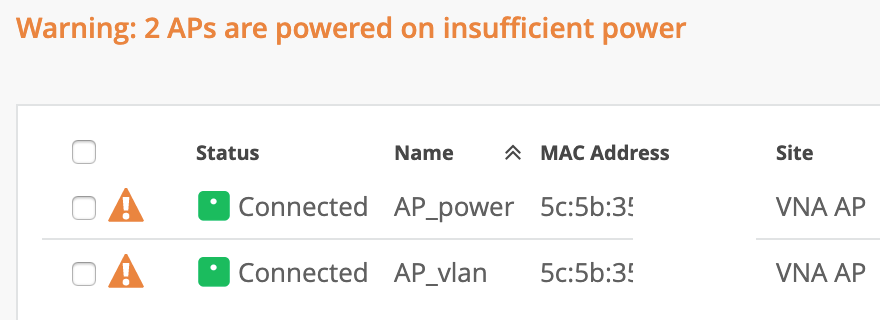
In such a scenario, you'll need to enable the Link Layer Discovery Protocol (LLDP) on your switch or assign 802.3at power to the AP. Juniper Mist APs do not operate properly with only 802.3af power, and this might impact your wireless services. See PoE Requirements for Juniper APs for information about the PoE requirements for each AP model.
