AP Insights
View information about your access points (APs) and network events.
In the Mist portal, on the AP Insights page, you can see a list of AP events that occurred on the selected site during the selected time frame, as shown in Figure 1.
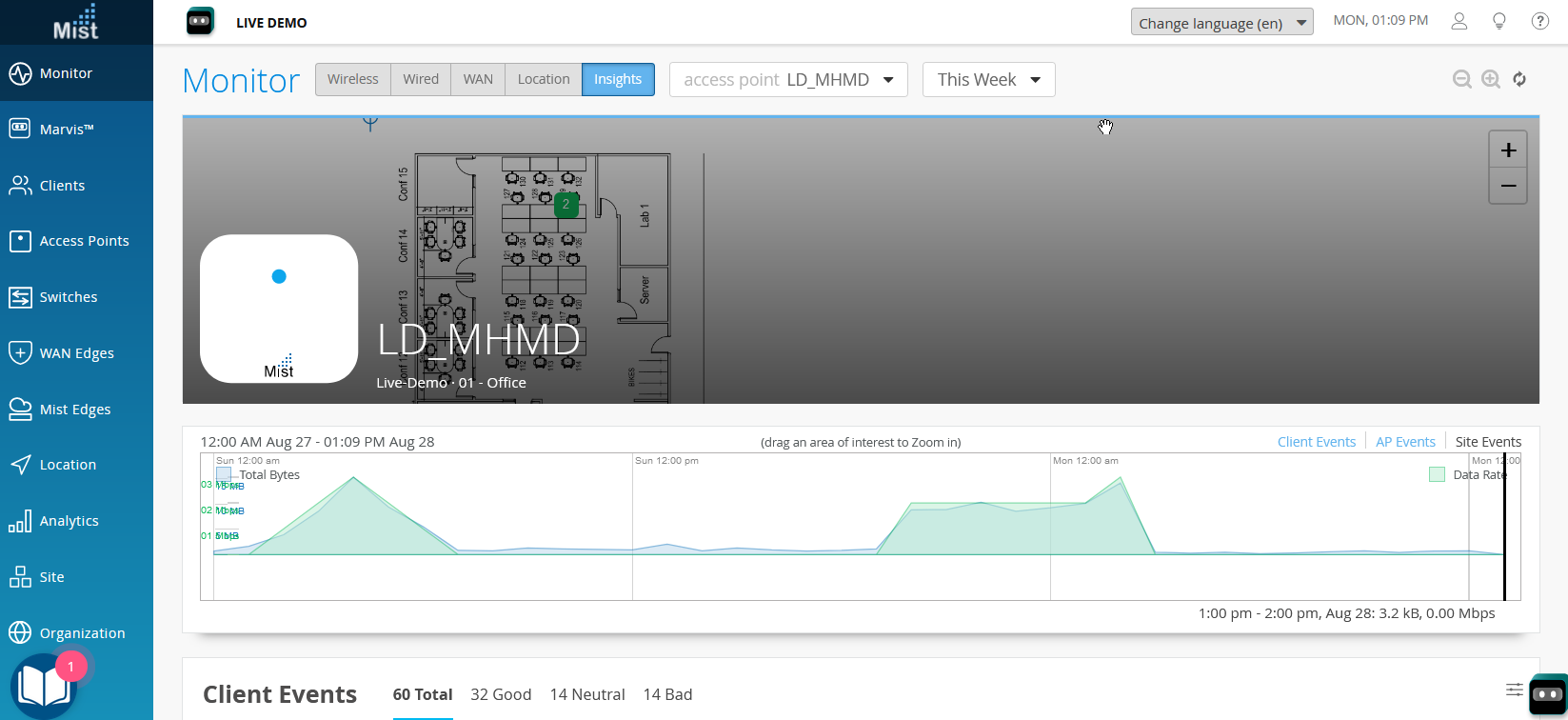
When you select an event from the list, the Mist portal displays a summary of the event to the right of the list. You can do the same for the AP Events block by clicking the settings button in the upper- right corner of the block.
In the Access Points block, you can see the names of all APs associated with the selected site. Along with the AP name, you can see the connection status, MAC address, uptime, and other information. When you click the name of the AP, the configuration page for that AP appears, where you can view and edit the configuration details.
