Claim a Juniper AP
You need to claim an access point (AP) to be able to manage it from the Juniper Mist cloud.
You'll need either a claim code or an activation code to claim an AP. With either, you can claim an AP by using one of the following methods:
-
Mist AI Mobile App
-
A Web browser
Obtain the Claim Code or Activation Code for an AP
-
To claim a single AP, use the claim/QR code located on the rear of the
AP.
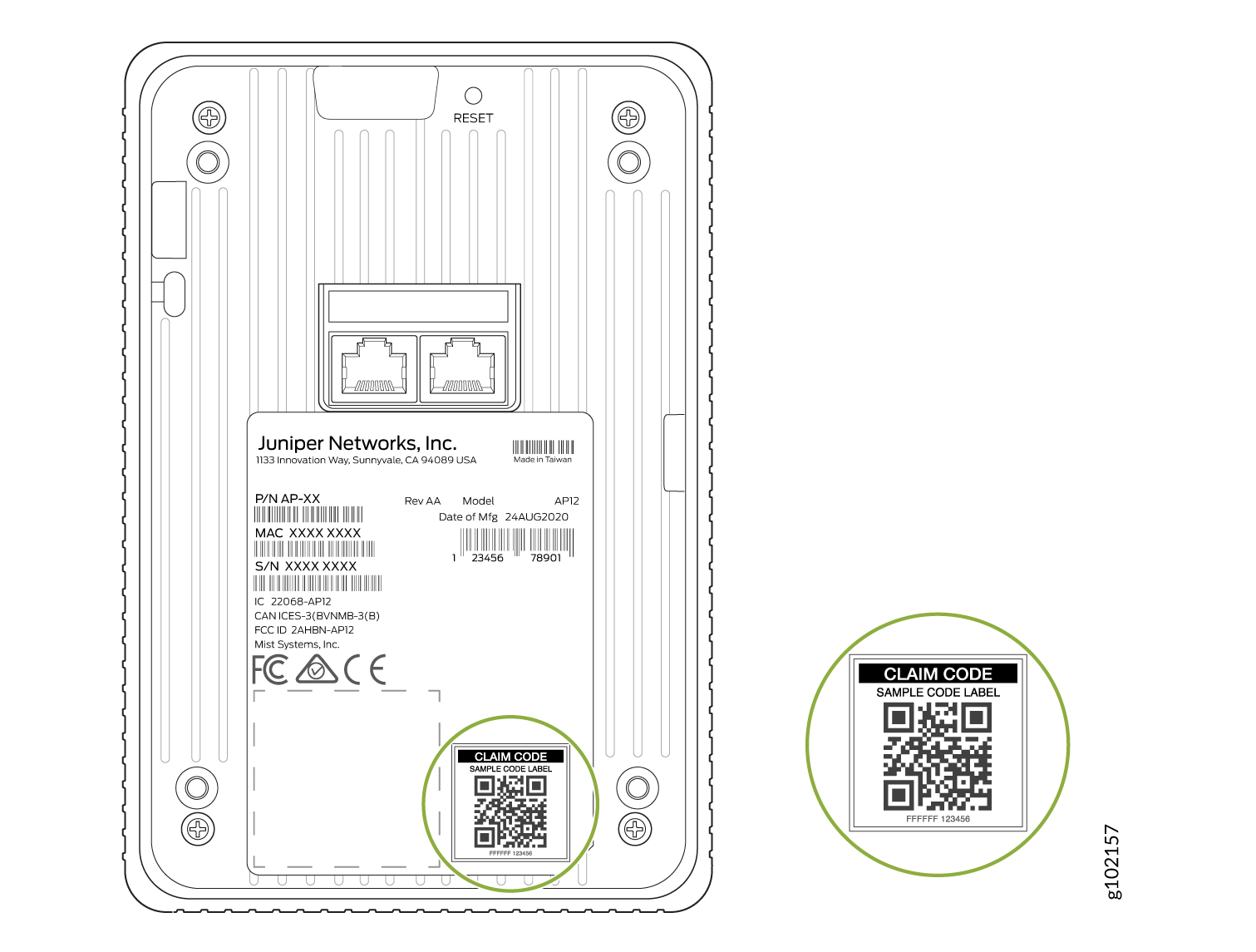
- To claim multiple APs, you'll need to use an activation code. When you purchase multiple APs, we provide you with an activation code along with your PO information.
Claim an AP Using a Web Browser
You can onboard a single AP or multiple APs using a Web browser. If you're onboarding a single AP, use the claim code or QR code located on the rear of the AP. If you're onboarding multiple APs, use the activation code that is listed in your purchase order.
You can simultaneously claim multiple APs and activate the subscriptions listed in the PO using the activation code. See Activate a Subscription.
To claim an AP using a Web browser:
-
Log in to your account at https://manage.mist.com/.
If you don't have an account, see Create a Mist Account and Organization for details about creating one.
- Go to Organization > Inventory > Access Points and click Claim APs.
-
Enter the activation code or claim code.
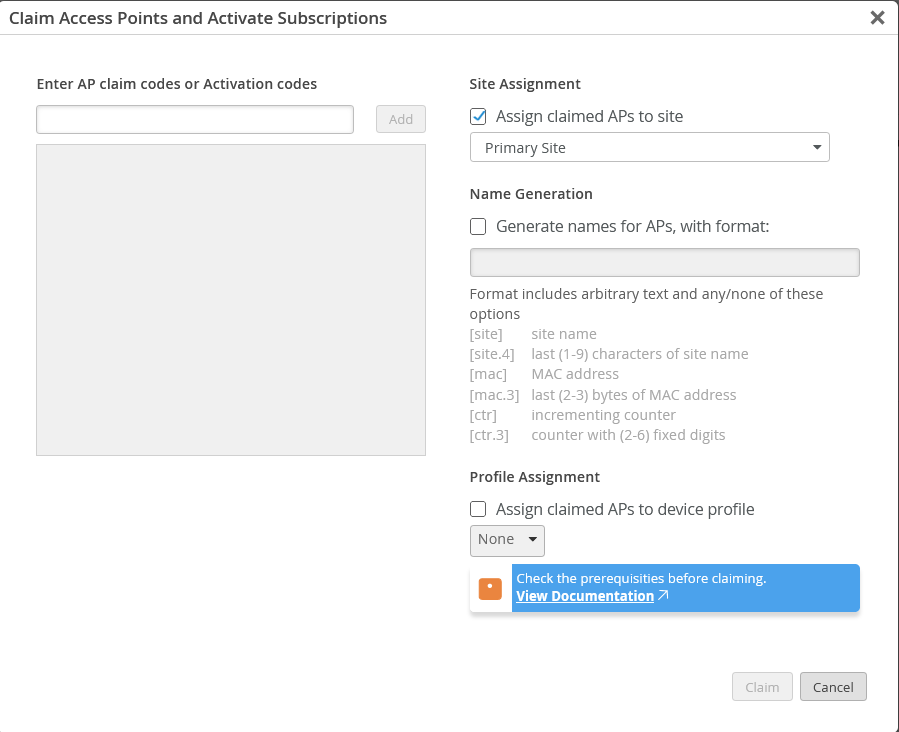
-
(Optional) Select the site to which you want to assign the AP.
You can choose to assign the AP to a primary site (default) or any other site. If you want to assign the AP to a site later, clear the Assigned claimed APs to site check box.
-
(Optional) Select the Generate names for APs, with
format: check box and enter a name format for the AP.
You can use this option only if you are assigning the AP to a site.
You can also choose to rename and assign an AP to a site after you claim the AP.
- (Optional) Select the Assign claimed APs to device profile check box and select a device profile from the drop-down list. For information about device profiles, see Device Profiles Overview.
-
Click Claim.
Review the information and close the window.
Claim an AP Using the Mist AI Mobile App
To onboard a single AP using the Mist AI mobile app from your mobile phone:
- Download and install the Mist AI app from the Google Play Store or Apple App Store.
-
Open the Mist AI app and log in using your account credentials.
If you do not have an account, see Create a Mist Account and Organization for details about creating one.
- Select your organization.
- Tap the site to which you want to assign the AP.
- Ensure that the Access Points tab is selected and tap +.
- Locate the QR code on the AP. The QR code is located on the rear panel of the AP.
-
Focus the camera on the QR code.
The app automatically claims the AP and adds it to your site. You'll see the new AP listed under the Access Points tab.
-
Tap the AP to view its details.
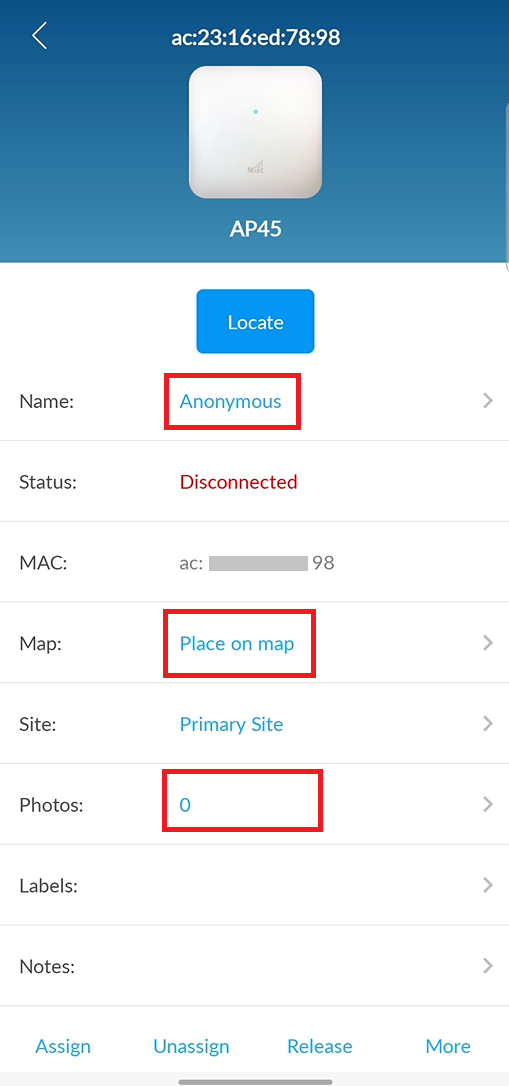
You can perform various tasks from the AP details screen such as renaming the AP, setting it on a floor plan, releasing an AP, or even adding a photo. Simply tap the option and you can update the details. To rename an AP, tap the AP name and enter a new name.
To place an AP on a floor plan, tap Place on map. You need to have a floor plan already uploaded in Location > Live View in the Juniper Mist™ portal to use this option. See Adding and Scaling a Floorplan. After you place the AP on the floor plan, you'll see more details such as the position of the AP and the height at which the AP is mounted (default value that you can modify).
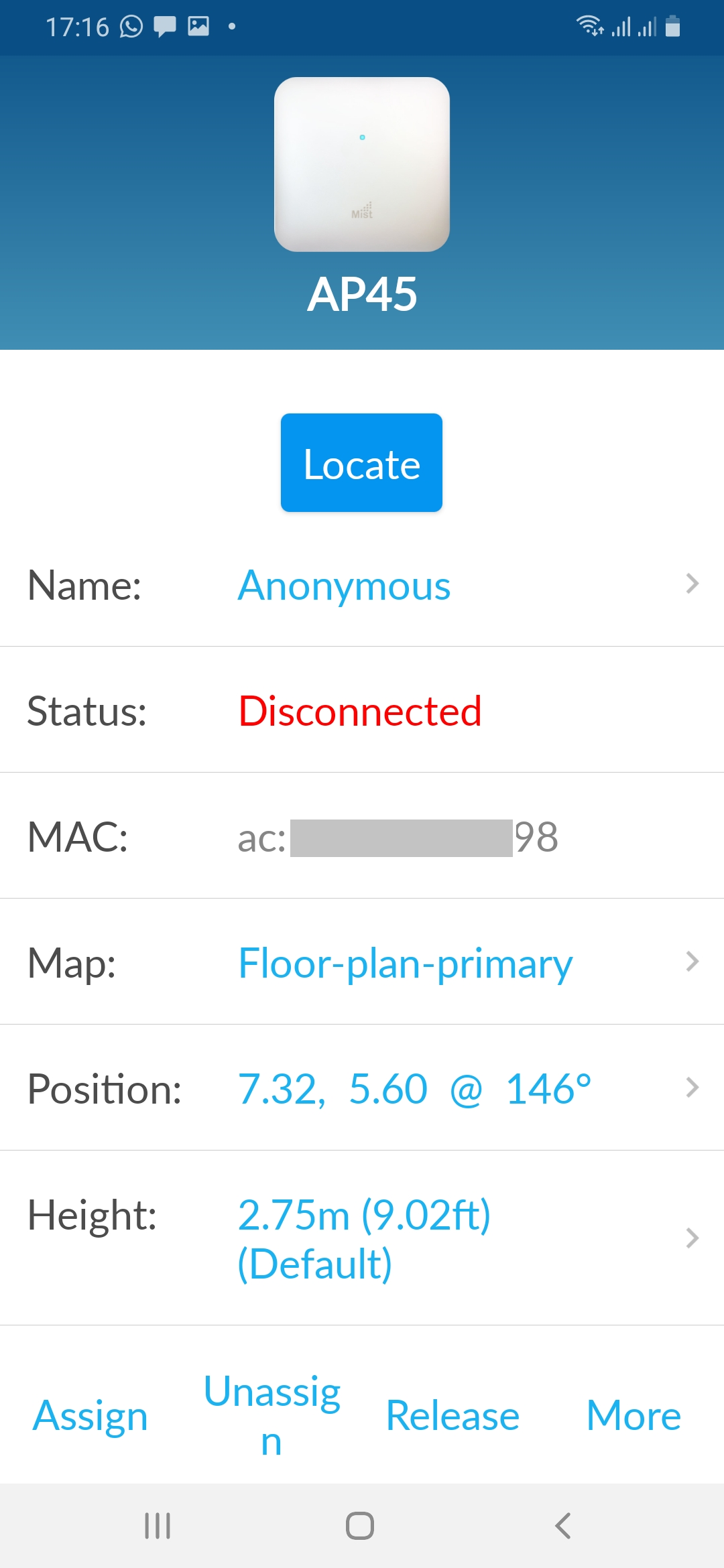
The following video also depicts the process of claiming a Mist AP using the Mist AI mobile app. Please start the video at 4:00 to see this process.
Hello, my name is Keir Asher from Juniper University Education Services, and today I'm going to show you the simplicity and ease it is to onboard a Mist access point on your network. This truly has done an excellent job taking out the complexity of the onboard process. Before we get into it, let's look at this obviously very simple installation we'll be using.
I have a switch that basically connects to a firewall to get out to the internet. Now in order for a smooth implementation, we need to make sure of a few requirements that are met. First things first, there needs to be some device to provide the AP with power.
In this case, I'm using an EX2200C with PoE+. The switch port it connects to needs to be either a trunk port with a defined native VLAN or an untagged VLAN assigned to it. We'll be using the latter.
Next, the network that the AP connects to must have a DHCP server associated to it and have internet access that includes outbound port TCP 443 to be open. Finally, all subdomains for the Mistsys.net domain name need to be resolvable. As you can also see, I've listed the port configuration that we'll be using.
However, before you can add an AP to your network, you need to be able to manage it. Because the MIST wireless solutions are managed from the cloud, we need to browse to manage.mist.com and create an account and an organization. Here you can see I've already created an account and logged in.
My particular account has many organizations associated with it and for the sake of demonstration, I'll create a new one bearing in mind these are easily deleted once completed. From my account, I go to the Utilities tab and click Create Organization. Give your organization a name and click OK.
This will open a new tab allowing you to now manage your organization. All organizations by default will come with a primary site already set up. From the Sites page, you are allowed to add additional sites.
Again, for this example, I'll add a site. One thing you may notice is that you have certain configuration options available that will apply to any access points bound to that particular site. Next, I'm going to show you a wireless LAN that I've created for a different organization that has been configured. It just needs to be added to our AP once it's been onboarded.
Now that my on-premise site is ready to go, I'm ready to onboard the access point. This slide depicts the process using the MIST AI mobile application.
In this case, I'm using my Android phone for this demonstration. However, the Apple version is much the same. We start by logging into the application with your account information and selecting our organization as seen in Step 2. Once selected, we want to claim the access point to our organization in Step 3. Clicking on the Claim AP to Org will open my camera and prompt me to take a picture of the QR claim code on the other underside of my access point.
Once focused, it will automatically populate the AP information to the app as seen in Step 5. Now click Edit and select the unassigned AP to display a check mark seen in Step 6. If you have predefined or existing sites associated with this organization, you'll be prompted to select the site in Step 7. The access point has now been added as shown in Step 8. Clicking the AP will display a very high level information of the AP. With the AP added, we are now ready to go back to the MIST user interface to complete our onboard process. From the interface, we return to the access point section.
Under the unassigned section, you can see I have an EX2300 switch attached to this organization. Right above it is our newly added AP. Select the AP and assign it to our lab site.
This step will take a minute or two to add the AP and assign it to the site. Eventually, it will show a status of Connected. Click the AP and create a name.
In this portion, you can see what items are configurable for the specific AP as well as informational items like upstream switchport. Since we've already added a WLAN, it'll automatically add that WLAN to this AP unless otherwise specified. That being said, let's connect to our network and test it out.
Hey, great success! Let's go check and see our newly connected client. Now let's go back and recap with another slide. Back to our super simple basic diagram now showing our AP is onboarded.
MIST has truly simplified Wi-Fi engineering by removing much of the difficulty associated with adding new devices. The process for adding multiple devices at scale is additionally simplified through flexible onboarding options like automating it via REST API. You can also config RF templates as well as configuration templates and bulk AP naming are just a few things available to you.
Additionally, MIST has 100% feature parity between the GUI and the API to suit any operator's management needs. Hungry for more? Head over to mist.com documentation for comprehensive and thorough collection of documentation. Thanks for watching.
Visit the Juniper Education Services website to learn more about courses. View our full range of classroom, online, and e-learning courses, learning paths, industry segment and technology specific training paths, Juniper Networks Certification Program, the ultimate demonstration of your competence, and the training community from forums to social media. Join the discussion.
