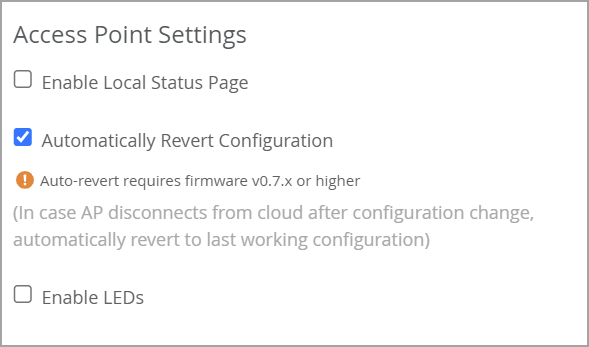Revert AP Configuration Automatically
As a best practice to ensure smooth operations, enable access points (APs) to revert to their last working configuration if they can't connect to the cloud.
For Mist APs running firmware version 0.7.x or newer, you can configure the APs to
automatically revert to their last working configuration if the APs lose connectivity to the
cloud.
To enable the AP to revert to the last working configuration: