FAQs: Guest Portal
Get answers to common questions about guest portals.
Why is the captive portal (or splash page) not coming up when I try to access the wireless network?
This could be caused by a few issues. If the splash page is not coming up when you try to access the wireless network, try the following suggestions:
- Ensure that the Mist Portal FQDN for your regional cloud instance (such as http://portal.mist.com , http://portal.eu.mist.com, and so on) is permitted through the firewall. For FQDN and port details for all cloud instances, see Juniper Mist Firewall Ports and IP Addresses for Firewall Configuration.
- Verify that the client has a valid and working DNS entry, which is needed to resolve the client captive portal URL.
- Check the WLAN setting to see if the guest portal is configured correctly. You can use the custom guest portal option on the Mist WLAN page to design a splash page in the Mist Cloud. For more information, see Add a Custom Guest Portal to a WLAN.
- Ensure that the client is receiving a valid IP address. To verify this, look for the client in the active Wi-Fi client list, and select it to see the details and client events.
- Use Marvis Conversational Assistant (if enabled) and troubleshoot <client mac address>.
- Ensure that you are connected to the correct SSID.
- Sometimes, Windows systems or Apple CNA browsers do not load the splash page automatically. In such cases, open a browser and try entering an HTTP URL such as http://neverssl.com manually. This applies if the client has an IP address.
If the above suggestions do not help, contact Mist support.
Note that the splash page might not come up if the guest is already authenticated.
See also: Troubleshoot a Guest Network That Doesn't Work.Guest Portal Redirects Not Working
If you configured Campus Fabric EVPN Multihoming or Core Distribution with a CRB sub-type topology in the Juniper Mist portal, you may need to go back and edit your fabric configuration to enable the Virtual Gateway v4 MAC Address or Virtual Gateway v6 MAC Address option. This assigns a MAC address to the switch IRB interface port that is used for the virtual gateway and will prevent a problem with Guest Portal redirects to a Identity Services Engine (ISE) or other server.
To enable a virtual gateway MAC address,
From the Mist portal menu, click Organization | Wired > Campus Fabric and then select the Site and topology that has the switches your APs with the Guest Portal connects to.
In the Campus Fabric Topology page, select the fabric you are using, Campus Fabric Core Distribution with a CRB sub-type topology, or Campus Fabric EVPN multihoming.
Enable the Virtual Gateway v4 MAC Address or Virtual Gateway v6 MAC Address option, as shown in Figure 1.
Save your changes.
Figure 1: Virtual Gateway MAC Address for Guest Portals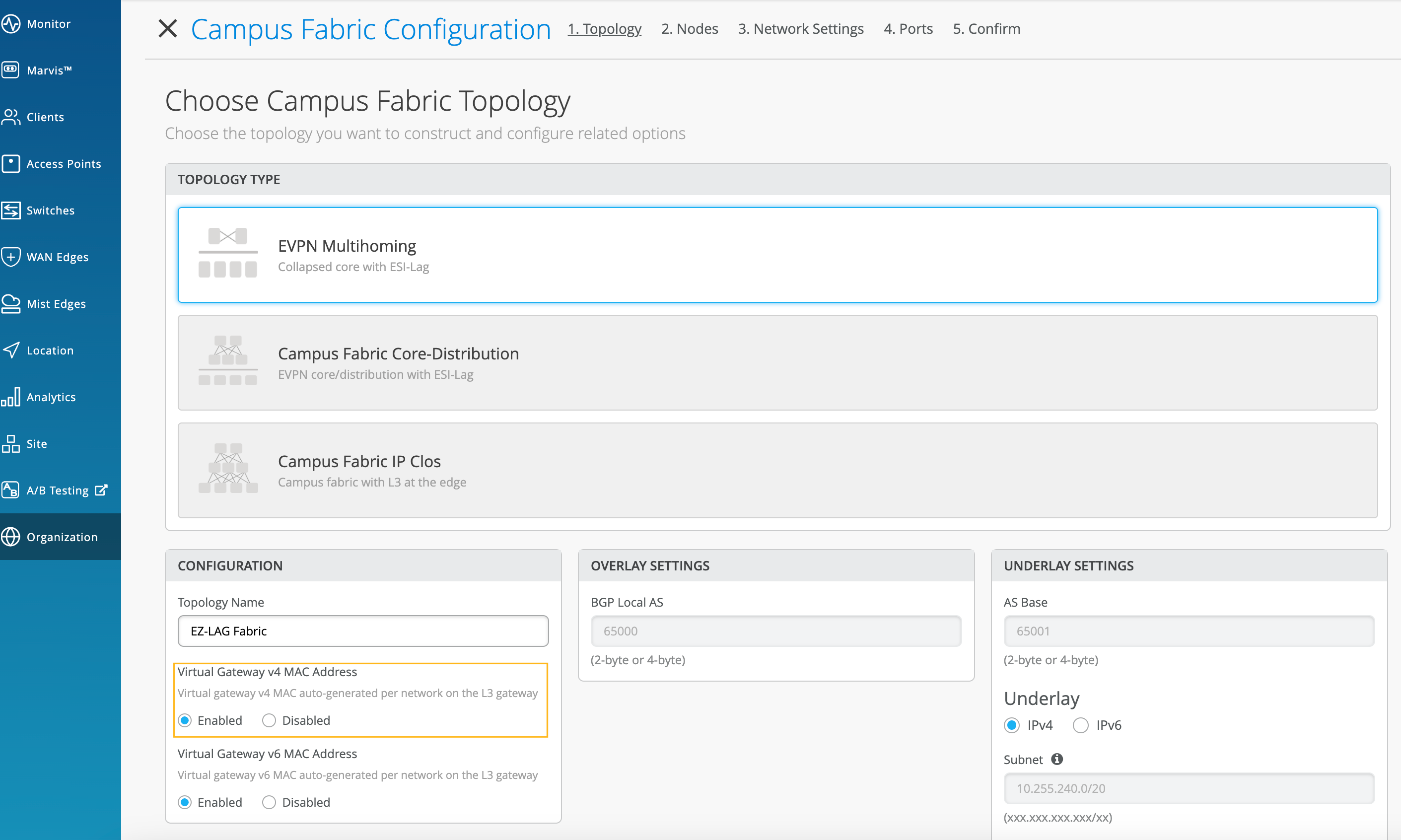
See Configure Campus Fabric EVPN Multihoming or
Configure Campus Fabric Core-Distribution for complete instructions.
