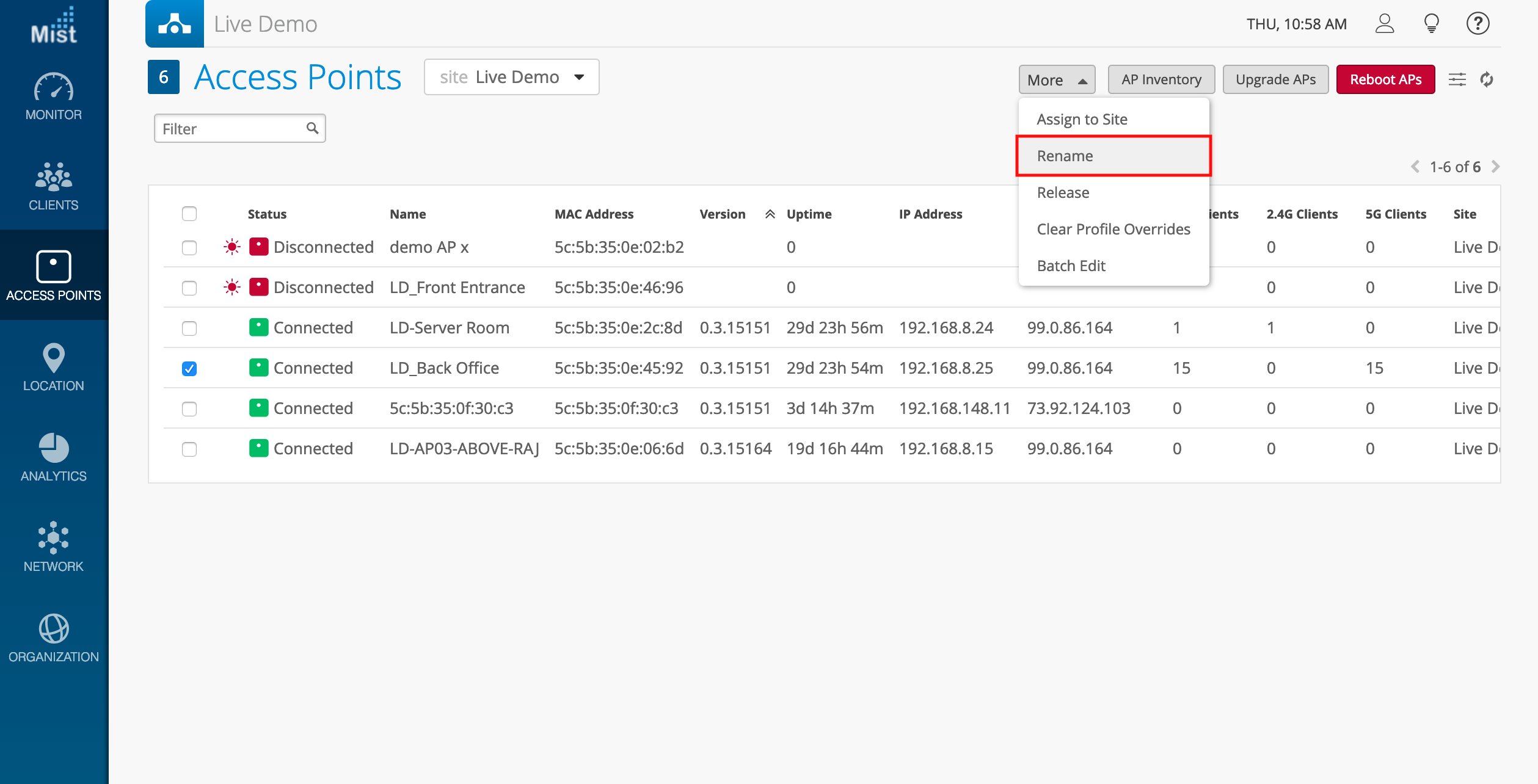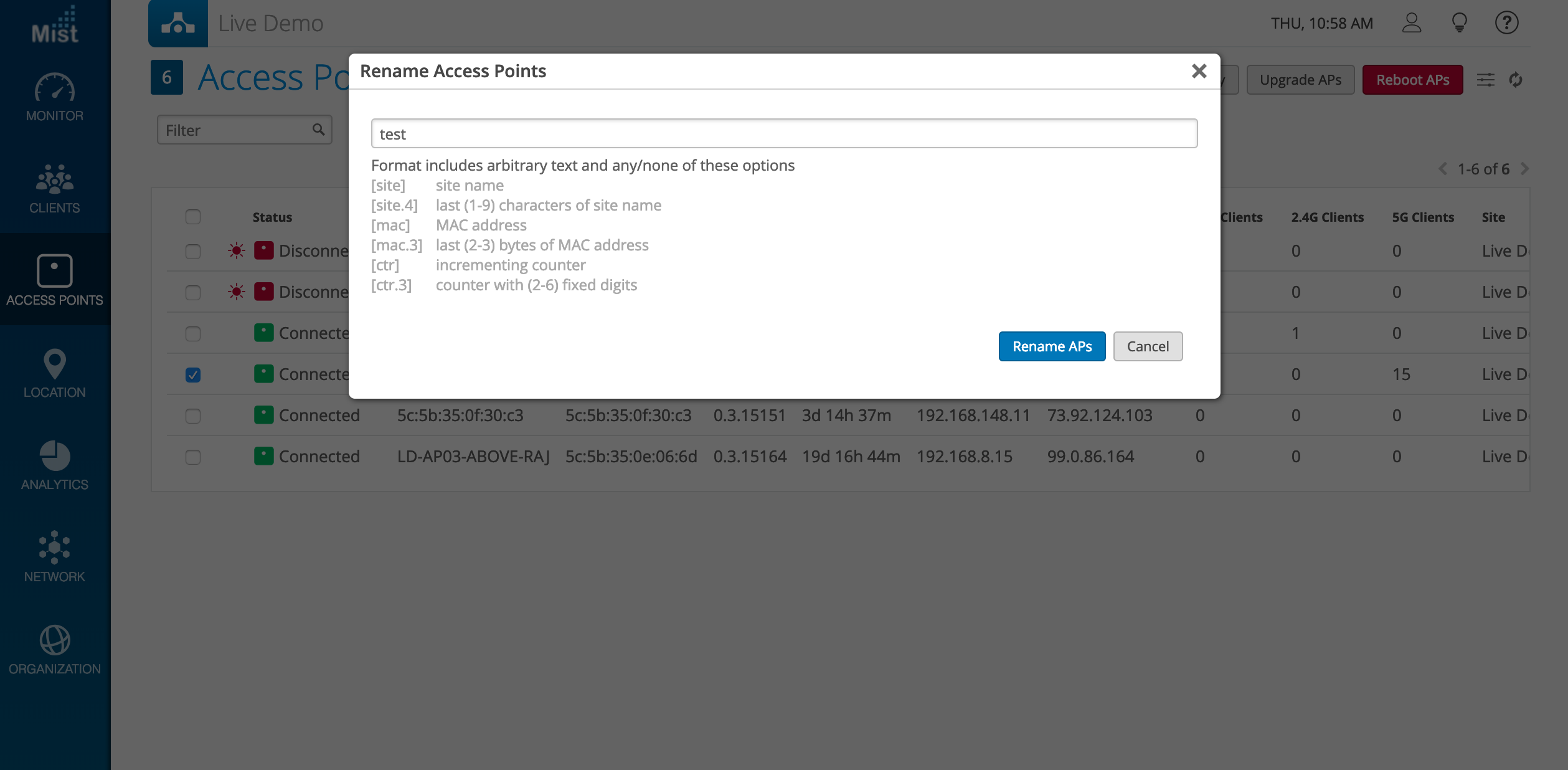Rename a Juniper AP
You can rename the access points (APs) on your network for easy identification. You can also use the Juniper Mist™ portal to automate the naming of APs by using variable fields in the name format.
You can optionally include the site name, MAC address of the AP, and an incremental counter value in the name. Mist automatically updates these values when you add or rename an AP.
Note that when you initially claim an AP, Mist assigns the MAC address of the AP as its name by default.
You can rename multiple APs at once. To rename APs in the Mist portal: