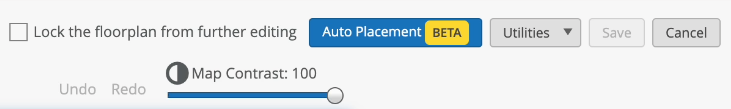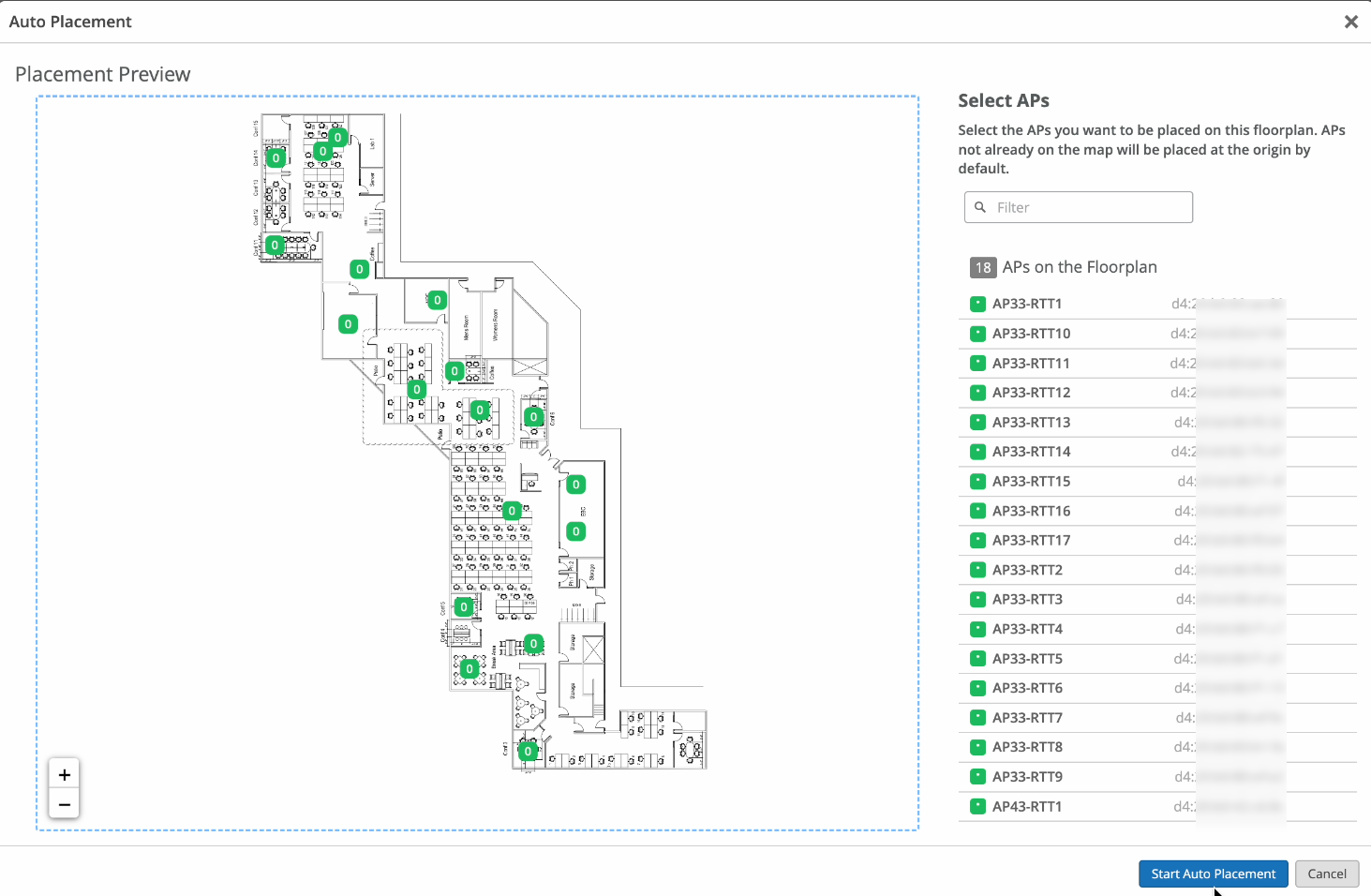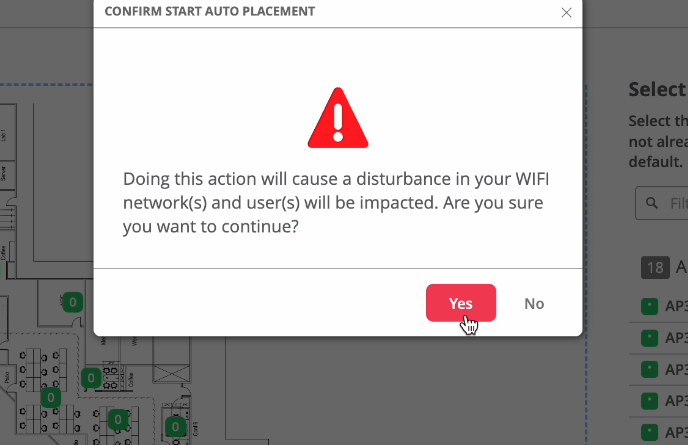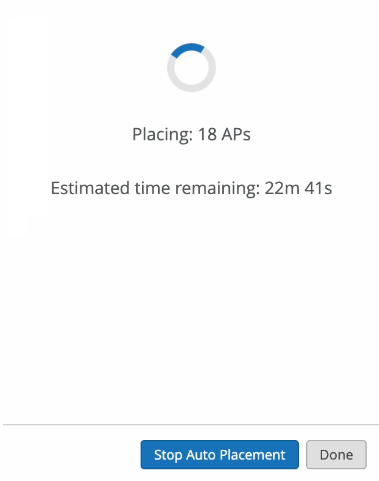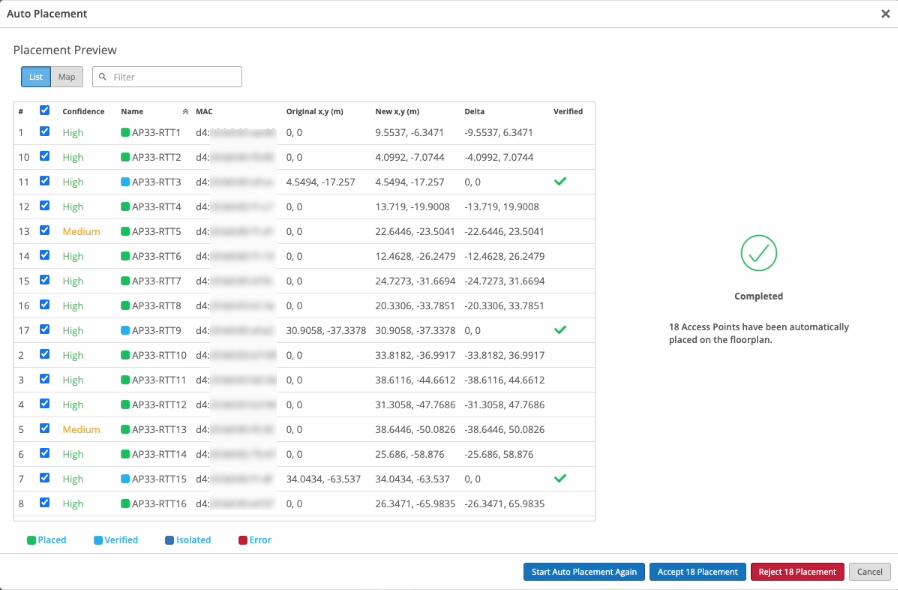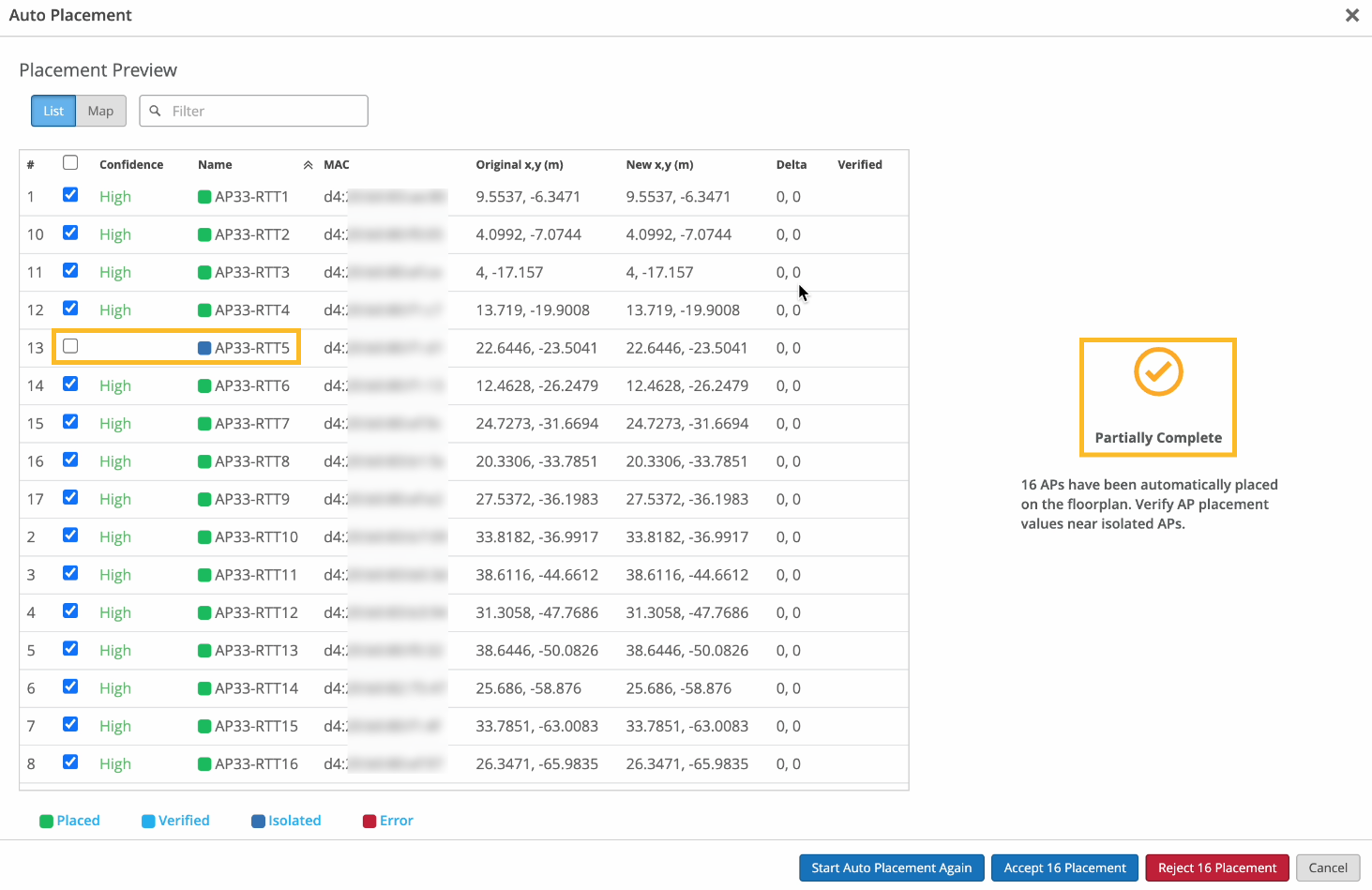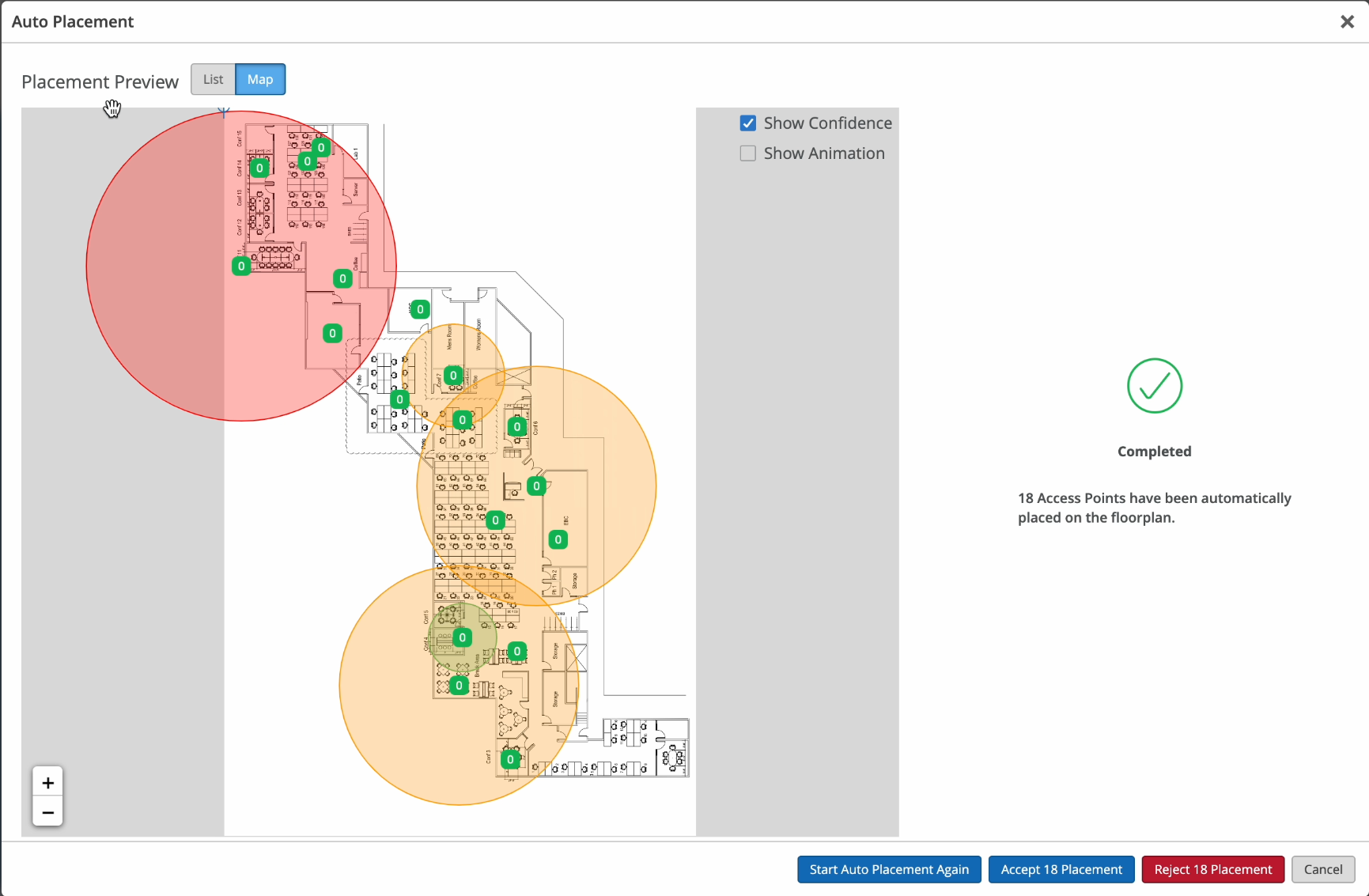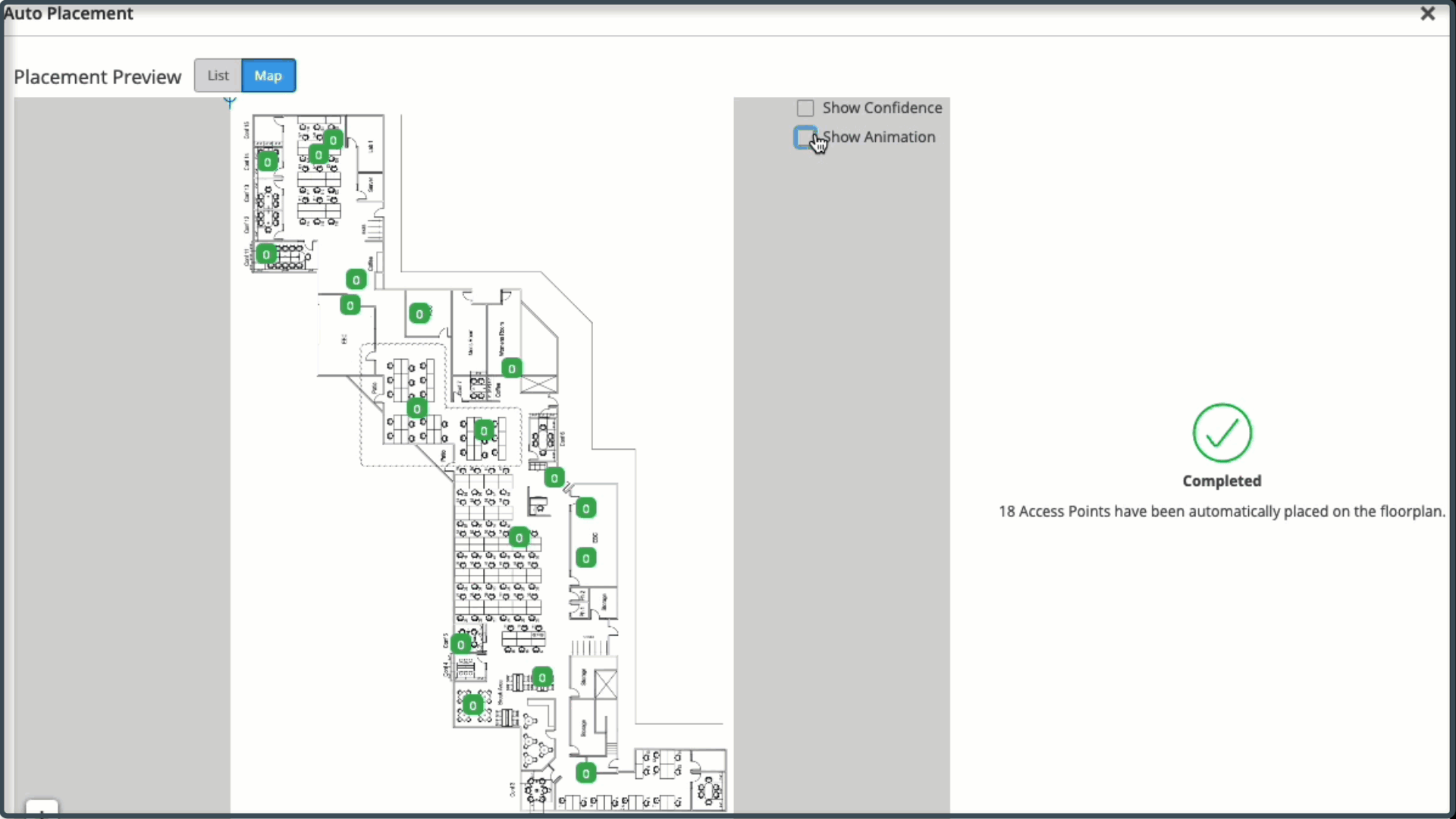Autoplacement: Verify AP Positions for an Existing Site
If you've manually placed access points (APs) on your floorplan, you can verify their positions by using autoplacement. For Location Services deployments, correct positions on the floorplan are critical to ensure location accuracy.
You should only attempt autoplacement during a maintenance window. During the autoplacement process, wireless clients cannot connect to APs as the APs will not broadcast the SSIDs. The amount of downtime you need to schedule depends on how many APs are on the floorplan.
You will receive a message warning you that the action causes a disturbance in your Wi-Fi network(s) and user(s) will be impacted.
Requirements for using autoplacement:
- The supported AP models for autoplacement are AP24, AP32, AP33, AP34, AP43, AP45, and AP47.
- The minimum required firmware version for autoplacement is version 14.28310.
Before you use the autoplacement feature in an existing deployment, ensure that:
-
You have physically installed all APs at the site.
-
You have claimed or adopted the APs into your Juniper Mist organization.
-
You have placed the APs on the floorplan in the Juniper Mist portal.
Note:If the preceding description doesn't fit your situation, see Autoplacement: Position New APs.
To use autoplacement to verify AP positions on a floorplan: