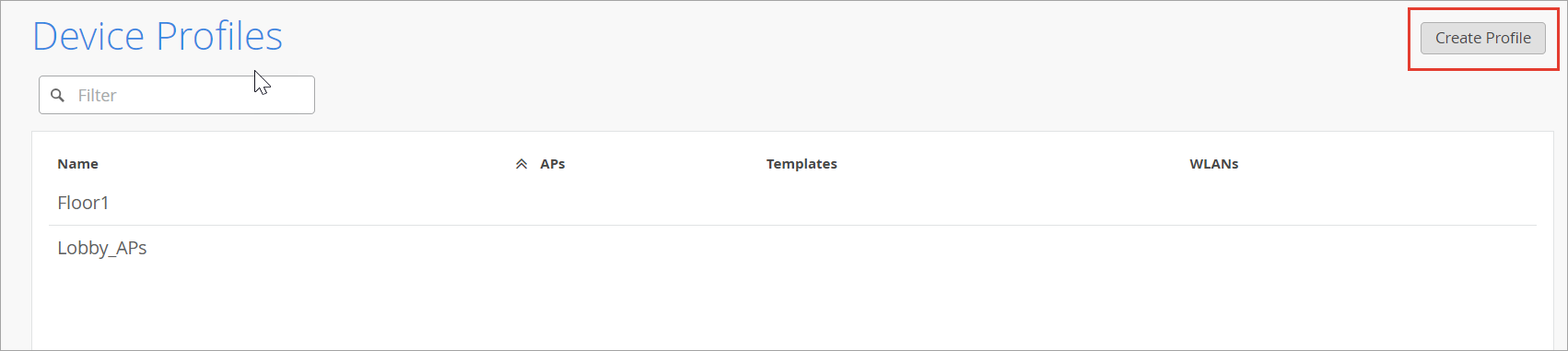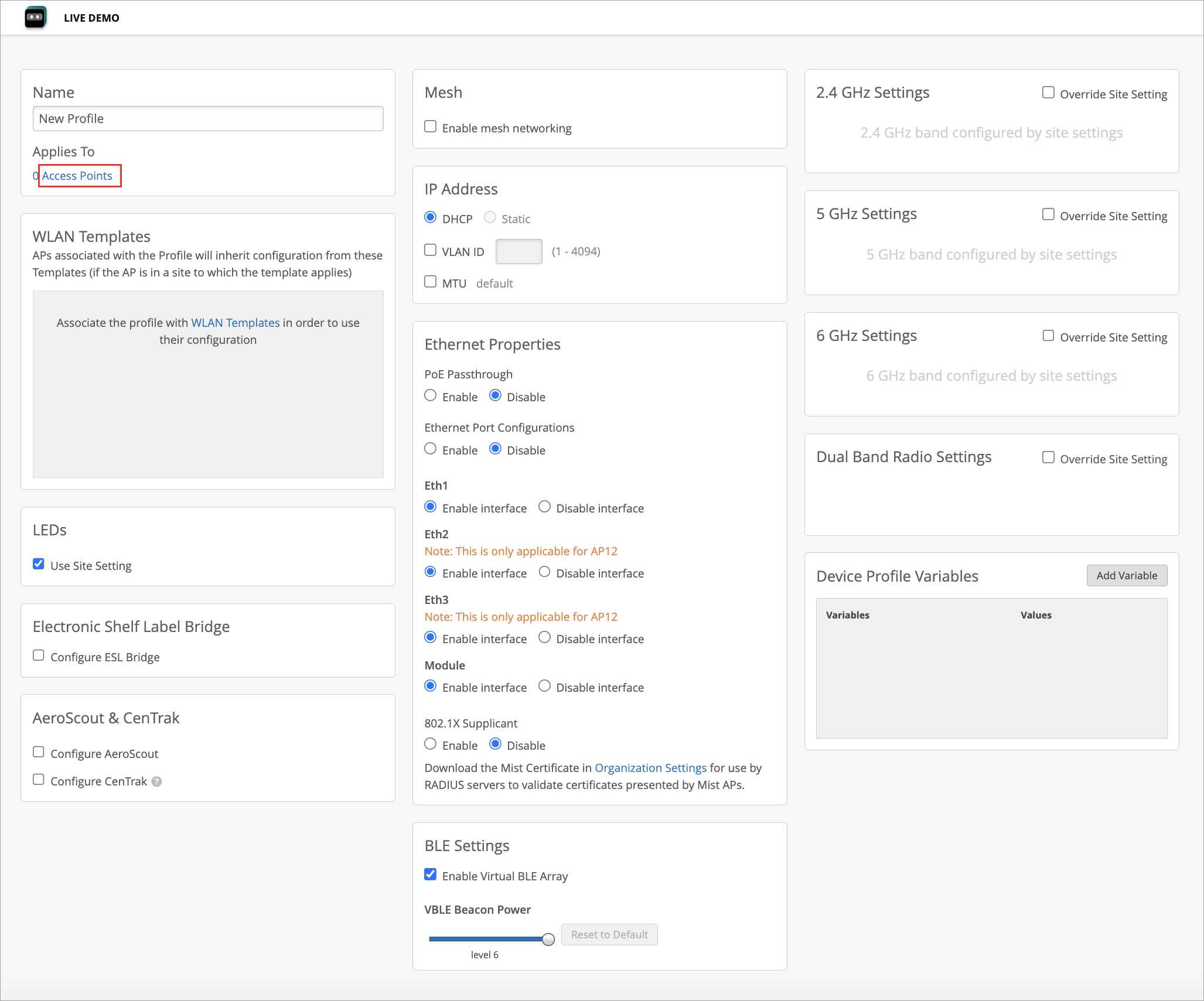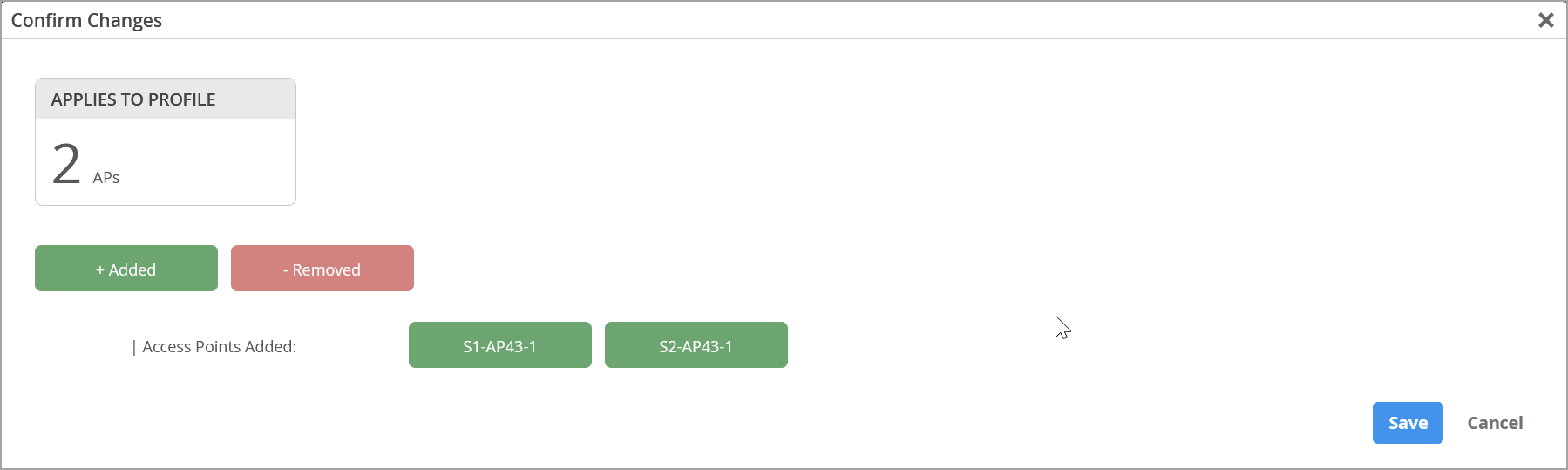Create device profiles to streamline your configuration process and ensure
consistency across similar access points (APs) at your site.
Use device profiles as you would a template to define and apply a common set of
configurations to APs in the same site.
To create a device profile:
-
In the left menu, select Organization >
Wireless > Device Profiles.
The Device Profiles screen appears.
-
Click Create Profile to start a new profile. Or, to edit
an existing profile, select it from the list. You can
also clone an existing profile and make modifications to the
copy.
-
Give the profile a name.
-
Under Applies To, click the link to select the APs you
want to attach the profile to.
- Use the search box to find APs by model type or MAC address in the site
or organization.
- To see a list of APs currently included in the profile, select
APs in the profile.
-
Click OK to attach the device profile to the APs you've
selected.
-
Fill out the remaining configuration choices on the page as needed.
-
Click Save at the top of the screen.
-
On the Confirm Changes page, which appears before you save any modification to
the device profile, you can view the list of APs being added to or removed from
the device profile. This view helps you review and reconfirm the changes before
you save them.