Instantiate Predefined Probe
-
From the blueprint, navigate to Analytics > Probes, then
click Create Probe and select Instantiate Predefined
Probe from the drop-down list. For information on specific predefined probes see the References section.
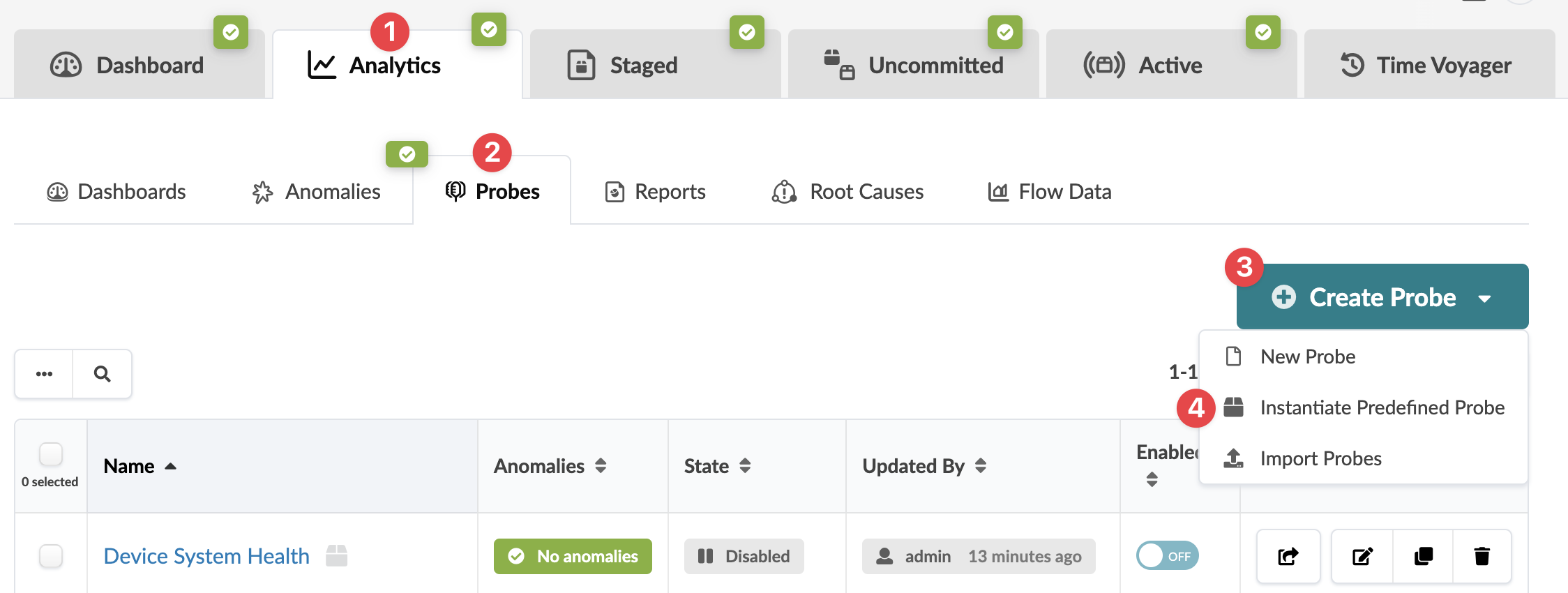 The Instantiate Predefined Probe dialog opens.
The Instantiate Predefined Probe dialog opens. - Select a predefined probe from the drop-down list. Probe names must be unique. If you instantiate the same probe more than once, you'll need to change its name.
- Configure the probe to suit your anomaly detection requirements.
- Click Create to instantiate the probe and return to the table view.
