Delete Probe
-
From the blueprint, navigate to Analytics > Probes and click the
Delete button in the Actions panel for the
probe to delete.
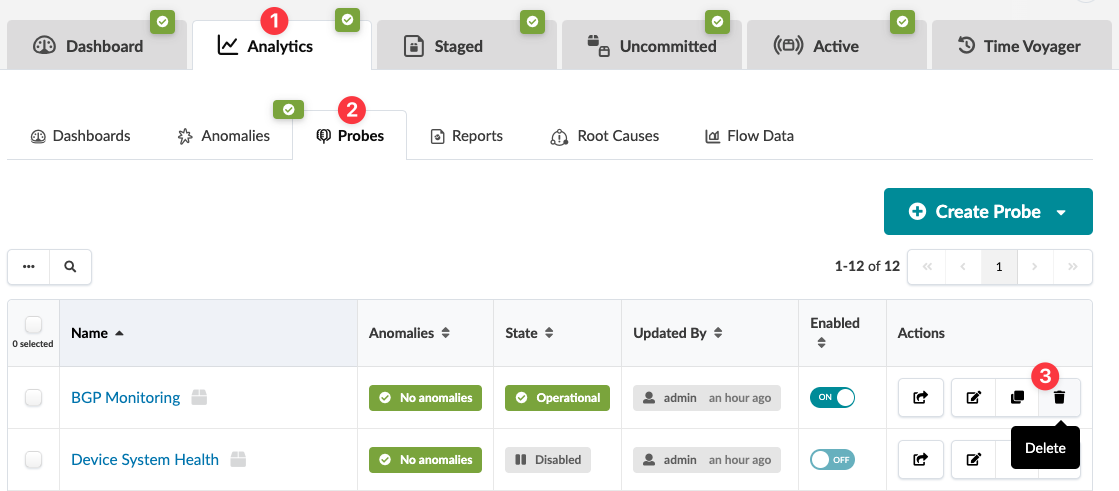 The Delete this Probe? dialog opens.
The Delete this Probe? dialog opens. - Click Delete Probe to stage the deletion and return to the table view.
