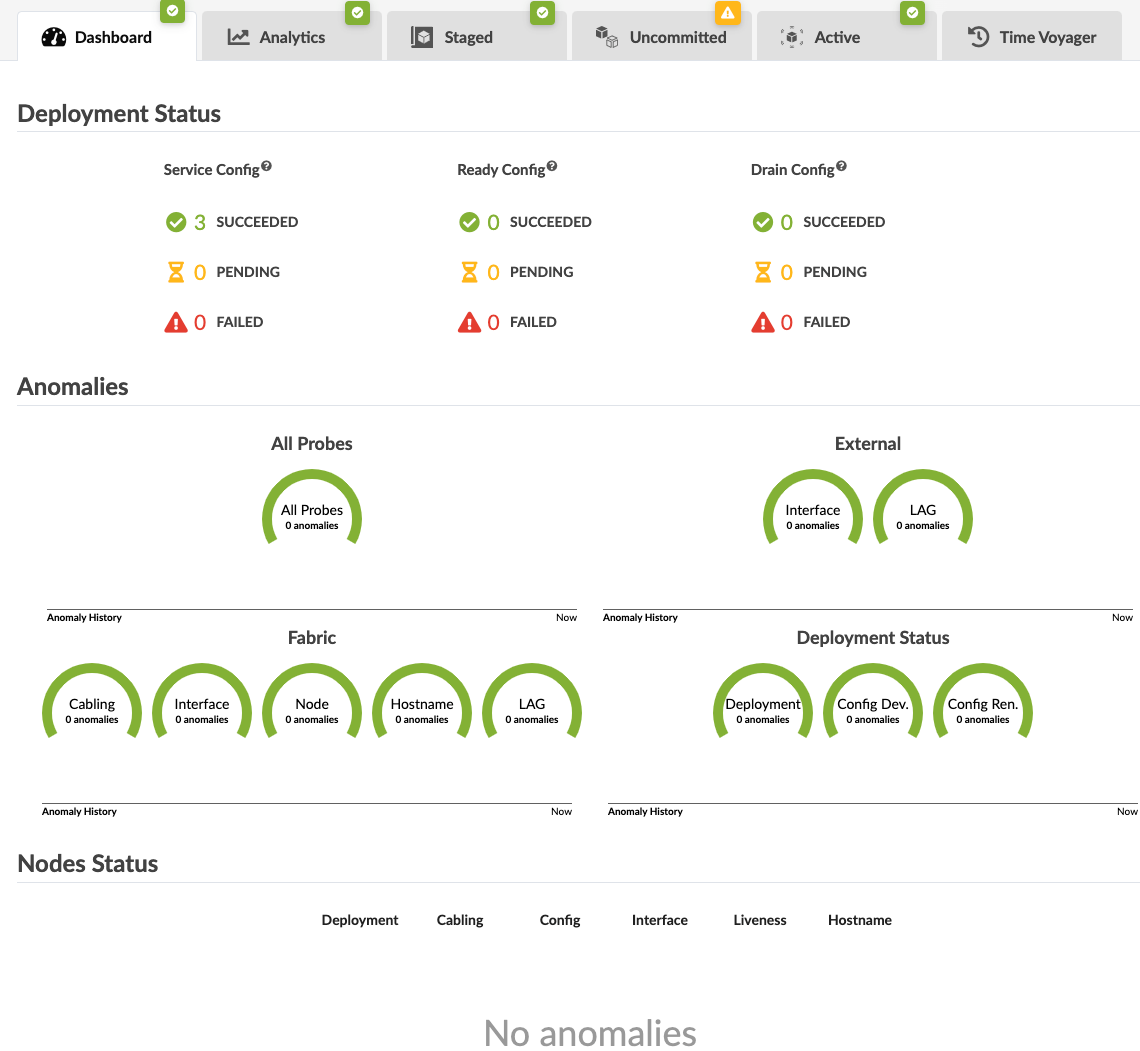ON THIS PAGE
Freeform Blueprints Introduction
add the follwing related links at the bottom
-
Freeform Reference Design Introduction
-
Create / Import Freeform Blueprint
-
Export Freeform Blueprint
-
Delete Freeform Blueprint
Blueprints Summary
The blueprints summary page shows a summary of all your blueprints. At the top of the page, different status indicators show various statuses across all blueprints (deployment status, anomalies, root causes, build errors and warnings, and uncommitted changes. This is useful to see any issues at a glance when you have many blueprints in your Apstra instance.
From the left navigation menu of the Apstra GUI, click Blueprints to
go to the blueprints summary page.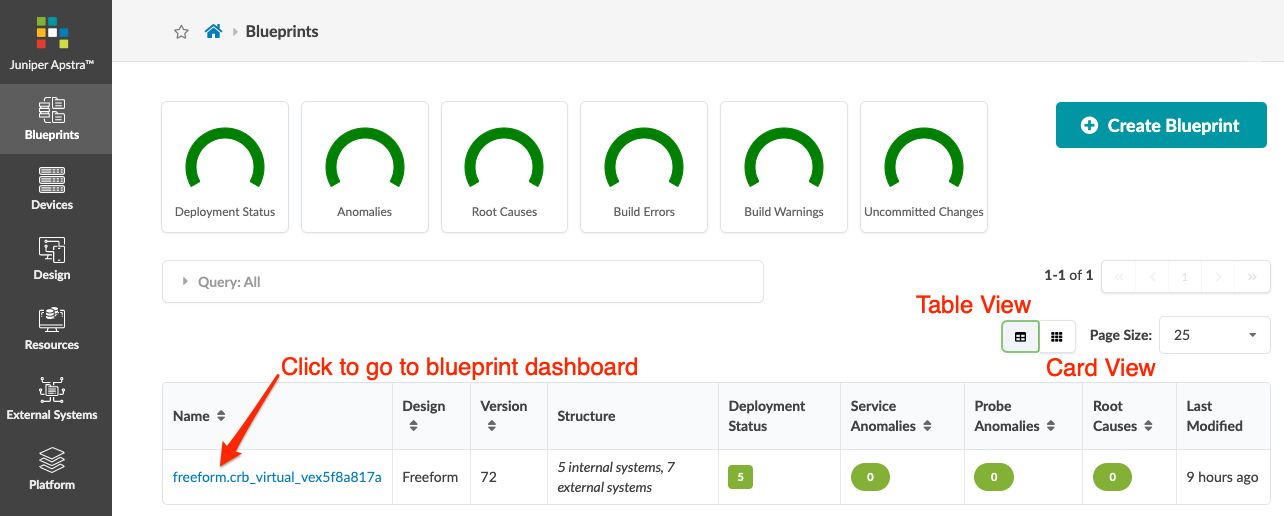
Dashboard
From the left navigation menu of the Apstra GUI, click Blueprints, then click the name of the blueprint that you want to see. The blueprint dashboard is the default view. It shows the blueprint's overall health and status. You can delete blueprints from here and also export them to be used as templates for other blueprints (by importing them).