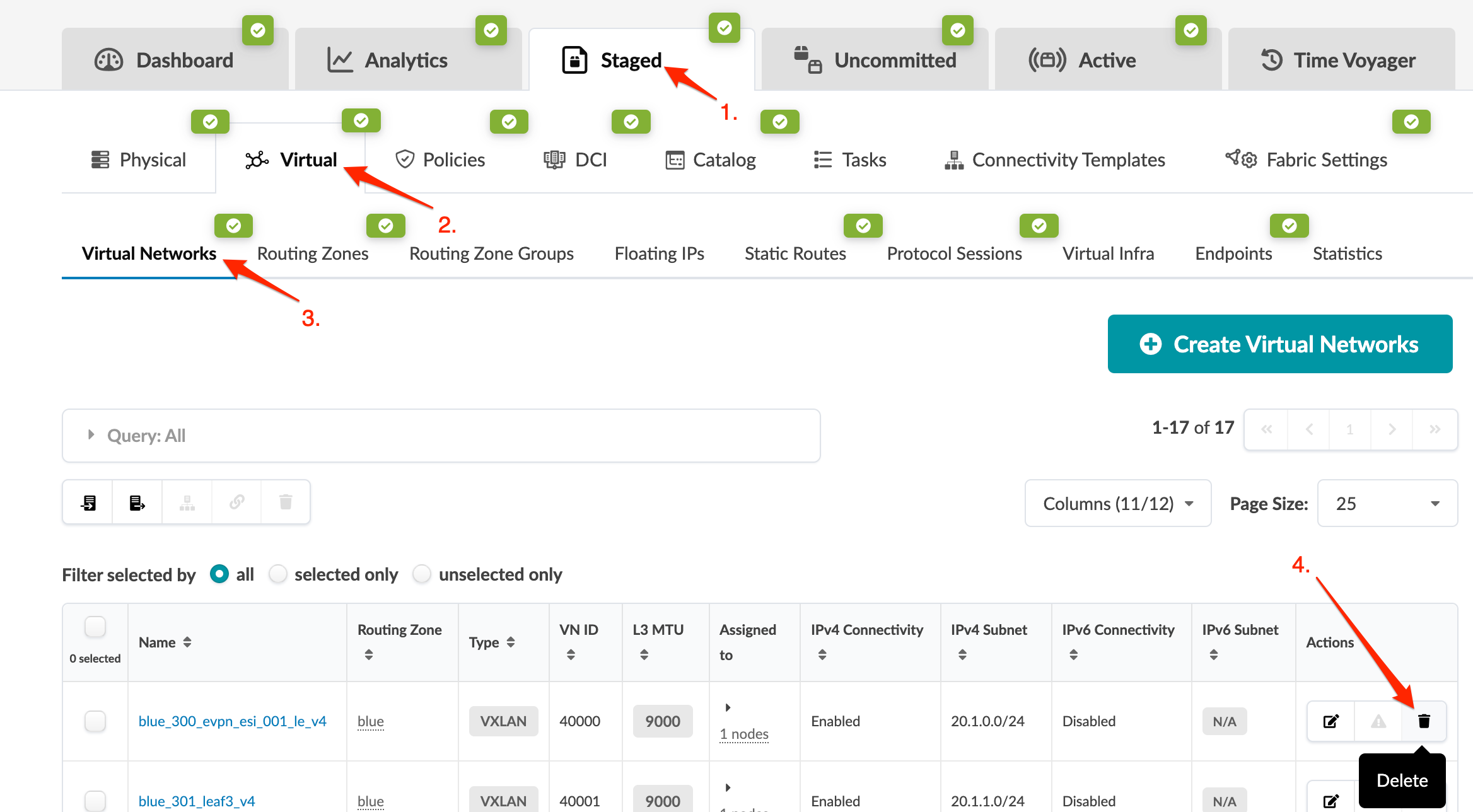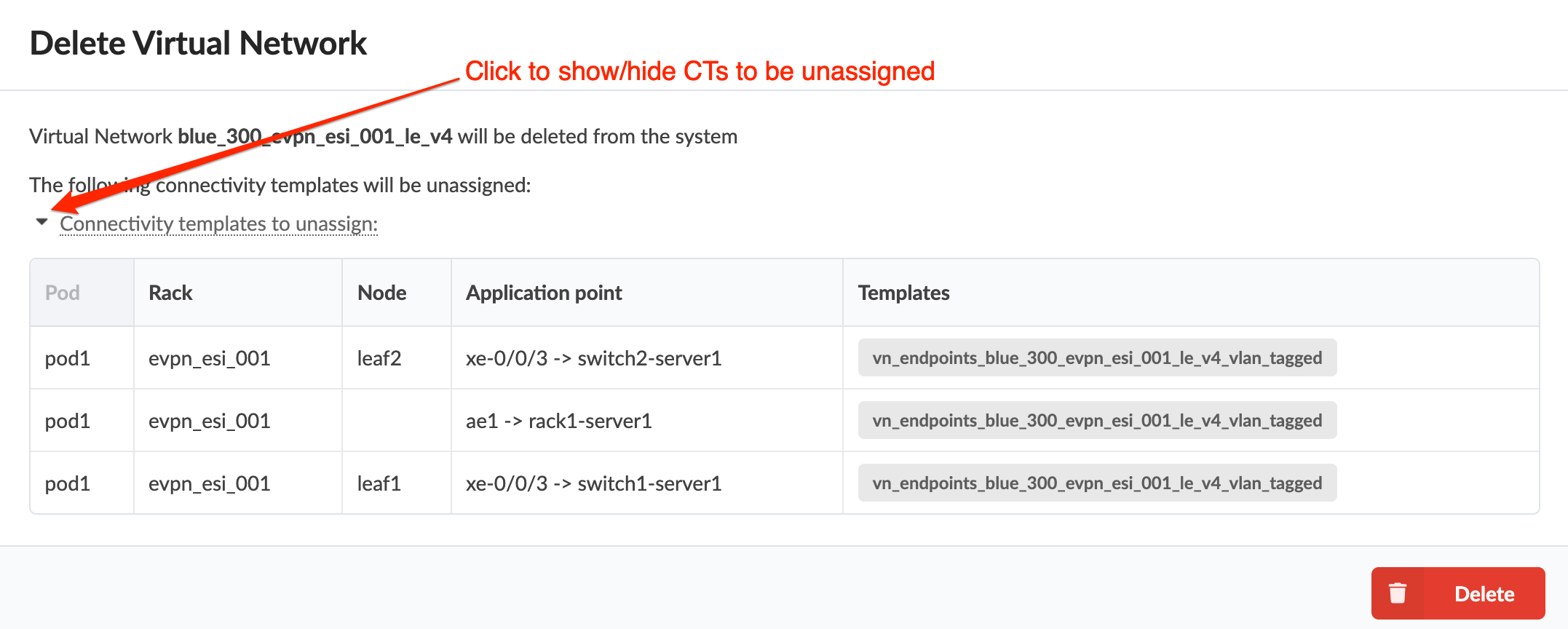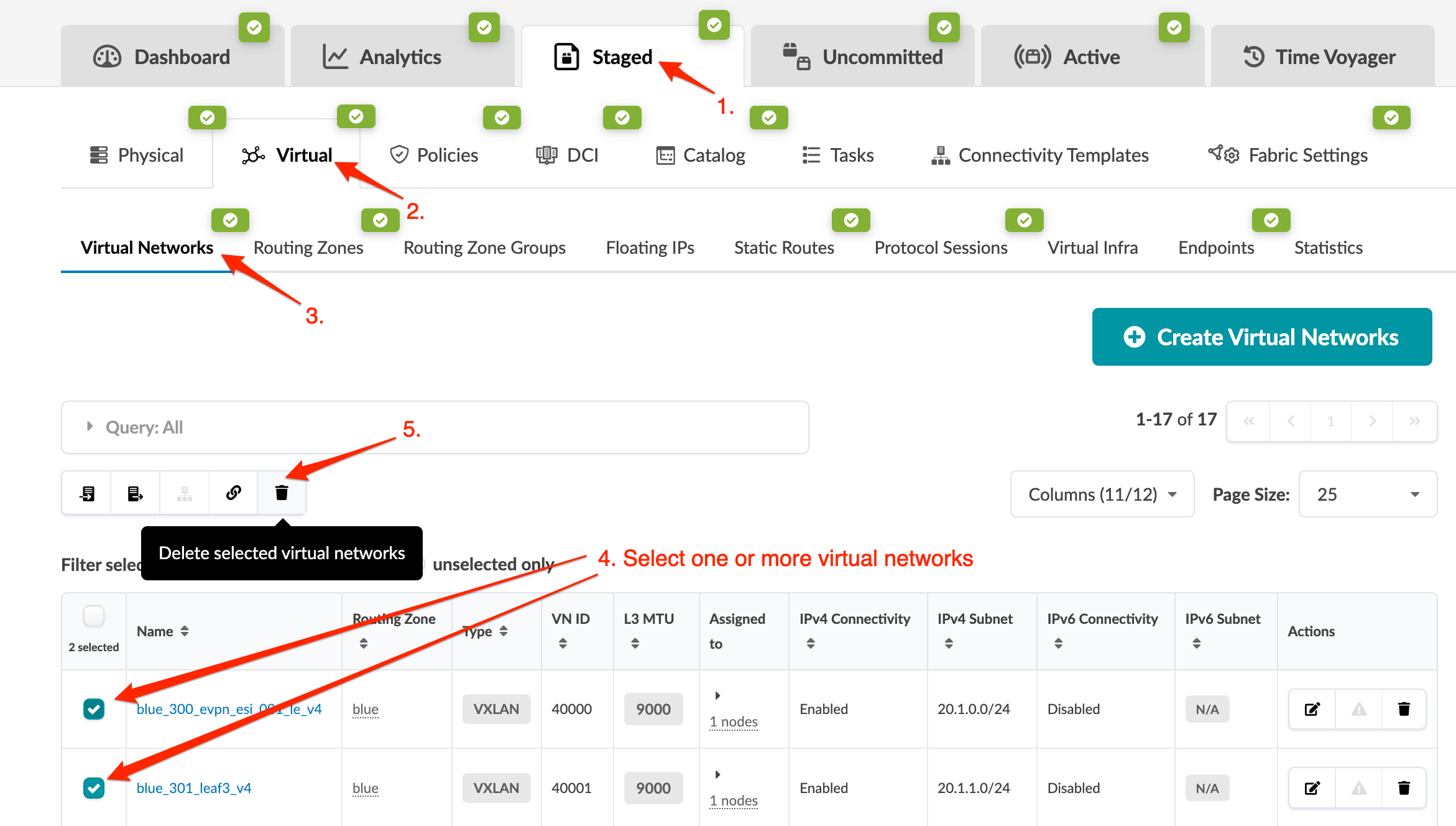Delete Virtual Network
When you delete virtual networks, any connectivity templates that are assigned to those virtual networks are automatically unassigned. Those unassigned connectivity templates become available to be assigned elsewhere, or to be deleted. (In previous versions, you had to manually find and unassign connectivity templates before you could delete virtual networks.)
Delete One Virtual Network
When you're ready to activate your changes, commit them from the Uncommitted tab.
Delete Multiple Virtual Networks
When you're ready to activate your changes, commit them from the Uncommitted tab.