Create Local Pool (Freeform)
-
From the blueprint, navigate to Staged > Resource Management > Local
Pools > Create Local Pool.
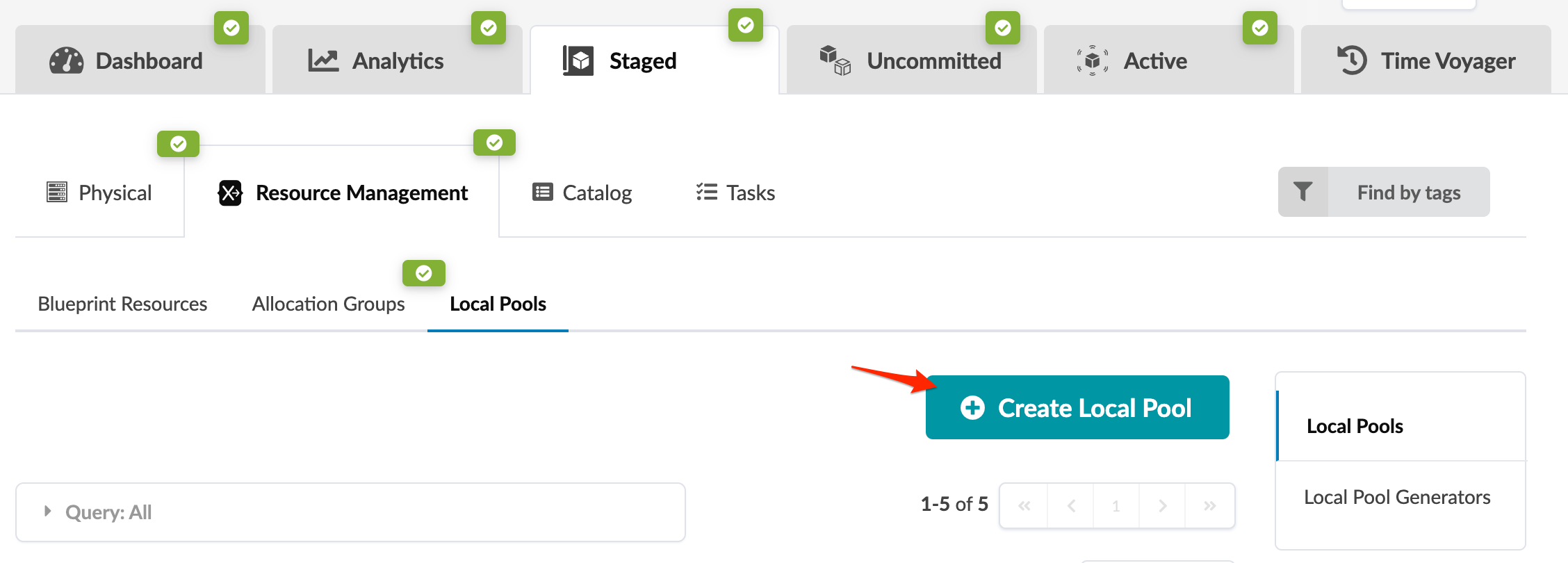
-
Enter a local pool name.
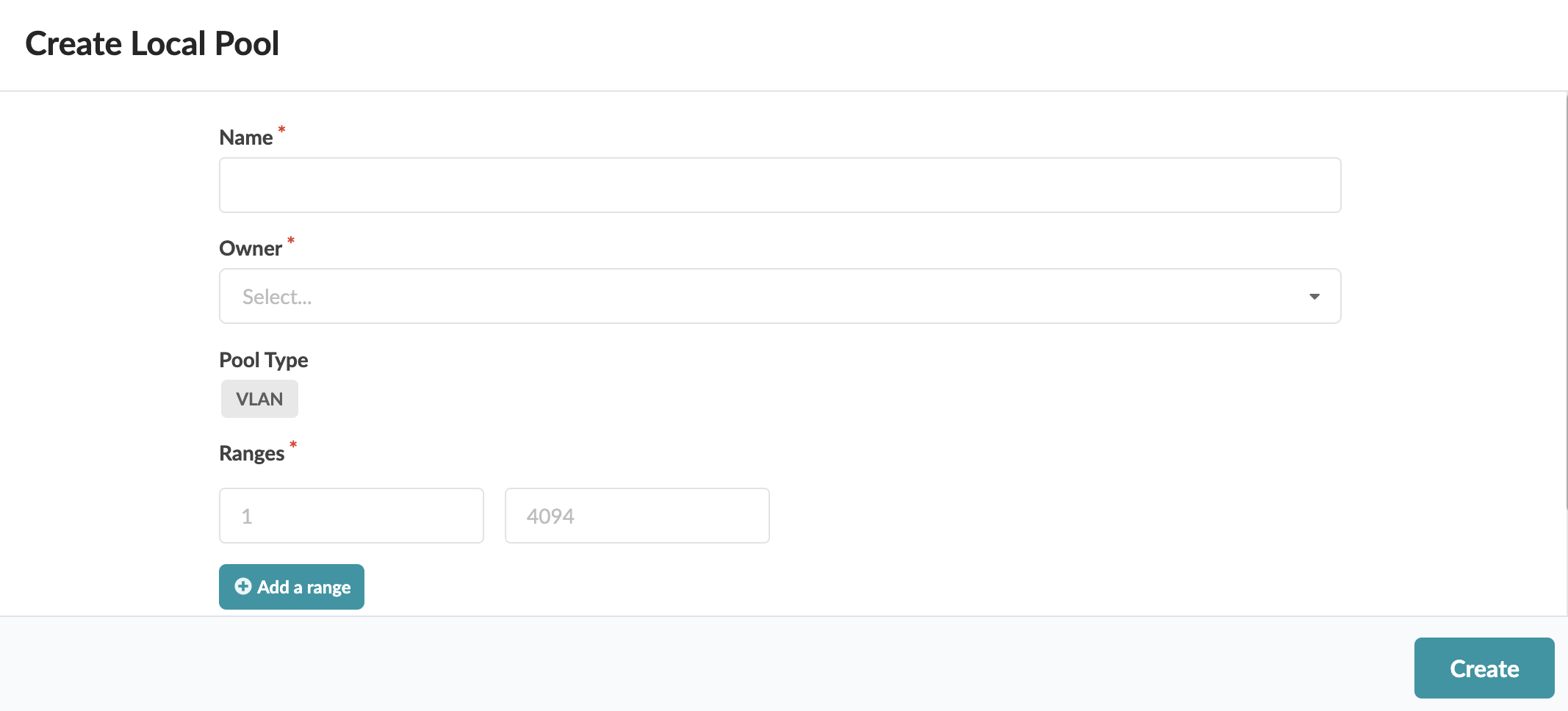
- You'll be applying the integers to a system. Select the system from the Owner drop-down list.
- Enter the range of integers for the pool.
- If you want to add another range, click Add a range and enter the range.
- Click Create to create the pool and return to the table view.
