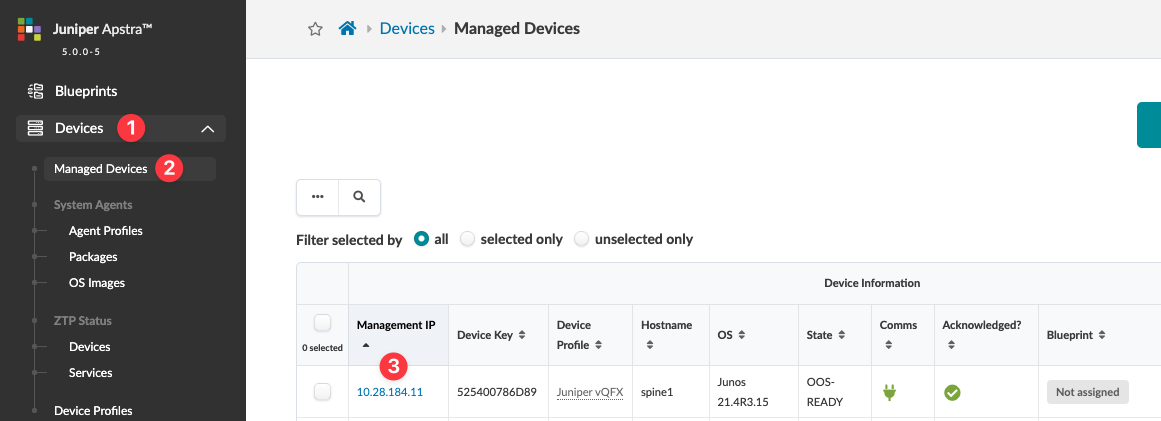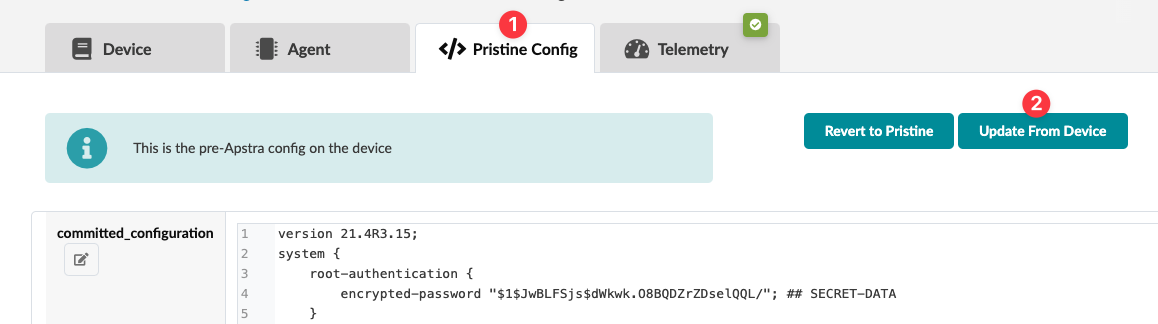Update Pristine Config from Device
Verify the Pristine Config. You have copied the running config of the device in the out of service state, which should be Discovery 1 config. It may include additional configuration such as interface "speed" commands. You can edit Pristine Config again and delete the additional configuration manually. Contact Juniper Support for assistance as needed.