Delete Node
-
From the blueprint, navigate to Staged > Physical >
Topology and select the node to delete.
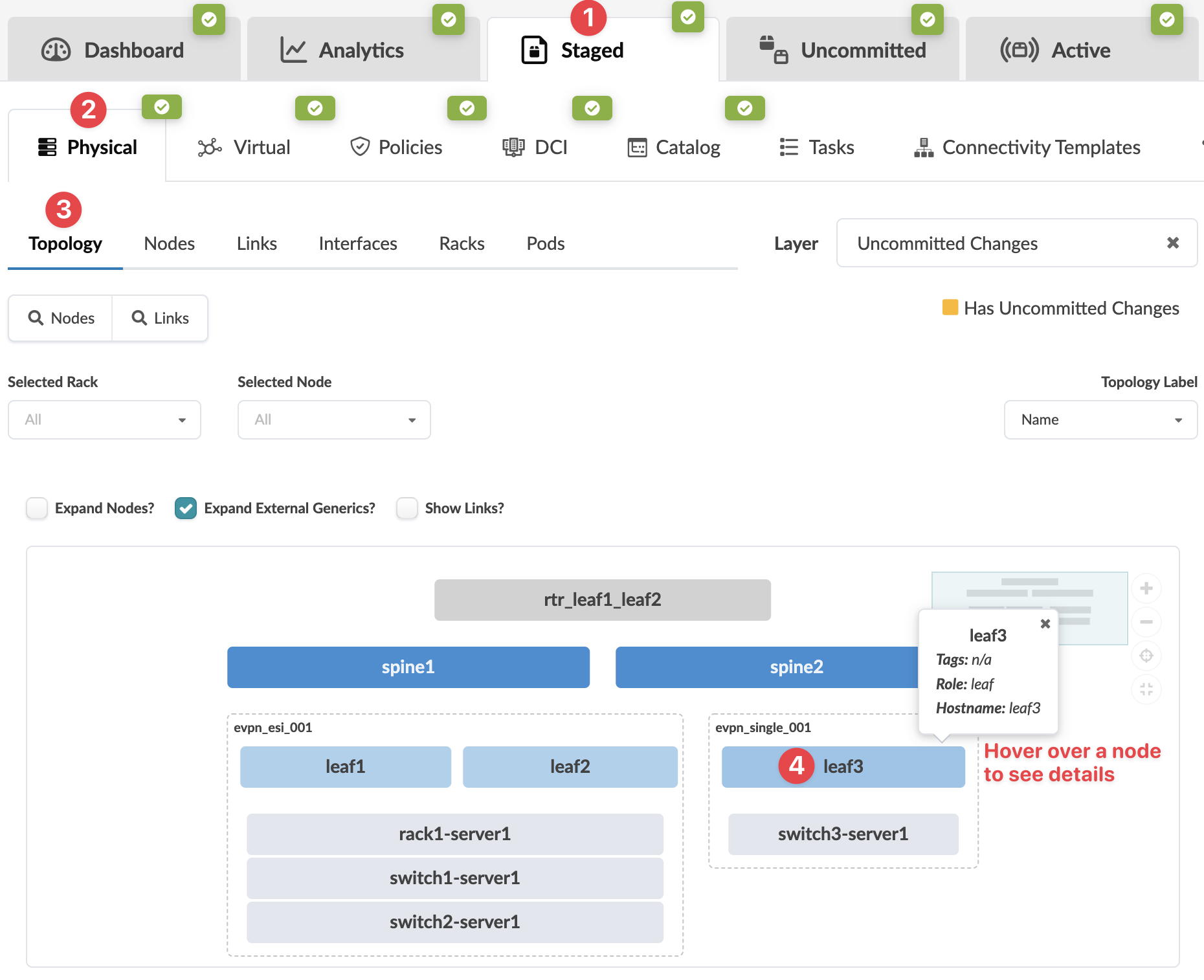
-
Select the check box to see the operations available for that node (and that you have
permissions for).
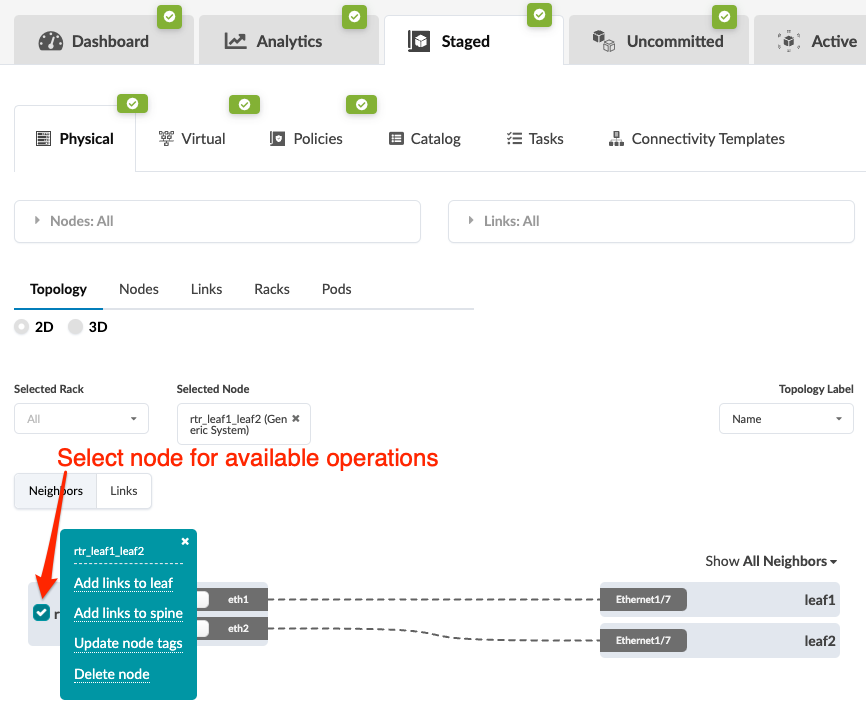 Note:
Note:You can also get to the selection page from the Nodes view. From the blueprint, navigate to Staged > Physical > Nodes, click the node name in the table, then click the node name that appears at the top of the Selection panel (on the right side of the page).
-
Click Delete node to go to its dialog. All links towards the
system will be deleted and connectivity templates will be unassigned for you.
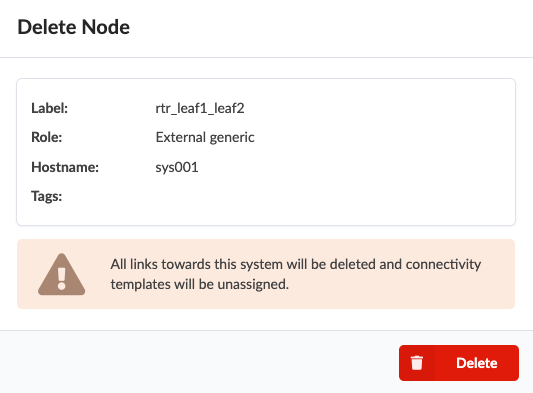
- Click Delete to stage the deletion and return to the Topology view.
When you're ready to activate your changes, commit them from
the Uncommitted tab.
