예: IS-IS(Intermediate System to Intermediate System)로 레이블 스위칭 경로 보급
이 예에서는 LSP가 SPF 계산에 사용될 수 있도록 LSP(Label-Switched Path)를 IS-IS(Intermediate System to Intermediate System)에 point-to-point 링크(포워딩 인접성이라고도 함)로 보급하는 방법을 보여줍니다. 광고에는 로컬 주소(LSP의 보낸 사람 주소), 원격 주소(LSP의 받는 사람 주소) 및 메트릭이 포함됩니다.
요구 사항
이 예를 구성하기 전에 디바이스 초기화를 제외한 특별한 구성은 필요하지 않습니다.
개요
그림 1 은 이 예에서 사용되는 토폴로지입니다.
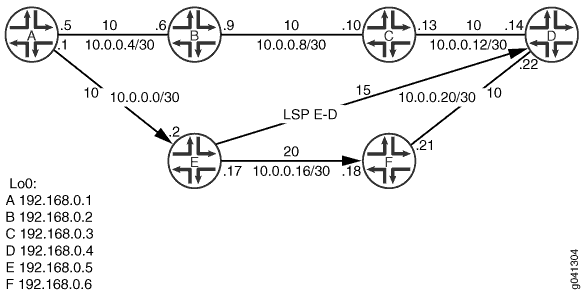
이 예에서는 디바이스 E에서 디바이스 D로 LSP를 구성한 다음 IS-IS(Intermediate System to Intermediate System)를 통해 이 경로를 보급하는 방법을 보여줍니다. 구성은 디바이스 A에서 디바이스 D로 트레이스라우트 작업을 수행하고 LSP가 포워딩에 사용되는지 확인하여 확인합니다.
CLI 빠른 구성 은 그림 1의 모든 디바이스에 대한 구성을 보여줍니다. 섹션 #configuration442__isis-lsp-advertise-step-by-step은 디바이스 E의 단계를 설명합니다.
구성
절차
CLI 빠른 구성
이 예를 빠르게 구성하려면, 아래 명령을 복사하여 텍스트 파일로 붙여 넣은 다음 모든 라인브레이크를 제거하고, 네트워크 구성을 일치하는 데 필요한 세부 사항을 바꾸고 계층 수준에서 명령을 CLI [edit] 로 복사해 붙여 넣습니다.
디바이스 A
set interfaces fe-1/2/0 unit 0 family inet address 10.0.0.1/30 set interfaces fe-1/2/0 unit 0 family iso set interfaces fe-1/2/0 unit 0 family mpls set interfaces fe-1/2/1 unit 0 family inet address 10.0.0.5/30 set interfaces fe-1/2/1 unit 0 family iso set interfaces lo0 unit 0 family inet address 192.168.0.1/32 set interfaces lo0 unit 0 family iso address 49.0002.0192.0168.0001.00 set protocols rsvp interface lo0.0 set protocols rsvp interface fe-1/2/0.0 set protocols mpls interface fe-1/2/0.0 set protocols bgp group int type internal set protocols bgp group int local-address 192.168.0.1 set protocols bgp group int neighbor 192.168.0.6 set protocols bgp group int neighbor 192.168.0.5 set protocols bgp group int neighbor 192.168.0.4 set protocols isis interface fe-1/2/0.0 level 1 disable set protocols isis interface fe-1/2/0.0 level 2 metric 10 set protocols isis interface fe-1/2/0.5 level 2 metric 10 set protocols isis interface fe-1/2/0.5 level 1 disable set protocols isis interface lo0.0 set routing-options router-id 192.168.0.1 set routing-options autonomous-system 1
디바이스 B
set interfaces fe-1/2/0 unit 0 family inet address 10.0.0.6/30 set interfaces fe-1/2/0 unit 0 family iso set interfaces fe-1/2/1 unit 0 family inet address 10.0.0.9/30 set interfaces fe-1/2/1 unit 0 family iso set interfaces lo0 unit 0 family inet address 192.168.0.2/32 set interfaces lo0 unit 0 family iso address 49.0002.0192.0168.0002.00 set protocols isis interface fe-1/2/0.0 level 1 disable set protocols isis interface fe-1/2/1.0 level 2 metric 10 set protocols isis interface fe-1/2/1.0 level 1 disable set protocols isis interface lo0.0 set routing-options router-id 192.168.0.2
디바이스 C
set interfaces fe-1/2/0 unit 0 family inet address 10.0.0.10/30 set interfaces fe-1/2/0 unit 0 family iso set interfaces fe-1/2/1 unit 0 family inet address 10.0.0.13/30 set interfaces fe-1/2/1 unit 0 family iso set interfaces lo0 unit 0 family inet address 192.168.0.3/32 set interfaces lo0 unit 0 family iso address 49.0002.0192.0168.0003.00 set protocols isis interface fe-1/2/0.0 level 1 disable set protocols isis interface fe-1/2/1.0 level 1 disable set protocols isis interface fe-1/2/1.0 level 2 metric 10 set protocols isis interface lo0.0 set routing-options router-id 192.168.0.3
디바이스 D
set interfaces fe-1/2/0 unit 0 family inet address 10.0.0.14/30 set interfaces fe-1/2/0 unit 0 family iso set interfaces fe-1/2/1 unit 0 family inet address 10.0.0.22/30 set interfaces fe-1/2/1 unit 0 family iso set interfaces fe-1/2/1 unit 0 family mpls set interfaces lo0 unit 0 family inet address 192.168.0.4/32 set interfaces lo0 unit 0 family iso address 49.0002.0192.0168.0004.00 set protocols rsvp interface lo0.0 set protocols rsvp interface fe-1/2/1.0 set protocols mpls label-switched-path E-D to 192.168.0.5 set protocols mpls interface fe-1/2/1.0 set protocols bgp group int type internal set protocols bgp group int local-address 192.168.0.4 set protocols bgp group int neighbor 192.168.0.5 set protocols bgp group int neighbor 192.168.0.1 set protocols bgp group int neighbor 192.168.0.6 set protocols isis interface fe-1/2/0.14 level 1 disable set protocols isis interface fe-1/2/1.0 level 1 disable set protocols isis interface lo0.0 set protocols isis label-switched-path E-D level 2 set routing-options router-id 192.168.0.4 set routing-options autonomous-system 1
디바이스 E
set interfaces fe-1/2/0 unit 0 family inet address 10.0.0.2/30 set interfaces fe-1/2/0 unit 0 family iso set interfaces fe-1/2/0 unit 0 family mpls set interfaces fe-1/2/1 unit 0 family inet address 10.0.0.17/30 set interfaces fe-1/2/1 unit 0 family iso set interfaces fe-1/2/1 unit 0 family mpls set interfaces lo0 unit 0 family inet address 192.168.0.5/32 set interfaces lo0 unit 0 family iso address 49.0002.0192.0168.0005.00 set protocols rsvp interface lo0.0 set protocols rsvp interface fe-1/2/0.0 set protocols rsvp interface fe-1/2/1.0 set protocols mpls label-switched-path E-D to 192.168.0.4 set protocols mpls interface fe-1/2/0.0 set protocols mpls interface fe-1/2/1.0 set protocols bgp group int type internal set protocols bgp group int local-address 192.168.0.5 set protocols bgp group int neighbor 192.168.0.6 set protocols bgp group int neighbor 192.168.0.1 set protocols bgp group int neighbor 192.168.0.4 set protocols isis interface fe-1/2/0.0 level 1 disable set protocols isis interface fe-1/2/1.0 level 1 disable set protocols isis interface fe-1/2/1.0 level 2 metric 20 set protocols isis interface lo0.0 set protocols isis label-switched-path E-D level 2 metric 15 set routing-options router-id 192.168.0.5 set routing-options autonomous-system 1
디바이스 F
set interfaces fe-1/2/0 unit 0 family inet address 10.0.0.18/30 set interfaces fe-1/2/0 unit 0 family iso set interfaces fe-1/2/0 unit 0 family mpls set interfaces fe-1/2/1 unit 0 family inet address 10.0.0.21/30 set interfaces fe-1/2/1 unit 0 family iso set interfaces fe-1/2/1 unit 0 family mpls set interfaces lo0 unit 0 family inet address 192.168.0.6/32 set interfaces lo0 unit 0 family iso address 49.0002.0192.0168.0006.00 set protocols rsvp interface lo0.0 set protocols rsvp interface fe-1/2/0.0 set protocols rsvp interface fe-1/2/1.0 set protocols mpls interface fe-1/2/0.0 set protocols mpls interface fe-1/2/1.0 set protocols bgp group int type internal set protocols bgp group int local-address 192.168.0.6 set protocols bgp group int neighbor 192.168.0.1 set protocols bgp group int neighbor 192.168.0.5 set protocols bgp group int neighbor 192.168.0.4 set protocols isis interface fe-1/2/0.0 level 1 disable set protocols isis interface fe-1/2/1.0 level 2 metric 10 set protocols isis interface fe-1/2/1.0 level 1 disable set protocols isis interface lo0.0 set routing-options router-id 192.168.0.6 set routing-options autonomous-system 1
단계별 절차
다음 예제에서는 구성 계층에서 다양한 수준의 탐색이 필요합니다. CLI 탐색에 관한 정보는 CLI 사용자 가이드에서 구성 모드에서 CLI 편집기 사용을 참조하십시오.
LSP를 IS-IS(Intermediate System to Intermediate System)로 광고하는 방법:
인터페이스를 구성합니다.
[edit interfaces] user@E# set fe-1/2/0 unit 0 family inet address 10.0.0.2/30 user@E# set fe-1/2/0 unit 0 family iso user@E# set fe-1/2/0 unit 0 family mpls user@E# set fe-1/2/1 unit 0 family inet address 10.0.0.17/30 user@E# set fe-1/2/1 unit 0 family iso user@E# set fe-1/2/1 unit 0 family mpls user@E# set lo0 unit 0 family inet address 192.168.0.5/32 user@E# set lo0 unit 0 family iso address 49.0002.0192.0168.0005.00
인터페이스에서 신호 전송 프로토콜을 활성화합니다.
[edit protocols rsvp] user@E# set interface lo0.0 user@E# set interface fe-1/2/0.0 user@E# set interface fe-1/2/1.0
인터페이스에 MPLS 활성화합니다.
[edit protocols mpls] user@E# set interface fe-1/2/0.0 user@E# set interface fe-1/2/1.0
LSP를 구성합니다.
엔드포인트(이 경우 디바이스 D)에서 역방향 LSP를 구성해야 합니다.
[edit protocols mpls] user@E# set label-switched-path E-D to 192.168.0.4
MPLS를 실행해야 하는 디바이스 간에 내부 BGP(IBGP) 피어링을 구성합니다.
[edit protocols bgp group int] user@E# set type internal user@E# set local-address 192.168.0.5 user@E# set neighbor 192.168.0.6 user@E# set neighbor 192.168.0.1 user@E# set neighbor 192.168.0.4
인터페이스에서 IS-IS(Intermediate System to Intermediate System)를 활성화하고 링크 메트릭을 설정합니다.
IS-IS(Intermediate System to Intermediate System) 레벨 1 및 레벨 2는 에서
[edit protocols isis]인터페이스를 포함할 때 활성화됩니다. 레벨 1을 비활성화하면 사실상 레벨 2 IS-IS 인터페이스를 생성하게 됩니다.[edit protocols isis] user@E# set interface fe-1/2/0.0 level 1 disable user@E# set interface fe-1/2/1.0 level 1 disable user@E# set interface fe-1/2/1.0 level 2 metric 20 user@E# set interface lo0.0
IS-IS(Intermediate System to Intermediate System)를 통해 LSP를 광고합니다.
엔드포인트(이 경우 디바이스 D)에서 LSP를 광고해야 합니다.
[edit protocols isis] user@E# set label-switched-path E-D level 2 metric 15
라우터 ID 및 AS(Autonomous System) 번호를 구성합니다.
[edit routing-options] user@E# set router-id 192.168.0.5 user@E# set autonomous-system 1
결과
구성 모드에서 , show protocols, 및 show routing-options 명령을 입력하여 show interfaces구성을 확인합니다. 출력 결과가 의도한 구성대로 표시되지 않으면 이 예의 지침을 반복하여 구성을 수정하십시오.
user@E# show interfaces
fe-1/2/0 {
unit 0 {
family inet {
address 10.0.0.2/30;
}
family iso;
family mpls;
}
}
fe-1/2/1 {
unit 0 {
family inet {
address 10.0.0.17/30;
}
family iso;
family mpls;
}
}
lo0 {
unit 0 {
family inet {
address 192.168.0.5/32;
}
family iso {
address 49.0002.0192.0168.0005.00;
}
}
}
user@E# show protocols
rsvp {
interface lo0.0;
interface fe-1/2/0.0;
interface fe-1/2/1.0;
}
mpls {
label-switched-path E-D {
to 192.168.0.4;
}
interface fe-1/2/0.0;
interface fe-1/2/1.0;
}
bgp {
group int {
type internal;
local-address 192.168.0.5;
neighbor 192.168.0.6;
neighbor 192.168.0.1;
neighbor 192.168.0.4;
}
}
isis {
interface fe-1/2/0.0 {
level 1 disable;
}
interface fe-1/2/1.0 {
level 1 disable;
level 2 metric 20;
}
interface lo0.0;
label-switched-path E-D {
level 2 metric 15;
}
}
user@E# show routing-options
router-id 192.168.0.5;
autonomous-system 1;
디바이스 구성을 마쳤으면 구성 모드에서 commit 을 입력합니다.
확인
구성이 올바르게 작동하고 있는지 확인합니다.
IS-IS neighbor 확인
목적
다른 이웃이 나열되고 LSP를 통해 연결할 수 있는지 확인합니다. 인터페이스 필드는 LSP의 이름을 나타냅니다.
행동
운영 모드에서 명령을 입력합니다 show isis adjacency detail .
user@E> show isis adjacency detail D Interface: E-D, Level: 2, State: One-way, Expires in 0 secs Priority: 0, Up/Down transitions: 1, Last transition: 1d 00:34:58 ago Circuit type: 3, Speaks: IP Topologies: Unicast Restart capable: No, Adjacency advertisement: Advertise IP addresses: 192.168.0.4 F Interface: fe-1/2/1.0, Level: 2, State: Up, Expires in 7 secs Priority: 64, Up/Down transitions: 1, Last transition: 1d 01:16:22 ago Circuit type: 2, Speaks: IP, IPv6, MAC address: 0:5:85:8f:c8:bd Topologies: Unicast Restart capable: Yes, Adjacency advertisement: Advertise LAN id: F.02, IP addresses: 10.0.0.18 A Interface: fe-1/2/0.0, Level: 2, State: Up, Expires in 20 secs Priority: 64, Up/Down transitions: 1, Last transition: 1d 01:17:20 ago Circuit type: 2, Speaks: IP, IPv6, MAC address: 0:5:85:8f:c8:bc Topologies: Unicast Restart capable: Yes, Adjacency advertisement: Advertise LAN id: E.02, IP addresses: 10.0.0.1
의미
예상대로 이( Interface: E-D 가) 출력에 표시되고 상태는 (으)로 One-way표시됩니다.
IS-IS SPF 계산 확인
목적
LSP가 SPF 계산에 사용되고 있는지 확인합니다.
행동
운영 모드에서 명령을 입력합니다 show isis spf brief .
user@E> show isis spf brief IS-IS level 1 SPF results: Node Metric Interface NH Via SNPA E.00 0 1 nodes IS-IS level 2 SPF results: Node Metric Interface NH Via SNPA C.02 30 fe-1/2/0.0 IPV4 A 0:5:85:8f:c8:bc C.00 25 fe-1/2/1.0 LSP E-D D.03 25 fe-1/2/1.0 LSP E-D D.02 25 fe-1/2/1.0 LSP E-D F.00 20 fe-1/2/1.0 IPV4 F 0:5:85:8f:c8:bd B.00 20 fe-1/2/0.0 IPV4 A 0:5:85:8f:c8:bc B.02 20 fe-1/2/0.0 IPV4 A 0:5:85:8f:c8:bc D.00 15 fe-1/2/1.0 LSP E-D A.00 10 fe-1/2/0.0 IPV4 A 0:5:85:8f:c8:bc E.02 10 E.00 0 11 nodes
의미
예상대로 SPF 결과에는 LSP, E-D가 포함됩니다.
전달 경로 확인
목적
디바이스 A에서 디바이스 D로의 트레이스라우트 작업이 LSP를 사용하는지 확인합니다.
행동
user@A> traceroute 192.168.0.4
traceroute to 192.168.0.4 (192.168.0.4), 30 hops max, 40 byte packets
1 10.0.0.2 (10.0.0.2) 1.092 ms 1.034 ms 1.174 ms
2 10.0.0.18 (10.0.0.18) 1.435 ms 2.062 ms 2.232 ms
MPLS Label=299792 CoS=0 TTL=1 S=1
3 bb04-cclab-lo0.spglab.juniper.net (192.168.0.4) 2.286 ms 1.432 ms 1.354 ms
의미
출력은 LSP가 사용됨을 나타냅니다.
