Verifying the IS-IS Configuration on a Router in a Network
Purpose
For IS-IS to run on a router (intermediate system) in your network,
you must enable IS-IS on the router, configure a network entity title
(NET) on the loopback interface (lo0), and configure family iso on all interfaces on which you want to run IS-IS. When you enable
IS-IS on a router, Level 1 and Level 2 are enabled by default.
Figure 1 illustrates an example of routers at different levels in an IS-IS topology.
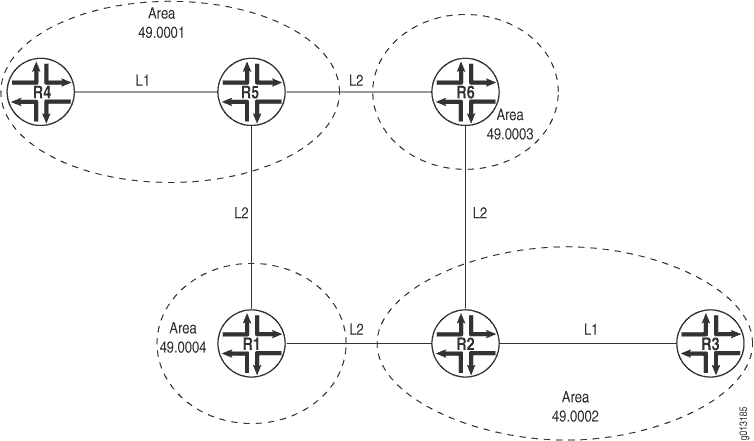
The network in Figure 1 is organized hierarchically and consists of Level 2, Level 1/Level 2, and Level 1 routers in one autonomous system (AS) divided into four areas: 49.0001, 49.0002, 49.0003, and 49.0004. The Level 2 routers route toward other autonomous systems. The Level 1/Level 2 routers route between areas and to other autonomous systems. The Level 1 routers route within an area, and when the destination is outside the local area, they route toward a Level1/Level2 system.
In the following topics, the configuration of the various types of routers is examined.
Figure 2 provides more details about the IS-IS network topology in Figure 1 so that you can verify the configuration output of the various routers.
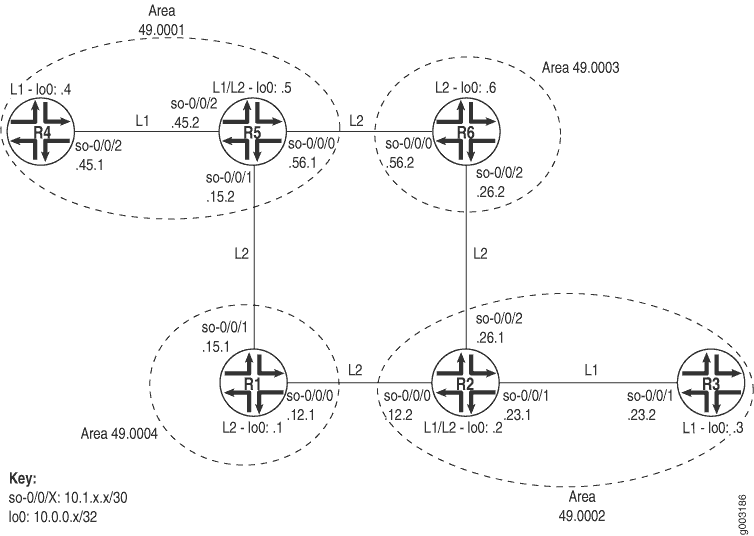
To verify that IS-IS is configured correctly on routers at different levels, follow these steps:
Check the Configuration of a Level 1/Level 2 Router
Purpose
Check the configuration of a Level 1/Level 2 router.
Action
To verify the IS-IS configuration of a Level 1/Level 2 router in your network, enter the following Junos OS command-line interface (CLI) commands:
user@host# [edit protocols isis] show user@host# [edit protocols isis] user@host# run show isis interface user@host# [edit] edit interfaces user@host# [edit interfaces] show
The following output is for an IS-IS configuration on R2, a Level 1/Level 2 router in the network shown.
Sample Output
command-name
[edit protocols isis]
user@R2# show
interface so-0/0/0.0 {
level 2 metric 10;
level 1 disable;
}
interface so-0/0/1.0 {
level 2 disable;
level 1 metric 10;
}
interface so-0/0/2.0 {
level 2 metric 10;
level 1 disable;
}
interface fxp0.0 {
disable;
}
interface lo0.0;
[edit protocols isis]
user@R2# run show isis interface
IS-IS interface database:
Interface L CirID Level 1 DR Level 2 DR L1/L2 Metric
lo0.0 0 0x1 Passive Passive 0/0
so-0/0/0.0 2 0x1 Disabled Point to Point 10/10
so-0/0/1.0 3 0x1 Point to Point Point to Point 10/10
so-0/0/2.0 2 0x1 Disabled Point to Point 10/10
[edit interfaces]
user@R2# show
so-0/0/0 {
unit 0 {
family inet {
address 10.1.12.2/30;
}
family iso;
}
}
so-0/0/1 {
unit 0 {
family inet {
address 10.1.23.1/30;
}
family iso;
}
}
so-0/0/2 {
unit 0 {
family inet {
address 10.1.26.1/30;
}
family iso;
}
}
lo0 {
unit 0 {
family inet {
address 10.0.0.2/32;
}
family iso {
address 49.0002.1000.0000.0002.00;
}
}
}
Meaning
The sample output shows a basic configuration of IS-IS
on R2, a Level 1/Level 2 router. The basic configuration is at the [edit protocols isis] and [edit interfaces] hierarchy
levels.
At the [edit protocols isis] level, five interfaces
are included: so-0/0/0, so-0/0/1, so-0/0/2, fxp0, and the loopback
interface (lo0). Two interfaces, so-0/0/0.0 and so-0/0/2.0, have Level
1 disabled, making them Level 2 interfaces. One interface, so-0/0/1.0,
has Level 2 disabled, making it a Level 1 interface. The management
interface (fxp0) is disabled so that IS-IS packets are not sent over
it, and the loopback interface (lo0) is included because it becomes
a point of connection from the router to the IS-IS network.
At the [edit interfaces] hierarchy level, all of
the interfaces included in the [edit protocols isis] hierarchy
level are configured with family iso, and the loopback
interface (lo0) is configured with the NET address 49.0002.1000.0000.0002.00.
Every router in an IS-IS network must have at least one NET address
that identifies a point of connection to the IS-IS network. The NET
address is generally configured on the loopback interface (lo0). Routers
that participate in multiple areas can have multiple NET addresses.
See Also
Check the Configuration of a Level 1 Router
Purpose
To check the configuration of a Level 1 router.
Action
To check the configuration of a Level 1 router, enter the following CLI commands:
user@host# [edit protocols isis] show user@host# [edit protocols isis] run show isis interface user@host# [edit] edit interfaces user@host# [edit interfaces] show
The following sample output is for R4, a Level 1 router in the network shown in The following output is for an IS-IS configuration on R2, a Level 1/Level 2 router in the network shown.
Sample Output
command-name
[edit protocols isis]
user@R4# show
level 2 disable;
interface so-0/0/2.0 {
level 1 metric 10;
}
interface fxp0.0 {
disable;
}
interface lo0.0;
[edit protocols isis]
user@R4# run show isis interface
IS-IS interface database:
Interface L CirID Level 1 DR Level 2 DR L1/L2 Metric
lo0.0 0 0x1 Passive Passive 0/0
so-0/0/2.0 1 0x1 Point to Point Disabled 10/10
[edit interfaces]
user@R4# show
so-0/0/2 {
unit 0 {
family inet {
address 10.1.45.1/30;
}
family iso;
}
}
lo0 {
unit 0 {
family inet {
address 10.0.0.4/32;
}
family iso {
address 49.0001.1000.0000.0004.00;
}
}
}
Meaning
The sample output shows a basic configuration of IS-IS
on R4, a Level 1 router. The basic configuration is at the [edit
protocols isis] and [edit interfaces] hierarchy levels.
At the [edit protocols isis] hierarchy level, three
interfaces are included: so-0/0/2.0, fxp0, and the loopback interface
(lo0). Level 2 is disabled on the router, making it a Level 1 router
that sends packets within its local area, 49.0001. When a packet destination
is outside the local area, R4 establishes an adjacency with the nearest
Level 1/Level 2 router (R5) that forwards the packets. For more information
about adjacencies, see Displaying the
Status of IS-IS Adjacencies .
One interface, so-0/0/2.0, is configured for IS-IS. The management interface (fxp0) is disabled so that IS-IS packets are not sent over it, and the loopback interface (lo0) is included because it becomes a point of connection from the router to the IS-IS network.
At the [edit interfaces] hierarchy level, the interface
included in the [edit protocols isis] hierarchy level is
also configured with family iso, and the loopback interface
(lo0) is configured with the NET address of 49.0001.1000.0000.0004.00.
Every router in an IS-IS network must have at least one NET address
that identifies a point of connection to the IS-IS network. The NET
address is generally configured on the loopback interface (lo0). Routers
that participate in multiple areas can have multiple NET addresses.
See Also
Check the Configuration of a Level 2 Router
Purpose
Check the configuration of a Level 2 router.
Action
To check the configuration of a Level 2 router, enter the following CLI commands:
user@host# [edit protocols isis] show user@host# [edit protocols isis] run show isis interface user@host# [edit] edit interfaces user@host# [edit interfaces] show
The following sample output is for R6, a Level 2 router in the network shown.
Sample Output
command-name
[edit protocols isis]
user@R6# show
level 1 disable;
interface so-0/0/0.0 {
level 2 metric 10;
}
interface so-0/0/2.0 {
level 2 metric 10;
}
interface fxp0.0 {
disable;
}
interface lo0.0;
[edit protocols isis]
user@R6# run show isis interface
IS-IS interface database:
Interface L CirID Level 1 DR Level 2 DR L1/L2 Metric
lo0.0 0 0x1 Passive Passive 0/0
so-0/0/0.0 2 0x1 Disabled Point to Point 10/10
so-0/0/2.0 2 0x1 Disabled Point to Point 10/10
[edit interfaces]
user@R6# show
so-0/0/0 {
unit 0 {
family inet {
address 10.1.56.2/30;
}
family iso;
}
}
so-0/0/2 {
unit 0 {
family inet {
address 10.1.26.2/30;
}
family iso;
}
}
lo0 {
unit 0 {
family inet {
address 10.0.0.6/32;
}
family iso {
address 49.0003.1000.0000.0006.00;
}
}
}
Meaning
The sample output shows a basic configuration of IS-IS
on R6, a Level 2 router. The basic configuration is at the [edit
protocols isis] and [edit interfaces] hierarchy levels.
At the [edit protocols isis] level, four interfaces
are included: so-0/0/0.0, so-0/0/2.0, fxp0, and the loopback interface
(lo0). Level 1 is disabled on the two SONET/SDH interfaces, making
this a Level 2 router that routes between areas and toward other ASs.
The management interface (fxp0) is disabled so that IS-IS packets
are not sent over it, and the loopback interface (lo0) is included
because it becomes a point of connection from the router to the IS-IS
network.
At the [edit interfaces] hierarchy level, the interfaces
included in the [edit protocols isis] hierarchy level are
also configured with family iso, and the loopback interface
(lo0) is configured with the NET address of 49.0003.1000.0000.0006.00.
Every router in an IS-IS network must have at least one NET address
that identifies a point of connection to the IS-IS network. The NET
address is generally configured on the loopback interface (lo0). Routers
that participate in multiple areas can have multiple NET addresses.
