ON THIS PAGE
Example: Configuring IS-IS Flood Group
Requirements
This example uses the following hardware and software components:
Four routers.
Junos OS.
Before you begin:
Configure IS-IS routing protocol on the routers.
Configure IS-IS interfaces with specific area IDs to modify the flood behavior as per your requirements.
Overview
Topology
In this topology, flood-group is configured on router R2.
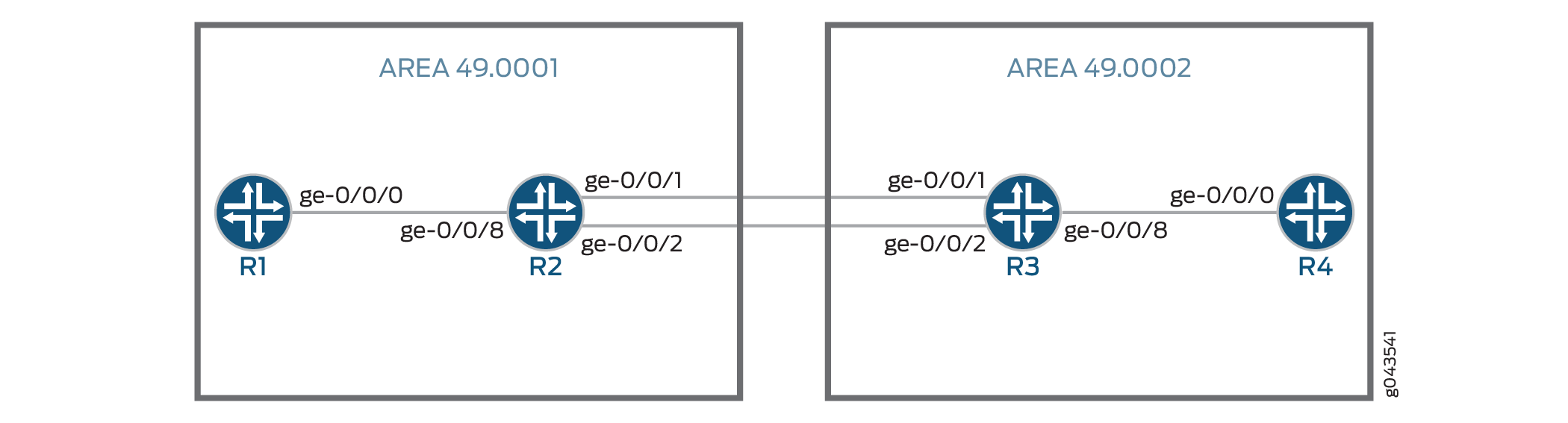
Configuration
CLI Quick Configuration
To quickly configure this example, copy the
following commands, paste them into a text file, remove any line breaks,
change any details necessary to match your network configuration,
and then copy and paste the commands into the CLI at the [edit] hierarchy level.
R1
set interfaces ge-0/0/0 description "Connected To R2" set interfaces ge-0/0/0 unit 0 family inet address 81.1.3.3/24 set interfaces ge-0/0/0 unit 0 family iso set interfaces lo0 unit 0 family inet address 81.3.3.3/32 set interfaces lo0 unit 0 family iso address 49.0001.0810.0300.3003.00 set protocols isis interface all set protocols isis interface fxp0.0 disable
R2
set interfaces ge-0/0/1 description "Connected To R3" set interfaces ge-0/0/1 unit 0 family inet address 30.1.1.1/32 set interfaces ge-0/0/1 unit 0 family iso set interfaces ge-0/0/2 description "Connected To R3" set interfaces ge-0/0/2 unit 0 family inet address 40.1.1.1/32 set interfaces ge-0/0/2 unit 0 family iso set interfaces ge-0/0/8 description "Connected To R1" set interfaces ge-0/0/8 unit 0 family inet address 81.1.3.1/24 set interfaces ge-0/0/8 unit 0 family iso set interfaces lo0 unit 0 family inet address 81.1.1.1/32 set interfaces lo0 unit 0 family iso address 49.0001.0810.0100.1001.00 set protocols isis interface all set protocols isis interface fxp0.0 disable
R3
set interfaces ge-0/0/1 description "Connected To R2" set interfaces ge-0/0/1 unit 0 family inet address 30.1.1.2/32 set interfaces ge-0/0/1 unit 0 family iso set interfaces ge-0/0/2 description "Connected To R2" set interfaces ge-0/0/2 unit 0 family inet address 40.1.1.2/32 set interfaces ge-0/0/2 unit 0 family iso set interfaces ge-0/0/8 description "Connected To R4" set interfaces ge-0/0/8 unit 0 family inet address 81.2.4.2/24 set interfaces ge-0/0/8 unit 0 family iso set interfaces lo0 unit 0 family inet address 81.2.2.2/32 set interfaces lo0 unit 0 family iso address 49.0002.0810.0200.2002.00 set protocols isis interface all set protocols isis interface fxp0.0 disable
R4
set interfaces ge-0/0/0 description "Connected To R3" set interfaces ge-0/0/0 unit 0 family inet address 81.2.4.4/24 set interfaces ge-0/0/0 unit 0 family iso set interfaces lo0 unit 0 family inet address 81.4.4.4/32 set interfaces lo0 unit 0 family iso address 49.0002.0810.0400.4004.00 set protocols isis interface all set protocols isis interface fxp0.0 disable
1. commit after every configuration.
2. Following is the output before configuring flood-group on R2. You will see the link-state packets (LSPs) of R1, R2, R3 and R4.
From operational mode, run the show isis database command on router R1.
user@R1> show isis database
user@R1# run show isis database
IS-IS level 1 link-state database:
LSP ID Sequence Checksum Lifetime Attributes
R2.00-00 0x3 0xea11 1175 L1 L2
R1.00-00 0x5 0x34f8 1197 L1 L2
R1.02-00 0x2 0 0 L1 L2
3 LSPs
IS-IS level 2 link-state database:
LSP ID Sequence Checksum Lifetime Attributes
R2.00-00 0x1b 0x2ccc 1175 L1 L2
R3.00-00 0x21 0xb15e 865 L1 L2
R3.02-00 0xb 0xdac3 839 L1 L2
R3.03-00 0xc 0xd1ca 865 L1 L2
R3.04-00 0x8 0x33ff 618 L1 L2
R1.00-00 0xb 0x2cfa 1197 L1 L2
R1.02-00 0x8 0 0 L1 L2
R4.00-00 0xc 0x40c3 621 L1 L2
Procedure
Step-by-Step Procedure
The following example requires that you navigate various levels in the configuration hierarchy. For information about navigating the CLI, see Using the CLI Editor in Configuration Mode in the Junos OS CLI User Guide.
Flood-group functionality check:
Deactivate protocol IS-IS on routers R1 and R2
[edit protocols] user@R1# deactivate protocols isis user@R1# commit
[edit protocols] user@R2# deactivate protocols isis user@R2# commit
Configure flood-group on interface of router R2:
set protocol isis interface interface flood-groupflood-group-area-ID[edit protocols] user@R2# set protocols isis interface ge-0/0/8.0 flood-group 49.0001 user@R2# commit
Activate protocol IS-IS on routers R1 and R2 and wait until the adjacency comes up.
[edit protocols] user@R1# activate protocols isis user@R1# commit
[edit protocols] user@R2# activate protocols isis user@R2# commit
Verification
Verifying the IS-IS Database
Purpose
Verify IS-IS database.
Action
Following is the output after configuring flood-group on R2. show isis database on router R1 will show LSPs
from router R1 and router R2 only. flood-group is applicable to non
self-originated LSPs only.
From operational mode, run the show isis database command on router R1.
user@R1> show isis database
user@R1# run show isis database
IS-IS level 1 link-state database:
LSP ID Sequence Checksum Lifetime Attributes
R2.00-00 0x2 0x43b9 1123 L1 L2
R1.00-00 0x2 0x8e60 1125 L1 L2
R1.02-00 0x1 0x88e9 1125 L1 L2
3 LSPs
IS-IS level 2 link-state database:
LSP ID Sequence Checksum Lifetime Attributes
R2.00-00 0x1a 0x7485 1148 L1 L2
R1.00-00 0x9 0xddaf 1150 L1 L2
R1.02-00 0x1 0x88e9 1150 L1 L2
3 LSPs
