ON THIS PAGE
Example: Weighted ECMP Traffic Distribution on One-Hop IS-IS Neighbors
This example shows how to configure weighted equal cost multipath (ECMP) routing for distributing traffic to IS-IS neighbors that are one hop away to ensure optimal load balancing. Weighted ECMP routing distributes traffic unequally over multiple paths for better load balancing. However, weighted ECMP routing is more efficient than equal distribution of traffic during per-packet load balancing.
Requirements
This example uses the following hardware and software components:
Two MX Series routers
Junos OS Release 15.1F4 or later
Before you configure weighted ECMP in an IS-IS network, make sure you :
Configure IP addresses on the device interfaces.
Configure IS-IS.
Configure load balancing
Configure a per-packet load balancing policy.
Overview
Beginning with Junos OS Release 15.1F4, you can configure the IS-IS protocol to get the logical interface bandwidth information associated with the gateways of equal-cost multipath (ECMP) next hop. During per-packet load balancing, traffic distribution is based on the available bandwidth to facilitate optimal bandwidth usage for incoming traffic on an ECMP path of one hop distance. The Packet Forwarding Engine does not distribute the traffic equally, but considers the balance values and distributes the traffic according to the bandwidth availability. However, this feature is not available for ECMP paths that are more than one hop away.
Topology
In Figure 1, three aggregated Ethernet bundles ae0, ae1, and ae2 with four links each, are configured between Router R0 and Router R1. The Packet Forwarding Engine distributes traffic unequally between the three Ethernet bundles when one of the links goes down, depending on the available bandwidth.
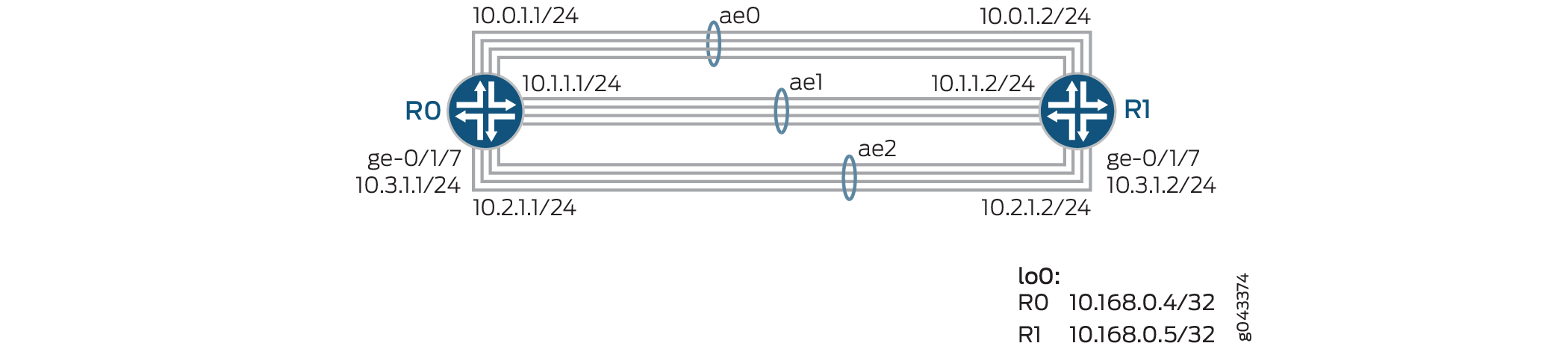
Configuration
CLI Quick Configuration
To quickly configure this example, copy the
following commands, paste them into a text file, remove any line breaks,
change any details necessary to match your network configuration,
copy and paste the commands into the CLI at the [edit] hierarchy level, and then enter commit from configuration
mode.
Router R0
set interfaces ge-1/1/4 description "LinkID: R0R1-1" set interfaces ge-0/0/0 description "LinkID: R0R1-2" set interfaces ge-1/2/1 description "LinkID: R0R1-3" set interfaces ge-1/2/2 description "LinkID: R0R1-4" set interfaces ge-1/2/0 description "LinkID: R0R1-5" set interfaces ge-1/2/3 description "LinkID: R0R1-6" set interfaces ge-0/1/6 description "LinkID: R0R1-7" set interfaces ge-1/1/6 description "LinkID: R0R1-8" set interfaces ge-1/1/5 description "LinkID: R0R1-9" set interfaces ge-1/3/3 description "LinkID: R0R1-10" set interfaces ge-1/2/8 description "LinkID: R0R1-11" set interfaces ge-0/1/8 description "LinkID: R0R1-12" set interfaces ge-0/1/7 description "LinkID: R0R1-13" set interfaces ge-0/0/1 description "LinkID: R0RT0" set chassis maximum-ecmp 64 set chassis redundancy graceful-switchover set chassis aggregated-devices ethernet device-count 64 set interfaces ge-0/0/1 unit 0 family inet address 21.1.1.1/24 set interfaces ge-0/0/1 unit 0 family iso set interfaces ge-1/1/4 gigether-options 802.3ad ae0 set interfaces ge-0/0/0 gigether-options 802.3ad ae0 set interfaces ge-1/2/1 gigether-options 802.3ad ae0 set interfaces ge-1/2/2 gigether-options 802.3ad ae0 set interfaces ge-1/2/0 gigether-options 802.3ad ae1 set interfaces ge-1/2/3 gigether-options 802.3ad ae1 set interfaces ge-0/1/6 gigether-options 802.3ad ae1 set interfaces ge-1/1/6 gigether-options 802.3ad ae1 set interfaces ge-1/1/5 gigether-options 802.3ad ae2 set interfaces ge-1/3/3 gigether-options 802.3ad ae2 set interfaces ge-1/2/8 gigether-options 802.3ad ae2 set interfaces ge-0/1/8 gigether-options 802.3ad ae2 set interfaces ge-0/1/7 unit 0 family inet address 10.3.1.1/24 set interfaces ge-0/1/7 unit 0 family iso set interfaces ae0 aggregated-ether-options minimum-links 1 set interfaces ae0 aggregated-ether-options lacp active set interfaces ae0 unit 0 family inet address 10.0.1.1/24 set interfaces ae0 unit 0 family iso set interfaces ae1 vlan-tagging set interfaces ae1 aggregated-ether-options minimum-links 1 set interfaces ae1 aggregated-ether-options lacp active set interfaces ae1 unit 0 family inet address 10.1.1.1/24 set interfaces ae1 unit 0 family iso set interfaces ae1 unit 1 bandwidth 1g; set interfaces ae1 unit 1 vlan-id 1; set interfaces ae1 unit 1 family inet address 13.1.1.1/24 set interfaces ae1 unit 0 family iso set interfaces ae1 unit 1 bandwidth 1g; set interfaces ae1 unit 1 vlan-id 2; set interfaces ae1 unit 1 family inet address 13.2.1.1/24 set interfaces ae1 unit 0 family iso set interfaces ae1 unit 1 bandwidth 1g; set interfaces ae1 unit 1 vlan-id 3; set interfaces ae1 unit 1 family inet address 13.3.1.1/24 set interfaces ae1 unit 0 family iso set interfaces ae1 unit 1 bandwidth 1g; set interfaces ae1 unit 1 vlan-id 4; set interfaces ae1 unit 1 family inet address 13.4.1.1/24 set interfaces ae1 unit 0 family iso set interfaces ae1 unit 1 bandwidth 1g; set interfaces ae1 unit 1 vlan-id 5; set interfaces ae1 unit 1 family inet address 13.5.1.1/24 set interfaces ae1 unit 0 family iso set interfaces ae1 unit 1 bandwidth 1g; set interfaces ae1 unit 1 vlan-id 6; set interfaces ae1 unit 1 family inet address 13.6.1.1/24 set interfaces ae1 unit 0 family iso set interfaces ae1 unit 1 bandwidth 1g; set interfaces ae1 unit 1 vlan-id 7; set interfaces ae1 unit 1 family inet address 13.7.1.1/24 set interfaces ae1 unit 0 family iso set interfaces ae1 unit 1 bandwidth 1g; set interfaces ae1 unit 1 vlan-id 8; set interfaces ae1 unit 1 family inet address 13.8.1.1/24 set interfaces ae1 unit 0 family iso set interfaces ae1 unit 1 bandwidth 1g; set interfaces ae1 unit 1 vlan-id 9; set interfaces ae1 unit 1 family inet address 13.9.1.1/24 set interfaces ae1 unit 0 family iso set interfaces ae1 unit 1 bandwidth 1g; set interfaces ae1 unit 1 vlan-id 10; set interfaces ae1 unit 1 family inet address 13.10.1.1/24 set interfaces ae1 unit 0 family iso set interfaces ae2 aggregated-ether-options minimum-links 2 set interfaces ae2 aggregated-ether-options lacp active set interfaces ae2 unit 0 family inet address 10.2.1.1/24 set interfaces ae2 unit 0 family iso set interfaces lo0 unit 0 family iso address 49.0001.0102.5516.3127.00 set routing-options forwarding-table export pplb set protocols isis interface ge-0/0/1.0 set protocols isis interface ge-0/1/7.0 level 1 metric 20 set protocols isis interface ge-0/1/7.0 level 2 metric 20 set protocols isis interface ae0.0 node-link-protection set protocols isis interface ae1.0 set protocols isis interface ae2.0 set protocols isis interface lo0.0 set policy-options policy-statement pplb then load-balance per-packet set protocols isis spf-options multipath weighted one-hop
Router R1
set interfaces ge-1/1/4 description "LinkID: R0R1-1" set interfaces ge-0/0/0 description "LinkID: R0R1-2" set interfaces ge-1/2/1 description "LinkID: R0R1-3" set interfaces ge-1/2/2 description "LinkID: R0R1-4" set interfaces ge-1/2/0 description "LinkID: R0R1-5" set interfaces ge-1/2/3 description "LinkID: R0R1-6" set interfaces ge-0/1/6 description "LinkID: R0R1-7" set interfaces ge-1/1/6 description "LinkID: R0R1-8" set interfaces ge-1/1/5 description "LinkID: R0R1-9" set interfaces ge-1/3/3 description "LinkID: R0R1-10" set interfaces ge-1/2/8 description "LinkID: R0R1-11" set interfaces ge-0/1/8 description "LinkID: R0R1-12" set interfaces ge-0/1/7 description "LinkID: R0R1-13" set interfaces ge-0/1/0 description "LinkID: R1RT0" set chassis aggregated-devices ethernet device-count 64 set interfaces ge-0/1/0 unit 0 family inet address 22.1.1.1/24 set interfaces ge-0/1/0 unit 0 family iso set interfaces ge-1/1/4 gigether-options 802.3ad ae0 set interfaces ge-0/0/0 gigether-options 802.3ad ae0 set interfaces ge-1/2/1 gigether-options 802.3ad ae0 set interfaces ge-1/2/2 gigether-options 802.3ad ae0 set interfaces ge-1/2/0 gigether-options 802.3ad ae1 set interfaces ge-1/2/3 gigether-options 802.3ad ae1 set interfaces ge-0/1/6 gigether-options 802.3ad ae1 set interfaces ge-1/1/6 gigether-options 802.3ad ae1 set interfaces ge-1/1/5 gigether-options 802.3ad ae2 set interfaces ge-1/3/3 gigether-options 802.3ad ae2 set interfaces ge-1/2/8 gigether-options 802.3ad ae2 set interfaces ge-0/1/8 gigether-options 802.3ad ae2 set interfaces ge-0/1/7 unit 0 family inet address 10.3.1.2/24 set interfaces ge-0/1/7 unit 0 family iso set interfaces ae0 aggregated-ether-options minimum-links 1 set interfaces ae0 aggregated-ether-options lacp active set interfaces ae0 unit 0 family inet address 10.0.1.2/24 set interfaces ae0 unit 0 family iso set interfaces ae1 aggregated-ether-options minimum-links 1 set interfaces ae1 aggregated-ether-options lacp active set interfaces ae1 unit 0 family inet address 10.1.1.2/24 set interfaces ae1 unit 0 family iso set interfaces ae2 aggregated-ether-options minimum-links 2 set interfaces ae2 aggregated-ether-options lacp active set interfaces ae2 unit 0 family inet address 10.2.1.2/24 set interfaces ae2 unit 0 family iso set interfaces lo0 unit 0 family iso address 49.0001.0102.5516.3130.00 set protocols isis export from-static set protocols isis interface ge-0/1/0.0 set protocols isis interface ge-0/1/7.0 set protocols isis interface ae0.0 set protocols isis interface ae1.0 set protocols isis interface ae2.0 set protocols isis interface lo0.0 set policy-options policy-statement from-static from protocol static set policy-options policy-statement from-static then accept
Configuring Router R0
Step-by-Step Procedure
The following example requires that you navigate various levels in the configuration hierarchy. For information about navigating the CLI, see Using the CLI Editor in Configuration Mode in the CLI User Guide.
To configure Router R0:
Repeat this procedure for Router R1 after modifying the appropriate interface names, addresses, and other parameters.
Specify the maximum number of weighted ECMP interfaces that you want to configure. Enable graceful switchover and specify the number of aggregated Ethernet interfaces to be created.
[edit chassis]user@R0# set maximum-ecmp 64 user@R0# set redundancy graceful-switchover user@R0# set aggregated-devices ethernet device-count 64Configure the interfaces with multiple links to the same destination for load balancing traffic.
[edit interfaces]user@R0# set ge-1/1/4 description "LinkID: R0R1-1" user@R0# set ge-0/0/0 description "LinkID: R0R1-2" user@R0# set ge-1/2/1 description "LinkID: R0R1-3" user@R0# set ge-1/2/2 description "LinkID: R0R1-4" user@R0# set ge-1/2/0 description "LinkID: R0R1-5" user@R0# set ge-1/2/3 description "LinkID: R0R1-6" user@R0# set ge-0/1/6 description "LinkID: R0R1-7" user@R0# set ge-1/1/6 description "LinkID: R0R1-8" user@R0# set ge-1/1/5 description "LinkID: R0R1-9" user@R0# set ge-1/3/3 description "LinkID: R0R1-10" user@R0# set ge-1/2/8 description "LinkID: R0R1-11" user@R0# set ge-0/1/8 description "LinkID: R0R1-12" user@R0# set ge-0/1/7 description "LinkID: R0R1-13" user@R0# set ge-0/0/1 description "LinkID: R0RT0"Configure logical interfaces with appropriate bandwidth based on the underlying physical bandwidth.
user@R0# set ae1 unit 1 bandwidth 1g; user@R0# set ae1 unit 1 vlan-id 1; user@R0# set ae1 unit 1 family inet address 13.1.1.1/24 user@R0# set ae1 unit 0 family iso user@R0# set ae1 unit 1 bandwidth 1g; user@R0# set ae1 unit 1 vlan-id 2; user@R0# set ae1 unit 1 family inet address 13.2.1.1/24 user@R0# set ae1 unit 0 family iso user@R0# set ae1 unit 1 bandwidth 1g; user@R0# set ae1 unit 1 vlan-id 3; user@R0# set ae1 unit 1 family inet address 13.3.1.1/24 user@R0# set ae1 unit 0 family iso user@R0# set ae1 unit 1 bandwidth 1g; user@R0# set ae1 unit 1 vlan-id 4; user@R0# set ae1 unit 1 family inet address 13.4.1.1/24 user@R0# set ae1 unit 0 family iso user@R0# set ae1 unit 1 bandwidth 1g; user@R0# set ae1 unit 1 vlan-id 5; user@R0# set ae1 unit 1 family inet address 13.5.1.1/24 user@R0# set ae1 unit 0 family iso user@R0# set ae1 unit 1 bandwidth 1g; user@R0# set ae1 unit 1 vlan-id 6; user@R0# set ae1 unit 1 family inet address 13.6.1.1/24 user@R0# set ae1 unit 0 family iso user@R0# set ae1 unit 1 bandwidth 1g; user@R0# set ae1 unit 1 vlan-id 7; user@R0# set ae1 unit 1 family inet address 13.7.1.1/24 user@R0# set ae1 unit 0 family iso user@R0# set ae1 unit 1 bandwidth 1g; user@R0# set ae1 unit 1 vlan-id 8; user@R0# set ae1 unit 1 family inet address 13.8.1.1/24 user@R0# set ae1 unit 0 family iso user@R0# set ae1 unit 1 bandwidth 1g; user@R0# set ae1 unit 1 vlan-id 9; user@R0# set ae1 unit 1 family inet address 13.9.1.1/24 user@R0# set ae1 unit 0 family iso user@R0# set ae1 unit 1 bandwidth 1g; user@R0# set ae1 unit 1 vlan-id 10; user@R0# set ae1 unit 1 family inet address 13.10.1.1/24 user@R0# set ae1 unit 0 family iso
Note:For logical interfaces, configure interface bandwidth to distribute traffic across equal-cost multipaths based on the underlying operational interface bandwidth. When you configure multiple logical interfaces on a single interface, configure appropriate logical bandwidth for each logical interface to see the desired traffic distribution over the logical interfaces.
Configure IP addresses on the interfaces with either IPv4 or IPv6 addresses, as per your network requirements.
[edit interfaces]user@R0# set ge-0/0/1 unit 0 family inet address 21.1.1.1/24 user@R0# set ge-0/0/1 unit 0 family iso user@R0# set ge-0/1/7 unit 0 family inet address 10.3.1.1/24 user@R0# set ge-0/1/7 unit 0 family isoConfigure the four member links of the ae0 aggregated Ethernet bundle.
[edit interfaces]user@R0# set ge-1/1/4 gigether-options 802.3ad ae0 user@R0# set ge-0/0/0 gigether-options 802.3ad ae0 user@R0# set ge-1/2/1 gigether-options 802.3ad ae0 user@R0# set ge-1/2/2 gigether-options 802.3ad ae0Configure the four member links of the ae1 aggregated Ethernet bundle.
[edit interfaces]user@R0# set ge-1/2/0 gigether-options 802.3ad ae1 user@R0# set ge-1/2/3 gigether-options 802.3ad ae1 user@R0# set ge-0/1/6 gigether-options 802.3ad ae1 user@R0# set ge-1/1/6 gigether-options 802.3ad ae1Configure the four member links of the ae2 aggregated Ethernet bundle.
[edit interfaces]user@R0# set ge-1/1/5 gigether-options 802.3ad ae2 user@R0# set ge-1/3/3 gigether-options 802.3ad ae2 user@R0# set ge-1/2/8 gigether-options 802.3ad ae2 user@R0# set ge-0/1/8 gigether-options 802.3ad ae2Configure IP address and the Link Aggregation Control Protocol (LACP) for ae0 aggregated Ethernet interface.
[edit interfaces]user@R0# set ae0 aggregated-ether-options minimum-links 1 user@R0# set ae0 aggregated-ether-options lacp active user@R0# set ae0 unit 0 family inet address 10.0.1.1/24 user@R0# set ae0 unit 0 family isoConfigure IP address and the Link Aggregation Control Protocol (LACP) for ae1 aggregated Ethernet interface.
[edit interfaces]user@R0# set ae1 aggregated-ether-options minimum-links 1 user@R0# set ae1 aggregated-ether-options lacp active user@R0# set ae1 unit 0 family inet address 10.1.1.1/24 user@R0# set ae1 unit 0 family isoConfigure IP address and the Link Aggregation Control Protocol (LACP) for ae2 aggregated Ethernet interface.
[edit interfaces]user@R0# set ae2 aggregated-ether-options minimum-links 2 user@R0# set ae2 aggregated-ether-options lacp active user@R0# set ae2 unit 0 family inet address 10.2.1.1/24 user@R0# set ae2 unit 0 family isoConfigure the loopback interface address and iso family address.
[edit interfaces]user@R0# set lo0 unit 0 family inet address 10.168.0.4/32 user@R0# set lo0 unit 0 family iso address 49.0001.0102.5516.3127.00Configure IS-IS on all the interfaces and on the AE bundles.
[edit protocols]user@R0# set isis interface ge-0/0/1.0 user@R0# set isis interface ge-0/1/7.0 level 1 metric 20 user@R0# set isis interface ge-0/1/7.0 level 2 metric 20 user@R0# set isis interface ae0.0 node-link-protection user@R0# set isis interface ae1.0 user@R0# set isis interface ae2.0 user@R0# set isis interface lo0.0Configure per-packet load balancing.
[edit policy-options]user@R0# set policy-statement pplb then load-balance per-packetApply per-packet load balancing policy.
[edit routing-options]user@R0# set forwarding-table user@R0# set export pplbEnable weighted ECMP traffic distribution on directly connected IS-IS neighbors.
[edit protocols isis]user@R0# set spf-options multipath weighted one-hop
Results
From configuration mode, confirm your configuration
by entering the show chassis, show interfaces, show protocols, show policy-options, and show routing-options commands. If the output does not display
the intended configuration, repeat the instructions in this example
to correct the configuration.
[edit] user@R0# show chassis maximum-ecmp 64; redundancy graceful-switchover; aggregated-devices ethernet device-count 64;
[edit]
user@R0# show interfaces
ge-0/0/0 {
description "LinkID: R0R1-2";
gigether-options {
802.3ad ae0;
}
}
ge-0/0/1 {
description "LinkID: R0RT0";
unit 0 {
family inet {
address 21.1.1.1/24;
}
family iso;
}
}
ge-0/1/6 {
description "LinkID: R0R1-7";
gigether-options {
802.3ad ae1;
}
}
ge-0/1/7 {
description "LinkID: R0R1-13";
unit 0 {
family inet {
address 10.3.1.1/24;
}
family iso;
}
}
ge-0/1/8 {
description "LinkID: R0R1-12";
gigether-options {
802.3ad ae2;
}
}
ge-1/1/4 {
description "LinkID: R0R1-1";
gigether-options {
802.3ad ae0;
}
}
ge-1/1/5 {
description "LinkID: R0R1-9";
gigether-options {
802.3ad ae2;
}
}
ge-1/1/6 {
description "LinkID: R0R1-8";
gigether-options {
802.3ad ae1;
}
}
ge-1/2/0 {
description "LinkID: R0R1-5";
gigether-options {
802.3ad ae1;
}
}
ge-1/2/1 {
description "LinkID: R0R1-3";
gigether-options {
802.3ad ae0;
}
}
ge-1/2/2 {
description "LinkID: R0R1-4";
gigether-options {
802.3ad ae0;
}
}
ge-1/2/3 {
description "LinkID: R0R1-6";
gigether-options {
802.3ad ae1;
}
}
ge-1/2/8 {
description "LinkID: R0R1-11";
gigether-options {
802.3ad ae2;
}
}
ge-1/3/3 {
description "LinkID: R0R1-10";
gigether-options {
802.3ad ae2;
}
}
ae0 {
aggregated-ether-options {
minimum-links 1;
lacp {
active;
}
}
unit 0 {
family inet {
address 10.0.1.1/24;
}
family iso;
}
}
ae1 {
vlan-tagging;
aggregated-ether-options {
minimum-links 3;
lacp {
active;
}
}
unit 0 {
family inet {
address 10.1.1.1/24;
}
family iso;
}
unit 1 {
bandwidth 1g;
vlan-id 1;
family inet {
address 13.1.1.1/24;
}
family iso;
}
unit 2 {
bandwidth 1g;
vlan-id 2;
family inet {
address 13.2.1.1/24;
}
family iso;
}
unit 3 {
bandwidth 1g;
vlan-id 3;
family inet {
address 13.3.1.1/24;
}
family iso;
}
unit 4 {
bandwidth 1g;
vlan-id 4;
family inet {
address 13.4.1.1/24;
}
family iso;
}
unit 5 {
bandwidth 1g;
vlan-id 5;
family inet {
address 13.5.1.1/24;
}
family iso;
}
unit 6 {
bandwidth 1g;
vlan-id 6;
family inet {
address 13.6.1.1/24;
}
family iso;
}
unit 7 {
bandwidth 1g;
vlan-id 7;
family inet {
address 13.7.1.1/24;
}
family iso;
}
unit 8 {
bandwidth 1g;
vlan-id 8;
family inet {
address 13.8.1.1/24;
}
family iso;
}
unit 9 {
bandwidth 1g;
vlan-id 9;
family inet {
address 13.9.1.1/24;
}
family iso;
}
unit 10 {
bandwidth 1g;
vlan-id 10;
family inet {
address 13.10.1.1/24;
}
family iso;
}
}
ae2 {
aggregated-ether-options {
minimum-links 2;
lacp {
active;
}
}
unit 0 {
family inet {
address 10.2.1.1/24;
}
family iso;
}
}
lo0 {
unit 0 {
family inet {
address 192.168.0.4/32;
}
family iso {
address 49.0001.0102.5516.3127.00;
}
}
}
[edit]
user@R0# show protocols
isis {
spf-options {
multi-path {
weighted {
one-hop;
}
}
}
}
[edit]
user@R01# show policy-options
policy-statement pplb {
then {
load-balance per-packet;
}
}
[edit]
user@R0# show routing-options
forwarding-table {
export pplb;
}
Verification
Confirm that the configuration is working properly.
- Verifying Equal Distribution of Traffic Over Equal-Cost Multiple Paths
- Verifying Unequal Traffic Distribution Over Available Bandwidth
- Verifying Unequal Traffic Distribution onLogical Interfaces
Verifying Equal Distribution of Traffic Over Equal-Cost Multiple Paths
Purpose
To verify that traffic is equally distributed over the aggregated Ethernet bundles.
Action
From operational mode, enter the show route 198.0.0.1
extensive command.
user@R0> show route 198.0.0.1 extensive
inet.0: 10028 destinations, 10029 routes (10027 active, 0 holddown, 1 hidden)
198.0.0.1/32 (1 entry, 1 announced)
TSI:
KRT in-kernel 198.0.0.1/32 -> {10.0.1.2, 10.1.1.2, 10.2.1.2, 10.3.1.2}
*IS-IS Preference: 18
Level: 2
Next hop type: Router, Next hop index: 1048574
Address: 0x9ec5e10
Next-hop reference count: 20005
Next hop: 10.0.1.2 via ae0.0 weight 0x1 balance 33%
Session Id: 0x1b2
Next hop: 10.1.1.2 via ae1.0 weight 0x1 balance 33%, selected
Session Id: 0x1b1
Next hop: 10.2.1.2 via ae2.0 weight 0x1 balance 33%
Session Id: 0x1b3
Next hop: 10.3.1.2 via ge-0/1/7.0 weight 0xf000
Session Id: 0x1b0
State: <Active Int>
Age: 35 Metric: 20
Validation State: unverified
Task: IS-IS
Announcement bits (1): 0-KRT
AS path: I
user@R0> show interfaces ae0.0 extensive
Logical interface ae0.0 (Index 335) (SNMP ifIndex 625) (Generation 825)
Flags: Up SNMP-Traps 0x4004000 Encapsulation: ENET2
Statistics Packets pps Bytes bps
Bundle:
Input : 702 4 207265 4320
Output: 870567 33801 95801535 29746416
Adaptive Statistics:
Adaptive Adjusts: 0
Adaptive Scans : 0
Adaptive Updates: 0
Link:
ge-0/0/0.0
Input : 149 1 17924 992
Output: 218927 8586 24081728 7556344
ge-1/1/4.0
Input : 134 1 16616 992
Output: 201384 7781 22152240 6847320
ge-1/2/1.0
Input : 136 1 16864 992
Output: 212760 8238 23443069 7250056
ge-1/2/2.0
Input : 283 1 155861 1344
Output: 237496 9196 26124498 8092696
Aggregate member links: 4
LACP info: Role System System Port Port Port
priority identifier priority number key
ge-0/0/0.0 Actor 127 3c:61:04:2f:c7:c0 127 1 1
ge-0/0/0.0 Partner 127 3c:61:04:2d:9f:c0 127 1 1
ge-1/1/4.0 Actor 127 3c:61:04:2f:c7:c0 127 4 1
ge-1/1/4.0 Partner 127 3c:61:04:2d:9f:c0 127 4 1
ge-1/2/1.0 Actor 127 3c:61:04:2f:c7:c0 127 8 1
ge-1/2/1.0 Partner 127 3c:61:04:2d:9f:c0 127 8 1
ge-1/2/2.0 Actor 127 3c:61:04:2f:c7:c0 127 9 1
ge-1/2/2.0 Partner 127 3c:61:04:2d:9f:c0 127 9 1
LACP Statistics: LACP Rx LACP Tx Unknown Rx Illegal Rx
ge-0/0/0.0 130 125 0 0
ge-1/1/4.0 127 121 0 0
ge-1/2/1.0 127 123 0 0
ge-1/2/2.0 128 123 0 0
Marker Statistics: Marker Rx Resp Tx Unknown Rx Illegal Rx
ge-0/0/0.0 0 0 0 0
ge-1/1/4.0 0 0 0 0
ge-1/2/1.0 0 0 0 0
ge-1/2/2.0 0 0 0 0
Protocol inet, MTU: 1500, Generation: 1699, Route table: 0
Flags: Sendbcast-pkt-to-re
Addresses, Flags: Is-Preferred Is-Primary
Destination: 10.0.1/24, Local: 10.0.1.1, Broadcast: 10.0.1.255, Generation: 1501
Protocol iso, MTU: 1497, Generation: 1700, Route table: 0
Flags: Is-Primary
Protocol multiservice, MTU: Unlimited, Generation: 1701, Route table: 0
Flags: Is-Primary
Policer: Input: __default_arp_policer__
user@R0> show interfaces ae1.0 extensive
Logical interface ae1.0 (Index 336) (SNMP ifIndex 666) (Generation 826)
Flags: Up SNMP-Traps 0x4004000 Encapsulation: ENET2
Statistics Packets pps Bytes bps
Bundle:
Input : 707 4 206275 3968
Output: 849981 32979 93602009 29023264
Adaptive Statistics:
Adaptive Adjusts: 0
Adaptive Scans : 0
Adaptive Updates: 0
Link:
ge-0/1/6.0
Input : 148 1 17800 992
Output: 198301 7819 21812806 6880984
ge-1/1/6.0
Input : 134 1 16616 992
Output: 209149 8088 23006390 7117728
ge-1/2/0.0
Input : 136 1 16864 992
Output: 215518 8291 23811445 7296528
ge-1/2/3.0
Input : 289 1 154995 992
Output: 227013 8781 24971368 7728024
Aggregate member links: 4
LACP info: Role System System Port Port Port
priority identifier priority number key
ge-0/1/6.0 Actor 127 3c:61:04:2f:c7:c0 127 2 2
ge-0/1/6.0 Partner 127 3c:61:04:2d:9f:c0 127 2 2
ge-1/1/6.0 Actor 127 3c:61:04:2f:c7:c0 127 6 2
ge-1/1/6.0 Partner 127 3c:61:04:2d:9f:c0 127 6 2
ge-1/2/0.0 Actor 127 3c:61:04:2f:c7:c0 127 7 2
ge-1/2/0.0 Partner 127 3c:61:04:2d:9f:c0 127 7 2
ge-1/2/3.0 Actor 127 3c:61:04:2f:c7:c0 127 10 2
ge-1/2/3.0 Partner 127 3c:61:04:2d:9f:c0 127 10 2
LACP Statistics: LACP Rx LACP Tx Unknown Rx Illegal Rx
ge-0/1/6.0 129 123 0 0
ge-1/1/6.0 127 121 0 0
ge-1/2/0.0 127 123 0 0
ge-1/2/3.0 128 123 0 0
Marker Statistics: Marker Rx Resp Tx Unknown Rx Illegal Rx
ge-0/1/6.0 0 0 0 0
ge-1/1/6.0 0 0 0 0
ge-1/2/0.0 0 0 0 0
ge-1/2/3.0 0 0 0 0
Protocol inet, MTU: 1500, Generation: 1702, Route table: 0
Flags: Sendbcast-pkt-to-re
Addresses, Flags: Is-Preferred Is-Primary
Destination: 10.1.1/24, Local: 10.1.1.1, Broadcast: 10.1.1.255, Generation: 1503
Protocol iso, MTU: 1497, Generation: 1703, Route table: 0
Protocol multiservice, MTU: Unlimited, Generation: 1704, Route table: 0
Policer: Input: __default_arp_policer__
user@R0> show interfaces ae2.0 extensive
Logical interface ae2.0 (Index 337) (SNMP ifIndex 961) (Generation 827)
Flags: Up SNMP-Traps 0x4004000 Encapsulation: ENET2
Statistics Packets pps Bytes bps
Bundle:
Input : 702 4 224128 3968
Output: 855472 33229 94215862 29243664
Adaptive Statistics:
Adaptive Adjusts: 0
Adaptive Scans : 0
Adaptive Updates: 0
Link:
ge-0/1/8.0
Input : 137 1 16988 992
Output: 213214 8377 23453540 7372232
ge-1/1/5.0
Input : 137 1 16988 992
Output: 212174 8244 23339050 7255368
ge-1/2/8.0
Input : 135 1 16740 992
Output: 210583 8144 23164099 7167296
ge-1/3/3.0
Input : 293 1 173412 992
Output: 219501 8464 24259173 7448768
Aggregate member links: 4
LACP info: Role System System Port Port Port
priority identifier priority number key
ge-0/1/8.0 Actor 127 3c:61:04:2f:c7:c0 127 3 3
ge-0/1/8.0 Partner 127 3c:61:04:2d:9f:c0 127 3 3
ge-1/1/5.0 Actor 127 3c:61:04:2f:c7:c0 127 5 3
ge-1/1/5.0 Partner 127 3c:61:04:2d:9f:c0 127 5 3
ge-1/2/8.0 Actor 127 3c:61:04:2f:c7:c0 127 11 3
ge-1/2/8.0 Partner 127 3c:61:04:2d:9f:c0 127 11 3
ge-1/3/3.0 Actor 127 3c:61:04:2f:c7:c0 127 12 3
ge-1/3/3.0 Partner 127 3c:61:04:2d:9f:c0 127 12 3
LACP Statistics: LACP Rx LACP Tx Unknown Rx Illegal Rx
ge-0/1/8.0 127 123 0 0
ge-1/1/5.0 130 123 0 0
ge-1/2/8.0 129 124 0 0
ge-1/3/3.0 129 124 0 0
Marker Statistics: Marker Rx Resp Tx Unknown Rx Illegal Rx
ge-0/1/8.0 0 0 0 0
ge-1/1/5.0 0 0 0 0
ge-1/2/8.0 0 0 0 0
ge-1/3/3.0 0 0 0 0
Protocol inet, MTU: 1500, Generation: 1705, Route table: 0
Flags: Sendbcast-pkt-to-re
Addresses, Flags: Is-Preferred Is-Primary
Destination: 10.2.1/24, Local: 10.2.1.1, Broadcast: 10.2.1.255, Generation: 1505
Protocol iso, MTU: 1497, Generation: 1706, Route table: 0
Protocol multiservice, MTU: Unlimited, Generation: 1707, Route table: 0
Policer: Input: __default_arp_policer__
Meaning
IS-IS distributes traffic equally when the three aggregated Ethernet bundles have the same bandwidth available.
Verifying Unequal Traffic Distribution Over Available Bandwidth
Purpose
To verify that IS-IS distributes traffic unevenly when one of the aggregated link is down during per-packet load balancing depending on the available bandwidth.
Action
Disable one of the links on the ae0 bundle so that the
available bandwidth is 3g on ae0 and 4g on ae1and ae2. From operational
mode, enter the show route 198.0.0.1 extensive command.
user@R0> show route 198.0.0.1 extensive
inet.0: 10028 destinations, 10029 routes (10027 active, 0 holddown, 1 hidden)
198.0.0.1/32 (1 entry, 1 announced)
TSI:
KRT in-kernel 198.0.0.1/32 -> {10.0.1.2, 10.1.1.2, 10.2.1.2, 10.3.1.2}
*IS-IS Preference: 18
Level: 2
Next hop type: Router, Next hop index: 1048575
Address: 0x9ec55d0
Next-hop reference count: 20005
Next hop: 10.0.1.2 via ae0.0 weight 0x1 balance 27%
Session Id: 0x1b2
Next hop: 10.1.1.2 via ae1.0 weight 0x1 balance 36%, selected
Session Id: 0x1b1
Next hop: 10.2.1.2 via ae2.0 weight 0x1 balance 36%
Session Id: 0x1b3
Next hop: 10.3.1.2 via ge-0/1/7.0 weight 0xf000
Session Id: 0x1b0
State:<Active Int>
Age: 22 Metric: 20
Validation State: unverified
Task: IS-IS
Announcement bits (1): 0-KRT
AS path: I
user@R0> show interfaces ae0.0 extensive
Logical interface ae0.0 (Index 335) (SNMP ifIndex 625) (Generation 825)
Flags: Up SNMP-Traps 0x4004000 Encapsulation: ENET2
Statistics Packets pps Bytes bps
Bundle:
Input : 793 3 218290 2976
Output: 1617811 27223 178003101 23957320
Adaptive Statistics:
Adaptive Adjusts: 0
Adaptive Scans : 0
Adaptive Updates: 0
Link:
ge-0/0/0.0
Input : 182 1 21794 992
Output: 461045 9423 50717650 8292776
ge-1/1/4.0 <-- down
Input : 139 0 17236 0
Output: 241334 0 26546740 0
ge-1/2/1.0
Input : 162 1 20088 992
Output: 444340 8979 48918653 7901976
ge-1/2/2.0
Input : 310 1 159172 992
Output: 471092 8821 51820058 7762568
Aggregate member links: 4
LACP info: Role System System Port Port Port
priority identifier priority number key
ge-0/0/0.0 Actor 127 3c:61:04:2f:c7:c0 127 1 1
ge-0/0/0.0 Partner 127 3c:61:04:2d:9f:c0 127 1 1
ge-1/1/4.0 Actor 127 3c:61:04:2f:c7:c0 127 4 1
ge-1/1/4.0 Partner 1 00:00:00:00:00:00 1 4 1
ge-1/2/1.0 Actor 127 3c:61:04:2f:c7:c0 127 8 1
ge-1/2/1.0 Partner 127 3c:61:04:2d:9f:c0 127 8 1
ge-1/2/2.0 Actor 127 3c:61:04:2f:c7:c0 127 9 1
ge-1/2/2.0 Partner 127 3c:61:04:2d:9f:c0 127 9 1
LACP Statistics: LACP Rx LACP Tx Unknown Rx Illegal Rx
ge-0/0/0.0 161 156 0 0
ge-1/1/4.0 151 145 0 0
ge-1/2/1.0 158 154 0 0
ge-1/2/2.0 159 154 0 0
Marker Statistics: Marker Rx Resp Tx Unknown Rx Illegal Rx
ge-0/0/0.0 0 0 0 0
ge-1/1/4.0 0 0 0 0
ge-1/2/1.0 0 0 0 0
ge-1/2/2.0 0 0 0 0
Protocol inet, MTU: 1500, Generation: 1699, Route table: 0
Flags: Sendbcast-pkt-to-re
Addresses, Flags: Is-Preferred Is-Primary
Destination: 10.0.1/24, Local: 10.0.1.1, Broadcast: 10.0.1.255, Generation: 1501
Protocol iso, MTU: 1497, Generation: 1700, Route table: 0
Flags: Is-Primary
Protocol multiservice, MTU: Unlimited, Generation: 1701, Route table: 0
Flags: Is-Primary
Policer: Input: __default_arp_policer__
user@R0> show interfaces ae1.0 extensive
Logical interface ae1.0 (Index 336) (SNMP ifIndex 666) (Generation 826)
Flags: Up SNMP-Traps 0x4004000 Encapsulation: ENET2
Statistics Packets pps Bytes bps
Bundle:
Input : 817 5 219555 4672
Output: 1756031 35775 193270683 31483104
Adaptive Statistics:
Adaptive Adjusts: 0
Adaptive Scans : 0
Adaptive Updates: 0
Link:
ge-0/1/6.0
Input : 174 1 21024 992
Output: 411469 8414 45261286 7404544
ge-1/1/6.0
Input : 159 1 19716 992
Output: 433700 8893 47707000 7826296
ge-1/2/0.0
Input : 161 1 19964 992
Output: 447338 9190 49314819 8087408
ge-1/2/3.0
Input : 323 2 158851 1696
Output: 463524 9278 50987578 8164856
Aggregate member links: 4
LACP info: Role System System Port Port Port
priority identifier priority number key
ge-0/1/6.0 Actor 127 3c:61:04:2f:c7:c0 127 2 2
ge-0/1/6.0 Partner 127 3c:61:04:2d:9f:c0 127 2 2
ge-1/1/6.0 Actor 127 3c:61:04:2f:c7:c0 127 6 2
ge-1/1/6.0 Partner 127 3c:61:04:2d:9f:c0 127 6 2
ge-1/2/0.0 Actor 127 3c:61:04:2f:c7:c0 127 7 2
ge-1/2/0.0 Partner 127 3c:61:04:2d:9f:c0 127 7 2
ge-1/2/3.0 Actor 127 3c:61:04:2f:c7:c0 127 10 2
ge-1/2/3.0 Partner 127 3c:61:04:2d:9f:c0 127 10 2
LACP Statistics: LACP Rx LACP Tx Unknown Rx Illegal Rx
ge-0/1/6.0 159 153 0 0
ge-1/1/6.0 157 151 0 0
ge-1/2/0.0 157 153 0 0
ge-1/2/3.0 158 153 0 0
Marker Statistics: Marker Rx Resp Tx Unknown Rx Illegal Rx
ge-0/1/6.0 0 0 0 0
ge-1/1/6.0 0 0 0 0
ge-1/2/0.0 0 0 0 0
ge-1/2/3.0 0 0 0 0
Protocol inet, MTU: 1500, Generation: 1702, Route table: 0
Flags: Sendbcast-pkt-to-re
Addresses, Flags: Is-Preferred Is-Primary
Destination: 10.1.1/24, Local: 10.1.1.1, Broadcast: 10.1.1.255, Generation: 1503
Protocol iso, MTU: 1497, Generation: 1703, Route table: 0
Protocol multiservice, MTU: Unlimited, Generation: 1704, Route table: 0
Policer: Input: __default_arp_policer__
user@R0> show interfaces ae2.0 extensive
Logical interface ae2.0 (Index 337) (SNMP ifIndex 961) (Generation 827)
Flags: Up SNMP-Traps 0x4004000 Encapsulation: ENET2
Statistics Packets pps Bytes bps
Bundle:
Input : 813 4 237569 3968
Output: 1786258 37008 196605473 32568272
Adaptive Statistics:
Adaptive Adjusts: 0
Adaptive Scans : 0
Adaptive Updates: 0
Link:
ge-0/1/8.0
Input : 163 1 20212 992
Output: 446715 9282 49138650 8168408
ge-1/1/5.0
Input : 162 1 20088 992
Output: 443846 9209 48822970 8104224
ge-1/2/8.0
Input : 161 1 19964 992
Output: 443943 9341 48833699 8220624
ge-1/3/3.0
Input : 327 1 177305 992
Output: 451754 9176 49810154 8075016
Aggregate member links: 4
LACP info: Role System System Port Port Port
priority identifier priority number key
ge-0/1/8.0 Actor 127 3c:61:04:2f:c7:c0 127 3 3
ge-0/1/8.0 Partner 127 3c:61:04:2d:9f:c0 127 3 3
ge-1/1/5.0 Actor 127 3c:61:04:2f:c7:c0 127 5 3
ge-1/1/5.0 Partner 127 3c:61:04:2d:9f:c0 127 5 3
ge-1/2/8.0 Actor 127 3c:61:04:2f:c7:c0 127 11 3
ge-1/2/8.0 Partner 127 3c:61:04:2d:9f:c0 127 11 3
ge-1/3/3.0 Actor 127 3c:61:04:2f:c7:c0 127 12 3
ge-1/3/3.0 Partner 127 3c:61:04:2d:9f:c0 127 12 3
LACP Statistics: LACP Rx LACP Tx Unknown Rx Illegal Rx
ge-0/1/8.0 157 153 0 0
ge-1/1/5.0 160 153 0 0
ge-1/2/8.0 159 154 0 0
ge-1/3/3.0 159 154 0 0
Marker Statistics: Marker Rx Resp Tx Unknown Rx Illegal Rx
ge-0/1/8.0 0 0 0 0
ge-1/1/5.0 0 0 0 0
ge-1/2/8.0 0 0 0 0
ge-1/3/3.0 0 0 0 0
Protocol inet, MTU: 1500, Generation: 1705, Route table: 0
Flags: Sendbcast-pkt-to-re
Addresses, Flags: Is-Preferred Is-Primary
Destination: 10.2.1/24, Local: 10.2.1.1, Broadcast: 10.2.1.255, Generation: 1505
Protocol iso, MTU: 1497, Generation: 1706, Route table: 0
Protocol multiservice, MTU: Unlimited, Generation: 1707, Route table: 0
Policer: Input: __default_arp_policer__
Meaning
IS-IS infers that the ae0 bundle has only 3g of bandwidth available. Therefore, modifies per-packet load balancing according to the available bandwidth. As per the output, only 27 percent of the bandwidth is available on ae0 because one of the aggregated Ethernet links is down. Thus IS-IS distributes traffic unequally depending on the available bandwidth.
Verifying Unequal Traffic Distribution onLogical Interfaces
Purpose
To verify that IS-IS distributes traffic unevenly on logical interfaces based on the configured logical bandwidth.
Action
user@R0> show interfaces ae1.1
Logical interface ae1.1 (Index 605) (SNMP ifIndex 1910)
Flags: Up SNMP-Traps 0x4000 VLAN-Tag [ 0x8100.1 ] Encapsulation: ENET2
Bandwidth: 2000mbps
Statistics Packets pps Bytes bps
Bundle:
Input : 807 0 200537 360
Output: 277 0 55529 0
Adaptive Statistics:
Adaptive Adjusts: 0
Adaptive Scans : 0
Adaptive Updates: 0
Protocol inet, MTU: 1500
Max nh cache: 75000, New hold nh limit: 75000, Curr nh cnt: 1, Curr new hold cnt: 0, NH drop cnt: 0
Flags: Sendbcast-pkt-to-re
Addresses, Flags: Is-Preferred Is-Primary
Destination: 13.1.1/24, Local: 13.1.1.2, Broadcast: 13.1.1.255
Protocol iso, MTU: 1497
Protocol multiservice, MTU: Unlimited
user@R0> show interfaces ae1.2
Logical interface ae1.2 (Index 606) (SNMP ifIndex 1911)
Flags: Up SNMP-Traps 0x4000 VLAN-Tag [ 0x8100.2 ] Encapsulation: ENET2
Bandwidth: 1000mbps
Statistics Packets pps Bytes bps
Bundle:
Input : 836 0 208643 720
Output: 305 0 61006 0
Adaptive Statistics:
Adaptive Adjusts: 0
Adaptive Scans : 0
Adaptive Updates: 0
Protocol inet, MTU: 1500
Max nh cache: 75000, New hold nh limit: 75000, Curr nh cnt: 1, Curr new hold cnt: 0, NH drop cnt: 0
Flags: Sendbcast-pkt-to-re
Addresses, Flags: Is-Preferred Is-Primary
Destination: 13.2.1/24, Local: 13.2.1.2, Broadcast: 13.2.1.255
Protocol iso, MTU: 1497
Protocol multiservice, MTU: Unlimited
Change History Table
Feature support is determined by the platform and release you are using. Use Feature Explorer to determine if a feature is supported on your platform.
