例:IS-IS のセグメントルーティングによるトポロジー非依存ループフリー代替の設定
この例では、IS-ISプロトコルのセグメントルーティングを使用したトポロジーに依存しないループフリーの代替ルート(TI-LFA)を示し、より深いラベルスタックを使用してバックアップパスを構築することで、特定の障害のコンバージェンス後のパスに対応するMPLS高速高速再ルート(FRR)バックアップパスを提供します。TI-LFA は、リンク障害、ノード障害、フェイトシェアリング障害に対する保護を提供します。リンク障害モードでは、リンクに障害が発生した場合、宛先が保護されます。ノード保護モードでは、プライマリリンクに接続されたネイバーに障害が発生した場合に、宛先が保護されます。ノード保護のコンバージェンス後のパスを決定するために、ネイバーを離れるすべてのリンクのコストは、設定可能な量だけ増加すると仮定します。フェイトシェアリング保護では、フェイトシェアリンググループのリストが各PLR上に設定され、各フェイトシェアリンググループ内のリンクはそれぞれのIPアドレスによって識別されます。
この例は、当社のコンテンツテスト チームが検証し、更新したものです。
必要条件
この例では、以下のハードウェアとソフトウェアのコンポーネントを使用しています。
MXシリーズルーター 9 台
すべてのデバイスでJunos OS リリース 17.4 以降が作動
-
Junos OS リリース 21.1R1 の vMX を使用して更新および再検証しました。
-
IS-ISに対してSPRINGを使用してTI-LFAルートを設定する前に、必ずSPRINGまたはセグメントルーティングを設定してください。
この機能のハンズオンに興味はありませんか?
Juniper vLabsにアクセスして、設定済みの vLabサンドボックス「セグメントルーティング - ベーシック 」を予約してください。無料でお試しいただけます。
概要
Junos OSでは、[edit protocols isis backup-spf-options] 階層レベルでuse-post-convergence-lfaステートメントを設定することで、IS-ISのTI-LFAを有効にすることができます。[edit protocols isis interface interface-name level level]階層レベルで post-convergence-lfa ステートメントを設定することで、特定のインターフェイスのコンバージェンス後のバックアップ パスの作成を有効にできます。
TI-LFA は、リンク障害、ノード障害、運命共有グループの障害に対する保護を提供します。post-convergence-lfaステートメントを使用して、リンク保護モードを有効にできます。[edit protocols isis interface interface-name level level post-convergence-lfa]階層レベルの特定のインターフェイスに対して、node-protectionモード、fate-sharing-protectionモード、またはその両方のモードを有効にできます。特定のフェイトシェアリンググループに対してフェイトシェアリング保護を有効にするには、[edit routing-options fate-sharing group group-name]階層レベルでuse-for-post-convergence-lfaステートメントを設定する必要があります。
TI-LFA は、IPv4 と IPv6 の両方のプレフィックスのルート保護をサポートします。この例では、IPv4 プレフィックスに対するルートの保護を示します。
位相幾何学
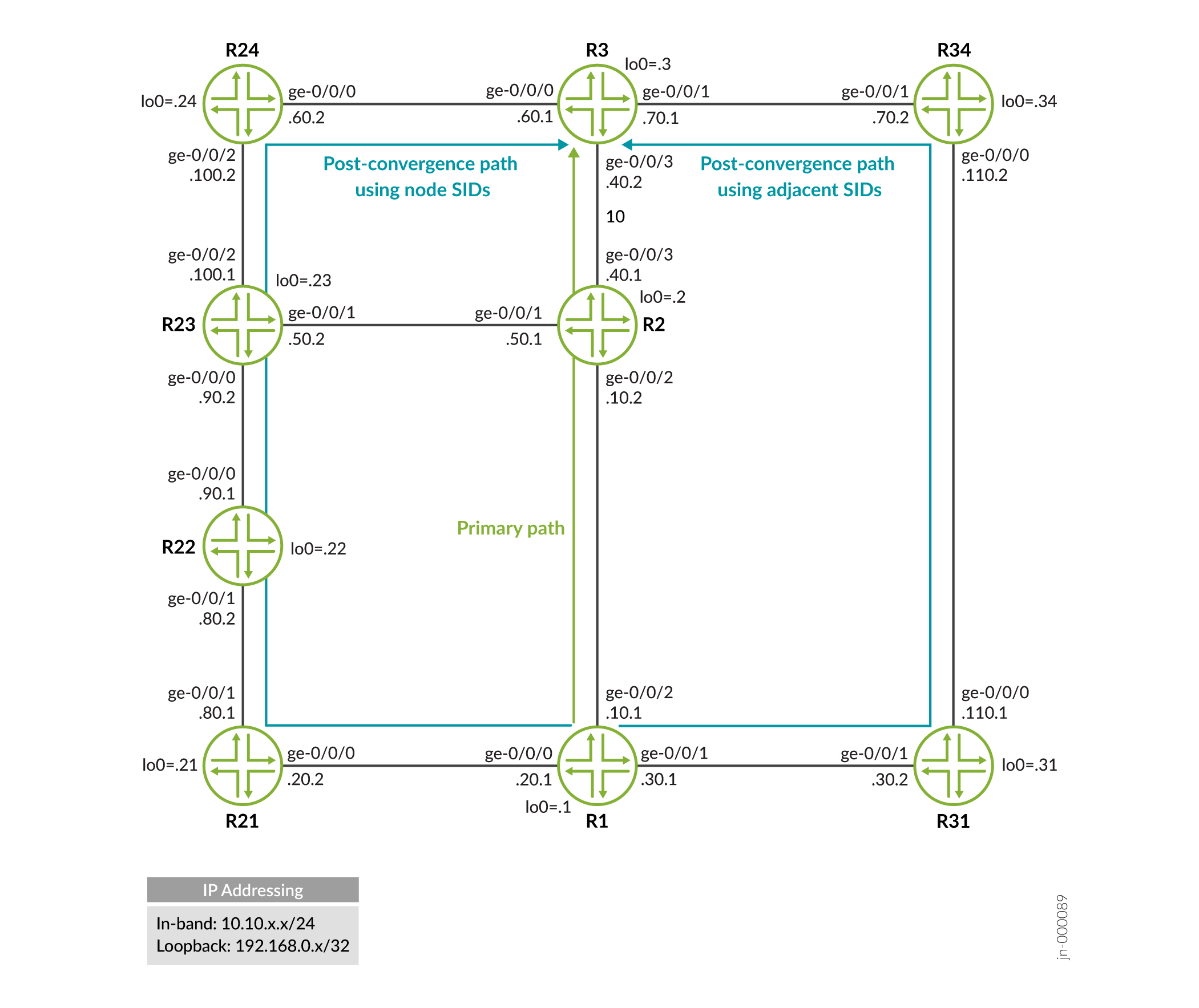
構成
CLIクイック構成
この例でリンク保護を迅速に設定するには、以下のコマンドをコピーしてテキストファイルに貼り付け、改行を削除し、ネットワーク設定に一致させる必要がある詳細情報を変更し、[edit]階層レベルのCLIにコマンドをコピー&ペーストし、設定モードからコミットを入力してください。
R1
set interfaces ge-0/0/0 unit 0 description r1-to-r21 set interfaces ge-0/0/0 unit 0 family inet address 10.10.20.1/24 set interfaces ge-0/0/0 unit 0 family iso set interfaces ge-0/0/0 unit 0 family mpls set interfaces ge-0/0/1 unit 0 description r1-to-r31 set interfaces ge-0/0/1 unit 0 family inet address 10.10.30.1/24 set interfaces ge-0/0/1 unit 0 family iso set interfaces ge-0/0/1 unit 0 family mpls set interfaces ge-0/0/2 unit 0 description r1-to-r2 set interfaces ge-0/0/2 unit 0 family inet address 10.10.10.1/24 set interfaces ge-0/0/2 unit 0 family iso set interfaces ge-0/0/2 unit 0 family mpls set interfaces lo0 unit 0 family inet address 198.168.0.1/32 set interfaces lo0 unit 0 family iso address 49.0000.2222.0001.00 set interfaces lo0 unit 0 family mpls set protocols isis interface ge-0/0/0.0 level 2 disable set protocols isis interface ge-0/0/0.0 point-to-point set protocols isis interface ge-0/0/1.0 level 2 disable set protocols isis interface ge-0/0/1.0 point-to-point set protocols isis interface ge-0/0/2.0 level 2 disable set protocols isis interface ge-0/0/2.0 level 1 post-convergence-lfa set protocols isis interface ge-0/0/2.0 point-to-point set protocols isis interface fxp0.0 disable set protocols isis interface lo0.0 passive set protocols isis source-packet-routing node-segment ipv4-index 1001 set protocols isis backup-spf-options use-post-convergence-lfa maximum-labels 8 set protocols mpls interface ge-0/0/0.0 set protocols mpls interface ge-0/0/1.0 set protocols mpls interface ge-0/0/2.0 set policy-options policy-statement pplb then load-balance per-packet set routing-options forwarding-table export pplb set routing-options router-id 198.168.0.1
R2の
set interfaces ge-0/0/1 unit 0 description r2-to-r23 set interfaces ge-0/0/1 unit 0 family inet address 10.10.50.1/24 set interfaces ge-0/0/1 unit 0 family iso set interfaces ge-0/0/1 unit 0 family mpls set interfaces ge-0/0/2 unit 0 description r2-to-r1 set interfaces ge-0/0/2 unit 0 family inet address 10.10.10.2/24 set interfaces ge-0/0/2 unit 0 family iso set interfaces ge-0/0/2 unit 0 family mpls set interfaces ge-0/0/3 unit 0 description r2-to-r3 set interfaces ge-0/0/3 unit 0 family inet address 10.10.40.1/24 set interfaces ge-0/0/3 unit 0 family iso set interfaces ge-0/0/3 unit 0 family mpls set interfaces lo0 unit 0 family inet address 192.168.0.2/32 set interfaces lo0 unit 0 family iso address 49.0000.2222.0002.00 set interfaces lo0 unit 0 family mpls set protocols isis interface ge-0/0/1.0 level 2 disable set protocols isis interface ge-0/0/1.0 point-to-point set protocols isis interface ge-0/0/2.0 level 2 disable set protocols isis interface ge-0/0/2.0 point-to-point set protocols isis interface ge-0/0/3.0 level 2 disable set protocols isis interface ge-0/0/3.0 point-to-point set protocols isis interface fxp0.0 disable set protocols isis interface lo0.0 passive set protocols isis source-packet-routing node-segment ipv4-index 1002 set protocols mpls interface ge-0/0/1.0 set protocols mpls interface ge-0/0/2.0 set protocols mpls interface ge-0/0/3.0 set routing-options router-id 192.168.0.2
R3
set interfaces ge-0/0/0 unit 0 description r3-to-r24 set interfaces ge-0/0/0 unit 0 family inet address 10.10.60.1/24 set interfaces ge-0/0/0 unit 0 family iso set interfaces ge-0/0/0 unit 0 family mpls set interfaces ge-0/0/1 unit 0 description r3-to-r34 set interfaces ge-0/0/1 unit 0 family inet address 10.10.70.1/24 set interfaces ge-0/0/1 unit 0 family iso set interfaces ge-0/0/1 unit 0 family mpls set interfaces ge-0/0/3 unit 0 description r3-to-r2 set interfaces ge-0/0/3 unit 0 family inet address 10.10.40.2/24 set interfaces ge-0/0/3 unit 0 family iso set interfaces ge-0/0/3 unit 0 family mpls set interfaces lo0 unit 0 family inet address 192.168.0.3/32 set interfaces lo0 unit 0 family iso address 49.0000.2222.0003.00 set interfaces lo0 unit 0 family mpls set protocols isis interface ge-0/0/0.0 level 2 disable set protocols isis interface ge-0/0/0.0 point-to-point set protocols isis interface ge-0/0/1.0 level 2 disable set protocols isis interface ge-0/0/1.0 point-to-point set protocols isis interface ge-0/0/3.0 level 2 disable set protocols isis interface ge-0/0/3.0 point-to-point set protocols isis interface fxp0.0 disable set protocols isis interface lo0.0 passive set protocols isis source-packet-routing node-segment ipv4-index 1003 set protocols mpls interface ge-0/0/0.0 set protocols mpls interface ge-0/0/1.0 set protocols mpls interface ge-0/0/3.0 set routing-options router-id 192.168.0.3
R21の
set interfaces ge-0/0/0 unit 0 description r21-to-r1 set interfaces ge-0/0/0 unit 0 family inet address 10.10.20.2/24 set interfaces ge-0/0/0 unit 0 family iso set interfaces ge-0/0/0 unit 0 family mpls set interfaces ge-0/0/1 unit 0 description r21-to-r22 set interfaces ge-0/0/1 unit 0 family inet address 10.10.80.1/24 set interfaces ge-0/0/1 unit 0 family iso set interfaces ge-0/0/1 unit 0 family mpls set interfaces lo0 unit 0 family inet address 192.168.0.21/32 set interfaces lo0 unit 0 family iso address 49.0000.2222.0021.00 set interfaces lo0 unit 0 family mpls set protocols isis interface ge-0/0/0.0 level 2 disable set protocols isis interface ge-0/0/0.0 point-to-point set protocols isis interface ge-0/0/1.0 level 2 disable set protocols isis interface ge-0/0/1.0 point-to-point set protocols isis interface fxp0.0 disable set protocols isis interface lo0.0 passive set protocols isis source-packet-routing node-segment ipv4-index 1021 set protocols mpls interface ge-0/0/0.0 set protocols mpls interface ge-0/0/1.0 set routing-options router-id 192.168.0.21
R22の
set interfaces ge-0/0/0 unit 0 description r22-to-r23 set interfaces ge-0/0/0 unit 0 family inet address 10.10.90.1/24 set interfaces ge-0/0/0 unit 0 family iso set interfaces ge-0/0/0 unit 0 family mpls set interfaces ge-0/0/1 unit 0 description r22-to-r21 set interfaces ge-0/0/1 unit 0 family inet address 10.10.80.2/24 set interfaces ge-0/0/1 unit 0 family iso set interfaces ge-0/0/1 unit 0 family mpls set interfaces lo0 unit 0 family inet address 192.168.0.22/32 set interfaces lo0 unit 0 family iso address 49.0000.2222.0022.00 set interfaces lo0 unit 0 family mpls set protocols isis interface ge-0/0/0.0 level 2 disable set protocols isis interface ge-0/0/0.0 point-to-point set protocols isis interface ge-0/0/1.0 level 2 disable set protocols isis interface ge-0/0/1.0 point-to-point set protocols isis interface fxp0.0 disable set protocols isis interface lo0.0 passive set protocols isis source-packet-routing node-segment ipv4-index 1022 set protocols mpls interface ge-0/0/0.0 set protocols mpls interface ge-0/0/1.0 set routing-options router-id 192.168.0.22
R23の
set interfaces ge-0/0/0 unit 0 description r23-to-r22 set interfaces ge-0/0/0 unit 0 family inet address 10.10.90.2/24 set interfaces ge-0/0/0 unit 0 family iso set interfaces ge-0/0/0 unit 0 family mpls set interfaces ge-0/0/1 unit 0 description r23-to-r2 set interfaces ge-0/0/1 unit 0 family inet address 10.10.50.2/24 set interfaces ge-0/0/1 unit 0 family iso set interfaces ge-0/0/1 unit 0 family mpls set interfaces ge-0/0/2 unit 0 description r23-to-r24 set interfaces ge-0/0/2 unit 0 family inet address 10.10.100.1/24 set interfaces ge-0/0/2 unit 0 family iso set interfaces ge-0/0/2 unit 0 family mpls set interfaces lo0 unit 0 family inet address 192.168.0.23/32 set interfaces lo0 unit 0 family iso address 49.0000.2222.0023.00 set interfaces lo0 unit 0 family mpls set protocols isis interface ge-0/0/0.0 level 2 disable set protocols isis interface ge-0/0/0.0 point-to-point set protocols isis interface ge-0/0/1.0 level 2 disable set protocols isis interface ge-0/0/1.0 point-to-point set protocols isis interface ge-0/0/2.0 level 2 disable set protocols isis interface ge-0/0/2.0 point-to-point set protocols isis interface fxp0.0 disable set protocols isis interface lo0.0 passive set protocols isis source-packet-routing node-segment ipv4-index 1023 set protocols mpls interface ge-0/0/0.0 set protocols mpls interface ge-0/0/1.0 set protocols mpls interface ge-0/0/2.0 set routing-options router-id 192.168.0.23
R24の
set interfaces ge-0/0/0 unit 0 description r24-to-r3 set interfaces ge-0/0/0 unit 0 family inet address 10.10.60.2/24 set interfaces ge-0/0/0 unit 0 family iso set interfaces ge-0/0/0 unit 0 family mpls set interfaces ge-0/0/2 unit 0 description r24-to-r23 set interfaces ge-0/0/2 unit 0 family inet address 10.10.100.2/24 set interfaces ge-0/0/2 unit 0 family iso set interfaces ge-0/0/2 unit 0 family mpls set interfaces lo0 unit 0 family inet address 192.168.0.24/32 set interfaces lo0 unit 0 family iso address 49.0000.2222.0024.00 set interfaces lo0 unit 0 family mpls set protocols isis interface ge-0/0/0.0 level 2 disable set protocols isis interface ge-0/0/0.0 point-to-point set protocols isis interface ge-0/0/2.0 level 2 disable set protocols isis interface ge-0/0/2.0 point-to-point set protocols isis interface fxp0.0 disable set protocols isis interface lo0.0 passive set protocols isis source-packet-routing node-segment ipv4-index 1024 set protocols mpls interface ge-0/0/0.0 set protocols mpls interface ge-0/0/2.0 set routing-options router-id 192.168.0.24
R31の
set interfaces ge-0/0/0 unit 0 description r31-to-r34 set interfaces ge-0/0/0 unit 0 family inet address 10.10.110.1/24 set interfaces ge-0/0/0 unit 0 family iso set interfaces ge-0/0/0 unit 0 family mpls set interfaces ge-0/0/1 unit 0 description r31-to-r1 set interfaces ge-0/0/1 unit 0 family inet address 10.10.30.2/24 set interfaces ge-0/0/1 unit 0 family iso set interfaces ge-0/0/1 unit 0 family mpls set interfaces lo0 unit 0 family inet address 198.162.0.31/32 set interfaces lo0 unit 0 family iso address 49.0000.2222.0031.00 set interfaces lo0 unit 0 family mpls set protocols isis interface ge-0/0/0.0 level 1 metric 500 set protocols isis interface ge-0/0/0.0 level 2 disable set protocols isis interface ge-0/0/0.0 point-to-point set protocols isis interface ge-0/0/1.0 level 1 metric 10 set protocols isis interface ge-0/0/1.0 level 2 disable set protocols isis interface ge-0/0/1.0 point-to-point set protocols isis interface fxp0.0 disable set protocols isis interface lo0.0 passive set protocols isis source-packet-routing node-segment ipv4-index 1031 set protocols mpls interface ge-0/0/1.0 set protocols mpls interface ge-0/0/0.0 set routing-options router-id 198.162.0.31
R34の
set interfaces ge-0/0/0 unit 0 description r34-to-r31 set interfaces ge-0/0/0 unit 0 family inet address 10.10.110.2/24 set interfaces ge-0/0/0 unit 0 family iso set interfaces ge-0/0/0 unit 0 family mpls set interfaces ge-0/0/1 unit 0 description r34-to-r3 set interfaces ge-0/0/1 unit 0 family inet address 10.10.70.2/24 set interfaces ge-0/0/1 unit 0 family iso set interfaces ge-0/0/1 unit 0 family mpls set interfaces lo0 unit 0 family inet address 192.168.0.34/32 set interfaces lo0 unit 0 family iso address 49.0000.2222.0034.00 set interfaces lo0 unit 0 family mpls set protocols isis interface ge-0/0/0.0 level 1 metric 500 set protocols isis interface ge-0/0/0.0 level 2 disable set protocols isis interface ge-0/0/0.0 point-to-point set protocols isis interface ge-0/0/1.0 level 1 metric 10 set protocols isis interface ge-0/0/1.0 level 2 disable set protocols isis interface ge-0/0/1.0 point-to-point set protocols isis interface fxp0.0 disable set protocols isis interface lo0.0 passive set protocols isis source-packet-routing node-segment ipv4-index 1034 set protocols mpls interface ge-0/0/0.0 set protocols mpls interface ge-0/0/1.0 set routing-options router-id 192.168.0.34
R1の設定
手順
次の例では、設定階層内のさまざまなレベルに移動する必要があります。CLIのナビゲーションについては、Junos OS CLIユーザーガイドの 設定モードでCLIエディターを使用する を参照してください。
デバイスR1を設定するには:
-
インターフェイスを設定します。
[edit interfaces] user@R1# set ge-0/0/0 unit 0 description r1-to-r21 user@R1# set ge-0/0/0 unit 0 family inet address 10.10.20.1/24 user@R1# set ge-0/0/0 unit 0 family iso user@R1# set ge-0/0/0 unit 0 family mpls user@R1# set ge-0/0/1 unit 0 description r1-to-r31 user@R1# set ge-0/0/1 unit 0 family inet address 10.10.30.1/24 user@R1# set ge-0/0/1 unit 0 family iso user@R1# set ge-0/0/1 unit 0 family mpls user@R1# set ge-0/0/2 unit 0 description r1-to-r2 user@R1# set ge-0/0/2 unit 0 family inet address 10.10.10.1/24 user@R1# set ge-0/0/2 unit 0 family iso user@R1# set ge-0/0/2 unit 0 family mpls user@R1# set lo0 unit 0 family inet address 198.168.0.1/32 user@R1# set lo0 unit 0 family iso address 49.0000.2222.0001.00 user@R1# set lo0 unit 0 family mpls
-
ルーターIDを設定します。
[edit routing-options] user@R1# set router-id 198.168.0.1
-
MPLS を設定します。
[edit protocols] user@R1# set mpls interface ge-0/0/0.0 user@R1# set mpls interface ge-0/0/1.0 user@R1# set mpls interface ge-0/0/2.0
-
IS-IS を設定します。
[edit protocols] user@R1# set isis interface ge-0/0/0.0 level 2 disable user@R1# set isis interface ge-0/0/0.0 point-to-point user@R1# set isis interface ge-0/0/1.0 level 2 disable user@R1# set isis interface ge-0/0/1.0 point-to-point user@R1# set isis interface ge-0/0/2.0 level 2 disable user@R1# set isis interface ge-0/0/2.0 point-to-point user@R1# set isis interface lo0.0 passive user@R1# set isis interface fxp0.0 disable
-
インターフェイス ge-0/0/2 のリンク保護コンバージェンス後パスに沿って、バックアップ ルートをインストールするように設定します。
[edit protocols] user@R1# set isis interface ge-0/0/2.0 level 1 post-convergence-lfa
-
バックアップの最短パスファースト属性を保護するため、セグメントルーティングルーティングパスのラベルの最大数を設定します。
[edit protocols] user@R1# set isis backup-spf-options use-post-convergence-lfa maximum-labels 8
-
IS-IS プロトコルのセグメント ルーティングで、ノード セグメントの IPv4 インデックスとインデックス範囲を設定します。
[edit protocols] user@R1# set isis source-packet-routing node-segment ipv4-index 1001
-
(オプション)インターフェイスge-0/0/2でノード保護を有効にします。
[edit protocols] user@R1# set isis interface ge-0/0/2 level 2 post-convergence-lfa node-protection cost 2000
-
(オプション)フェイトシェアリンググループのコストを設定します。
[edit routing-options] user@R1# set fate-sharing group fs-group-1 cost 3000
-
(オプション)デバイスR1からデバイスR2へのリンクとデバイスR21からデバイスR22へのリンクが運命を共有し、収束後のLFAに使用できるように、フェイト共有グループを設定します。
[edit routing-options] user@R1# set fate-sharing group fs-group-1 from 10.10.10.1 to 10.10.10.2 user@R1# set fate-sharing group fs-group-1 from 10.10.80.1 to 10.10.80.2 user@R1# set fate-sharing group fs-group-1 use-for-post-convergence-lfa
-
(オプション)デバイスR1でge-0/0/2のフェイトシェアリング保護を有効にします。
[edit protocols] user@R1# set isis interface ge-0/0/2 level 2 post-convergence-lfa fate-sharing-protection
-
TI-LFA が機能するようにパケットごとのロード バランス ポリシーを設定し、コンバージェンスを高速化します。
[edit] user@R1# set policy-options policy-statement pplb then load-balance per-packet
-
ポリシーを適用して、転送テーブルにルートをエクスポートします。
[edit] user@R1# set routing-options forwarding-table export pplb
業績
設定モードから、 show interfaces、 show protocols 、および show routing-options コマンドを入力して設定を確認します。出力結果に意図した設定内容が表示されない場合は、この例の手順を繰り返して設定を修正します。
user@R1# show interfaces
ge-0/0/0 {
unit 0 {
description r1-to-r21;
family inet {
address 10.10.20.1/24;
}
family iso;
family mpls;
}
}
ge-0/0/1 {
unit 0 {
description r1-to-r31;
family inet {
address 10.10.30.1/24;
}
family iso;
family mpls;
}
}
ge-0/0/2 {
unit 0 {
description r1-to-r2;
family inet {
address 10.10.10.1/24;
}
family iso;
family mpls;
}
}
lo0 {
unit 0 {
family inet {
address 198.168.0.1/32;
}
family iso {
address 49.0000.2222.0001.00;
}
family mpls;
}
}
user@R1# show routing-options
router-id 198.168.0.1;
forwarding-table {
export pplb;
}
user@R1# show policy-options
policy-statement pplb {
then {
load-balance per-packet;
}
}
user@R1# show protocols
isis {
interface ge-0/0/0.0 {
level 2 disable;
point-to-point;
}
interface ge-0/0/1.0 {
level 2 disable;
point-to-point;
}
interface ge-0/0/2.0 {
level 2 disable;
level 1 {
post-convergence-lfa;
}
point-to-point;
}
interface fxp0.0 {
disable;
}
interface lo0.0 {
passive;
}
source-packet-routing {
node-segment ipv4-index 1001;
}
backup-spf-options {
use-post-convergence-lfa maximum-labels 8;
}
}
mpls {
interface ge-0/0/0.0;
interface ge-0/0/1.0;
interface ge-0/0/2.0;
}
デバイスの設定が完了したら、設定モードから commit を入力します。
検証
設定が正常に機能していることを確認します。
ノード SID を使用して TI-LFA ルートを検証します
目的
デバイスR1のインターフェイスge-0/0/2でプライマリネクストホップのリンク保護バックアップパスを確認し、192.168.0.3/32に到達するバックアップパスが作成され、正しいラベルスタックがあるかどうかを確認します。
アクション
動作モードから、 show route 192.168.0.3 コマンドを実行してルーティングテーブル情報を表示します。
user@R1> show route 192.168.0.3
inet.0: 38 destinations, 38 routes (38 active, 0 holddown, 0 hidden)
+ = Active Route, - = Last Active, * = Both
192.168.0.3/32 *[IS-IS/15] 09:52:56, metric 20
> to 10.10.10.2 via ge-0/0/2.0
inet.3: 8 destinations, 8 routes (8 active, 0 holddown, 0 hidden)
+ = Active Route, - = Last Active, * = Both
192.168.0.3/32 *[L-ISIS/14] 05:45:40, metric 20
> to 10.10.10.2 via ge-0/0/2.0, Push 801003
to 10.10.20.2 via ge-0/0/0.0, Push 801003, Push 801024(top)
意味
198.168.0.3/32(デバイスR3に対応)に到達するプライマリパスは、デバイスR3のノードSIDに対応する、801003のラベルを持つインターフェイスge-0/0/2を介することです。インターフェイス ge-0/0/2 に障害が発生した場合、ラベル スタック [801024, 801003] を使用するインターフェイス ge-0/0/0 を使用するバックアップ パスがアクティブになります。リンク保護コンバージェンス後のパスは、R1-R21-R22-R23-R24-R3です。ラベルスタックの一番上のラベルは801024で、R24に到達するノードSIDに対応しています。801003ラベルは、R23のノードSIDに対応し、最短パスR23-R2-R3でR3に到達します。
隣接関係 SID の確認
デバイスR1とIS-IS隣接関係を持つデバイスの隣接関係SIDを確認します。
SID の値は、設定によって異なる場合があります。
アクション
運用モードから、 show isis adjacency detail コマンドを実行して、デバイスR1の隣接情報を表示します。
user@R1> show isis adjacency detail R21 Interface: ge-0/0/0.0, Level: 1, State: Up, Expires in 19 secs Priority: 0, Up/Down transitions: 3, Last transition: 07:06:07 ago Circuit type: 1, Speaks: IP, IPv6 Topologies: Unicast Restart capable: Yes, Adjacency advertisement: Advertise IP addresses: 10.10.20.2 Level 1 IPv4 Adj-SID: 299840 R31 Interface: ge-0/0/1.0, Level: 1, State: Up, Expires in 22 secs Priority: 0, Up/Down transitions: 3, Last transition: 07:06:07 ago Circuit type: 1, Speaks: IP, IPv6 Topologies: Unicast Restart capable: Yes, Adjacency advertisement: Advertise IP addresses: 10.10.30.2 Level 1 IPv4 Adj-SID: 299808 R2 Interface: ge-0/0/2.0, Level: 1, State: Up, Expires in 24 secs Priority: 0, Up/Down transitions: 3, Last transition: 07:06:07 ago Circuit type: 1, Speaks: IP, IPv6 Topologies: Unicast Restart capable: Yes, Adjacency advertisement: Advertise IP addresses: 10.10.10.2 Level 1 IPv4 Adj-SID: 299776
意味
隣接SIDは、セグメントルーティングドメイン内のデバイスR1の各隣接関係に割り当てられます。
- デバイス R21 - 299840
- デバイスR31 - 299808
- デバイスR2 - 299776
隣接関係SIDにはローカルな重要性があり、特定の発信インターフェイスに沿ってトラフィックを誘導するために使用できます。隣接関係SIDを設定しない場合、デフォルト(または設定済み)のSRGB範囲外の値で動的に割り当てられます。
隣接 SID を使用して TI-LFA ルートを確認します
目的
R1 から R3 へのコンバージェンス後パスのコストを増加し、隣接 SID を使用して TI-LFA ルートを検証し、宛先であるデバイス R3 に到達するプライマリ パスを回避します。
アクション
設定モードから、デバイスR22とR23を接続するインターフェイスge-0/0/0のコストを増やします。
[edit protocols] user@R22# set protocols isis interface ge-0/0/0.0 level 1 metric 1000 user@R22# commit
運用モードから、再度 show route 192.168.0.3 コマンドを実行します。
user@R1> show route 192.168.0.3
inet.0: 38 destinations, 38 routes (38 active, 0 holddown, 0 hidden)
+ = Active Route, - = Last Active, * = Both
192.168.0.3/32 *[IS-IS/15] 10:44:56, metric 20
> to 10.10.10.2 via ge-0/0/2.0
inet.3: 8 destinations, 8 routes (8 active, 0 holddown, 0 hidden)
+ = Active Route, - = Last Active, * = Both
192.168.0.3/32 *[L-ISIS/14] 00:00:31, metric 20
> to 10.10.10.2 via ge-0/0/2.0, Push 801003
to 10.10.30.2 via ge-0/0/1.0, Push 801003, Push 299808(top)
意味
TI-LFA バックアップ パスは、ノード SID(801003)ではなく隣接 SID(この場合は 299808)を使用してデバイス R3 に到達します。これは、ノードSIDが常に2つのノード間の最短パスを使用し、R22-R23リンクコストが上昇した場合、R1への最短パスがプライマリパスとオーバーラップするためです。TI-LFA は宛先に到達するためのプライマリ パスを取ることができないため、隣接関係 SID を使用して、デバイス R3 に到達するための新しいコンバージェンス後のパスとして R31-R34 を使用します。
