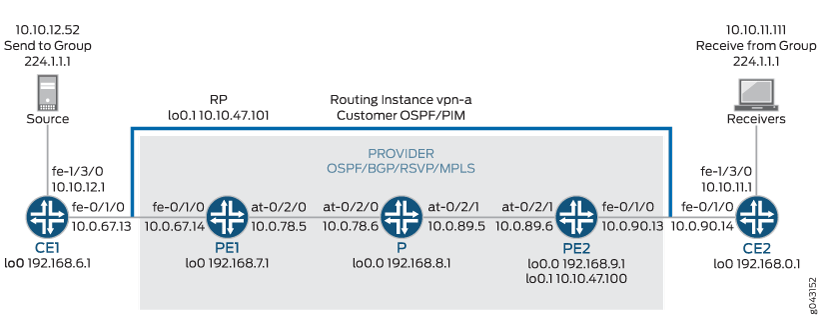レイヤー 3 VPN でのマルチキャスト
RFC 4364 に準拠したレイヤー 3 VPN を実行しているネットワーク上でマルチキャスト ルーティングを設定できます。このトピックでは、マルチキャストの概要を説明し、レイヤー 3 VPN でマルチキャスト トラフィックをサポートするためのデバイスの構成について説明します。
MVPN の概念とプロトコルについて
レイヤー 3 VPN 上のマルチキャストの概要
レイヤー 3 VPN のユニキャスト環境では、すべての VPN 状態情報が PE ルーター内に含まれています。ただし、レイヤー 3 VPN のマルチキャストでは、プロトコル独立マルチキャスト(PIM)隣接関係が次のいずれかの方法で確立されます。
-
[edit routing-instances instance-name protocols pim]階層レベルの VRF インスタンスを介して、CE ルーターと PE ルーターの間に PIM 隣接関係を設定できます。マルチキャスト グループを指定するには、プロバイダー トンネルにgroup-addressステートメントを含める必要があります。VRF インスタンス内にリストされているランデブー ポイント(RP)は、VPN カスタマー RP(C-RP)です。 -
また、階層レベルでステートメントを設定することで、プライマリPIMインスタンスとPEのIGPネイバーを[edit protocols pim]設定することもできます。VRF インスタンスで指定されたマルチキャスト グループをプライマリ PIM インスタンスに追加する必要があります。サービス プロバイダ ネットワーク全体のプライマリ PIM 隣接関係のセットは、サービス プロバイダ RP(SP-RP)をルートとする RP ツリーとなる転送パスを構成します。そのため、プロバイダコア内の P ルータは、VPN のマルチキャスト状態情報を維持する必要があります。
これを正しく機能させるには、各 VPN に 2 種類の RP ルーターが必要です。
-
C-RP - VPN 内のどこかに配置された RP ルーター(サービス プロバイダー ルーターまたはカスタマー ルーターのいずれか)。
-
SP-RP:サービス プロバイダー ネットワーク内に配置された RP ルーター。
手記:PE ルーターは、SP-RP および C-RP として機能できます。これらのマルチキャスト構成タスクをサービス プロバイダーのルーターに移行することで、お客様のマルチキャスト レイヤー 3 vpn 構成プロセスを簡素化できます。ただし、同じ PE ルーター上での SP-RP と VPN C-RP の両方の設定はサポートされていません。
レイヤー3 VPN上でマルチキャストを設定するには、以下のデバイスにトンネルサービスの 物理インターフェイスカード (PIC)をインストールする必要があります。
-
RP として動作する P ルーター
-
マルチキャスト ルーティングを実行するように設定された PE ルーター
-
指定ルーターまたは VPN-RP として動作する CE ルーター
レイヤー 3 VPN 上でマルチキャストを実行する方法の詳細については、次のドキュメントを参照してください。
-
インターネットドラフトdraft-rosen-vpn-mcast-02.txt、 MPLS/BGP VPNにおけるマルチキャスト
以下のセクションでは、マルチキャスト VPN の動作について説明します。 図 1 は、使用したネットワーク トポロジーを示しています。
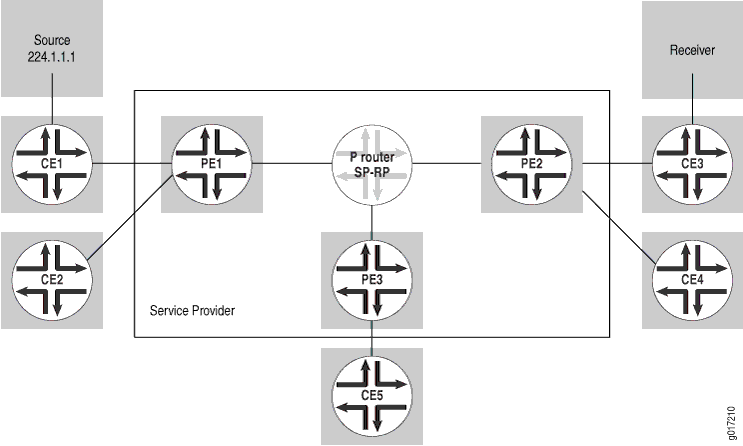
PE ルーターへの PIM Hello メッセージの送信
レイヤー 3 VPN 上でマルチキャストを初期化する最初のステップは、PE ルーター(このセクションでは PE3 と呼びます)から、PIM が設定されている他のすべての PE ルーターに PIM Hello メッセージを配信することです。
PIM は、PE3 ルーター上のレイヤー 3 VPN ルーティング インスタンスで設定します。トンネル サービス PIC がルーティング プラットフォームにインストールされている場合、マルチキャスト インターフェイスが作成されます。このインターフェイスは、VRF ルーティング インスタンス内の PIM インスタンスとプライマリ PIM インスタンス間の通信に使用されます。
PIM Hello メッセージが PE ルーターに送信されると、次のようになります。
-
PIM Hello メッセージは、マルチキャスト インターフェイスを介して VRF ルーティング インスタンスから送信されます。PIM Helloメッセージの先頭には、GRE(Generic Routing Encapsulation)ヘッダーが付加されます。ヘッダー メッセージには、PE3 ルーターの VPN グループ アドレスとループバック アドレスが含まれています。
-
パケットが PIM カプセル化インターフェイスを介してループされる際に、PIM 登録ヘッダーが Hello メッセージの先頭に追加されます。このヘッダーには、SP-RP の宛先アドレスと PE3 ルーターのループバック アドレスが含まれています。
-
パケットが SP-RP に送信されます。
-
SP-RP はパケットからトップ ヘッダーを削除し、残りの GRE カプセル化された Hello メッセージをすべての PE ルーターに送信します。
-
各 PE ルーターのプライマリ PIM インスタンスが、GRE カプセル化されたパケットを処理します。VPN グループ アドレスはパケットに含まれているため、プライマリ インスタンスはパケットから GRE ヘッダーを削除し、VRF ルーティング インスタンス内の適切な VPN グループ アドレスを含む Hello メッセージをマルチキャスト インターフェイス経由で送信します。
PE ルーターへの PIM Join メッセージの送信
マルチキャスト ネットワークからマルチキャスト ブロードキャストを受信するには、CE ルーターが PIM Join メッセージを C-RP に送信する必要があります。このセクションで説明するプロセスは、 図 1 を参照してください。
CE5ルーターは、マルチキャスト送信元224.1.1.1からマルチキャストブロードキャストを受信する必要があります。ブロードキャストを受信するために、C-RP(PE3 ルータ)に PIM Join メッセージを送信します。
-
PIM Join メッセージはマルチキャスト インターフェイスを介して送信され、GRE ヘッダーがメッセージの先頭に付加されます。GRE ヘッダーには、PE3 ルーターの VPN グループ ID とループバック アドレスが含まれています。
-
その後、PIM Join メッセージが PIM カプセル化インターフェイスを介して送信され、パケットの先頭にレジスタ ヘッダーが付加されます。レジスタ ヘッダーには、SP-RP の IP アドレスと PE3 ルーターのループバック アドレスが含まれています。
-
PIM Join メッセージは、ユニキャスト ルーティングによって SP-RP に送信されます。
-
SP-RP では、レジスタ ヘッダーが取り除かれ(GRE ヘッダーは残り)、パケットがすべての PE ルーターに送信されます。
-
PE2ルーターはパケットを受信し、C-RPへのリンクはPE2ルーターを経由するため、マルチキャストインターフェイスを介してパケットを送信し、GREヘッダーを削除します。
-
最後に、PIM Join メッセージが C-RP に送信されます。
マルチキャスト送信の受信
次の手順では、マルチキャスト伝送がネットワーク全体にどのように伝搬されるかの概要を説明します。
-
CE1ルータに接続されたマルチキャスト送信元は、パケットをグループ224.1.1.1(VPNグループアドレス)に送信します。パケットは PIM レジスタにカプセル化されます。
-
このパケットにはすでに PIM ヘッダーが含まれているため、ユニキャスト ルーティングを使用してレイヤー 3 VPN を介して C-RP に転送されます。
-
C-RPはパケットを削除し、ダウンストリームインターフェイス(CE3ルータに戻るインターフェイスを含む)に送信します。CE3 ルーターはこれを PE3 ルーターにも転送します。
-
パケットは、PE2 ルーターのマルチキャスト インターフェイスを介して送信されます。このプロセスでは、GRE ヘッダーがパケットの先頭に追加されます。
-
次に、パケットは PIM カプセル化インターフェイスを介して送信され、レジスタ ヘッダーがデータ パケットの先頭に付加されます。
-
その後、パケットはSP-RPに転送され、レジスタヘッダーが削除され、GREヘッダーはそのまま残され、パケットがPEルーターに送信されます。
-
PE ルーターは GRE ヘッダーを削除し、PIM Join メッセージを送信することで、マルチキャスト ブロードキャストを要求した CE ルーターにパケットを転送します。
手記:接続された CE ルーターからマルチキャスト ブロードキャストの要求を受信していない PE ルーターは、ブロードキャストのパケットを受信します。これらの PE ルーターは、受信時にパケットをドロップします。
サポートされているマルチキャスト VPN 標準
Junos OSは、マルチキャストVPN(仮想プライベートネットワーク)の標準を定義する次のようなRFCとインターネットドラフトを実質的にサポートしています。
RFC 6513、 MPLS/BGP IP VPNのマルチキャスト
RFC 6514、 MPLS/BGP IP VPNにおけるマルチキャストのBGPエンコーディングと手順
RFC 6515、 マルチキャストVPNのBGPアップデートのIPv4およびIPv6インフラストラクチャアドレス
RFC 6625、 マルチキャストVPN自動検出ルートのワイルドカード
インターネット ドラフト draft-morin-l3vpn-mvpn-fast-failover-06.txt、 マルチキャスト VPN 高速アップストリーム フェイルオーバー
BGPマルチキャストVPN(MVPN)のインターネットドラフトdraft-raggarwa-l3vpn-bgp-mvpn-extranet-08.txt、エクストラネット
-
RFC 7900、 BGP/IP MPLSのエクストラネットマルチキャスト(部分サポート)
-
RFC 8534、 マルチキャストVPNのワイルドカードルートを使用した明示的な追跡(部分サポート)
-
RFC 9081、 マルチキャスト仮想プライベートネットワーク(MVPN)とマルチキャストソースディレクトリプロトコル(MSDP)ソースアクティブルート間の相互運用
参照
マルチキャストレイヤー3VPNの設定
Junos OS を使用して、2 種類のマルチキャストレイヤー 3 VPN を設定できます。
ドラフト Rosen マルチキャスト VPN—ドラフト Rosen マルチキャスト VPN は、RFC 4364、 BGP/MPLS IP 仮想プライベート ネットワーク(VPN) に記載され、IETF インターネット ドラフト draft-rosen-vpn-mcast-06.txt、 MPLS/BGP VPN におけるマルチキャスト (2004 年 4 月期限切れ)のセクション 2 に基づきます。
次世代マルチキャストVPN:次世代マルチキャストVPNは、インターネットドラフトdraft-ietf-l3vpn-2547bis-mcast-bgp-03.txt、 MPLS/BGP IP VPNのマルチキャストおよびdraft-ietf-l3vpn-2547bis-mcast-02.txt、MPLS/BGP IP VPNのマルチキャストに記載されています。
このセクションでは、ドラフト Rosen マルチキャスト VPN を設定する方法について説明します。この情報は、ネットワーク上にデュアル PIM マルチキャスト VPN がすでに設定されている場合に提供されます。BGP MPLS マルチキャスト VPN(次世代マルチキャスト VPN とも呼ばれる)の詳細については、「 MBGP マルチキャスト VPN サイト」を参照してください。
Draft-rosen マルチキャスト VPN は、論理システム階層で設定ステートメントを設定できますが、論理システム環境ではサポートされていません。
PIM(プロトコル独立マルチキャスト)ルーティング プロトコルを使用して、マルチキャスト トラフィックをサポートするようにレイヤー 3 VPN を設定できます。マルチキャストをサポートするには、VPN 内およびサービス プロバイダーのネットワーク内のルーターで PIM を設定する必要があります。
レイヤー3 VPN上でマルチキャストを実行するように設定された各PEルーターには、トンネルサービスPICが必要です。トンネル サービス PIC は、ランデブー ポイント(RP)として機能する P ルーターにも必要です。トンネル サービス PIC は、非 VPN PIM 環境の場合と同様に、指定ルーター(ファーストホップ/ラストホップ ルーター)または RP として機能するすべての CE ルーターでも必要です。
CEおよびPEルーターの [edit protocols pim] 階層レベルでマスターPIMインスタンスを設定します。PE ルーター上のこのマスター PIM インスタンスの設定は、サービス プロバイダーのコア ルーターの設定と一致する必要があります。
また、PE ルーター上の [edit routing-instances routing-instance-name protocols pim] 階層レベルでレイヤー 3 VPN の PIM インスタンスを設定する必要があります。これにより、指定されたルーティング インスタンスの PIM インスタンスが作成されます。PE ルーター上の PIM インスタンスの設定は、PE ルーターが接続されている CE ルーターに設定された PIM インスタンスと一致する必要があります。
PIM の設定方法については、 マルチキャスト プロトコル ユーザ ガイド を参照してください。
サービスプロバイダのネットワーク内のVPNに指定されたグループアドレスを設定するには、 vpn-apply-export ステートメントを含めます。このアドレスは、各 VPN に固有であり、同じ VPN に接続するすべての PE ルーターの VRF ルーティング インスタンスで設定する必要があります。これにより、マルチキャストトラフィックが指定されたVPNにのみ送信されるようになります。
vpn-apply-exportステートメントを含めます。
vpn-apply-export address;
このステートメントを設定できる階層レベルの一覧については、このステートメントの概要のセクションを参照してください。
以下の階層レベルでこのステートメントを使用することができます。
[edit routing-instances routing-instance-name protocols pim][edit logical-systems logical-system-name routing-instances routing-instance-name protocols pim]
マルチキャストのレイヤ 3 vpn の残りの部分は従来型のものであり、このマニュアルの他のセクションで説明されています。VPN 環境でマルチキャストをアクティブ化するために必要な特定の設定タスクのほとんどには、PIM が関係しています。
参照
例:Draft-Rosen マルチキャスト VPN での PIM Join ロード バランシングの設定
この例では、Draft-Rosen マルチキャスト VPN(MVPN)を実行しているプロバイダーエッジ(PE)ルーターで、内部ゲートウェイプロトコル(IGP)メトリックとプロトコル独立マルチキャスト(PIM)の結合ロードバランシングが等しくない外部および内部の仮想プライベートネットワーク(VPN)ルートのマルチパスルーティングを設定する方法を示しています。この機能により、PE ルーターに送信元またはランデブー ポイント(RP)への外部 BGP(EBGP)パスと内部 BGP(IBGP)パスの両方がある場合、カスタマー PIM(C-PIM)ジョイン メッセージを外部および内部 BGP(EIBGP)アップストリーム パス間でロード バランシングできます。
必要条件
この例では、以下のハードウェアとソフトウェアのコンポーネントが必要です。
M Series マルチサービス エッジ ルーター、MXシリーズ 5G ユニバーサルルーティングプラットフォーム、または T Series コア ルーターを組み合わせた 3 台のルーター。
すべてのデバイスで実行されている Junos OS リリース 12.1 以降。
開始する前に、以下を実行します。
デバイスインターフェイスを設定します。
すべての PE ルーターで以下のルーティング プロトコルを設定します。
OSPF
MPLS
自民党
PIM
BGP
マルチキャスト VPN を構成します。
概要とトポロジー
Junos OS リリース 12.1 以降では、PIM の参加ロードバランシングとともにマルチパス設定がサポートされています。これにより、PE ルーターに送信元(または RP)への EBGP および IBGP パスがある場合、C-PIM ジョイン メッセージを等しくない EIBGP ルート間でロード バランシングできます。以前のリリースでは、アクティブな EBGP パスのみがジョイン メッセージの送信に使用されていました。この機能は、IPv4 C-PIM ジョイン メッセージに適用されます。
ロードバランシング中に、PE ルーターが送信元(または RP)への 1 つ以上の EBGP パスを失った場合、以前に EBGP パスを使用していた C-PIM ジョイン メッセージはマルチキャスト トンネル インターフェイスに移動され、マルチキャスト トンネル インターフェイス上のリバース パス フォワーディング(RPF)ネイバーがハッシュ メカニズムに基づいて選択されます。
送信元(または RP)への最初の EBGP パスを検出すると、新しいジョイン メッセージのみが EIBGP パス間でロード バランシングされますが、マルチキャスト トンネル インターフェイス上の既存のジョイン メッセージは影響を受けません。
マルチパス PIM 参加ロードバランシングの主な目的は、マルチキャスト トラフィックに等しくない EIBGP パスを使用することですが、リモート PE ルーターからの異なるグループに対する 1 つ以上のジョイン メッセージがある場合に、PE ルーターが EBGP パスのみを選択すれば、潜在的なジョイン ループを回避できます。PE ルーターがアップストリーム パスとして IBGP を既に選択した後にリモート PE ルーターのジョイン メッセージが到着した場合、選択したアップストリーム パスを EBGP に変更することで、潜在的なループを断ち切ることができます。
グレースフル ルーティングエンジン スイッチオーバー(GRES)中は、CE および PE ネイバーから受信したジョイン メッセージに基づいて新しい ルーティングエンジン に対してアップストリーム インターフェイス選択が再度実行されるため、C-PIM ジョイン メッセージの EIBGP パス選択が異なる場合があります。これにより、受信した参加メッセージの数とグレースフルリスタート時のネットワークの負荷によっては、マルチキャストトラフィックが中断される可能性があります。ただし、ノンストップ アクティブ ルーティング機能はサポートされておらず、Draft-Rosen MVPN シナリオのマルチキャスト トラフィックへの影響はありません。
この例では、PE1 と PE2 は、マルチパス PIM 参加ロードバランシング機能が設定されているアップストリーム PE ルーターです。ルーターPE1とPE2は、それぞれ送信元に向けて1つのEBGPパスと1つのIBGPパスを持っています。カスタマーエッジ (CE) ルーターに接続されたソースとレシーバーは、Free BSD ホストです。
PE1 や PE2 など、送信元(または RP)への EIBGP パスを持つ PE ルーターでは、PIM join ロードバランシングは次のように実行されます。
既存のジョインカウントベースのロードバランシングは、アルゴリズムが最初に最も負荷の少ないC-PIMインターフェイスを選択するように実行されます。すべての C-PIM インターフェイスに負荷が等しいか、またはまったくない場合、ジョイン メッセージは使用可能なアップストリーム インターフェイス全体に均等に配信されます。
図 2 では、PE1 ルーターが CE2 ルーターから PIM join メッセージを受信し、送信元に向かう EBGP パスと IBGP パスの両方に負荷が等しいかまったくない場合、join メッセージは EIBGP パスでロード バランシングされます。
選択された最も負荷の少ないインターフェイスがマルチキャスト トンネル インターフェイスである場合、顧客参加(C-join)メッセージのダウンストリーム リストにマルチキャスト トンネル インターフェイスがすでに含まれていると、潜在的な結合ループが発生する可能性があります。この場合、EBGP パスの中で最も負荷の少ないインターフェイスが、C join メッセージのアップストリーム インターフェイスとして選択されます。
IBGPパスが最も負荷が少ないと仮定すると、PE1ルーターはIBGPパスを使用してPE2にジョインメッセージを送信します。PE3 ルーターからの PIM ジョイン メッセージが PE1 に到着した場合、PE3 の C ジョイン メッセージのダウンストリーム リストにはすでにマルチキャスト トンネル インターフェイスが含まれています。これは、アップストリームとダウンストリームの両方のインターフェイスがマルチキャスト トンネル インターフェイスであるため、潜在的なジョイン ループにつながる可能性があります。この場合、PE1 は EBGP パスのみを使用してジョイン メッセージを送信します。
選択された最も負荷の少ないインターフェイスがマルチキャスト トンネル インターフェイスであり、マルチキャスト トンネル インターフェイスが C join メッセージのダウンストリーム リストに存在しない場合、ループ防止メカニズムは必要ありません。いずれかの PE ルーターがすでに MDT(データ マルチキャスト配信ツリー)TLV(データ マルチキャスト配信ツリー)タイプ、長さ、および値 (TLV) をアドバタイズしている場合、その PE ルーターがアップストリーム ネイバーとして選択されます。
PE1 ルーターが、最も負荷の少ない IBGP パスを使用して PE2 にジョイン メッセージを送信し、PE3 がジョイン メッセージを PE2 に送信する場合、ジョイン ループは作成されません。
データ MDT TLV が C 結合メッセージに対応しない場合、マルチキャスト トンネル インターフェイス上で最も負荷の少ないネイバーがアップストリーム インターフェイスとして選択されます。
PE3 など、送信元(または RP)への IBGP パスのみを持つ PE ルーターでは、PIM 参加ロードバランシングは次のように実行されます。
PE ルーターは、RPF インターフェイスとしてマルチキャスト トンネル インターフェイスのみを検出し、マルチキャスト トンネル インターフェイス上の C-PIM ネイバー間でロードバランシングが行われます。
ルーター PE3 は、CE4 ルーターから受信した PIM ジョイン メッセージを PE1 および PE2 ルーターへの IBGP パスで負荷分散します。
いずれかの PE ルーターが C 結合メッセージに対応するデータ MDT TLV をすでにアドバタイズしている場合、その PE ルーターが RPF ネイバーとして選択されます。
特定の C マルチキャスト フローでは、送信元(または RP)への EIBGP パスを持つ PE ルーターの少なくとも 1 つが、EBGP パスのみを使用して、ジョイン ループを回避または中断する必要があります。ループ回避メカニズムの結果として、マルチキャスト トンネル インターフェイスがダウンストリーム リストにすでに存在する場合、PE ルーターは EIBGP パスの中から選択するように制限されます。
図 2 では、CE2 ホストが送信元からのトラフィックの受信に関心があり、CE2 が異なるグループ(グループ アドレス 203.0.113.1 のグループ 1、グループ アドレス 203.0.113.2 のグループ 2)に対して複数の PIM join メッセージを開始すると仮定すると、両方のグループのジョイン メッセージが PE1 ルータに到着します。
その後、ルーターPE1は、送信元に向かうEIBGPパス間のジョインメッセージを均等に配信します。グループ 1 のジョイン メッセージが EBGP パスを使用して CE1 ルーターに直接送信され、グループ 2 のジョイン メッセージが IBGP パスを使用して PE2 ルーターに送信されると仮定すると、PE1 と PE2 は、それぞれグループ 1 とグループ 2 のジョイン メッセージの RPF ネイバーになります。
CE3ルーターがグループ1およびグループ2のPIMジョインメッセージを開始すると、両方のグループのジョインメッセージがPE2ルーターに到着します。その後、ルーターPE2は、送信元に向かうEIBGPパス間のジョインメッセージを均等に配信します。PE2はグループ2ジョインメッセージのRPFネイバーであるため、EBGPパスを使用してグループ2ジョインメッセージをCE1ルータに直接送信します。グループ1のジョインメッセージは、IBGPパスを使用してPE1ルーターに送信されます。
ただし、CE4ルーターが複数のグループ1およびグループ2PIM参加メッセージを開始した場合、PE3ルーターで受信したこれらの参加メッセージが送信元に到達するために配信される方法を制御できません。PE3 による RPF ネイバーの選択は、EIBGP パスでの PIM 参加ロードバランシングに影響を与える可能性があります。
PE3がグループ1のジョインメッセージをPE1に送信し、グループ2のジョインメッセージをPE2に送信した場合、RPFネイバーに変更はありません。その結果、結合ループは作成されません。
PE3 がグループ 1 のジョイン メッセージを PE2 に送信し、グループ 2 のジョイン メッセージを PE1 に送信すると、異なるグループの RPF ネイバーが変更され、ジョイン ループが作成されます。潜在的な結合ループを回避するために、PE1とPE2は、PE3ルーターから受信した結合メッセージを送信するためにIBGPパスを考慮しません。その代わり、EBGPパスのみを使用してCE1ルータにジョインメッセージが直接送信されます。
Draft-Rosen MVPN のループ回避メカニズムには、以下の制限があります。
リモート PE ルータへのジョイン メッセージの到着タイミングによってジョイン メッセージの配信が決まるため、ジョイン カウントの点で配信が最適でない可能性があります。
ジョイン ループは避けられず、ジョイン メッセージのタイミングが原因で発生する可能性があるため、その後の RPF インターフェイスの変更によってマルチキャスト トラフィックが失われます。これは、PIM の事前対応機能を実装することで回避できます。
PIM 事前対応機能は、Draft-Rosen MVPN の C-PIM ジョイン ループを検出して中断するアプローチです。C-PIM ジョイン メッセージは、PIM ネイバー関係を確立した後、関連するマルチキャスト転送エントリを更新する前に、新しい RPF ネイバーに送信されます。アップストリームの RPF ネイバーはマルチキャスト転送エントリを更新し、マルチキャスト トラフィックのダウンストリーム送信を開始しましたが、ダウンストリーム ルーターは、マルチキャスト転送エントリが新しい RPF ネイバーで更新されるまで、マルチキャスト トラフィックを転送しません(RPF チェックの失敗のため)。これにより、マルチキャスト転送エントリの RPF インターフェイスを切り替える前に、新しいパスでマルチキャスト トラフィックが利用可能であることを確認できます。
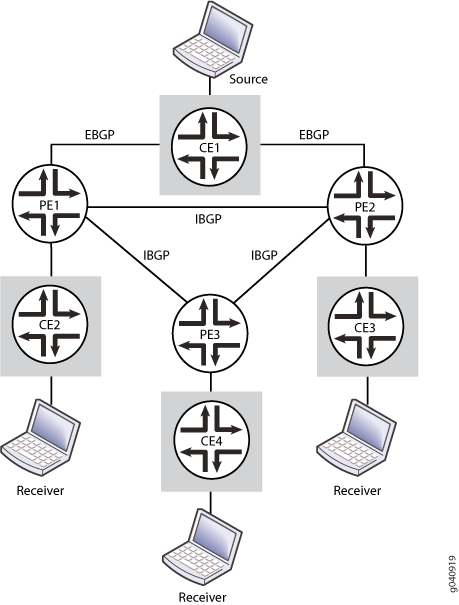 でのPIM参加ロードバランシング
でのPIM参加ロードバランシング
構成
CLIクイック構成
この例を素早く設定するには、以下のコマンドをコピーしてテキストファイルに貼り付け、改行を削除し、ネットワーク設定に合わせて必要な詳細を変更し、コマンドを [edit] 階層レベルのCLIにコピー&ペーストしてください。
PE1
set routing-instances vpn1 instance-type vrf set routing-instances vpn1 interface ge-5/0/4.0 set routing-instances vpn1 interface ge-5/2/0.0 set routing-instances vpn1 interface lo0.1 set routing-instances vpn1 route-distinguisher 1:1 set routing-instances vpn1 vrf-target target:1:1 set routing-instances vpn1 routing-options multipath vpn-unequal-cost equal-external-internal set routing-instances vpn1 protocols bgp export direct set routing-instances vpn1 protocols bgp group bgp type external set routing-instances vpn1 protocols bgp group bgp local-address 192.0.2.4 set routing-instances vpn1 protocols bgp group bgp family inet unicast set routing-instances vpn1 protocols bgp group bgp neighbor 192.0.2.5 peer-as 3 set routing-instances vpn1 protocols bgp group bgp1 type external set routing-instances vpn1 protocols bgp group bgp1 local-address 192.0.2.1 set routing-instances vpn1 protocols bgp group bgp1 family inet unicast set routing-instances vpn1 protocols bgp group bgp1 neighbor 192.0.2.2 peer-as 4 set routing-instances vpn1 protocols pim group-address 198.51.100.1 set routing-instances vpn1 protocols pim rp static address 10.255.8.168 set routing-instances vpn1 protocols pim interface all set routing-instances vpn1 protocols pim join-load-balance
PE2の
set routing-instances vpn1 instance-type vrf set routing-instances vpn1 interface ge-2/0/3.0 set routing-instances vpn1 interface ge-4/0/5.0 set routing-instances vpn1 interface lo0.1 set routing-instances vpn1 route-distinguisher 2:2 set routing-instances vpn1 vrf-target target:1:1 set routing-instances vpn1 routing-options multipath vpn-unequal-cost equal-external-internal set routing-instances vpn1 protocols bgp export direct set routing-instances vpn1 protocols bgp group bgp1 type external set routing-instances vpn1 protocols bgp group bgp1 local-address 10.90.10.1 set routing-instances vpn1 protocols bgp group bgp1 family inet unicast set routing-instances vpn1 protocols bgp group bgp1 neighbor 10.90.10.2 peer-as 45 set routing-instances vpn1 protocols bgp group bgp type external set routing-instances vpn1 protocols bgp group bgp local-address 10.50.10.2 set routing-instances vpn1 protocols bgp group bgp family inet unicast set routing-instances vpn1 protocols bgp group bgp neighbor 10.50.10.1 peer-as 4 set routing-instances vpn1 protocols pim group-address 198.51.100.1 set routing-instances vpn1 protocols pim rp static address 10.255.8.168 set routing-instances vpn1 protocols pim interface all set routing-instances vpn1 protocols pim join-load-balance
プロシージャ
手順
次の例では、設定階層のいくつかのレベルに移動する必要があります。CLIのナビゲーションについては、「 1 コンフィグレーション・モードでのCLIエディタの使用」を参照してください。PE1ルーターを設定するには:
各ルーターの適切なインターフェイス名、アドレス、およびその他のパラメーターを変更した後、MVPN ドメイン内のすべてのジュニパーネットワークス ルーターについて、この手順を繰り返します。
VPNルーティングと転送(VRF)インスタンスを設定します。
[edit routing-instances vpn1] user@PE1# set instance-type vrf user@PE1# set interface ge-5/0/4.0 user@PE1# set interface ge-5/2/0.0 user@PE1# set interface lo0.1 user@PE1# set route-distinguisher 1:1 user@PE1# set vrf-target target:1:1VRF インスタンスのプロトコルに依存しないロードバランシングを有効にします。
[edit routing-instances vpn1] user@PE1# set routing-options multipath vpn-unequal-cost equal-external-internalBGP グループとネイバーを設定して、PE から CE へのルーティングを有効にします。
[edit routing-instances vpn1 protocols] user@PE1# set bgp export direct user@PE1# set bgp group bgp type external user@PE1# set bgp group bgp local-address 192.0.2.4 user@PE1# set bgp group bgp family inet unicast user@PE1# set bgp group bgp neighbor 192.0.2.5 peer-as 3 user@PE1# set bgp group bgp1 type external user@PE1# set bgp group bgp1 local-address 192.0.2.1 user@PE1# set bgp group bgp1 family inet unicast user@PE1# set bgp group bgp1 neighbor 192.0.2.2 peer-as 4PE から CE へのマルチキャスト ルーティングを有効にするように PIM を設定します。
[edit routing-instances vpn1 protocols] user@PE1# set pim group-address 198.51.100.1 user@PE1# set pim rp static address 10.255.8.168すべてのネットワーク インターフェイスで PIM を有効にします。
[edit routing-instances vpn1 protocols] user@PE1# set pim interface allVRF インスタンスの PIM 参加ロードバランシングを有効にします。
[edit routing-instances vpn1 protocols] user@PE1# set pim join-load-balance
業績
設定モードから、 コマンドを入力して設定を show routing-instances 確認します。出力結果に意図した設定内容が表示されない場合は、この例の手順を繰り返して設定を修正します。
routing-instances {
vpn1 {
instance-type vrf;
interface ge-5/0/4.0;
interface ge-5/2/0.0;
interface lo0.1;
route-distinguisher 1:1;
vrf-target target:1:1;
routing-options {
multipath {
vpn-unequal-cost equal-external-internal;
}
}
protocols {
bgp {
export direct;
group bgp {
type external;
local-address 192.0.2.4;
family inet {
unicast;
}
neighbor 192.0.2.5 {
peer-as 3;
}
}
group bgp1 {
type external;
local-address 192.0.2.1;
family inet {
unicast;
}
neighbor 192.0.2.2 {
peer-as 4;
}
}
}
pim {
group-address 198.51.100.1;
rp {
static {
address 10.255.8.168;
}
}
interface all;
join-load-balance;
}
}
}
}
デバイスの設定が完了したら、設定モードから コミット を入力します。
検証
設定が正常に機能していることを確認します。
ジョイン メッセージの異なるグループに対する PIM ジョイン ロード バランシングの検証
目的
PE1 ルーターで受信したジョイン メッセージの異なるグループの PIM ジョイン ロードバランシングを検証します。
アクション
動作モードから、 コマンドを show pim join instance extensive 実行します。
user@PE1>show pim join instance extensive
Instance: PIM.vpn1 Family: INET
R = Rendezvous Point Tree, S = Sparse, W = Wildcard
Group: 203.0.113.1
Source: *
RP: 10.255.8.168
Flags: sparse,rptree,wildcard
Upstream interface: ge-5/2/0.1
Upstream neighbor: 10.10.10.2
Upstream state: Join to RP
Downstream neighbors:
Interface: ge-5/0/4.0
10.40.10.2 State: Join Flags: SRW Timeout: 207
Group: 203.0.113.2
Source: *
RP: 10.255.8.168
Flags: sparse,rptree,wildcard
Upstream interface: mt-5/0/10.32768
Upstream neighbor: 19.19.19.19
Upstream state: Join to RP
Downstream neighbors:
Interface: ge-5/0/4.0
10.40.10.2 State: Join Flags: SRW Timeout: 207
Group: 203.0.113.3
Source: *
RP: 10.255.8.168
Flags: sparse,rptree,wildcard
Upstream interface: ge-5/2/0.1
Upstream neighbor: 10.10.10.2
Upstream state: Join to RP
Downstream neighbors:
Interface: ge-5/0/4.0
10.40.10.2 State: Join Flags: SRW Timeout: 207
Group: 203.0.113.4
Source: *
RP: 10.255.8.168
Flags: sparse,rptree,wildcard
Upstream interface: mt-5/0/10.32768
Upstream neighbor: 19.19.19.19
Upstream state: Join to RP
Downstream neighbors:
Interface: ge-5/0/4.0
10.40.10.2 State: Join Flags: SRW Timeout: 207
意味
出力は、PE1 ルーターが 4 つの異なるグループの C-PIM ジョイン メッセージをロードバランシングした方法を示しています。
グループ1(グループアドレス:203.0.113.1)とグループ3(グループアドレス:203.0.113.3)のジョインメッセージでは、PE1ルーターはジョインメッセージを送信するためにCE1ルーターへのEBGPパスを選択しています。
グループ2(グループアドレス:203.0.113.2)とグループ4(グループアドレス:203.0.113.4)のジョインメッセージでは、PE1ルーターはジョインメッセージを送信するためにPE2ルーターへのIBGPパスを選択しています。
MBGP マルチキャスト VPN サイト
MBGP MVPNの主な特徴は次のとおりです。
レイヤー3VPNサービス(RFC 4364)を拡張し、レイヤー3VPNサービスプロバイダ向けのIPマルチキャストをサポートします。
RFC 4364 でユニキャスト VPN について規定されているものと同じアーキテクチャに従います。 具体的には、BGP はマルチキャスト VPN のプロバイダーエッジ(PE)ルーター間コントロールプレーンとして使用されます。
これにより、マルチキャストVPNの仮想ルーター(VR)モデル(インターネットドラフトdraft-rosen-vpn-mcast、 MPLS/BGP VPNでのマルチキャストに規定)やユニキャストVPNのRFC 4364モデルが不要になります。
これらは、AS内およびAS間通信の拡張を備えたRFC 4364ベースのユニキャストに依存しています。
MBGP MVPN は、送信側サイト セットと受信側サイト セットの 2 種類のサイト セットを定義します。これらのサイトには、次のプロパティがあります。
送信側サイト セット内のホストは、受信側サイト セット内の受信者に対してマルチキャスト トラフィックを発信できます。
受信者サイト セット外の受信者は、このトラフィックを受信できないようにする必要があります。
受信側サイト セット内のホストは、送信側サイト セット内の任意のホストから発信されたマルチキャスト トラフィックを受信できます。
受信側サイト セット内のホストは、送信側サイト セット内にないホストから発信されたマルチキャスト トラフィックを受信できないようにする必要があります。
サイトは送信側サイト セットと受信側サイト セットの両方に存在できるため、このようなサイト内のホストはマルチキャスト トラフィックを発信および受信できます。たとえば、送信側サイト セットと受信側サイト セットを同じにすることができます。その場合、すべてのサイトが相互にマルチキャスト トラフィックを発信および受信できます。
特定の MBGP MVPN 内のサイトは、同じ組織内にある場合もあれば、異なる組織にある場合もあります。つまり、MBGP MVPN はイントラネットまたはエクストラネットのいずれかになります。特定のサイトは複数の MBGP MVPN に含まれる可能性があるため、MBGP MVPN が重複する可能性があります。特定の MBGP MVPN のすべてのサイトを同じサービス プロバイダに接続する必要はありません。つまり、MBGP MVPN は複数のサービス プロバイダにまたがることができます。
Junos Trioチップセット上のMVPNエクストラネット機能または重複するMVPNの機能パリティーは、Junos OSリリース11.1R2、11.2R2、11.4でサポートされています。
MBGP MVPNは別の見方をすれば、MBGP MVPNは一連の管理ポリシーによって定義されていると言うことができます。これらのポリシーによって、送信側サイト セットと受信側サイト セットの両方が決定されます。これらのポリシーは MBGP MVPN のお客様によって確立されますが、既存の BGP および MPLS VPN インフラストラクチャを使用してサービス プロバイダによって実装されます。
参照
例:MBGP マルチキャスト VPN の設定
この例では、マルチプロトコル BGP(MBGP)レイヤー 3 仮想プライベートネットワークでマルチキャストサービスを設定する手順を順を追って説明します。(次世代レイヤー 3 マルチキャスト VPN とも呼ばれます)
必要条件
この例では、以下のハードウェアとソフトウェアのコンポーネントを使用しています。
Junos OS リリース 9.2 以降
M Series、T Series、TXシリーズ、またはMXシリーズジュニパールーター5台
マルチキャストトラフィックを送信し、インターネットグループ管理プロトコル(IGMP)をサポートできる単一のホストシステム
マルチキャストトラフィックを受信し、IGMPをサポートできる単一のホストシステム
お使いのデバイスによっては、以下へのスタティックルートの設定が必要となる場合があります。
マルチキャスト送信側
マルチキャスト受信側で送信者が接続されているファストイーサネットインターフェイス
マルチキャスト受信者
マルチキャスト送信側で受信者が接続されているファスト イーサネット インターフェイス
概要とトポロジー
この例では、次のテクノロジーを設定する方法を示しています。
IPv4
BGP
OSPF
RSVP
MPLS
PIM スパース モード
スタティック RP
構成
どの設定セッションでも、 commit check コマンドを使用して設定をコミットできることを定期的に確認することをお勧めします。
この例では、以下のコマンド プロンプトを使用して設定するルーターを識別します。
CE1は、カスタマーエッジ1(CE1)ルーターを識別します。PE1プロバイダエッジ1(PE1)ルーターを識別しますPプロバイダコア(P)ルーターを識別しますCE2は、カスタマーエッジ2(CE2)ルーターを識別します。PE2は、プロバイダ エッジ 2(PE2)ルーターを識別します。
図 3 に示すネットワークに MBGP マルチキャスト VPN を設定するには、次の手順を実行します。
- インターフェイスの設定
- OSPF の設定
- BGP の設定
- RSVP の設定
- MPLS の設定
- VRF ルーティング インスタンスの設定
- PIM の設定
- プロバイダ トンネルの設定
- ランデブーポイントの設定
- 業績
インターフェイスの設定
手順
次の例では、設定階層のいくつかのレベルに移動する必要があります。CLIのナビゲーションについては、CLIユーザー・ガイド の コンフィギュレーション・モードでのCLIエディタの使用を参照してください。
各ルーターで、ループバック論理インターフェイス0(
lo0.0)にIPアドレスを設定します。[edit interfaces] user@CE1# set lo0 unit 0 family inet address 192.168.6.1/32 primary user@PE1# set lo0 unit 0 family inet address 192.168.7.1/32 primary user@P# set lo0 unit 0 family inet address 192.168.8.1/32 primary user@PE2# set lo0 unit 0 family inet address 192.168.9.1/32 primary user@CE2# set lo0 unit 0 family inet address 192.168.0.1/32 primary
show interfaces terseコマンドを使用して、ループバック論理インターフェイス上のIPアドレスが正しいことを確認します。PEおよびCEルーターで、ファストイーサネットインターフェイスのIPアドレスとプロトコルファミリーを設定します。
inetプロトコル ファミリー タイプを指定します。[edit interfaces] user@CE1# set fe-1/3/0 unit 0 family inet address 10.10.12.1/24 user@CE1# set fe-0/1/0 unit 0 family inet address 10.0.67.13/30 [edit interfaces] user@PE1# set fe-0/1/0 unit 0 family inet address 10.0.67.14/30 [edit interfaces] user@PE2# set fe-0/1/0 unit 0 family inet address 10.0.90.13/30 [edit interfaces] user@CE2# set fe-0/1/0 unit 0 family inet address 10.0.90.14/30 user@CE2# set fe-1/3/0 unit 0 family inet address 10.10.11.1/24
show interfaces terseコマンドを使用して、IPアドレスがファストイーサネットインターフェイスで正しいことを確認します。PEおよびPルータで、ATMインターフェイスのVPIと最大仮想回線数を設定します。デフォルトのPICタイプが直接接続されたATMインターフェイスで異なる場合は、PICタイプを同じに設定します。論理インターフェイス VCI、プロトコル ファミリー、ローカル IP アドレス、IP アドレスを設定します。
[edit interfaces] user@PE1# set at-0/2/0 atm-options pic-type atm1 user@PE1# set at-0/2/0 atm-options vpi 0 maximum-vcs 256 user@PE1# set at-0/2/0 unit 0 vci 0.128 user@PE1# set at-0/2/0 unit 0 family inet address 10.0.78.5/32 destination 10.0.78.6 [edit interfaces] user@P# set at-0/2/0 atm-options pic-type atm1 user@P# set at-0/2/0 atm-options vpi 0 maximum-vcs 256 user@P# set at-0/2/0 unit 0 vci 0.128 user@P# set at-0/2/0 unit 0 family inet address 10.0.78.6/32 destination 10.0.78.5 user@P# set at-0/2/1 atm-options pic-type atm1 user@P# set at-0/2/1 atm-options vpi 0 maximum-vcs 256 user@P# set at-0/2/1 unit 0 vci 0.128 user@P# set at-0/2/1 unit 0 family inet address 10.0.89.5/32 destination 10.0.89.6 [edit interfaces] user@PE2# set at-0/2/1 atm-options pic-type atm1 user@PE2# set at-0/2/1 atm-options vpi 0 maximum-vcs 256 user@PE2# set at-0/2/1 unit 0 vci 0.128 user@PE2# set at-0/2/1 unit 0 family inet address 10.0.89.6/32 destination 10.0.89.5
show configuration interfacesコマンドを使用して、ATMインターフェイスのVPIと最大VC数が正しいこと、および論理インターフェイスVCI、プロトコルファミリー、ローカルIPアドレス、およびIP アドレスが正しいことを確認します。
OSPF の設定
手順
P ルーターと PE ルーターで、OSPF のプロバイダー インスタンスを設定します。
lo0.0およびATMコアに面する論理インターフェイスを指定します。PE ルーター上の OSPF のプロバイダー インスタンスは、他の PE ルーターおよびルーター P 上の OSPF ネイバーと隣接関係を形成します。user@PE1# set protocols ospf area 0.0.0.0 interface at-0/2/0.0 user@PE1# set protocols ospf area 0.0.0.0 interface lo0.0 user@P# set protocols ospf area 0.0.0.0 interface lo0.0 user@P# set protocols ospf area 0.0.0.0 interface all user@P# set protocols ospf area 0.0.0.0 interface fxp0 disable user@PE2# set protocols ospf area 0.0.0.0 interface lo0.0 user@PE2# set protocols ospf area 0.0.0.0 interface at-0/2/1.0
show ospf interfacesコマンドを使用して、lo0.0およびATMコアに面する論理インターフェイスがOSPF用に設定されていることを確認します。CE ルーターで、OSPF のカスタマー インスタンスを設定します。ループバックとファストイーサネットの論理インターフェイスを指定します。CE ルーター上の OSPF のカスタマー インスタンスは、PE ルーター上の OSPF の VPN ルーティング インスタンス内のネイバーと隣接関係を形成します。
user@CE1# set protocols ospf area 0.0.0.0 interface fe-0/1/0.0 user@CE1# set protocols ospf area 0.0.0.0 interface fe-1/3/0.0 user@CE1# set protocols ospf area 0.0.0.0 interface lo0.0 user@CE2# set protocols ospf area 0.0.0.0 interface fe-0/1/0.0 user@CE2# set protocols ospf area 0.0.0.0 interface fe-1/3/0.0 user@CE2# set protocols ospf area 0.0.0.0 interface lo0.0
show ospf interfacesコマンドを使用して、正しいループバックおよびファストイーサネット論理インターフェイスがOSPFプロトコルに追加されていることを確認します。P および PE ルーターで、OSPF のプロバイダー インスタンスの OSPF トラフィック制御サポートを設定します。
shortcutsステートメントにより、OSPF のマスター インスタンスは、ラベルスイッチ パスをネクスト ホップとして使用できます。user@PE1# set protocols ospf traffic-engineering shortcuts user@P# set protocols ospf traffic-engineering shortcuts user@PE2# set protocols ospf traffic-engineering shortcuts
show ospf overviewまたはshow configuration protocols ospfコマンドを使用して、トラフィック制御サポートが有効になっていることを確認します。
BGP の設定
手順
ルーターPで、VPNのBGPを設定します。ローカルアドレスは、ローカル
lo0.0アドレスです。ネイバーアドレスは、PEルーターのlo0.0アドレスです。unicastステートメントを使用すると、ルーターは BGP を使用してネットワーク層到達可能性情報(NLRI)をアドバタイズできます。signalingステートメントは、ルーターがVPNのシグナリングプロトコルとしてBGPを使用することを可能にします。user@P# set protocols bgp group group-mvpn type internal user@P# set protocols bgp group group-mvpn local-address 192.168.8.1 user@P# set protocols bgp group group-mvpn family inet unicast user@P# set protocols bgp group group-mvpn family inet-mvpn signaling user@P# set protocols bgp group group-mvpn neighbor 192.168.9.1 user@P# set protocols bgp group group-mvpn neighbor 192.168.7.1
show configuration protocols bgpコマンドを使用して、ルーターがBGPを使用してNLRIをアドバタイズするように設定されていることを確認します。PEおよびPルーターで、BGPローカル自律システム番号を設定します。
user@PE1# set routing-options autonomous-system 0.65010 user@P# set routing-options autonomous-system 0.65010 user@PE2# set routing-options autonomous-system 0.65010
show configuration routing-optionsコマンドを使用して、BGP ローカル自律システム番号が正しいことを確認します。PEルーターで、VPNのBGPを設定します。ローカルアドレスをローカル
lo0.0アドレスとして設定します。ネイバー アドレスは、ルーター P と他の PE ルーターである PE2 のlo0.0アドレスです。user@PE1# set protocols bgp group group-mvpn type internal user@PE1# set protocols bgp group group-mvpn local-address 192.168.7.1 user@PE1# set protocols bgp group group-mvpn family inet-vpn unicast user@PE1# set protocols bgp group group-mvpn family inet-mvpn signaling user@PE1# set protocols bgp group group-mvpn neighbor 192.168.9.1 user@PE1# set protocols bgp group group-mvpn neighbor 192.168.8.1 user@PE2# set protocols bgp group group-mvpn type internal user@PE2# set protocols bgp group group-mvpn local-address 192.168.9.1 user@PE2# set protocols bgp group group-mvpn family inet-vpn unicast user@PE2# set protocols bgp group group-mvpn family inet-mvpn signaling user@PE2# set protocols bgp group group-mvpn neighbor 192.168.7.1 user@PE2# set protocols bgp group group-mvpn neighbor 192.168.8.1
show bgp groupコマンドを使用して、BGP の設定が正しいことを確認します。PEルーターでは、BGPルートをOSPFにエクスポートするポリシーを設定します。
user@PE1# set policy-options policy-statement bgp-to-ospf from protocol bgp user@PE1# set policy-options policy-statement bgp-to-ospf then accept user@PE2# set policy-options policy-statement bgp-to-ospf from protocol bgp user@PE2# set policy-options policy-statement bgp-to-ospf then accept
show policy bgp-to-ospfコマンドを使用して、ポリシーが正しいことを確認します。
RSVP の設定
手順
PE ルーターでは、LSP に参加するインターフェイスで RSVP を有効にします。ファストイーサネットとATMの論理インターフェイスを設定します。
user@PE1# set protocols rsvp interface fe-0/1/0.0 user@PE1# set protocols rsvp interface at-0/2/0.0 user@PE2# set protocols rsvp interface fe-0/1/0.0 user@PE2# set protocols rsvp interface at-0/2/1.0
ルーターPで、LSPに参加するインターフェイスでRSVPを有効にします。ATM論理インターフェイスを設定します。
user@P# set protocols rsvp interface at-0/2/0.0 user@P# set protocols rsvp interface at-0/2/1.0
show configuration protocols rsvpコマンドを使用して、RSVP 設定が正しいことを確認します。
MPLS の設定
手順
PEルーターでは、LSPのエグレスポイントであるPEルーターにMPLS LSPを設定します。LSP のもう一端にあるルーター上の
lo0.0インターフェイスの IP アドレスを指定します。ATM、ファスト イーサネット、lo0.0インターフェイスで MPLS を設定します。トラブルシューティング時に各 LSP を識別しやすくするために、各 PE ルーターに異なる LSP 名を設定します。この例では、PE1 に設定された LSP の名前として
to-pe2という名前を使用し、PE2 に設定された LSP の名前としてto-pe1を使用します。user@PE1# set protocols mpls label-switched-path to-pe2 to 192.168.9.1 user@PE1# set protocols mpls interface fe-0/1/0.0 user@PE1# set protocols mpls interface at-0/2/0.0 user@PE1# set protocols mpls interface lo0.0 user@PE2# set protocols mpls label-switched-path to-pe1 to 192.168.7.1 user@PE2# set protocols mpls interface fe-0/1/0.0 user@PE2# set protocols mpls interface at-0/2/1.0 user@PE2# set protocols mpls interface lo0.0
show configuration protocols mplsコマンドとshow route label-switched-path to-pe1コマンドを使用して、MPLS と LSP の設定が正しいことを確認します。設定がコミットされた後、
show mpls lsp name to-pe1コマンドとshow mpls lsp name to-pe2コマンドを使用して、LSP が動作していることを確認します。ルーターPで、MPLSを有効にします。PE ルーターに接続された ATM インターフェイスを指定します。
user@P# set protocols mpls interface at-0/2/0.0 user@P# set protocols mpls interface at-0/2/1.0
show mpls interfaceコマンドを使用して、ATM インターフェイスで MPLS が有効になっていることを確認します。PEおよびPルーターで、LSPに関連するATMインターフェイスでプロトコルファミリーを設定します。
mplsプロトコル ファミリー タイプを指定します。user@PE1# set interfaces at-0/2/0 unit 0 family mpls user@P# set interfaces at-0/2/0 unit 0 family mpls user@P# set interfaces at-0/2/1 unit 0 family mpls user@PE2# set interfaces at-0/2/1 unit 0 family mpls
show mpls interfaceコマンドを使用して、LSP に関連する ATM インターフェイスで MPLS プロトコル ファミリーが有効になっていることを確認します。
VRF ルーティング インスタンスの設定
手順
PEルーターでは、VPNのルーティング インスタンスを設定し、
vrfインスタンスタイプを指定します。ファストイーサネットを追加し、顧客向けインターフェイスをlo0.1します。OSPFのVPNインスタンスを設定し、BGP-to-OSPFエクスポートポリシーを含めます。user@PE1# set routing-instances vpn-a instance-type vrf user@PE1# set routing-instances vpn-a interface lo0.1 user@PE1# set routing-instances vpn-a interface fe-0/1/0.0 user@PE1# set routing-instances vpn-a protocols ospf export bgp-to-ospf user@PE1# set routing-instances vpn-a protocols ospf area 0.0.0.0 interface all user@PE2# set routing-instances vpn-a instance-type vrf user@PE2# set routing-instances vpn-a interface lo0.1 user@PE2# set routing-instances vpn-a interface fe-0/1/0.0 user@PE2# set routing-instances vpn-a protocols ospf export bgp-to-ospf user@PE2# set routing-instances vpn-a protocols ospf area 0.0.0.0 interface all
show configuration routing-instances vpn-aコマンドを使用して、ルーティング インスタンス設定が正しいことを確認します。PEルーターでは、ルーティング インスタンスのルート識別を設定します。ルート識別機能により、ルーターはVPNルートとして使用される2つの同一のIPプレフィックスを区別できます。各PEルーターで異なるルート識別を設定します。この例では、PE1で65010:1、PE2で65010:2を使用しています。
user@PE1# set routing-instances vpn-a route-distinguisher 65010:1 user@PE2# set routing-instances vpn-a route-distinguisher 65010:2
show configuration routing-instances vpn-aコマンドを使用して、ルートの識別が正しいことを確認します。PE ルーターで、デフォルトの VRF インポートおよびエクスポート ポリシーを設定します。この設定に基づいて、BGPはVRFインポートポリシーで参照されるルートターゲットに対応するローカルルートを自動的に生成します。この例では、ルート ターゲットとして 2:1 を使用します。
手記:特定の VPN ルーティング インスタンスの各 PE ルーターに同じルート ターゲットを設定する必要があります。
user@PE1# set routing-instances vpn-a vrf-target target:2:1 user@PE2# set routing-instances vpn-a vrf-target target:2:1
show configuration routing-instances vpn-aコマンドを使用して、ルート ターゲットが正しいことを確認します。PE ルーターでは、マルチキャストをサポートするための VPN ルーティング インスタンスを設定します。
user@PE1# set routing-instances vpn-a protocols mvpn user@PE2# set routing-instances vpn-a protocols mvpn
show configuration routing-instance vpn-aコマンドを使用して、VPN ルーティング インスタンスがマルチキャスト サポート用に設定されていることを確認します。PE ルーターでは、カスタマー ルーティング インスタンス VPN で使用されるループバック論理インターフェイス 1(
lo0.1)で IP アドレスを設定します。user@PE1# set interfaces lo0 unit 1 family inet address 10.10.47.101/32 user@PE2# set interfaces lo0 unit 1 family inet address 10.10.47.100/32
show interfaces terseコマンドを使用して、ループバック インターフェイス上の IP アドレスが正しいことを確認します。
PIM の設定
手順
PE ルーターで、PIM を有効にします。
lo0.1と顧客向けのファストイーサネットインターフェイスを設定します。モードをsparseに、バージョンを2に指定します。user@PE1# set routing-instances vpn-a protocols pim interface lo0.1 mode sparse user@PE1# set routing-instances vpn-a protocols pim interface lo0.1 version 2 user@PE1# set routing-instances vpn-a protocols pim interface fe-0/1/0.0 mode sparse user@PE1# set routing-instances vpn-a protocols pim interface fe-0/1/0.0 version 2 user@PE2# set routing-instances vpn-a protocols pim interface lo0.1 mode sparse user@PE2# set routing-instances vpn-a protocols pim interface lo0.1 version 2 user@PE2# set routing-instances vpn-a protocols pim interface fe-0/1/0.0 mode sparse user@PE2# set routing-instances vpn-a protocols pim interface fe-0/1/0.0 version 2
show pim interfaces instance vpn-aコマンドを使用して、lo0.1インターフェイスと顧客向けファスト イーサネット インターフェイスで PIM スパースモードが有効になっていることを確認します。CE ルーターで、PIM を有効にします。この例では、すべてのインターフェイスを設定します。モードを
sparseに、バージョンを2に指定します。user@CE1# set protocols pim interface all user@CE2# set protocols pim interface all mode sparse user@CE2# set protocols pim interface all version 2
show pim interfacesコマンドを使用して、すべてのインターフェイスで PIM スパース モードが有効になっていることを確認します。
プロバイダ トンネルの設定
手順
ルーターPE1で、プロバイダートンネルを設定します。使用するマルチキャストアドレスを指定します。
provider-tunnelステートメントは、トンネルを介してマルチキャストトラフィックを送信するようにルーターに指示します。user@PE1# set routing-instances vpn-a provider-tunnel rsvp-te label-switched-path-template default-template
show configuration routing-instance vpn-aコマンドを使用して、プロバイダ トンネルがデフォルトの LSP テンプレートを使用するように設定されていることを確認します。ルーターPE2で、プロバイダートンネルを設定します。使用するマルチキャストアドレスを指定します。
user@PE2# set routing-instances vpn-a provider-tunnel rsvp-te label-switched-path-template default-template
show configuration routing-instance vpn-aコマンドを使用して、プロバイダ トンネルがデフォルトの LSP テンプレートを使用するように設定されていることを確認します。
ランデブーポイントの設定
手順
ルーターPE1をランデブーポイントとして設定します。ルーターPE1の
lo0.1アドレスを指定します。使用するマルチキャストアドレスを指定します。user@PE1# set routing-instances vpn-a protocols pim rp local address 10.10.47.101 user@PE1# set routing-instances vpn-a protocols pim rp local group-ranges 224.1.1.1/32
show pim rps instance vpn-aコマンドを使用して、RP に正しいローカル IP アドレスが設定されていることを確認します。ルーターPE2で、静的ランデブーポイントを設定します。ルーターPE1の
lo0.1アドレスを指定します。user@PE2# set routing-instances vpn-a protocols pim rp static address 10.10.47.101
show pim rps instance vpn-aコマンドを使用して、RP に正しい静的 IP アドレスが設定されていることを確認します。CEルーターで、静的ランデブーポイントを設定します。ルーターPE1の
lo0.1アドレスを指定します。user@CE1# set protocols pim rp static address 10.10.47.101 version 2 user@CE2# set protocols pim rp static address 10.10.47.101 version 2
show pim rpsコマンドを使用して、RP に正しい静的 IP アドレスが設定されていることを確認します。commit checkコマンドを使用して、設定を正常にコミットできることを確認します。設定がチェックに合格した場合、設定をコミットします。CE1に接続されたマルチキャスト送信側デバイスを起動します。
CE2に接続されたマルチキャスト受信デバイスを起動します。
受信者がマルチキャストストリームを受信していることを確認します。
showコマンドを使用して、ルーティング、VPN、マルチキャストの動作を確認します。
業績
この例の構成と検証の部分は完了しています。次のセクションは参考用です。
ルーターCE1の関連する設定例は、以下の通りです。
ルーターCE1
interfaces {
lo0 {
unit 0 {
family inet {
address 192.168.6.1/32 {
primary;
}
}
}
}
fe-0/1/0 {
unit 0 {
family inet {
address 10.0.67.13/30;
}
}
}
fe-1/3/0 {
unit 0 {
family inet {
address 10.10.12.1/24;
}
}
}
}
protocols {
ospf {
area 0.0.0.0 {
interface fe-0/1/0.0;
interface lo0.0;
interface fe-1/3/0.0;
}
}
pim {
rp {
static {
address 10.10.47.101 {
version 2;
}
}
}
interface all;
}
}
以下は、ルーターPE1の関連する設定例です。
ルーターPE1
interfaces {
lo0 {
unit 0 {
family inet {
address 192.168.7.1/32 {
primary;
}
}
}
}
fe-0/1/0 {
unit 0 {
family inet {
address 10.0.67.14/30;
}
}
}
at-0/2/0 {
atm-options {
pic-type atm1;
vpi 0 {
maximum-vcs 256;
}
}
unit 0 {
vci 0.128;
family inet {
address 10.0.78.5/32 {
destination 10.0.78.6;
}
}
family mpls;
}
}
lo0 {
unit 1 {
family inet {
address 10.10.47.101/32;
}
}
}
}
routing-options {
autonomous-system 0.65010;
}
protocols {
rsvp {
interface fe-0/1/0.0;
interface at-0/2/0.0;
}
mpls {
label-switched-path to-pe2 {
to 192.168.9.1;
}
interface fe-0/1/0.0;
interface at-0/2/0.0;
interface lo0.0;
}
bgp {
group group-mvpn {
type internal;
local-address 192.168.7.1;
family inet-vpn {
unicast;
}
family inet-mvpn {
signaling;
}
neighbor 192.168.9.1;
neighbor 192.168.8.1;
}
}
ospf {
traffic-engineering {
shortcuts;
}
area 0.0.0.0 {
interface at-0/2/0.0;
interface lo0.0;
}
}
}
policy-options {
policy-statement bgp-to-ospf {
from protocol bgp;
then accept;
}
}
routing-instances {
vpn-a {
instance-type vrf;
interface lo0.1;
interface fe-0/1/0.0;
route-distinguisher 65010:1;
provider-tunnel {
rsvp-te {
label-switched-path-template {
default-template;
}
}
}
vrf-target target:2:1;
protocols {
ospf {
export bgp-to-ospf;
area 0.0.0.0 {
interface all;
}
}
pim {
rp {
local {
address 10.10.47.101;
group-ranges {
224.1.1.1/32;
}
}
}
interface lo0.1 {
mode sparse;
version 2;
}
interface fe-0/1/0.0 {
mode sparse;
version 2;
}
}
mvpn;
}
}
}
次に、ルーター P の関連する設定例を示します。
ルーターP
interfaces {
lo0 {
unit 0 {
family inet {
address 192.168.8.1/32 {
primary;
}
}
}
}
at-0/2/0 {
atm-options {
pic-type atm1;
vpi 0 {
maximum-vcs 256;
}
}
unit 0 {
vci 0.128;
family inet {
address 10.0.78.6/32 {
destination 10.0.78.5;
}
}
family mpls;
}
}
at-0/2/1 {
atm-options {
pic-type atm1;
vpi 0 {
maximum-vcs 256;
}
}
unit 0 {
vci 0.128;
family inet {
address 10.0.89.5/32 {
destination 10.0.89.6;
}
}
family mpls;
}
}
}
routing-options {
autonomous-system 0.65010;
}
protocols {
rsvp {
interface at-0/2/0.0;
interface at-0/2/1.0;
}
mpls {
interface at-0/2/0.0;
interface at-0/2/1.0;
}
bgp {
group group-mvpn {
type internal;
local-address 192.168.8.1;
family inet {
unicast;
}
family inet-mvpn {
signaling;
}
neighbor 192.168.9.1;
neighbor 192.168.7.1;
}
}
ospf {
traffic-engineering {
shortcuts;
}
area 0.0.0.0 {
interface lo0.0;
interface all;
interface fxp0.0 {
disable;
}
}
}
}
以下は、ルーターPE2の関連する設定例です。
ルーターPE2
interfaces {
lo0 {
unit 0 {
family inet {
address 192.168.9.1/32 {
primary;
}
}
}
}
fe-0/1/0 {
unit 0 {
family inet {
address 10.0.90.13/30;
}
}
}
at-0/2/1 {
atm-options {
pic-type atm1;
vpi 0 {
maximum-vcs 256;
}
}
unit 0 {
vci 0.128;
family inet {
address 10.0.89.6/32 {
destination 10.0.89.5;
}
}
family mpls;
}
}
lo0 {
unit 1 {
family inet {
address 10.10.47.100/32;
}
}
}
}
routing-options {
autonomous-system 0.65010;
}
protocols {
rsvp {
interface fe-0/1/0.0;
interface at-0/2/1.0;
}
mpls {
label-switched-path to-pe1 {
to 192.168.7.1;
}
interface lo0.0;
interface fe-0/1/0.0;
interface at-0/2/1.0;
}
bgp {
group group-mvpn {
type internal;
local-address 192.168.9.1;
family inet-vpn {
unicast;
}
family inet-mvpn {
signaling;
}
neighbor 192.168.7.1;
neighbor 192.168.8.1;
}
}
ospf {
traffic-engineering {
shortcuts;
}
area 0.0.0.0 {
interface lo0.0;
interface at-0/2/1.0;
}
}
}
policy-options {
policy-statement bgp-to-ospf {
from protocol bgp;
then accept;
}
}
routing-instances {
vpn-a {
instance-type vrf;
interface fe-0/1/0.0;
interface lo0.1;
route-distinguisher 65010:2;
provider-tunnel {
rsvp-te {
label-switched-path-template {
default-template;
}
}
}
vrf-target target:2:1;
protocols {
ospf {
export bgp-to-ospf;
area 0.0.0.0 {
interface all;
}
}
pim {
rp {
static {
address 10.10.47.101;
}
}
interface fe-0/1/0.0 {
mode sparse;
version 2;
}
interface lo0.1 {
mode sparse;
version 2;
}
}
mvpn;
}
}
}
ルーターCE2の関連する設定例は、以下の通りです。
ルーターCE2
interfaces {
lo0 {
unit 0 {
family inet {
address 192.168.0.1/32 {
primary;
}
}
}
}
fe-0/1/0 {
unit 0 {
family inet {
address 10.0.90.14/30;
}
}
}
fe-1/3/0 {
unit 0 {
family inet {
address 10.10.11.1/24;
}
family inet6 {
address fe80::205:85ff:fe88:ccdb/64;
}
}
}
}
protocols {
ospf {
area 0.0.0.0 {
interface fe-0/1/0.0;
interface lo0.0;
interface fe-1/3/0.0;
}
}
pim {
rp {
static {
address 10.10.47.101 {
version 2;
}
}
}
interface all {
mode sparse;
version 2;
}
}
}
MBGP MVPNのポイントツーマルチポイントLSPの設定
Junos OSは、MBGP MVPNのポイントツーマルチポイントのLSP(ラベルスイッチ パス)をサポートしています。 マルチキャストVPNのポイントツーマルチポイントLSPは、(AS内の)自律システム(AS)内環境ではサポートされていますが、AS間環境(自律システム間)ではサポートされていません。ポイントツーマルチポイント LSP は、単一の送信元と複数の宛先を持つ RSVP シグナリング LSP です。
MBGP MVPNのポイントツーマルチポイントLSPは、次のように設定できます。
静的ポイントツーマルチポイント LSP—
[edit protocols mpls]階層レベルで指定された標準 MPLS LSP ステートメントを使用して、静的ポイントツーマルチポイント LSP を設定します。ポイントツーマルチポイント LSP の各リーフ ノードを手動で設定します。デフォルトテンプレートを使用した動的なポイントツーマルチポイント LSP—
default-templateオプションを使用して動的なポイントツーマルチポイント LSP を設定すると、リーフノードが自動的に検出されます。リーフノードは、BGPのAS内自動検出によって検出されます。default-templateオプションを使用すると、必要な設定の量を最小限に抑えることができます。ただし、標準のMPLSオプションを設定することはできません。ユーザー設定テンプレートを使用した動的なポイントツーマルチポイント LSP—ユーザー設定テンプレートを使用して動的なポイントツーマルチポイント LSP を設定すると、リーフノードも自動的に検出されます。ポイントツーマルチポイント LSP 用に独自のテンプレートを作成することで、標準的な MPLS 機能(帯域幅割り当てやトラフィック制御など)をすべて設定することができます。
マルチキャスト VPN 用に設定されたポイントツーマルチポイント LSP のエグレス PE ルーターの以下のプロパティに注意してください。
最後から 2 番目のホップポッピングは、マルチキャスト VPN のポイントツーマルチポイント LSP では使用されません。究極のホップポッピングのみが使用されます。
エグレスPEルーターには、
vrf-table-labelステートメントまたは仮想ループバックトンネルインターフェイスのいずれかを設定する必要があります。エグレスPEルーターで
vrf-table-labelステートメントを設定し、エグレスPEルーターがポイントツーマルチポイントLSPのトランジットルーターでもある場合、最後から2番目のホップルーターは、各パケットの2つのコピーをリンクを介してエグレスPEルーターに送信します。エグレスPEルーターで
vrf-table-labelステートメントを設定し、エグレスPEルーターがポイントツーマルチポイントLSPのトランジットルーターではない場合、最後から2番目のホップルーターは、リンクを介して各パケットのコピーを1つだけエグレスPEルーターに送信できます。エグレスPEルーターで仮想ループバックトンネルインターフェイスを設定し、エグレスPEルーターがポイントツーマルチポイントLSPのトランジットルーターでもある場合、最後から2番目のホップルーターは、リンクを介して各パケットのコピーを1つだけエグレスPEルーターに送信します。仮想ループバックトンネルインターフェイスは、受信パケットに対してマルチキャストMPLSルックアップとIPルックアップの2つのルックアップを実行できます。
Junos OS リリース 11.2 以前では、MX80 ルーター上の次世代マルチキャスト VPN を使用したポイントツーマルチポイント LSP はサポートされていません。
以下のセクションでは、MBGP MVPNのポイントツーマルチポイントLSPを設定する方法について説明します。
MBGP MVPN 向け RSVP シグナル化インクルーシブ ポイントツーマルチポイント LSP の設定
MBGP MVPNには、LDP信号化またはRSVP信号の包括的なポイントツーマルチポイントLSPを設定できます。 アグリゲーションはサポートされていないため、各マルチキャストVPNルーティング インスタンスの各送信側PEルーターに対して、包括的なポイントツーマルチポイントLSPを設定する必要があります。送信側 PE ルーターは、MBGP MVPN の送信側サイト セット内にあります。
静的な RSVP シグナリングの包括的なポイントツーマルチポイント LSP を設定するには、 static-lsp ステートメントを含めます。
static-lsp lsp-name;
以下の階層レベルでこのステートメントを使用することができます。
[edit routing-instances routing-instance-name provider-tunnel rsvp-te][edit logical-systems logical-system-name routing-instances routing-instance-name provider-tunnel rsvp-te]
動的包括ポイントツーマルチポイントLSPを設定するには、 label-switched-path-template ステートメントを含めます。
label-switched-path-template (Multicast) { (default-template | lsp-template-name); }
以下の階層レベルでこのステートメントを使用することができます。
[edit routing-instances routing-instance-name provider-tunnel rsvp-te][edit logical-systems logical-system-name routing-instances routing-instance-name provider-tunnel rsvp-te]
default-template オプションを設定するか、ポイントツーマルチポイント LSP テンプレートを手動で設定してテンプレート名を指定できます。
MBGP MVPNの選択的プロバイダー トンネルの設定
MBGP MVPNには、LDP信号化またはRSVP信号の選択的ポイントツーマルチポイントLSP(選択的プロバイダー トンネルとも呼ばれる)を設定できます。 選択的ポイントツーマルチポイント LSP は、マルチキャスト VPN 用に設定された受信者にのみトラフィックを送信するため、サービス プロバイダのネットワークのフラッディングを最小限に抑えるのに役立ちます。
包括ポイントツーマルチポイント LSP と同様に、マルチキャスト VPN にも動的および静的選択トンネルの両方を設定できます。
選択的なポイントツーマルチポイント プロバイダー トンネルを設定するには、 selective ステートメントを含めます。
selective {
group multicast--prefix/prefix-length {
source ip--prefix/prefix-length {
ldp-p2mp;
pim-ssm {
group-range multicast-prefix;
}
rsvp-te {
label-switched-path-template {
(default-template | lsp-template-name);
}
static-lsp point-to-multipoint-lsp-name;
}
threshold-rate kbps;
}
wildcard-source {
ldp-p2mp;
pim-ssm {
group-range multicast-prefix;
}
rsvp-te {
label-switched-path-template {
(default-template | lsp-template-name);
}
static-lsp point-to-multipoint-lsp-name;
}
threshold-rate kbps;
}
}
tunnel-limit number;
wildcard-group-inet {
wildcard-source {
ldp-p2mp;
pim-ssm {
group-range multicast-prefix;
}
rsvp-te {
label-switched-path-template {
(default-template | lsp-template-name);
}
static-lsp lsp-name;
}
threshold-rate number;
}
}
wildcard-group-inet6 {
wildcard-source {
ldp-p2mp;
pim-ssm {
group-range multicast-prefix;
}
rsvp-te {
label-switched-path-template {
(default-template | lsp-template-name);
}
static-lsp lsp-name;
}
threshold-rate number;
}
}
}
以下の階層レベルでこれらのステートメントを使用することができます。
[edit routing-instances routing-instance-name provider-tunnel][edit logical-systems logical-system-name routing-instances routing-instance-name provider-tunnel]
以下のセクションでは、MBGP MVPNの選択的ポイントツーマルチポイントLSPを設定する方法について説明します。
- MBGP MVPNのマルチキャストグループアドレスの設定
- MBGP MVPNのマルチキャスト送信元アドレスの設定
- MBGP MVPNの静的選択ポイントツーマルチポイントLSPの設定
- MBGP MVPNの動的選択ポイントツーマルチポイントLSPの設定
- MBGP MVPNの動的選択的ポイントツーマルチポイントLSPのしきい値を設定する
- MBGP MVPN の動的選択的ポイントツーマルチポイント LSP のトンネル制限を設定する
MBGP MVPNのマルチキャストグループアドレスの設定
MBGP MVPNにポイントツーマルチポイントLSPを設定するには、 group ステートメントを含めてマルチキャストグループアドレスを指定する必要があります。
group address { ... }
以下の階層レベルでこのステートメントを使用することができます。
[edit routing-instances routing-instance-name provider-tunnel selective][edit logical-systems logical-system-name routing-instances routing-instance-name provider-tunnel selective]
アドレスは、有効なマルチキャストグループアドレスでなければなりません。マルチキャストは、クラス D の IP アドレス範囲(224.0.0.0 〜 239.255.255.255)を使用します。
MBGP MVPNのマルチキャスト送信元アドレスの設定
MBGP MVPNにポイントツーマルチポイントLSPを設定するには、 source ステートメントを含めてマルチキャスト送信元アドレスを指定します。
source address { ... }
以下の階層レベルでこのステートメントを使用することができます。
[edit routing-instances routing-instance-name provider-tunnel selective group address][edit logical-systems logical-system-name routing-instances routing-instance-name provider-tunnel selective group address]
MBGP MVPNの静的選択ポイントツーマルチポイントLSPの設定
MBGP MVPNに静的な選択的ポイントツーマルチポイントLSPを設定できます。 [edit protocols mpls] 階層レベルで標準のMPLS LSPステートメントを使用して、静的LSPを設定する必要があります。次に、 static-lsp ステートメントを使用して、選択的ポイントツーマルチポイント LSP 設定に静的 LSP を含めます。ソース PE ルーターでこの機能を有効にすると、設定に基づいて静的なポイントツーマルチポイント LSP が作成されます。
静的選択ポイントツーマルチポイントLSPを設定するには、 rsvp-te および static-lsp ステートメントを含めます。
rsvp-te static-lsp lsp-name;
以下の階層レベルでこれらのステートメントを使用することができます。
[edit routing-instances routing-instance-name provider-tunnel selective group address source source-address][edit logical-systems logical-system-name routing-instances routing-instance-name provider-tunnel selective group address source source-address]
MBGP MVPNの動的選択ポイントツーマルチポイントLSPの設定
MBGP MVPN に対して、動的選択ポイントツーマルチポイント LSP を設定できます。動的なポイントツーマルチポイント LSP のリーフ ノードは、リーフ自動検出ルートを使用して自動的に検出できます。Selective Provider Multicast Service Interface(S-PMSI)自動検出ルートもサポートされています。
動的選択ポイントツーマルチポイントプロバイダートンネルを設定するには、 rsvp-te および label-switched-path-template ステートメントを含めます。
rsvp-te label-switched-path-template {
(default-template | lsp-template-name);
}
以下の階層レベルでこれらのステートメントを使用することができます。
[edit routing-instances routing-instance-name provider-tunnel selective group address source source-address][edit logical-systems logical-system-name routing-instances routing-instance-name provider-tunnel selective group address source source-address]
label-switched-path-template ステートメントには、以下のオプションが含まれます。
default-template—ポイントツーマルチポイント LSP がデフォルトのテンプレートに基づいて動的に生成されるように指定します。LSP にユーザー設定は必要ありません。しかし、自動生成された LSP には、帯域幅割り当てやトラフィック制御などの一般的な LSP 機能は含まれていません。lsp-template-name—ポイントツーマルチポイント LSP に使用する LSP テンプレートの名前を指定します。ポイントツーマルチポイント LSP のベースとして使用する LSP テンプレートを設定する必要があります。このテンプレートには、一般的な LSP 機能のいずれかを設定できます。
MBGP MVPNの動的選択的ポイントツーマルチポイントLSPのしきい値を設定する
選択的なポイントツーマルチポイント LSP を動的に設定するには、 threshold-rate ステートメントを使用して、新しいトンネルを作成する前に必要なデータ閾値(キロビット/秒)を指定する必要があります。
threshold-rate number;
以下の階層レベルでこのステートメントを使用することができます。
[edit routing-instances routing-instance-name provider-tunnel selective group address source source-address][edit logical-systems logical-system-name routing-instances routing-instance-name provider-tunnel selective group address source source-address]
MBGP MVPN の動的選択的ポイントツーマルチポイント LSP のトンネル制限を設定する
動的なポイントツーマルチポイント LSP 用に生成できるトンネル数に制限を設定するには、 tunnel-limit ステートメントを含めます。
tunnel-limit number;
以下の階層レベルでこのステートメントを使用することができます。
[edit routing-instances routing-instance-name provider-tunnel selective][edit logical-systems logical-system-name routing-instances routing-instance-name provider-tunnel selective]
参照
セグメント化されたエリア間ポイントツーマルチポイントのラベルスイッチパスの概要
Junos OSは、BGP MVPNのポイントツーマルチポイント(P2MP)ラベルスイッチパス(LSP)をサポートしています。BGP MVPNは、セグメント化されていない自律システム(AS)とセグメント化された自律間システム(AS)をサポートします。
異なるエリアにあるが同じASにあり、P2MP接続を必要とするPEルーターを接続するために、Junos OSでは、インターネットドラフト draft-ietf-mpls-seamless-mcast-14.txtに記載されているように、エリア境界でP2MP LSPをセグメント化できます。低レートのマルチキャストフローにはセグメント化されていない LSP を、高レートのフローにはセグメント化された LSP を使用することができます。AS内のセグメント化されたP2MP LSPは、次のセグメントで構成されています。
イングレスエリアセグメント:イングレスエリアセグメントは、PEルーターまたは自律システム境界ルーター(ASBR)をルートとしています。このセグメントのリーフは、PE、ASBR、またはエリアボーダールーター(ABR)です。
バックボーンエリアセグメント:バックボーンエリアセグメントは、イングレスエリア/イングレスABRに接続されたABRをルートとしています。
エグレスエリアセグメント:エグレスエリアセグメントは、エグレスエリアまたはエグレスABRのABRをルートとしています。
これらのエリアは、IGPエリアまたはBGPピアグループに基づくエリアであり、ABRはリージョンボーダールーター(RBR)です。いずれの場合も、トランジットABR/RBRはBGPルートリフレクタ(RR)で設定する必要があります。
各エリア内セグメントは、P2MP RSVP-TE LSP、P2MP mLDP LSP、またはイングレスレプリケーションなどのプロバイダトンネル上で伝送できます。
エリア間P2MP LSPのセグメンテーションは、S-PMSI自動検出(AD)ルートがアドバタイズされるときに発生します。これにより、新しいBGP拡張コミュニティ、またはエリア間P2MPセグメント化されたネクストホップ拡張コミュニティが含まれるようになります。セグメント化されたエリア間 P2MP LSP は、以下の 3 つの異なる役割に分けることができます。
イングレスPEまたはASBR:イングレスPEルーターは、S-PMSI A-Dルートを発信します。リージョン間のセグメンテーションが必要な場合、PE ルーターは、エリア間 P2MP セグメント化されたネクストホップ ルーター(S-NH)コミュニティを伝送する S-PMSI A-D ルートを生成します。リージョン間のセグメンテーションは、任意の選択的トンネルに追加できます。セグメンテーションは、しきい値またはファンアウト属性に基づいて実行できます。しきい値が選択的トンネル用に設定されている場合、MVPN はしきい値レート値に達すると、セグメント化された S-PMSI へのフローの移行を開始します。しきい値属性は、RSVP、LDP、および IR トンネルに適用されます。セグメンテーションは、リーフの数であるファンアウト属性に基づいてトリガーできます。リーフ A-D ルートの数がファンアウト値を超えると、トラフィック フローはセグメント化された S-PMSI に移動します。LDP トンネルのファンアウト属性は、イングレス PE ルーターでは適用されません。 イングレスレプリケーションを使用したS-PMSIでしきい値のみが設定されている場合、しきい値を使用してセグメント化されたLSPへの移行がトリガーされます。ファンアウトも設定されている場合、トラフィックレートにリーフA-Dルートの数を掛けた値がしきい値を超えたときに移行がトリガーされます。セグメント化されたしきい値とファンアウトの値は、既存のデータしきい値チェック間隔(デフォルトでは60秒ごと)に基づいてチェックされます。これにより、フローが頻繁に移行されるのを防ぎます。
トランジットABR:トランジットABR(イングレスABRまたはエグレスABR)がリージョン間のセグメンテーションが設定されたS-PMSI A-Dルートを受信すると、ABRはS-PMSIがS-NH拡張コミュニティ属性を伝送しているかどうかを確認します。受信 S-PMSI に S-NH 属性が存在する場合、ABR は S-PMSI によって伝送されるトンネル タイプを確認します。次に、ABRは、バックボーンエリアまたはエグレスエリアを横断するトンネルタイプを生成します。
手記:ABRは、各リージョンまたはBGPグループのプロバイダトンネルタイプを定義するテンプレートを設定できます。各リージョンのトンネルタイプは、受信、イングレスレプリケーション、LDP-P2MP、または RSVP-TE です。
トンネルタイプが着信の場合、ABR全体のトンネルタイプは同じままであることを示しています。トンネルタイプがABR全体で異なる場合、トランジットABRはS-PMSIトンネル属性とS-NH属性をそのルーターIDに変更し、BGPピアにルートを再アドバタイズします。ABRにテンプレートが設定されていない場合、ABRはBGPピアへの属性を変更せずに、着信S-PMSIルートを単に反映します。
エグレスPEまたはASBR — エグレスPEルーターまたはASBRは、受信したS-PMSI A-Dルートで伝送されるセグメント化されたネクストホップ拡張コミュニティからアップストリームノードを学習し、ルートターゲット拡張コミュニティ(EC)でアップストリームノードIPアドレスを伝送するリーフA-Dルートで応答します。
BGP ポリシーを設定して、エリア間 P2MP セグメント化されたネクストホップ コミュニティを伝送する S-PMSI A-D ルートを受け入れるか拒否するかを選択できます。
参照
セグメント化されたエリア間 P2MP LSP の設定
異なるエリアにあるが同じASにあり、P2MP接続を必要とするPEルーターを接続するために、Junos OSでは、インターネットドラフト draft-ietf-mpls-seamless-mcast-14.txt で説明されているように、エリア境界でP2MP LSPをセグメント化できます。
イングレスエリアセグメント、バックボーンエリアセグメント、およびエグレスエリアセグメントでセグメント化されたエリア間P2MP LSPを設定するには、次の手順を実行する必要があります。
参照
例:セグメント化されたエリア間 P2MP LSP の設定
この例では、インターネットドラフト draft-ietf-mpls-seamless-mcast-14.txtに記載されているように、エリア境界でP2MP LSPをセグメント化する方法を示しています。セグメント化されたネクストホップ拡張コミュニティ(S-NH EC)でポリシーを設定して、S-NH EC の S-PMSI A-D ルートが ABR に反映され、他のすべてのルートが他のルート リフレクタに反映されるようにすることができます。
必要条件
この例では、以下のハードウェアとソフトウェアのコンポーネントを使用しています。
-
MXシリーズ5Gユニバーサルルーティングプラットフォーム x 14
-
すべてのルーターでJunos OS リリース 15.1 以降が実行されている
開始する前に、以下を実行します。
-
デバイスインターフェイスを設定します。
-
OSPFを設定します。
概要
Junos OS リリース 15.1 以降、P2MP LSP をエリア境界でセグメント化できます。セグメント化されたP2MP LSPは、イングレスエリアセグメント(イングレスPEルーターまたはASBR)、バックボーンエリアセグメント(トランジットABR)、およびエグレスエリアセグメント(エグレスPEルーターまたはASBR)で構成されています。各エリア内セグメントは、P2MP RSVP-TE LSP、P2MP mLDP LSP、またはイングレスレプリケーションなどのプロバイダトンネル上で伝送できます。エリア間P2MP LSPのセグメンテーションは、S-PMSI自動検出(AD)ルートがアドバタイズされるときに発生し、新しいBGP拡張コミュニティまたはエリア間P2MPセグメント化されたネクストホップ拡張コミュニティがイングレスPEルーターまたはASBR、トランジットABR、およびエグレスPEルーターまたはASBRに含まれるようにトリガーされます。
イングレスPEルーターでリージョン間セグメンテーションを設定するには、[edit routing-instances instance-name provider-tunnel]階層レベルでinter-region-segmentedステートメントを設定します。トランジットABRでリージョン間テンプレートを設定するには、[edit protocols mvpn]階層レベルでinter-region-template template-name ステートメントを設定します。トランジットABRでリージョン間セグメンテーションを設定するには、[edit routing-instance instance-name provider-tunnel]階層レベルでinter-regionステートメントを設定します。
位相幾何学
図 4 に示すトポロジーでは、セグメント化されたトンネルの組み合わせは次のとおりです。
-
イングレスエリアトンネル:トンネルとしてIRを使用したPE1からABR1。
-
バックボーンエリアトンネル:RSVP-TEをトンネルとするABR1、ABR2、ABR3。
-
エグレスエリアトンネル:ABR2からPE2およびPE4、ABR3からPE3、RSVP-TEをトンネルとして使用します。
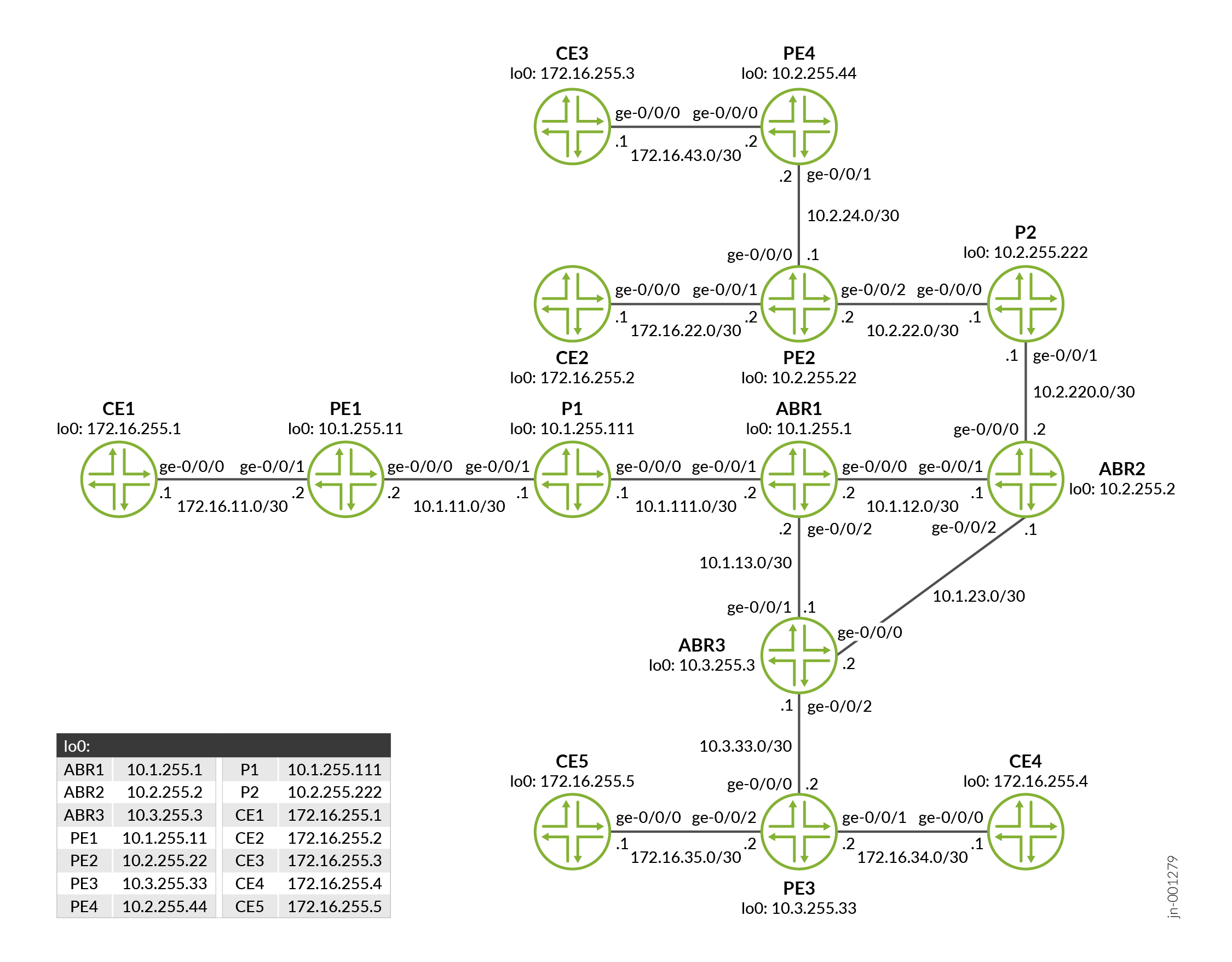 の例
の例
構成
CLIクイック構成
この例を迅速に設定するには、以下のコマンドをコピーして、テキスト ファイルに貼り付け、改行を削除し、ネットワーク設定に一致させる必要がある詳細情報を変更し、コマンドを [edit] 階層レベルで CLI にコピー アンド ペーストして、設定モードから commit を入力します。
PE1
set chassis fpc 0 pic 0 tunnel-services bandwidth 1g set interfaces ge-0/0/0 unit 0 family inet address 10.1.11.2/30 set interfaces ge-0/0/0 unit 0 family mpls set interfaces ge-0/0/1 unit 0 family inet address 172.16.11.2/30 set interfaces ge-0/0/1 unit 0 family mpls set interfaces vt-0/0/10 unit 0 family inet set interfaces lo0 unit 0 family inet address 10.1.255.11/32 set interfaces lo0 unit 1 family inet address 10.1.255.101/32 set policy-options policy-statement bgp-to-ospf from protocol bgp set policy-options policy-statement bgp-to-ospf then accept set routing-instances vpn1 instance-type vrf set routing-instances vpn1 protocols mvpn mvpn-mode spt-only set routing-instances vpn1 protocols ospf area 0.0.0.1 interface all set routing-instances vpn1 protocols ospf area 0.0.0.1 interface lo0.1 set routing-instances vpn1 protocols ospf export bgp-to-ospf set routing-instances vpn1 protocols ospf3 area 0.0.0.1 interface all set routing-instances vpn1 protocols ospf3 export bgp-to-ospf set routing-instances vpn1 protocols pim rp local family inet address 10.1.255.101 set routing-instances vpn1 protocols pim interface all mode sparse-dense set routing-instances vpn1 interface ge-0/0/1.0 set routing-instances vpn1 interface vt-0/0/10.0 multicast set routing-instances vpn1 interface lo0.1 set routing-instances vpn1 route-distinguisher 10.1.255.11:100 set routing-instances vpn1 vrf-target target:123:1 set routing-instances vpn1 vrf-table-label set routing-instances vpn1 provider-tunnel selective group 224.1.1.1/32 source 172.16.11.1/32 ingress-replication label-switched-path set routing-instances vpn1 provider-tunnel selective group 224.1.1.1/32 source 172.16.11.1/32 threshold-rate 10 set routing-instances vpn1 provider-tunnel selective group 224.1.1.1/32 source 172.16.11.1/32 inter-region-segmented threshold 0 set routing-instances vpn1 provider-tunnel family inet ingress-replication label-switched-path set routing-options router-id 10.1.255.11 set routing-options autonomous-system 65550 set protocols bgp group IBGP type internal set protocols bgp group IBGP local-address 10.1.255.11 set protocols bgp group IBGP family inet any set protocols bgp group IBGP family inet-vpn unicast set protocols bgp group IBGP family inet-vpn multicast set protocols bgp group IBGP family inet-mvpn signaling set protocols bgp group IBGP neighbor 10.1.255.1 set protocols ldp interface all set protocols ldp interface fxp0.0 disable set protocols ldp p2mp set protocols mpls ipv6-tunneling set protocols mpls interface fxp0.0 disable set protocols mpls interface ge-0/0/0.0 set protocols mpls interface lo0.0 set protocols ospf traffic-engineering set protocols ospf area 0.0.0.1 interface fxp0.0 disable set protocols ospf area 0.0.0.1 interface ge-0/0/0.0 set protocols ospf area 0.0.0.1 interface lo0.0 set protocols pim interface all set protocols pim interface fxp0.0 disable set protocols pim interface lo0.0 set protocols pim default-vpn-source interface-name lo0.0 set protocols rsvp interface fxp0.0 disable set protocols rsvp interface ge-0/0/0.0 set protocols rsvp interface lo0.0
CE1の
set interfaces ge-0/0/0 unit 0 family inet address 172.16.11.1/30 set interfaces lo0 unit 0 family inet address 172.16.255.1/32 set routing-options router-id 172.16.255.1 set protocols ospf area 0.0.0.1 interface all set protocols ospf area 0.0.0.1 interface fxp0.0 disable set protocols pim rp static address 10.1.255.101 set protocols pim interface all mode sparse-dense set protocols pim interface fxp0.0 disable set protocols pim interface ge-0/0/0.0 set protocols pim interface lo0.0
P1の
set interfaces ge-0/0/0 unit 0 family inet address 10.1.111.1/30 set interfaces ge-0/0/0 unit 0 family mpls set interfaces ge-0/0/1 unit 0 family inet address 10.1.11.1/30 set interfaces ge-0/0/1 unit 0 family mpls set interfaces lo0 unit 0 family inet address 10.1.255.111/32 set routing-options router-id 10.1.255.111 set protocols ldp interface all set protocols ldp interface fxp0.0 disable set protocols ldp p2mp set protocols mpls ipv6-tunneling set protocols mpls interface fxp0.0 disable set protocols mpls interface all set protocols ospf traffic-engineering set protocols ospf area 0.0.0.1 interface fxp0.0 disable set protocols ospf area 0.0.0.1 interface all set protocols pim interface all set protocols pim interface fxp0.0 disable set protocols pim interface lo0.0 set protocols rsvp interface fxp0.0 disable set protocols rsvp interface all set protocols rsvp interface lo0.0
ABR1の
set interfaces ge-0/0/0 unit 0 family inet address 10.1.12.2/30 set interfaces ge-0/0/0 unit 0 family mpls set interfaces ge-0/0/1 unit 0 family inet address 10.1.111.2/30 set interfaces ge-0/0/1 unit 0 family mpls set interfaces ge-0/0/2 unit 0 family inet address 10.1.13.2/30 set interfaces ge-0/0/2 unit 0 family mpls set interfaces lo0 unit 0 family inet address 10.1.255.1/32 set routing-instances vpn1 instance-type vrf set routing-instances vpn1 route-distinguisher 10.1.255.1:100 set routing-instances vpn1 vrf-target target:123:1 set routing-instances vpn1 vrf-table-label set routing-instances vpn1 provider-tunnel inter-region template template_1 set routing-options router-id 10.1.255.1 set routing-options autonomous-system 65550 set protocols bgp group IBGP_1 type internal set protocols bgp group IBGP_1 local-address 10.1.255.1 set protocols bgp group IBGP_1 family inet any set protocols bgp group IBGP_1 family inet-vpn unicast set protocols bgp group IBGP_1 family inet-vpn multicast set protocols bgp group IBGP_1 family inet-mvpn signaling set protocols bgp group IBGP_1 cluster 0.0.0.1 set protocols bgp group IBGP_1 neighbor 10.1.255.11 set protocols bgp group IBGP_0 type internal set protocols bgp group IBGP_0 local-address 10.1.255.1 set protocols bgp group IBGP_0 family inet any set protocols bgp group IBGP_0 family inet-vpn unicast set protocols bgp group IBGP_0 family inet-vpn multicast set protocols bgp group IBGP_0 family inet-mvpn signaling set protocols bgp group IBGP_0 neighbor 10.2.255.2 set protocols bgp group IBGP_0 neighbor 10.3.255.3 set protocols ldp interface all set protocols ldp p2mp set protocols mpls ipv6-tunneling set protocols mpls interface fxp0.0 disable set protocols mpls interface all set protocols mvpn inter-region-template template template_1 region IBGP_0 rsvp-te label-switched-path-template default-template set protocols mvpn inter-region-template template template_2 region IBGP_0 ldp-p2mp set protocols mvpn inter-region-template template template_3 region IBGP_0 ingress-replication create-new-ucast-tunnel set protocols mvpn inter-region-template template template_3 region IBGP_0 ingress-replication label-switched-path label-switched-path-template default-template set protocols mvpn inter-region-template template template_4 all-regions incoming set protocols mvpn inter-region-template template template_5 region IBGP_0 rsvp-te static-lsp ABR1_to_ABR3 set protocols ospf traffic-engineering set protocols ospf area 0.0.0.1 interface fxp0.0 disable set protocols ospf area 0.0.0.1 interface ge-0/0/1.0 set protocols ospf area 0.0.0.0 interface ge-0/0/0.0 set protocols ospf area 0.0.0.0 interface ge-0/0/2.0 set protocols ospf area 0.0.0.0 interface lo0.0 set protocols pim interface all set protocols pim interface fxp0.0 disable set protocols pim interface lo0.0 set protocols rsvp interface fxp0.0 disable set protocols rsvp interface all set protocols lldp interface fxp0 disable
ABR2の
set interfaces ge-0/0/0 unit 0 family inet address 10.2.220.2/30 set interfaces ge-0/0/0 unit 0 family mpls set interfaces ge-0/0/1 unit 0 family inet address 10.1.12.1/30 set interfaces ge-0/0/1 unit 0 family mpls set interfaces ge-0/0/2 unit 0 family inet address 10.1.23.1/30 set interfaces ge-0/0/2 unit 0 family mpls set interfaces lo0 unit 0 family inet address 10.2.255.2/32 set routing-instances vpn1 instance-type vrf set routing-instances vpn1 route-distinguisher 10.2.255.2:100 set routing-instances vpn1 vrf-target target:123:1 set routing-instances vpn1 vrf-table-label set routing-instances vpn1 provider-tunnel inter-region template template_1 set routing-options router-id 10.2.255.2 set routing-options autonomous-system 65550 set protocols bgp group IBGP_2 type internal set protocols bgp group IBGP_2 local-address 10.2.255.2 set protocols bgp group IBGP_2 family inet any set protocols bgp group IBGP_2 family inet-vpn unicast set protocols bgp group IBGP_2 family inet-vpn multicast set protocols bgp group IBGP_2 family inet-mvpn signaling set protocols bgp group IBGP_2 cluster 0.0.0.2 set protocols bgp group IBGP_2 neighbor 10.2.255.22 set protocols bgp group IBGP_2 neighbor 10.2.255.44 set protocols bgp group IBGP_0 type internal set protocols bgp group IBGP_0 local-address 10.2.255.2 set protocols bgp group IBGP_0 family inet any set protocols bgp group IBGP_0 family inet-vpn unicast set protocols bgp group IBGP_0 family inet-vpn multicast set protocols bgp group IBGP_0 family inet-mvpn signaling set protocols bgp group IBGP_0 neighbor 10.1.255.1 set protocols bgp group IBGP_0 neighbor 10.3.255.3 set protocols ldp interface all set protocols ldp p2mp set protocols mpls ipv6-tunneling set protocols mpls interface fxp0.0 disable set protocols mpls interface lo0.0 set protocols mpls interface all set protocols mvpn inter-region-template template template_1 region IBGP_2 rsvp-te label-switched-path-template default-template set protocols mvpn inter-region-template template template_2 region IBGP_2 ldp-p2mp set protocols mvpn inter-region-template template template_3 region IBGP_2 ingress-replication create-new-ucast-tunnel set protocols mvpn inter-region-template template template_3 region IBGP_2 ingress-replication label-switched-path label-switched-path-template default-template set protocols mvpn inter-region-template template template_4 all-regions incoming set protocols mvpn inter-region-template template template_5 region IBGP_2 rsvp-te static-lsp ABR2_to_PE2_3 set protocols ospf traffic-engineering set protocols ospf area 0.0.0.0 interface fxp0.0 disable set protocols ospf area 0.0.0.0 interface ge-0/0/1.0 set protocols ospf area 0.0.0.0 interface ge-0/0/2.0 set protocols ospf area 0.0.0.0 interface lo0.0 set protocols ospf area 0.0.0.2 interface ge-0/0/0.0 set protocols pim interface all set protocols pim interface fxp0.0 disable set protocols pim interface lo0.0 set protocols rsvp interface fxp0.0 disable set protocols rsvp interface lo0.0 set protocols rsvp interface all
P2の
set interfaces ge-0/0/0 unit 0 family inet address 10.2.22.1/30 set interfaces ge-0/0/0 unit 0 family mpls set interfaces ge-0/0/1 unit 0 family inet address 10.2.220.1/30 set interfaces ge-0/0/1 unit 0 family mpls set interfaces lo0 unit 0 family inet address 10.2.255.222/24 set routing-options router-id 10.2.255.222 set protocols ldp interface all set protocols ldp interface fxp0.0 disable set protocols ldp p2mp set protocols mpls ipv6-tunneling set protocols mpls interface fxp0.0 disable set protocols mpls interface all set protocols mpls interface lo0.0 set protocols ospf traffic-engineering set protocols ospf area 0.0.0.2 interface all set protocols ospf area 0.0.0.2 interface lo0.0 set protocols ospf area 0.0.0.2 interface fxp0.0 disable set protocols pim interface all mode sparse-dense set protocols pim interface fxp0.0 disable set protocols rsvp interface fxp0.0 disable set protocols rsvp interface all set protocols rsvp interface lo0.0
ABR3型
set interfaces ge-0/0/0 unit 0 family inet address 10.1.23.2/30 set interfaces ge-0/0/0 unit 0 family mpls set interfaces ge-0/0/1 unit 0 family inet address 10.1.13.1/30 set interfaces ge-0/0/1 unit 0 family mpls set interfaces ge-0/0/2 unit 0 family inet address 10.3.33.1/30 set interfaces ge-0/0/2 unit 0 family mpls set interfaces lo0 unit 0 family inet address 10.3.255.3/32 set routing-instances vpn1 instance-type vrf set routing-instances vpn1 route-distinguisher 10.3.255.3:100 set routing-instances vpn1 vrf-target target:123:1 set routing-instances vpn1 vrf-table-label set routing-instances vpn1 provider-tunnel inter-region template template_1 set routing-options router-id 10.3.255.3 set routing-options autonomous-system 65550 set protocols bgp group IBGP_3 type internal set protocols bgp group IBGP_3 local-address 10.3.255.3 set protocols bgp group IBGP_3 family inet any set protocols bgp group IBGP_3 family inet-vpn unicast set protocols bgp group IBGP_3 family inet-vpn multicast set protocols bgp group IBGP_3 family inet-mvpn signaling set protocols bgp group IBGP_3 cluster 0.0.0.3 set protocols bgp group IBGP_3 neighbor 10.3.255.33 set protocols bgp group IBGP_0 type internal set protocols bgp group IBGP_0 local-address 10.3.255.3 set protocols bgp group IBGP_0 family inet any set protocols bgp group IBGP_0 family inet-vpn unicast set protocols bgp group IBGP_0 family inet-vpn multicast set protocols bgp group IBGP_0 family inet-mvpn signaling set protocols bgp group IBGP_0 neighbor 10.1.255.1 set protocols bgp group IBGP_0 neighbor 10.2.255.2 set protocols ldp interface all set protocols ldp interface fxp0.0 disable set protocols ldp p2mp set protocols mpls label-switched-path ABR3_to_PE3 from 10.3.255.3 set protocols mpls label-switched-path ABR3_to_PE3 to 10.3.255.33 set protocols mpls label-switched-path ABR3_to_PE3 p2mp vpn1 set protocols mpls label-switched-path ABR3_to_ABR1 from 10.3.255.3 set protocols mpls label-switched-path ABR3_to_ABR1 to 10.1.255.1 set protocols mpls label-switched-path ABR3_to_ABR1 p2mp vpn1 set protocols mpls label-switched-path ABR3_to_ABR2 from 10.3.255.3 set protocols mpls label-switched-path ABR3_to_ABR2 to 10.2.255.2 set protocols mpls label-switched-path ABR3_to_ABR2 p2mp vpn1 set protocols mpls ipv6-tunneling set protocols mpls interface all set protocols mpls interface fxp0.0 disable set protocols mpls interface lo0.0 set protocols mvpn inter-region-template template template_1 region IBGP_3 rsvp-te label-switched-path-template default-template set protocols mvpn inter-region-template template template_2 region IBGP_3 ldp-p2mp set protocols mvpn inter-region-template template template_3 region IBGP_3 ingress-replication create-new-ucast-tunnel set protocols mvpn inter-region-template template template_3 region IBGP_3 ingress-replication label-switched-path label-switched-path-template default-template set protocols mvpn inter-region-template template template_4 all-regions incoming set protocols mvpn inter-region-template template template_5 region IBGP_3 rsvp-te static-lsp ABR3_to_PE3 set protocols ospf traffic-engineering set protocols ospf area 0.0.0.0 interface fxp0.0 disable set protocols ospf area 0.0.0.0 interface ge-0/0/1.0 set protocols ospf area 0.0.0.0 interface ge-0/0/0.0 set protocols ospf area 0.0.0.0 interface lo0.0 set protocols ospf area 0.0.0.3 interface ge-0/0/2.0 set protocols pim interface all set protocols pim interface fxp0.0 disable set protocols pim interface lo0.0 set protocols rsvp interface all set protocols rsvp interface fxp0.0 disable set protocols rsvp interface lo0.0
PE3の
set chassis fpc 0 pic 0 tunnel-services bandwidth 1g set interfaces ge-0/0/0 unit 0 family inet address 10.3.33.2/30 set interfaces ge-0/0/0 unit 0 family mpls set interfaces ge-0/0/1 unit 0 family inet address 172.16.34.2/30 set interfaces ge-0/0/1 unit 0 family mpls set interfaces ge-0/0/2 unit 0 family inet address 172.16.35.2/30 set interfaces ge-0/0/2 unit 0 family mpls set interfaces vt-0/0/10 unit 0 family inet set interfaces lo0 unit 0 family inet address 10.3.255.33/32 set interfaces lo0 unit 1 family inet address 10.3.255.133/32 set policy-options policy-statement bgp-to-ospf from protocol bgp set policy-options policy-statement bgp-to-ospf then accept set routing-instances vpn1 instance-type vrf set routing-instances vpn1 protocols mvpn mvpn-mode spt-only set routing-instances vpn1 protocols ospf area 0.0.0.3 interface all set routing-instances vpn1 protocols ospf export bgp-to-ospf set routing-instances vpn1 protocols pim rp static address 10.1.255.101 set routing-instances vpn1 protocols pim interface all mode sparse-dense set routing-instances vpn1 interface ge-0/0/1.0 set routing-instances vpn1 interface ge-0/0/2.0 set routing-instances vpn1 interface vt-0/0/10.0 multicast set routing-instances vpn1 interface lo0.1 set routing-instances vpn1 route-distinguisher 10.3.255.33:100 set routing-instances vpn1 vrf-target target:123:1 set routing-instances vpn1 vrf-table-label set routing-instances vpn1 provider-tunnel selective group 224.1.1.1/32 source 172.16.11.1/32 ingress-replication label-switched-path set routing-instances vpn1 provider-tunnel selective group 224.1.1.1/32 source 172.16.11.1/32 threshold-rate 10 set routing-instances vpn1 provider-tunnel selective group 224.1.1.1/32 source 172.16.11.1/32 inter-region-segmented threshold 0 set routing-instances vpn1 provider-tunnel family inet ingress-replication label-switched-path set routing-options router-id 10.3.255.33 set routing-options autonomous-system 65550 set protocols bgp group IBGP type internal set protocols bgp group IBGP local-address 10.3.255.33 set protocols bgp group IBGP family inet any set protocols bgp group IBGP family inet-vpn unicast set protocols bgp group IBGP family inet-vpn multicast set protocols bgp group IBGP family inet-mvpn signaling set protocols bgp group IBGP neighbor 10.3.255.3 set protocols ldp interface all set protocols ldp p2mp set protocols mpls label-switched-path PE3_to_PE2 from 10.3.255.33 set protocols mpls label-switched-path PE3_to_PE2 to 10.2.255.22 set protocols mpls label-switched-path PE3_to_PE2 p2mp vpn1 set protocols mpls label-switched-path PE3_to_PE4 from 10.3.255.33 set protocols mpls label-switched-path PE3_to_PE4 to 10.2.255.44 set protocols mpls label-switched-path PE3_to_PE4 p2mp vpn1 set protocols mpls label-switched-path PE3_to_PE1 from 10.3.255.33 set protocols mpls label-switched-path PE3_to_PE1 to 10.1.255.11 set protocols mpls label-switched-path PE3_to_PE1 p2mp vpn1 set protocols mpls label-switched-path PE3_to_ABR3 from 10.3.255.33 set protocols mpls label-switched-path PE3_to_ABR3 to 10.3.255.3 set protocols mpls label-switched-path PE3_to_ABR3 p2mp vpn1 set protocols mpls ipv6-tunneling set protocols mpls interface fxp0.0 disable set protocols mpls interface all set protocols mpls interface lo0.0 set protocols ospf traffic-engineering set protocols ospf area 0.0.0.3 interface fxp0.0 disable set protocols ospf area 0.0.0.3 interface all set protocols ospf area 0.0.0.3 interface lo0.0 set protocols pim interface all set protocols pim interface fxp0.0 disable set protocols pim interface lo0.0 set protocols pim default-vpn-source interface-name lo0.0 set protocols rsvp interface fxp0.0 disable set protocols rsvp interface all set protocols rsvp interface lo0.0
CE4の
set interfaces ge-0/0/0 unit 0 family inet address 172.16.34.1/30 set interfaces ge-0/0/0 unit 0 family mpls set interfaces lo0 unit 0 family inet address 172.16.255.4/32 set routing-options router-id 172.16.255.4 set protocols ospf area 0.0.0.3 interface all set protocols ospf area 0.0.0.3 interface fxp0.0 disable set protocols pim rp static address 10.1.255.101 set protocols pim interface all mode sparse-dense set protocols pim interface fxp0.0 disable
CE5
set logical-systems rec5 interfaces lt-0/0/10 unit 1 encapsulation ethernet set logical-systems rec5 interfaces lt-0/0/10 unit 1 peer-unit 0 set logical-systems rec5 interfaces lt-0/0/10 unit 1 family inet address 172.16.55.1/30 set logical-systems rec5 routing-options static route 0.0.0.0/0 next-hop 172.16.55.2 set chassis fpc 0 pic 0 tunnel-services bandwidth 1g set interfaces ge-0/0/0 unit 0 family inet address 172.16.35.1/30 set interfaces ge-0/0/0 unit 0 family mpls set interfaces lt-0/0/10 unit 0 encapsulation ethernet set interfaces lt-0/0/10 unit 0 peer-unit 1 set interfaces lt-0/0/10 unit 0 family inet address 172.16.55.2/30 set interfaces lo0 unit 0 family inet address 172.16.255.5/32 set routing-options router-id 172.16.255.5 set protocols igmp interface lt-0/0/10.0 static group 224.1.1.1 set protocols ospf area 0.0.0.3 interface all set protocols ospf area 0.0.0.3 interface fxp0.0 disable set protocols pim rp static address 10.1.255.101 set protocols pim interface all mode sparse-dense set protocols pim interface fxp0.0 disable set protocols sap listen 224.1.1.1 port 5000
PE2の
set chassis fpc 0 pic 0 tunnel-services bandwidth 1g set interfaces ge-0/0/0 unit 0 family inet address 10.2.24.1/30 set interfaces ge-0/0/0 unit 0 family mpls set interfaces ge-0/0/1 unit 0 family inet address 172.16.22.2/30 set interfaces ge-0/0/1 unit 0 family mpls set interfaces ge-0/0/2 unit 0 family inet address 10.2.22.2/30 set interfaces ge-0/0/2 unit 0 family mpls set interfaces vt-0/0/10 unit 0 family inet set interfaces lo0 unit 0 family inet address 10.2.255.22/32 set interfaces lo0 unit 1 family inet address 10.2.255.122/32 set policy-options policy-statement bgp-to-ospf from protocol bgp set policy-options policy-statement bgp-to-ospf then accept set routing-instances vpn1 instance-type vrf set routing-instances vpn1 protocols mvpn mvpn-mode spt-only set routing-instances vpn1 protocols ospf area 0.0.0.2 interface all set routing-instances vpn1 protocols ospf area 0.0.0.2 interface lo0.1 set routing-instances vpn1 protocols ospf export bgp-to-ospf set routing-instances vpn1 protocols ospf3 area 0.0.0.2 interface all set routing-instances vpn1 protocols ospf3 export bgp-to-ospf set routing-instances vpn1 protocols pim rp static address 10.1.255.101 set routing-instances vpn1 protocols pim interface all mode sparse-dense set routing-instances vpn1 interface ge-0/0/1.0 set routing-instances vpn1 interface vt-0/0/10.0 multicast set routing-instances vpn1 interface lo0.1 set routing-instances vpn1 route-distinguisher 10.2.255.22:100 set routing-instances vpn1 vrf-target target:123:1 set routing-instances vpn1 vrf-table-label set routing-instances vpn1 provider-tunnel family inet ingress-replication label-switched-path set routing-options router-id 10.2.255.22 set routing-options autonomous-system 65550 set protocols bgp group IBGP type internal set protocols bgp group IBGP local-address 10.2.255.22 set protocols bgp group IBGP family inet any set protocols bgp group IBGP family inet-vpn unicast set protocols bgp group IBGP family inet-vpn multicast set protocols bgp group IBGP family inet-mvpn signaling set protocols bgp group IBGP neighbor 10.2.255.2 set protocols ldp interface all set protocols ldp interface fxp0.0 disable set protocols ldp p2mp set protocols mpls label-switched-path PE2_to_PE3 from 10.2.255.22 set protocols mpls label-switched-path PE2_to_PE3 to 10.3.255.33 set protocols mpls label-switched-path PE2_to_PE3 p2mp vpn1 set protocols mpls label-switched-path PE2_to_PE4 from 10.2.255.22 set protocols mpls label-switched-path PE2_to_PE4 to 10.2.255.44 set protocols mpls label-switched-path PE2_to_PE4 p2mp vpn1 set protocols mpls label-switched-path PE2_to_PE1 from 10.2.255.22 set protocols mpls label-switched-path PE2_to_PE1 to 10.1.255.11 set protocols mpls label-switched-path PE2_to_PE1 p2mp vpn1 set protocols mpls label-switched-path PE2_to_ABR2 from 10.2.255.22 set protocols mpls label-switched-path PE2_to_ABR2 to 10.2.255.2 set protocols mpls label-switched-path PE2_to_ABR2 p2mp vpn1 set protocols mpls ipv6-tunneling set protocols mpls interface fxp0.0 disable set protocols mpls interface all set protocols mpls interface lo0.0 set protocols ospf traffic-engineering set protocols ospf area 0.0.0.2 interface fxp0.0 disable set protocols ospf area 0.0.0.2 interface all set protocols ospf area 0.0.0.2 interface lo0.0 set protocols pim interface all set protocols pim interface fxp0.0 disable set protocols pim interface lo0.0 set protocols pim default-vpn-source interface-name lo0.0 set protocols rsvp interface fxp0.0 disable set protocols rsvp interface all set protocols rsvp interface lo0.0
CE2の
set logical-systems rec2 interfaces lt-0/0/10 unit 1 encapsulation ethernet set logical-systems rec2 interfaces lt-0/0/10 unit 1 peer-unit 0 set logical-systems rec2 interfaces lt-0/0/10 unit 1 family inet address 172.16.122.1/30 set logical-systems rec2 routing-options static route 0.0.0.0/0 next-hop 172.16.122.2 set chassis fpc 0 pic 0 tunnel-services bandwidth 1g set interfaces ge-0/0/0 unit 0 family inet address 172.16.22.1/30 set interfaces ge-0/0/0 unit 0 family mpls set interfaces lt-0/0/10 unit 0 encapsulation ethernet set interfaces lt-0/0/10 unit 0 peer-unit 1 set interfaces lt-0/0/10 unit 0 family inet address 172.16.122.2/30 set interfaces lo0 unit 0 family inet address 172.16.255.2/32 set routing-options router-id 172.16.255.2 set protocols igmp interface lt-0/0/10.0 static group 224.1.1.1 set protocols ospf area 0.0.0.2 interface all set protocols ospf area 0.0.0.2 interface fxp0.0 disable set protocols pim rp static address 10.1.255.101 set protocols pim interface all mode sparse-dense set protocols pim interface fxp0.0 disable set protocols sap listen 224.1.1.1 port 5000
PE4
set chassis fpc 0 pic 0 tunnel-services bandwidth 1g set interfaces ge-0/0/0 unit 0 family inet address 172.16.43.2/30 set interfaces ge-0/0/0 unit 0 family mpls set interfaces ge-0/0/1 unit 0 family inet address 10.2.24.2/30 set interfaces ge-0/0/1 unit 0 family mpls set interfaces vt-0/0/10 unit 0 family inet set interfaces lo0 unit 0 family inet address 10.2.255.44/32 set interfaces lo0 unit 1 family inet address 10.2.255.144/32 set policy-options policy-statement bgp-to-ospf from protocol bgp set policy-options policy-statement bgp-to-ospf then accept set routing-instances vpn1 instance-type vrf set routing-instances vpn1 protocols mvpn mvpn-mode spt-only set routing-instances vpn1 protocols ospf area 0.0.0.2 interface all set routing-instances vpn1 protocols ospf export bgp-to-ospf set routing-instances vpn1 protocols pim rp static address 10.1.255.101 set routing-instances vpn1 protocols pim interface all mode sparse-dense set routing-instances vpn1 interface ge-0/0/0.0 set routing-instances vpn1 interface vt-0/0/10.0 multicast set routing-instances vpn1 interface lo0.1 set routing-instances vpn1 route-distinguisher 10.2.255.44:100 set routing-instances vpn1 vrf-target target:123:1 set routing-instances vpn1 vrf-table-label set routing-instances vpn1 provider-tunnel family inet ingress-replication label-switched-path set routing-options router-id 10.2.255.44 set routing-options autonomous-system 65550 set protocols bgp group IBGP type internal set protocols bgp group IBGP local-address 10.2.255.44 set protocols bgp group IBGP family inet any set protocols bgp group IBGP family inet-vpn unicast set protocols bgp group IBGP family inet-vpn multicast set protocols bgp group IBGP family inet-mvpn signaling set protocols bgp group IBGP neighbor 10.2.255.2 set protocols ldp interface all set protocols ldp interface fxp0.0 disable set protocols ldp p2mp set protocols mpls label-switched-path PE4_to_PE3 from 10.2.255.44 set protocols mpls label-switched-path PE4_to_PE3 to 10.3.255.33 set protocols mpls label-switched-path PE4_to_PE2 from 10.2.255.44 set protocols mpls label-switched-path PE4_to_PE2 to 10.2.255.22 set protocols mpls label-switched-path PE4_to_PE1 from 10.2.255.44 set protocols mpls label-switched-path PE4_to_PE1 to 10.1.255.11 set protocols mpls label-switched-path PE4_to_ABR2 from 10.2.255.44 set protocols mpls label-switched-path PE4_to_ABR2 to 10.2.255.2 set protocols mpls ipv6-tunneling set protocols mpls interface fxp0.0 disable set protocols mpls interface all set protocols mpls interface lo0.0 set protocols ospf traffic-engineering set protocols ospf area 0.0.0.2 interface fxp0.0 disable set protocols ospf area 0.0.0.2 interface all set protocols ospf area 0.0.0.2 interface lo0.0 set protocols pim interface all set protocols pim interface fxp0.0 disable set protocols pim interface lo0.0 set protocols pim default-vpn-source interface-name lo0.0 set protocols rsvp interface fxp0.0 disable set protocols rsvp interface all set protocols rsvp interface lo0.0
CE3の
set interfaces ge-0/0/0 unit 0 family inet address 172.16.43.1/30 set interfaces ge-0/0/0 unit 0 family mpls set interfaces lo0 unit 0 family inet address 172.16.255.3/32 set routing-options router-id 172.16.255.3 set protocols ospf area 0.0.0.2 interface all set protocols ospf area 0.0.0.2 interface fxp0.0 disable set protocols pim rp static address 10.1.255.101 set protocols pim interface all mode sparse-dense set protocols pim interface fxp0.0 disable
PE1の設定
手順
次の例では、設定階層内のさまざまなレベルに移動する必要があります。CLIのナビゲーションについては、CLIユーザー・ガイド の コンフィギュレーション・モードでのCLIエディタの使用を参照してください。
デバイスPE1を設定するには:
-
インターフェイスを設定します。
[edit interfaces] user@PE1# set ge-0/0/0 unit 0 family inet address 10.1.11.2/30 user@PE1# set ge-0/0/0 unit 0 family mpls user@PE1# set ge-0/0/1 unit 0 family inet address 172.16.11.2/30 user@PE1# set ge-0/0/1 unit 0 family mpls user@PE1# set vt-0/0/10 unit 0 family inet user@PE1# set lo0 unit 0 family inet address 10.1.255.11/32 user@PE1# set lo0 unit 1 family inet address 10.1.255.101/32
-
自律システム番号を設定する。
[edit routing-options] user@PE1# set autonomous-system 65550
-
管理インターフェイスで RSVP を無効にし、インターフェイスで RSVP を有効にします。
[edit protocols rsvp] user@PE1# set interface fxp0.0 disable user@PE1# set interface ge-0/0/0.0 user@PE1# set interface lo0.0
-
IPv6トンネリングを有効にします。
[edit protocols mpls] user@PE1# set ipv6-tunneling
-
管理インターフェイスでMPLSを無効にし、インターフェイスでMPLSを有効にします。
[edit protocols mpls] user@PE1# set ipv6-tunneling user@PE1# set interface fxp0.0 disable user@PE1# set interface ge-0/0/0.0 user@PE1# set interface lo0.0
-
BGP プロトコルを設定します。
[edit protocols bgp] user@PE1# set group IBGP type internal user@PE1# set group IBGP local-address 10.1.255.11 user@PE1# set group IBGP family inet any user@PE1# set group IBGP family inet-vpn unicast user@PE1# set group IBGP family inet-vpn multicast user@PE1# set group IBGP family inet-mvpn signaling user@PE1# set group IBGP neighbor 10.1.255.1
-
OSPF トラフィック制御属性を設定し、インターフェイスで OSPF を有効にします。
[edit protocols ospf] user@PE1# set traffic-engineering user@PE1# set area 0.0.0.1 interface fxp0.0 disable user@PE1# set area 0.0.0.1 interface ge-0/0/0.0 user@PE1# set area 0.0.0.1 interface lo0.0
-
すべてのインターフェイスでLDPを有効にし、ピアにP2MP機能をアドバタイズします。
[edit protocols ldp] user@PE1# set interface all user@PE1# set interface fxp0.0 disable user@PE1# set p2mp
-
インターフェイスに PIM を設定します。
[edit protocols pim] user@PE1# set interface all user@PE1# set interface fxp0.0 disable user@PE1# set interface lo0.0 user@PE1# set default-vpn-source interface-name lo0.0
-
ルーティングポリシーを設定します。
[edit policy-options policy-statement] user@PE1# set bgp-to-ospf from protocol bgp user@PE1# set bgp-to-ospf then accept
-
ルーティング インスタンスのルーティング インスタンス タイプ、インターフェイス、およびルート識別子を構成します。
[edit routing-instances] user@PE1# set vpn1 instance-type vrf user@PE1# set vpn1 interface ge-0/0/1.0 user@PE1# set vpn1 interface vt-0/0/10.0 multicast user@PE1# set vpn1 interface lo0.1 user@PE1# set vpn1 route-distinguisher 10.1.255.11:100
-
ルーティング インスタンスのプロバイダ トンネル属性を設定します。
[edit routing-instances] user@PE1# set vpn1 provider-tunnel selective group 224.1.1.1/32 source 172.16.11.1/32 ingress-replication label-switched-path user@PE1# set vpn1 provider-tunnel selective group 224.1.1.1/32 source 172.16.11.1/32 threshold-rate 10 user@PE1# set vpn1 provider-tunnel selective group 224.1.1.1/32 source 172.16.11.1/32 inter-region-segmented threshold 0 user@PE1# set vpn1 provider-tunnel family inet ingress-replication label-switched-path
-
VRFターゲットコミュニティを設定し、VRF内のすべてのルートに対して単一のVPNラベルをアドバタイズします。
[edit routing-instances] user@PE1# set vpn1 vrf-target target:123:1 user@PE1# set vpn1 vrf-table-label
-
ルーティング インスタンスの OSPF を有効にします。
[edit routing-instances] user@PE1# set vpn1 protocols ospf area 0.0.0.1 interface all user@PE1# set vpn1 protocols ospf area 0.0.0.1 interface lo0.1 user@PE1# set vpn1 protocols ospf export bgp-to-ospf
-
ルーティング インスタンスの OSPF3 を有効にします。
[edit routing-instances] user@PE1# set vpn1 protocols ospf3 export bgp-to-ospf user@PE1# set vpn1 protocols ospf3 area 0.0.0.1 interface all
-
ルーティング インスタンスのPIM属性を有効にします。
[edit routing-instances] user@PE1# set vpn1 protocols pim rp local family inet address 10.1.255.101 user@PE1# set vpn1 protocols pim interface all mode sparse-dense
業績
設定モードから、 show interfaces、 show policy-options、 show protocols、 show routing-instances、 show routing-options コマンドを入力して設定を確認します。出力結果に意図した設定内容が表示されない場合は、この例の手順を繰り返して設定を修正します。
user@PE1# show interfaces
ge-0/0/0 {
unit 0 {
family inet {
address 10.1.11.2/30;
}
family mpls;
}
}
ge-0/0/1 {
unit 0 {
family inet {
address 172.16.11.2/30;
}
family mpls;
}
}
vt-0/0/10 {
unit 0 {
family inet;
}
}
lo0 {
unit 0 {
family inet {
address 10.1.255.11/32;
}
}
unit 1 {
family inet {
address 10.1.255.101/32;
}
}
}
user@PE1# show policy-options
policy-statement bgp-to-ospf {
from protocol bgp;
then accept;
}
user@PE1# show protocols
bgp {
group IBGP {
type internal;
local-address 10.1.255.11;
family inet {
any;
}
family inet-vpn {
unicast;
multicast;
}
family inet-mvpn {
signaling;
}
neighbor 10.1.255.1;
}
}
ldp {
interface all;
interface fxp0.0 {
disable;
}
p2mp;
}
mpls {
ipv6-tunneling;
interface fxp0.0 {
disable;
}
interface ge-0/0/0.0;
interface lo0.0;
}
ospf {
traffic-engineering;
area 0.0.0.1 {
interface fxp0.0 {
disable;
}
interface ge-0/0/0.0;
interface lo0.0;
}
}
pim {
interface all;
interface fxp0.0 {
disable;
}
interface lo0.0;
default-vpn-source {
interface-name lo0.0;
}
}
rsvp {
interface fxp0.0 {
disable;
}
interface ge-0/0/0.0;
interface lo0.0;
}
user@PE1# show routing-instances
vpn1 {
instance-type vrf;
protocols {
mvpn {
mvpn-mode {
spt-only;
}
}
ospf {
area 0.0.0.1 {
interface all;
interface lo0.1;
}
export bgp-to-ospf;
}
ospf3 {
area 0.0.0.1 {
interface all;
}
export bgp-to-ospf;
}
pim {
rp {
local {
family inet {
address 10.1.255.101;
}
}
}
interface all {
mode sparse-dense;
}
}
}
interface ge-0/0/1.0;
interface vt-0/0/10.0 {
multicast;
}
interface lo0.1;
route-distinguisher 10.1.255.11:100;
vrf-target target:123:1;
vrf-table-label;
provider-tunnel {
selective {
group 224.1.1.1/32 {
source 172.16.11.1/32 {
ingress-replication {
label-switched-path;
}
threshold-rate 10;
inter-region-segmented {
threshold 0;
}
}
}
}
family {
inet {
ingress-replication {
label-switched-path;
}
}
}
}
}
user@PE1# show routing-options router-id 10.1.255.11; autonomous-system 65550;
ABR1の設定
手順
次の例では、設定階層内のさまざまなレベルに移動する必要があります。CLIのナビゲーションについては、CLIユーザー・ガイド の コンフィギュレーション・モードでのCLIエディタの使用を参照してください。
デバイスABR1を設定するには:
-
インターフェイスを設定します。
[edit interfaces] user@ABR1# set interfaces ge-0/0/0 unit 0 family inet address 10.1.12.2/30 user@ABR1# set interfaces ge-0/0/0 unit 0 family mpls user@ABR1# set interfaces ge-0/0/1 unit 0 family inet address 10.1.111.2/30 user@ABR1# set interfaces ge-0/0/1 unit 0 family mpls user@ABR1# set interfaces ge-0/0/2 unit 0 family inet address 10.1.13.2/30 user@ABR1# set interfaces ge-0/0/2 unit 0 family mpls user@ABR1# set interfaces lo0 unit 0 family inet address 10.1.255.1/32
-
自律システム番号を設定する。
[edit routing-options] user@ABR1# set autonomous-system 65550
-
RSVPプロトコルを設定します。
[edit protocols rsvp] user@ABR1# set interface fxp0.0 disable user@ABR1# set interface all
-
MPLS IPv6トンネリングを設定します。
[edit protocols mpls] user@ABR1# set ipv6-tunneling
-
インターフェイスに MPLS を設定します。
[edit protocols mpls] user@ABR1# set interface fxp0.0 disable user@ABR1# set interface all
-
BGP プロトコルを設定します。
[edit protocols bgp] user@ABR1# set group IBGP_1 type internal user@ABR1# set group IBGP_1 local-address 10.1.255.1 user@ABR1# set group IBGP_1 family inet any user@ABR1# set group IBGP_1 family inet-vpn unicast user@ABR1# set group IBGP_1 family inet-vpn multicast user@ABR1# set group IBGP_1 family inet-mvpn signaling user@ABR1# set group IBGP_1 cluster 0.0.0.1 user@ABR1# set group IBGP_1 neighbor 10.1.255.11 user@ABR1# set group IBGP_0 type internal user@ABR1# set group IBGP_0 local-address 10.1.255.1 user@ABR1# set group IBGP_0 family inet any user@ABR1# set group IBGP_0 family inet-vpn unicast user@ABR1# set group IBGP_0 family inet-vpn multicast user@ABR1# set group IBGP_0 family inet-mvpn signaling user@ABR1# set group IBGP_0 neighbor 10.2.255.2 user@ABR1# set group IBGP_0 neighbor 10.3.255.3
-
OSPF トラフィック制御属性を設定し、インターフェイスで OSPF を有効にします。
[edit protocols ospf] user@ABR1# set traffic-engineering user@ABR1# set area 0.0.0.1 interface fxp0.0 disable user@ABR1# set area 0.0.0.1 interface ge-0/0/1.0 user@ABR1# set area 0.0.0.0 interface ge-0/0/0.0 user@ABR1# set area 0.0.0.0 interface ge-0/0/2.0 user@ABR1# set area 0.0.0.0 interface lo0.0
-
すべてのインターフェイスでLDPを有効にし、ピアにP2MP機能をアドバタイズします。
[edit protocols ldp] user@ABR1# set interface all user@ABR1# set p2mp
-
インターフェイスに PIM を設定します。
[edit protocols pim] user@ABR1# set interface all user@ABR1# set interface fxp0.0 disable user@ABR1# set interface lo0.0
-
特定のリージョンまたはすべてのリージョンのリージョン間テンプレートのトンネルを構成します。
[edit protocols mvpn inter-region-template] user@ABR1# set template template_1 region IBGP_0 rsvp-te label-switched-path-template default-template user@ABR1# set template template_2 region IBGP_0 ldp-p2mp user@ABR1# set template template_3 region IBGP_0 ingress-replication create-new-ucast-tunnel user@ABR1# set template template_3 region IBGP_0 ingress-replication label-switched-path label-switched-path-template default-template user@ABR1# set template template_4 all-regions incoming user@ABR1# set template template_5 region IBGP_0 rsvp-te static-lsp ABR1_to_ABR3
-
ルーティング インスタンス タイプ、ルート識別子、プロバイダ トンネルのリージョン間テンプレート、および VRF ターゲット コミュニティを設定し、ルーティング インスタンスの VRF 内のすべてのルートに対して単一の VPN ラベルをアドバタイズします。
[edit routing-instances] user@ABR1# set vpn1 instance-type vrf user@ABR1# set vpn1 route-distinguisher 10.1.255.1:100 user@ABR1# set vpn1 vrf-target target:123:1 user@ABR1# set vpn1 vrf-table-label user@ABR1# set vpn1 provider-tunnel inter-region template template_1
業績
設定モードから、 show interfaces、 show protocols、 show routing-instances、 show routing-options コマンドを入力して設定を確認します。出力結果に意図した設定内容が表示されない場合は、この例の手順を繰り返して設定を修正します。
user@ABR1# show interfaces
ge-0/0/0 {
unit 0 {
family inet {
address 10.1.12.2/30;
}
family mpls;
}
}
ge-0/0/1 {
unit 0 {
family inet {
address 10.1.111.2/30;
}
family mpls;
}
}
ge-0/0/2 {
unit 0 {
family inet {
address 10.1.13.2/30;
}
family mpls;
}
}
lo0 {
unit 0 {
family inet {
address 10.1.255.1/32;
}
}
}
user@ABR1# show protocols
bgp {
group IBGP_1 {
type internal;
local-address 10.1.255.1;
family inet {
any;
}
family inet-vpn {
unicast;
multicast;
}
family inet-mvpn {
signaling;
}
cluster 0.0.0.1;
neighbor 10.1.255.11;
}
group IBGP_0 {
type internal;
local-address 10.1.255.1;
family inet {
any;
}
family inet-vpn {
unicast;
multicast;
}
family inet-mvpn {
signaling;
}
neighbor 10.2.255.2;
neighbor 10.3.255.3;
}
}
ldp {
interface all;
p2mp;
}
mpls {
ipv6-tunneling;
interface fxp0.0 {
disable;
}
interface all;
}
mvpn {
inter-region-template {
template template_1 {
region IBGP_0 {
rsvp-te {
label-switched-path-template {
default-template;
}
}
}
}
template template_2 {
region IBGP_0 {
ldp-p2mp;
}
}
template template_3 {
region IBGP_0 {
ingress-replication {
create-new-ucast-tunnel;
label-switched-path {
label-switched-path-template {
default-template;
}
}
}
}
}
template template_4 {
all-regions {
incoming;
}
}
template template_5 {
region IBGP_0 {
rsvp-te {
static-lsp ABR1_to_ABR3;
}
}
}
}
}
ospf {
traffic-engineering;
area 0.0.0.1 {
interface fxp0.0 {
disable;
}
interface ge-0/0/1.0;
}
area 0.0.0.0 {
interface ge-0/0/0.0;
interface ge-0/0/2.0;
interface lo0.0;
}
}
pim {
interface all;
interface fxp0.0 {
disable;
}
interface lo0.0;
}
rsvp {
interface fxp0.0 {
disable;
}
interface all;
}
lldp {
interface fxp0 {
disable;
}
}
user@ABR1# show routing-instances
vpn1 {
instance-type vrf;
route-distinguisher 10.1.255.1:100;
vrf-target target:123:1;
vrf-table-label;
provider-tunnel {
inter-region {
template template_1;
}
}
}
user@ABR1# show routing-options router-id 10.1.255.1; autonomous-system 65550;
ABR2の設定
手順
次の例では、設定階層内のさまざまなレベルに移動する必要があります。CLIのナビゲーションについては、CLIユーザー・ガイド の コンフィギュレーション・モードでのCLIエディタの使用を参照してください。
デバイスABR2を設定するには:
-
インターフェイスを設定します。
[edit interfaces] user@ABR2# set ge-0/0/0 unit 0 family inet address 10.2.220.2/30 user@ABR2# set ge-0/0/0 unit 0 family mpls user@ABR2# set ge-0/0/1 unit 0 family inet address 10.1.12.1/30 user@ABR2# set ge-0/0/1 unit 0 family mpls user@ABR2# set ge-0/0/2 unit 0 family inet address 10.1.23.1/30 user@ABR2# set ge-0/0/2 unit 0 family mpls user@ABR2# set lo0 unit 0 family inet address 10.2.255.2/32
-
自律システム番号を設定する。
[edit routing-options] user@ABR2# set autonomous-system 65550
-
RSVPプロトコルを設定します。
[edit protocols rsvp] user@ABR2# set interface fxp0.0 disable user@ABR2# set interface lo0.0 user@ABR2# set interface all
-
MPLS IPv6トンネリングを有効にします。
[edit protocols mpls] user@ABR2# set ipv6-tunneling
-
管理インターフェイスで MPLS を無効にし、インターフェイスで RSVP を有効にします。
[edit protocols mpls] user@ABR2# set interface fxp0.0 disable user@ABR2# set interface lo0.0 user@ABR2# set interface all
-
BGP プロトコルを設定します。
[edit protocols bgp] user@ABR2# set group IBGP_2 type internal user@ABR2# set group IBGP_2 local-address 10.2.255.2 user@ABR2# set group IBGP_2 family inet any user@ABR2# set group IBGP_2 family inet-vpn unicast user@ABR2# set group IBGP_2 family inet-vpn multicast user@ABR2# set group IBGP_2 family inet-mvpn signaling user@ABR2# set group IBGP_2 cluster 0.0.0.2 user@ABR2# set group IBGP_2 neighbor 10.2.255.22 user@ABR2# set group IBGP_2 neighbor 10.2.255.44 user@ABR2# set group IBGP_0 type internal user@ABR2# set group IBGP_0 local-address 10.2.255.2 user@ABR2# set group IBGP_0 family inet any user@ABR2# set group IBGP_0 family inet-vpn unicast user@ABR2# set group IBGP_0 family inet-vpn multicast user@ABR2# set group IBGP_0 family inet-mvpn signaling user@ABR2# set group IBGP_0 neighbor 10.1.255.1 user@ABR2# set group IBGP_0 neighbor 10.3.255.3
-
OSPF トラフィック制御属性を設定し、管理インターフェイスで OSPF を無効にし、インターフェイスで OSPF を有効にします。
[edit protocols ospf] user@ABR2# set traffic-engineering user@ABR2# set area 0.0.0.0 interface fxp0.0 disable user@ABR2# set area 0.0.0.0 interface ge-0/0/1.0 user@ABR2# set area 0.0.0.0 interface ge-0/0/2.0 user@ABR2# set area 0.0.0.0 interface lo0.0 user@ABR2# set area 0.0.0.2 interface ge-0/0/0.0
-
すべてのインターフェイスでLDPを有効にし、ピアにP2MP機能をアドバタイズします。
[edit protocols ldp] user@ABR2# set interface all user@ABR2# set p2mp
-
インターフェイスに PIM を設定します。
[edit protocols pim] user@ABR2# set interface fxp0.0 all user@ABR2# set interface fxp0.0 disable user@ABR2# set interface lo0.0
-
特定のリージョンまたはすべてのリージョンのリージョン間テンプレートのトンネルを構成します。
[edit protocols mvpn inter-region-template] user@ABR2# set template template_1 region IBGP_2 rsvp-te label-switched-path-template default-template user@ABR2# set template template_2 region IBGP_2 ldp-p2mp user@ABR2# set template template_3 region IBGP_2 ingress-replication create-new-ucast-tunnel user@ABR2# set template template_3 region IBGP_2 ingress-replication label-switched-path label-switched-path-template default-template user@ABR2# set template template_4 all-regions incoming user@ABR2# set template template_5 region IBGP_2 rsvp-te static-lsp ABR2_to_PE2_3
-
ルーティング インスタンス タイプ、ルート識別子、プロバイダ トンネルのリージョン間テンプレート、および VRF ターゲット コミュニティを設定し、ルーティング インスタンスの VRF 内のすべてのルートに対して単一の VPN ラベルをアドバタイズします。
[edit routing-instances] user@ABR2# set vpn1 instance-type vrf user@ABR2# set vpn1 route-distinguisher 10.2.255.2:100 user@ABR2# set vpn1 vrf-target target:123:1 user@ABR2# set vpn1 vrf-table-label user@ABR2# set vpn1 provider-tunnel inter-region template template_1
業績
設定モードから、 show interfaces、 show protocols、 show routing-instances、 show routing-options コマンドを入力して設定を確認します。出力結果に意図した設定内容が表示されない場合は、この例の手順を繰り返して設定を修正します。
user@ABR2# show interfaces
ge-0/0/0 {
unit 0 {
family inet {
address 10.2.220.2/30;
}
family mpls;
}
}
ge-0/0/1 {
unit 0 {
family inet {
address 10.1.12.1/30;
}
family mpls;
}
}
ge-0/0/2 {
unit 0 {
family inet {
address 10.1.23.1/30;
}
family mpls;
}
}
lo0 {
unit 0 {
family inet {
address 10.2.255.2/32;
}
}
}
user@ABR2# show protocols
bgp {
group IBGP_2 {
type internal;
local-address 10.2.255.2;
family inet {
any;
}
family inet-vpn {
unicast;
multicast;
}
family inet-mvpn {
signaling;
}
cluster 0.0.0.2;
neighbor 10.2.255.22;
neighbor 10.2.255.44;
}
group IBGP_0 {
type internal;
local-address 10.2.255.2;
family inet {
any;
}
family inet-vpn {
unicast;
multicast;
}
family inet-mvpn {
signaling;
}
neighbor 10.1.255.1;
neighbor 10.3.255.3;
}
}
ldp {
interface all;
p2mp;
}
mpls {
ipv6-tunneling;
interface fxp0.0 {
disable;
}
interface lo0.0;
interface all;
}
mvpn {
inter-region-template {
template template_1 {
region IBGP_2 {
rsvp-te {
label-switched-path-template {
default-template;
}
}
}
}
template template_2 {
region IBGP_2 {
ldp-p2mp;
}
}
template template_3 {
region IBGP_2 {
ingress-replication {
create-new-ucast-tunnel;
label-switched-path {
label-switched-path-template {
default-template;
}
}
}
}
}
template template_4 {
all-regions {
incoming;
}
}
template template_5 {
region IBGP_2 {
rsvp-te {
static-lsp ABR2_to_PE2_3;
}
}
}
}
}
ospf {
traffic-engineering;
area 0.0.0.0 {
interface fxp0.0 {
disable;
}
interface ge-0/0/1.0;
interface ge-0/0/2.0;
interface lo0.0;
}
area 0.0.0.2 {
interface ge-0/0/0.0;
}
}
pim {
interface all;
interface fxp0.0 {
disable;
}
interface lo0.0;
}
rsvp {
interface fxp0.0 {
disable;
}
interface lo0.0;
interface all;
}
user@ABR2# show routing-instances
vpn1 {
instance-type vrf;
route-distinguisher 10.2.255.2:100;
vrf-target target:123:1;
vrf-table-label;
provider-tunnel {
inter-region {
template template_1;
}
}
}
user@ABR2# show routing-options router-id 10.2.255.2; autonomous-system 65550;
ABR3の設定
手順
次の例では、設定階層内のさまざまなレベルに移動する必要があります。CLIのナビゲーションについては、CLIユーザー・ガイド の コンフィギュレーション・モードでのCLIエディタの使用を参照してください。
デバイスABR3を設定するには:
-
インターフェイスを設定します。
[edit interfaces] user@ABR3# set ge-0/0/0 unit 0 family inet address 10.1.23.2/30 user@ABR3# set ge-0/0/0 unit 0 family mpls user@ABR3# set ge-0/0/1 unit 0 family inet address 10.1.13.1/30 user@ABR3# set ge-0/0/1 unit 0 family mpls user@ABR3# set ge-0/0/2 unit 0 family inet address 10.3.33.1/30 user@ABR3# set ge-0/0/2 unit 0 family mpls user@ABR3# set lo0 unit 0 family inet address 10.3.255.3/32
-
自律システム番号を設定する。
[edit routing-options] user@ABR3# set autonomous-system 65550
-
RSVPプロトコルを設定します。
[edit protocols rsvp] user@ABR3# set interface all user@ABR3# set interface fxp0.0 disable user@ABR3# set interface lo0.0
-
MPLS IPv6トンネリングを設定し、ラベルスイッチパスを設定し、管理インターフェイスを除くすべてのインターフェイスでMPLSを有効にします。
[edit protocols mpls] user@ABR3# set label-switched-path ABR3_to_PE3 from 10.3.255.3 user@ABR3# set label-switched-path ABR3_to_PE3 to 10.3.255.33 user@ABR3# set label-switched-path ABR3_to_PE3 p2mp vpn1 user@ABR3# set label-switched-path ABR3_to_ABR1 from 10.3.255.3 user@ABR3# set label-switched-path ABR3_to_ABR1 to 10.1.255.1 user@ABR3# set label-switched-path ABR3_to_ABR1 p2mp vpn1 user@ABR3# set label-switched-path ABR3_to_ABR2 from 10.3.255.3 user@ABR3# set label-switched-path ABR3_to_ABR2 to 10.2.255.2 user@ABR3# set label-switched-path ABR3_to_ABR2 p2mp vpn1 user@ABR3# set ipv6-tunneling user@ABR3# set interface all user@ABR3# set interface fxp0.0 disable user@ABR3# set interface lo0.0
-
BGP プロトコルを設定します。
[edit protocols bgp] user@ABR3# set group IBGP_3 type internal user@ABR3# set group IBGP_3 local-address 10.3.255.3 user@ABR3# set group IBGP_3 family inet any user@ABR3# set group IBGP_3 family inet-vpn unicast user@ABR3# set group IBGP_3 family inet-vpn multicast user@ABR3# set group IBGP_3 family inet-mvpn signaling user@ABR3# set group IBGP_3 cluster 0.0.0.3 user@ABR3# set group IBGP_3 neighbor 10.3.255.33 user@ABR3# set group IBGP_0 type internal user@ABR3# set group IBGP_0 local-address 10.3.255.3 user@ABR3# set group IBGP_0 family inet any user@ABR3# set group IBGP_0 family inet-vpn unicast user@ABR3# set group IBGP_0 family inet-vpn multicast user@ABR3# set group IBGP_0 family inet-mvpn signaling user@ABR3# set group IBGP_0 neighbor 10.1.255.1 user@ABR3# set group IBGP_0 neighbor 10.2.255.2
-
OSPF トラフィック制御属性を設定し、管理インターフェイスで OSPF を無効にし、インターフェイスで OSPF を有効にします。
[edit protocols ospf] user@ABR3# set traffic-engineering user@ABR3# set area 0.0.0.0 interface fxp0.0 disable user@ABR3# set area 0.0.0.0 interface ge-0/0/1.0 user@ABR3# set area 0.0.0.0 interface ge-0/0/0.0 user@ABR3# set area 0.0.0.0 interface lo0.0 user@ABR3# set area 0.0.0.3 interface ge-0/0/2.0
-
すべてのインターフェイスでLDPを有効にし、ピアにP2MP機能をアドバタイズします。
[edit protocols ldp] user@ABR3# set protocols ldp interface all user@ABR3# set protocols ldp interface fxp0.0 disable user@ABR3# set protocols ldp p2mp
-
インターフェイスに PIM を設定します。
[edit protocols pim] user@ABR3# set interface all user@ABR3# set interface fxp0.0 disable user@ABR3# set interface lo0.0
-
特定のリージョンまたはすべてのリージョンのリージョン間テンプレートのトンネルを構成します。
[edit protocols mvpn inter-region-template] user@ABR3# set template template_1 region IBGP_3 rsvp-te label-switched-path-template default-template user@ABR3# set template template_2 region IBGP_3 ldp-p2mp user@ABR3# set template template_3 region IBGP_3 ingress-replication create-new-ucast-tunnel user@ABR3# set template template_3 region IBGP_3 ingress-replication label-switched-path label-switched-path-template default-template user@ABR3# set template template_4 all-regions incoming user@ABR3# set template template_5 region IBGP_3 rsvp-te static-lsp ABR3_to_PE3
-
ルーティング インスタンス タイプ、ルート識別子、プロバイダ トンネルのリージョン間テンプレート、および VRF ターゲット コミュニティを設定し、ルーティング インスタンスの VRF 内のすべてのルートに対して単一の VPN ラベルをアドバタイズします。
[edit routing-instances] user@ABR3# set vpn1 instance-type vrf user@ABR3# set vpn1 route-distinguisher 10.3.255.3:100 user@ABR3# set vpn1 vrf-target target:123:1 user@ABR3# set vpn1 vrf-table-label user@ABR3# set vpn1 provider-tunnel inter-region template template_1
業績
設定モードから、 show interfaces、 show policy-options、 show protocols、 show routing-instances、 show routing-options コマンドを入力して設定を確認します。出力結果に意図した設定内容が表示されない場合は、この例の手順を繰り返して設定を修正します。
user@ABR3# show interfaces
ge-0/0/0 {
unit 0 {
family inet {
address 10.1.23.2/30;
}
family mpls;
}
}
ge-0/0/1 {
unit 0 {
family inet {
address 10.1.13.1/30;
}
family mpls;
}
}
ge-0/0/2 {
unit 0 {
family inet {
address 10.3.33.1/30;
}
family mpls;
}
}
lo0 {
unit 0 {
family inet {
address 10.3.255.3/32;
}
}
}
user@ABR3# show protocols
bgp {
group IBGP_3 {
type internal;
local-address 10.3.255.3;
family inet {
any;
}
family inet-vpn {
unicast;
multicast;
}
family inet-mvpn {
signaling;
}
cluster 0.0.0.3;
neighbor 10.3.255.33;
}
group IBGP_0 {
type internal;
local-address 10.3.255.3;
family inet {
any;
}
family inet-vpn {
unicast;
multicast;
}
family inet-mvpn {
signaling;
}
neighbor 10.1.255.1;
neighbor 10.2.255.2;
}
}
ldp {
interface all;
interface fxp0.0 {
disable;
}
p2mp;
}
mpls {
label-switched-path ABR3_to_PE3 {
from 10.3.255.3;
to 10.3.255.33;
p2mp vpn1;
}
label-switched-path ABR3_to_ABR1 {
from 10.3.255.3;
to 10.1.255.1;
p2mp vpn1;
}
label-switched-path ABR3_to_ABR2 {
from 10.3.255.3;
to 10.2.255.2;
p2mp vpn1;
}
ipv6-tunneling;
interface all;
interface fxp0.0 {
disable;
}
interface lo0.0;
}
mvpn {
inter-region-template {
template template_1 {
region IBGP_3 {
rsvp-te {
label-switched-path-template {
default-template;
}
}
}
}
template template_2 {
region IBGP_3 {
ldp-p2mp;
}
}
template template_3 {
region IBGP_3 {
ingress-replication {
create-new-ucast-tunnel;
label-switched-path {
label-switched-path-template {
default-template;
}
}
}
}
}
template template_4 {
all-regions {
incoming;
}
}
template template_5 {
region IBGP_3 {
rsvp-te {
static-lsp ABR3_to_PE3;
}
}
}
}
}
ospf {
traffic-engineering;
area 0.0.0.0 {
interface fxp0.0 {
disable;
}
interface ge-0/0/1.0;
interface ge-0/0/0.0;
interface lo0.0;
}
area 0.0.0.3 {
interface ge-0/0/2.0;
}
}
pim {
interface all;
interface fxp0.0 {
disable;
}
interface lo0.0;
}
rsvp {
interface all;
interface fxp0.0 {
disable;
}
interface lo0.0;
}
user@ABR3# show routing-instances
vpn1 {
instance-type vrf;
route-distinguisher 10.3.255.3:100;
vrf-target target:123:1;
vrf-table-label;
provider-tunnel {
inter-region {
template template_1;
}
}
}
user@ABR3# show routing-option router-id 10.3.255.3; autonomous-system 65550;
検証
設定が正常に機能していることを確認します。
- イングレス PE ルーターでのインフローの検証
- デバイスABR1からPE1ルーターに向けて生成されたセグメント化されたタイプ3トラフィックのルートテーブルの検証
- デバイスABR1からPE1ルーターに向けて受信したセグメント化されたタイプ4トラフィックのルートテーブルの検証
- LDPトラフィック統計の検証
- ABR1のPE1ルーターから受信したセグメント化されたタイプ3トラフィックの検証
- ABR2でABR1から受信したセグメント化されたタイプ3の確認
- ABR2のエグレスPEデバイスから受信したタイプ4の確認
- MPLS LSP の統計の検証
- ABR3でABR1から受信したセグメント化されたタイプ3の確認
イングレス PE ルーターでのインフローの検証
目的
特定のルーティング インスタンスのイングレス PE ルーターへのトラフィック インフローを検証します。
アクション
運用モードから、デバイスPE1の show multicast route extensive instance vpn1 コマンドを実行します。
user@PE1> show multicast route extensive instance vpn1
Instance: vpn1 Family: INET
Group: 224.1.1.1
Source: 172.16.11.1/32
Upstream interface: ge-0/0/1.0
Downstream interface list:
ge-0/0/0.0 ge-0/0/0.0
Number of outgoing interfaces: 2
Session description: NOB Cross media facilities
Statistics: 0 kBps, 1 pps, 147 packets
Next-hop ID: 1048577
Upstream protocol: MVPN
Route state: Active
Forwarding state: Forwarding
Cache lifetime/timeout: forever
Wrong incoming interface notifications: 0
Uptime: 00:04:59
Instance: vpn1 Family: INET6
意味
出力は、イングレスデバイスPE1へのトラフィック流入を示しています。
デバイスABR1からPE1ルーターに向けて生成されたセグメント化されたタイプ3トラフィックのルートテーブルの検証
目的
デバイスABR1から生成されたセグメント化されたタイプ3トラフィックのルートテーブルを確認します。
アクション
運用モードから、 show route table vpn1.mvpn.0 match-prefix 3:* detail コマンドを実行します。
user@PE1> show route table vpn1.mvpn.0 match-prefix 3:* detail
vpn1.mvpn.0: 9 destinations, 10 routes (9 active, 0 holddown, 0 hidden)
3:10.1.255.11:100:32:172.16.11.1:32:224.1.1.1:10.1.255.11/240 (1 entry, 1 announced)
*MVPN Preference: 70
PMSI: Flags 0x1: Label 0: Type INGRESS-REPLICATION 10.1.255.11
Next hop type: Indirect, Next hop index: 0
Address: 0x8249094
Next-hop reference count: 8
Kernel Table Id: 0
Protocol next hop: 10.1.255.11
Indirect next hop: 0x0 - INH Session ID: 0
Indirect next hop: INH non-key opaque: 0x0 INH key opaque: 0x0
State: <Active Int Ext>
Age: 8:06 Metric2: 1
Validation State: unverified
Task: mvpn global task
Announcement bits (3): 0-PIM.vpn1 1-mvpn global task 2-rt-export
AS path: I
Communities: segmented-nh:10.1.255.11:0
Thread: junos-main
意味
出力は、ABR1から生成されたセグメント化されたタイプ3トラフィックのルートテーブルを示しています。
デバイスABR1からPE1ルーターに向けて受信したセグメント化されたタイプ4トラフィックのルートテーブルの検証
目的
デバイスABR1から受信したセグメント化されたタイプ4トラフィックのルートテーブルを確認します。
アクション
運用モードから、 show route table vpn1.mvpn.0 match-prefix 4:* detail コマンドを実行します。
user@PE1> show route table vpn1.mvpn.0 match-prefix 4:* detail
vpn1.mvpn.0: 9 destinations, 10 routes (9 active, 0 holddown, 0 hidden)
4:3:10.1.255.11:100:32:172.16.11.1:32:224.1.1.1:10.1.255.11:10.2.255.22/240 (1 entry, 1 announced)
*BGP Preference: 170/-101
PMSI: Flags 0x0: Label 300096: Type INGRESS-REPLICATION 10.2.255.22
Next hop type: Indirect, Next hop index: 0
Address: 0x824ab94
Next-hop reference count: 4
Kernel Table Id: 0
Source: 10.1.255.1
Protocol next hop: 10.2.255.22
Indirect next hop: 0x2 no-forward INH Session ID: 0
Indirect next hop: INH non-key opaque: 0x0 INH key opaque: 0x0
State: <Secondary Active Int Ext>
Local AS: 65550 Peer AS: 65550
Age: 8:36 Metric2: 1
Validation State: unverified
Task: BGP_65550.10.1.255.1
Announcement bits (2): 0-PIM.vpn1 1-mvpn global task
AS path: I (Originator)
Cluster list: 0.0.0.1 0.0.0.2
Originator ID: 10.2.255.22
Communities: target:10.1.255.11:0
Import Accepted
Localpref: 100
Router ID: 10.1.255.1
Primary Routing Table: bgp.mvpn.0
Thread: junos-main
4:3:10.1.255.11:100:32:172.16.11.1:32:224.1.1.1:10.1.255.11:10.3.255.33/240 (1 entry, 1 announced)
*BGP Preference: 170/-101
PMSI: Flags 0x0: Label 300064: Type INGRESS-REPLICATION 10.3.255.33
Next hop type: Indirect, Next hop index: 0
Address: 0x824e894
Next-hop reference count: 4
Kernel Table Id: 0
Source: 10.1.255.1
Protocol next hop: 10.3.255.33
Indirect next hop: 0x2 no-forward INH Session ID: 0
Indirect next hop: INH non-key opaque: 0x0 INH key opaque: 0x0
State: <Secondary Active Int Ext>
Local AS: 65550 Peer AS: 65550
Age: 8:36 Metric2: 1
Validation State: unverified
Task: BGP_65550.10.1.255.1
Announcement bits (2): 0-PIM.vpn1 1-mvpn global task
AS path: I (Originator)
Cluster list: 0.0.0.1 0.0.0.3
Originator ID: 10.3.255.33
Communities: target:10.1.255.11:0
Import Accepted
Localpref: 100
Router ID: 10.1.255.1
Primary Routing Table: bgp.mvpn.0
Thread: junos-main
意味
出力は、デバイスABR1から受信したセグメント化されたタイプ4トラフィックのルートテーブルを示しています。
LDPトラフィック統計の検証
目的
デバイス PE1 の LDP トラフィック統計を確認します。
アクション
運用モードから、 show ldp traffic-statistics コマンドを実行します。
user@PE1> show ldp traffic-statistics
INET FEC Statistics:
FEC Type Packets Bytes Shared
10.1.255.1/32 Transit 0 0 No
Ingress 0 0 No
10.1.255.111/32 Transit 0 0 No
Ingress 0 0 No
10.2.255.2/32 Transit 0 0 No
Ingress 0 0 No
10.2.255.22/32 Transit 0 0 No
Ingress 401 33684 No
10.2.255.44/32 Transit 0 0 No
Ingress 0 0 No
10.2.255.222/32 Transit 0 0 No
Ingress 0 0 No
10.3.255.3/32 Transit 0 0 No
Ingress 0 0 No
10.3.255.33/32 Transit 0 0 No
Ingress 401 33684 No
意味
出力は、LDP トラフィック統計を示しています。
ABR1のPE1ルーターから受信したセグメント化されたタイプ3トラフィックの検証
目的
ABR1のPE1ルーターから受信したセグメント化されたタイプ3トラフィックを表示します。
アクション
運用モードから、 show route table bgp.mvpn.0 match-prefix 3:* detail コマンドを実行します。
user@ABR1> show route table bgp.mvpn.0 match-prefix 3:* detail
bgp.mvpn.0: 9 destinations, 10 routes (9 active, 0 holddown, 0 hidden)
3:10.1.255.11:100:32:172.16.11.1:32:224.1.1.1:10.1.255.11/240 (1 entry, 1 announced)
*BGP Preference: 170/-101
PMSI: Flags 0x1: Label 0: Type INGRESS-REPLICATION 10.1.255.11
Next hop type: Indirect, Next hop index: 0
Address: 0x824df14
Next-hop reference count: 3
Kernel Table Id: 0
Source: 10.1.255.11
Protocol next hop: 10.1.255.11
Indirect next hop: 0x2 no-forward INH Session ID: 0
Indirect next hop: INH non-key opaque: 0x0 INH key opaque: 0x0
State: <Active Int Ext>
Local AS: 65550 Peer AS: 65550
Age: 10:27 Metric2: 1
Validation State: unverified
Task: BGP_65550.10.1.255.11
Announcement bits (1): 0-BGP_RT_Background
AS path: I
Communities: target:123:1 segmented-nh:10.1.255.11:0
Accepted
Localpref: 100
Router ID: 10.1.255.11
Thread: junos-main
意味
出力は、PE1から受信したセグメント化されたタイプ3トラフィックで、トンネルタイプがIRであることが示されています。
ABR2でABR1から受信したセグメント化されたタイプ3の確認
目的
ABR1から受信したセグメント化されたType-3をABR2に表示します。
アクション
動作モードから、 show route table bgp.mvpn.0 match-prefix 3:* detail コマンドを入力します。
user@ABR2> show route table bgp.mvpn.0 match-prefix 3:* detail
bgp.mvpn.0: 9 destinations, 10 routes (9 active, 0 holddown, 0 hidden)
3:10.1.255.11:100:32:172.16.11.1:32:224.1.1.1:10.1.255.11/240 (1 entry, 1 announced)
*BGP Preference: 170/-101
PMSI: Flags 0x1: Label 0: Type INGRESS-REPLICATION 10.1.255.11
Next hop type: Indirect, Next hop index: 0
Address: 0xfe94494
Next-hop reference count: 3
Kernel Table Id: 0
Source: 10.1.255.1
Protocol next hop: 10.1.255.11
Indirect next hop: 0x2 no-forward INH Session ID: 0
Indirect next hop: INH non-key opaque: 0x0 INH key opaque: 0x0
State: <Active Int Ext>
Local AS: 65550 Peer AS: 65550
Age: 11:31 Metric2: 1
Validation State: unverified
Task: BGP_65550.10.1.255.1
Announcement bits (1): 0-BGP_RT_Background
AS path: I (Originator)
Cluster list: 0.0.0.1
Originator ID: 10.1.255.11
Communities: target:123:1 segmented-nh:10.1.255.11:0
Accepted
Localpref: 100
Router ID: 10.1.255.1
Thread: junos-main
意味
出力には、ABR1から受信したセグメント化されたタイプ3トラフィックが表示されます。
ABR2のエグレスPEデバイスから受信したタイプ4の確認
目的
ABR2のエグレスPEデバイスから受信したタイプ4を表示します。
アクション
動作モードから、 show route table bgp.mvpn.0 match-prefix 4:* detail コマンドを入力します。
user@ABR2> show route table bgp.mvpn.0 match-prefix 4:* detail
bgp.mvpn.0: 9 destinations, 10 routes (9 active, 0 holddown, 0 hidden)
4:3:10.1.255.11:100:32:172.16.11.1:32:224.1.1.1:10.1.255.11:10.2.255.22/240 (1 entry, 1 announced)
*BGP Preference: 170/-101
PMSI: Flags 0x0: Label 300096: Type INGRESS-REPLICATION 10.2.255.22
Next hop type: Indirect, Next hop index: 0
Address: 0x824d294
Next-hop reference count: 3
Kernel Table Id: 0
Source: 10.2.255.22
Protocol next hop: 10.2.255.22
Indirect next hop: 0x2 no-forward INH Session ID: 0
Indirect next hop: INH non-key opaque: 0x0 INH key opaque: 0x0
State: <Active Int Ext>
Local AS: 65550 Peer AS: 65550
Age: 13:05 Metric2: 1
Validation State: unverified
Task: BGP_65550.10.2.255.22
Announcement bits (1): 0-BGP_RT_Background
AS path: I
Communities: target:10.1.255.11:0
Accepted
Localpref: 100
Router ID: 10.2.255.22
Thread: junos-main
4:3:10.1.255.11:100:32:172.16.11.1:32:224.1.1.1:10.1.255.11:10.3.255.33/240 (1 entry, 1 announced)
*BGP Preference: 170/-101
PMSI: Flags 0x0: Label 300064: Type INGRESS-REPLICATION 10.3.255.33
Next hop type: Indirect, Next hop index: 0
Address: 0x824aa94
Next-hop reference count: 3
Kernel Table Id: 0
Source: 10.3.255.3
Protocol next hop: 10.3.255.33
Indirect next hop: 0x2 no-forward INH Session ID: 0
Indirect next hop: INH non-key opaque: 0x0 INH key opaque: 0x0
State: <Active Int Ext>
Local AS: 65550 Peer AS: 65550
Age: 13:05 Metric2: 1
Validation State: unverified
Task: BGP_65550.10.3.255.3
Announcement bits (1): 0-BGP_RT_Background
AS path: I (Originator)
Cluster list: 0.0.0.3
Originator ID: 10.3.255.33
Communities: target:10.1.255.11:0
Accepted
Localpref: 100
Router ID: 10.3.255.3
Thread: junos-main
意味
出力は、エグレスPEデバイスから受信したタイプ4トラフィックを示しています。
MPLS LSP の統計の検証
目的
MPLS LSP の統計情報を表示します。
アクション
運用モードから、デバイスABR2の show mpls lsp statistics コマンドを実行します。
user@ABR2> show mpls lsp statistics Ingress LSP: 0 sessions Total 0 displayed, Up 0, Down 0 Egress LSP: 3 sessions To From State Packets Bytes LSPname 10.2.255.2 10.2.255.44 Up NA NA PE4_to_ABR2 10.2.255.2 10.2.255.22 Up NA NA PE2_to_ABR2 10.2.255.2 10.3.255.3 Up NA NA ABR3_to_ABR2 Total 3 displayed, Up 3, Down 0 Transit LSP: 0 sessions Total 0 displayed, Up 0, Down 0
ABR3でABR1から受信したセグメント化されたタイプ3の確認
目的
ABR1から受信したセグメント化されたType-3をABR3に表示します。
アクション
運用モードから、デバイスABR3の show route table bgp.mvpn.0 match-prefix 3:* detail コマンドを実行します。
user@ABR3> show route table bgp.mvpn.0 match-prefix 3:* detail
bgp.mvpn.0: 9 destinations, 10 routes (9 active, 0 holddown, 0 hidden)
3:10.1.255.11:100:32:172.16.11.1:32:224.1.1.1:10.1.255.11/240 (1 entry, 1 announced)
*BGP Preference: 170/-101
PMSI: Flags 0x1: Label 0: Type INGRESS-REPLICATION 10.1.255.11
Next hop type: Indirect, Next hop index: 0
Address: 0x824f114
Next-hop reference count: 3
Kernel Table Id: 0
Source: 10.1.255.1
Protocol next hop: 10.1.255.11
Indirect next hop: 0x2 no-forward INH Session ID: 0
Indirect next hop: INH non-key opaque: 0x0 INH key opaque: 0x0
State: <Active Int Ext>
Local AS: 65550 Peer AS: 65550
Age: 16:47 Metric2: 1
Validation State: unverified
Task: BGP_65550.10.1.255.1
Announcement bits (1): 0-BGP_RT_Background
AS path: I (Originator)
Cluster list: 0.0.0.1
Originator ID: 10.1.255.11
Communities: target:123:1 segmented-nh:10.1.255.11:0
Accepted
Localpref: 100
Router ID: 10.1.255.1
Thread: junos-main
意味
出力には、ABR1から受信したセグメント化されたタイプ3トラフィックが表示されます。
変更履歴
サポートされる機能は、使用しているプラットフォームとリリースによって決まります。特定の機能がお使いのプラットフォームでサポートされているかどうかを確認するには、 Feature Explorer を使用します。