Enabling Internet Access for Layer 3 VPNs
This topic provides examples on configuring a provider edge (PE) router to provide Internet access to customer edge (CE) routers in a VPN and configuring a router to route internet traffic to CE routers through a network address translator (NAT). The method you use depends on the needs and specifications of the individual network.
Non-VRF Internet Access Through Layer 3 VPNs
Junos OS supports Internet access from a Layer 3
virtual private network (VPN). You also need to configure the next-table statement at the [edit routing-instances routing-instance-name routing-options static route] hierarchy level. When configured, this statement can point a default
route from the VPN table (routing instance) to the main routing table
(default instance) inet.0. The main routing table stores all Internet
routes and is where final route resolution occurs.
The following sections describe ways to provide Internet access to a CE router in a Layer 3 VPN without using the VPN routing and forwarding (VRF) interface. Because these methods effectively bypass the Layer 3 VPN, they are not discussed in detail.
- CE Router Accesses Internet Independently of the PE Router
- PE Router Provides Layer 2 Internet Service
CE Router Accesses Internet Independently of the PE Router
In this configuration, the PE router does not provide the Internet access. The CE router sends Internet traffic either to another service provider, or to the same service provider but a different router. The PE router handles Layer 3 VPN traffic only (see Figure 1).
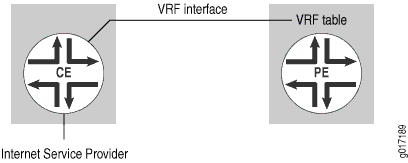
PE Router Provides Layer 2 Internet Service
In this configuration, the PE router acts as a Layer 2 device, providing a Layer 2 connection (such as circuit cross-connect [CCC]) to another router that has a full set of Internet routes. The CE router can use just one physical interface and two logical interfaces to the PE router, or it can use multiple physical interfaces to the PE router (see Figure 2).
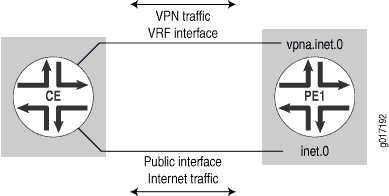
Distributed Internet Access Through Layer 3 VPNs
In this scenario, the PE routers provide Internet access to the CE routers. In the examples that follow, it is assumed that the Internet routes (or defaults) are present in the inet.0 table of the PE routers that provide Internet access to selected CE routers.
When accessing the Internet from a VPN, Network Address Translation (NAT) must be performed between the VPN’s private addresses and the public addresses used on the Internet unless the VPN is using the public address space. This section includes several examples of how to provide Internet access for VPNs, most of which require that the CE routers perform the address translation. The Routing Internet Traffic Through a Separate NAT Device example, however, requires that the service provider supply the NAT functionality using a NAT device connected to the PE router.
In all of the examples, the VPN’s public IP address pool (whose entries correspond to the translated private addresses) must be added to the inet.0 table and propagated to the Internet routers to receive reverse traffic from public destinations.
Routing VPN and Internet Traffic Through Different Interfaces for Layer 3 VPNs
In this example, VPN and Internet traffic are routed through different interfaces. The CE router sends the VPN traffic through the VPN interface and sends the Internet traffic through a separate interface that is part of the main routing table on Router PE1 (the CE router can use either one physical interface with two logical units or two physical interfaces). NAT also occurs on the CE router (see Figure 3).
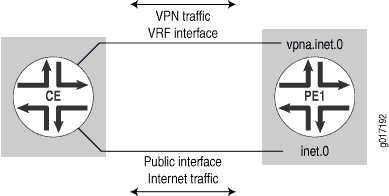
The PE router is configured to install and advertise the public IP address pool for the VPN to other core routers (for return traffic). The VPN traffic is routed normally. Figure 4 illustrates the PE router’s VPN configuration.
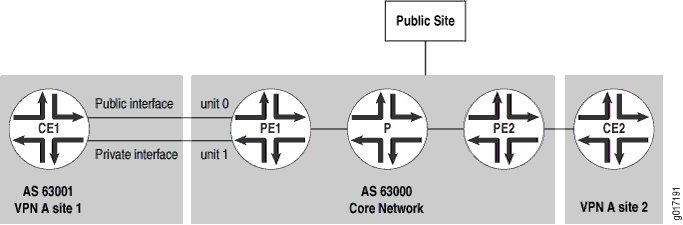
The configuration in this example has the following features:
-
Router PE1 uses two logical interfaces to connect to Router CE1 using Frame Relay encapsulation.
-
The routing protocol between Router PE1 and Router CE1 is EBGP.
-
Router CE1’s public IP address pool is
10.12.1.1through10.12.1.254(10.12.1.0/24). -
The
next-hop-selfsetting is derived from thefix-nh policystatement on Router PE1. PE routers are forced to usenext-hop-selfso that next-hop resolution is done only for the PE router’s loopback address for non-VPN routes (by default, VPN–Internet Protocol version 4 [IPv4] routes are sent by means ofnext-hop-self).
You can configure Router CE1 with a static default route pointing to its public interface for everything else.
The following sections show how to route VPN and Internet traffic through different interfaces:
- Configuring Interfaces on Router PE1
- Configuring Routing Options on Router PE1
- Configuring BGP, IS-IS, and LDP Protocols on Router PE1
- Configuring a Routing Instance on Router PE1
- Configuring Policy Options on Router PE1
- Traffic Routed by Different Interfaces: Configuration Summarized by Router
Configuring Interfaces on Router PE1
Configure an interface to handle VPN traffic and an interface to handle Internet traffic:
[edit]
interfaces {
t3-0/2/0 {
dce;
encapsulation frame-relay;
unit 0 {
description "to CE1 VPN interface";
dlci 10;
family inet {
address 192.168.197.13/30;
}
}
unit 1 {
description "to CE1 public interface";
dlci 20;
family inet {
address 192.168.198.201/30;
}
}
}
}
Configuring Routing Options on Router PE1
Configure a static route on Router PE1 to install a route to the CE router’s public IP address pool in inet.0:
[edit]
routing-options {
static {
route 10.12.1.0/24 next-hop 192.168.198.202;
}
}
Configuring BGP, IS-IS, and LDP Protocols on Router PE1
Configure BGP on Router PE1 to allow non-VPN and VPN peering and to advertise the VPN’s public IP address pool:
[edit]
protocols {
bgp {
group pe-pe {
type internal;
local-address 10.255.14.171;
family inet {
any;
}
family inet-vpn {
any;
}
export [fix-nh redist-static];
neighbor 10.255.14.177;
neighbor 10.255.14.179;
}
}
}
Configure IS-IS on Router PE1 to allow access to internal routes:
[edit protocols]
isis {
level 1 disable;
interface so-0/0/0.0;
interface lo0.0;
}
Configure LDP on Router PE1 to tunnel VPN routes:
[edit protocols]
ldp {
interface so-0/0/0.0;
}
Configuring a Routing Instance on Router PE1
Configure a routing instance on Router PE1:
[edit]
routing-instances {
vpna {
instance-type vrf;
interface t3-0/2/0.0;
route-distinguisher 10.255.14.171:100;
vrf-import vpna-import;
vrf-export vpna-export;
protocols {
bgp {
group to-CE1 {
peer-as 63001;
neighbor 192.168.197.14;
}
}
}
}
}
Configuring Policy Options on Router PE1
You need to configure policy options on Router PE1. The fix-nh policy statement sets next-hop-self for all
non-VPN routes:
[edit]
policy-options {
policy-statement fix-nh {
then {
next-hop self;
}
}
}
The redist-static policy statement advertises the
VPN’s public IP address pool:
[edit policy-options]
policy-statement redist-static {
term a {
from {
protocol static;
route-filter 10.12.1.0/24 exact;
}
then accept;
}
term b {
then reject;
}
}
Configure import and export policies for vpna:
[edit policy-options]
policy-statement vpna-import {
term a {
from {
protocol bgp;
community vpna-comm;
}
then accept;
}
term b {
then reject;
}
}
policy-statement vpna-export {
term a {
from protocol bgp;
then {
community add vpna-comm;
accept;
}
}
term b {
then reject;
}
}
community vpna-comm members target:63000:100;
Traffic Routed by Different Interfaces: Configuration Summarized by Router
Router PE1
Interfaces
interfaces {
t3-0/2/0 {
dce;
encapsulation frame-relay;
unit 0 {
description "to CE1 VPN interface";
dlci 10;
family inet {
address 192.168.197.13/30;
}
}
unit 1 {
description "to CE1 public interface";
dlci 20;
family inet {
address 192.168.198.201/30;
}
}
}
}
Routing Options
routing-options {
static {
route 10.12.1.0/24 next-hop 192.168.198.202;
}
}
BGP Protocol
protocols {
bgp {
group pe-pe {
type internal;
local-address 10.255.14.171;
family inet {
any;
}
family inet-vpn {
any;
}
export [ fix-nh redist-static];
neighbor 10.255.14.177;
neighbor 10.255.14.179;
}
}
}
IS-IS Protocol
isis {
level 1 disable;
interface so-0/0/0.0;
interface lo0.0;
}
LDP Protocol
ldp {
interface so-0/0/0.0;
}
Routing Instance
routing-instances {
vpna {
instance-type vrf;
interface t3-0/2/0.0;
route-distinguisher 10.255.14.171:100;
vrf-import vpna-import;
vrf-export vpna-export;
protocols {
bgp {
group to-CE1 {
peer-as 63001;
neighbor 192.168.197.14;
}
}
}
}
}
Policy Options/Policy Statements
policy-options {
policy-statement fix-nh {
then {
next-hop self;
}
}
policy-statement redist-static {
term a {
from {
protocol static;
route-filter 10.12.1.0/24 exact;
}
then accept;
}
term b {
then reject;
}
}
}
Import and Export Policies
policy-statement vpna-import {
term a {
from {
protocol bgp;
community vpna-comm;
}
then accept;
}
term b {
then reject;
}
}
policy-statement vpna-export {
term a {
from protocol bgp;
then {
community add vpna-comm;
accept;
}
}
term b {
then reject;
}
}
community vpna-comm members target:63000:100;
Routing VPN and Outgoing Internet Traffic Through the Same Interface and Routing Return Internet Traffic Through a Different Interface
In this example, the CE router sends VPN and Internet traffic through the same interface but receives return Internet traffic through a different interface. The PE router has a default route in the VRF table pointing to the main routing table inet.0. It routes the VPN public IP address pool (return Internet traffic) through a different interface in inet.0 (see Figure 5). The CE router still performs NAT functions.
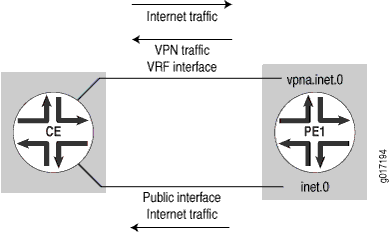
The following section shows how to route VPN and outgoing Internet traffic through the same interface and routing return Internet traffic through a different interface:
Configuration for Router PE1
This example has the same configuration as Router PE1 in Routing VPN and Internet Traffic Through Different
Interfaces for Layer 3 VPNs. It
uses the topology shown in Routing VPN and Internet Traffic Through Different
Interfaces for Layer 3 VPNs. The default route to the
VPN routing table is configured differently. At the [edit routing-instances routing-instance-name routing-options] hierarchy
level, you configure a default static route that is installed in vpna.inet.0
and points to inet.0 for resolution:
[edit]
routing-instances {
vpna {
instance-type vrf;
interface t3-0/2/0.0;
route-distinguisher 10.255.14.171:100;
vrf-import vpna-import;
vrf-export vpna-export;
routing-options {
static {
route 0.0.0.0/0 next-table inet.0;
}
}
protocols {
bgp {
group to-CE1 {
peer-as 63001;
neighbor 192.168.197.14;
}
}
}
}
}
You also need to change the configuration of Router CE1 (from the configuration that works with the configuration for Router PE1 described in Routing VPN and Internet Traffic Through Different Interfaces for Layer 3 VPNs) to account for the differences in the configuration of the PE routers.
Routing VPN and Internet Traffic Through the Same Interface Bidirectionally (VPN Has Public Addresses)
This section shows how to configure a single logical interface to handle VPN and Internet traffic traveling both to and from the Internet and the CE router. This interface can handle both VPN and Internet traffic as long as there are no private addresses in the VPN. The VPN routes received from the CE router are added to the main routing table inet.0 by means of routing table groups. This allows the PE router to attract the return traffic from the Internet (see Figure 6).
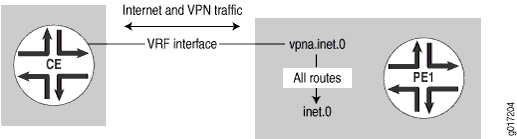
In this example, the CE router does not need to perform NAT, because all the VPN routes are public. The CE router has a single interface to the PE router, to which it advertises VPN routes. The PE router has a default route in the VRF table pointing to the main routing table inet.0. The PE router also imports VPN routes received from the CE router into inet.0 by means of routing table groups.
The following configuration for Router PE1 uses the same topology as in Routing VPN and Internet Traffic Through Different Interfaces for Layer 3 VPNs. This configuration uses a single logical interface (instead of two) between Router PE1 and Router CE1.
The following sections show how to route VPN and Internet traffic through the same interface bidirectionally (VPN has public addresses):
- Configuring Routing Options on Router PE1
- Configuring Routing Protocols on Router PE1
- Configuring the Routing Instance on Router PE1
- Traffic Routed Through the Same Interface Bidirectionally: Configuration Summarized by Router
Configuring Routing Options on Router PE1
Configure a routing table group definition for installing VPN routes in routing table groups vpna.inet.0 and inet.0:
[edit]
routing-options {
rib-groups {
vpna-to-inet0 {
import-rib [ vpna.inet.0 inet.0 ];
}
}
}
Configuring Routing Protocols on Router PE1
Configure MPLS, BGP, IS-IS, and LDP protocols on Router PE1.
This configuration does not include the policy redist-static statement at the [edit protocols bgp group pe-pe] hierarchy level. The VPN routes are sent directly to IBGP.
Configure BGP on Router PE1 to allow non-VPN and VPN peering, and to advertise the VPN’s public IP address pool:
[edit]
protocols {
mpls {
interface so-0/0/0.0;
}
bgp {
group pe-pe {
type internal;
local-address 10.255.14.171;
family inet {
any;
}
family inet-vpn {
any;
}
export fix-nh;
neighbor 10.255.14.177;
neighbor 10.255.14.173;
}
}
isis {
level 1 disable;
interface so-0/0/0.0;
interface lo0.0;
}
ldp {
interface so-0/0/0.0;
}
}
Configuring the Routing Instance on Router PE1
This section describes how to configure the routing instance
on Router PE1. The static route defined in the routing-options statement directs Internet traffic from the CE router to the inet.0
routing table. The routing table group defined by the rib-group
vpna-to-inet0 statement adds the VPN routes to inet.0.
Configure the routing instance on Router PE1:
[edit]
routing-instances {
vpna {
instance-type vrf;
interface t3-0/2/0.0;
route-distinguisher 10.255.14.171:100;
vrf-import vpna-import;
vrf-export vpna-export;
routing-options {
static {
route 0.0.0.0/0 next-table inet.0;
}
}
protocols {
bgp {
group to-CE1 {
family inet {
unicast {
rib-group vpna-to-inet0;
}
}
peer-as 63001;
neighbor 192.168.197.14;
}
}
}
}
}
You must configure Router CE1 to forward all traffic to Router PE1 using a default route. Alternatively, the default route can be advertised from Router PE1 to Router CE1 with EBGP.
Traffic Routed Through the Same Interface Bidirectionally: Configuration Summarized by Router
Router PE1
This example uses the same configuration as in Routing VPN and Internet Traffic Through Different Interfaces for Layer 3 VPNs. This configuration uses a single logical interface (instead of two) between Router PE1 and Router CE1.
Routing Options
routing-options {
rib-groups {
vpna-to-inet0 {
import-rib [ vpna.inet.0 inet.0 ];
}
}
}
Routing Protocols
protocols {
mpls {
interface so-0/0/0.0;
}
bgp {
group pe-pe {
type internal;
local-address 10.255.14.171;
family inet {
any;
}
family inet-vpn {
any;
}
export fix-nh;
neighbor 10.255.14.177;
neighbor 10.255.14.173;
}
}
isis {
level 1 disable;
interface so-0/0/0.0;
interface lo0.0;
}
ldp {
interface so-0/0/0.0;
}
}
Routing Instance
routing-instances {
vpna {
instance-type vrf;
interface t3-0/2/0.0;
route-distinguisher 10.255.14.171:100;
vrf-import vpna-import;
vrf-export vpna-export;
routing-options {
static {
route 0.0.0.0/0 next-table inet.0;
}
}
protocols {
bgp {
group to-CE1 {
family inet {
unicast {
rib-group vpna-to-inet0;
}
}
peer-as 63001;
neighbor 192.168.197.14;
}
}
}
}
}
Routing VPN and Internet Traffic Through the Same Interface Bidirectionally (VPN Has Private Addresses)
The example in this section shows how to route VPN and Internet traffic through the same interface in both directions (from the CE router to the Internet and from the Internet to the CE router). The VPN in this example has private addresses. If you can configure EBGP on the CE router, you can configure a PE router using the configuration outlined in Routing VPN and Internet Traffic Through the Same Interface Bidirectionally (VPN Has Public Addresses), even if the VPN has private addresses.
In the example described in this section, the CE router uses separate communities to advertise its VPN routes and public routes. The PE router selectively imports only the public routes into the inet.0 routing table. This configuration ensures that return traffic from the Internet uses the same interface between the PE and CE routers as that used by VPN traffic going out to public Internet addresses (see Figure 7).
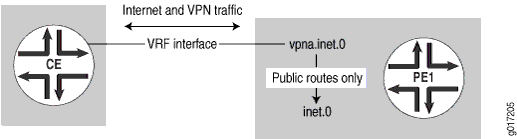
In this example, the CE router has one interface and a BGP session with the PE router, and it tags VPN routes and Internet routes with different communities. The PE router has one interface, selectively imports routes for the VPN’s public IP address pool into inet.0, and has a default route in the VRF routing table pointing to inet.0.
The following sections show how to route VPN and Internet traffic through the same interface bidirectionally (VPN has private addresses):
- Configuring Routing Options for Router PE1
- Configuring a Routing Instance for Router PE1
- Configuring Policy Options for Router PE1
- Traffic Routed by the Same Interface Bidirectionally (VPN Has Private Addresses): Configuration Summarized by Router
Configuring Routing Options for Router PE1
On Router PE1, configure a routing table group to install VPN routes in the vpna.inet.0 and inet.0 routing tables:
[edit]
routing-options {
rib-groups {
vpna-to-inet0 {
import-policy import-public-addr-to-inet0;
import-rib [ vpna.inet.0 inet.0 ];
}
}
}
Configuring a Routing Instance for Router PE1
On Router PE1, configure a routing instance. As part of the configuration for the routing instance, configure a static route that is installed in vpna.inet.0 and is pointed at inet.0 for resolution.
[edit]
routing-instances {
vpna {
instance-type vrf;
interface t3-0/2/0.0;
route-distinguisher 10.255.14.171:100;
vrf-import vpna-import;
vrf-export vpna-export;
routing-options {
static {
route 0.0.0.0/0 next-table inet.0;
}
}
}
}
At the [edit routing-instances vpna protocols bgp] hierarchy level, configure a policy (import-public-addr-to-inet0) to import public routes into inet.0 and a routing table group (vpna-to-inet0) to allow BGP to install routes into multiple
routing tables (vpna.inet.0 and inet.0):
[edit routing-instances vpna]
protocols {
bgp {
group to-CE1 {
import import-public-addr-to-inet0;
family inet {
unicast {
rib-group vpna-to-inet0;
}
}
peer-as 63001;
neighbor 192.168.197.14;
}
}
}
Configuring Policy Options for Router PE1
Configure the policy options for Router PE1 to accept all routes
initially (term a) and then to install routes with a public-comm community into routing table inet.0 (term
b):
[edit]
policy-options {
policy-statement import-public-addr-to-inet0 {
term a {
from {
protocol bgp;
rib vpna.inet.0;
community [ public-comm private-comm ];
}
then accept;
}
term b {
from {
protocol bgp;
community public-comm;
}
to rib inet.0;
then accept;
}
term c {
then reject;
}
}
community private-comm members target:1:333;
community public-comm members target:1:111;
community vpna-comm members target:63000:100;
}
Traffic Routed by the Same Interface Bidirectionally (VPN Has Private Addresses): Configuration Summarized by Router
Router PE1
Routing Options
[edit]
routing-options {
rib-groups {
vpna-to-inet0 {
import-policy import-public-addr-to-inet0;
import-rib [ vpna.inet.0 inet.0 ];
}
}
}
Routing Instances
[edit]
routing-instances {
vpna {
instance-type vrf;
interface t3-0/2/0.0;
route-distinguisher 10.255.14.171:100;
vrf-import vpna-import;
vrf-export vpna-export;
routing-options {
static {
route 0.0.0.0/0 next-table inet.0;
}
}
}
}
Routing Instances Protocols BGP
[edit routing-instances vpna]
protocols {
bgp {
group to-CE1 {
family inet {
unicast {
rib-group vpna-to-inet0;
}
}
peer-as 63001;
neighbor 192.168.197.14;
}
}
}
Policy Options
[edit]
policy-options {
policy-statement import-public-addr-to-inet0 {
term a {
from {
protocol bgp;
rib vpna.inet.0;
community [ public-comm private-comm ];
}
then accept;
}
term b {
from {
protocol bgp;
community public-comm;
}
to rib inet.0;
then accept;
}
term c {
then reject;
}
}
community private-comm members target:1:333;
community public-comm members target:1:111;
community vpna-comm members target:63000:100;
}
Routing Internet Traffic Through a Separate NAT Device
In this example, the CE router does not perform NAT. It sends both VPN and Internet traffic over the same interface to the PE router. The PE router is connected to an NAT device by means of two interfaces. One interface is configured in the PE router’s VRF table and points to a VPN interface on the NAT device, which can route Internet traffic for the VPN. The other interface is in a default instance; for example, part of public routing table inet.0. There can be a single physical connection between the PE router and the NAT device and multiple logical connections—one for each VRF table and another interface—as part of the global routing table (see Figure 8).
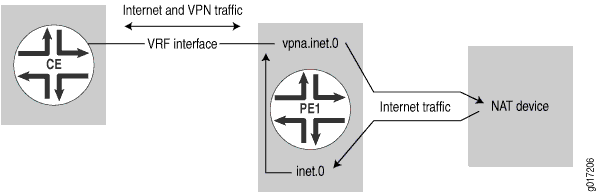
Requirements
This example uses the following hardware and software components:
-
M Series routers
-
Junos OS Release 9.3 or later
Overview
This example’s topology expands upon that illustrated in Routing VPN and Internet Traffic Through Different Interfaces for Layer 3 VPNs. The CE router sends both VPN and Internet traffic to Router PE1. VPN traffic is routed based on the VPN routes received by Router PE1. Traffic for everything else is sent to the NAT device using Router PE1’s private interface to the NAT device, which then translates the private addresses and sends the traffic back to Router PE1 using that router’s public interface (see Figure 9).
Topology
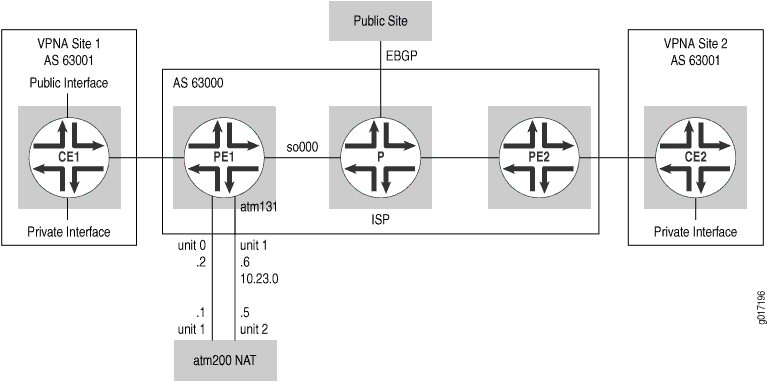
Configuration
To route Internet traffic through a separate NAT device, perform these tasks:
- Configuring Interfaces on Router PE1
- Configuring Routing Options for Router PE1
- Configuring Routing Protocols on Router PE1
- Configuring a Routing Instance on Router PE1
- Results
Configuring Interfaces on Router PE1
Step-by-Step Procedure
-
Configure an interface for VPN traffic from Router CE1:
[edit] interfaces { t3-0/2/0 { dce; encapsulation frame-relay; unit 0 { description "to CE1 VPN interface"; dlci 10; family inet { address 192.168.197.13/30; } } } } -
Configure an interface for VPN traffic to and from the NAT device (unit 0), and an interface for Internet traffic to and from the NAT device (unit 1):
[edit] interfaces { at-1/3/1 { atm-options { vpi 1 maximum-vcs 255; } unit 0 { description "to NAT VPN interface"; vci 1.100; family inet { address 10.23.0.2/32 { destination 10.23.0.1; } } } unit 1 { description "to NAT public interface"; vci 1.101; family inet { address 10.23.0.6/32 { destination 10.23.0.5; } } } } }
Configuring Routing Options for Router PE1
Step-by-Step Procedure
-
Configure a static route on Router PE1 to direct Internet traffic to the CE router through the NAT device. Router PE1 distributes this route to the Internet.
[edit] routing-options { static { route 10.12.1.0/24 next-hop 10.23.0.5; } }
Configuring Routing Protocols on Router PE1
Step-by-Step Procedure
Configure the following routing protocols on Router PE1:
-
Configure MPLS on Router PE1. Include the NAT device’s VPN interface in the VRF table.
[edit] protocols { mpls { interface so-0/0/0.0; interface at-1/3/1.0; } } -
Configure BGP on Router PE1. Include a policy to advertise the public IP address pool:
[edit] protocols { bgp { group pe-pe { type internal; local-address 10.255.14.171; family inet { any; } family inet-vpn { any; } export [ fix-nh redist-static ]; neighbor 10.255.14.177; neighbor 10.255.14.173; } } } -
Configure IS-IS on Router PE1:
[edit] protocols { isis { level 1 disable; interface so-0/0/0.0; interface lo0.0; } } -
Configure LDP on Router PE1:
[edit] protocols { ldp { interface so-0/0/0.0; } }
Configuring a Routing Instance on Router PE1
Step-by-Step Procedure
Configure the Layer 3 VPN routing instance on Router PE1:
-
Configure a routing instance on Router PE1. As part of the routing instance configuration, under
routing-options, configure a static default route in vpna.inet.0 pointing to the NAT device’s VPN interface (this directs all non-VPN traffic to the NAT device):[edit] routing-instances { vpna { instance-type vrf; interface t3-0/2/0.0; interface at-1/3/1.0; route-distinguisher 10.255.14.171:100; vrf-import vpna-import; vrf-export vpna-export; routing-options { static { route 0.0.0.0/0 next-hop 10.23.0.1; } } protocols { bgp { group to-CE1 { peer-as 63001; neighbor 192.168.197.14; } } } } } -
Configure the routing policy for the Layer 3 VPN routing instance on Router PE1:
policy-options { policy-statement fix-nh { then { next-hop self; } } policy-statement redist-static { term a { from { protocol static; route-filter 10.12.1.0/24 exact; } then accept; } term b { from protocol bgp; then accept; } term c { then accept; } } policy-statement vpna-import { term a { from { protocol bgp; community vpna-comm; } then accept; } term b { then reject; } } policy-statement vpna-export { term a { from protocol bgp; then { community add vpna-comm; accept; } } term b { then reject; } } community vpna-comm members target:63000:100; }
Results
From configuration mode on Router PE1, confirm your configuration by entering the show interfaces, show routing-options, show protocols, show routing-instances and show policy-options commands. If the output does not display the intended configuration, repeat the instructions in this example to correct the configuration.
user@PE1# show interfaces
interfaces {
t3-0/2/0 {
dce;
encapsulation frame-relay;
unit 0 {
description "to CE1 VPN interface";
dlci 10;
family inet {
address 192.168.197.13/30;
}
}
}
at-1/3/1 {
atm-options {
vpi 1 maximum-vcs 255;
}
unit 0 {
description "to NAT VPN interface";
vci 1.100;
family inet {
address 10.23.0.2/32 {
destination 10.23.0.1;
}
}
}
unit 1 {
description "to NAT public interface";
vci 1.101;
family inet {
address 10.23.0.6/32 {
destination 10.23.0.5;
}
}
}
}
}
user@PE1# show routing-options
routing-options {
static {
route 10.12.1.0/24 next-hop 10.23.0.5;
}
}
user@PE1# show protocols
protocols {
mpls {
interface so-0/0/0.0;
interface at-1/3/1.0;
}
bgp {
group pe-pe {
type internal;
local-address 10.255.14.171;
family inet {
any;
}
family inet-vpn {
any;
}
export [ fix-nh redist-static ];
neighbor 10.255.14.177;
neighbor 10.255.14.173;
}
}
isis {
level 1 disable;
interface so-0/0/0.0;
interface lo0.0;
}
ldp {
interface so-0/0/0.0;
}
}
user@PE1# show routing-instances
routing-instances {
vpna {
instance-type vrf;
interface t3-0/2/0.0;
interface at-1/3/1.0;
route-distinguisher 10.255.14.171:100;
vrf-import vpna-import;
vrf-export vpna-export;
routing-options {
static {
route 0.0.0.0/0 next-hop 10.23.0.1;
}
}
protocols {
bgp {
group to-CE1 {
peer-as 63001;
neighbor 192.168.197.14;
}
}
}
}
}
user@PE1# show policy-options
policy-options {
policy-statement fix-nh {
then {
next-hop self;
}
}
policy-statement redist-static {
term a {
from {
protocol static;
route-filter 10.12.1.0/24 exact;
}
then accept;
}
term b {
from protocol bgp;
then accept;
}
term c {
then accept;
}
}
policy-statement vpna-import {
term a {
from {
protocol bgp;
community vpna-comm;
}
then accept;
}
term b {
then reject;
}
}
policy-statement vpna-export {
term a {
from protocol bgp;
then {
community add vpna-comm;
accept;
}
}
term b {
then reject;
}
}
community vpna-comm members target:63000:100;
}
Centralized Internet Access Through Layer 3 VPNs
This section describes several ways to configure a CE router to act as a central site for Internet access. Internet traffic from other sites (CE routers) is routed to the hub CE router (which also performs NAT) using that router’s VPN interface. The hub CE router then forwards the traffic to a PE router connected to the Internet through another interface identified in the inet.0 table. The hub CE router can advertise a default route to the spoke CE routers. The disadvantage of this type of configuration is that all traffic has to go through the central CE router before going to the Internet, causing network delays if this router receives too much traffic. However, in a corporate network, traffic might have to be routed to a central site because most corporate networks separate the VPN from the Internet by means of a single firewall.
This section includes the following examples:
- Routing Internet Traffic Through a Hub CE Router
- Routing Internet Traffic Through Multiple CE Routers
Routing Internet Traffic Through a Hub CE Router
In this example, Internet traffic is routed through a hub CE router. The hub CE router has two interfaces to the hub PE router: a VPN interface and a public interface. It performs NAT on traffic forwarded from the hub PE router through the VPN interface and forwards that traffic from its public interface back to the hub PE router. The hub PE router has a static default route in its VRF table pointing to the hub CE router’s VPN interface. It announces this default route to the rest of the VPN, attracting all non-VPN traffic to the hub CE route. The hub PE router also installs and distributes the VPN’s public IP address space (see Figure 10).
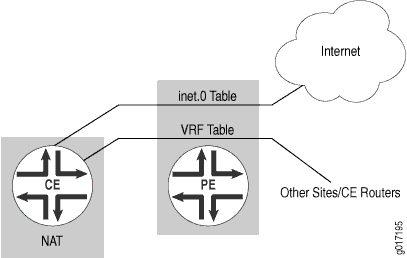
The configuration for this example is almost identical to that described in Routing Internet Traffic Through a Separate NAT Device. The difference is that Router PE1 is configured to announce a static default route to the other CE routers (see Figure 11).
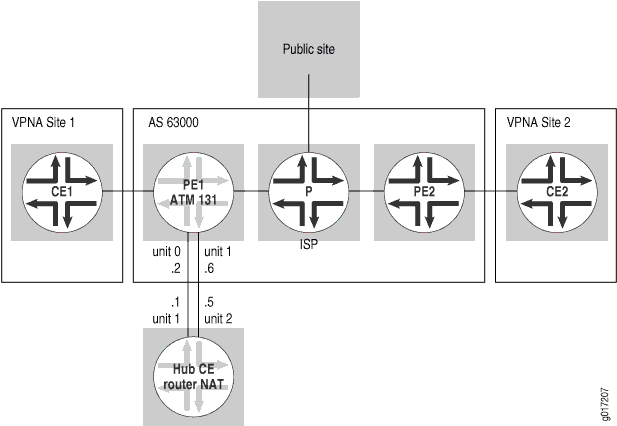
The following sections show how to configure centralized Internet access by routing Internet traffic through a hub CE router:
- Configuring a Routing Instance on Router PE1
- Configuring Policy Options on Router PE1
- Internet Traffic Routed by a Hub CE Router: Configuration Summarized by Router
Configuring a Routing Instance on Router PE1
Configure a routing instance for Router PE1. As part of this
configuration, under routing-options, configure a default
static route (route 0.0.0.0/0) to be installed in
vpna.inet.0, and point the route to the hub CE router’s VPN
interface (10.23.0.1). Also, configure BGP under the routing
instance to export the default route to the local CE router:
[edit]
routing-instances {
vpna {
instance-type vrf;
interface t3-0/2/0.0;
interface at-1/3/1.0;
route-distinguisher 10.255.14.171:100;
vrf-import vpna-import;
vrf-export vpna-export;
routing-options {
static {
route 0.0.0.0/0 next-hop 10.23.0.1;
}
}
protocols {
bgp {
group to-CE1 {
export export-default;
peer-as 63001;
neighbor 192.168.197.14;
}
}
}
}
}
Configuring Policy Options on Router PE1
Configure policy options on Router PE1. As part of this configuration,
Router PE1 should export the static default route to all the remote
PE routers in vpna (configured in the policy-statement
vpna-export statement under term b):
[edit]
policy-options {
policy-statement vpna-export {
term a {
from protocol bgp;
then {
community add vpna-comm;
accept;
}
}
term b {
from {
protocol static;
route-filter 0.0.0.0/0 exact;
}
then {
community add vpna-comm;
accept;
}
}
term c {
then reject;
}
}
policy-statement export-default {
term a {
from {
protocol static;
route-filter 0.0.0.0/0 exact;
}
then accept;
}
term b {
from protocol bgp;
then accept;
}
term c {
then reject;
}
}
}
Internet Traffic Routed by a Hub CE Router: Configuration Summarized by Router
Router PE1
The configuration for Router PE1 is almost identical to that for the example in Routing Internet Traffic Through a Separate NAT Device. The difference is that Router PE1 is configured to announce a static default route to the other CE routers.
Routing Instance
routing-instances {
vpna {
instance-type vrf;
interface t3-0/2/0.0;
interface at-1/3/1.0;
route-distinguisher 10.255.14.171:100;
vrf-import vpna-import;
vrf-export vpna-export;
routing-options {
static {
route 0.0.0.0/0 next-hop 10.23.0.1;
}
}
protocols {
bgp {
group to-CE1 {
export export-default;
peer-as 63001;
neighbor 192.168.197.14;
}
}
}
}
}
Policy Options
policy-options {
policy-statement vpna-export {
term a {
from protocol bgp;
then {
community add vpna-comm;
accept;
}
}
term b {
from {
protocol static;
route-filter 0.0.0.0/0 exact;
}
then {
community add vpna-comm;
accept;
}
}
term c {
then reject;
}
}
policy-statement export-default {
term a {
from {
protocol static;
route-filter 0.0.0.0/0 exact;
}
then accept;
}
term b {
from protocol bgp;
then accept;
}
term c {
then reject;
}
}
}
Routing Internet Traffic Through Multiple CE Routers
The example in this section is an extension of that described in Centralized Internet Access Through Layer 3 VPNs. This example provides different exit points for different sites by means of multiple hub CE routers that perform similar functions. Each hub CE router tags the default route with a different route target and allows the spoke CE routers to select the hub site that should be used for Internet access (see Figure 12).
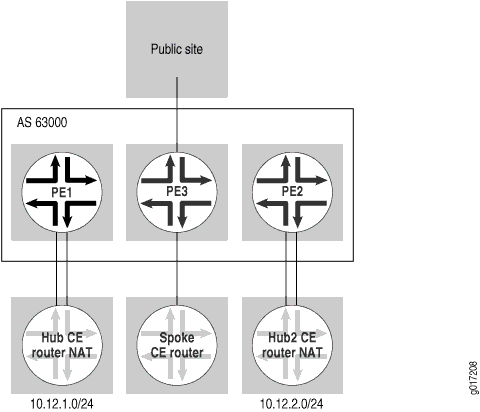
This example uses two hub CE routers that handle NAT and Internet traffic:
-
Hub1 CE router tags
0/0with communitypublic-comm1(target:1:111) -
Hub2 CE router tags
0/0with communitypublic-comm2(target:1:112)
The spoke CE router in this example is configured to have a bias toward Hub2 for Internet access.
The following sections describe how configure two hub CE routers to handle internet traffic and NAT:
- Configuring a Routing Instance on Router PE1
- Configuring Policy Options on Router PE1
- Configuring a Routing Instance on Router PE3
- Configuring Policy Options on Router PE3
- Routing Internet Traffic Through Multiple CE Routers: Configuration Summarized by Router
Configuring a Routing Instance on Router PE1
Configure a routing instance on Router PE1:
[edit]
routing-instances {
vpna {
instance-type vrf;
interface t3-0/2/0.0;
interface at-1/3/1.0;
route-distinguisher 10.255.14.171:100;
vrf-import vpna-import;
vrf-export vpna-export;
routing-options {
static {
route 0.0.0.0/0 next-hop 10.23.0.1;
}
}
protocols {
bgp {
group to-CE1 {
export export-default;
peer-as 63001;
neighbor 192.168.197.14;
}
}
}
}
}
Configuring Policy Options on Router PE1
The policy options for Router PE1 are the same as in Routing Internet Traffic Through a Hub CE Router,
but the configuration in this example includes an additional community, public-comm1, in the export statement:
[edit]
policy-options {
policy-statement vpna-import {
term a {
from {
protocol bgp;
community vpna-comm;
}
then accept;
}
term b {
then reject;
}
}
policy-statement vpna-export {
term a {
from {
protocol static;
route-filter 0.0.0.0/0 exact;
}
then {
community add public-comm1;
community add vpna-comm;
accept;
}
}
term b {
from protocol bgp;
then {
community add vpna-comm;
accept;
}
}
term c {
then reject;
}
}
community public-comm1 members target:1:111;
community public-comm2 members target:1:112;
community vpna-comm members target:63000:100;
}
The configuration of Router PE2 is identical to that of Router
PE1 except that Router PE2 exports the default route through community public-comm2.
Configuring a Routing Instance on Router PE3
Configure routing instance vpna on Router PE3:
[edit]
routing-instances {
vpna {
instance-type vrf;
interface t1-0/2/0.0;
route-distinguisher 10.255.14.173:100;
vrf-import vpna-import;
vrf-export vpna-export;
protocols {
rip {
group to-vpn12 {
export export-CE;
neighbor t1-0/2/0.0;
}
}
}
}
}
Configuring Policy Options on Router PE3
Configure the vrf-import policy for Router PE3 to
select the Internet exit point based on the additional communities
specified in Configuring Policy Options on Router PE1:
[edit]
policy-options {
policy-statement vpna-export {
term a {
from protocol rip;
then {
community add vpna-comm;
accept;
}
}
term b {
then reject;
}
}
policy-statement vpna-import {
term a {
from {
protocol bgp;
community public-comm1;
route-filter 0.0.0.0/0 exact;
}
then reject;
}
term b {
from {
protocol bgp;
community vpna-comm;
}
then accept;
}
term c {
then reject;
}
}
policy-statement export-CE {
from protocol bgp;
then accept;
}
community vpna-comm members target:69:100;
community public-comm1 members target:1:111;
community public-comm2 members target:1:112;
}
Routing Internet Traffic Through Multiple CE Routers: Configuration Summarized by Router
Router PE1
This configuration is an extension of the example in Routing Internet Traffic Through a Hub CE Router. It provides different exit points for various sites by using multiple hub CE routers that perform similar functions.
Routing Instances
routing-instances {
vpna {
instance-type vrf;
interface t3-0/2/0.0;
interface at-1/3/1.0;
route-distinguisher 10.255.14.171:100;
vrf-import vpna-import;
vrf-export vpna-export;
routing-options {
static {
route 0.0.0.0/0 next-hop 10.23.0.1;
}
}
protocols {
bgp {
group to-CE1 {
export export-default;
peer-as 63001;
neighbor 192.168.197.14;
}
}
}
}
}
Policy Options
policy-options {
policy-statement vpna-import {
term a {
from {
protocol bgp;
community vpna-comm;
}
then accept;
}
term b {
then reject;
}
}
policy-statement vpna-export {
term a {
from {
protocol static;
route-filter 0.0.0.0/0 exact;
}
then {
community add public-comm1;
community add vpna-comm;
accept;
}
}
term b {
from protocol bgp;
then {
community add vpna-comm;
accept;
}
}
term c {
then reject;
}
}
community public-comm1 members target:1:111;
community public-comm2 members target:1:112;
community vpna-comm members target:63000:100;
}
Router PE2
The configuration of Router PE2 is identical to that of Router PE1, except that Router PE2
exports the default route through community
public-comm2.
Router PE3
Routing Instances
routing-instances {
vpna {
instance-type vrf;
interface t1-0/2/0.0;
route-distinguisher 10.255.14.173:100;
vrf-import vpna-import;
vrf-export vpna-export;
protocols {
rip {
group to-vpn12 {
export export-CE;
neighbor t1-0/2/0.0;
}
}
}
}
}
Policy Options
policy-options {
policy-statement vpna-export {
term a {
from protocol rip;
then {
community add vpna-comm;
accept;
}
}
term b {
then reject;
}
}
policy-statement vpna-import {
term a {
from {
protocol bgp;
community public-comm1;
route-filter 0.0.0.0/0 exact;
}
then reject;
}
term b {
from {
protocol bgp;
community vpna-comm;
}
then accept;
}
term c {
then reject;
}
}
policy-statement export-CE {
from protocol bgp;
then accept;
}
community vpna-comm members target:69:100;
community public-comm1 members target:1:111;
community public-comm2 members target:1:112;
}
