Configuring an AS for Layer 3 VPNs
Configuring Layer 3 VPNs to Carry IBGP Traffic
An independent AS domain is separate from the primary routing instance domain. An AS is a set of routers that are under a single technical administration and that generally use a single IGP and metrics to propagate routing information within the set of routers. An AS appears to other ASs to have a single, coherent interior routing plan and presents a consistent picture of what destinations are reachable through it.
Configuring an independent domain allows you to keep the AS paths of the independent domain from being shared with the AS path and AS path attributes of other domains, including the master routing instance domain.
If you are using BGP on the router, you must configure an AS number.
When you configure BGP as the routing protocol between a PE router and a CE router in a Layer 3 VPN, you typically configure external peering sessions between the Layer 3 VPN service provider and the customer network ASs.
If the customer network has several sites advertising routes through an external BGP session to the service provider network and if the same AS is used by all the customer sites, the CE routers reject routes from the other CE routers. They detect a loop in the BGP AS path attribute.
To prevent the CE routers from rejecting each other’s routes, you could configure the following:
PE routers advertising routes received from remote PE routers can remap the customer network AS number to its own AS number.
AS path loops can be configured.
The customer network can be configured with different AS numbers at each site.
These types of configurations can work when there are no BGP routing exchanges between the customer network and other networks. However, they do have limitations for customer networks that use BGP internally for purposes other than carrying traffic between the CE routers and the PE routers. When those routes are advertised outside the customer network, the service provider ASs are present in the AS path.
To improve the transparency of Layer 3 VPN services for customer networks, you can configure the routing instance for the Layer 3 VPN to isolate the customer’s network attributes from the service provider’s network attributes.
When you include the independent-domain statement
in the Layer 3 VPN routing instance configuration, BGP attributes
received from the customer network (from the CE router) are stored
in a BGP attribute (ATTRSET) that functions like a stack. When that
route is advertised from the remote PE router to the remote CE router,
the original BGP attributes are restored. This is the default behavior
for BGP routes that are advertised to Layer 3 VPNs located in
different domains.
This functionality is described in the Internet draft draft-marques-ppvpn-ibgp-version.txt, RFC 2547bis Networks Using Internal BGP as PE-CE Protocol.
To allow a Layer 3 VPN to transport IBGP traffic, include
the independent-domain statement:
independent-domain;
You can include this statement at the following hierarchy levels:
[edit routing-instances routing-instance-name routing-options autonomous-system number][edit logical-systems logical-system-name routing-instances routing-instance-name routing-options autonomous-system number]Note:All PE routers participating in a Layer 3 VPN with the
independent-domainstatement in its configuration must be running Junos OS Release 6.3 or later.
The [edit logical-systems] hierarchy level
is not applicable in ACX Series routers.
The independent domain uses the transitive path attribute 128 (attribute set) to tunnel the independent domain’s BGP attributes through the Internal BGP (IBGP) core. In Junos OS Release 10.3 and later, if BGP receives attribute 128 and you have not configured an independent domain in any routing instance, BGP treats the received attribute 128 as an unknown attribute.
There is a limit of 16 ASs for each domain.
See Also
Example: Configuring a Layer 3 VPN with Route Reflection and AS Override
Suppose that you are a service provider providing a managed MPLS-based Layer 3 VPN service. Your customer has several sites and requires BGP routing to customer edge (CE) devices at each site.
Requirements
No special configuration beyond device initialization is required before configuring this example.
Overview
This example has two CE devices, two provider edge (PE) devices, and several provider core devices. The provider network is also using IS-IS to support LDP and BGP loopback reachability Device P2 is acting as a route reflector (RR). Both CE devices are in autonomous system (AS) 64512. The provider network is in AS 65534.
The as-override statement is applied to the PE devices,
thus replacing the CE device's AS number with that of the PE device.
This prevents the customer AS number from appearing more than once
in the AS path attribute.
Figure 1 shows the topology used in this example.
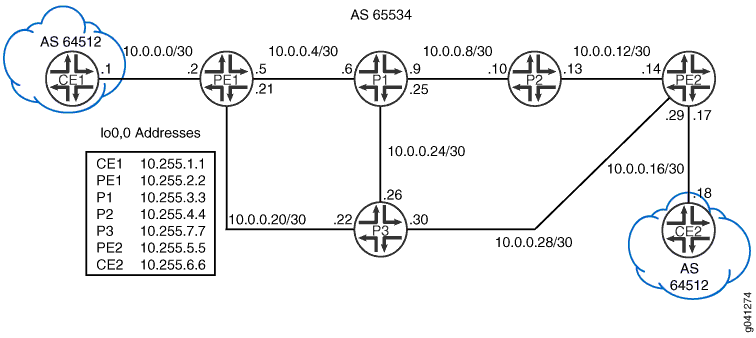
CLI Quick Configuration shows the configuration for all of the devices in Figure 1. The section Step-by-Step Procedure describes the steps on Device PE1.
Topology
Configuration
Procedure
CLI Quick Configuration
To quickly configure this
example, copy the following commands, paste them into a text file,
remove any line breaks, change any details necessary to match your
network configuration, and then copy and paste the commands into the
CLI at the [edit] hierarchy level.
Device CE1
set interfaces ge-1/2/0 unit 0 family inet address 10.0.0.1/30 set interfaces ge-1/2/0 unit 0 family iso set interfaces lo0 unit 0 family inet address 10.255.1.1/32 set interfaces lo0 unit 0 family iso address 49.0001.0010.0000.0101.00 set protocols bgp group PE type external set protocols bgp group PE family inet unicast set protocols bgp group PE export ToBGP set protocols bgp group PE peer-as 65534 set protocols bgp group PE neighbor 10.0.0.2 set policy-options policy-statement ToBGP term Direct from protocol direct set policy-options policy-statement ToBGP term Direct then accept set routing-options router-id 10.255.1.1 set routing-options autonomous-system 64512
Device P1
set interfaces ge-1/2/0 unit 0 family inet address 10.0.0.6/30 set interfaces ge-1/2/0 unit 0 family iso set interfaces ge-1/2/0 unit 0 family mpls set interfaces ge-1/2/1 unit 0 family inet address 10.0.0.9/30 set interfaces ge-1/2/1 unit 0 family iso set interfaces ge-1/2/1 unit 0 family mpls set interfaces ge-1/2/2 unit 0 family inet address 10.0.0.25/30 set interfaces ge-1/2/2 unit 0 family iso set interfaces ge-1/2/2 unit 0 family mpls set interfaces lo0 unit 0 family inet address 10.255.3.3/32 set interfaces lo0 unit 0 family iso address 49.0001.0010.0000.0303.00 set protocols mpls interface all set protocols mpls interface fxp0.0 disable set protocols bgp group l3vpn type internal set protocols bgp group l3vpn local-address 10.255.3.3 set protocols bgp group l3vpn family inet-vpn unicast set protocols bgp group l3vpn peer-as 65534 set protocols bgp group l3vpn local-as 65534 set protocols bgp group l3vpn neighbor 10.255.4.4 set protocols isis interface all level 2 metric 10 set protocols isis interface all level 1 disable set protocols isis interface fxp0.0 disable set protocols isis interface lo0.0 level 2 metric 0 set protocols ldp deaggregate set protocols ldp interface all set protocols ldp interface fxp0.0 disable set routing-options router-id 10.255.3.3
Device P2
set interfaces ge-1/2/0 unit 0 family inet address 10.0.0.10/30 set interfaces ge-1/2/0 unit 0 family iso set interfaces ge-1/2/0 unit 0 family mpls set interfaces ge-1/2/1 unit 0 family inet address 10.0.0.13/30 set interfaces ge-1/2/1 unit 0 family iso set interfaces ge-1/2/1 unit 0 family mpls set interfaces lo0 unit 0 family inet address 10.255.4.4/32 set interfaces lo0 unit 0 family iso address 49.0001.0010.0000.0404.00 set protocols mpls interface all set protocols mpls interface fxp0.0 disable set protocols bgp group Core-RRClients type internal set protocols bgp group Core-RRClients local-address 10.255.4.4 set protocols bgp group Core-RRClients family inet-vpn unicast set protocols bgp group Core-RRClients cluster 10.255.4.4 set protocols bgp group Core-RRClients peer-as 65534 set protocols bgp group Core-RRClients neighbor 10.255.3.3 set protocols bgp group Core-RRClients neighbor 10.255.7.7 set protocols bgp group Core-RRClients neighbor 10.255.2.2 set protocols bgp group Core-RRClients neighbor 10.255.5.5 set protocols isis interface all level 2 metric 10 set protocols isis interface all level 1 disable set protocols isis interface fxp0.0 disable set protocols isis interface lo0.0 level 2 metric 0 set protocols ldp deaggregate set protocols ldp interface all set protocols ldp interface fxp0.0 disable set routing-options router-id 10.255.4.4 set routing-options autonomous-system 65534
Device P3
set interfaces ge-1/2/0 unit 0 family inet address 10.0.0.22/30 set interfaces ge-1/2/0 unit 0 family iso set interfaces ge-1/2/0 unit 0 family mpls set interfaces ge-1/2/1 unit 0 family inet address 10.0.0.26/30 set interfaces ge-1/2/1 unit 0 family iso set interfaces ge-1/2/1 unit 0 family mpls set interfaces ge-1/2/2 unit 0 family inet address 10.0.0.30/30 set interfaces ge-1/2/2 unit 0 family iso set interfaces ge-1/2/2 unit 0 family mpls set interfaces lo0 unit 0 family inet address 10.255.7.7/32 set interfaces lo0 unit 0 family iso address 49.0001.0010.0000.0707.00 set protocols mpls interface all set protocols mpls interface fxp0.0 disable set protocols bgp group l3vpn type internal set protocols bgp group l3vpn local-address 10.255.7.7 set protocols bgp group l3vpn family inet-vpn unicast set protocols bgp group l3vpn peer-as 65534 set protocols bgp group l3vpn local-as 65534 set protocols bgp group l3vpn neighbor 10.255.4.4 set protocols isis interface all level 2 metric 10 set protocols isis interface all level 1 disable set protocols isis interface fxp0.0 disable set protocols isis interface lo0.0 level 2 metric 0 set protocols ldp deaggregate set protocols ldp interface all set protocols ldp interface fxp0.0 disable set routing-options router-id 10.255.7.7
Device PE1
set interfaces ge-1/2/0 unit 0 family inet address 10.0.0.2/30 set interfaces ge-1/2/0 unit 0 family iso set interfaces ge-1/2/0 unit 0 family mpls set interfaces ge-1/2/1 unit 0 family inet address 10.0.0.5/30 set interfaces ge-1/2/1 unit 0 family iso set interfaces ge-1/2/1 unit 0 family mpls set interfaces ge-1/2/2 unit 0 family inet address 10.0.0.21/30 set interfaces ge-1/2/2 unit 0 family iso set interfaces ge-1/2/2 unit 0 family mpls set interfaces lo0 unit 0 family inet address 10.255.2.2/32 set interfaces lo0 unit 0 family iso address 49.0001.0010.0000.0202.00 set protocols mpls interface ge-1/2/2.0 set protocols mpls interface ge-1/2/1.0 set protocols mpls interface lo0.0 set protocols mpls interface fxp0.0 disable set protocols bgp group l3vpn type internal set protocols bgp group l3vpn local-address 10.255.2.2 set protocols bgp group l3vpn family inet-vpn unicast set protocols bgp group l3vpn peer-as 65534 set protocols bgp group l3vpn local-as 65534 set protocols bgp group l3vpn neighbor 10.255.4.4 set protocols isis interface ge-1/2/1.0 level 2 metric 10 set protocols isis interface ge-1/2/1.0 level 1 disable set protocols isis interface ge-1/2/2.0 level 2 metric 10 set protocols isis interface ge-1/2/2.0 level 1 disable set protocols isis interface fxp0.0 disable set protocols isis interface lo0.0 level 2 metric 0 set protocols ldp deaggregate set protocols ldp interface ge-1/2/1.0 set protocols ldp interface ge-1/2/2.0 set protocols ldp interface fxp0.0 disable set protocols ldp interface lo0.0 set routing-instances VPN-A instance-type vrf set routing-instances VPN-A interface ge-1/2/0.0 set routing-instances VPN-A route-distinguisher 65534:1234 set routing-instances VPN-A vrf-target target:65534:1234 set routing-instances VPN-A protocols bgp group CE type external set routing-instances VPN-A protocols bgp group CE family inet unicast set routing-instances VPN-A protocols bgp group CE neighbor 10.0.0.1 peer-as 64512 set routing-instances VPN-A protocols bgp group CE neighbor 10.0.0.1 as-override set routing-options router-id 10.255.2.2 set routing-options autonomous-system 65534
Device PE2
set interfaces ge-1/2/0 unit 0 family inet address 10.0.0.14/30 set interfaces ge-1/2/0 unit 0 family iso set interfaces ge-1/2/0 unit 0 family mpls set interfaces ge-1/2/1 unit 0 family inet address 10.0.0.17/30 set interfaces ge-1/2/1 unit 0 family iso set interfaces ge-1/2/2 unit 0 family inet address 10.0.0.29/30 set interfaces ge-1/2/2 unit 0 family iso set interfaces ge-1/2/2 unit 0 family mpls set interfaces lo0 unit 0 family inet address 10.255.5.5/32 set interfaces lo0 unit 0 family iso address 49.0001.0010.0000.0505.00 set protocols mpls interface ge-1/2/0.0 set protocols mpls interface ge-1/2/2.0 set protocols mpls interface lo0.0 set protocols mpls interface fxp0.0 disable set protocols bgp group l3vpn type internal set protocols bgp group l3vpn local-address 10.255.5.5 set protocols bgp group l3vpn family inet-vpn unicast set protocols bgp group l3vpn peer-as 65534 set protocols bgp group l3vpn local-as 65534 set protocols bgp group l3vpn neighbor 10.255.4.4 set protocols isis interface ge-1/2/0.0 level 2 metric 10 set protocols isis interface ge-1/2/0.0 level 1 disable set protocols isis interface ge-1/2/2.0 level 2 metric 10 set protocols isis interface ge-1/2/2.0 level 1 disable set protocols isis interface fxp0.0 disable set protocols isis interface lo0.0 level 2 metric 0 set protocols ldp deaggregate set protocols ldp interface ge-1/2/0.0 set protocols ldp interface ge-1/2/2.0 set protocols ldp interface fxp0.0 disable set protocols ldp interface lo0.0 set routing-instances VPN-A instance-type vrf set routing-instances VPN-A interface ge-1/2/1.0 set routing-instances VPN-A route-distinguisher 65534:1234 set routing-instances VPN-A vrf-target target:65534:1234 set routing-instances VPN-A protocols bgp group CE type external set routing-instances VPN-A protocols bgp group CE family inet unicast set routing-instances VPN-A protocols bgp group CE neighbor 10.0.0.18 peer-as 64512 set routing-instances VPN-A protocols bgp group CE neighbor 10.0.0.18 as-override set routing-options router-id 10.255.5.5 set routing-options autonomous-system 65534
Device CE2
set interfaces ge-1/2/0 unit 0 family inet address 10.0.0.18/30 set interfaces ge-1/2/0 unit 0 family iso set interfaces lo0 unit 0 family inet address 10.255.6.6/32 set interfaces lo0 unit 0 family iso address 49.0001.0010.0000.0606.00 set protocols bgp group PE type external set protocols bgp group PE family inet unicast set protocols bgp group PE export ToBGP set protocols bgp group PE peer-as 65534 set protocols bgp group PE neighbor 10.0.0.17 set policy-options policy-statement ToBGP term Direct from protocol direct set policy-options policy-statement ToBGP term Direct then accept set routing-options router-id 10.255.6.6 set routing-options autonomous-system 64512
Step-by-Step Procedure
The following example requires you to navigate various levels in the configuration hierarchy. For information about navigating the CLI, see Using the CLI Editor in Configuration Mode in the CLI User Guide.
To configure AS override:
-
Configure the interfaces.
To enable MPLS, include the protocol family on the interface so that the interface does not discard incoming MPLS traffic.
[edit interfaces] user@PE1# set ge-1/2/0 unit 0 family inet address 10.0.0.2/30 user@PE1# set ge-1/2/0 unit 0 family iso user@PE1# set ge-1/2/0 unit 0 family mpls user@PE1# set ge-1/2/1 unit 0 family inet address 10.0.0.5/30 user@PE1# set ge-1/2/1 unit 0 family iso user@PE1# set ge-1/2/1 unit 0 family mpls user@PE1# set ge-1/2/2 unit 0 family inet address 10.0.0.21/30 user@PE1# set ge-1/2/2 unit 0 family iso user@PE1# set ge-1/2/2 unit 0 family mpls user@PE1# set lo0 unit 0 family inet address 10.255.2.2/32 user@PE1# set lo0 unit 0 family iso address 49.0001.0010.0000.0202.00
-
Add the interface to the MPLS protocol to establish the control plane level connectivity.
Set up the IGP so that the provider devices can communicate with each other.
To establish a mechanism to distribute MPLS labels, enable LDP. Optionally, for LDP, enable forwarding equivalence class (FEC) deaggregation, which results in faster global convergence.
[edit protocols] user@PE1# set mpls interface ge-1/2/2.0 user@PE1# set mpls interface ge-1/2/1.0 user@PE1# set mpls interface lo0.0 user@PE1# set mpls interface fxp0.0 disable user@PE1# set isis interface ge-1/2/1.0 level 2 metric 10 user@PE1# set isis interface ge-1/2/1.0 level 1 disable user@PE1# set isis interface ge-1/2/2.0 level 2 metric 10 user@PE1# set isis interface ge-1/2/2.0 level 1 disable user@PE1# set isis interface fxp0.0 disable user@PE1# set isis interface lo0.0 level 2 metric 0 user@PE1# set ldp deaggregate user@PE1# set ldp interface ge-1/2/1.0 user@PE1# set ldp interface ge-1/2/2.0 user@PE1# set ldp interface fxp0.0 disable user@PE1# set ldp interface lo0.0
-
Enable the internal BGP (IBGP) connection to peer with the RR only, using the IPv4 VPN unicast address family.
[edit protocols bgp group l3vpn] user@PE1# set type internal user@PE1# set local-address 10.255.2.2 user@PE1# set family inet-vpn unicast user@PE1# set peer-as 65534 user@PE1# set local-as 65534 user@PE1# set neighbor 10.255.4.4
-
Configure the routing instance, including the
as-overridestatement.Create the routing-Instance (VRF) on the PE device, setting up the BGP configuration to peer with Device CE1.
[edit routing-instances VPN-A] user@PE1# set instance-type vrf user@PE1# set interface ge-1/2/0.0 user@PE1# set route-distinguisher 65534:1234 user@PE1# set vrf-target target:65534:1234 user@PE1# set protocols bgp group CE type external user@PE1# set protocols bgp group CE family inet unicast user@PE1# set protocols bgp group CE neighbor 10.0.0.1 peer-as 64512 user@PE1# set protocols bgp group CE neighbor 10.0.0.1 as-override
-
Configure the router ID and the AS number.
[edit routing-options] user@PE1# set router-id 10.255.2.2 user@PE1# set autonomous-system 65534
Results
From configuration mode, confirm your configuration
by entering the show interfaces, show protocols, show routing-instances, and show routing-options commands. If the output does not display the intended configuration,
repeat the configuration instructions in this example to correct it.
user@PE1# show interfaces
ge-1/2/0 {
unit 2 {
family inet {
address 10.0.0.2/30;
}
family iso;
family mpls;
}
}
ge-1/2/1 {
unit 5 {
family inet {
address 10.0.0.5/30;
}
family iso;
family mpls;
}
}
ge-1/2/2 {
unit 21 {
family inet {
address 10.0.0.21/30;
}
family iso;
family mpls;
}
}
lo0 {
unit 0 {
family inet {
address 10.255.2.2/32;
}
family iso {
address 49.0001.0010.0000.0202.00;
}
}
}
user@PE1# show protocols
mpls {
interface ge-1/2/2.0;
interface ge-1/2/1.0;
interface lo0.0;
interface fxp0.0 {
disable;
}
}
bgp {
group l3vpn {
type internal;
local-address 10.255.2.2;
family inet-vpn {
unicast;
}
peer-as 65534;
local-as 65534;
neighbor 10.255.4.4;
}
}
isis {
interface ge-1/2/1.0 {
level 2 metric 10;
level 1 disable;
}
interface ge-1/2/2.0 {
level 2 metric 10;
level 1 disable;
}
interface fxp0.0 {
disable;
}
interface lo0.0 {
level 2 metric 0;
}
}
ldp {
deaggregate;
interface ge-1/2/1.0;
interface ge-1/2/2.0;
interface fxp0.0 {
disable;
}
interface lo0.0;
}
user@PE1# show routing-instances
VPN-A {
instance-type vrf;
interface ge-1/2/0.0;
route-distinguisher 65534:1234;
vrf-target target:65534:1234;
protocols {
bgp {
group CE {
type external;
family inet {
unicast;
}
neighbor 10.0.0.1 {
peer-as 64512;
as-override;
}
}
}
}
}
user@PE1# show routing-options
router-id 10.255.2.2;
autonomous-system 65534;
If you are done configuring the device, enter commit from configuration mode.
Verification
Confirm that the configuration is working properly.
- Checking AS Path to the CE Devices
- Checking How the Route to Device CE2 Is Advertised
- Checking the Route on Device CE1
Checking AS Path to the CE Devices
Purpose
Display information on Device PE1 about the AS path attribute for the route to Device CE2’s loopback interface.
Action
On Device PE1, from operational mode, enter the show route table VPN-A.inet.0 10.255.6.6 command.
user@PE1> show route table VPN-A.inet.0 10.255.6.6
VPN-A.inet.0: 5 destinations, 6 routes (5 active, 0 holddown, 0 hidden)
+ = Active Route, - = Last Active, * = Both
10.255.6.6/32 *[BGP/170] 02:19:35, localpref 100, from 10.255.4.4
AS path: 64512 I, validation-state: unverified
> to 10.0.0.22 via ge-1/2/2.0, Push 300032, Push 299776(top)Meaning
The output shows that Device PE1 has an AS path for 10.255.6.6/32 as coming from AS 64512.
Checking How the Route to Device CE2 Is Advertised
Purpose
Make sure the route to Device CE2 is advertised to Device CE1 as if it is coming from the MPLS core.
Action
On Device PE1, from operational mode, enter the show route advertising-protocol bgp 10.0.0.1 command.
user@PE1> show route advertising-protocol bgp 10.0.0.1 VPN-A.inet.0: 5 destinations, 6 routes (5 active, 0 holddown, 0 hidden) Prefix Nexthop MED Lclpref AS path * 10.0.0.16/30 Self I * 10.255.1.1/32 10.0.0.1 65534 I * 10.255.6.6/32 Self 65534 I
Meaning
The output indicates that Device PE1 is advertising only its own AS number in the AS path.
Checking the Route on Device CE1
Purpose
Make sure that Device CE1 contains only the provider AS number in the AS path for the route to Device CE2.
Action
From operational mode, enter the show route table
inet.0 terse 10.255.6.6 command.
user@CE1> show route table inet.0 terse 10.255.6.6 inet.0: 5 destinations, 6 routes (5 active, 0 holddown, 1 hidden) + = Active Route, - = Last Active, * = Both A V Destination P Prf Metric 1 Metric 2 Next hop AS path * ? 10.255.6.6/32 B 170 100 65534 65534 I unverified >10.0.0.2
Meaning
The output indicates that Device CE1 has a route to
Device CE2. The loop issue is resolved with the use of the as-override statement.
One route is hidden on the CE device. This is because Junos OS does not perform a BGP split horizon. Generally, split horizon in BGP is unnecessary, because any routes that might be received back by the originator are less preferred due to AS path length (for EBGP), AS path loop detection (IBGP), or other BGP metrics. Advertising routes back to the neighbor from which they were learned has a negligible effect on the router's performance, and is the correct thing to do.
Configuring the Algorithm That Determines the Active Route to Evaluate AS Numbers in AS Paths for VPN Routes
By default, the third step of the algorithm that determines the active route evaluates the length of the AS path but not the contents of the AS path. In some VPN scenarios with BGP multiple path routes, it can also be useful to compare the AS numbers of the AS paths and to have the algorithm select the route whose AS numbers match.
To configure the algorithm that selects the active path to evaluate the AS numbers in AS paths for VPN routes:
Include the
as-path-comparestatement at the[edit routing-instances routing-instance-name routing-options multipath]hierarchy level.
The as-path-compare statement is not supported
for the default routing instance.
