AP Deployment Assessment
Do you have enough access points (APs) at your site? Assess your deployment by using Marvis Actions, Wireless Service Level Expectations (SLEs), and the RF Health and Utilization dashboard in Premium Analytics.
Overview
Determine if you need more APs for optimal connectivity and user experience. Consider our recommendations as you optimize your deployment.
Methodology
Use the following tools and features to conduct the assessment:
- Marvis Actions: Utilize Marvis, the virtual network assistant, to analyze network issues, troubleshoot problems, and optimize performance.
- Wireless SLE: Monitor key performance indicators related to coverage, roaming, throughput, and capacity to gauge the effectiveness of the current AP deployment.
- RF Health and Utilization dashboard in Premium Analytics: Evaluate the radio frequency (RF) health, interference, and utilization to identify potential areas of improvement in the wireless network.
Assessment Criteria
The assessment will focus on the following aspects:
- Signal Coverage: Analyze the signal strength and quality across the site to ensure comprehensive coverage and minimal dead zones.
- Roaming Performance: Assess the seamless transition of client devices between APs to maintain uninterrupted connectivity.
- Throughput Analysis: Evaluate the data transfer speeds and capacity to accommodate the expected user load and application demands.
- RF Health and Utilization: Monitor RF health, interference, and spectrum utilization to optimize the performance of the wireless network.
Juniper Mist Tools
Juniper Mist™ is a subscription-based service. For more details about Juniper Mist subscriptions, see Juniper Mist Subscriptions and Subscription Requirements for Marvis Actions.
- Marvis Actions
- Offline AP Detection
- Health Check Failures
- Non-Compliant Firmware
- Coverage Hole Detection
- Insufficient Capacity Alert
Marvis Actions
In order to ensure optimal network performance and coverage, it is essential to regularly assess the sufficiency of the APs in your network. By leveraging the Marvis Actions in Juniper Mist portal, you can efficiently identify and address any issues affecting your APs.
To view the Marvis Actions dashboard, select Marvis > Marvis Actions from the left menu.
When you click the Wireless button on the Actions dashboard, you'll see a list of all available actions. You can then click an action to investigate further.
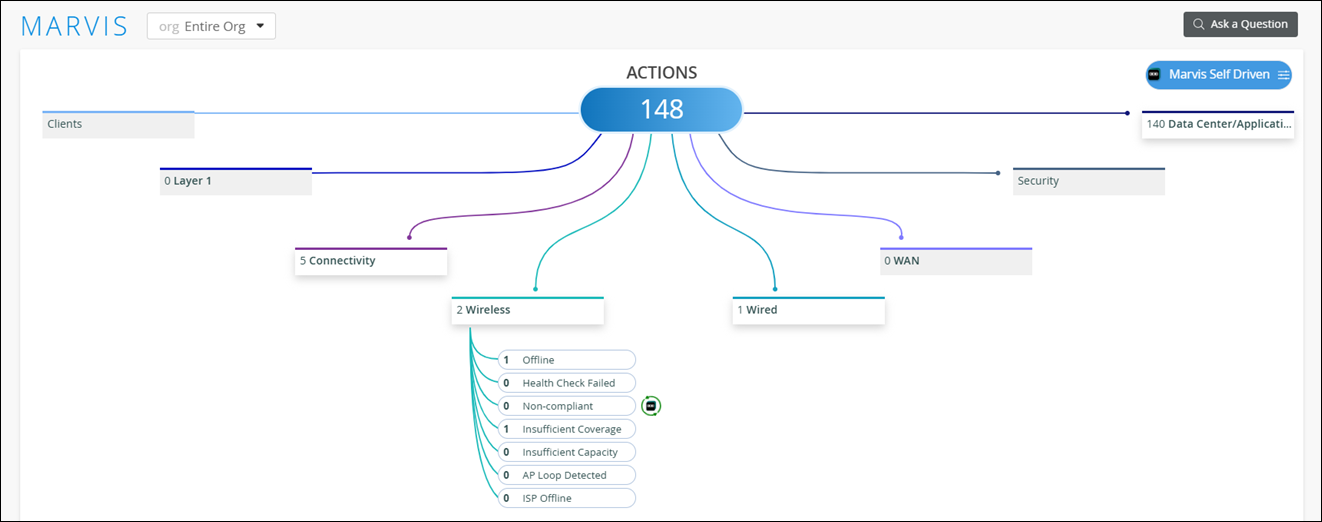
See Marvis Actions Overview for details.
Offline AP Detection
Marvis can detect APs that are offline due to various reasons, such as power loss or loss of cloud connectivity. This report indicates a need for further investigation or potential troubleshooting to restore connectivity.
Investigate the Offline AP action on the Actions dashboard to address any APs that are showing as offline. This report help in restoring network connectivity and ensuring seamless operation.
If Marvis identifies multiple APs as offline, it signals the need for immediate attention to resolve the connectivity issues impacting network performance.
Health Check Failures
Health check failures reported by Marvis might indicate underlying hardware or software issues affecting APs within the network. Swift action is required to rectify these issues to prevent any network disruptions.
Use the Health Check Failed action to investigate and address any APs experiencing health check failures. Consider hardware replacement or firmware upgrades as necessary steps to resolve the issue.
An AP that continuously fails health checks might need to be replaced or have its firmware upgraded to ensure proper functioning within the network.
Non-Compliant Firmware
The Non-Compliant action flags APs running outdated firmware versions compared with other APs of the same model at the site. Updating firmware is crucial to ensure security, stability, and performance improvements.
Upgrade the firmware of Non-Compliant APs from the Marvis Actions page to align with the latest version. This step helps in maintaining consistency across APs and mitigating potential vulnerabilities.
A prompt upgrade of firmware on Non-Compliant APs can enhance network security and performance, ensuring all APs operate optimally within the network.
Coverage Hole Detection
The Coverage Hole action identifies areas within your network experiencing poor coverage, allowing you to optimize placement and configuration of APs to improve network efficiency.
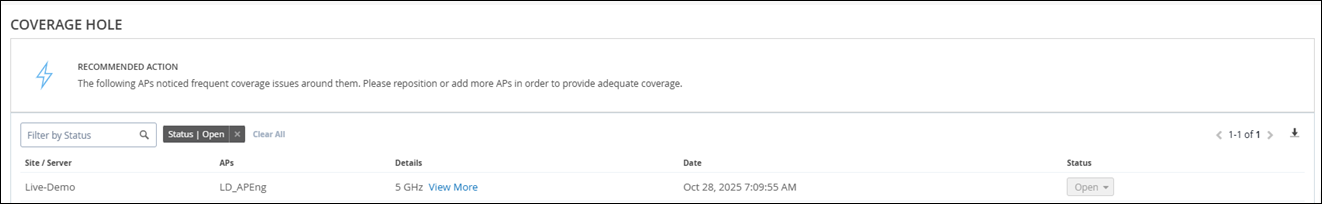
Utilize the floor plan visual provided by Marvis to pinpoint areas with coverage issues and take necessary steps such as adding APs, adjusting placements, or increasing power output to address the coverage gaps.
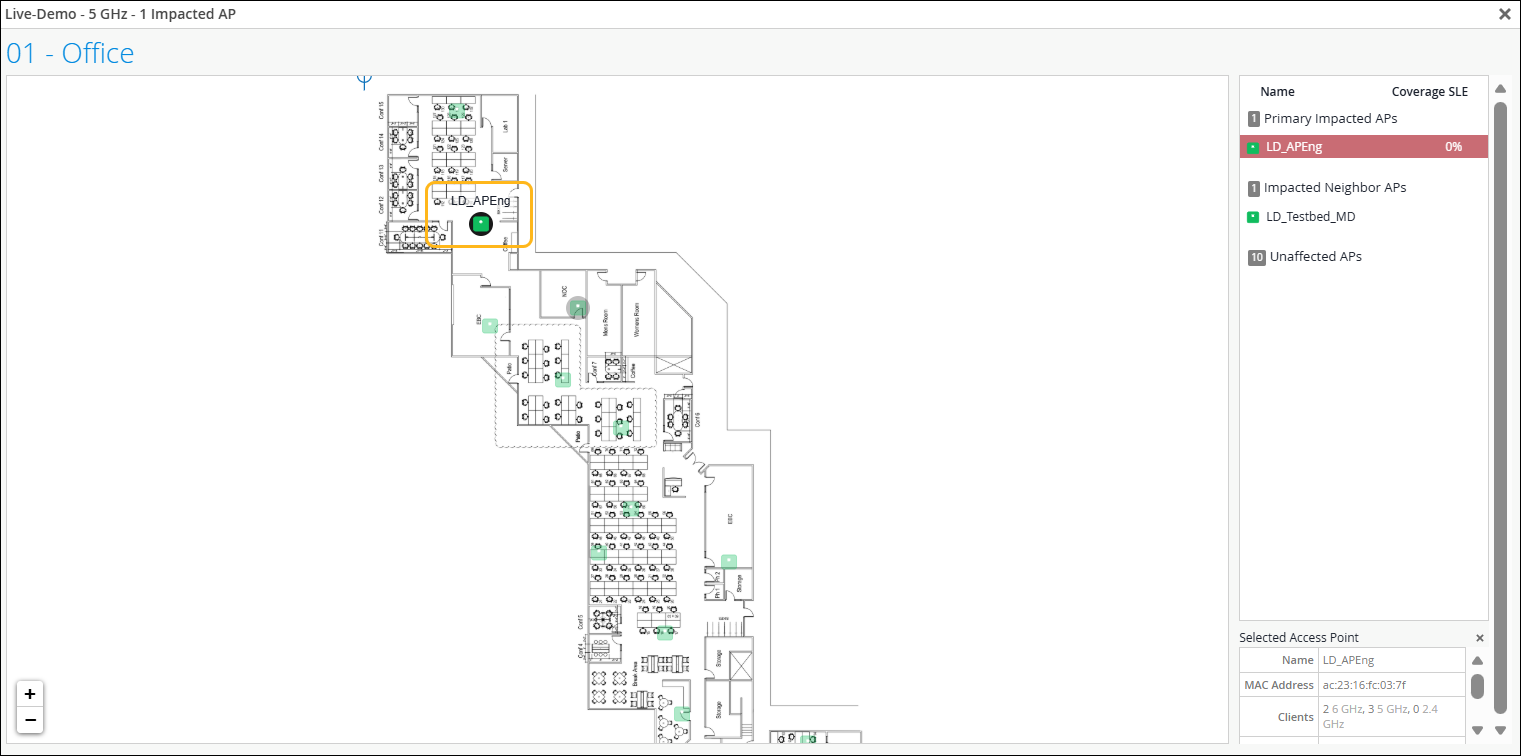
By identifying and resolving coverage holes promptly, you can enhance network connectivity and user experience, ensuring seamless communication across all areas.
Insufficient Capacity Alert
The Insufficient Capacity action detects capacity issues arising from increased utilization, especially during peak client traffic. Addressing capacity constraints is vital to maintain network performance and avoid congestion.
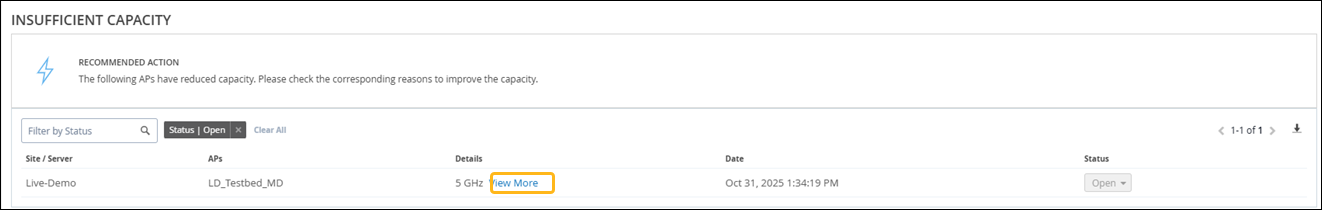
Analyze the floor plan visual provided by Marvis to identify APs experiencing capacity issues and make design improvements to alleviate congestion and optimize network capacity.
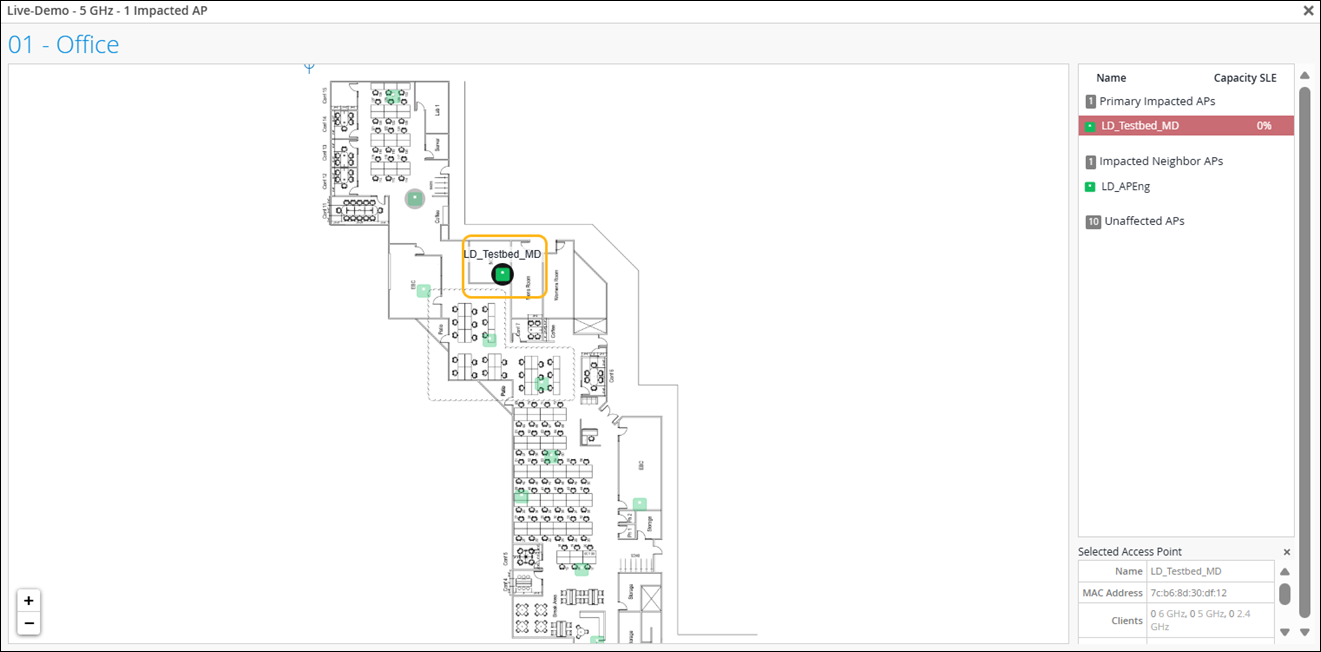
Wireless SLE Analysis
Juniper Mist uses Service Level Expectations (SLEs) to measure user experiences, with customizable thresholds for factors like throughput, capacity, and device health. If experiences fall short, Juniper Mist identifies the root causes and provides detailed information for resolution. The SLE dashboard offers a quick overview of service levels and issues needing attention.
See Wireless SLEs Dashboard for more information.
Select Monitor > Service Levels from the left menu, and then click the Wireless button.
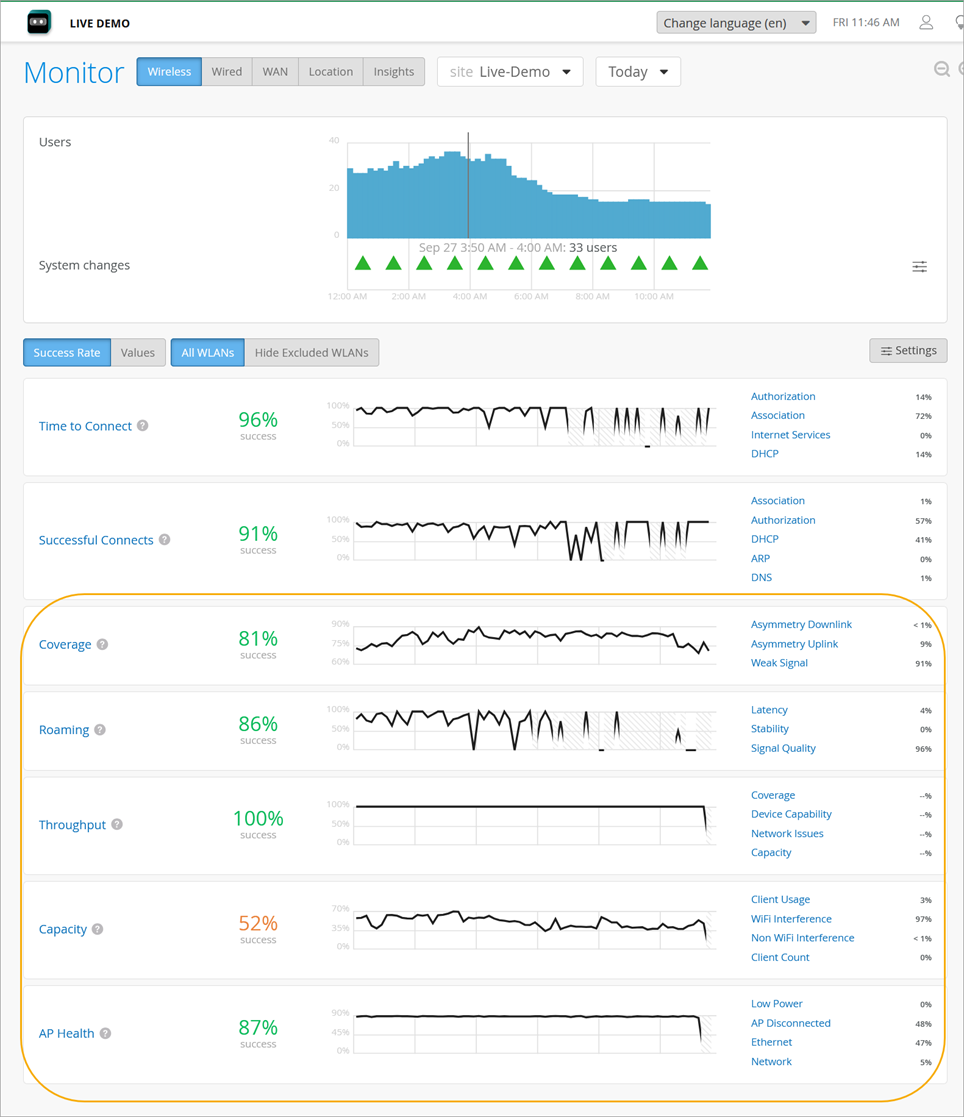
Use the following SLE to assess your users' experiences with signal strength, throughput, RF channel capacity, roaming between APs, and APs availability.
- Signal Coverage: Analyze the Received Signal Strength Indicator (RSSI) and signal quality data to identify areas with weak coverage or potential signal asymmetry.
- Roaming Performance: Evaluate the success rate of client device roams between APs and identify any issues related to latency or signal stability.
- Throughput Analysis: Assess the estimated per-client throughput and investigate any capacity or coverage-related constraints impacting user experience.
- Capacity Analysis: Review the RF channel capacity availability and potential limitations due to interference or client usage.
- AP Health Status: Track AP health to assess your users' experience with AP availability. Get percentage of time the APs are operational without rebooting or losing connectivity to the cloud.
RF Health and Utilization Dashboard in Premium Analytics
The RF Health and Utilization dashboard provides long-term radio frequency (RF) health and utilization pattern for your network. With the information, you can analyze channel utilization trends for different radio bands across various sites, floors, and APs, ensuring optimal performance and capacity planning.
In Juniper Mist portal, click Analytics > Premium Analytics. On the Premium Analytics page, click RF Health and Utilization.
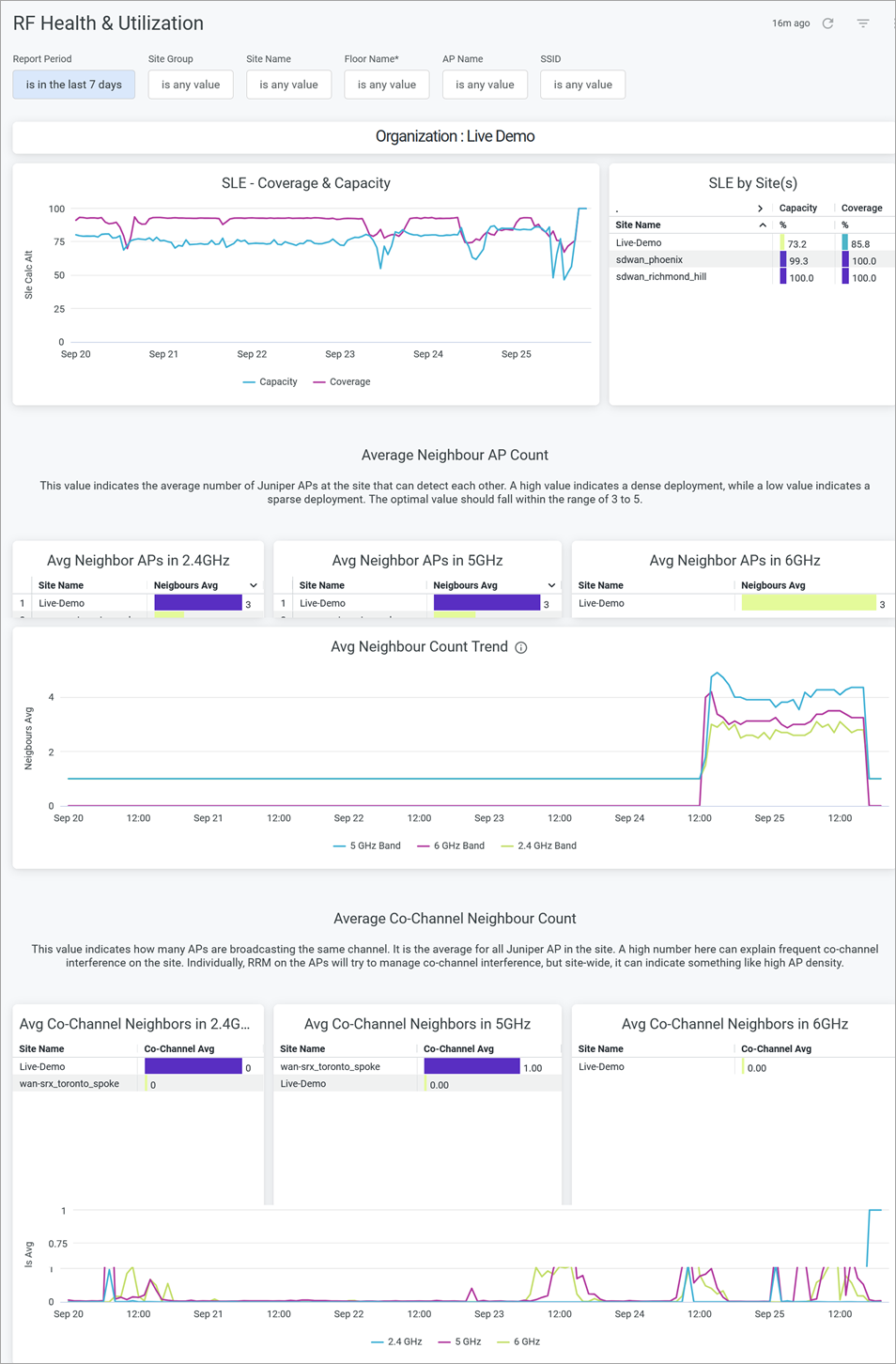
Here you can analyze channel utilization trends for different APs.
SLE Coverage and Capacity: This report evaluates the SLE coverage and capacity across APs and sites, identifying sites with poor signal strength, high interference, or coverage gaps. By analyzing these metrics, you can determine where additional APs are needed to improve coverage and signal quality.
Average Neighbor AP Count: This value indicates the average number of APs at the site that can detect each other. A high count signifies a dense deployment, while a low count indicates a sparse deployment. Ideally, the value should range between 3 and 5 for optimal performance.
Average Co-Channel Neighbor Count: This value represents the number of APs broadcasting on the same channel, averaged across all Juniper APs at the site. A high count suggests frequent co-channel interference on the site. While individual APs use Radio Resource Management (RRM) to mitigate interference, a high site-wide count points to broader density challenges.
By using RF health and utilization data, you can make informed decisions about where to place new APs to balance the network load and enhance overall performance.
See RF Health and Utilization for details.
Recommendations
Based on the assessment findings, the following recommendations are proposed:
- Optimize the placement and configuration of existing APs to improve signal coverage and address any identified dead zones. For help placing APs for location services, see the Juniper Mist Location Service Guide.
- Implement recommended actions provided by Marvis to address ongoing network issues and enhance overall network performance.
- Consider the deployment of additional APs in areas with high client density or limited coverage to improve user experience and accommodate growing demand.
- Mitigate any identified RF interference sources and optimize spectrum utilization to ensure a healthy RF environment for the wireless network. For help with radio management, see the Juniper Mist Wireless Assurance Guide.
Regularly monitoring and addressing the actions highlighted by Marvis can help you maintain an efficient and reliable network infrastructure. This action ensures that the deployed APs are functioning optimally and meet the demands of your network environment.
