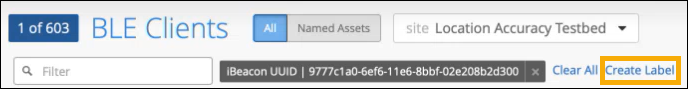Create Named Assets
For asset visibility use cases, it's helpful to assign names to the assets.
Naming assets helps you to identify them in Live View and other areas of the Juniper Mist™ portal. Behind the scenes, Juniper Mist prioritizes named assets, compared to the unnamed BLE client devices in your environment. This prioritization results in even better location accuracy for the assets that you want to track.
You can use any of these methods to name assets:
Select BLE Clients to Name
You can select any Bluetooth Low Energy (BLE) client and enter a name manually or use variables to generate a name that includes details such as the site name. Or select multiple clients and use a counter to assign similar names, such as Asset 1, Asset 2, and so on.
Use a Filter to Generate a Common Name for Similar Assets
You can use a filter to identify and name assets that have a common attribute, such as the manufacturer or the iBeacon UUID. For example, let’s say that you attached BLE beacon tags to the inventory carts that your employees use in your retail store. You want to name all of these assets Inventory Cart so that you can easily identify them in Live View.

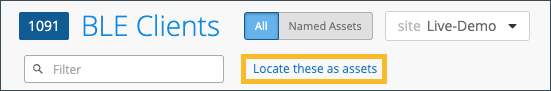
![Asset Visibility pop-up window showing Wheelchair_[ctr] in the format box](../../images/s053727.png)