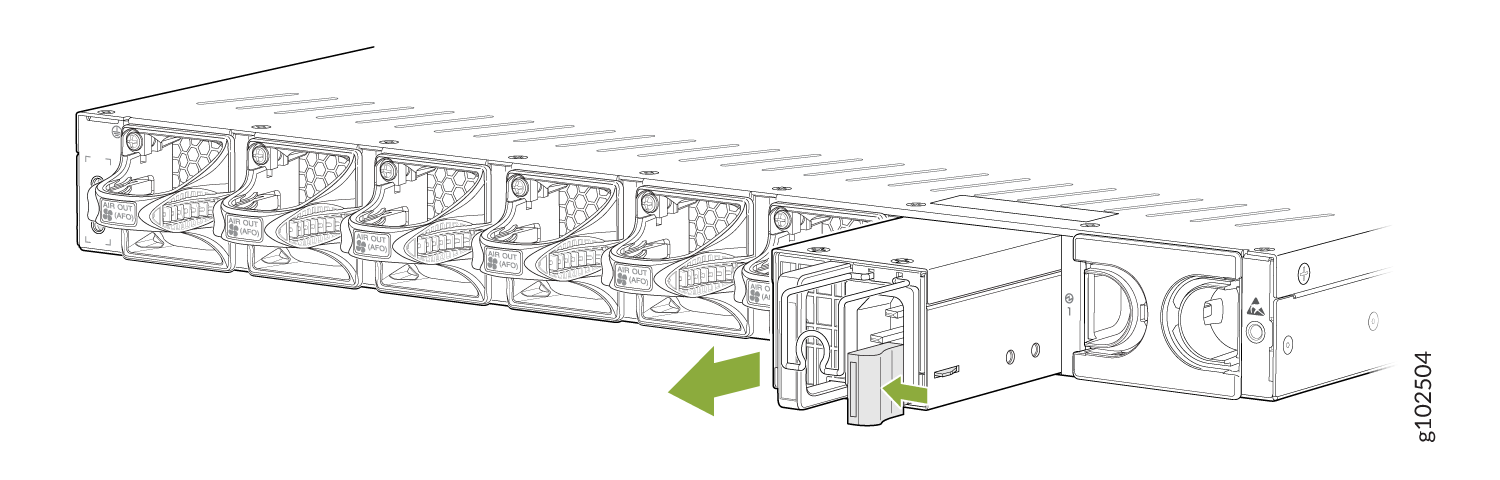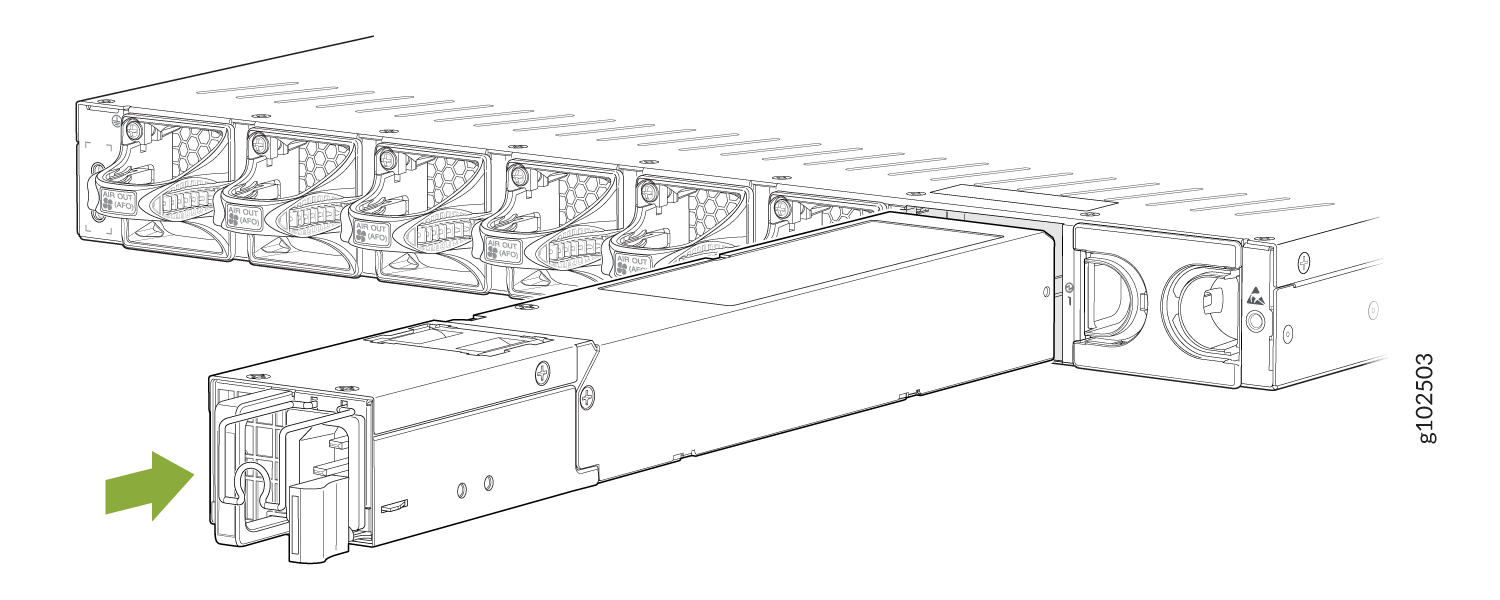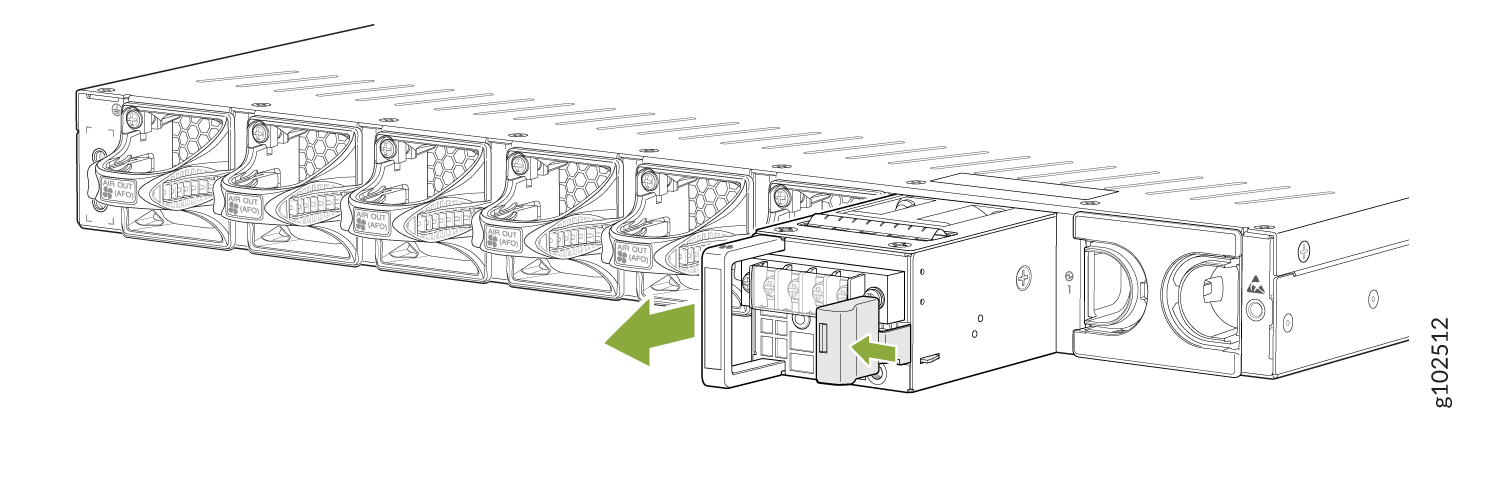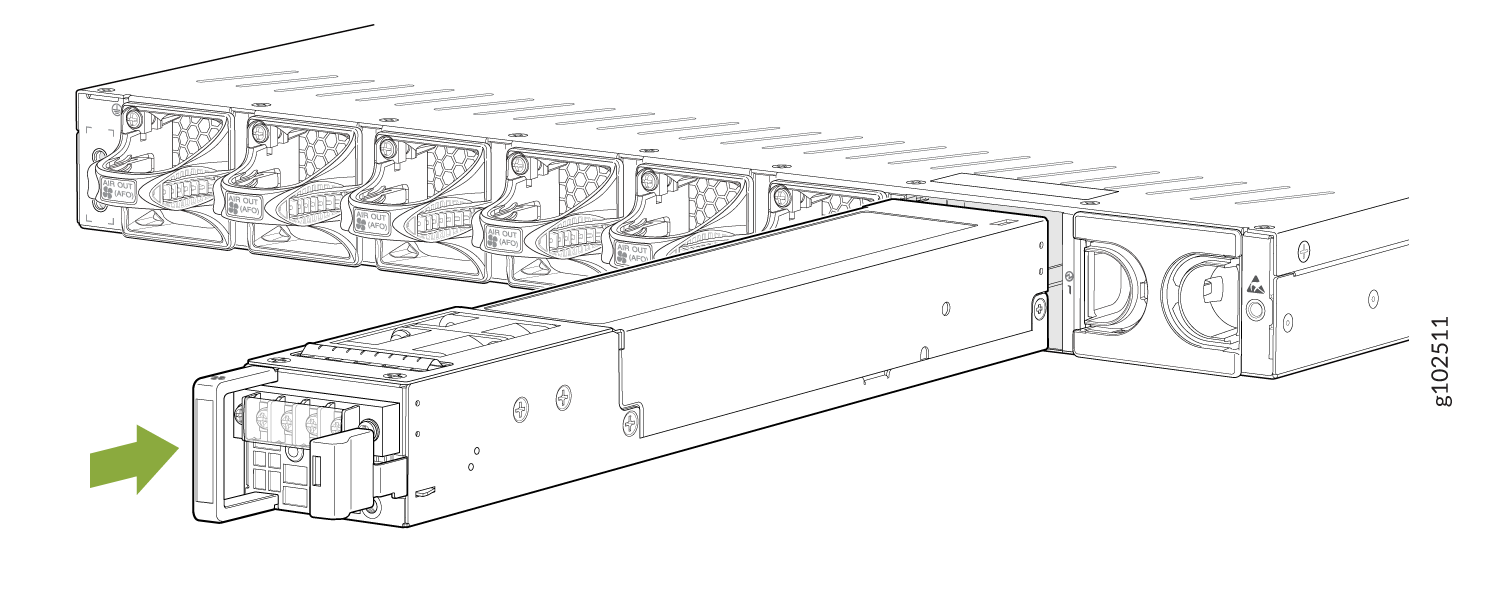SRX4300 Power Supply Maintenance
Maintaining an SRX4300 appliance includes removing a failed power supply unit (PSU) and installing a functional PSU.
Replace an AC PSU on the SRX4300
The SRX4300 rear panel has two AC PSUs, which are hot-removable and hot-insertable field-replaceable units (FRUs). You can remove and replace the PSUs without powering off the SRX4300 or disrupting the firewall functions.
Ensure that you have the following parts and tools:
-
ESD grounding strap
-
Antistatic bag or an antistatic mat
-
A replacement AC PSU
-
A blank cover panel (in case you're not replacing the component)
Remove the AC PSU from the SRX4300
To remove an AC PSU from the appliance (see Figure 1):
Avoid leaving the PSU slot empty for more than 30 minutes when the device is operational. For proper airflow, you must place the PSU in the chassis. Always cover the empty PSU slot with a blank panel.
Install the AC PSU in the SRX4300
To install an AC PSU (see Figure 2):
Replace a DC PSU on the SRX4300
The rear panel of the SRX4300 has two DC PSUs , which are hot-removable and hot-insertable field-replaceable units (FRUs). You can remove and replace the PSUs without powering off the SRX4300 or disrupting the firewall functions.
Ensure that you have the following parts and tools:
-
ESD grounding strap
-
Antistatic bag or an antistatic mat
-
A replacement DC PSU
-
A blank cover panel (in case you're not replacing the component)
Remove the DC PSU from an SRX4300
To remove a DC PSU from the appliance (see Figure 3):
Avoid leaving the PSU slot empty for more than 30 minutes when the device is operational. For proper airflow, you must place the PSU in the chassis. Always cover the empty PSU slot with a blank panel.
Install the DC PSU in the SRX4300
To install a DC PSU (see Figure 4):