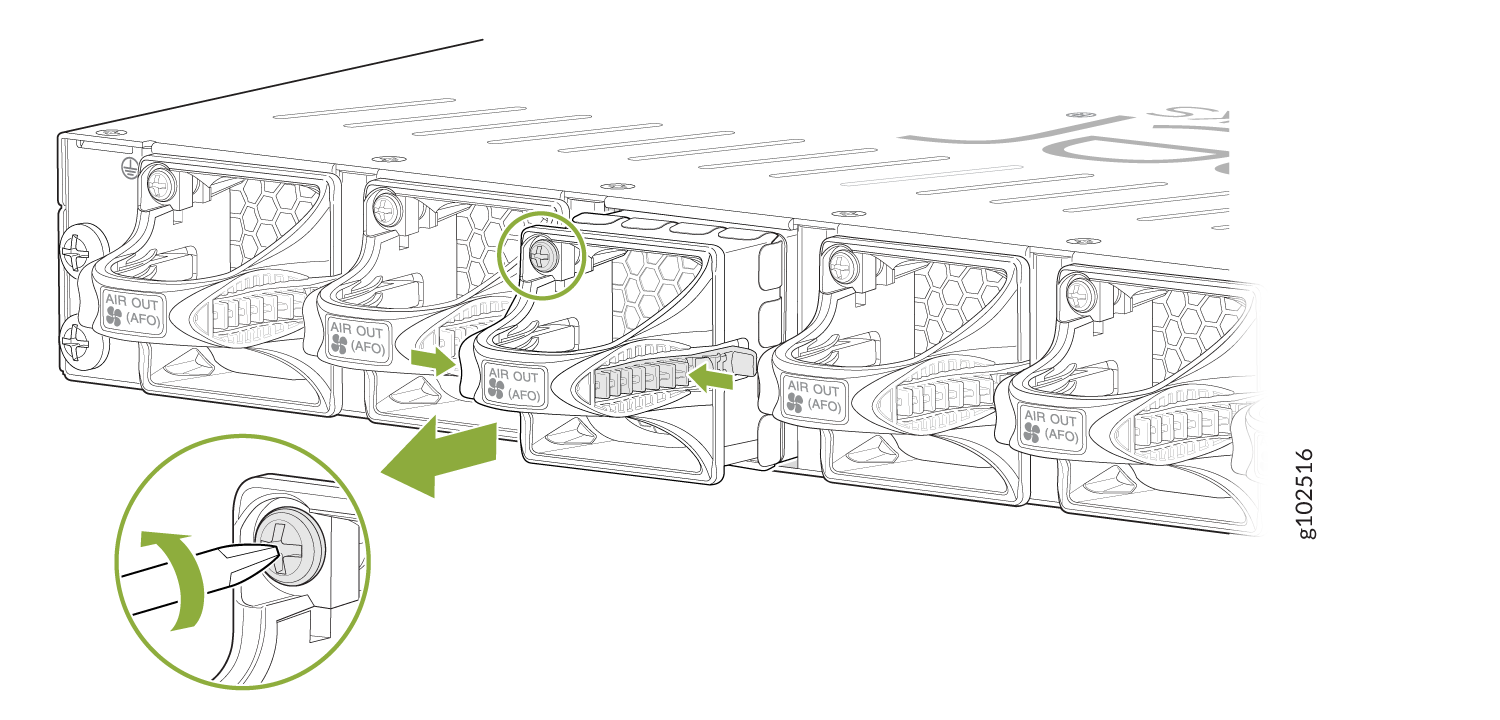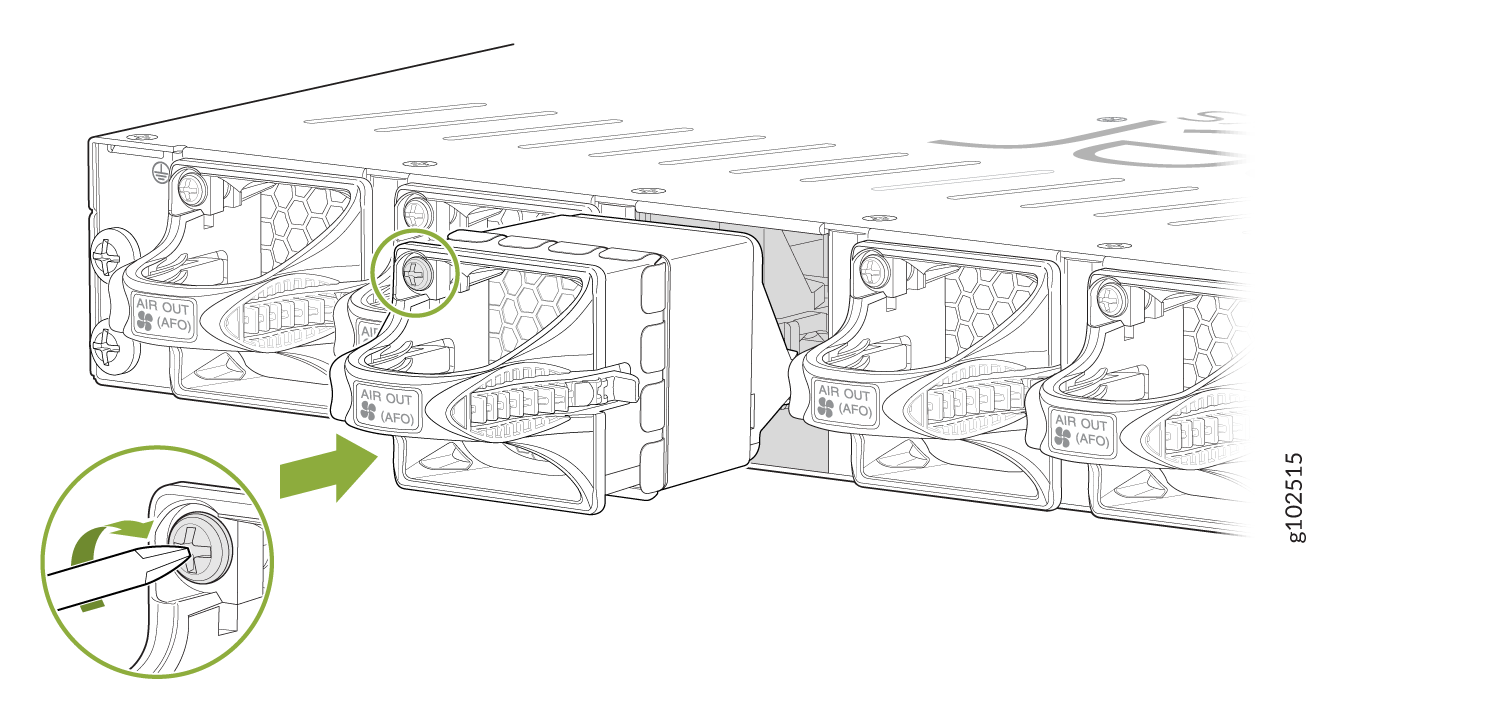SRX4300 Cooling System Maintenance
Maintaining the SRX4300 includes removing and installing the fans.
The SRX4300 has six independent, field-replaceable fans at the rear of the chassis.
Each fan module is a hot-removable and hot-insertable field-replaceable unit (FRU). You can remove and replace the fans without turning off power to the appliance or disrupting its functions.
The time within which you must replace a failed fan module depends on the ambient
temperature. Check the temperature using the value of the CB 0 TMP75
Inlet Right sensor in the show chassis environment
command output.
If the temperature is up to 104°F (40°C), you must replace the fan module within 2 minutes. If the temperature is greater than 104°F (40°C), you must replace the fan module within 40 seconds.
Before you replace a fan:
-
Ensure that you understand how to prevent ESD damage.
-
Ensure that you have the following parts and tools:
-
Electrostatic discharge (ESD) grounding strap
-
An antistatic bag or an antistatic mat
-
A replacement fan module
-
A Phillips (+) screwdriver, number 1 or 2 (optional), for the captive screws
-
Remove the Fan Module from the SRX4300
Do not remove a fan unless you have a replacement fan available.
To remove a fan:
Install the Fan Module in the SRX4300
To install a fan: