VPN y VPLS
Una VPN es una conexión cifrada a través de Internet desde un dispositivo hasta una red que evita el acceso no autorizado que escucha el tráfico y permite al usuario realizar el trabajo de forma remota. Para obtener más información, consulte los siguientes temas:
Introducción a VPLS
VPLS es una VPN de capa 2 basada en Ethernet de punto a multipunto. Le permite conectar sitios de redes de área local (LAN) dispersas geográficamente entre sí a través de una red troncal MPLS. Para los clientes que implementan VPLS, todos los sitios parecen estar en la misma LAN Ethernet, a pesar de que el tráfico viaja a través de la red del proveedor de servicios.
VPLS, en su implementación y configuración, tiene mucho en común con una VPN de capa 2. En VPLS, un paquete que se origina en la red de un proveedor de servicios se envía primero a un dispositivo de borde del cliente (CE) (por ejemplo, un enrutador o un conmutador Ethernet). Luego, se envía a un enrutador de borde de proveedor (PE) dentro de la red del proveedor de servicios. El paquete atraviesa la red del proveedor de servicios a través de una ruta de conmutación de etiquetas MPLS (LSP). Llega al enrutador de PE de salida, que luego reenvía el tráfico al dispositivo CE en el sitio del cliente de destino.
En la documentación de VPLS, el enrutador de palabras en términos como enrutador pe se utiliza para hacer referencia a cualquier dispositivo que proporcione funciones de enrutamiento.
La diferencia es que, para VPLS, los paquetes pueden atravesar la red del proveedor de servicios de manera de punto a multipunto, lo que significa que un paquete que se origina en un dispositivo CE se puede transmitir a todos los enrutadores de PE que participan en una instancia de enrutamiento VPLS. Por el contrario, una VPN de capa 2 reenvía paquetes solo de manera punto a punto.
Las rutas que transportan tráfico VPLS entre cada enrutador de PE que participa en una instancia de enrutamiento se denominan pseudocables. Los pseudocables se señalizan mediante BGP o LDP.
Ejemplo: Uso de sistemas lógicos para configurar enrutadores de borde y proveedor de proveedores en un escenario VPN y VPLS de capa 3
En este ejemplo, se proporcionan procedimientos paso a paso para configurar enrutadores de borde de proveedor (PE) y de proveedor (P) en un escenario VPN y VPLS mediante sistemas lógicos.
Requisitos
En este ejemplo, no se requiere ninguna configuración especial más allá de la inicialización del dispositivo.
Visión general
En este ejemplo, las VPN se utilizan para separar el tráfico del cliente a través de una red troncal del proveedor.
Topología
La figura 1 muestra cuatro pares de enrutadores CE conectados a través de una red troncal MPLS:
Los enrutadores CE1 y CE5 forman parte de la VPN roja.
Los enrutadores CE2 y CE6 están en la VPN azul.
Los enrutadores CE3 y CE7 pertenecen a un dominio VPLS.
Los enrutadores CE4 y CE8 están conectados con protocolos estándar.
Dos sistemas lógicos se configuran en los enrutadores PE1 y PE2 y en el enrutador de núcleo del proveedor P0. Cada uno de estos tres enrutadores tiene dos sistemas lógicos: LS1 y LS2. Para ilustrar el concepto de un sistema lógico, ambas VPN forman parte del sistema lógico LS1, la instancia VPLS pertenece al sistema lógico LS2 y los enrutadores restantes utilizan la parte principal del enrutador de los enrutadores PE1, P0 y PE2.
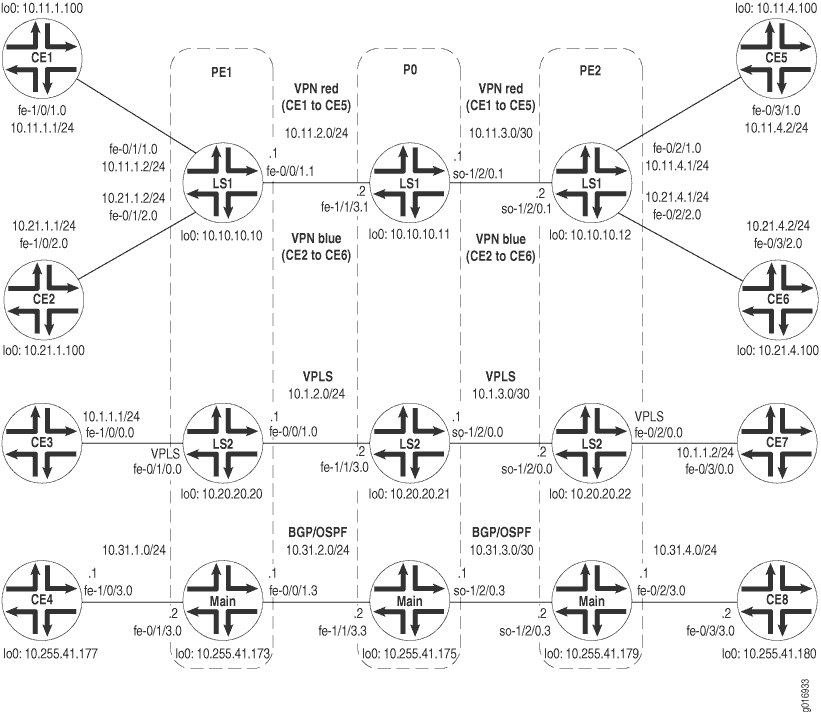
En el enrutador PE1, se crean dos instancias de enrutamiento y reenvío vpn (VRF) en el sistema lógico LS1. Las instancias de enrutamiento se denominan rojas y azules. El ejemplo configura las interfaces lógicas orientadas al borde del cliente (CE) para que el tráfico del enrutador CE1 se coloque en la VPN roja y el tráfico del enrutador CE2 se coloque en la VPN azul. Una interfaz lógica en fe-0/0/1.1 se conecta al sistema lógico LS1 en el enrutador P0. Una instancia de enrutamiento VPLS está en el sistema lógico LS2. La interfaz lógica se configura de modo que el tráfico del enrutador CE3 se envíe al dominio VPLS. Esta interfaz lógica se conecta al sistema lógico LS2 en el enrutador P0. El ejemplo también contiene un administrador para Logical System LS1. El administrador del sistema lógico es responsable del mantenimiento de este sistema lógico. Por último, el ejemplo muestra cómo configurar una interfaz lógica para interconectar el enrutador CE4 con la parte principal del enrutador PE1.
El enrutador PE2 tiene las dos instancias de enrutamiento VRF en el sistema lógico LS1: rojo y azul. Las interfaces lógicas orientadas a CE permiten que el tráfico del enrutador CE5 se coloque en la VPN roja y el tráfico del enrutador CE6 en la VPN azul. Una interfaz lógica en so-1/2/0.1 se conecta al sistema lógico LS1 en el enrutador P0. La instancia de enrutamiento VPLS está configurada en el sistema lógico LS2. Una interfaz lógica permite que el tráfico del enrutador CE7 se envíe al dominio VPLS y se conecte al sistema lógico LS2 en el enrutador P0. En el ejemplo se muestra cómo configurar una interfaz lógica para interconectar el ENRUTADOR CE8 con la parte principal del enrutador P0. Por último, opcionalmente, puede crear un administrador de sistema lógico que tenga privilegios de configuración para el sistema lógico LS1 y privilegios de visualización para el sistema lógico LS2.
En el enrutador P0, el ejemplo muestra cómo configurar los sistemas lógicos LS1, LS2 y el enrutador principal. Debe configurar las propiedades de interfaz física en el nivel de jerarquía del enrutador [edit interfaces] principal. A continuación, en el ejemplo se muestra cómo configurar protocolos (como RSVP, MPLS, BGP e IS-IS), opciones de enrutamiento y opciones de política para los sistemas lógicos. Por último, en el ejemplo se muestra cómo configurar el mismo administrador para el sistema lógico LS1 configurado en el enrutador PE1. Este administrador del sistema para Logical System LS2 tiene permiso para ver la configuración de LS2, pero no para cambiar la configuración de Logical System LS2.
El sistema lógico LS1 transporta tráfico para la VPN roja que existe entre los enrutadores CE1 y CE5. El sistema lógico LS1 también conecta la VPN azul que existe entre los enrutadores CE2 y CE6. El sistema lógico LS2 transporta tráfico VPLS entre los enrutadores CE3 y CE7. Para el enrutador principal en el enrutador P0, puede configurar el enrutador como de costumbre. El enrutador principal transporta tráfico entre los enrutadores CE4 y CE8. En el ejemplo se muestra cómo configurar las interfaces y los protocolos de enrutamiento (OSPF, BGP) para conectarse a la parte principal del enrutador de los enrutadores PE1 y PE2.
Configuración
Para configurar los enrutadores PE y P en sistemas lógicos, es necesario realizar las siguientes tareas:
- Configuración de interfaces en los dispositivos de borde del cliente
- Configuración del enrutador PE1
- Configuración del enrutador PE2
- Configuración del enrutador P0
- Resultados
Configuración de interfaces en los dispositivos de borde del cliente
Procedimiento paso a paso
En el ejemplo siguiente, debe navegar por varios niveles en la jerarquía de configuración. Para obtener información acerca de cómo navegar por la CLI, consulte Uso del editor de CLI en el modo de configuración en la Guía del usuario de la CLI.
En el enrutador CE1, configure OSPF para conectarse a la VPN roja en el sistema lógico LS1 en el enrutador PE1.
user@CE1# set interfaces fe-1/0/1 vlan-tagging user@CE1# set interfaces fe-1/0/1 unit 0 description "routing-instance red CE" user@CE1# set interfaces fe-1/0/1 unit 0 vlan-id 101 user@CE1# set interfaces fe-1/0/1 unit 0 family inet address 10.11.1.1/24 user@CE1# set interfaces lo0 unit 0 family inet address 10.11.1.100/32 user@CE1# set protocols ospf area 0.0.0.0 interface fe-1/0/1.0 user@CE1# set protocols ospf area 0.0.0.0 interface lo0.0
En el enrutador CE2, configure el BGP para conectarse a la VPN azul en el sistema lógico LS1 en el enrutador PE1.
user@CE2# set interfaces fe-1/0/2 vlan-tagging user@CE2# set interfaces fe-1/0/2 unit 0 description "routing-instance blue CE" user@CE2# set interfaces fe-1/0/2 unit 0 vlan-id 102 user@CE2# set interfaces fe-1/0/2 unit 0 family inet address 10.21.1.1/24 user@CE2# set interfaces lo0 unit 0 family inet address 10.21.1.100/32 user@CE2# set policy-options policy-statement export_loopback from route-filter 10.21.1.100/32 exact user@CE2# set policy-options policy-statement export_loopback then accept user@CE2# set protocols bgp export export_loopback user@CE2# set protocols bgp group to_PE type external user@CE2# set protocols bgp group to_PE local-address 10.21.1.1 user@CE2# set protocols bgp group to_PE peer-as 100 user@CE2# set protocols bgp group to_PE neighbor 10.21.1.2 user@CE2# set routing-options autonomous-system 200
En el enrutador CE3, configure la interfaz Fast Ethernet en la VLAN 600 para conectarse con la instancia de enrutamiento VPLS en el sistema lógico LS2 en el enrutador PE1.
user@CE3# set interfaces fe-1/0/0 vlan-tagging user@CE3# set interfaces fe-1/0/0 unit 0 description "vpls interface" user@CE3# set interfaces fe-1/0/0 unit 0 vlan-id 600 user@CE3# set interfaces fe-1/0/0 unit 0 family inet address 10.1.1.1/24
En el enrutador CE4, configure la interfaz Fast Ethernet para conectarse con el enrutador principal en el enrutador PE1.
user@CE4# set interfaces fe-1/0/3 vlan-tagging user@CE4# set interfaces fe-1/0/3 unit 0 description "main router interface" user@CE4# set interfaces fe-1/0/3 unit 0 vlan-id 103 user@CE4# set interfaces fe-1/0/3 unit 0 family inet address 10.31.1.1/24 user@CE4# set interfaces lo0 unit 0 family inet address 10.255.41.177/32
En el enrutador CE5, configure OSPF para conectarse a la VPN roja en el sistema lógico LS1 en el enrutador PE2.
user@CE5# set interfaces fe-0/3/1 vlan-tagging user@CE5# set interfaces fe-0/3/1 unit 0 description "routing-instance red CE" user@CE5# set interfaces fe-0/3/1 unit 0 vlan-id 101 user@CE5# set interfaces fe-0/3/1 unit 0 family inet address 10.11.4.2/24 user@CE5# set interfaces lo0 unit 0 family inet address 10.11.4.100/32 user@CE5# set protocols ospf area 0.0.0.0 interface fe-0/3/1.0 user@CE5# set protocols ospf area 0.0.0.0 interface lo0.0 user@CE5# set system login class LS1admin logical-system LS1 user@CE5# set system login class LS1admin permissions all user@CE5# set system login class LS1onlooker logical-system LS2 user@CE5# set system login class LS1onlooker permissions view user@CE5# set system login user LS1admin class LS1admin
En el enrutador CE6, configure el BGP para conectarse a la VPN azul en el sistema lógico LS1 en el enrutador PE2.
user@CE6# set interfaces fe-0/3/2 vlan-tagging user@CE6# set interfaces fe-0/3/2 unit 0 description "routing-instance blue CE" user@CE6# set interfaces fe-0/3/2 unit 0 vlan-id 102 user@CE6# set interfaces fe-0/3/2 unit 0 family inet address 10.21.4.2/24 user@CE6# set interfaces lo0 unit 0 family inet address 10.21.4.100/32 user@CE6# set routing-options autonomous-system 300 user@CE6# set protocols bgp export export_loopback user@CE6# set protocols bgp group to_PE type external user@CE6# set protocols bgp group to_PE local-address 10.21.4.2 user@CE6# set protocols bgp group to_PE peer-as 100 user@CE6# set protocols bgp group to_PE neighbor 10.21.4.1 user@CE6# set policy-options policy-statement export_loopback from route-filter 10.21.4.100/32 exact user@CE6# set policy-options policy-statement export_loopback then accept
En el enrutador CE7, configure la interfaz Fast Ethernet en la VLAN 600 para conectarse con la instancia de enrutamiento VPLS en el sistema lógico LS2 en el enrutador PE2.
user@CE7# set interfaces fe-0/3/0 vlan-tagging user@CE7# set interfaces fe-0/3/0 unit 0 description "vpls interface" user@CE7# set interfaces fe-0/3/0 unit 0 vlan-id 600 user@CE7# set interfaces fe-0/3/0 unit 0 family inet address 10.1.1.2/24
En el enrutador CE8, configure la interfaz Fast Ethernet para conectarse con el enrutador principal en el enrutador PE2.
user@CE8# set interfaces fe-0/3/3 vlan-tagging user@CE8# set interfaces fe-0/3/3 unit 0 description "main router interface" user@CE8# set interfaces fe-0/3/3 unit 0 vlan-id 103 user@CE8# set interfaces fe-0/3/3 unit 0 family inet address 10.31.4.2/24 user@CE8# set interfaces lo0 unit 0 family inet address 10.255.41.180/32
Configuración del enrutador PE1
Procedimiento paso a paso
Configure el enrutador principal en el enrutador PE1.
user@PE1# set interfaces fe-0/0/1 vlan-tagging user@PE1# set interfaces fe-0/0/1 unit 3 description "main router to P0" user@PE1# set interfaces fe-0/0/1 unit 3 vlan-id 103 user@PE1# set interfaces fe-0/0/1 unit 3 family inet address 10.31.2.1/24 user@PE1# set interfaces fe-0/0/1 unit 3 family iso user@PE1# set interfaces fe-0/0/1 unit 3 family mpls user@PE1# set interfaces fe-0/1/0 vlan-tagging user@PE1# set interfaces fe-0/1/0 encapsulation vlan-vpls user@PE1# set interfaces fe-0/1/1 vlan-tagging user@PE1# set interfaces fe-0/1/2 vlan-tagging user@PE1# set interfaces fe-0/1/3 vlan-tagging user@PE1# set interfaces fe-0/1/3 unit 0 description "main router to CE4" user@PE1# set interfaces fe-0/1/3 unit 0 vlan-id 103 user@PE1# set interfaces fe-0/1/3 unit 0 family inet address 10.31.1.2/24 user@PE1# set interfaces lo0 unit 0 description "main router loopback" user@PE1# set interfaces lo0 unit 0 family inet address 10.255.41.173/32 user@PE1# set protocols bgp group to_main_ls type internal user@PE1# set protocols bgp group to_main_ls local-address 10.255.41.173 user@PE1# set protocols bgp group to_main_ls export export_address user@PE1# set protocols bgp group to_main_ls neighbor 10.255.41.179 user@PE1# set protocols bgp group to_main_ls neighbor 10.255.41.175 user@PE1# set protocols ospf area 0.0.0.0 interface lo0.0 user@PE1# set protocols ospf area 0.0.0.0 interface fe-0/0/1.3 user@PE1# set routing-options static route 10.255.41.177/32 next-hop 10.31.1.1 user@PE1# set routing-options autonomous-system 500 user@PE1# set policy-options policy-statement export_address from route-filter 10.255.41.177/32 exact user@PE1# set policy-options policy-statement export_address then accept user@PE1# set system login class LS1-admin logical-system LS1 user@PE1# set system login class LS1-admin permissions all user@PE1# set system login user LS1-admin class LS1-admin user@PE1# set system login user LS1-admin authentication plain-text-password New password: Retype new password:
Configure el sistema lógico LS1 en el enrutador PE1.
user@PE1# set logical-systems LS1 interfaces fe-0/0/1 unit 1 description "LS1 interface" user@PE1# set logical-systems LS1 interfaces fe-0/0/1 unit 1 vlan-id 101 user@PE1# set logical-systems LS1 interfaces fe-0/0/1 unit 1 family inet address 10.11.2.1/24 user@PE1# set logical-systems LS1 interfaces fe-0/0/1 unit 1 family iso user@PE1# set logical-systems LS1 interfaces fe-0/0/1 unit 1 family mpls user@PE1# set logical-systems LS1 interfaces fe-0/1/1 unit 0 description "routing-instance red interface" user@PE1# set logical-systems LS1 interfaces fe-0/1/1 unit 0 vlan-id 101 user@PE1# set logical-systems LS1 interfaces fe-0/1/1 unit 0 family inet address 10.11.1.2/24 user@PE1# set logical-systems LS1 interfaces fe-0/1/2 unit 0 description "routing-instance blue interface" user@PE1# set logical-systems LS1 interfaces fe-0/1/2 unit 0 vlan-id 102 user@PE1# set logical-systems LS1 interfaces fe-0/1/2 unit 0 family inet address 10.21.1.2/24 user@PE1# set logical-systems LS1 interfaces lo0 unit 1 description "LS1 loopback" user@PE1# set logical-systems LS1 interfaces lo0 unit 1 family inet address 10.10.10.10/32 user@PE1# set logical-systems LS1 interfaces lo0 unit 1 family iso address 47.1111.1111.1111.1111.00 user@PE1# set logical-systems LS1 protocols rsvp interface all user@PE1# set logical-systems LS1 protocols mpls label-switched-path to_10.10.10.12 to 10.10.10.12 user@PE1# set logical-systems LS1 protocols mpls interface all user@PE1# set logical-systems LS1 protocols bgp group to_other_PE type internal user@PE1# set logical-systems LS1 protocols bgp group to_other_PE local-address 10.10.10.10 user@PE1# set logical-systems LS1 protocols bgp group to_other_PE family inet-vpn any user@PE1# set logical-systems LS1 protocols bgp group to_other_PE neighbor 10.10.10.12 user@PE1# set logical-systems LS1 protocols isis interface all user@PE1# set logical-systems LS1 policy-options policy-statement from_bgp_to_ospf then accept user@PE1# set logical-systems LS1 routing-instances blue instance-type vrf user@PE1# set logical-systems LS1 routing-instances blue interface fe-0/1/2.0 user@PE1# set logical-systems LS1 routing-instances blue route-distinguisher 10.10.10.10:200 user@PE1# set logical-systems LS1 routing-instances blue vrf-target target:20:20 user@PE1# set logical-systems LS1 routing-instances blue protocols bgp group to_CE type external user@PE1# set logical-systems LS1 routing-instances blue protocols bgp group to_CE local-address 10.21.1.2 user@PE1# set logical-systems LS1 routing-instances blue protocols bgp group to_CE peer-as 200 user@PE1# set logical-systems LS1 routing-instances blue protocols bgp group to_CE neighbor 10.21.1.1 user@PE1# set logical-systems LS1 routing-instances red instance-type vrf user@PE1# set logical-systems LS1 routing-instances red interface fe-0/1/1.0 user@PE1# set logical-systems LS1 routing-instances red route-distinguisher 10.10.10.10:100 user@PE1# set logical-systems LS1 routing-instances red vrf-target target:10:10 user@PE1# set logical-systems LS1 routing-instances red protocols ospf export from_bgp_to_ospf user@PE1# set logical-systems LS1 routing-instances red protocols ospf area 0.0.0.0 interface all user@PE1# set logical-systems LS1 routing-options autonomous-system 100
Configure el sistema lógico LS2 en el enrutador PE1.
user@PE1# set logical-systems LS2 interfaces fe-0/0/1 unit 0 description "core-facing LS2 interface" user@PE1# set logical-systems LS2 interfaces fe-0/0/1 unit 0 vlan-id 100 user@PE1# set logical-systems LS2 interfaces fe-0/0/1 unit 0 family inet address 10.1.2.1/24 user@PE1# set logical-systems LS2 interfaces fe-0/0/1 unit 0 family iso user@PE1# set logical-systems LS2 interfaces fe-0/0/1 unit 0 family mpls user@PE1# set logical-systems LS2 interfaces fe-0/1/0 unit 0 description "vpls interface to ce3" user@PE1# set logical-systems LS2 interfaces fe-0/1/0 unit 0 encapsulation vlan-vpls user@PE1# set logical-systems LS2 interfaces fe-0/1/0 unit 0 vlan-id 600 user@PE1# set logical-systems LS2 interfaces fe-0/1/0 unit 0 family vpls user@PE1# set logical-systems LS2 interfaces lo0 unit 2 description "LS2 loopback" user@PE1# set logical-systems LS2 interfaces lo0 unit 2 family inet address 10.20.20.20/32 user@PE1# set logical-systems LS2 interfaces lo0 unit 2 family iso address 47.2222.2222.2222.2222.00 user@PE1# set logical-systems LS2 protocols rsvp interface all user@PE1# set logical-systems LS2 protocols mpls label-switched-path to_10.20.20.22 to 10.20.20.22 user@PE1# set logical-systems LS2 protocols mpls interface all user@PE1# set logical-systems LS2 protocols bgp group to_VPLS_PE type internal user@PE1# set logical-systems LS2 protocols bgp group to_VPLS_PE local-address 10.20.20.20 user@PE1# set logical-systems LS2 protocols bgp group to_VPLS_PE family l2vpn signaling user@PE1# set logical-systems LS2 protocols bgp group to_VPLS_PE neighbor 10.20.20.22 user@PE1# set logical-systems LS2 protocols isis interface fe-0/0/1.0 user@PE1# set logical-systems LS2 protocols isis interface lo0.2 user@PE1# set logical-systems LS2 routing-instances new instance-type vpls user@PE1# set logical-systems LS2 routing-instances new interface fe-0/1/0.0 user@PE1# set logical-systems LS2 routing-instances new route-distinguisher 10.20.20.20:100 user@PE1# set logical-systems LS2 routing-instances new vrf-target target:30:30 user@PE1# set logical-systems LS2 routing-instances new protocols vpls site-range 10 user@PE1# set logical-systems LS2 routing-instances new protocols vpls site newPE site-identifier 1 user@PE1# set logical-systems LS2 routing-options autonomous-system 400
Configuración del enrutador PE2
Procedimiento paso a paso
Configure el enrutador principal en el enrutador PE2.
user@PE2# set interfaces fe-0/2/0 vlan-tagging user@PE2# set interfaces fe-0/2/0 encapsulation vlan-vpls user@PE2# set interfaces fe-0/2/1 vlan-tagging user@PE2# set interfaces fe-0/2/2 vlan-tagging user@PE2# set interfaces fe-0/2/3 vlan-tagging user@PE2# set interfaces fe-0/2/3 unit 0 description "main router to CE8" user@PE2# set interfaces fe-0/2/3 unit 0 vlan-id 103 user@PE2# set interfaces fe-0/2/3 unit 0 family inet address 10.31.4.1/24 user@PE2# set interfaces so-1/2/0 encapsulation frame-relay user@PE2# set interfaces so-1/2/0 unit 3 description "main router to P0" user@PE2# set interfaces so-1/2/0 unit 3 dlci 103 user@PE2# set interfaces so-1/2/0 unit 3 family inet address 10.31.3.2/24 user@PE2# set interfaces so-1/2/0 unit 3 family iso user@PE2# set interfaces so-1/2/0 unit 3 family mpls user@PE2# set interfaces lo0 unit 0 description "main router loopback" user@PE2# set interfaces lo0 unit 0 family inet address 10.155.41.179/32 user@PE2# set protocols bgp group to_main_ls type internal user@PE2# set protocols bgp group to_main_ls local-address 10.255.41.179 user@PE2# set protocols bgp group to_main_ls export export_address user@PE2# set protocols bgp group to_main_ls neighbor 10.255.41.173 user@PE2# set protocols bgp group to_main_ls neighbor 10.255.41.175 user@PE2# set protocols ospf area 0.0.0.0 interface so-1/2/0.3 user@PE2# set protocols ospf area 0.0.0.0 interface fe-0/2/3.0 user@PE2# set protocols ospf area 0.0.0.0 interface lo0.0 user@PE2# set routing-options static route 10.255.41.180/32 next-hop 10.31.4.2 user@PE2# set routing-options autonomous-system 500 user@PE2# set policy-options policy-statement export_address from route-filter 10.255.41.180/32 exact user@PE2# set policy-options policy-statement export_address then accept user@PE2# set system login class LS1-admin logical-system LS1 user@PE2# set system login class LS1-admin permissions all user@PE2# set system login class LS1-onlooker logical-system LS2 user@PE2# set system login class LS1-onlooker permissions view user@PE2# set system login user LS1-admin class LS1-admin
Configure el sistema lógico LS1 en el enrutador PE2.
user@PE2# set logical-systems LS1 interfaces fe-0/2/0 unit 1 description "routing-instance red interface connects to Router CE5" user@PE2# set logical-systems LS1 interfaces fe-0/2/0 unit 1 vlan-id 101 user@PE2# set logical-systems LS1 interfaces fe-0/2/0 unit 1 family inet address 10.11.4.1/24 user@PE2# set logical-systems LS1 interfaces fe-0/2/0 unit 2 description "routing-instance blue interface connects to Router CE6" user@PE2# set logical-systems LS1 interfaces fe-0/2/0 unit 2 vlan-id 102 user@PE2# set logical-systems LS1 interfaces fe-0/2/0 unit 2 family inet address 10.21.4.1/24 user@PE2# set logical-systems LS1 interfaces so-1/2/0 unit 1 description "core-facing LS1 interface" user@PE2# set logical-systems LS1 interfaces so-1/2/0 unit 1 dlci 101 user@PE2# set logical-systems LS1 interfaces so-1/2/0 unit 1 family inet address 10.11.3.2/24 user@PE2# set logical-systems LS1 interfaces so-1/2/0 unit 1 family iso user@PE2# set logical-systems LS1 interfaces so-1/2/0 unit 1 family mpls user@PE2# set logical-systems LS1 interfaces lo0 unit 1 description "LS1 loopback" user@PE2# set logical-systems LS1 interfaces lo0 unit 1 family inet address 10.10.10.12/32 user@PE2# set logical-systems LS1 interfaces lo0 unit 1 family iso address 47.1111.1111.1111.1113.00 user@PE2# set logical-systems LS1 protocols rsvp interface all user@PE2# set logical-systems LS1 protocols mpls label-switched-path to_10.10.10.10 to 10.10.10.10 user@PE2# set logical-systems LS1 protocols mpls interface all user@PE2# set logical-systems LS1 protocols bgp group to_other_PE type internal user@PE2# set logical-systems LS1 protocols bgp group to_other_PE local-address 10.10.10.12 user@PE2# set logical-systems LS1 protocols bgp group to_other_PE family inet any user@PE2# set logical-systems LS1 protocols bgp group to_other_PE family inet-vpn any user@PE2# set logical-systems LS1 protocols bgp group to_other_PE neighbor 10.10.10.10 user@PE2# set logical-systems LS1 protocols isis interface all user@PE2# set logical-systems LS1 policy-options policy-statement from_bgp_to_ospf then accept user@PE2# set logical-systems LS1 routing-instances blue instance-type vrf user@PE2# set logical-systems LS1 routing-instances blue interface fe-0/2/2.0 user@PE2# set logical-systems LS1 routing-instances blue route-distinguisher 10.10.10.12:200 user@PE2# set logical-systems LS1 routing-instances blue vrf-target target:20:20 user@PE2# set logical-systems LS1 routing-instances blue protocols bgp group to_CE local-address 10.21.4.1 user@PE2# set logical-systems LS1 routing-instances blue protocols bgp group to_CE peer-as 300 user@PE2# set logical-systems LS1 routing-instances blue protocols bgp group to_CE neighbor 10.21.4.2 user@PE2# set logical-systems LS1 routing-instances red instance-type vrf user@PE2# set logical-systems LS1 routing-instances red interface fe-0/2/1.0 user@PE2# set logical-systems LS1 routing-instances red route-distinguisher 10.10.10.12:100 user@PE2# set logical-systems LS1 routing-instances red vrf-target target:10:10 user@PE2# set logical-systems LS1 routing-instances red protocols ospf export from_bgp_to_ospf user@PE2# set logical-systems LS1 routing-instances red protocols ospf area 0.0.0.0 interface all user@PE2# set logical-systems LS1 routing-options autonomous-system 100
Configure el sistema lógico LS2 en el enrutador PE2.
user@PE2# set logical-systems LS2 interfaces fe-0/2/0 unit 0 description "vpls interface connects to Router CE7" user@PE2# set logical-systems LS2 interfaces fe-0/2/0 unit 0 encapsulation vlan-vpls user@PE2# set logical-systems LS2 interfaces fe-0/2/0 unit 0 vlan-id 600 user@PE2# set logical-systems LS2 interfaces fe-0/2/0 unit 0 family vpls user@PE2# set logical-systems LS2 interfaces so-1/2/0 unit 0 description "core-facing LS2 interface" user@PE2# set logical-systems LS2 interfaces so-1/2/0 unit 0 dlci 100 user@PE2# set logical-systems LS2 interfaces so-1/2/0 unit 0 family inet address 10.1.3.2/24 user@PE2# set logical-systems LS2 interfaces so-1/2/0 unit 0 family iso user@PE2# set logical-systems LS2 interfaces so-1/2/0 unit 0 family mpls user@PE2# set logical-systems LS2 interfaces lo0 unit 2 description "LS2 loopback" user@PE2# set logical-systems LS2 interfaces lo0 unit 2 family inet address 10.20.20.22/32 user@PE2# set logical-systems LS2 interfaces lo0 unit 2 family iso address 47.2222.2222.2222.2224.00 user@PE2# set logical-systems LS2 protocols rsvp interface all user@PE2# set logical-systems LS2 protocols mpls label-switched-path to_10.20.20.20 to 10.20.20.20 user@PE2# set logical-systems LS2 protocols mpls interface all user@PE2# set logical-systems LS2 protocols bgp group to_VPLS_PE type internal user@PE2# set logical-systems LS2 protocols bgp group to_VPLS_PE local-address 10.20.20.22 user@PE2# set logical-systems LS2 protocols bgp group to_VPLS_PE family l2vpn signaling user@PE2# set logical-systems LS2 protocols bgp group to_VPLS_PE neighbor 10.20.20.20 user@PE2# set logical-systems LS2 protocols isis interface so-1/2/0.0 user@PE2# set logical-systems LS2 protocols isis interface lo0.2 user@PE2# set logical-systems LS2 routing-instances new instance-type vpls user@PE2# set logical-systems LS2 routing-instances new interface fe-0/2/0.0 user@PE2# set logical-systems LS2 routing-instances new route-distinguisher 10.20.20.22:100 user@PE2# set logical-systems LS2 routing-instances new vrf-target target:30:30 user@PE2# set logical-systems LS2 routing-instances new protocols vpls site-range 10 user@PE2# set logical-systems LS2 routing-instances new protocols vpls site newPE site-identifier 2 user@PE2# set logical-systems LS2 routing-options autonomous-system 400
Configuración del enrutador P0
Procedimiento paso a paso
Configure el enrutador principal en el enrutador P0.
user@P0# set interfaces fe-1/1/3 vlan-tagging user@P0# set interfaces fe-1/1/3 unit 3 description "connects to the main router on pe1" user@P0# set interfaces fe-1/1/3 unit 3 vlan-id 103 user@P0# set interfaces fe-1/1/3 unit 3 family inet address 10.31.2.2/24 user@P0# set interfaces fe-1/1/3 unit 3 family iso user@P0# set interfaces fe-1/1/3 unit 3 family mpls user@P0# set interfaces so-1/2/0 dce user@P0# set interfaces so-1/2/0 encapsulation frame-relay user@P0# set interfaces so-1/2/0 unit 3 description "connects to the main router on pe2" user@P0# set interfaces so-1/2/0 unit 3 dlci 103 user@P0# set interfaces so-1/2/0 unit 3 family inet address 10.31.3.1/24 user@P0# set interfaces so-1/2/0 unit 3 family iso user@P0# set interfaces so-1/2/0 unit 3 family mpls user@P0# set interfaces lo0 unit 0 description "main router loopback" user@P0# set interfaces lo0 unit 0 family inet address 10.255.41.175/32 user@P0# set routing-options autonomous-system 500 user@P0# set protocols bgp group to_main_ls type internal user@P0# set protocols bgp group to_main_ls local-address 10.255.41.175 user@P0# set protocols bgp group to_main_ls neighbor 10.255.41.179 user@P0# set protocols bgp group to_main_ls neighbor 10.255.41.173 user@P0# set protocols ospf area 0.0.0.0 interface lo0.0 user@P0# set protocols ospf area 0.0.0.0 interface fe-1/1/3.3 user@P0# set protocols ospf area 0.0.0.0 interface so-1/2/0.3 user@P0# set system login class LS1-admin logical-system LS1 user@P0# set system login class LS1-admin permissions all user@P0# set system login class LS1-onlooker logical-system LS2 user@P0# set system login class LS1-onlooker permissions view user@P0# set system login user LS1-admin class LS1-admin
Configure el sistema lógico LS1 en el enrutador P0.
user@P0# set logical-systems LS1 interfaces fe-1/1/3 unit 1 description "LS1 interface connects to LS1 on pe1" user@P0# set logical-systems LS1 interfaces fe-1/1/3 unit 1 vlan-id 101 user@P0# set logical-systems LS1 interfaces fe-1/1/3 unit 1 family inet address 10.11.2.2/24 user@P0# set logical-systems LS1 interfaces fe-1/1/3 unit 1 family iso user@P0# set logical-systems LS1 interfaces fe-1/1/3 unit 1 family mpls user@P0# set logical-systems LS1 interfaces so-1/2/0 unit 1 description "LS1 interface connects to LS1 on pe2" user@P0# set logical-systems LS1 interfaces so-1/2/0 unit 1 dlci 101 user@P0# set logical-systems LS1 interfaces so-1/2/0 unit 1 family inet address 10.11.3.1/24 user@P0# set logical-systems LS1 interfaces so-1/2/0 unit 1 family iso user@P0# set logical-systems LS1 interfaces so-1/2/0 unit 1 family mpls user@P0# set logical-systems LS1 interfaces lo0 unit 1 description "LS1 loopback" user@P0# set logical-systems LS1 interfaces lo0 unit 1 family inet address 10.10.10.11/32 user@P0# set logical-systems LS1 interfaces lo0 unit 1 family iso address 47.1111.1111.1111.1112.00 user@P0# set logical-systems LS1 protocols rsvp interface all user@P0# set logical-systems LS1 protocols mpls interface all user@P0# set logical-systems LS1 protocols isis interface all
Configure el sistema lógico LS2 en el enrutador P0.
user@P0# set logical-systems LS2 interfaces fe-1/1/3 unit 0 description "LS2 interface connects to LS2 on pe1" user@P0# set logical-systems LS2 interfaces fe-1/1/3 unit 0 vlan-id 100 user@P0# set logical-systems LS2 interfaces fe-1/1/3 unit 0 family inet address 10.1.2.2/24 user@P0# set logical-systems LS2 interfaces fe-1/1/3 unit 0 family iso user@P0# set logical-systems LS2 interfaces fe-1/1/3 unit 0 family mpls user@P0# set logical-systems LS2 interfaces so-1/2/0 unit 0 description "LS2 interface connects to LS2 on pe2" user@P0# set logical-systems LS2 interfaces so-1/2/0 unit 0 dlci 100 user@P0# set logical-systems LS2 interfaces so-1/2/0 unit 0 family inet address 10.1.3.1/24 user@P0# set logical-systems LS2 interfaces so-1/2/0 unit 0 family iso user@P0# set logical-systems LS2 interfaces so-1/2/0 unit 0 family mpls user@P0# set logical-systems LS2 interfaces lo0 unit 2 description "LS2 loopback" user@P0# set logical-systems LS2 interfaces lo0 unit 2 family inet address 10.20.20.21/32 user@P0# set logical-systems LS2 interfaces lo0 unit 2 family iso address 47.2222.2222.2222.2223.00 user@P0# set logical-systems LS2 protocols rsvp interface all user@P0# set logical-systems LS2 protocols mpls interface all user@P0# set logical-systems LS2 protocols isis interface fe-1/1/3.0 user@P0# set logical-systems LS2 protocols isis interface so-1/2/0.0 user@P0# set logical-systems LS2 protocols isis interface lo0.2
Resultados
En el enrutador CE1, configure OSPF para conectarse a la VPN roja en el sistema lógico LS1 en el enrutador PE1:
Enrutador CE1
[edit]
interfaces {
fe-1/0/1 {
vlan-tagging;
unit 0 {
description "routing-instance red CE";
vlan-id 101;
family inet {
address 10.11.1.1/24;
}
}
}
lo0 {
unit 0 {
family inet {
address 10.11.1.100/32;
}
}
}
}
protocols {
ospf {
area 0.0.0.0 {
interface fe-1/0/1.0;
interface lo0.0;
}
}
}
En el enrutador CE2, configure el BGP para conectarse a la VPN azul en el sistema lógico LS1 en el enrutador PE1:
Enrutador CE2
[edit]
interfaces {
fe-1/0/2 {
vlan-tagging;
unit 0 {
description "routing-instance blue CE";
vlan-id 102;
family inet {
address 10.21.1.1/24;
}
}
}
lo0 {
unit 0 {
family inet {
address 10.21.1.100/32;
}
}
}
}
routing-options {
autonomous-system 200;
}
protocols {
bgp {
export export_loopback;
group to_PE {
type external;
local-address 10.21.1.1;
peer-as 100;
neighbor 10.21.1.2;
}
}
}
policy-options {
policy-statement export_loopback {
from {
route-filter 10.21.1.100/32 exact;
}
then accept;
}
}
En el enrutador CE3, configure la interfaz Fast Ethernet en la VLAN 600 para conectarse con la instancia de enrutamiento VPLS en el sistema lógico LS2 en el enrutador PE1:
Enrutador CE3
[edit]
interfaces {
fe-1/0/0 {
vlan-tagging;
unit 0 {
description "vpls interface";
vlan-id 600;
family inet {
address 10.1.1.1/24;
}
}
}
}
En el enrutador CE4, configure la interfaz Fast Ethernet para conectarse con el enrutador principal en el enrutador PE1:
Enrutador CE4
[edit]
interfaces {
fe-1/0/3 {
vlan-tagging;
unit 0 {
description "main router interface";
vlan-id 103;
family inet {
address 10.31.1.1/24;
}
}
}
lo0 {
unit 0 {
family inet {
address 10.255.41.177/32;
}
}
}
}
En el enrutador PE1, cree dos instancias de enrutamiento y reenvío VPN (VRF) en el sistema lógico LS1: rojo y azul. Configure las interfaces lógicas orientadas a CE para que el tráfico del enrutador CE1 se coloque en la VPN roja, y el tráfico del enrutador CE2 se coloque en la VPN azul. A continuación, cree una interfaz lógica en fe-0/0/1.1 para conectarse al sistema lógico LS1 en el enrutador P0.
También en el enrutador PE1, cree una instancia de enrutamiento VPLS en el sistema lógico LS2. Configure una interfaz lógica para que el tráfico del enrutador CE3 se envíe al dominio VPLS y se conecte al sistema lógico LS2 en el enrutador P0.
Cree un administrador para el sistema lógico LS1. El administrador del sistema lógico puede ser responsable del mantenimiento de este sistema lógico.
Por último, configure una interfaz lógica para interconectar el enrutador CE4 con la parte principal del enrutador P0.
Enrutador PE1
[edit]
logical-systems {
LS1 { # The configuration for the first logical system begins here.
interfaces {
fe-0/0/1 {
unit 1 { # This is the core-facing interface for Logical System LS1.
description "LS1 interface";
vlan-id 101;
family inet {
address 10.11.2.1/24;
}
family iso;
family mpls;
}
}
fe-0/1/1 {
unit 0 { # This logical interface connects to Router CE1.
description "routing-instance red interface";
vlan-id 101;
family inet {
address 10.11.1.2/24;
}
}
}
fe-0/1/2 {
unit 0 { # This logical interface connects to Router CE2.
description "routing-instance blue interface";
vlan-id 102;
family inet {
address 10.21.1.2/24;
}
}
}
lo0 {
unit 1 {
description "LS1 loopback";
family inet {
address 10.10.10.10/32;
}
family iso {
address 47.1111.1111.1111.1111.00;
}
}
}
}
protocols { # You configure RSVP, MPLS, IS-IS, and BGP for Logical System LS1.
rsvp {
interface all;
}
mpls {
label-switched-path to_10.10.10.12 {
to 10.10.10.12;
}
interface all;
}
bgp {
group to_other_PE {
type internal;
local-address 10.10.10.10;
family inet-vpn {
any;
}
neighbor 10.10.10.12;
}
}
isis {
interface all;
}
}
policy-options {
policy-statement from_bgp_to_ospf {
then accept;
}
}
routing-instances {
blue {
instance-type vrf; # You configure instance blue within Logical System LS1.
interface fe-0/1/2.0;
route-distinguisher 10.10.10.10:200;
vrf-target target:20:20;
protocols {
bgp { #BGP connects the blue instance with Router CE2.
group to_CE {
type external;
local-address 10.21.1.2;
peer-as 200;
neighbor 10.21.1.1;
}
}
}
}
red {
instance-type vrf; # You configure instance red within Logical System LS1.
interface fe-0/1/1.0;
route-distinguisher 10.10.10.10:100;
vrf-target target:10:10;
protocols {
ospf {#OSPF connects the red instance with Router CE1.
export from_bgp_to_ospf;
area 0.0.0.0 {
interface all;
}
}
}
}
}
routing-options {
autonomous-system 100;
}
}
LS2 { # The configuration for the second logical system begins here.
interfaces {
fe-0/0/1 {
unit 0 { # This is the core-facing interface for Logical System LS2.
description "LS2 interface";
vlan-id 100;
family inet {
address 10.1.2.1/24;
}
family iso;
family mpls;
}
}
fe-0/1/0 {
unit 0 { # This logical interface connects to Router CE3.
description "vpls interface";
encapsulation vlan-vpls;
vlan-id 600;
family vpls;
}
}
lo0 {
unit 2 {
description "LS2 loopback";
family inet {
address 10.20.20.20/32;
}
family iso {
address 47.2222.2222.2222.2222.00;
}
}
}
}
protocols { # You configure RSVP, MPLS, IS-IS, and BGP for Logical System LS2.
rsvp {
interface all;
}
mpls {
label-switched-path to_10.20.20.22 {
to 10.20.20.22;
}
interface all;
}
bgp {
group to_VPLS_PE {
type internal;
local-address 10.20.20.20;
family l2vpn {
signaling;
}
neighbor 10.20.20.22;
}
}
isis {
interface fe-0/0/1.0;
interface lo0.2;
}
}
routing-instances {
new {
instance-type vpls; # You configure VPLS within Logical System LS2.
interface fe-0/1/0.0;
route-distinguisher 10.20.20.20:100;
vrf-target target:30:30;
protocols {
vpls {
site-range 10;
site newPE {
site-identifier 1;
}
}
}
}
}
routing-options {
autonomous-system 400;
}
}
}
interfaces {
fe-0/0/1 {
vlan-tagging;
unit 3 { # This is the core-facing interface for the main router of PE1.
description "main router to P0";
vlan-id 103;
family inet {
address 10.31.2.1/24;
}
family iso;
family mpls;
}
}
fe-0/1/3 {
vlan-tagging;
unit 0 { # This logical interface in the main router of PE1 connects to CE4.
description "main router to CE4";
vlan-id 103;
family inet {
address 10.31.1.2/24;
}
}
}
fe-0/1/0 { # You must always configure physical interface statements for
vlan-tagging; # logical system interfaces at the [edit interfaces] hierarchy level.
encapsulation vlan-vpls;
}
fe-0/1/1 {
vlan-tagging;
}
fe-0/1/2 {
vlan-tagging;
}
lo0 {
unit 0 {
description "main router loopback";
family inet {
address 10.255.41.173/32;
}
}
}
}
routing-options {
static {
route 10.255.41.177/32 next-hop 10.31.1.1;
}
autonomous-system 500;
}
protocols {
bgp { # The main router uses BGP as the exterior gateway protocol.
group to_main_ls {
type internal;
local-address 10.255.41.173;
export export_address;
neighbor 10.255.41.179;
neighbor 10.255.41.175;
}
}
ospf { # The main router uses OSPF as the interior gateway protocol.
area 0.0.0.0 {
interface lo0.0;
interface fe-0/0/1.3;
}
}
}
policy-options {
policy-statement export_address {
from {
route-filter 10.255.41.177/32 exact;
}
then accept;
}
}
system {
login {
class LS1–admin {
permissions all;
logical-system LS1;
}
user LS1–admin {
class LS1–admin;
authentication plain-text password;
New password: password
Retype new password: password
}
}
}
En el enrutador P0, configure Logical Systems LS1, LS2 y el enrutador principal. Para el sistema lógico, debe configurar propiedades de interfaz física en el nivel de jerarquía del enrutador [edit interfaces] principal y asignar las interfaces lógicas a los sistemas lógicos. A continuación, debe configurar protocolos (como RSVP, MPLS, BGP e IS-IS), opciones de enrutamiento y opciones de política para los sistemas lógicos. Por último, configure el mismo administrador para el sistema lógico LS1 que configuró en el enrutador PE1. Configure este mismo administrador para el sistema lógico LS2 para tener permiso para ver la configuración de LS2, pero no cambiar la configuración para LS2.
En este ejemplo, el sistema lógico LS1 transporta tráfico para la VPN roja que existe entre los enrutadores CE1 y CE5. El sistema lógico LS1 también conecta la VPN azul que existe entre los enrutadores CE2 y CE6. El sistema lógico LS2 transporta tráfico VPLS entre los enrutadores CE3 y CE7.
Para el enrutador principal en el enrutador P0, puede configurar el enrutador como de costumbre. En este ejemplo, el enrutador principal transporta tráfico entre los enrutadores CE4 y CE8. Como resultado, configure las interfaces y los protocolos de enrutamiento (OSPF, BGP) para conectarse a la parte principal del enrutador de los enrutadores PE1 y PE2.
Enrutador P0
[edit]
logical-systems {
LS1 { # The configuration for the first logical system begins here.
interfaces {
fe-1/1/3 {
unit 1 { # This logical interface connects to LS1 on Router PE1.
description "LS1 interface";
vlan-id 101;
family inet {
address 10.11.2.2/24;
}
family iso;
family mpls;
}
}
so-1/2/0 {
unit 1 { # This logical interface connects to LS1 on Router PE2.
description "LS1 interface";
dlci 101;
family inet {
address 10.11.3.1/24;
}
family iso;
family mpls;
}
}
lo0 {
unit 1 {
description "LS1 loopback";
family inet {
address 10.10.10.11/32;
}
family iso {
address 47.1111.1111.1111.1112.00;
}
}
}
}
protocols { # You configure RSVP, MPLS, and IS-IS for Logical System LS1.
rsvp {
interface all;
}
mpls {
interface all;
}
isis {
interface all;
}
}
}
LS2 { # The configuration for the second logical system begins here.
interfaces {
fe-1/1/3 {
unit 0 { # This logical interface connects to LS2 on Router PE1.
description "LS2 interface";
vlan-id 100;
family inet {
address 10.1.2.2/24;
}
family iso;
family mpls;
}
}
so-1/2/0 {
unit 0 { # This logical interface connects to LS2 on Router PE2.
description "LS2 interface";
dlci 100;
family inet {
address 10.1.3.1/24;
}
family iso;
family mpls;
}
}
lo0 {
unit 2 {
description "LS2 loopback";
family inet {
address 10.20.20.21/32;
}
family iso {
address 47.2222.2222.2222.2223.00;
}
}
}
}
protocols { # You configure RSVP, MPLS, and IS-IS for Logical System LS2.
rsvp {
interface all;
}
mpls {
interface all;
}
isis {
interface fe-1/1/3.0;
interface so-1/2/0.0;
interface lo0.2;
}
}
}
}
interfaces {
fe-1/1/3 {
vlan-tagging;
unit 3 { # This logical interface connects to the main router on Router PE1.
description "main router interface";
vlan-id 103;
family inet {
address 10.31.2.2/24;
}
family iso;
family mpls;
}
}
so-1/2/0 {
dce; # You must configure all physical interface statements for logical
encapsulation frame-relay; # routers at the [edit interfaces] hierarchy level.
unit 3 { # This logical interface connects to the main router on Router PE2.
description "main router interface";
dlci 103;
family inet {
address 10.31.3.1/24;
}
family iso;
family mpls;
}
}
lo0 {
unit 0 {
description "main router loopback";
family inet {
address 10.255.41.175/32;
}
}
}
}
routing-options {
autonomous-system 500;
}
protocols { # You configure BGP and OSPF for the main router.
bgp {
group to_main_ls {
type internal;
local-address 10.255.41.175
neighbor 10.255.41.179;
neighbor 10.255.41.173;
}
}
ospf {
area 0.0.0.0 {
interface lo0.0;
interface fe-1/1/3.3;
interface so-1/2/0.3;
}
}
}
system {
login {
class LS1–admin {
permissions all;
logical-system LS1;
}
class LS1–onlooker {
permissions view;
logical-system LS2;
}
user LS1–admin {
class LS1–admin;
}
}
}
En el enrutador PE2, cree dos instancias de enrutamiento VRF en el sistema lógico LS1: rojo y azul. Configure las interfaces lógicas orientadas a CE para que el tráfico del enrutador CE5 se coloque en la VPN roja y el tráfico del enrutador CE6 se coloque en la VPN azul. A continuación, cree una interfaz lógica en so-1/2/0.1 para conectarse al sistema lógico LS1 en el enrutador P0.
También en el enrutador PE2, cree una instancia de enrutamiento VPLS en el sistema lógico LS2. Configure una interfaz lógica para que el tráfico del enrutador CE7 se envíe al dominio VPLS y se conecte al sistema lógico LS2 en el enrutador P0.
Configure una interfaz lógica para interconectar el CE8 del enrutador con la parte principal del enrutador P0.
Por último, opcionalmente, puede crear un administrador de sistema lógico que tenga privilegios de configuración para el sistema lógico LS1 y privilegios de visualización para el sistema lógico LS2.
PE2 del enrutador
[edit]
logical-systems {
LS1 { # The configuration for the first logical system begins here.
interfaces {
fe-0/2/0 {
unit 1 { # This logical interface connects to Router CE5.
description "routing-instance red interface";
vlan-id 101;
family inet {
address 10.11.4.1/24;
}
}
unit 2 { # This logical interface connects to Router CE6.
description "routing-instance blue interface";
vlan-id 102;
family inet {
address 10.21.4.1/24;
}
}
}
so-1/2/0 {
unit 1 {# This is the core-facing interface for Logical System LS1.
description "LS1 interface";
dlci 101;
family inet {
address 10.11.3.2/24;
}
family iso;
family mpls;
}
}
lo0 {
unit 1 {
description "LS1 loopback";
family inet {
address 10.10.10.12/32;
}
family iso {
address 47.1111.1111.1111.1113.00;
}
}
}
}
protocols {
rsvp {# You configure RSVP, MPLS, IS-IS, and BGP for Logical System LS1.
interface all;
}
mpls {
label-switched-path to_10.10.10.10 {
to 10.10.10.10;
}
interface all;
}
bgp {
group to_other_PE {
type internal;
local-address 10.10.10.12;
family inet {
any;
}
family inet-vpn {
any;
}
neighbor 10.10.10.10;
}
}
isis {
interface all;
}
}
policy-options {
policy-statement from_bgp_to_ospf {
then accept;
}
}
routing-instances {
blue {
instance-type vrf; # You configure instance blue within Logical System LS1.
interface fe-0/2/2.0;
route-distinguisher 10.10.10.12:200;
vrf-target target:20:20;
protocols {
bgp { # BGP connects the blue instance with Router CE6.
group to_CE {
local-address 10.21.4.1;
peer-as 300;
neighbor 10.21.4.2;
}
}
}
}
red {
instance-type vrf; # You configure instance red within Logical System LS1.
interface fe-0/2/1.0;
route-distinguisher 10.10.10.12:100;
vrf-target target:10:10;
protocols {
ospf { # OSPF connects the red instance with Router CE5.
export from_bgp_to_ospf;
area 0.0.0.0 {
interface all;
}
}
}
}
}
routing-options {
autonomous-system 100;
}
}
logical-systems {
LS2 { # The configuration for the second logical system begins here.
interfaces {
fe-0/2/0 {
unit 0 { # This logical interface connects to Router CE7.
description "vpls interface";
encapsulation vlan-vpls;
vlan-id 600;
family vpls;
}
}
so-1/2/0 {
unit 0 { # This is the core-facing interface for Logical System LS2.
description "LS2 interface";
dlci 100;
family inet {
address 10.1.3.2/24;
}
family iso;
family mpls;
}
}
lo0 {
unit 2 {
description "LS2 loopback";
family inet {
address 10.20.20.22/32;
}
family iso {
address 47.2222.2222.2222.2224.00;
}
}
}
}
protocols { # You configure RSVP, MPLS, IS-IS, and BGP for Logical System LS2.
rsvp {
interface all;
}
mpls {
label-switched-path to_10.20.20.20 {
to 10.20.20.20;
}
interface all;
}
bgp {
group to_VPLS_PE {
type internal;
local-address 10.20.20.22;
family l2vpn {
signaling;
}
neighbor 10.20.20.20;
}
}
isis {
interface so-1/2/0.0;
interface lo0.2;
}
}
routing-instances {
new {
instance-type vpls; # You configure VPLS within Logical System LS2.
interface fe-0/2/0.0;
route-distinguisher 10.20.20.22:100;
vrf-target target:30:30;
protocols {
vpls {
site-range 10;
site newPE {
site-identifier 2;
}
}
}
}
}
routing-options {
autonomous-system 400;
}
}
interfaces {
fe-0/2/0 { # You must always configure physical interface statements for the
vlan-tagging; # logical system interfaces at the [edit interfaces] hierarchy level.
encapsulation vlan-vpls;
}
fe-0/2/1 {
vlan-tagging;
}
fe-0/2/2 {
vlan-tagging;
}
fe-0/2/3 {
vlan-tagging;
unit 0 { # This logical interface in the main router of PE2 connects to CE8.
description "main router to CE8";
vlan-id 103;
family inet {
address 10.31.4.1/24;
}
}
}
so-1/2/0 {
encapsulation frame-relay;
unit 3 { # This is the core-facing interface for the main router of PE2.
description "main router to P0";
dlci 103;
family inet {
address 10.31.3.2/24;
}
family iso;
family mpls;
}
}
lo0 {
unit 0 {
description "main router loopback";
family inet {
address 10.155.41.179/32;
}
}
}
}
routing-options {
static {
route 10.255.41.180/32 next-hop 10.31.4.2;
}
autonomous-system 500;
}
protocols {
bgp {# The main router uses BGP as the exterior gateway protocol.
group to_main_ls {
type internal;
local-address 10.255.41.179;
export export_address;
neighbor 10.255.41.173;
neighbor 10.255.41.175;
}
}
ospf {# The main router uses OSPF as the interior gateway protocol.
area 0.0.0.0 {
interface so-1/2/0.3;
interface fe-0/2/3.0;
interface lo0.0;
}
}
}
policy-options {
policy-statement export_address {
from {
route-filter 10.255.41.180/32 exact;
}
then accept;
}
}
}
system {
login {
class LS1–admin {
permissions all;
logical-system LS1;
}
class LS1–onlooker {
permissions view;
logical-system LS2;
}
user LS1–admin {
class LS1–admin;
}
}
}
En el enrutador CE5, configure OSPF para conectarse a la VPN roja en el sistema lógico LS1 en el enrutador PE2:
Enrutador CE5
[edit]
interfaces {
fe-0/3/1 {
vlan-tagging;
unit 0 {
description "routing-instance red CE";
vlan-id 101;
family inet {
address 10.11.4.2/24;
}
}
}
lo0 {
unit 0 {
family inet {
address 10.11.4.100/32;
}
}
}
}
protocols {
ospf {
area 0.0.0.0 {
interface fe-0/3/1.0;
interface lo0.0;
}
}
}
system {
login {
class LS1–admin {
permissions all;
logical-system LS1;
}
class LS1–onlooker {
permissions view;
logical-system LS2;
}
user LS1–admin {
class LS1–admin;
}
}
}
En el enrutador CE6, configure el BGP para conectarse a la VPN azul en el sistema lógico LS1 en el enrutador PE2:
Enrutador CE6
[edit]
interfaces {
fe-0/3/2 {
vlan-tagging;
unit 0 {
description "routing-instance blue CE";
vlan-id 102;
family inet {
address 10.21.4.2/24;
}
}
}
lo0 {
unit 0 {
family inet {
address 10.21.4.100/32;
}
}
}
}
routing-options {
autonomous-system 300;
}
protocols {
bgp {
export export_loopback;
group to_PE {
type external;
local-address 10.21.4.2;
peer-as 100;
neighbor 10.21.4.1;
}
}
}
policy-options {
policy-statement export_loopback {
from {
route-filter 10.21.4.100/32 exact;
}
then accept;
}
}
En el enrutador CE7, configure la interfaz Fast Ethernet en la VLAN 600 para conectarse con la instancia de enrutamiento VPLS en el sistema lógico LS2 en el enrutador PE2:
Enrutador CE7
[edit]
interfaces {
fe-0/3/0 {
vlan-tagging;
unit 0 {
description "vpls interface";
vlan-id 600;
family inet {
address 10.1.1.2/24;
}
}
}
}
En el enrutador CE8, configure la interfaz Fast Ethernet para conectarse con el enrutador principal en el enrutador PE2:
Enrutador CE8
[edit]
interfaces {
fe-0/3/3 {
vlan-tagging;
unit 0 {
description "main router interface";
vlan-id 103;
family inet {
address 10.31.4.2/24;
}
}
}
}
lo0 {
unit 0 {
family inet {
address 10.255.41.180/32;
}
}
}
Verificación
Confirme que la configuración funciona correctamente ejecutando estos comandos:
muestra el resumen del bgp (sistema logical-system-namelógico)
show isis adyacencia (sistema logical-system-namelógico)
muestra mpls lsp (sistema logical-system-namelógico)
muestra (ospf | ospf3) vecino (sistema logical-system-namelógico)
mostrar ruta (sistema logical-system-namelógico)
muestra el protocolo de ruta (sistema logical-system-namelógico)
muestra la sesión rsvp (sistema logical-system-namelógico)
En las siguientes secciones se muestra el resultado de los comandos utilizados con el ejemplo de configuración:
- Estado del enrutador CE1
- Estado del enrutador CE2
- Estado del enrutador CE3
- Estado del ENRUTADOR PE1: Enrutador principal
- Estado del ENRUTADOR PE1: Sistema lógico LS1
- Estado del ENRUTADOR PE1: Sistema lógico LS2
- Estado del enrutador P0: Enrutador principal
- Estado del enrutador P0: Enrutador principal
- Estado del enrutador P0: sistema lógico LS1
- Estado del enrutador P0: sistema lógico LS2
- Estado del PE2 del enrutador: enrutador principal
- Estado del ENRUTADOR PE2: Sistema lógico LS1
- Estado del ENRUTADOR PE2: Sistema lógico LS2
- Estado del enrutador CE5
- Estado del enrutador CE6
- Estado del enrutador CE7
- Resultado de la verificación del administrador del sistema lógico
Estado del enrutador CE1
Propósito
Verifique la conectividad.
Acción
user@CE1> show route table
inet.0: 6 destinations, 6 routes (6 active, 0 holddown, 0 hidden)
+ = Active Route, - = Last Active, * = Both
10.11.1.0/24 *[Direct/0] 00:20:20
> via fe-1/0/1.0
10.11.1.1/32 *[Local/0] 00:20:24
Local via fe-1/0/1.0
10.11.1.100/32 *[Direct/0] 00:21:53
> via lo0.0
10.11.4.0/24 *[OSPF/150] 00:18:30, metric 0, tag 3489661028
> to 10.11.1.2 via fe-1/0/1.0
10.11.4.100/32 *[OSPF/10] 00:18:30, metric 2
> to 10.11.1.2 via fe-1/0/1.0
224.0.0.5/32 *[OSPF/10] 00:21:58, metric 1
MultiRecv
Estado del enrutador CE2
Propósito
Verifique la conectividad.
Acción
user@CE2> show route table
inet.0: 5 destinations, 5 routes (5 active, 0 holddown, 0 hidden)
+ = Active Route, - = Last Active, * = Both
10.21.1.0/24 *[Direct/0] 00:20:30
> via fe-1/0/2.0
10.21.1.1/32 *[Local/0] 00:20:34
Local via fe-1/0/2.0
10.21.1.100/32 *[Direct/0] 00:22:03
> via lo0.0
10.21.4.0/24 *[BGP/170] 00:18:43, localpref 100
AS path: 100 I
> to 10.21.1.2 via fe-1/0/2.0
10.21.4.100/32 *[BGP/170] 00:18:43, localpref 100
AS path: 100 300 I
> to 10.21.1.2 via fe-1/0/2.0
Estado del enrutador CE3
Propósito
Verifique la conectividad.
Acción
user@CE3> show route table
inet.0: 2 destinations, 2 routes (2 active, 0 holddown, 0 hidden)
+ = Active Route, - = Last Active, * = Both
10.1.1.0/24 *[Direct/0] 00:20:13
> via fe-1/0/0.0
10.1.1.1/32 *[Local/0] 00:20:17
Local via fe-1/0/0.0
Estado del ENRUTADOR PE1: Enrutador principal
Propósito
Verifique la operación del BGP.
Acción
user@PE1> show bgp summary Groups: 1 Peers: 2 Down peers: 0 Table Tot Paths Act Paths Suppressed History Damp State Pending inet.0 1 0 0 0 0 0 Peer AS InPkt OutPkt OutQ Flaps Last Up/DwnState|#Active/Received/Damped... 10.255.41.175 500 5 8 0 0 2:31 0/0/0 0/0/0 10.255.41.179 500 6 9 0 0 2:35 0/1/0 0/0/0
user@PE1> show route protocol bgp
inet.0: 20 destinations, 21 routes (20 active, 0 holddown, 0 hidden)
+ = Active Route, - = Last Active, * = Both
10.255.41.180/32 [BGP/170] 00:02:48, localpref 100, from 10.255.41.179
AS path: I
> to 10.31.2.2 via fe-0/0/1.3
iso.0: 1 destinations, 1 routes (1 active, 0 holddown, 0 hidden)
inet6.0: 2 destinations, 2 routes (2 active, 0 holddown, 0 hidden)
user@PE1> show ospf neighbor
Address Interface State ID Pri Dead
10.31.2.2 fe-0/0/1.3 Full 10.255.41.175 128 32
user@PE1> show isis adjacency
IS-IS instance is not running
Estado del ENRUTADOR PE1: Sistema lógico LS1
Propósito
Verifique la operación del BGP.
Acción
user@PE1> show bgp summary logical-system LS1 Groups: 2 Peers: 2 Down peers: 0 Table Tot Paths Act Paths Suppressed History Damp State Pending bgp.l3vpn.0 4 4 0 0 0 0 bgp.l3vpn.2 0 0 0 0 0 0 Peer AS InPkt OutPkt OutQ Flaps Last Up/DwnState|#Active/Received/Damped... 10.10.10.12 100 13 14 0 0 2:50 Establ bgp.l3vpn.0: 4/4/0 bgp.l3vpn.2: 0/0/0 blue.inet.0: 2/2/0 red.inet.0: 2/2/0 10.21.1.1 200 13 14 0 0 4:33 Establ blue.inet.0: 1/1/0
VPN roja
El administrador principal o el administrador del sistema lógico pueden emitir el siguiente comando para ver el resultado de un sistema lógico específico.
user@PE1> show route logical-system LS1 table red
red.inet.0: 6 destinations, 6 routes (6 active, 0 holddown, 0 hidden)
+ = Active Route, - = Last Active, * = Both
10.11.1.0/24 *[Direct/0] 00:04:51
> via fe-0/1/1.0
10.11.1.2/32 *[Local/0] 00:05:45
Local via fe-0/1/1.0
10.11.1.100/32 *[OSPF/10] 00:04:02, metric 1
> to 10.11.1.1 via fe-0/1/1.0
10.11.4.0/24 *[BGP/170] 00:03:05, localpref 100, from 10.10.10.12
AS path: I
> to 10.11.2.2 via fe-0/0/1.1, label-switched-path to_10.10.10.12
10.11.4.100/32 *[BGP/170] 00:03:05, MED 1, localpref 100, from 10.10.10.12
AS path: I
> to 10.11.2.2 via fe-0/0/1.1, label-switched-path to_10.10.10.12
224.0.0.5/32 *[OSPF/10] 00:07:02, metric 1
MultiRecv
VPN azul
El administrador principal o el administrador del sistema lógico pueden emitir el siguiente comando para ver el resultado de un sistema lógico específico.
user@PE1> show route logical-system LS1 table blue
blue.inet.0: 5 destinations, 5 routes (5 active, 0 holddown, 0 hidden)
+ = Active Route, - = Last Active, * = Both
10.21.1.0/24 *[Direct/0] 00:05:29
> via fe-0/1/2.0
10.21.1.2/32 *[Local/0] 00:06:23
Local via fe-0/1/2.0
10.21.1.100/32 *[BGP/170] 00:05:26, localpref 100
AS path: 200 I
> to 10.21.1.1 via fe-0/1/2.0
10.21.4.0/24 *[BGP/170] 00:03:43, localpref 100, from 10.10.10.12
AS path: I
> to 10.11.2.2 via fe-0/0/1.1, label-switched-path to_10.10.10.12
10.21.4.100/32 *[BGP/170] 00:03:43, localpref 100, from 10.10.10.12
AS path: 300 I
> to 10.11.2.2 via fe-0/0/1.1, label-switched-path to_10.10.10.12
user@PE1> show route logical-system LS1 table inet.0
inet.0: 6 destinations, 6 routes (6 active, 0 holddown, 0 hidden)
+ = Active Route, - = Last Active, * = Both
10.10.10.10/32 *[Direct/0] 00:08:05
> via lo0.1
10.10.10.11/32 *[IS-IS/15] 00:05:07, metric 10
> to 10.11.2.2 via fe-0/0/1.1
10.10.10.12/32 *[IS-IS/15] 00:04:58, metric 20
> to 10.11.2.2 via fe-0/0/1.1
10.11.2.0/24 *[Direct/0] 00:05:38
> via fe-0/0/1.1
10.11.2.1/32 *[Local/0] 00:06:51
Local via fe-0/0/1.1
10.11.3.0/24 *[IS-IS/15] 00:05:07, metric 20
> to 10.11.2.2 via fe-0/0/1.1
user@PE1> ping logical-system LS1 routing-instance red 10.11.4.100
PING 10.11.4.100 (10.11.4.100): 56 data bytes
64 bytes from 10.11.4.100: icmp_seq=0 ttl=251 time=1.055 ms
^C
--- 10.11.4.100 ping statistics ---
1 packets transmitted, 1 packets received, 0% packet loss
round-trip min/avg/max/stddev = 1.055/1.055/1.055/0.000 ms
Estado del ENRUTADOR PE1: Sistema lógico LS2
Propósito
Verifique la operación VPLS.
Acción
user@PE1> show vpls connections logical-system LS2
Layer-2 VPN Connections:
Legend for connection status (St)
OR -- out of range WE -- intf encaps != instance encaps
EI -- encapsulation invalid Dn -- down
EM -- encapsulation mismatch VC-Dn -- Virtual circuit down
CM -- control-word mismatch -> -- only outbound conn is up
CN -- circuit not provisioned <- -- only inbound conn is up
OL -- no outgoing label Up -- operational
NC -- intf encaps not CCC/TCC XX -- unknown
NP -- intf h/w not present
Legend for interface status
Up -- operational
Dn -- down
Instance: new
Local site: newPE (1)
connection-site Type St Time last up # Up trans
2 rmt Up Jul 16 14:05:25 2003 1
Local interface: vt-1/2/0.49152, Status: Up, Encapsulation: VPLS
Remote PE: 10.20.20.22, Negotiated control-word: No
Incoming label: 800001, Outgoing label: 800000
Estado del enrutador P0: Enrutador principal
Propósito
Verifique la conectividad.
Acción
user@P0> show interfaces terse lo0
Interface Admin Link Proto Local Remote
lo0 up up
lo0.0 up up inet 10.255.41.175 --> 0/0
127.0.0.1 --> 0/0
iso 47.0005.80ff.f800.0000.0108.0003.0102.5501.4175.00
inet6 fe80::2a0:a5ff:fe12:2b09
feee::10:255:14:175
lo0.1 up up inet 10.10.10.11 --> 0/0
iso 47.1111.1111.1111.1112.00
lo0.2 up up inet 10.20.20.21 --> 0/0
iso 47.2222.2222.2222.2223.00
lo0.16383 up up inet
user@P0> show ospf neighbor
Address Interface State ID Pri Dead
10.31.2.1 fe-1/1/3.3 Full 10.255.41.173 128 34
10.31.3.2 so-1/2/0.3 Full 10.255.41.179 128 37
Estado del enrutador P0: Enrutador principal
Propósito
Verifique la operación de los protocolos de enrutamiento.
Acción
user@P0> show interfaces terse lo0
Interface Admin Link Proto Local Remote
lo0 up up
lo0.0 up up inet 10.255.41.175 --> 0/0
127.0.0.1 --> 0/0
iso 47.0005.80ff.f800.0000.0108.0003.0102.5501.4175.00
inet6 fe80::2a0:a5ff:fe12:2b09
feee::10:255:14:175
lo0.1 up up inet 10.10.10.11 --> 0/0
iso 47.1111.1111.1111.1112.00
lo0.2 up up inet 10.20.20.21 --> 0/0
iso 47.2222.2222.2222.2223.00
lo0.16383 up up inet
user@P0> show ospf neighbor
Address Interface State ID Pri Dead
10.31.2.1 fe-1/1/3.3 Full 10.255.41.173 128 34
10.31.3.2 so-1/2/0.3 Full 10.255.41.179 128 37
Estado del enrutador P0: sistema lógico LS1
Propósito
Verifique la operación de los protocolos de enrutamiento.
Acción
user@P0> show isis adjacency logical-system LS1
Interface System L State Hold (secs) SNPA
fe-1/1/3.1 PE1 2 Up 21 0:90:69:9:4:1
fe-1/1/3.1 PE1 1 Up 24 0:90:69:9:4:1
so-1/2/0.1 PE2 3 Up 25
user@P0> show bgp summary logical-system LS1
BGP is not running
user@P0> show route protocol isis logical-system LS1
inet.0: 7 destinations, 7 routes (7 active, 0 holddown, 0 hidden)
+ = Active Route, - = Last Active, * = Both
10.10.10.10/32 *[IS-IS/15] 00:09:15, metric 10
> to 10.11.2.1 via fe-1/1/3.1
10.10.10.12/32 *[IS-IS/15] 00:09:39, metric 10
> to 10.11.3.2 via so-1/2/0.1
iso.0: 1 destinations, 1 routes (1 active, 0 holddown, 0 hidden)
mpls.0: 7 destinations, 7 routes (7 active, 0 holddown, 0 hidden)
Estado del enrutador P0: sistema lógico LS2
Propósito
Verifique la operación de los protocolos de enrutamiento.
Acción
user@P0> show bgp summary logical-system LS2
BGP is not running
user@P0> show isis adjacency logical-system LS2
Interface System L State Hold (secs) SNPA
fe-1/1/3.0 PE1 2 Up 24 0:90:69:9:4:1
fe-1/1/3.0 PE1 1 Up 23 0:90:69:9:4:1
so-1/2/0.0 PE2 3 Up 24
user@P0> show route protocol isis logical-system LS2
inet.0: 7 destinations, 7 routes (7 active, 0 holddown, 0 hidden)
+ = Active Route, - = Last Active, * = Both
10.20.20.20/32 *[IS-IS/15] 00:09:44, metric 10
> to 10.1.2.1 via fe-1/1/3.0
10.20.20.22/32 *[IS-IS/15] 00:09:45, metric 10
> to 10.1.3.2 via so-1/2/0.0
iso.0: 1 destinations, 1 routes (1 active, 0 holddown, 0 hidden)
mpls.0: 7 destinations, 7 routes (7 active, 0 holddown, 0 hidden)
Estado del PE2 del enrutador: enrutador principal
Propósito
Verifique la operación de los protocolos de enrutamiento.
Acción
user@PE2> show ospf neighbor Address Interface State ID Pri Dead 10.31.4.2 fe-0/2/3.0 Full 10.255.41.180 128 38 10.31.3.1 so-1/2/0.3 Full 10.255.41.175 128 36
user@PE2> show interfaces terse lo0
Interface Admin Link Proto Local Remote
lo0 up up
lo0.0 up up inet 10.255.41.179 --> 0/0
127.0.0.1 --> 0/0
iso 47.0005.80ff.f800.0000.0108.0003.0102.5501.4179.00
inet6 fe80::2a0:a5ff:fe12:29ff
feee::10:255:14:179
lo0.1 up up inet 10.10.10.12 --> 0/0
iso 47.1111.1111.1111.1113.00
lo0.2 up up inet 10.20.20.22 --> 0/0
iso 47.2222.2222.2222.2224.00
lo0.16383 up up inet
user@PE2> show bgp summary
Groups: 1 Peers: 2 Down peers: 0
Table Tot Paths Act Paths Suppressed History Damp State Pending
inet.0 1 1 0 0 0 0
Peer AS InPkt OutPkt OutQ Flaps Last Up/DwnState|#Active/Received/Damped...
10.255.41.175 500 24 27 0 0 11:46 0/0/0 0/0/0
10.255.41.173 500 25 25 0 0 11:11 1/1/0 0/0/0
user@PE2> show route protocol ospf
inet.0: 20 destinations, 22 routes (19 active, 0 holddown, 1 hidden)
+ = Active Route, - = Last Active, * = Both
10.255.41.175/32 *[OSPF/10] 00:00:20, metric 1
> via so-1/2/0.3
10.255.41.180/32 [OSPF/10] 00:00:20, metric 1
> to 10.31.4.2 via fe-0/2/3.0
10.255.41.173/32 *[OSPF/10] 00:00:20, metric 2
> via so-1/2/0.3
10.31.2.0/24 *[OSPF/10] 00:00:20, metric 2
> via so-1/2/0.3
10.31.3.0/24 [OSPF/10] 00:00:20, metric 1
> via so-1/2/0.3
224.0.0.5/32 *[OSPF/10] 00:13:46, metric 1
MultiRecv
iso.0: 1 destinations, 1 routes (1 active, 0 holddown, 0 hidden)
inet6.0: 2 destinations, 2 routes (2 active, 0 holddown, 0 hidden)
user@PE2> show route protocol bgp
inet.0: 20 destinations, 22 routes (19 active, 0 holddown, 1 hidden)
+ = Active Route, - = Last Active, * = Both
10.255.41.177/32 *[BGP/170] 00:11:23, localpref 100, from 10.255.41.173
AS path: I
> via so-1/2/0.3
iso.0: 1 destinations, 1 routes (1 active, 0 holddown, 0 hidden)
inet6.0: 2 destinations, 2 routes (2 active, 0 holddown, 0 hidden)
Estado del ENRUTADOR PE2: Sistema lógico LS1
Propósito
Verifique la operación de los protocolos de enrutamiento.
Acción
user@PE2> show bgp summary logical-system LS1 Groups: 2 Peers: 2 Down peers: 0 Table Tot Paths Act Paths Suppressed History Damp State Pending inet.0 0 0 0 0 0 0 inet.2 0 0 0 0 0 0 bgp.l3vpn.0 4 4 0 0 0 0 bgp.l3vpn.2 0 0 0 0 0 0 Peer AS InPkt OutPkt OutQ Flaps Last Up/Dwn State|#Active/Received/Damped... 10.10.10.10 100 29 31 0 0 11:25 Establ bgp.l3vpn.0: 4/4/0 bgp.l3vpn.2: 0/0/0 blue.inet.0: 2/2/0 red.inet.0: 2/2/0 10.21.4.2 300 27 28 0 0 11:40 Establ blue.inet.0: 1/1/0
VPN roja
user@PE2> show route logical-system LS1 table red
red.inet.0: 6 destinations, 6 routes (6 active, 0 holddown, 0 hidden)
+ = Active Route, - = Last Active, * = Both
10.11.1.0/24 *[BGP/170] 00:12:02, localpref 100, from 10.10.10.10
AS path: I
> via so-1/2/0.1, label-switched-path to_10.10.10.10
10.11.1.100/32 *[BGP/170] 00:12:02, MED 1, localpref 100, from 10.10.10.10
AS path: I
> via so-1/2/0.1, label-switched-path to_10.10.10.10
10.11.4.0/24 *[Direct/0] 00:13:22
> via fe-0/2/1.0
10.11.4.1/32 *[Local/0] 00:13:29
Local via fe-0/2/1.0
10.11.4.100/32 *[OSPF/10] 00:12:35, metric 1
> to 10.11.4.2 via fe-0/2/1.0
224.0.0.5/32 *[OSPF/10] 00:15:02, metric 1
MultiRecv
VPN azul
user@PE2> show route logical-system LS1 table blue
blue.inet.0: 5 destinations, 5 routes (5 active, 0 holddown, 0 hidden)
+ = Active Route, - = Last Active, * = Both
10.21.1.0/24 *[BGP/170] 00:13:12, localpref 100, from 10.10.10.10
AS path: I
> via so-1/2/0.1, label-switched-path to_10.10.10.10
10.21.1.100/32 *[BGP/170] 00:13:12, localpref 100, from 10.10.10.10
AS path: 200 I
> via so-1/2/0.1, label-switched-path to_10.10.10.10
10.21.4.0/24 *[Direct/0] 00:14:32
> via fe-0/2/2.0
10.21.4.1/32 *[Local/0] 00:14:39
Local via fe-0/2/2.0
10.21.4.100/32 *[BGP/170] 00:13:27, localpref 100
AS path: 300 I
> to 10.21.4.2 via fe-0/2/2.0
user@PE2> show mpls lsp logical-system LS1
Ingress LSP: 1 sessions
To From State Rt ActivePath P LSPname
10.10.10.10 10.10.10.12 Up 0 * to_10.10.10.10
Total 1 displayed, Up 1, Down 0
Egress LSP: 1 sessions
To From State Rt Style Labelin Labelout LSPname
10.10.10.12 10.10.10.10 Up 0 1 FF 3 - to_10.10.10.12
Total 1 displayed, Up 1, Down 0
Transit LSP: 0 sessions
Total 0 displayed, Up 0, Down 0
user@PE2> show rsvp session logical-system LS1
Ingress RSVP: 1 sessions
To From State Rt Style Labelin Labelout LSPname
10.10.10.10 10.10.10.12 Up 0 1 FF - 100000 to_10.10.10.10
Total 1 displayed, Up 1, Down 0
Egress RSVP: 1 sessions
To From State Rt Style Labelin Labelout LSPname
10.10.10.12 10.10.10.10 Up 0 1 FF 3 - to_10.10.10.12
Total 1 displayed, Up 1, Down 0
Transit RSVP: 0 sessions
Total 0 displayed, Up 0, Down 0
Estado del ENRUTADOR PE2: Sistema lógico LS2
Propósito
Verifique la operación de los protocolos de enrutamiento.
Acción
user@PE2> show vpls connections logical-system LS2
Layer-2 VPN Connections:
Legend for connection status (St)
OR -- out of range WE -- intf encaps != instance encaps
EI -- encapsulation invalid Dn -- down
EM -- encapsulation mismatch VC-Dn -- Virtual circuit down
CM -- control-word mismatch -> -- only outbound conn is up
CN -- circuit not provisioned <- -- only inbound conn is up
OL -- no outgoing label Up -- operational
NC -- intf encaps not CCC/TCC XX -- unknown
NP -- intf h/w not present
Legend for interface status
Up -- operational
Dn -- down
Instance: new
Local site: newPE (2)
connection-site Type St Time last up # Up trans
1 rmt Up Jul 16 14:05:25 2003 1
Local interface: vt-1/1/0.40960, Status: Up, Encapsulation: VPLS
Remote PE: 10.20.20.20, Negotiated control-word: No
Incoming label: 800000, Outgoing label: 800001
user@PE2> show bgp summary logical-system LS2 Groups: 1 Peers: 1 Down peers: 0 Table Tot Paths Act Paths Suppressed History Damp State Pending bgp.l2vpn.0 1 1 0 0 0 0 Peer AS InPkt OutPkt OutQ Flaps Last Up/DwnState|#Active/Received/Damped... 10.20.20.20 400 29 31 0 0 13:29 Establ bgp.l2vpn.0: 1/1/0 new.l2vpn.0: 1/1/0
user@PE2> show mpls lsp logical-system LS2 Ingress LSP: 1 sessions To From State Rt ActivePath P LSPname 10.20.20.20 10.20.20.22 Up 0 * to_10.20.20.20 Total 1 displayed, Up 1, Down 0 Egress LSP: 1 sessions To From State Rt Style Labelin Labelout LSPname 10.20.20.22 10.20.20.20 Up 0 1 FF 3 - to_10.20.20.22 Total 1 displayed, Up 1, Down 0 Transit LSP: 0 sessions Total 0 displayed, Up 0, Down 0 user@PE2> show rsvp session logical-system LS2 Ingress RSVP: 1 sessions To From State Rt Style Labelin Labelout LSPname 10.20.20.20 10.20.20.22 Up 0 1 FF - 100016 to_10.20.20.20 Total 1 displayed, Up 1, Down 0 Egress RSVP: 1 sessions To From State Rt Style Labelin Labelout LSPname 10.20.20.22 10.20.20.20 Up 0 1 FF 3 - to_10.20.20.22 Total 1 displayed, Up 1, Down 0 Transit RSVP: 0 sessions Total 0 displayed, Up 0, Down 0
Estado del enrutador CE5
Propósito
Verifique la conectividad.
Acción
user@CE5> show route table
inet.0: 6 destinations, 6 routes (6 active, 0 holddown, 0 hidden)
+ = Active Route, - = Last Active, * = Both
10.11.1.0/24 *[OSPF/150] 00:19:47, metric 0, tag 3489661028
> to 10.11.4.1 via fe-0/3/1.0
10.11.1.100/32 *[OSPF/10] 00:19:47, metric 2
> to 10.11.4.1 via fe-0/3/1.0
10.11.4.0/24 *[Direct/0] 00:21:12
> via fe-0/3/1.0
10.11.4.2/32 *[Local/0] 00:21:24
Local via fe-0/3/1.0
10.11.4.100/32 *[Direct/0] 00:22:37
> via lo0.0
224.0.0.5/32 *[OSPF/10] 00:22:44, metric 1
MultiRecv
Estado del enrutador CE6
Propósito
Verifique la conectividad.
Acción
user@CE6> show route table
inet.0: 5 destinations, 5 routes (5 active, 0 holddown, 0 hidden)
+ = Active Route, - = Last Active, * = Both
10.21.1.0/24 *[BGP/170] 00:19:53, localpref 100
AS path: 100 I
> to 10.21.4.1 via fe-0/3/2.0
10.21.1.100/32 *[BGP/170] 00:19:53, localpref 100
AS path: 100 200 I
> to 10.21.4.1 via fe-0/3/2.0
10.21.4.0/24 *[Direct/0] 00:21:16
> via fe-0/3/2.0
10.21.4.2/32 *[Local/0] 00:21:28
Local via fe-0/3/2.0
10.21.4.100/32 *[Direct/0] 00:22:41
> via lo0.0
Estado del enrutador CE7
Propósito
Verifique la conectividad.
Acción
user@CE7> show route table
inet.0: 2 destinations, 2 routes (2 active, 0 holddown, 0 hidden)
+ = Active Route, - = Last Active, * = Both
10.1.1.0/24 *[Direct/0] 00:21:03
> via fe-0/3/0.0
10.1.1.2/32 *[Local/0] 00:21:15
Local via fe-0/3/0.0
Resultado de la verificación del administrador del sistema lógico
Propósito
Dado que los administradores de sistemas lógicos solo tienen acceso a la información de configuración de los sistemas lógicos a los que se les asigna, el resultado de la verificación también se limita a estos sistemas lógicos. En el siguiente resultado se muestra lo que vería el administrador del sistema lógico LS1-admin en esta configuración de ejemplo.
Para comprobar que cada par de enrutadores CE tiene conectividad de extremo a extremo, ejecute el ping comando en los enrutadores CE1, CE2 y CE3:
Acción
Del CE1, ping CE5 (el VPN rojo).
Del CE2, haga ping al CE6 (la VPN azul).
Del CE3, ping CE7 (el VPLS).
user@CE1> ping 10.11.4.100 PING 10.11.4.100 (10.11.4.100): 56 data bytes 64 bytes from 10.11.4.100: icmp_seq=0 ttl=252 time=1.216 ms 64 bytes from 10.11.4.100: icmp_seq=1 ttl=252 time=1.052 ms ^C --- 10.11.4.100 ping statistics --- 2 packets transmitted, 2 packets received, 0% packet loss round-trip min/avg/max/stddev = 1.052/1.134/1.216/0.082 ms
user@CE2> ping 10.21.4.100 PING 10.21.4.100 (10.21.4.100): 56 data bytes 64 bytes from 10.21.4.100: icmp_seq=0 ttl=252 time=1.205 ms 64 bytes from 10.21.4.100: icmp_seq=1 ttl=252 time=1.021 ms ^C --- 10.21.4.100 ping statistics --- 2 packets transmitted, 2 packets received, 0% packet loss round-trip min/avg/max/stddev = 1.021/1.113/1.205/0.092 ms
user@CE3> ping 10.1.1.2 PING 10.1.1.2 (10.1.1.2): 56 data bytes 64 bytes from 10.1.1.2: icmp_seq=0 ttl=255 time=1.186 ms 64 bytes from 10.1.1.2: icmp_seq=1 ttl=255 time=1.091 ms 64 bytes from 10.1.1.2: icmp_seq=2 ttl=255 time=1.081 ms ^C --- 10.1.1.2 ping statistics --- 3 packets transmitted, 3 packets received, 0% packet loss round-trip min/avg/max/stddev = 1.081/1.119/1.186/0.047 ms
