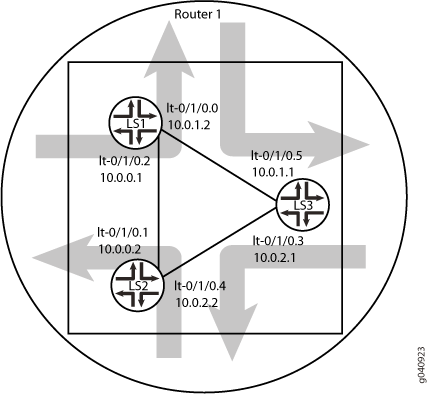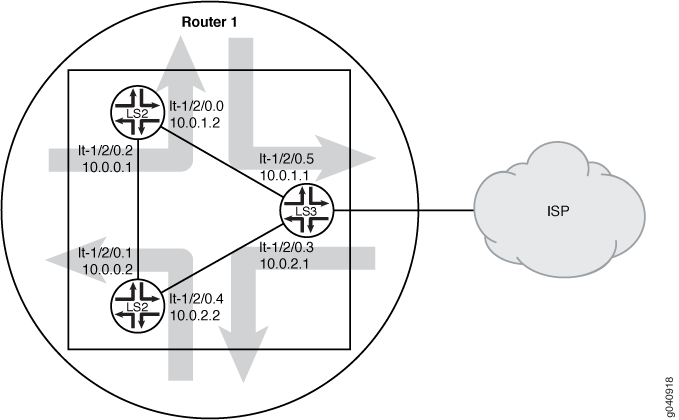IS-IS on Logical Systems
Logical Systems enable you to configure an IS-IS network, running on a single physical router. For more information, see the following topics:
Example: Configuring IS-IS on Logical Systems Within the Same Router
This example shows how to configure an IS-IS network by using multiple logical systems that are running on a single physical router. The logical systems are connected by logical tunnel interfaces.
Requirements
You must connect the logical systems by using logical tunnel (lt) interfaces. See Example: Connecting Logical Systems Within the Same Device Using Logical Tunnel Interfaces on MX Series Routers and EX Series Switches.
Overview
This example shows an IS-IS configuration with three logical systems running on one physical router. Each logical system has its own routing table. The configuration enables the protocol on all logical tunnel interfaces that participate in the IS-IS domain.
Configuration
CLI Quick Configuration
To quickly configure this example, copy the
following commands, paste them into a text file, remove any line breaks,
change any details necessary to match your network configuration,
copy and paste the commands into the CLI at the [edit] hierarchy
level, and then enter commit from configuration mode.
set logical-systems LS1 interfaces lt-0/1/0 unit 2 description LS1->LS2 set logical-systems LS1 interfaces lt-0/1/0 unit 2 encapsulation ethernet set logical-systems LS1 interfaces lt-0/1/0 unit 2 peer-unit 1 set logical-systems LS1 interfaces lt-0/1/0 unit 2 family inet address 10.0.0.1/30 set logical-systems LS1 interfaces lt-0/1/0 unit 2 family iso set logical-systems LS1 interfaces lt-0/1/0 unit 0 description LS1->LS3 set logical-systems LS1 interfaces lt-0/1/0 unit 0 encapsulation ethernet set logical-systems LS1 interfaces lt-0/1/0 unit 0 peer-unit 5 set logical-systems LS1 interfaces lt-0/1/0 unit 0 family inet address 10.0.1.2/30 set logical-systems LS1 interfaces lt-0/1/0 unit 0 family iso set logical-systems LS1 interfaces lo0 unit 1 family iso address 49.0001.1720.1600.1001.00 set logical-systems LS1 protocols isis interface lt-0/1/0.0 set logical-systems LS1 protocols isis interface lt-0/1/0.2 set logical-systems LS1 protocols isis interface lo0.1 passive set logical-systems LS2 interfaces lt-0/1/0 unit 1 description LS2->LS1 set logical-systems LS2 interfaces lt-0/1/0 unit 1 encapsulation ethernet set logical-systems LS2 interfaces lt-0/1/0 unit 1 peer-unit 2 set logical-systems LS2 interfaces lt-0/1/0 unit 1 family inet address 10.0.0.2/30 set logical-systems LS2 interfaces lt-0/1/0 unit 1 family iso set logical-systems LS2 interfaces lt-0/1/0 unit 4 description LS2->LS3 set logical-systems LS2 interfaces lt-0/1/0 unit 4 encapsulation ethernet set logical-systems LS2 interfaces lt-0/1/0 unit 4 peer-unit 3 set logical-systems LS2 interfaces lt-0/1/0 unit 4 family inet address 10.0.2.2/30 set logical-systems LS2 interfaces lt-0/1/0 unit 4 family iso set logical-systems LS2 interfaces lo0 unit 2 family iso address 49.0001.1720.1600.2002.00 set logical-systems LS2 protocols isis interface lt-0/1/0.1 set logical-systems LS2 protocols isis interface lt-0/1/0.4 set logical-systems LS2 protocols isis interface lo0.2 passive set logical-systems LS3 interfaces lt-0/1/0 unit 3 description LS3->LS2 set logical-systems LS3 interfaces lt-0/1/0 unit 3 encapsulation ethernet set logical-systems LS3 interfaces lt-0/1/0 unit 3 peer-unit 4 set logical-systems LS3 interfaces lt-0/1/0 unit 3 family inet address 10.0.2.1/30 set logical-systems LS3 interfaces lt-0/1/0 unit 3 family iso set logical-systems LS3 interfaces lt-0/1/0 unit 5 description LS3->LS1 set logical-systems LS3 interfaces lt-0/1/0 unit 5 encapsulation ethernet set logical-systems LS3 interfaces lt-0/1/0 unit 5 peer-unit 0 set logical-systems LS3 interfaces lt-0/1/0 unit 5 family inet address 10.0.1.1/30 set logical-systems LS3 interfaces lt-0/1/0 unit 5 family iso set logical-systems LS3 interfaces lo0 unit 3 family iso address 49.0001.1234.1600.2231.00 set logical-systems LS3 protocols isis interface lt-0/1/0.5 set logical-systems LS3 protocols isis interface lt-0/1/0.3 set logical-systems LS3 protocols isis interface lo0.3 passive
Procedure
Step-by-Step Procedure
The following example requires you to navigate various levels in the configuration hierarchy. For information about navigating the CLI, see Using the CLI Editor in Configuration Mode in the CLI User Guide.
To configure IS-IS on logical systems:
Configure the logical tunnel interface on Logical System LS1 connecting to Logical System LS2.
[edit logical-systems LS1] user@host# set interfaces lt-0/1/0 unit 2 description LS1->LS2 user@host# set interfaces lt-0/1/0 unit 2 encapsulation ethernet user@host# set interfaces lt-0/1/0 unit 2 peer-unit 1 user@host# set interfaces lt-0/1/0 unit 2 family inet address 10.0.0.1/30 user@host# set interfaces lt-0/1/0 unit 2 family iso
Configure the logical tunnel interface on Logical System LS1 connecting to Logical System LS3.
[edit logical-systems LS1] user@host# set interfaces lt-0/1/0 unit 0 description LS1->LS3 user@host# set interfaces lt-0/1/0 unit 0 encapsulation ethernet user@host# set interfaces lt-0/1/0 unit 0 peer-unit 5 user@host# set interfaces lt-0/1/0 unit 0 family inet address 10.0.1.2/30 user@host# set interfaces lt-0/1/0 unit 0 family iso
Configure the logical tunnel interface on Logical System LS2 connecting to Logical System LS1.
[edit logical-systems LS2] user@host# set interfaces lt-0/1/0 unit 1 description LS2->LS1 user@host# set interfaces lt-0/1/0 unit 1 encapsulation ethernet user@host# set interfaces lt-0/1/0 unit 1 peer-unit 2 user@host# set interfaces lt-0/1/0 unit 1 family inet address 10.0.0.2/30 user@host# set interfaces lt-0/1/0 unit 1 family iso
Configure the logical tunnel interface on Logical System LS2 connecting to Logical System LS3.
[edit logical-systems LS2] user@host# set interfaces lt-0/1/0 unit 4 description LS2->LS3 user@host# set interfaces lt-0/1/0 unit 4 encapsulation ethernet user@host# set interfaces lt-0/1/0 unit 4 peer-unit 3 user@host# set interfaces lt-0/1/0 unit 4 family inet address 10.0.2.2/30 user@host# set interfaces lt-0/1/0 unit 4 family iso
Configure the logical tunnel interface on Logical System LS3 connecting to Logical System LS2.
[edit logical-systems LS3] user@host# set interfaces lt-0/1/0 unit 3 description LS3->LS2 user@host# set interfaces lt-0/1/0 unit 3 encapsulation ethernet user@host# set interfaces lt-0/1/0 unit 3 peer-unit 4 user@host# set interfaces lt-0/1/0 unit 3 family inet address 10.0.2.1/30 user@host# set interfaces lt-0/1/0 unit 3 family iso
Configure the logical tunnel interface on Logical System LS3 connecting to Logical System LS1.
[edit logical-systems LS3] user@host# set interfaces lt-0/1/0 unit 5 description LS3->LS1 user@host# set interfaces lt-0/1/0 unit 5 encapsulation ethernet user@host# set interfaces lt-0/1/0 unit 5 peer-unit 0 user@host# set interfaces lt-0/1/0 unit 5 family inet address 10.0.1.1/30 user@host# set interfaces lt-0/1/0 unit 5 family iso
Configure the ISO address on the loopback interface for the three logical systems.
[edit logical-systems LS1] user@host# set interfaces lo0 unit 1 family iso address 49.0001.1720.1600.1001.00 user@host# set protocols isis interface lo0.1 passive
[edit logical-systems LS2] user@host# set interfaces lo0 unit 2 family iso address 49.0001.1720.1600.2002.00 user@host# set protocols isis interface lo0.2 passive
[edit logical-systems LS3] user@host# set interfaces lo0 unit 3 family iso address 49.0001.1234.1600.2231.00 user@host# set protocols isis interface lo0.3 passive
Configure IS-IS on all the interfaces.
[edit logical-systems LS1 protocols isis] user@host# set interface lt-0/1/0.0 user@host# set interface lt-0/1/0.2
[edit logical-systems LS2 protocols isis] user@host# set interface lt-0/1/0.1 user@host# set interface lt-0/1/0.4
[edit logical-systems LS3 protocols isis] user@host# set interface lt-0/1/0.5 user@host# set interface lt-0/1/0.3
If you are done configuring the device, commit the configuration.
[edit] user@host# commit
Results
From configuration mode, confirm your configuration
by issuing the show logical-systems command. If the output
does not display the intended configuration, repeat the instructions
in this example to correct the configuration.
user@host# show logical-systems
LS1 {
interfaces {
lt-0/1/0 {
unit 0 {
description LS1->LS3;
encapsulation ethernet;
peer-unit 5;
family inet {
address 10.0.1.2/30;
}
family iso;
}
unit 2 {
description LS1->LS2;
encapsulation ethernet;
peer-unit 1;
family inet {
address 10.0.0.1/30;
}
family iso;
}
}
lo0 {
unit 1 {
family iso {
address 49.0001.1720.1600.1001.00;
}
}
}
}
protocols {
isis {
interface lt-0/1/0.0;
interface lt-0/1/0.2;
interface lo0.1 {
passive;
}
}
}
}
LS2 {
interfaces {
lt-0/1/0 {
unit 1 {
description LS2->LS1;
encapsulation ethernet;
peer-unit 2;
family inet {
address 10.0.0.2/30;
}
family iso;
}
unit 4 {
description LS2->LS3;
encapsulation ethernet;
peer-unit 3;
family inet {
address 10.0.2.2/30;
}
family iso;
}
}
lo0 {
unit 2 {
family iso {
address 49.0001.1720.1600.2002.00;
}
}
}
}
protocols {
isis {
interface lt-0/1/0.1;
interface lt-0/1/0.4;
interface lo0.2 {
passive;
}
}
}
}
LS3 {
interfaces {
lt-0/1/0 {
unit 3 {
description LS3->LS2;
encapsulation ethernet;
peer-unit 4;
family inet {
address 10.0.2.1/30;
}
family iso;
}
unit 5 {
description LS3->LS1;
encapsulation ethernet;
peer-unit 0;
family inet {
address 10.0.1.1/30;
}
family iso;
}
}
lo0 {
unit 3 {
family iso {
address 49.0001.1234.1600.2231.00;
}
}
}
}
protocols {
isis {
interface lt-0/1/0.3;
interface lt-0/1/0.5;
interface lo0.3 {
passive;
}
}
}
} Verification
Confirm that the configuration is working properly.
Verifying That the Logical Systems Are Up
Purpose
Make sure that the interfaces are properly configured.
Action
user@host> show interfaces terse
Interface Admin Link Proto Local Remote
...
lt-0/1/0 up up
lt-0/1/0.0 up up inet 10.0.1.2/30
iso
lt-0/1/0.1 up up inet 10.0.0.2/30
iso
lt-0/1/0.2 up up inet 10.0.0.1/30
iso
lt-0/1/0.3 up up inet 10.0.2.1/30
iso
lt-0/1/0.4 up up inet 10.0.2.2/30
iso
lt-0/1/0.5 up up inet 10.0.1.1/30
iso
... Verifying Connectivity Between the Logical Systems
Purpose
Make sure that the IS-IS adjacencies are established by checking the logical system routing entries and by pinging the logical systems.
Action
user@host> show route logical-system LS1
inet.0: 5 destinations, 5 routes (5 active, 0 holddown, 0 hidden)
+ = Active Route, - = Last Active, * = Both
10.0.0.0/30 *[Direct/0] 3w0d 01:37:52
> via lt-0/1/0.2
10.0.0.1/32 *[Local/0] 3w0d 01:37:52
Local via lt-0/1/0.2
10.0.1.0/30 *[Direct/0] 3w0d 01:37:52
> via lt-0/1/0.0
10.0.1.2/32 *[Local/0] 3w0d 01:37:52
Local via lt-0/1/0.0
10.0.2.0/30 *[IS-IS/15] 3w0d 01:37:13, metric 20
> to 10.0.1.1 via lt-0/1/0.0
to 10.0.0.2 via lt-0/1/0.2
iso.0: 1 destinations, 1 routes (1 active, 0 holddown, 0 hidden)
+ = Active Route, - = Last Active, * = Both
49.0001.1720.1600.1001/72
*[Direct/0] 3w0d 01:37:52
> via lo0.1
user@host> show route logical-system LS2
inet.0: 5 destinations, 5 routes (5 active, 0 holddown, 0 hidden)
+ = Active Route, - = Last Active, * = Both
10.0.0.0/30 *[Direct/0] 3w0d 01:38:01
> via lt-0/1/0.1
10.0.0.2/32 *[Local/0] 3w0d 01:38:01
Local via lt-0/1/0.1
10.0.1.0/30 *[IS-IS/15] 3w0d 01:37:01, metric 20
to 10.0.0.1 via lt-0/1/0.1
> to 10.0.2.1 via lt-0/1/0.4
10.0.2.0/30 *[Direct/0] 3w0d 01:38:01
> via lt-0/1/0.4
10.0.2.2/32 *[Local/0] 3w0d 01:38:01
Local via lt-0/1/0.4
iso.0: 1 destinations, 1 routes (1 active, 0 holddown, 0 hidden)
+ = Active Route, - = Last Active, * = Both
49.0001.1720.1600.2002/72
*[Direct/0] 3w0d 01:38:01
> via lo0.2
user@host> show route logical-system LS3
inet.0: 5 destinations, 5 routes (5 active, 0 holddown, 0 hidden)
+ = Active Route, - = Last Active, * = Both
10.0.0.0/30 *[IS-IS/15] 3w0d 01:37:10, metric 20
to 10.0.2.2 via lt-0/1/0.3
> to 10.0.1.2 via lt-0/1/0.5
10.0.1.0/30 *[Direct/0] 3w0d 01:38:10
> via lt-0/1/0.5
10.0.1.1/32 *[Local/0] 3w0d 01:38:11
Local via lt-0/1/0.5
10.0.2.0/30 *[Direct/0] 3w0d 01:38:11
> via lt-0/1/0.3
10.0.2.1/32 *[Local/0] 3w0d 01:38:11
Local via lt-0/1/0.3
iso.0: 1 destinations, 1 routes (1 active, 0 holddown, 0 hidden)
+ = Active Route, - = Last Active, * = Both
49.0001.1234.1600.2231/72
*[Direct/0] 3w0d 01:38:11
> via lo0.3
From LS1, Ping LS3
user@host> set cli logical-system LS1
user@host:LS1> ping 10.0.2.1 PING 10.0.2.1 (10.0.2.1): 56 data bytes 64 bytes from 10.0.2.1: icmp_seq=0 ttl=63 time=1.264 ms 64 bytes from 10.0.2.1: icmp_seq=1 ttl=63 time=1.189 ms 64 bytes from 10.0.2.1: icmp_seq=2 ttl=63 time=1.165 ms ^C --- 10.0.2.1 ping statistics --- 3 packets transmitted, 3 packets received, 0% packet loss round-trip min/avg/max/stddev = 1.165/1.206/1.264/0.042 ms
From LS3, Ping LS1
user@host> set cli logical-system LS3
user@host:LS3> ping 10.0.0.1 PING 10.0.0.1 (10.0.0.1): 56 data bytes 64 bytes from 10.0.0.1: icmp_seq=0 ttl=63 time=1.254 ms 64 bytes from 10.0.0.1: icmp_seq=1 ttl=63 time=1.210 ms ^C --- 10.0.0.1 ping statistics --- 2 packets transmitted, 2 packets received, 0% packet loss round-trip min/avg/max/stddev = 1.210/1.232/1.254/0.022 ms
From LS1, Ping LS2
user@host> set cli logical-system LS1
user@host:LS1> ping 10.0.2.2 PING 10.0.2.2 (10.0.2.2): 56 data bytes 64 bytes from 10.0.2.2: icmp_seq=0 ttl=64 time=1.240 ms 64 bytes from 10.0.2.2: icmp_seq=1 ttl=64 time=1.204 ms 64 bytes from 10.0.2.2: icmp_seq=2 ttl=64 time=1.217 ms ^C --- 10.0.2.2 ping statistics --- 3 packets transmitted, 3 packets received, 0% packet loss round-trip min/avg/max/stddev = 1.204/1.220/1.240/0.015 ms
From LS2, Ping LS1
user@host> set cli logical-system LS2
user@host:LS2> ping 10.0.1.2 PING 10.0.1.2 (10.0.1.2): 56 data bytes 64 bytes from 10.0.1.2: icmp_seq=0 ttl=64 time=1.308 ms 64 bytes from 10.0.1.2: icmp_seq=1 ttl=64 time=1.235 ms ^C --- 10.0.1.2 ping statistics --- 2 packets transmitted, 2 packets received, 0% packet loss round-trip min/avg/max/stddev = 1.235/1.272/1.308/0.037 ms
From LS2, Ping LS3
user@host> set cli logical-system LS2
user@host:LS2> ping 10.0.1.1 PING 10.0.1.1 (10.0.1.1): 56 data bytes 64 bytes from 10.0.1.1: icmp_seq=0 ttl=64 time=1.253 ms 64 bytes from 10.0.1.1: icmp_seq=1 ttl=64 time=1.194 ms 64 bytes from 10.0.1.1: icmp_seq=2 ttl=64 time=1.212 ms 64 bytes from 10.0.1.1: icmp_seq=3 ttl=64 time=1.221 ms 64 bytes from 10.0.1.1: icmp_seq=4 ttl=64 time=1.195 ms ^C --- 10.0.1.1 ping statistics --- 5 packets transmitted, 5 packets received, 0% packet loss round-trip min/avg/max/stddev = 1.194/1.215/1.253/0.022 ms
From LS3, Ping LS2
user@host> set cli logical-system LS3
user@host:LS3> ping 10.0.0.2 PING 10.0.0.2 (10.0.0.2): 56 data bytes 64 bytes from 10.0.0.2: icmp_seq=0 ttl=64 time=1.240 ms 64 bytes from 10.0.0.2: icmp_seq=1 ttl=64 time=1.217 ms ^C --- 10.0.0.2 ping statistics --- 2 packets transmitted, 2 packets received, 0% packet loss round-trip min/avg/max/stddev = 1.217/1.228/1.240/0.012 ms
Example: Configuring an IS-IS Default Route Policy on Logical Systems
This example shows logical systems configured on a single physical router and explains how to configure a default route on one logical system.
Requirements
No special configuration beyond device initialization is required before configuring this example.
Overview
This example shows a logical system redistributing a default route to other logical systems. All logical systems are running IS-IS. A common reason for a default route is to provide a path for sending traffic destined outside the IS-IS domain.
In this example, the default route is not used for forwarding
traffic. The no-install statement prevents the route from
being installed in the forwarding table of Logical System LS3. If
you configure a route so it is not installed in the forwarding table,
the route is still eligible to be exported from the routing table
to other protocols. The discard statement silently drops
packets without notice.
Configuration
CLI Quick Configuration
To quickly configure this example, copy the
following commands, paste them into a text file, remove any line breaks,
change any details necessary to match your network configuration,
copy and paste the commands into the CLI at the [edit] hierarchy
level, and then enter commit from configuration mode.
set logical-systems LS3 interfaces lt-1/2/0 unit 3 description LS3->LS2 set logical-systems LS3 interfaces lt-1/2/0 unit 3 encapsulation ethernet set logical-systems LS3 interfaces lt-1/2/0 unit 3 peer-unit 4 set logical-systems LS3 interfaces lt-1/2/0 unit 3 family inet address 10.0.2.1/30 set logical-systems LS3 interfaces lt-1/2/0 unit 3 family iso set logical-systems LS3 interfaces lt-1/2/0 unit 5 description LS3->LS1 set logical-systems LS3 interfaces lt-1/2/0 unit 5 encapsulation ethernet set logical-systems LS3 interfaces lt-1/2/0 unit 5 peer-unit 0 set logical-systems LS3 interfaces lt-1/2/0 unit 5 family inet address 10.0.1.1/30 set logical-systems LS3 interfaces lt-1/2/0 unit 5 family iso set logical-systems LS3 interfaces lo0 unit 3 family iso address 49.0001.1234.1600.2231.00 set logical-systems LS3 protocols isis export isis-default set logical-systems LS3 protocols isis interface lt-1/2/0.3 set logical-systems LS3 protocols isis interface lt-1/2/0.5 set logical-systems LS3 protocols isis interface lo0.3 passive set logical-systems LS3 routing-options static route 0.0.0.0/0 discard set logical-systems LS3 routing-options static route 0.0.0.0/0 no-install set logical-systems LS3 policy-options policy-statement isis-default from protocol static set logical-systems LS3 policy-options policy-statement isis-default from route-filter 0.0.0.0/0 exact set logical-systems LS3 policy-options policy-statement isis-default then accept
Procedure
Step-by-Step Procedure
The following example requires you to navigate various levels in the configuration hierarchy. For information about navigating the CLI, see Using the CLI Editor in Configuration Mode in the CLI User Guide.
To configure an IS-IS default route policy on logical systems:
Configure the logical tunnel interfaces.
[edit logical-systems LS3 interfaces lt-1/2/0] user@R1# set unit 3 description LS3->LS2 user@R1# set unit 3 encapsulation ethernet user@R1# set unit 3 peer-unit 4 user@R1# set unit 3 family inet address 10.0.2.1/30 user@R1# set unit 3 family iso user@R1# set unit 5 description LS3->LS1 user@R1# set unit 5 encapsulation ethernet user@R1# set unit 5 peer-unit 0 user@R1# set unit 5 family inet address 10.0.1.1/30 user@R1# set unit 5 family iso [edit logical-systems LS3 interfaces lo0 unit 3] user@R1# set family iso address 49.0001.1234.1600.2231.00
Enable IS-IS on the interfaces.
[edit logical-systems LS3 protocols isis] user@R1# set interface lt-1/2/0.3 user@R1# set interface lt-1/2/0.5 user@R1# set interface lo0.3 passive
Configure the default route on Logical System LS3.
[edit logical-systems LS3 routing-options] user@R1# set static route 0.0.0.0/0 discard user@R1# set static route 0.0.0.0/0 no-install
Configure the default route policy on Logical System LS3.
[edit logical-systems LS3 policy-options] user@R1# set policy-statement isis-default from protocol static user@R1# set policy-statement isis-default from route-filter 0.0.0.0/0 exact user@R1# set policy-statement isis-default then accept
Apply the export policy to IS-IS on Logical System LS3.
[edit logical-systems LS3 protocols isis] user@R1# set export isis-default
If you are done configuring the device, commit the configuration.
[edit] user@R1# commit
Results
From configuration mode, confirm your configuration by issuing
the show logical-systems LS3 command. If the output does
not display the intended configuration, repeat the instructions in
this example to correct the configuration.
user@R1# show logical-systems LS3
interfaces {
lt-1/2/0 {
unit 3 {
description LS3->LS2;
encapsulation ethernet;
peer-unit 4;
family inet {
address 10.0.2.1/30;
}
family iso;
}
unit 5 {
description LS3->LS1;
encapsulation ethernet;
peer-unit 0;
family inet {
address 10.0.1.1/30;
}
family iso;
}
}
lo0 {
unit 3 {
family iso {
address 49.0001.1234.1600.2231.00;
}
}
}
}
protocols {
isis {
export isis-default;
interface lt-1/2/0.3;
interface lt-1/2/0.5;
interface lo0.3 {
passive;
}
}
}
policy-options {
policy-statement isis-default {
from {
protocol static;
route-filter 0.0.0.0/0 exact;
}
then accept;
}
}
routing-options {
static {
route 0.0.0.0/0 {
discard;
no-install;
}
}
}
}
Verification
Confirm that the configuration is working properly.
Verifying That the Static Route Is Redistributed
Purpose
Make sure that the IS-IS policy is working by checking the routing tables.
Action
user@R1> show route logical-system LS3
inet.0: 6 destinations, 6 routes (6 active, 0 holddown, 0 hidden)
+ = Active Route, - = Last Active, * = Both
0.0.0.0/0 *[Static/5] 00:00:45
Discard
10.0.0.0/30 *[IS-IS/15] 1w0d 10:14:14, metric 20
to 10.0.2.2 via lt-1/2/0.3
> to 10.0.1.2 via lt-1/2/0.5
10.0.1.0/30 *[Direct/0] 1w0d 10:15:18
> via lt-1/2/0.5
10.0.1.1/32 *[Local/0] 1w0d 10:15:18
Local via lt-1/2/0.5
10.0.2.0/30 *[Direct/0] 1w0d 10:15:18
> via lt-1/2/0.3
10.0.2.1/32 *[Local/0] 1w0d 10:15:18
Local via lt-1/2/0.3
iso.0: 1 destinations, 1 routes (1 active, 0 holddown, 0 hidden)
+ = Active Route, - = Last Active, * = Both
49.0001.1234.1600.2231/72
*[Direct/0] 1w0d 10:17:19
> via lo0.3user@R1> show route logical-system LS2
inet.0: 6 destinations, 6 routes (6 active, 0 holddown, 0 hidden)
+ = Active Route, - = Last Active, * = Both
0.0.0.0/0 *[IS-IS/160] 00:01:38, metric 10
> to 10.0.2.1 via lt-1/2/0.4
10.0.0.0/30 *[Direct/0] 1w0d 10:16:11
> via lt-1/2/0.1
10.0.0.2/32 *[Local/0] 1w0d 10:16:11
Local via lt-1/2/0.1
10.0.1.0/30 *[IS-IS/15] 1w0d 10:15:07, metric 20
> to 10.0.0.1 via lt-1/2/0.1
to 10.0.2.1 via lt-1/2/0.4
10.0.2.0/30 *[Direct/0] 1w0d 10:16:11
> via lt-1/2/0.4
10.0.2.2/32 *[Local/0] 1w0d 10:16:11
Local via lt-1/2/0.4
iso.0: 1 destinations, 1 routes (1 active, 0 holddown, 0 hidden)
+ = Active Route, - = Last Active, * = Both
49.0001.1720.1600.2002/72
*[Direct/0] 1w0d 10:18:12
> via lo0.2user@R1> show route logical-system LS1
inet.0: 6 destinations, 6 routes (6 active, 0 holddown, 0 hidden)
+ = Active Route, - = Last Active, * = Both
0.0.0.0/0 *[IS-IS/160] 00:02:01, metric 10
> to 10.0.1.1 via lt-1/2/0.0
10.0.0.0/30 *[Direct/0] 1w0d 10:16:34
> via lt-1/2/0.2
10.0.0.1/32 *[Local/0] 1w0d 10:16:34
Local via lt-1/2/0.2
10.0.1.0/30 *[Direct/0] 1w0d 10:16:34
> via lt-1/2/0.0
10.0.1.2/32 *[Local/0] 1w0d 10:16:34
Local via lt-1/2/0.0
10.0.2.0/30 *[IS-IS/15] 1w0d 10:15:55, metric 20
to 10.0.1.1 via lt-1/2/0.0
> to 10.0.0.2 via lt-1/2/0.2
iso.0: 1 destinations, 1 routes (1 active, 0 holddown, 0 hidden)
+ = Active Route, - = Last Active, * = Both
49.0001.1720.1600.1001/72
*[Direct/0] 1w0d 10:18:35
> via lo0.1Meaning
The routing table on Logical System LS3 contains the
default 0.0.0.0/0 route from protocol Static. The routing tables on Logical System LS1 and Logical System LS2
contain the default 0.0.0.0/0 route from protocol IS-IS. If Logical System LS1 and Logical System LS2 receive packets destined
for networks not specified in their routing tables, those packets
will be sent to Logical System LS3 for further processing. This configuration
assumes that Logical System LS3 has a connection to an ISP or another
external network.