How to Configure a Juniper Mist Teleworker
This chapter provides information about Juniper Mist™ Teleworker solution to extend the corporate network to remote office workers.
Juniper Mist Teleworker Overview
The Juniper Mist™ Teleworker solution leverages the Juniper Mist Edge architecture to extend the corporate network to remote office workers. Juniper Mist extends the network using an IPsec-secured L2TPv3 tunnel from a remote access point (AP). In addition, Juniper Mist Edge provides an additional RadSec service to securely proxy authenticated requests from remote APs. This feature facilitates the same user experience for remote workers as others have inside the office.
Juniper® cloud services, driven by Mist AI provide:
-
A Service Level Expectations (SLE) framework, which provides unprecedented user experience visibility.
-
The AI-driven Marvis engine, with natural-language processing for troubleshooting and root cause analysis.
-
Marvis Actions, which IT can leverage for remote troubleshooting of user issues without spending any additional resources.
The following image illustrates the Juniper Mist Teleworker solution:
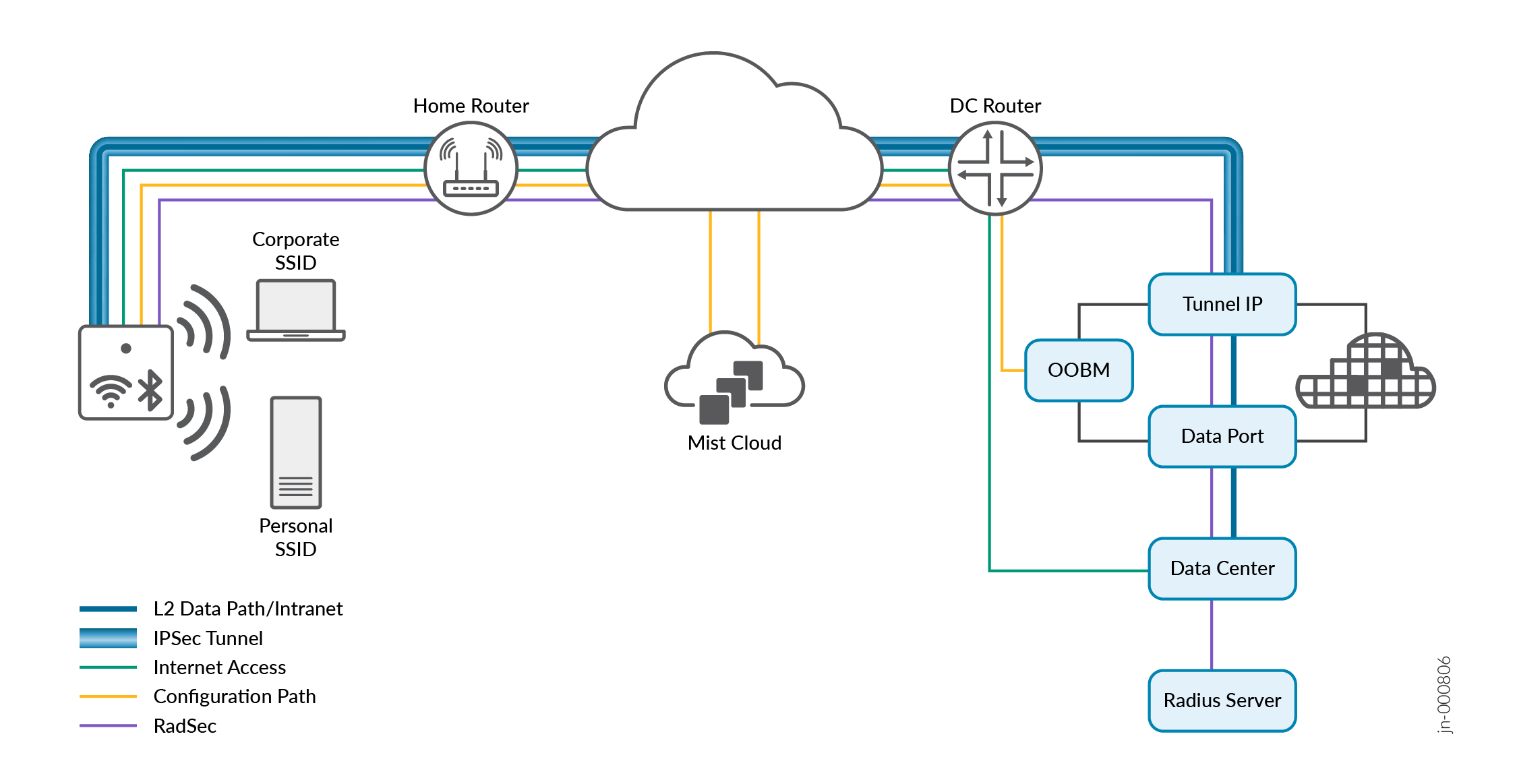
The components of the Juniper Mist Teleworker solution are:
-
Juniper Mist access point (AP)
-
Juniper Mist Edge appliance
-
Juniper Mist Wireless Assurance subscription (1x per AP). SUB-1S-<X>Y, where X is one, three, or five years of service.
-
Juniper Mist Edge subscription (1x per AP). SUB-ME-1S-<X>Y, where X is one, three, or five years of service.
-
(Optional) Juniper Mist Marvis subscription (1x per AP). SUB-1S-<X>Y, where X is one, three, or five years of service.
Benefits of the Mist Teleworker Solution
The Juniper Mist Teleworker solution offers the following benefits:
-
Agility
-
Zero-touch provisioning—Remove prior-staging requirement for APs.
-
Network management with minimal effort—Leverage Marvis® Virtual Network Assistant and manage network performance with analytics about Juniper Mist service-level expectation (SLE) metrics.
-
Firmware independence—Remove firmware dependency between an AP and Juniper Mist Edge. You can independently update the Juniper Mist Edge services in less than 3 seconds.
-
-
Security
-
Traffic isolation—The level of traffic control is similar to the level in the original wireless LAN controller architecture. Enable transparent movement of user traffic to a single central location, isolating it from your access switches.
-
Automated security—Enable machine-driven site deployment without any credential exposure.
-
Secure WebSocket to talk to the cloud.
-
Endpoint Protection—Secure wireless and wired endpoints through PoE-out.
-
-
Flexibility
-
Reuse hardware.
-
Support flexible all-home coverage with secure mesh capabilities.
-
Enable employees to self-manage their home SSID.
-
Set Up Juniper Mist Edge and Configure the WLAN Template
After the initial Juniper Mist™ configuration is complete, you do not need to pre-stage the access point (AP). You can ship the AP directly to the employee’s house and be ready to serve clients within 20 seconds.
Juniper Mist Edge typically resides in the DMZ where one arm connects to the Internet and another arm connects to trusted corporate network. Before you configure the WLAN templates to enable the corporate SSID, you must do some initial setup tasks, described below.
| Task | Refer to |
|---|---|
|
Configure port connections and set up Juniper Mist Edge |
Getting Started |
|
Create the Juniper Mist Edge cluster |
Create a Mist Cluster |
|
Create Mist tunnel |
Create Mist Tunnel (Organization Level) |
|
Enable RADIUS proxy service |
Configure a RADIUS Server at the Organization Level |
To configure the WLAN template:
Wired Client Connection Through ETH1 or the Module Port of the AP
Along with extending a corporate Juniper Mist network to remote office workers, you must also connect wired devices to the corporate network. For example, devices like a security camera and an IP phone require tight security policing on the firewall, after onboarding. Therefore, you must place these devices in a unique VLAN. You can configure the devices access point (AP) by AP or through AP overrides. If you prefer, you can create device profiles and assign these to the devices. In either case, the configuration is exactly the same.
To configure wired ports (Eth1+) on Mist APs, you can create device profiles and configure the Ethernet properties within the Mist portal. You can enable features like PoE Passthrough and configure VLANs for each port (Eth1, Eth2, etc.).
- Configuring Ethernet Settings in a Device Profile
- Example: AP12 Wired Port Configuration for Tunneling
- Example: Second Port Configuration for AP41
Configuring Ethernet Settings in a Device Profile
To configure the Ethernet ports for APs attached to a device profile:
From the Mist portal, click Organization > Device Profiles and scroll down to the Ethernet Properties section.
Note:You can also configure the settings for an individual AP. From the Mist portal, click Access Points, click an AP, and scroll down to the Ethernet Properties section in the AP configuration page.

- Enable PoE Passthrough if you want to extend power from an AP to its enabled Ethernet ports.
Configure the Ethernet ports. Note that the VLAN settings configured here take precedence over those made in the IP Address section for VLAN ID, at both the device profile and individual AP level.
- List of VLAN IDs (Eth0 port)—Specify the VLANs that the AP can connect to through its Eth0 connection to the switch. Eth0 traffic is comprised of both AP management packets, and wireless client data packets. Use this configuration when you want to explicitly control the active VLANs on the AP switch port. For example, if you are adding extra VLANs for the wired ports on an AP12 that are not included in the WLAN VLANs.
Port VLAN IDs—This is the untagged VLAN on the port. Normally you should enter VLAN 1, unless you specify management VLAN in the IP Address section.
List of VLAN IDs (Eth1, Eth2, Eth3, and Module ports)—Enable or disable individual Ethernet ports on the AP, as available. You can specify any VLAN ID(s) required for the connection.
- When a VLAN identifier is configured on both the Eth0 trunk and any of the Eth1–Eth3 ports, the access point (AP) forwards traffic from Eth1–Eth3 to Eth0, enabling local forwarding.
If the VLAN IDs on ports Eth1–Eth3 match those specified in a Mist tunnel on a Mist Edge device, traffic from Eth1–Eth3 will pass through the tunnel. In this scenario, these VLANs should not be configured on Eth0.
802.1X Supplicant—Enable this option to support existing 802.1X authentication on the network that the AP is connecting to. The authentication method used is EAP-TLS. The APs must have firmware version 0.14 or later to utilize this feature. For more information, see Configure Your Access Points as IEEE 802.1X Supplicants
-
Click Save in the upper-right corner of the screen.
Example: AP12 Wired Port Configuration for Tunneling
When multiple remote user APs require same port configuration, you can create a device profile and map the device profile to the APs. You can also configure individual APs as well.

Port configuration is as follows:
Port 0—AP management traffic is sent untagged. All local WLANs and VLANs are autotagged on Eth0. Therefore, you can configure Eth0 with List of VLAN ID(s) and set Port VLAN ID to 1.
Other ports— Map other ports to single VLAN or multiple VLAN as illustrated. If you map other port to single VLAN, the wired host receives IP address from that VLAN. If you configure other ports as a trunk with multiple allowed VLAN and one of them as native VLAN, it behaves as a trunk.
Use the additional wired ports to extend a tunneled VLAN to a wired port.

Note: A wired port does not support split tunneling. Therefore, omit VLAN 1726 from the configuration. If VLAN110 is a tunneled VLAN and you want to configure a tunneled wired Ethernet port (Eth1/Eth2/Eth3), include VLAN110 along with the locally bridged VLANs on the required Ethernet port. However, do not include VLAN110 on Eth0, as this is the uplink which contains only locally bridged VLANs.
The following image illustrates the Eth0+PoE port and pass-through (Pass Thru) ports.


You can plug the Eth0+PoE port into the PoE switch or PoE brick to power on the AP12. The port uses a DHCP IP address for management. Pass-through ports marked Pass Thru act as a patch from the back to the side port. You can use a pass-through port in cases where you need to connect a device behind a wall mount, such as a TV in a hotel.
You can configure ports Eth1, Eth2, and Eth3 on the AP Details or Device Profile page in the Juniper Mist portal. You can map the ports to a management VLAN or a tunneled VLAN.
Example: Second Port Configuration for AP41
The following image shows the second port configuration for AP41.

In the example, Port VLAN ID is the same as Native VLAN ID or Untagged VLAN. Note that only the Module port is capable of providing power over Ethernet (PoE)-out to power a low-powered device, such as an IP phone. POE Passthrough is supported only if a PoE injector—not a DC power supply—powers an AP.
AP12, AP41, AP43 and AP45 can provide PoE-out. The following ports provide power over Ethernet (PoE)-out on different APs:
-
Module port on AP41
-
ETH1 on AP41 and AP43
-
Passthrough port on AP12
Split Tunneling for a Corporate SSID
Juniper Mist Edge provides split-tunnel capability. This capability enables corporate clients to connect to local home devices (such as printers and media systems) while connected to the corporate network. You can enable this feature under the Mist Tunnel settings.
Split-tunnel capability is applicable for a single remote AP at a site.
After you enable split tunneling, IP addresses listed in the Destination Subnet field are tunneled back to the Juniper Mist Edge. The rest IP addresses are locally bridged. Additionally, DNS Servers field, when configured, provides a way to use corporate DNS servers to resolve URLs/FQDNs for both tunneled and locally bridged traffic.
When you enable split tunneling, the AP serves the 192.168.157.X/27 IP address from a private subnet that it runs for clients. Traffic destined for the corporate office, defined in Destination Subnet, is translated to the corporate IP. The corporate IP is the IP that the AP receives from the VLAN of the corporate WLAN. The rest of the wireless client traffic is translated to the AP’s management VLAN IP address.
Configure the Tunnel Gateway setting with the client subnet gateway. This is the gateway for the VLAN mapped to the WLAN. Note that you can configure multiple destination subnets. You can also add the IP addresses and separate them by commas.
Make corporate DNS servers part of the Destination Subnet, or add the servers as a /32 entry.

Create a Site for Remote Office Workers
By using Juniper Mist to support remote workers, customers can extend their corporate WLAN to employees' homes whenever the employees work remotely.
You can create Sites in the Juniper Mist portal from the Organization>Site Configuration menu.
-
For AP41 and AP43, the minimum AP firmware version required to support IPsec and split tunneling is 0.7.20289.
-
For AP32/33 and AP12, the minimum AP firmware version required to support IPsec with split tunneling is 0.8.21022.
Claim and Ship an AP to an Employee Location
You can use the Juniper Mist™ AI app to claim an AP before shipping it to an employee's remote home office location. See Device Management with the Juniper Mist AI Mobile App.
In the Mist AI app, select the site and Claim an AP to that site using the QR code on the back of the AP. Then, still from the app, ship the AP to the employee’s location. No need to connect it to the network before shipping!
For Remote Teleworker solution, ensure that the firewall is configured to allow the connection from remote AP. Consider the following guidelines:
-
Allow port 500/4500 for IPSec and port 2083 for RadSec from remote APs
-
Firewall must translate the destination IP of the packets from remote AP to the tunnel IP
-
Obtain the external IP for the Mist Edge tunnel IP where a remote AP connects (usually a firewall IP), Append that IP to the hostname/IPs under tunnel termination services.
No additional configuration is required on Mist Edge or AP, other than selecting the tunnel type as IPSec and Radius to proxy through Mist Edge
Upon receiving the AP, the employee can now connect it to any of the Ethernet ports on the local home router (using a PoE injector or DC power). The AP is ready to serve the new, remote office in less than 20 seconds.





