Marvis Actions
Marvis Actions is the proactive method of using Marvis to highlight and bubble up high user-impacting issues across your organization.
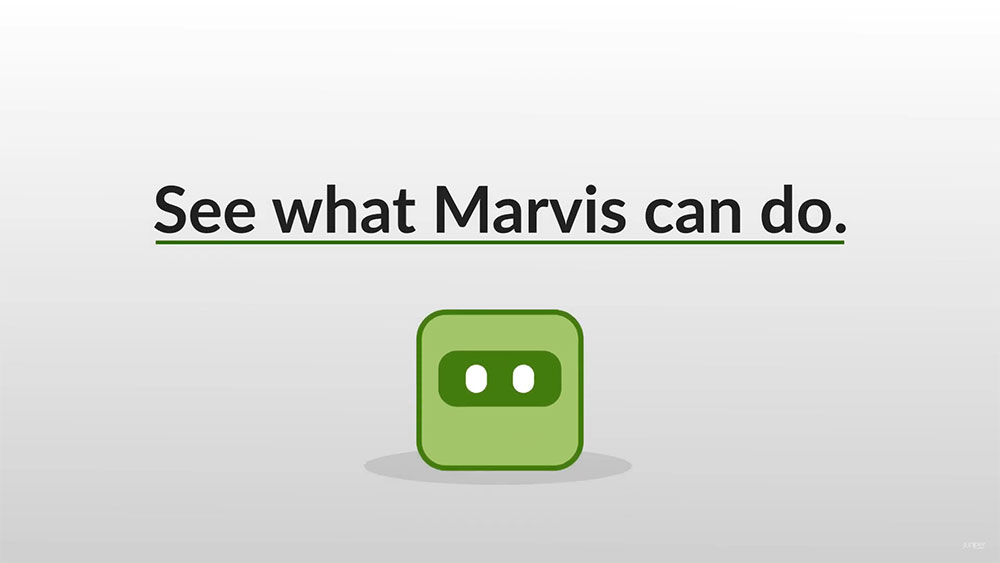

What is the impact of Marvis Actions?
This is the next level of our AI capabilities (dpcap, AI driver RRM, VNA, etc.). You can now experience the beginnings of a self-driving network, along with some driver-assist features (requiring user intervention) for systems that Juniper Mist™ doesn’t have access to. This automatically fixes issues affecting end users, thereby resulting in an overall enhanced experience while accessing and using Wi-Fi.
Deep dive on Marvis Actions
Click the links in the table below to learn more about Marvis Actions and find additional documentation.
|
Marvis Actions |
Description |
|
Anomaly Detection Event Card |
The Anomaly Detection Event Card will show you a more detailed diagnosis of the anomalies of some of your Suggested Actions. The Event Card is available on authentication (both EAP/802.1X and PSK) and DHCP failure events. To open an Event Card, go to one of these suggestions and select View Anomaly. |
|
AP Actions |
Offline APs (access points): If there are any offline APs, either due to lack of power, loss of cloud connectivity, or any other issue, we will detect it and display it on the Marvis Action Dashboard. Marvis can determine the scope of offline AP actions, such as individual APs, a switch, or even an entire site being down. |
|
Connectivity Actions |
Connectivity Actions are divided into four types of failures: Authentication, DHCP, ARP, and DNS failures. There are two stages of failures captured by Connectivity Actions. |
|
Gateway Actions |
Bad Cable: Bad cable cases detected on the gateway side will show up on the Action Dashboard to give you more complete coverage for Ethernet errors across your network. |
|
Missing VLANS |
Missing VLANs are a two-decade-old networking problem. It sounds so simple. But in a large enterprise, it could become the ghost in the machine. Users complain their calls always drop in a certain area, and conventional wisdom is—well, there must be interference or Wi-Fi issues there. |
|
Layer 1 Actions |
Bad Cable: Bad cable cases detected on the AP side will show up on the Action Dashboard to give you a more complete coverage for Ethernet errors across your network. |
|
Other Actions |
Other Actions is a new section in the Marvis Action Dashboard whose purpose is to highlight other actions across your org which are less urgent and don’t require immediate action. |
|
Switching Actions |
Switching Actions include missing VLANS, bad cable, negotiation mismatch, and port flap. |

Why is it important?
You will now not only be able to view high-visibility user-impacting issues, but you will also be able to permit Mist to fix most of the issues automatically as soon as they occur. This will result in significant savings in terms of time and effort to successfully troubleshoot and/or replicate an issue, resolve it, and validate that the issue is resolved by the action taken. All of this will be taken care of by Marvis Actions.






















