AI-Driven SD-WAN Demo: Connecting to the Public Cloud
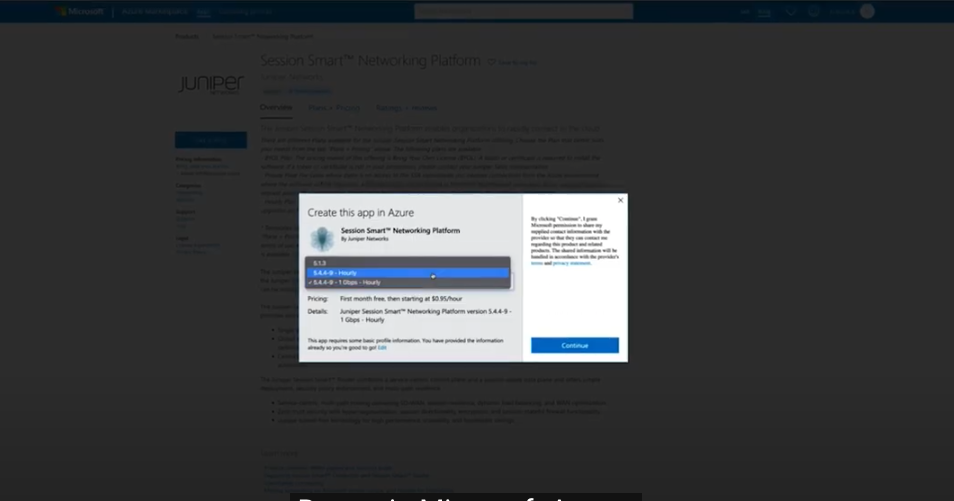
Connect to public clouds with the Session Smart Router in 3…2 …1, go!
In just over a minute, this helpful demo will show you how to connect to a public cloud using the Session Smart Router (SSR).
You’ll learn
How the SSR can be deployed in any of the major cloud marketplaces, from Azure to Google
How you can enhance and protect your traffic through public clouds in just a few quick clicks
How the SSR with Equinix can be the bridge to connect the physical to virtual world in the cloud
Who is this for?
Transcript
0:06 This demonstration will show how the Session Smart Router can be used to connect to a public
0:11 cloud. We'll start off by deploying our Session Smart
0:15 Router in Microsoft Azure. The Session Smart Router can be deployed
0:19 in any of the major cloud marketplaces, including AWS, Azure and Google.
0:25 Just search for and select the Juniper Networks Session Smart Router and then fill out the
0:30 template. Here you can see that with just a few clicks,
0:33 we easily deployed a Session Smart Router in Azure as well as in AWS.
0:38 Similarly, we can easily deploy an Azure VWAN or AWS transit gateway using the Session Smart Router.
0:46 Just like with deploying the routers themselves, all you have to do is click a few buttons
0:50 in the appropriate marketplaces and you are enhancing and protecting your traffic through
0:55 Azure VWAN or AWS transit gateway using Juniper Networks.
1:00 Lastly, Juniper SSR with Equinix can be the bridge to connect the physical to virtual
1:05 world in the cloud. Equinix can simplify their customers' routing using the Session Smart
1:11 Router.










