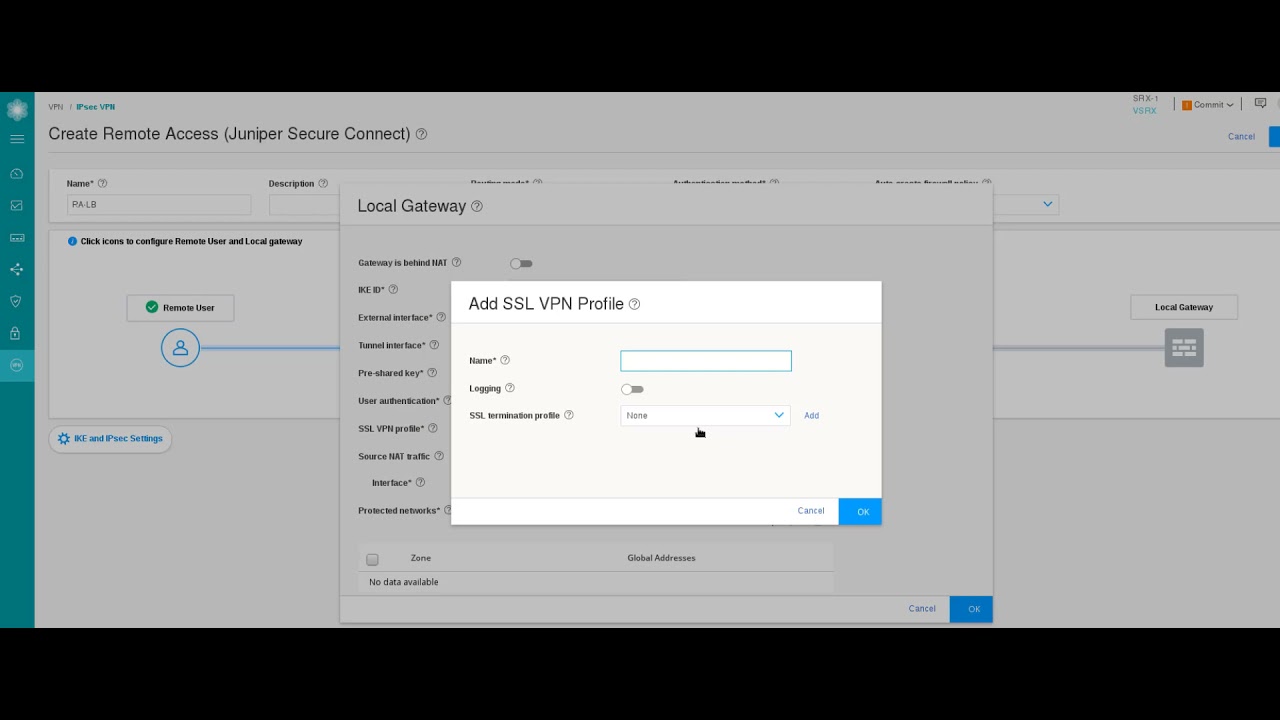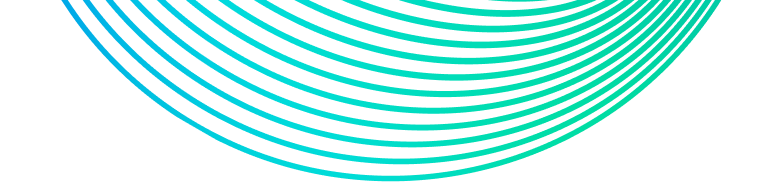
Series
Learning Bytes
Concise tips and instructions that provide quick answers, clarity, and insight into specific features and functions of Juniper technologies.
Who is this for?
Configuring Juniper Secure Connect – J Web
Watch
See the latest
Watch
16:05
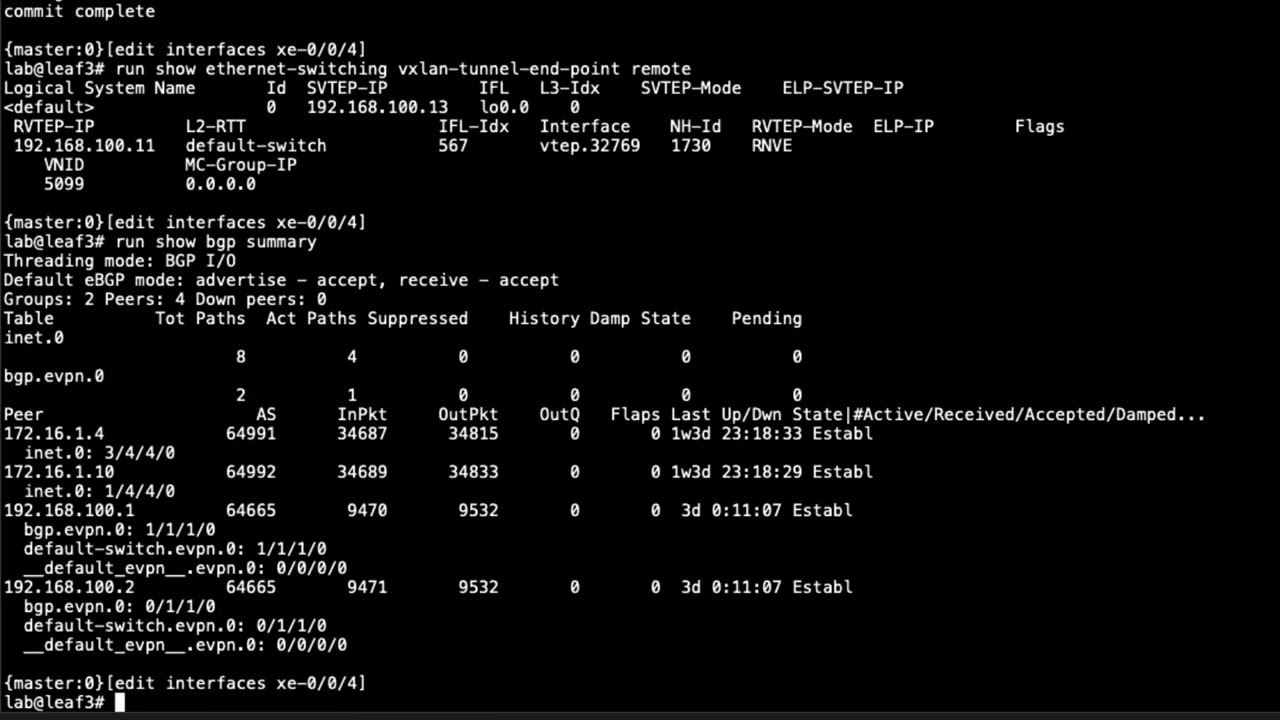
Configuring Data Center EVPN-VXLAN
Watch
13:39

Configuring Data Center ESI LAG
Watch
16:23
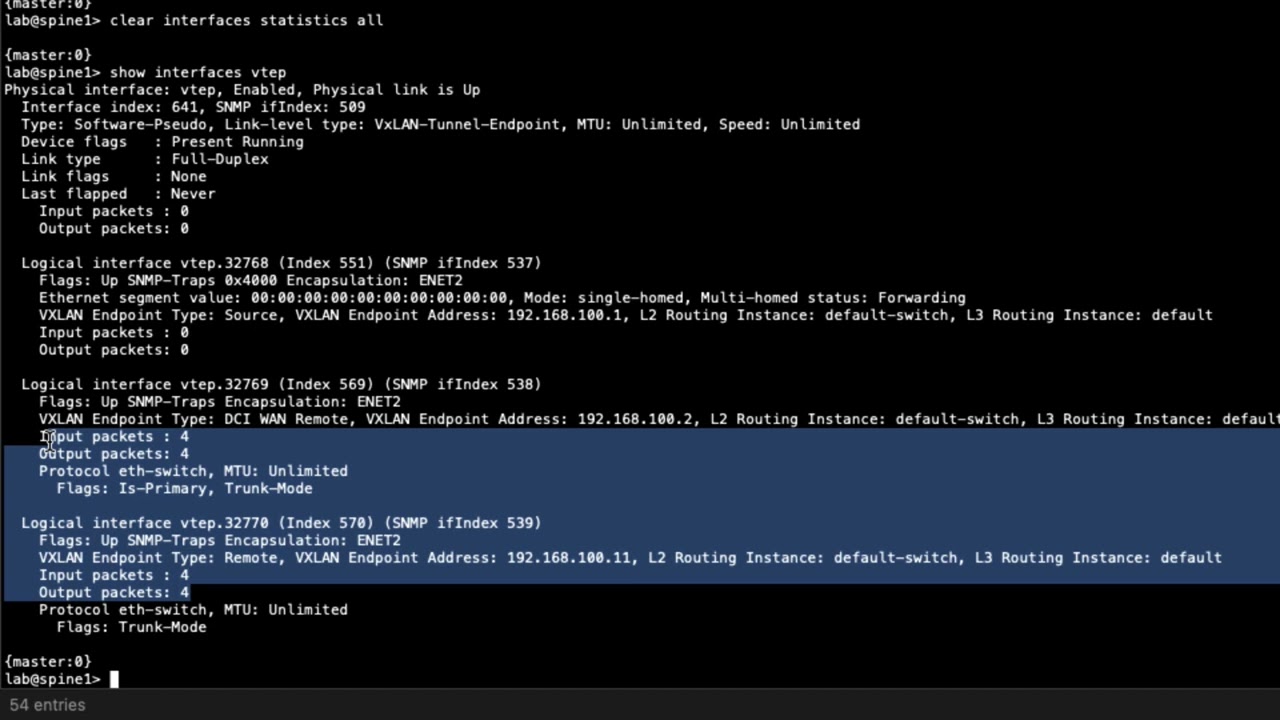
Seamless EVPN-VXLAN Stitching – Verification
Watch
7:58

Automating Junos Using BASH Scripts
Watch
8:08

Passwordless Public Key-based Encrypted SSH Authentication on Junos
Watch
14:41

Deploying vRR on EVE-NG Community Edition
Watch
14:34

Configuring MAC VRF – Isolated Tenants External Interconnect Route Leaking
Watch
13:41

Verifying MAC VRF – Isolated Tenants External Interconnect Route Leaking
Watch
8:17