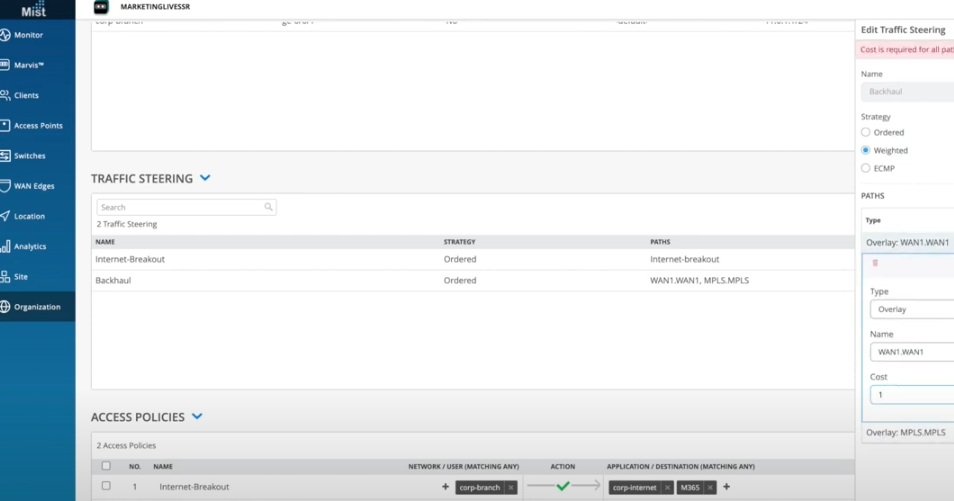Session Smart Routing Demo: Microsoft Teams Failover for the Mission First Network

The Session Smart Router takes fast failovers to a new level.
This step-by-step demonstration shows you some of the key capabilities the Session Smart Router brings as part of the Mission First Network. The presenter shares his screen with Microsoft Teams while behind an Edge Router, then records the screen from the viewer’s perspective, so that you can see the impact as various test scenarios are performed.
You’ll learn
How to provide end-to-end, performance-aware session routing
How to separate management control and data planes
How the failover happens in real-time without the use of any tunnels
Who is this for?
Transcript
0:05 in this video i'm going to demonstrate
0:06 some of the capabilities that the
0:08 session smart router brings as part of
0:10 the mission first network
0:12 specifically i'm going to demonstrate
0:14 how we can provide end-to-end
0:15 performance aware session routing and
0:17 then true separation and management
0:19 control and data planes
0:21 so the demo is going to have me
0:22 presenting my screen sharing my audio
0:24 and video with microsoft teams i'm going
0:27 to be behind my edge1 router this router
0:30 has three different types of
0:31 connectivity available to it
0:33 and then two next top routers so core
0:35 south and core north both of those
0:37 routers have connectivity into the mpls
0:39 network and then core north has
0:41 additional connectivity into the 4g as
0:42 well as starlight networks
0:44 from either of those routers we'll then
0:46 go out to our data center router so next
0:48 hop and from the data center router
0:49 we're going to head out to the internet
0:50 and then to the microsoft teams service
0:53 and we're going to be recording the
0:54 screen in the perspective of the viewer
0:56 on a second laptop so you can see what
0:58 the impact is as we perform various
1:00 different test scenarios
1:02 and to start out with we have our
1:03 conductor that conductor orchestrates
1:06 the policies that are placed on those
1:07 routers and specifically in this demo
1:09 we've put a service policy in place that
1:12 tells the routers to prefer the mpls
1:14 type of network first then starlink and
1:16 then lte
1:18 and then if they're up and available
1:19 those networks need to make an sla of at
1:22 least 75 milliseconds or less of latency
1:25 and so to start with we've added some
1:27 latency into the network from edge one
1:29 to core north and this is going to cause
1:30 our traffic to follow a specific path
1:34 in this case based upon the policy the
1:35 traffic will exit the edge one router
1:37 then go through course south out to the
1:39 data center and then to the public
1:40 internet
1:41 and so as part of the test what we'll do
1:43 is we'll add some latency into the
1:44 network to degrade the path from edge
1:47 one to core south
1:48 the routers will then detect this and
1:50 then based upon policy react to it so in
1:53 this case our session is going to
1:54 migrate from core south to core north
1:57 across the starlink connectivity
1:59 and then what we'll do is we'll go ahead
2:01 and we'll remove that latency
2:02 degradation we've injected and then
2:04 we'll see the routers react to that and
2:06 move the session back to the original
2:07 intended transport
2:09 and to make this interesting what we'll
2:11 do is we're going to turn off our
2:12 orchestrator prior to conducting the
2:14 demo
2:15 so that won't be put in place and then
2:18 we're also going to reboot our edge
2:19 router so essentially it has to come
2:21 back up and rejoin the network without
2:23 any orchestration actually existing
2:25 and from there we're going to conduct
2:27 our test so let's begin
2:29 so
2:30 i can see my edge one router first one i
2:32 want to do is take a look at the
2:33 sessions that are going through the
2:35 router and just to see
2:37 what our team's traffic is currently
2:39 doing so each session is assigned a
2:41 globally unique session identifier that
2:43 helps us i
2:44 see exactly what it is where it's going
2:46 where it came from
2:47 and so i'm going to take that session
2:49 identifier and i can see right now it's
2:52 coming in the land it's going up the
2:53 mpls
2:54 and i can take the same session
2:56 identifier and i'll look at core north
2:59 so let's see if we have a session there
3:01 and we don't which is expected and then
3:03 i'll take a look at core south
3:05 and we do have a session there and
3:07 finally i'll look at the data center
3:09 router
3:10 and key is that i have the same user
3:12 interface the same api's the same
3:14 reporting on each router locally as i do
3:16 on the orchestration platform so we're
3:17 able to operate completely disconnected
3:20 as well as be able to still manage
3:22 maintain and operate the routers
3:24 so what i'll go ahead and do is i will
3:26 add some latency into the network
3:29 so i'm going to go into eve
3:31 and edit the quality of the connection
3:33 to core south and i'm going to inject
3:35 the latency
3:37 as we described and so what we can see
3:40 is latency has jumped up and so what's
3:42 happening between the routers is they're
3:44 going to be detecting the latency impact
3:47 that i created so they're using both
3:49 active and passive monitoring and
3:50 they're going to detect that and they've
3:52 already rerouted so you can see the
3:53 latency is dropped out of the network
3:55 and so what we'll see in a second is the
3:58 statistics in the real time reporting
4:00 will uh will update with that relevant
4:02 information so we can see our latencies
4:04 jumped up and we transitioning from one
4:06 transport type to another
4:08 and so now we're going to do is that
4:10 last part of the test where i'm going to
4:12 remove the latency from the network so
4:14 restore the path to its original state
4:16 and we'll see traffic revert to the
4:19 original intended transport and real
4:21 quick just to take a look is our session
4:23 on core north yes it is there it is so
4:26 and it's also still on
4:29 on the data center side as well and so
4:31 i'm going to go ahead and re-route our
4:33 traffic
4:34 by removing that latency
4:38 and we've done that
4:39 and so what we'll see in a second is the
4:40 latency will drop out of the network and
4:43 then what's going to happen is our
4:45 traffic is going to transition back to
4:46 the original intended transport and so
4:48 this happens all without the use of any
4:50 tunnels there's no total handshaking and
4:52 there's no state that has to be in place
4:54 on the routers for them to be able to
4:55 take these sessions because we're able
4:57 to do everything in real time using
4:59 metadata and secure vector routing
5:01 and so in just a second we'll see our
5:03 traffic transition back which is
5:05 occurring now and so this is exactly
5:07 what you can experience in your own
5:09 networks with secure vector routing