AI-Driven SD-WAN Demo: Path Selection Application Policies
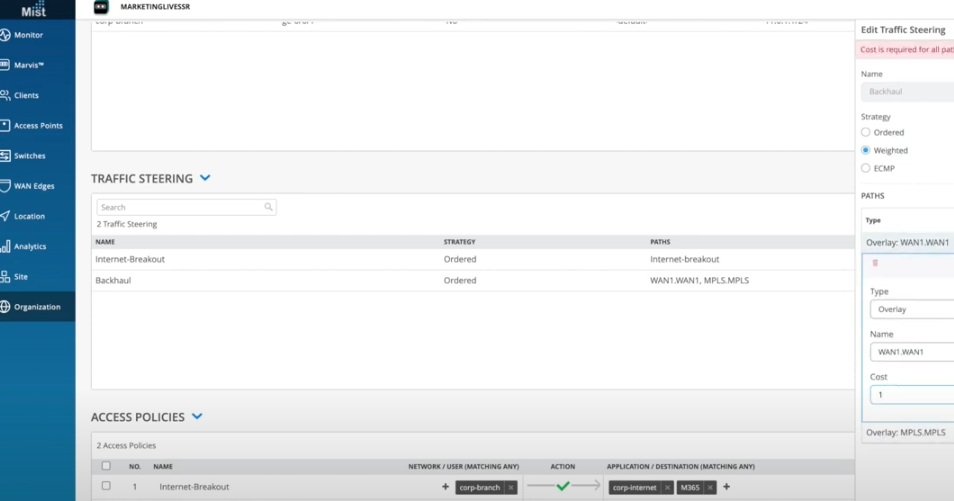
How to set application policies with hybrid WAN and internet-only architectures.
Juniper SD-WAN solutions let you easily provide path preferences based on applications being accessed. Watch this short video for how it works, including examples and traffic-steering-policy options. For more, join one of our live SD-WAN demos.
You’ll learn
What a representative configuration looks like, with WAN links, an internet breakout, and an MPLS path
About an access policy called Backhaul to manage traffic sent to the data center
How to configure internet-only architectures with an application order of preference
Who is this for?
Transcript
0:06 This demonstration will show how an administrator would set up application policies with hybrid
0:12 WAN and internet only architectures.
0:14 The Juniper SD-WAN solution allows administrators to easily provide path preferences based on
0:20 applications being accessed.
0:22 Currently, in our configuration, we have 3 WAN Links: an internet breakout, an Internet
0:27 path to our datacenter, and an MPLS path that we just put in that also goes to our data
0:33 center.
0:34 For the traffic we want to send to the data center, we have an access-policy called Backhaul
0:39 that determines who can send the traffic to the datacenter, and it also has a traffic-steering
0:44 policy to determine which paths to use.
0:48 Looking at the configuration of the traffic-steering policy, we can see that we can prefer one
0:53 path over the other based on order, a manually entered cost, or we can send the traffic as
0:59 equal cost multipath or ECMP.
1:03 The same thing works for Internet only architectures as well.
1:06 We just have to configure our internet interfaces, which we are calling WAN1 and WAN2 in this
1:11 case, and then set the order of preference in the
1:14 traffic-steering policy and apply that policy to any applications
1:18 that we want through the access policies.










