Juniper Apstra Demo: Add a New Server to Your Data Center
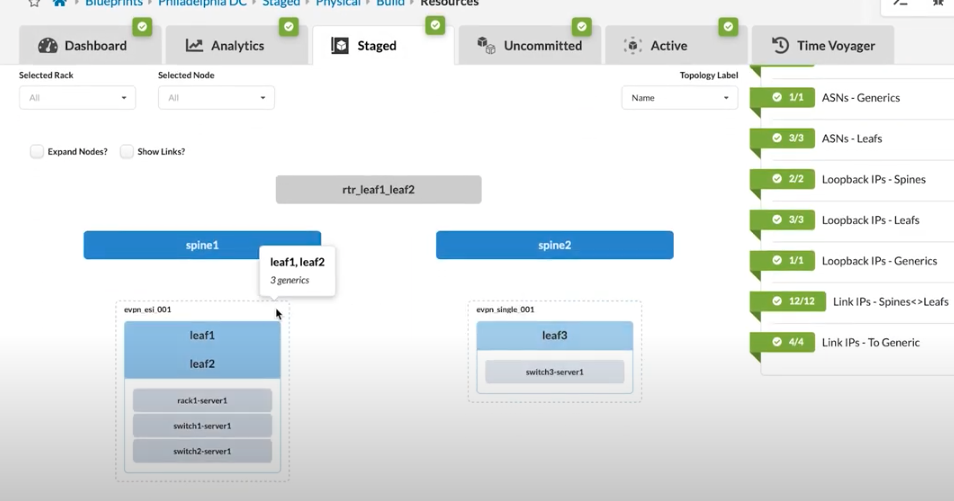
Add a server in less time than it takes to tie your shoes.
Follow along as we demonstrate what a breeze it is to add a new server to a data center fabric using Apstra, Juniper’s automated network management tool.
You’ll learn
How you can simply copy or add a new system to an existing rack
How to select an interface to attach the server to
How to commit the change and add a note to record and identify it
Who is this for?
Transcript
0:01 [Music]
0:08 let's take a look at how easy it is to
0:09 add a new server to our installation in
0:12 the example we have an instance of
0:14 appstr managing philadelphia data center
0:17 in the staged tab we can see we have two
0:20 leaf switches in one rack
0:23 one in another with one server
0:25 so let's add another server here
0:27 so we'll click into the leaf then click
0:30 add link
0:33 what we can do is simply copy or we can
0:36 add a new system to this rack so let's
0:38 just copy the profile that we had before
0:41 because we have similar servers in each
0:43 rack
0:48 and pick an existing server
0:57 and then we need to select an interface
0:58 to attach this to we'll do xe006
1:03 confirm
1:04 click submit
1:06 going back to the configuration in the
1:08 staged tab we can see our new server
1:10 popping in right there
1:12 it's yellow because we have not
1:13 committed the change yet so let's go to
1:16 uncommitted tab and click commit
1:18 it's recommended to add a note so we can
1:21 record and identify this change
1:29 appstr now takes the intended
1:31 configuration which is to add a new
1:33 server
1:34 then push it down to the associated
1:36 fabric devices
1:38 so if we take a look at our active
1:40 configuration in the active tab we can
1:42 now see that we have an additional
1:44 server inside of rac2
1:48 thank you very much
1:49 [Music]
1:57 you










