Zoom Failover Demo with Bandwidth Savings Report
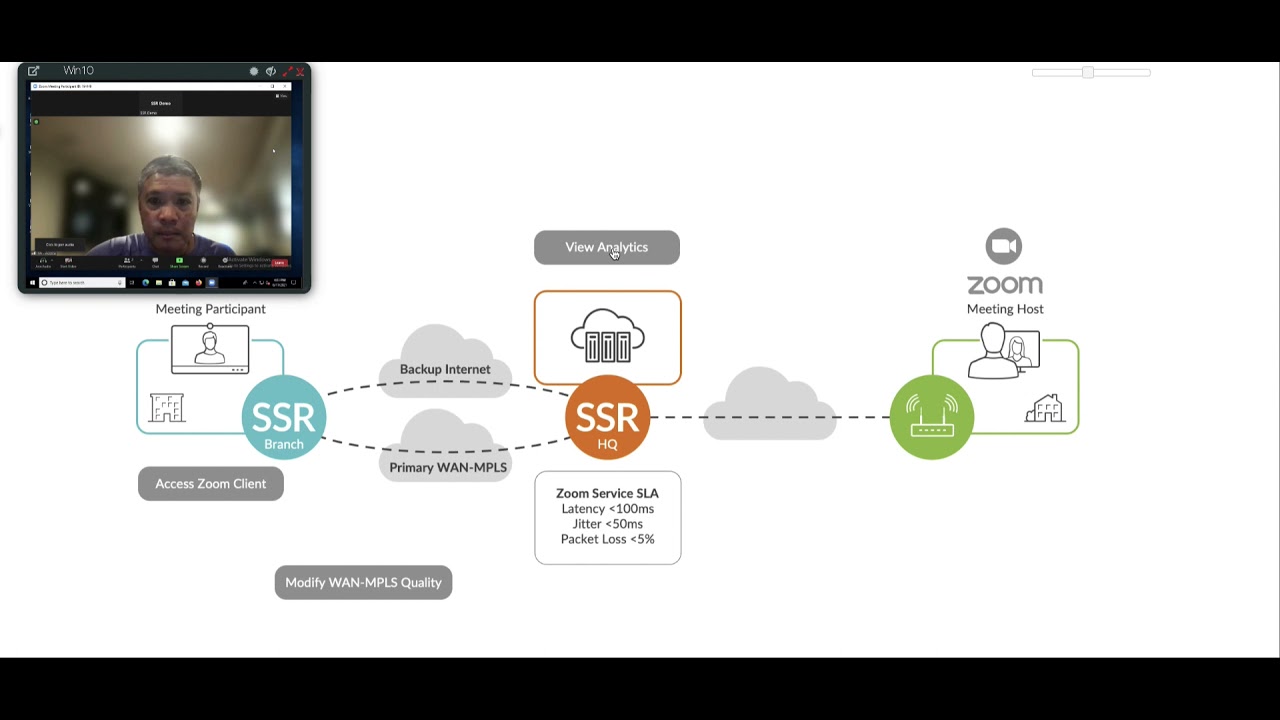
Don’t let a Zoom failover impact your users’ experiences
Check out this demo for an overview of a Zoom Failover and how to read a Bandwidth Savings Report using the Session Smart Router (SSR). See firsthand how the bandwidth savings can add up for your business.
You’ll learn
How the SSR maintains a user experience during latency (that’s it’s #1 job)
How the SSR provides visibility and analytics at the bits and bytes level (that’s it’s #2 job)
How you can save upwards of 30–50% on bandwidth using secure vector routing
Who is this for?
Transcript
00:00 this is the zoom failover demo for this
00:02 setup we have a
00:05 data center router the head end which is
00:08 boston in my config
00:10 and we have a branch
00:12 which is kansas city in my config
00:15 and there is a primary wand path and a
00:17 backup internet path
00:19 between the branch
00:21 and headquarters data center router
00:24 for this demo
00:25 i'll be hosting a zoom meeting in the
00:27 zoom cloud
00:29 and i'll be remote desktopping into a
00:31 windows 10 machine in a branch
00:34 and i will join that zoom meeting
00:37 and what i'll demonstrate here is the
00:39 ability for the ssr
00:41 to be able to
00:43 maintain that user experience for that
00:45 zoom video meeting and that user
00:48 so
00:49 when
00:50 i exceed specific slas on this primary
00:53 wamp path
00:54 it will safely fail over that session
00:56 across the of internet path
00:58 and so the slas that are configured for
01:01 this demo is right here
01:03 so
01:04 as long as latency is less than 100
01:06 milliseconds
01:08 and jitters less than 50 milliseconds
01:10 and packet loss is less than 5
01:13 you're in a sunny day condition so
01:14 maintain that session and that service
01:16 across the primary land path
01:18 the moment there's an outage or any of
01:20 these slas are exceeded or not met
01:23 then safely fail over that session over
01:25 to the backup internet path
01:27 and what's going to be demonstrated here
01:28 is one
01:31 we're not going to
01:32 impair the user experience when this is
01:34 all happening
01:35 number two
01:36 we're going to provide the analytics of
01:38 what's happening at the network bits and
01:40 bytes level
01:41 and number three
01:43 when
01:44 there's
01:45 problems and issues at the network bits
01:47 and bytes level
01:48 we are not going to impact the user
01:49 experience so let's get started so i'm
01:52 going to log in into the windows 10
01:54 machine
01:55 and attend that zoom meeting which is
01:57 going on right now
02:00 so i'm going to put in the meeting id
02:11 it's going to ask me for the passcode
02:21 it should let me in automatically
02:24 and there i am
02:26 and so as you can see
02:29 the quality the video is very good
02:35 so i'm going to go into the juniper
02:38 ssr conductor
02:40 to take a look at what's happening at
02:42 the network bits and bytes level
02:50 and so i have a chart here that shows
02:52 the bandwidth between
02:54 the branch which is kansas city
02:57 and the data center which is boston
03:00 so if you look here we have some
03:01 bandwidth
03:02 across the blue line which is designated
03:05 the primary wand path
03:07 and there is barely any bandwidth across
03:10 the backup internet path um so the blue
03:12 line is the primary one path bandwidth
03:15 and the red line is the backup internet
03:17 path
03:18 in a sunny day condition
03:21 this is going to happen because
03:23 the
03:25 primary path is the one path
03:27 the only way the backup internet path is
03:30 going to have any bandwidth if there is
03:31 an outage on a primary land path or
03:33 those slas are not met
03:35 i have a second chart which measures
03:37 latency between
03:39 the kansas city branch router
03:41 and the boston data center headquarters
03:44 router
03:45 and as you can see there's two lines
03:47 so the blue line denotes the latency
03:49 between the branch and data center which
03:51 is 30 milliseconds
03:53 and a red line denotes the latency
03:54 between
03:56 the
03:57 branch and data center router so they're
04:00 both under 100 milliseconds so we're
04:01 within sla
04:04 so now for this demo um i have the
04:06 ability to go into the primary land path
04:08 and insert some impairments so
04:10 specifically
04:12 i'm going to impair
04:14 the latency across the primary land path
04:17 by adding more than 100 milliseconds so
04:19 it exceeds the sla
04:22 so i'm going to insert 55 milliseconds
04:25 latency from the branch to data center
04:28 and from the data center to branch which
04:29 gives you 55 plus 55 plus what's there
04:32 which exceeds the sla
04:34 so job number one of the ssr is to
04:36 maintain a user experience which is the
04:39 zoom video shown in this windows 10
04:42 window
04:43 job number two of the ssr is to provide
04:46 the visibility and analytics to what's
04:48 happening at the network's network bits
04:50 and bytes level
04:51 which is this window here
04:53 and job number three is no matter what's
04:55 happening at network bits and bytes
04:56 level you never ever
04:59 impact the user experience job number
05:01 one
05:02 so as you can see here
05:04 if we take a look at the latency chart
05:07 it shows that the blue line which is the
05:09 latency across the primary one path has
05:12 gone over 100 milliseconds which exceeds
05:14 the sla
05:16 and the red line which is the latency
05:18 across the
05:19 primary the backup internet is still at
05:22 24 milliseconds now
05:24 at the time of this spike in latency
05:28 the bandwidth across the primary land
05:30 path which is the blue line went to zero
05:33 but
05:34 the bandwidth across the red line which
05:36 is the backup internet path took over
05:39 so while this was all happening
05:41 the user experience from the perspective
05:43 of the user on the windows 10 machine
05:46 that's watching this zoom video was
05:48 never impacted
05:50 there was no session
05:52 connection loss
05:54 there was no resetting of the connection
05:56 the user experience was maintained
06:00 with secure vector routing it is a
06:02 tunnel tunnel free technology which
06:04 saves on bandwidth and depending on your
06:07 services and applications and the size
06:08 of your payload you can save upwards of
06:11 30 to 50 percent on bandwidth it just
06:12 depends
06:14 uh for the zoom video service that i
06:16 have running it's got large payloads so
06:18 you may not realize that i have a
06:20 bandwidth but you will see you will
06:21 still see significant downward savings
06:24 so i'm going to keep the zoom video
06:26 going
06:27 keep the traffic flowing
06:29 i'm going to go back to the ssr
06:31 conductor
06:32 i'm going to go back to our custom
06:33 reports and we're going to take a quick
06:35 look
06:36 at what we have here and so we have a
06:39 secure vector routing comparison chart
06:41 which provides the estimated bandwidth
06:43 savings when you compare our secure
06:46 vector routing technology to a
06:48 traditional sd-wan technology so if i go
06:51 into that chart you will see
06:53 that it's measuring real-time the
06:54 bandwidth savings i have right now so so
06:57 far over the past five minutes since
06:59 running this zoom video service i've
07:02 saved 14.35
07:05 on bandwidth using secure vector routing
07:08 versus a traditional sd-wan overlay
07:10 technology and specifically when you
07:12 factor in an sd1 technology that uses
07:15 vxlan
07:17 ipsec
07:18 and gre
07:20 so pretty significant here and what i'll
07:23 offer up is
07:24 the savings this savings is for just one
07:28 router right the branch to
07:31 the data center imagine now if you've
07:33 got hundreds or even thousands of
07:35 routers all of a sudden
07:36 this savings of 14.35
07:40 in aggregate at the heading or data
07:42 center or at the hub adds up










