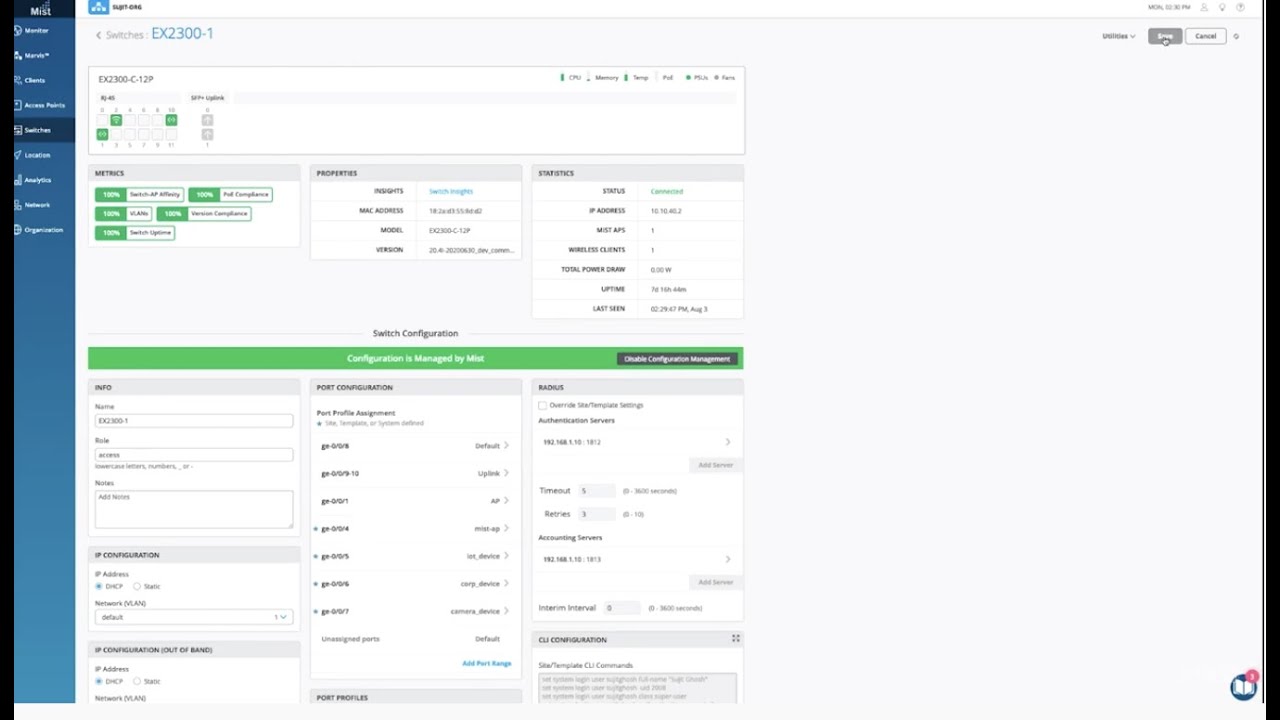Wired Assurance: Day 0 - Greenfield Onboarding
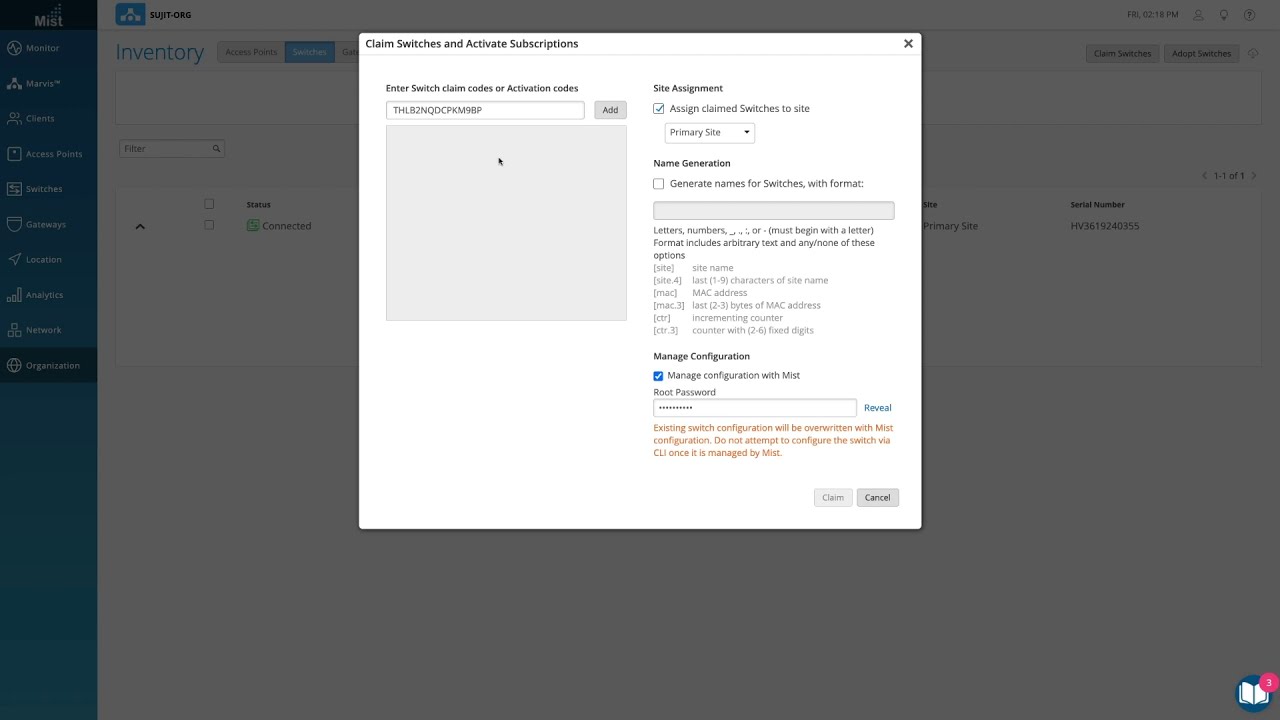
Onboard your Greenfield Switch
Onboarding a Greenfield EX Switch is simple. Watch this Wired Assurance Day 0 demo to see how to onboard your ZTP-enabled, cloud-ready EX Switch to Juniper Mist Cloud by entering a claim code.
You’ll learn
Locating the switches tab on your inventory page
Entering your switch’s unique claim code
Onboarding your EX Switch to Juniper Mist Cloud
Who is this for?
Transcript
0:00 [Music]
0:06 onboarding a green field cloud ready ex
0:09 switch is simple
0:10 in your inventory page find the switches
0:13 tab
0:15 click on claim switches type in your
0:17 switch's unique claim code
0:18 which can be found near the qr code at
0:21 the front of the switch
0:22 alternatively you can also enter an
0:24 activation code
0:26 which pulls all your newly purchased
0:27 juniper hardware from one order
0:29 rather than adding individual switch
0:31 codes
0:32 add and check for your desired settings
0:34 such as site assignment
0:36 and configuration management click claim
0:39 and the switch has been added to the
0:42 site
0:45 the ex3400 has been added
0:49 in the site view you should see the
0:51 switch appropriately assigned
0:53 notice that red indicates the switch is
0:55 offline but will turn green once it
0:57 comes
0:58 online the switch is cloud managed and
1:00 accounted for as part of the health
1:02 metrics above