Seamless Collaboration and Productivity With Marvis VNA Plus Microsoft Teams App Enhancement
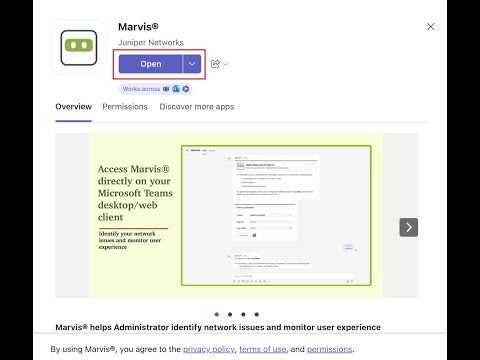
Demo: See how the Marvis Microsoft Teams app provides smooth access to Juniper Networks’ virtual network assistant.
Troubleshooting your network doesn’t have to be complicated. When you use the Juniper Marvis® Microsoft Teams app, the information you need is right at your fingertips.
You’ll learn
How you can search for devices, view details, troubleshoot a network, and search for documentation
What the interface looks like as you make troubleshooting decisions
Who is this for?
Experience More
Transcript
0:00 Marvis App | Microsoft Teams Integration transcript for demo The Marvis Microsoft
0:01 Teams app makes it easy for you to access Marvis, our virtual network assistant, directly from your
0:07 Teams desktop or web client. You can use the app to search for devices, view details, troubleshoot
0:14 your network, and search for documentation without having to log in to the Mist portal. With the
0:20 Marvis app, all the information is available on-demand right at your fingertips!





