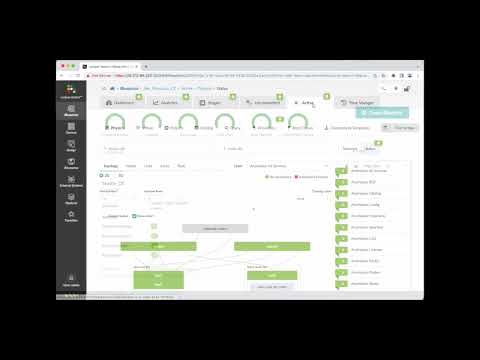Juniper Apstra Demo: Adding racks to your network just got a whole lot simpler

Experience More
Transcript
0:00 how would you like to do in minutes what
0:03 used to take days or weeks how would you
0:05 like to never hear the network team is
0:07 holding up the project ever again
0:09 adding a rack to a data center fabric
0:11 typically takes a lot of planning and
0:13 prep work
0:14 you need to design a topology for the
0:16 rack decide on connectivity assign
0:18 system IDs assign IP addresses and come
0:22 up with a routing design
0:23 then you need to do a whole lot of
0:25 typing to build the configurations for
0:27 those devices
0:28 a lot can go wrong in this process what
0:31 if the documentation isn't up to date
0:33 from the last time you added a rack and
0:35 you end up assigning the wrong IP
0:36 addresses
0:38 what if you type something wrong while
0:39 you're building those configurations
0:42 it doesn't need to be that hard
0:44 with abstra we can follow a simple
0:46 workflow to add a rack
0:48 first we'll choose a rack type in this
0:50 case we're going to deploy an evpn ESI
0:53 rack with two Leaf nodes
1:04 next we'll assign the first switch to
1:06 use as a leaf we'll choose an interface
1:08 map appropriate for our deployment
1:10 choose the device itself from a list of
1:12 devices that have been onboarded into
1:14 the App Store system and Mark that
1:16 device as ready to deploy
1:21 we could have manually assigned host
1:24 names IP addresses autonomous system
1:26 numbers and other variables but in this
1:28 case we're just going to let AppStar
1:30 assign those variables from a previously
1:31 defined pool
1:36 we'll do the same for the second Leaf in
1:38 that rack
1:46 and finally we'll commit the
1:48 configuration change
2:07 then all we have to do is sit back and
2:09 watch the dashboard update as that new
2:11 rack is automatically configured and
2:13 brought into the fabric
2:15 after a few moments the network will
2:17 converge the dashboard will turn green
2:19 and you'll be able to make a home in
2:21 time for dinner
2:26 with juniper Appster it's as easy as
2:28 that and you don't have to worry about
2:30 updating any offline documentation after
2:32 you've made the change because Appster
2:34 is your Network's single source of Truth
2:36 the addition you just made is
2:37 automatically tracked and stored in the
2:39 abstract database and is presented
2:41 through the appstra dashboard so the
2:43 changes automatically documented
2:46 and with that we've added a rack in
2:48 record time
2:50 foreign
2:53 [Music]