Experience the Juniper AI-Driven SD-WAN Demo


Experiencing is believing: It’s so easy to onboard a Session Smart Router
As part of Networking Field Day 27, Reid Stidolph and Adam Morris get their hands dirty with a hands-on demonstration of key elements comprising Juniper’s AI-driven SD-WAN.
You’ll learn
How to onboard and configure a Session Smart Router device
How day two operations are simplified with Service Level Experience metrics for the WAN that describe user experiences across your SD-WAN deployment
How to ask Marvis to identify elusive issues and automate troubleshooting
Who is this for?
Host

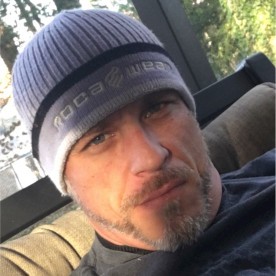
Transcript
00:08 you know as as we go into the demo
00:11 uh
00:13 session smart routing we as we mentioned
00:15 it's been out there on the market for
00:16 seven years now being proven and and
00:18 being improved uh with that tunnel free
00:21 approach
00:22 um but as sudhir alluded to there's
00:25 really another side to this and and that
00:27 and that's missed um you know missed as
00:30 as this technology and everything was
00:32 coming to market and and being deployed
00:35 uh with 128 technology you know mist was
00:38 actually on the exact same mission as as
00:40 the ssr to ensure a better user
00:43 experience so
00:44 you know while the ssr has been kind of
00:46 coming at it from the wire up mist has
00:49 really been at it for a while now um
00:51 from the cloud down
00:53 and
00:54 nowhere are the operational challenges
00:56 resulting from
00:58 you know from
00:59 these changes in the network uh felt
01:02 more acutely than the far edges the
01:04 remote branches the the offices the
01:07 enterprise campuses and you know
01:10 as sudhir alluded to at juniper with
01:13 mist um you know we've long been
01:15 applying the innovative modern cloud ai
01:18 solutions to these challenges with wired
01:20 and wireless access and so now with wan
01:22 assurance
01:24 powered by session smart routing really
01:25 the voices the forces have joined and
01:28 and we're super super excited about that
01:31 and uh want to show off a little bit of
01:33 what that looks like um so
01:35 with that i've got some uh some portions
01:38 of demo here that are are
01:40 recorded pre-recorded and then i've got
01:42 the demo environment uh live at my
01:45 fingertips so we can bounce around a bit
01:47 uh through this but
01:49 um
01:50 you know this this is what the branch of
01:54 the future looks like um here we have
01:57 our
01:58 uh juniper switch
02:01 and our
02:02 ssr 130 device and a
02:05 a and an
02:07 um so
02:09 you know kind of wanted to walk through
02:11 the
02:13 you know the lifespan the the journey of
02:16 deploying and operating this so let's
02:18 start in the mist dashboard where we
02:20 have our sites configured for an
02:22 enterprise organization called acme
02:24 we have sites here at westford and
02:26 sunnyvale which are the hub sites and
02:28 cupertino is acme's brand new site that
02:31 we've gotta bring online
02:34 in the organization-wide settings we now
02:37 have the lan uh we see the wan here
02:40 starting and starting with networks you
02:42 know this is where we describe who our
02:44 user populations are and the segments
02:46 that we're going to use to connect them
02:48 in the land so i've got a segment called
02:50 trusted here that's going to describe
02:52 you know just broadly our corporate
02:54 users
02:56 so then we move to services you know
02:58 this is where we describe the networks
03:00 and the applications that our users in
03:01 the land are going to connect to
03:03 services describe the destinations
03:06 of network sessions
03:08 uh for
03:09 you know and they and they each have uh
03:11 discrete routing access
03:13 uh and security policies so here we see
03:16 you know one that's very broadly defined
03:18 this uh internet service
03:21 um just defined by a quad zero and then
03:23 we see some that are defined by built-in
03:26 apps uh that are uh detected natively uh
03:31 within uh within the sd-wan
03:34 and uh again there's a whole
03:36 uh
03:38 a variety of of built-in apps um those
03:41 apps are also categorized so you could
03:43 create a service ultimately uh based on
03:46 an app category or customize uh should
03:49 you need to go that route so
03:52 you know we have a few services that the
03:53 wan is going to deliver
03:55 we have a network tenant describing
03:57 who's going to be accessing
04:00 you know now we need to describe a
04:01 little bit about the network the
04:03 topology that's going to connect them
04:06 so for our
04:08 acme or for our cupertino site we have
04:10 mpls and broadband for connectivity
04:13 and we've defined each of those as a set
04:15 of overlays
04:18 that are going to connect to the
04:19 westford and sunnyvale hub sites
04:23 so as we move into our wan edge
04:25 templates and see some of the local
04:27 configuration that gets applied to the
04:29 site
04:30 uh
04:31 we we see here that uh
04:34 um you know these these templates are
04:36 ultimately how we can deploy one site or
04:40 thousands of site ultimately using these
04:41 templates and and you can see here that
04:43 our uh sunnyvale site is is hub
04:47 um and our cupertino site is spoke so
04:51 just some simple topology configuration
04:53 there uh and then on our lan uh we kind
04:57 of like we described earlier where we're
04:58 just saying that this lan interface uh
05:01 is connected to the the wired and
05:03 wireless access network um
05:06 and uh
05:08 and it's our trusted network segment and
05:10 then here you see a little bit of path
05:12 preference um
05:14 being configured where we're going to
05:16 kind of
05:17 set some default strategies for using
05:20 the available mpls and broadband
05:22 connectivity
05:23 so at this point we have our who who our
05:25 user population are is
05:27 uh we have our what what the service the
05:30 services that the wan is going to
05:31 deliver and a strategy for how that
05:33 connectivity is going to be used and
05:35 this service policy is really where we
05:36 tie it all together we declare here that
05:39 our trusted users are allowed access to
05:41 the internet service
05:43 and it's going to be delivered with the
05:45 path selection policy we defined that is
05:48 mpls first
05:50 and broadband second so that's it that's
05:52 it our basic you know basic wan design
05:55 uh for our cupertino branch is complete
05:58 uh
05:59 and you know we have our wired and
06:01 wireless access
06:03 devices similarly defined and really
06:06 the last thing we got to do is connect
06:08 them so you know that
06:10 fast forward in your mind here um just a
06:13 second say so this is day one um um this
06:16 is the big day where we turn up our
06:18 devices turn up our cupertino branch
06:21 they've arrived on site and we're going
06:23 to take this branch live so you know
06:25 here we're seeing
06:26 our ssr 130 device it has a missed claim
06:30 code on it
06:31 this is
06:32 consistent with what you would have in
06:34 the missed access point and the juniper
06:36 ex switch
06:38 you know fresh out of the box
06:40 so now we go into our wired and wireless
06:43 device inventory we've already claimed
06:45 the switch in the ap
06:47 many of you may be familiar with that
06:48 process of claiming it's real simple um
06:52 and and we're going to do something
06:54 similar here with the wan edge now so
06:56 enter a simple claim code you know it's
06:59 worth noting we're going to sign it to
07:00 our cupertino site
07:03 and it's worth noting that as we claim
07:05 this device we're showing it here sort
07:07 of one at a time
07:09 but in reality these can be done in bulk
07:11 most often they're done in bulk as the
07:12 pace of the deployment wraps up so you
07:14 can do these you know hundreds or dozens
07:16 or hundreds at a time if needed
07:19 so the device is claimed it instantly
07:21 shows up in inventory and uh now we just
07:24 gotta have the person at the site uh
07:26 plug these things in and power them up
07:29 for the first time so
07:31 uh
07:32 as these are plugged in here we got our
07:34 broadband and our mpls connectivity blue
07:36 for broadband yellow for mpls
07:41 and
07:42 the last step is really just uh applying
07:45 the power so power connectivity
07:49 and uh
07:51 as this uh as this happens power is
07:53 applied and the devices boot up and they
07:56 all
07:57 reach out and try to connect to the
07:58 cloud so one by one they learn of their
08:00 function
08:01 uh and and their topology and
08:03 configuration and transcend transition
08:06 into service so the wan edge provides
08:08 connectivity for the switch provides
08:10 connectivity for the ap and last but not
08:12 least we see our device here
08:15 uh you know the the ssid for a corporate
08:18 network just starts broadcasting it
08:20 connects to it and we're online um so as
08:24 we uh you know prove that we're online
08:26 here with a few uh
08:28 hits to a web page
08:30 um we bounce back quickly to our um
08:34 missed dashboard
08:37 and we're going to see now in our
08:38 inventory that all our devices that
08:40 we're in inventory are all connected
08:42 they're all operational uh
08:44 data is starting to flow in from uh the
08:47 uh the telemetry from all three of these
08:50 devices and we're online so you know
08:52 more than just when this really is a
08:56 complete branch ztp experience so wired
08:59 wireless lan um it's it it is how
09:02 thousands of sites that like sudhir
09:04 mentioned can be rolled out in a
09:05 frictionless
09:08 manner and uh again
09:10 fast forward your mind a little bit this
09:12 is this is you know the the site's been
09:14 live for a few days um and uh we want to
09:18 kind of look at some of the wan insights
09:20 that are being observed by mist
09:23 so
09:24 at our insights page we get a view into
09:27 the land performance of the site we we
09:29 see a historical view of the land
09:31 related events and and we see various
09:34 applications that are being consumed
09:35 over the land
09:37 uh and also visible is a list of active
09:40 clients that are utilizing the land for
09:42 connectivity to services
09:45 and you know really a comprehensive view
09:47 of the user activity at the location
09:50 and uh
09:52 you know further down we're gonna see
09:53 some
09:54 uh wanted device performance data
09:57 plotted across the set of charts we see
10:00 you know cpu memory and and then we see
10:03 some of the the uh
10:05 uh the path performance um data that's
10:08 being monitored measured um by you know
10:12 in the various paths uh that
10:14 that this device uh can see so um
10:19 you know
10:20 it's great to have a detailed page but a
10:22 detailed view into an individual site
10:24 but one really nice thing about the the
10:27 uh the miss dashboard it kind of takes
10:29 it back a level gives you this top level
10:31 view of all the sites and it starts to
10:34 boil all that telemetry data down into
10:38 something we call sles now those that
10:41 have used mist for wired and wireless
10:44 may be familiar with sles for those that
10:47 don't or haven't sles stand for service
10:49 level experience
10:51 so looking at our at our cupertino site
10:55 we can see that our service level
10:57 experience this is a measure of user
10:59 experience
11:00 uh and it's a little less than than
11:03 perfect so you know clicking into the
11:05 site we get a a closer look at these
11:08 sles they're broken down into three
11:10 important health categories
11:12 uh that play a role in user experience
11:14 the wan edge device health uh the health
11:16 of the wan links and paths
11:19 and the health of the applications
11:21 themselves so
11:23 each sle is is really a simple measure
11:26 of user experience called the user
11:29 minute and you know simply put what this
11:31 is telling us is what our user
11:33 experiences on the lan are per user
11:36 per minute and
11:38 you know behind these simple
11:40 measurements are the complex and
11:42 powerful models of of the miss cloud fed
11:45 by the rich telemetry uh of this session
11:48 smart network um so you can see for for
11:51 each sle we get a breakdown of root
11:53 causes of the issues that have been
11:55 identified
11:56 and you know whenever a user experience
11:59 is poor on the land
12:01 uh miss tells us about it and we it
12:03 tells us not only tells us about it but
12:05 tells us the root cause
12:07 so here we're going to look at a you
12:10 probably saw the screen flash quickly
12:11 there we're going to look at a uh
12:14 another example of these sles in action
12:16 you know here we see where our gateway
12:19 health is healthy our wan link is
12:21 looking great
12:23 but our application health is a little
12:25 low
12:26 so
12:28 we dive in a little closer
12:30 and this is a real example by the way
12:32 recorded a few months back some of you
12:34 might remember this
12:35 but we look into our application
12:37 services and we see
12:39 mist is telling us that some
12:40 applications are slow slow to respond
12:44 so let's click into it
12:46 and uh and let's get a sense for what
12:49 actual what are the affected items by
12:51 this
12:53 here we see a list of applications a
12:55 note ring on that list is a is an
12:58 application that we're noticing missed
13:00 is noticing some slowness in
13:04 so so this is
13:07 let me pause for just a second here so
13:09 this is missed telling us that the wan
13:11 is fine
13:13 the wired and wireless is fine
13:15 the device itself is fine but
13:18 applications themselves are being slow
13:21 seems a little
13:23 too good to be true so let's let's go uh
13:25 let's go see if there's any report of
13:27 this uh
13:28 um
13:30 out in the public news and sure enough
13:32 on the day that we recorded this video
13:34 or this demo um
13:37 there was a amazon server outage that
13:39 was causing um a number of sas
13:42 application issues and the ones that
13:45 were shown you know that were in the
13:47 headlines were the exact same ones that
13:49 were that were seen in uh in the mist
13:52 dashboard so a really great example of
13:54 how
13:55 um you know how these sles basically
13:58 translate into
13:59 uh into root causes of issues that are
14:03 impacting user experience even when
14:05 they're outside the land um and and you
14:08 know that that really saves on
14:10 troubleshooting time and getting to root
14:12 causes
14:14 so that's a little bit about sles uh now
14:17 let's get into marvis um
14:19 again marvis is is familiar to many that
14:23 have that have uh uh it's been around a
14:25 while in the wired and wireless space
14:27 and of course now
14:29 marvis is seeing land data which is
14:32 great and so here we have marvis actions
14:35 uh marvis actions are the proactive side
14:38 of marvis this is where it identifies
14:41 actions that can be taken to improve
14:43 user experience so if there's an action
14:45 that a user
14:46 an administrator can take to improve the
14:48 network it'll be brought to the
14:50 forefront here
14:52 for our when in this example we see that
14:54 marvis has identified a persisting lte
14:57 quality issue
14:58 and here we're drilling into some of the
15:00 details of that issue to get to get her
15:02 a better sense of of what can be done
15:04 about it so um you know a really great
15:06 example of marvis helpfully suggesting
15:09 that
15:11 maybe we should go to this site and uh
15:13 and adjust the the antenna a little bit
15:17 so that's marvis actions
15:19 now
15:21 marvis isn't just in the background
15:24 working on sles um
15:26 and uh
15:28 looking to suggest helpful actions
15:30 marvis is ever present in the foreground
15:32 of the missed experience as well
15:35 you know ready to answer questions about
15:37 the network at any time
15:39 you can ask it to do things like
15:40 troubleshoot a device
15:43 access documentation
15:47 and a variety of things about the wired
15:49 and wireless network and again truly now
15:52 about the when as well so at our cooper
15:55 site cupertino site we have we know
15:57 teams is an application uh that's an
16:00 important collaboration app
16:02 and one of our users arsteidolf me
16:06 has been uh reporting some bad
16:08 experiences with team calls so let's go
16:11 ahead and ask marvis about that
16:14 and just like that marvis quickly
16:16 responds with a handful of team sessions
16:18 that it determined were teams calls for
16:21 our users yesterday so let's great let's
16:23 let's ask marvis to go further let's
16:25 troubleshoot it
16:26 and here we see an end-to-end path that
16:29 the session traversed
16:31 wired wireless and now when and looking
16:35 further into the wan we see
16:37 it has
16:38 shown us
16:39 that there was high network jitter
16:42 experienced in the land that most likely
16:45 impacted
16:47 this call
16:49 so think about that a moment
16:51 a simple question you know why was my
16:53 team's called bad and a question that
16:55 would historically need to be answered
16:57 by top technical operators across you
17:00 know each device uh you know for wired
17:03 wireless
17:04 and when going device to device pouring
17:06 through logs and packet captures
17:09 mountains of monitoring information just
17:11 to answer where the session went
17:13 and where it went wrong and you know
17:16 here we have a simple question being
17:18 answered simply by marvis
17:21 so now that marvis pinpointed the issue
17:23 let's actually go to our sle's at the
17:25 land site and and uh and sure enough
17:28 when we go to yesterday
17:30 we we see the uh the root cause uh that
17:34 was identified by marvis is corroborated
17:37 by our sles here
17:39 in our affected items we can see the
17:42 clients
17:43 um that were affected and we see that
17:45 this jitter instance of jitter affected
17:47 all of our peer paths so it uh it was
17:49 something that impacted both uh mpls and
17:53 broadband and therefore there was no
17:54 good connectivity for the session smart
17:56 router to use and and you know my user
17:59 here um felt uh felt the impacts
18:03 um
18:05 so
18:06 you know to to summarize this this
18:09 really is ai driven sd-wan in action um
18:12 you know to kind of recap a little bit
18:14 on what we saw uh we saw our
18:18 uh
18:19 our day zero design of a wan um using
18:22 powerful templates that can flawlessly
18:24 be repeated across hundreds and
18:26 thousands of branches on day one we
18:29 brought our li our site live with
18:31 frictionless deployment and ztp from
18:33 freshly unboxed to secure wired wireless
18:36 and lan connectivity
18:38 and then on day two operations we saw
18:40 how our user experiences in the land
18:42 were assured to be the absolute best
18:45 they can be
18:46 and when they couldn't
18:48 uh marviss gave us
18:50 uh actionable information
18:52 on how we could improve it so
18:55 um you know sd-wans have been around a
18:57 while but uh um
19:00 you know many of them have shown to
19:02 deliver marginal gains and user user
19:04 experiences but for many it is at the
19:07 expense of operational hardship and
19:09 complexity
19:11 making sd-wan easy to deploy
19:14 design troubleshoot maintain you know
19:17 that's that's the nut that most haven't
19:19 cracked at this point and and you know
19:21 juniper's sd-wan ai driven sd-wan
19:24 as you saw
19:26 provides exceptional experiences not
19:28 only for end users on the land but for
19:30 the it operator administrator themselves
19:33 so how do you guys measure the health
19:35 and looking at the health analytics of
19:36 how you guys are measuring the underlays
19:38 and overlays you talk about things like
19:39 switching between mpls and internet but
19:41 how do you
19:42 measure the health of the global
19:44 internet i work a lot on the service
19:45 provider side and the health of the
19:47 internet you know and the transit and
19:49 peering that you're using the commodity
19:51 dia that you're using is a real
19:53 challenge how do you
19:55 tackle that problem when you're seeing
19:56 like you know global internet disruption
19:58 that we've seen more of to you know to
20:00 be honest in the last two years
20:02 yeah that's a great question and and
20:04 certainly the answer is going to be an
20:06 evolving one because um you know one
20:09 nice part about this being the cloud and
20:11 these sles um
20:13 the you know how exactly the state of
20:16 the art about how exactly we do that
20:18 will continue to
20:19 evolve and the efficacy of this will get
20:21 better and better
20:23 today
20:24 uh
20:25 you know like we mentioned every single
20:27 flow in the sd-wan ultimately on a
20:30 flow-by-flow basis uh is being monitored
20:33 for um a number of things so we look at
20:36 things like um
20:38 you know metrics like time to first
20:40 packet like say there's a tcp session
20:43 and we measure the time from the tcp
20:45 send to the time that that we actually
20:48 start to get um payload uh good put
20:51 running through that session um and that
20:54 becomes a metric that we feed up in into
20:57 the uh algorithms of of mist
21:00 we we measure when there's tcp resets um
21:04 and keep a running metric of that that
21:06 feeds up into the models um
21:09 uh when there's udp flows we measure
21:12 size of those flows you know
21:14 in fact the the teams sessions that you
21:16 see there um you know those are actually
21:19 detected based on trained models of what
21:22 um teams flows look like and so you know
21:25 it can tell when
21:26 there's a teams session that that you
21:29 know that is anomalous for some
21:31 particular reason so um you know at the
21:33 moment it's there's there's a heavy dose
21:35 of of um kind of flow level
21:38 telemetry that's that's feeding into
21:40 that to kind of understand what's going
21:42 on further out behind
21:45 but certainly in the future you know we
21:48 we we have the ability to look at probe
21:50 data and and other things as well first
21:53 thing uh we're not trying to solve the
21:55 solve the world's internet what we're
21:57 trying to get you to is mean time to
21:59 innocence right so you know because
22:02 every problem starts with the wi-fi
22:04 sucks or my network sucks until proven
22:06 otherwise so the first thing we're doing
22:09 is is it the wi-fi is it the lan
22:12 is it the my sd band eliminate those
22:15 things first and once you say hey it's
22:18 off-prem to me
22:20 then you look at the rest of the world
22:22 and so um the thing that we've been able
22:25 to do again we're not here to solve the
22:27 world's internet problems uh but they
22:29 impact our experience is first to make
22:32 sure that the iet team can say
22:35 confidently draw a line in the sand and
22:37 say this is on our side or not on our
22:40 site and then you say hey if it's not on
22:43 our side is it my next hop with lte or
22:47 5g we've just announced a partnership
22:49 with cradlepoint as an example
22:52 you know because they happen to be a lot
22:54 of the 5g routers in a lot of these
22:56 branches you know so so there's
22:58 interesting possibilities on how we
23:00 stitch the story together but our first
23:02 focus is truly mean time to innocence
23:05 for your it team and then we look at
23:08 what's extraneous to the network does
23:10 that make sense yeah no that's a totally
23:12 fair answer i get why you would focus on
23:13 on that perspective i just i think you
23:15 know i work in consulting now and mostly
23:18 on the service provider side but still
23:19 but i did work as you know the network
23:20 architect for a publicly traded company
23:22 and i know when i was in that position
23:24 in the meantime an instance is great but
23:26 the end of the day you still have the
23:27 problem the company's still down so you
23:29 know having that global health data of
23:31 you know if one of the one of the top
23:32 five you know transit carriers suddenly
23:35 has a bad day and i have 300 sites and
23:37 100 of them go down i don't know why you
23:39 know finding a way to get those
23:41 analytics into mist would be another
23:42 huge step in the evolution of this i
23:45 think and i don't know if anybody's
23:46 doing that because i haven't looked too
23:48 deeply into it but that was the thing
23:49 that stands out to me is you guys have
23:51 some great analytics for you know
23:53 figuring out what is within your control
23:55 but having that ai capability to me that
23:57 seems like a really logical extension of
23:59 the ability to measure that because you
24:01 know you're right like you're you're
24:03 trying is what is in my my team's
24:05 ability to control
24:06 but i also i still have to solve the
24:08 problem so that was basically the origin
24:10 of my question yeah yeah and so we've
24:12 just filed a patent on
24:14 solving the second half of the problem
24:16 so not for this uh nfd but i think at
24:19 mfd in probably about six months i want
24:21 to share with you what we're doing to
24:24 the rem the rest of the network uh um
24:27 definitely there's lots of very
24:28 interesting ai things we can do
24:30 for the rest of the network as well so
24:33 so hang tight



