Applications
Next describe the applications for the WAN to deliver, starting with the Internet.
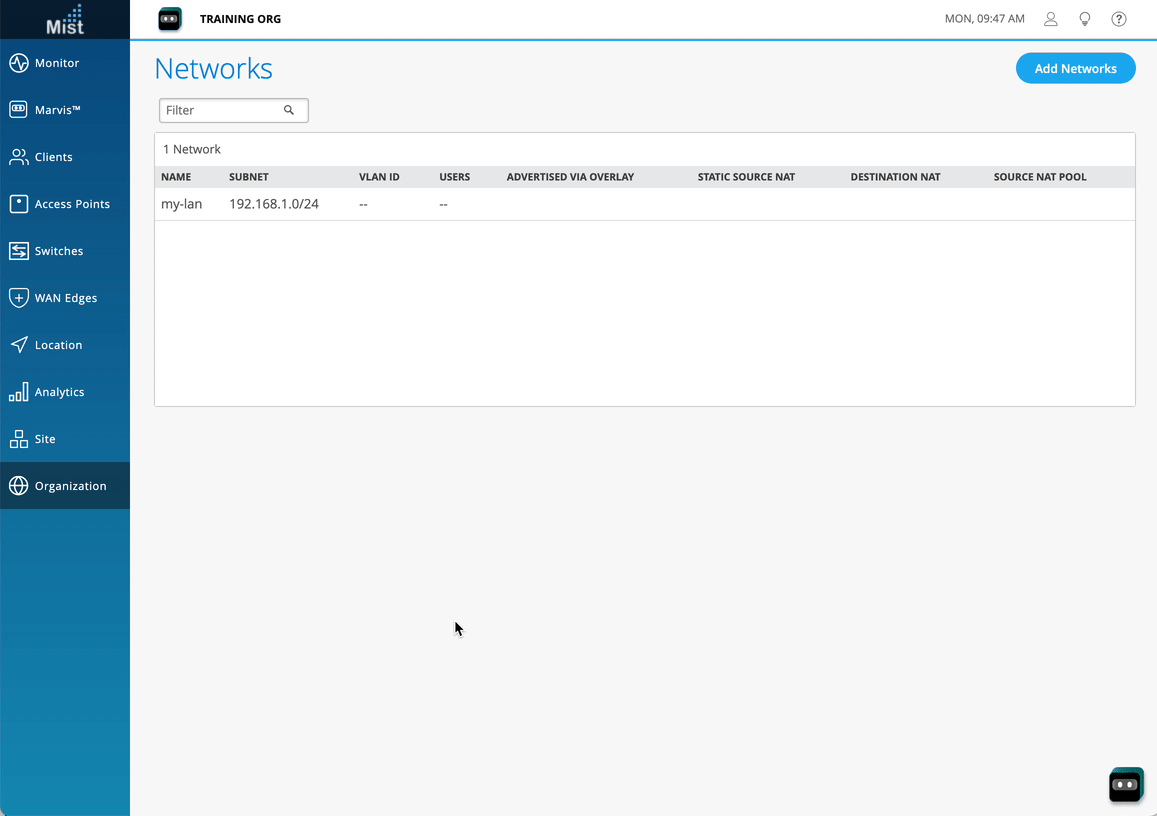
- Navigate back to the WAN section of the organization sidebar menu, and select Applications.
- Select Add Applications in the upper right.
- Name the application
Internet. - Enter
0.0.0.0/0, or all IPv4 address space in the IP Addresses configuration. - Click
Saveat the bottom of the Add Application side panel.
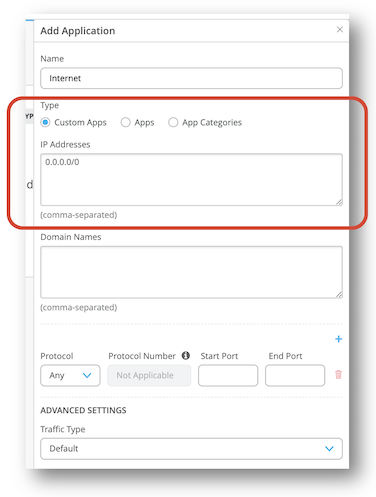
Nice! Your organization is set up to provide access to the Internet using the WAN.
Continue to templates to apply a policy for this application.