Networks
To begin your WAN design, identify the network to be used for accessing applications over a LAN network segment.
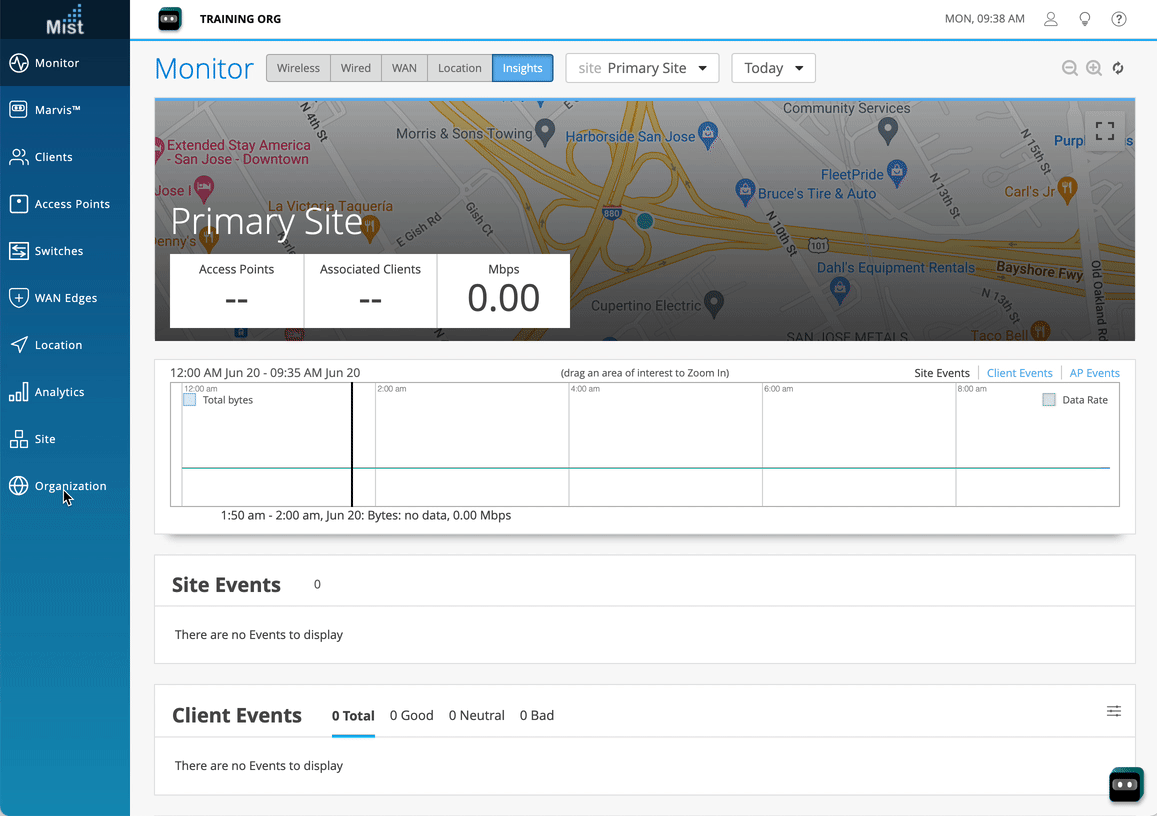
- Navigate to the WAN section of the organization sidebar menu, and select Networks.
- Select Add Networks in the upper right.
- Give the network a name.
- Configure the network subnet as
192.168.1.0/24. - Click
Saveat the bottom of the Edit Network side panel.
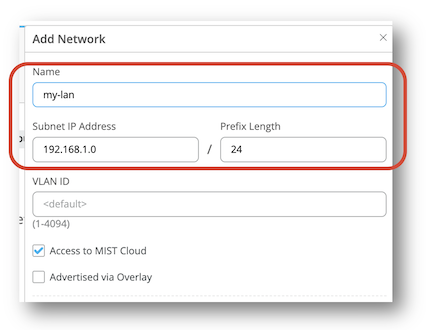
Excellent! This network is now defined for use across the entire org, including the template you will apply to your new SSR device.
Continue to set up some applications for these users to access.