Application Learning Mode
Application Identification can automatically learn, identify, and classify applications processed by the SSR and store them in the web filtering cache.
Modes
- module: The SSR uses an external module for application classification. For more information about the external module, see Concepts of Application Identification.
- tls: The SSR inspects the Server Name Indicaton (SNI) in the Client Hello to identify applications.
- http: The SSR will learn applications via HTTP host name parsing.
- all: Includes all modes. To use web filtering,
application-identificationmust be set to all.
By default, the SSR automatically downloads domain and application datatsets weekly. The defaults (shown below) can be adjusted as necessary using the Application Data Updates panel or from the PCLI for each router. For additional information, see application-identification in the Element Reference section.
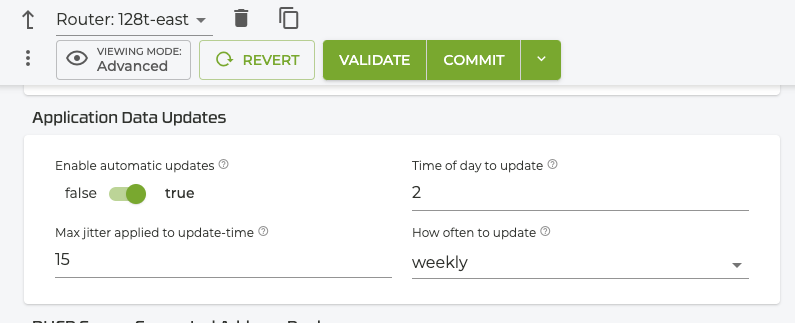
Application Summary
The Application Summary is available for routers where both Application Identification and Summary Tracking are enabled. summary-tracking is enabled by default, and application-identification must be set to mode all. Refer to Application Summary to learn more about using the Application Summary.
Configuring Learning Mode and Application Summary
Application learning mode gathers statistics about domains and categories. You can select the type of information to be gathered; Modules, HTTP, TLS, or All. When configuring Application Learning mode, all is the preferred setting.
To configure Learning Mode via the GUI:
- Select a router.
- Scroll down to Router Settings and click Application Identification Settings.
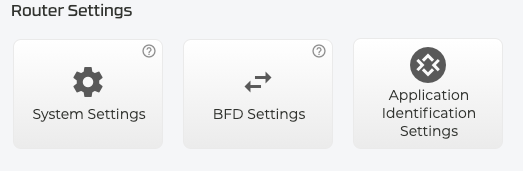
- Set
enabledtotrue.
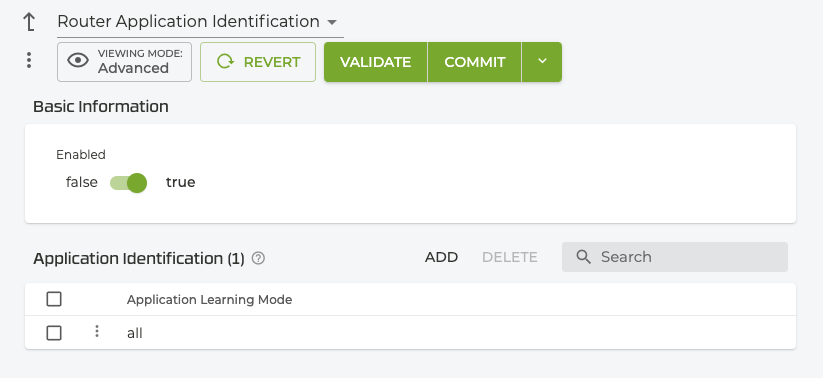
- Under Application Identification, select ADD.
- Select a type of application to identify. In most cases, selecting
allwill provide the best data set.
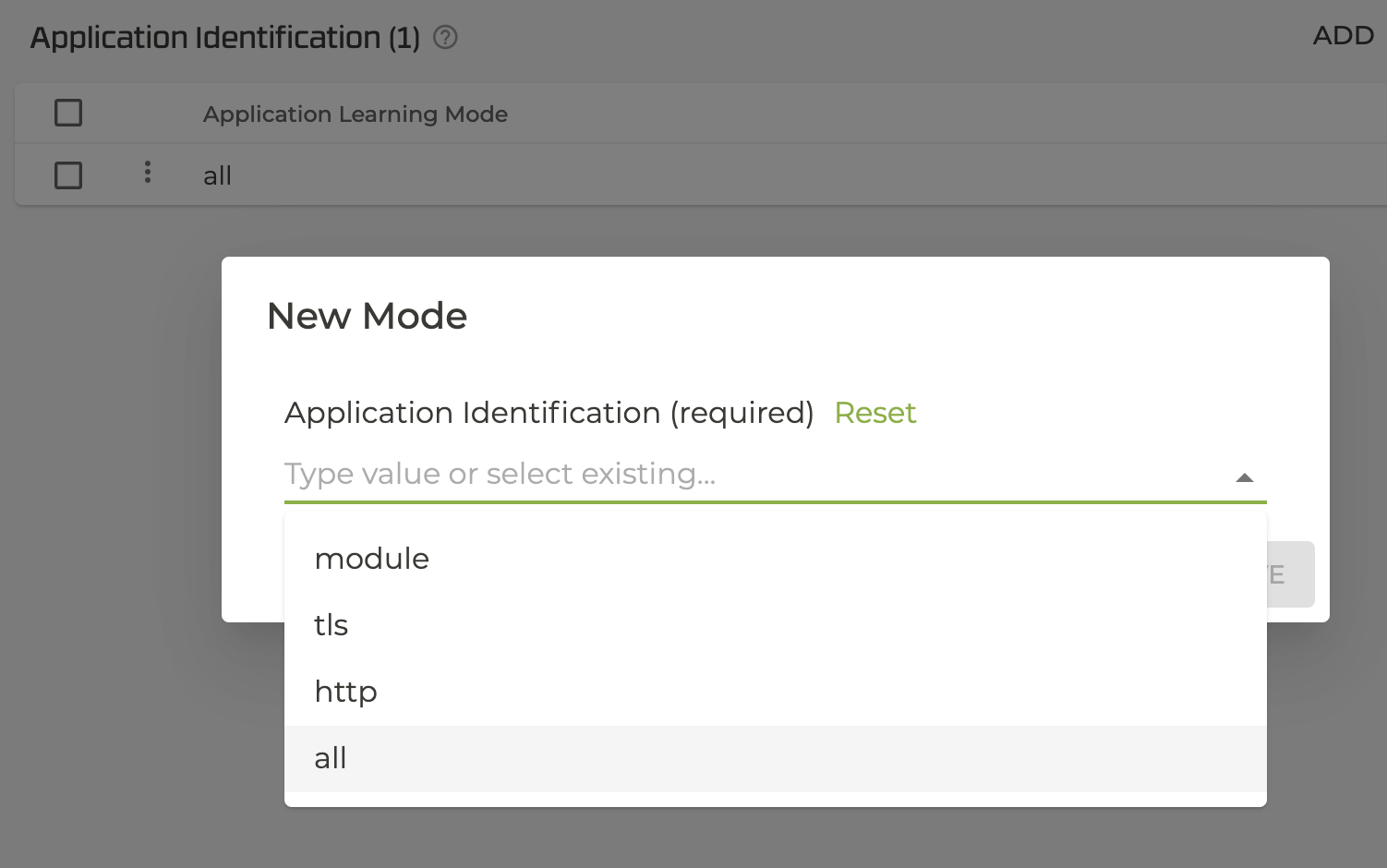
-
Click Save.
-
Validate and Commit the changes.
Once enabled, the Application Summary is populated.