ACX7509 Router System Overview
Learn about the Juniper Networks® ACX7509 Cloud Metro Router, its hardware components, the CLI terms that match terms in the user documentation, and the Junos OS Evolved software that runs the ACX7509 router.
ACX7509 Router Description
The Juniper Networks® ACX7509 Cloud Metro Router is a fully redundant (control & forwarding) 4.8Tbps capacity, high-end aggregation router in a 5U form. The ACX7509 router offers 1GbE, 10GbE, 25GbE, 40GbE, 50GbE, 100GbE, 200GbE, and 400GbE high-port density with PTP (Class C) and MACsec support. This router runs only on Junos OS Evolved and delivers high performance, scalability, and flexibility to support IP services and functions for service providers, data centers, web, and enterprise networks.
The ACX7509 router provides several capabilities that include segment routing, advanced timing, flexible licensing and a comprehensive set of features that are suited for 5G and cloud metro architectures.
In addition to the device CLI, the ACX7509 can be managed and monitored by using Juniper Routing Director (formerly Juniper Paragon Automation) or Juniper Paragon Automation.
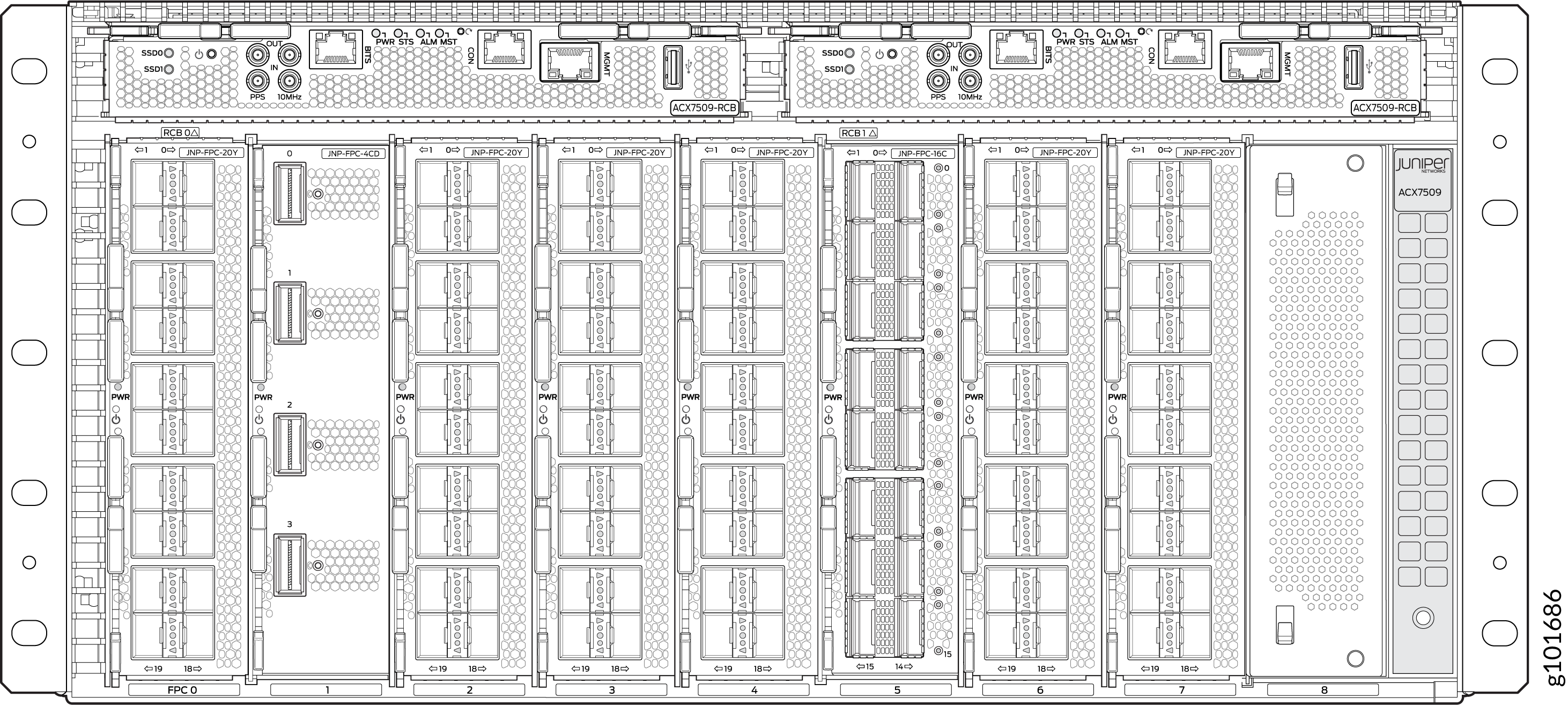
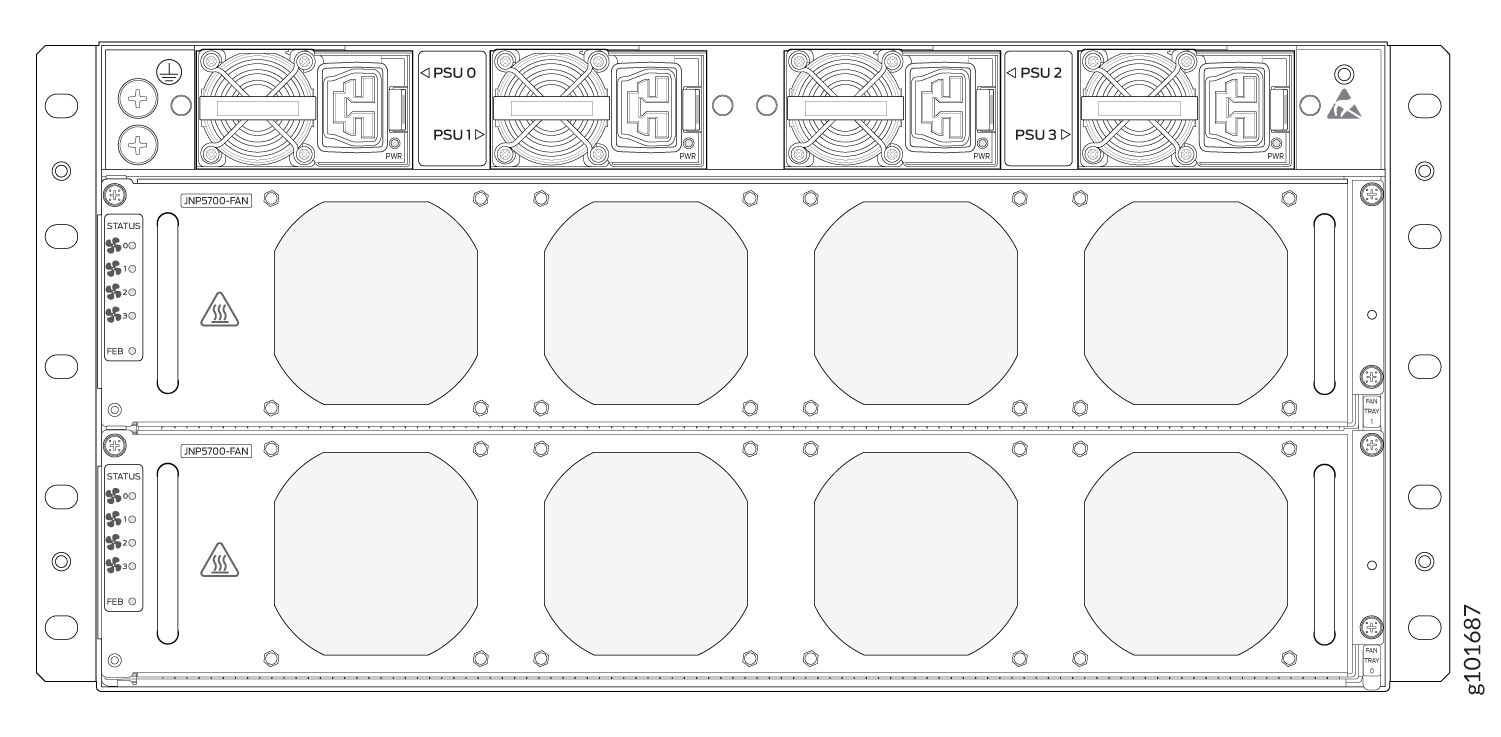
Benefits of the ACX7509 Router
-
Ease of deployment—The ACX7509 features a compact 5U modular chassis for sites with limited space or power.
-
Advanced Timing features—Supports Class C timing and the major International Telecommunication Union Telecommunication Standardization (ITU-T) timing profiles, making it ideally suited for low-latency service delivery.
-
Zero-touch provisioning—Supports zero-touch provisioning (ZTP), which enables you to automate provisioning and deployment with minimal manual intervention. This helps save time and accelerate deployments.
ACX7509 Router Configurations
Table 1 lists the two hardware configurations for an ACX7509 router—ACX7509-BASE configuration and ACX7509-PREMIUM configuration—and the components included in each configuration.
| Router Configuration | Configuration Components | First Junos OS Evolved Release |
|---|---|---|
|
ACX7509-BASE |
Chassis with midplane |
21.4R1 |
|
One ACX7509-RCB |
||
|
One ACX7509-FEB |
||
|
Two fan trays |
||
|
Two 3KW-AC-AFO or 3KW-DC-AFO power supply units |
||
|
One Cable management system |
||
|
Blank panels for empty power supply slots |
||
|
Blank panels for empty RCB, FEB, and FPC slots |
||
|
ACX7509-PREMIUM (redundant configuration) |
Chassis with midplane |
21.4R1 |
|
Two ACX7509-RCBs |
||
|
Two ACX7509-FEBs |
||
|
Two fan trays |
||
|
Four 3KW-AC-AFO or 3KW-DC-AFO power supply units |
||
|
One Cable management system |
||
|
Blank panels for empty FPC slots |
You can install up to eight Flexible PIC Concentrators (FPCs) in the router.
FPCs are not part of the ACX7509-BASE or ACX7509-PREMIUM configuration. You must order them separately.
Field-Replaceable Units in ACX7509 Routers
Field-replaceable units (FRUs) are components that you can replace at your site. Following are the two types of the ACX7509 router FRUs:
-
Hot-insertable and hot-removable—You can remove and replace these components without powering off the router or disrupting the routing function.
-
Hot-pluggable—You can remove and replace these components without powering off the router, but the routing function is interrupted until you replace the component.
Table 2 lists the FRUs and their types.
| FRU | Type |
|---|---|
|
Power supplies |
Hot-insertable and hot-removable. |
|
Fan trays |
Hot-insertable and hot-removable. |
|
Air filter |
Hot-insertable and hot-removable. |
|
Routing and Control Board (RCB) |
ACX7509-BASE configuration:
ACX7509-PREMIUM configuration:
|
|
Forwarding Engine Boards (FEBs) |
ACX7509-BASE configuration:
ACX7509-PREMIUM configuration:
|
|
Flexible PIC Concentrators (FPCs) |
Hot-pluggable We recommend that you take the FPCs offline before removing them. You can take FPCs offline by using the request chassis fpc slot slot-number offline command. |
|
Optical transceivers |
Hot-pluggable |
Replace a failed power supply module (PSM) with a new PSM within three minutes of removal to maintain power redundancy. The router continues to operate with other PSMs running. Replace a failed fan tray with a new fan tray within one minute of removal to prevent the chassis from overheating.
When a power supply module (PSM) or a fan tray fails the router does not shut down but continues to operate for one hour with the other PSMs and fan tray running. Replace a failed PSM or fan tray with a new PSM or fan tray within three minutes of removal to maintain proper airflow in the chassis and prevent the chassis from overheating.
If you add, change, or upgrade a hardware component with a third-party component, and if you have a Juniper J-Care service contract, register these hardware components at https://www.juniper.net/customers/csc/management/updateinstallbase.jsp. Failure to register third-party components can result in significant delays if you need replacement parts.
ACX7509 Router Hardware and CLI Terminology Mapping
Table 3 describes the hardware terms used in ACX7509 router documentation and the corresponding terms used in the Junos OS Evolved CLI.
|
Hardware Item (as Displayed in the CLI) |
Description (as Displayed in the CLI) |
Value (as Displayed in the CLI) |
Item in Documentation |
Additional Information |
|---|---|---|---|---|
|
|
ACX7509 |
– |
Router chassis |
|
|
RCB |
Routing and Control Board |
n is a value in the range of 0–1. Multiple line items appear in the CLI if more than one RCB is installed in the chassis. |
- |
|
|
|
Abbreviated name of the Flexible PIC Concentrator (FPC; an FPC is equivalent to a line card) |
n is a value in the range of 0–7. The value corresponds to the line card slot number in which the line card is installed. |
FPC or line card. (The router does not have actual FPCs. The line cards are the FPC equivalents on the router.) |
|
|
|
Forwarding Engine Board (FEB) |
Value of n is a value in the range of 0-1. |
||
|
|
Abbreviated name of the transceiver |
n is a value equivalent to the number of the port in which the transceiver is installed. |
Optical transceivers |
- |
|
|
One of the following:
|
n is a value in the range of 0–3. The value corresponds to the power supply slot number. |
AC or DC power supply |
One of the following: |
|
|
JNP5700-FAN |
Fan tray 0-1 |
Fan tray |
Hardware Redundancy of ACX7509 Router Components and Functionality
The following hardware components provide redundancy on ACX7509 routers:
-
Routing and Control Board (RCB)—The ACX7509-RCB consolidates the Routing Engine function with the control plane function in a single unit. The ACX7509 router has one RCB in the ACX7509-BASE configuration and two RCBs in the ACX7509-PREMIUM configuration. Dual RCBs provide control plane redundancy.
-
Forwarding Engine Boards (FEBs)—The ACX7509 router has one ACX7509-FEB in the ACX7509-BASE configuration and two ACX7509-FEBs in the ACX7509-PREMIUM configuration. Dual RCBs with dual FEBs provide control and data plane redundancy.
In the ACX7509-BASE configuration if you install RCB in slot RCB0, FEB has to be installed in slot FEB0 for the router to boot properly.
In the ACX7509-PREMIUM configuration, the RCB and FEB are logically paired 2x(1RCB + 1FEB) to support FEB datapath redundancy. The RCB in slot RCB0 is logically paired with the FEB in slot FEB0 and the RCB in slot RCB1 is logically paired with FEB in FEB1. The primary pair functions as an active-active pair and the redundant pair functions as an active-standby pair. If the active-active pair (or either of its components) fails, the active-standby pair takes over as the primary pair and functions as active-active pair.
The FEBs are not visible from the outside of the router chassis. You must remove one of the fan trays to see the FEBs. See Remove a Fan Tray from the ACX7509 Router.
-
Power supply modules (PSMs)—The ACX7509 router is powered by 3000 W redundant hot-removable and hot-insertable pre-installed AC/high-voltage DC (HDVC) or DC power supplies. ACX7509-BASE configuration(One RCB and one FEB) requires 1 + 1 PSM redundancy and ACX7509-PREMIUM configuration requires 2+2 PSM redundancy. If you choose the ACX7509-BASE configuration, this can be connected to the same source or two separate sources for 1+1 redundancy. When you choose the ACX7509-PREMIUM configuration option, if you have the same power source you would need 2+1PSM redundancy and if you have two separate power sources, you would need 2+2 PSM redundancy.
If any power supply module (PSM) fails, you can replace it without powering off or disrupting the routing function: the other PSMs will balance the electrical load without interruption. Each PSM has two outputs: 12 V and 12 V standby. Two counter-rotating fans in each PSM provide front to back cooling.
-
Cooling system—The ACX7509 routers have two fan trays and each fan tray has 4 Counter rotating fans. If a fan rotor within a fan tray fails, a chassis alarm sounds. The router continues to operate with one failed rotor according to GR-63 specifications. If more than one fan rotor fails, or if you remove a fan tray, a chassis alarm sounds, and the router shuts down in 240 seconds. If you remove both fan trays, a chassis alarm sounds, the router temperature will reach hot/fire shut down thresholds, and the router shuts down within 10 seconds. Therefore, if any fan tray fails, you must replace the fan tray immediately to prevent a router shutdown.
ACX7509 System Software Overview
The ACX7509 router runs on Junos OS Evolved, which provides Layer 2 and Layer 3 switching, routing, and security services. Junos OS Evolved runs natively on Linux, giving it direct access to all Linux utilities and operations. This router is designed to be modular, allowing for upgrades to be done on a component-by-component basis without a system reboot. Only those components that are changed are restarted. Junos OS Evolved is easily portable, and minimal work is required to make it work on any platform. The Junos OS Evolved infrastructure is entirely modernized, giving you the high availability, portability, faster innovation, and simplified upgrades you need.
