100GbE、40GbE 和 10GbE
阅读本主题,了解有关特定线卡和设备提供的光学支持的信息。
概述
光传输利用光波的特性(包括振幅、相位和偏振)来优化光纤链路的容量。
光学器件支持光传输网络 (OTN),这是 ITU G.709 定义的标准。该标准将 OTN 定义为一组通过光纤链路连接的光网络元素。
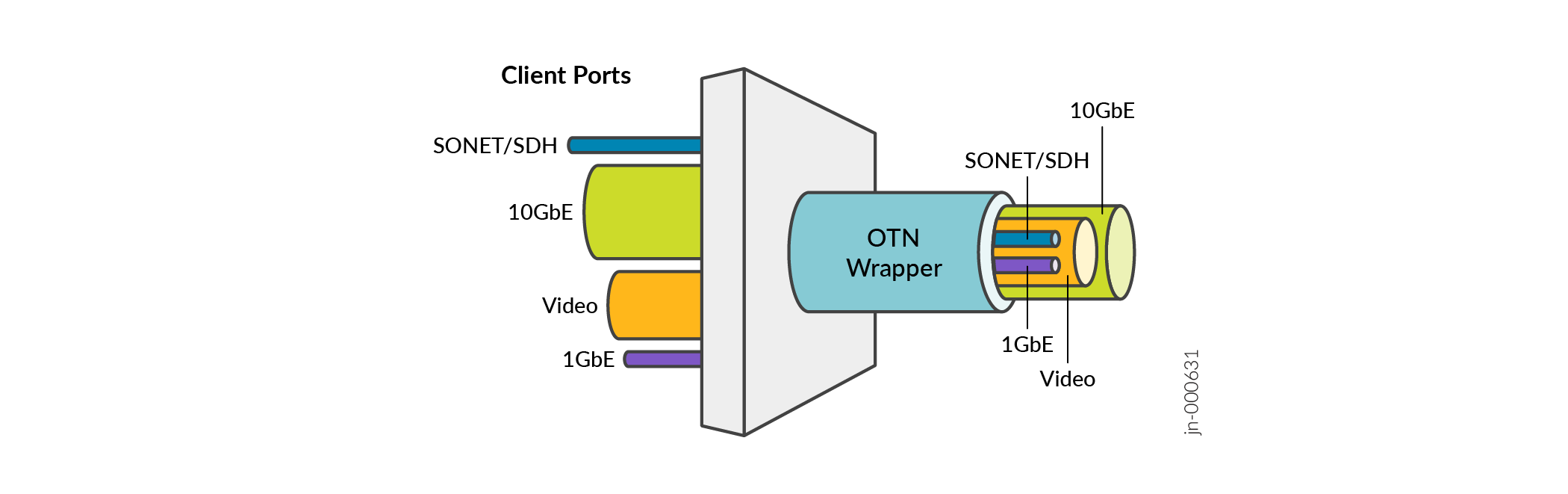
光学器件在承载客户端信号的光通道上执行以下功能:
-
传输
-
多路复用
-
交换
-
管理
-
监督
光纤弥补了下一代 IP 和传统 TDM 网络之间的差距。将光纤添加到密集波分复用 (DWDM) 网络时,您可以轻松管理信道。例如,您可以配置、故障排除或查看警报。它是一种通过光波长透明传输服务的标准化方法。因此,当客户端信号通过 DWDM 网络时,不会对其进行修改。
ITU G.709标准确保:
-
ITU 标准中规定的性能监控和告警管理。
-
通过光通道数据单元 2 (ODU2) 和 ODU2e 成帧在每个端口上透明传输以太网信号。
-
基于前向纠错 (pre-FEC) 的误码率 (BER)。快速重新路由 (FRR) 使用 FEC 之前的 BER 作为 OTN 链路状况的指示。
优势
OTN 具有以下优势:
-
启用 FEC,从而提高系统性能。
-
支持报警处理,从而改善系统监控。
-
保护网络免受异构服务混合的影响,节省带宽并透明地传输任何流量。
-
支持 1GbE、10GbE、40GbE 和 100GbE 的专用以太网链路,从而提高可扩展性。
支持的功能
|
功能 |
Description |
|---|---|
|
接口 |
支持:
|
|
属性:
|
|
|
性能监控(15 分钟和 1 天性能监控和历史统计):
|
|
|
L2 和 L3 功能 |
支持:
|
|
阈值交叉报警 |
当您超过某个可配置阈值(近端测量阈值或远端测量阈值)时,您会收到 TCA。对于 OTU 和 ODU 等参数,TCA 将一直保留到 15 分钟间隔结束 |
|
支持的警报:
|
OTN Alarms and Defects
|
OTN 报警和缺陷 |
Description |
|---|---|
|
脑脊液 |
客户端信号故障 |
|
洛杉矶 |
信号丢失 |
|
洛夫 |
帧丢失 |
|
LOM |
多帧丢失 |
|
小规模渔业 |
服务器信号故障 |
|
TSF |
跟踪信号失败 |
|
奥图-FEC-DEG |
FEC 已降级 |
|
OTU-FEC-EXE |
应答器FEC_FAIL错误过多 |
|
OTU-AIS |
报警指示信号 |
|
OTU-BDI |
反向缺陷识别 |
|
OTU-IAE |
传入对齐错误 |
|
OTU-TTIM |
目标接入点标识符 [DAPI]、源接入点标识符 [SAPI] 或两者与预期接收不匹配。 |
|
OTU-SD |
信号降级 |
|
OTU-SF |
信号失败 |
|
ODU-LCK |
用于 PM 的 ODU 锁定触发器 [路径监控] |
|
ODU-AIS |
报警指示信号 |
|
ODU-OCI |
开路连接指示 |
|
ODU-BDI |
向后缺陷指示 |
|
ODU-IAE |
传入对齐错误 |
|
ODU-DAPI-TTIM |
DAPI 或 DAPI/SAPI 与预期接收不匹配。 |
|
ODU-SAPI-TTIM |
SAPI 或 DAPI/SAPI 与预期接收不匹配。 |
|
奥杜贝 |
后向错误指示 |
|
ODU-SSF |
服务器信号故障 |
|
ODU-TSF |
跟踪信号失败 |
|
ODU-SD |
信号降级。 |
|
奥杜-顺丰 |
信号失败 |
|
OPU-PTM |
有效负载类型不匹配。 |
支持的 PIC
表 1 介绍了支持光纤的 PIC。
| PIC | |
|---|---|
|
PTX3000:Junos OS 13.2R2 及更高版本 PTX5000:Junos OS 12.3R2 及更高版本 Junos OS 13.2R1 及更高版本 |
|
|
Junos OS 15.1F6 版 Junos OS 16.1R2 及更高版本 Junos OS 17.1R1 及更高版本 |
|
|
Junos OS 15.1F5 和 15.1F6 版 Junos OS 17.1R1 及更高版本 |
|
|
PTX3000:Junos OS 15.1F6 版、Junos OS 17.1R1 版及更高版本 PTX5000:Junos OS 15.1F6 版、Junos OS 17.1R1 版及更高版本 |
配置光学器件
本主题提供 有关如何配置光纤接口、接口上的 OTN 选项和接口上的光学选项的信息。
配置接口。
要配置接口特定的选项,请执行以下操作:
在接口上配置 OTN 选项
要在接口上配置 OTN 相关选项,请执行以下操作:
-
转到
[edit interface interface-name otn-options]层次结构级别:[edit interfaces interface-name] user@host# edit otn-options
-
为接口启用 OTN 模式为 OTU2e、OTU1e 或 OTU2。
[edit interfaces interface-name otn-options] user@host# set rate fixed-stuff-bytes|no-fixed-stuff-bytes|oc192
Note:fixed-stuff-bytes适用于 OTU2e 速率、no-fixed-stuff-bytesOTU1e 速率和oc192OTU2 速率。OTU2e 和 OTU1e 速率适用于 LAN PHY 成帧模式。OTU2 适用于 WAN PHY 成帧模式。成帧模式是通过配置语句进行设置set interfaces framing的。 -
在 OTN 接口上启用激光。默认情况下,所有 OTN 接口的激光处于禁用状态。
[edit interfaces interface-name otn-options] user@host# set laser-enable
-
为 OTN 接口上的源接入点以及 ODU 和 OTU 的目标接入点设置跟踪跟踪标识符。
[edit interfaces interface-name otn-options] user@host# set tti (odu-dapi | odu-expected-receive-dapi | odu-expected-receive-sapi | odu-sapi | otu-dapi | otu-expected-receive-dapi | otu-expected-receive-sapi | otu-sapi) tti-identifier
-
忽略缺陷的触发器或设置保持时间。
将缺陷触发器的保持时间配置为:
-
up 并显示一个值 — 当 OTN 接口上没有缺陷时,等待等待等待时间延迟,然后再清除警报。
-
降低 值 — 等待保持时间延迟,然后在 OTN 接口出现缺陷时发出警报。
[edit interfaces interface-name otn-options] user@host# set trigger (oc-lof | oc-lom | oc-los | oc-tsf | odu-ais | odu-bdi | odu-bei | odu-iae | odu-lck | odu-oci | odu-sd | odu-ttim |opu-ptim | otu-ais | otu-bdi | otu-fec-deg | otu-fec-exe | otu-iae | otu-sd | otu-ttim) (hold-time (down value | up value) | ignore)
-
-
启用 OTN 接口的阈值交叉报警以及缺陷触发器。
[edit interfaces interface-name otn-options] user@host# set tca (odu-tca-bbe | odu-tca-es | odu-tca-ses | odu-tca-uas | otu-tca-bbe | otu-tca-es | otu-tca-ses | otu-tca-uas ) (enable-tca | no-enable-tca | threshold)
-
对于在 OTN 接口上传输的数据包,将 OTN 标头字节设置为从 0 字节到 255 字节的传输有效负载类型。
[edit interfaces interface-name otn-options] user@host# set bytes transmit-payload-type value
-
将前向纠错 (FEC) 模式配置为 OTN 接口的通用前向纠错 (GFEC)、增强型前向纠错 (EFEC)、超前向纠错 (UFEC) 或无 FEC(无)。
[edit interfaces interface-name otn-options] user@host# set fec (gfec | ufec | efec | none)
-
针对 OTN 接口上的 ODU 跟踪跟踪标识符不匹配 (TTIM),启用 ITU-T G.798 标准中列出的后续操作。
[edit interfaces interface-name otn-options] user@host# set odu-ttim-action-enable
-
针对 OTN 接口上的 OTU 跟踪跟踪标识符不匹配 (TTIM),启用 ITU-T G.798 标准中列出的后续操作。
[edit interfaces interface-name otn-options] user@host# set otu-ttim-action-enable
-
配置需要引发警报时的信号降级阈值。配置信号降级后需要清除告警时的阈值。将间隔与
ber-threshold-signal-degrade value语句一起配置时,误码率 (BER) 必须在配置的间隔内保持在信号降级阈值以上,在此间隔之后将引发警报。当间隔与语句一起ber-threshold-clear value配置时,BER 必须保持在配置的间隔内的清除阈值以下,在此间隔之后警报将被清除。[edit interfaces interface-name otn-options signal-degrade] user@host# set ber-threshold-signal-degrade value user@host# set ber-threshold-clear value user@host# set interval value
-
为
preemptive-fast-reroute语句启用以下操作:-
向后 FRR — 将本地预 FEC 状态插入传输的 OTN 帧,并监控接收到的 OTN 帧以了解预 FEC 状态。
[edit interfaces interface-name otn-options preemptive-fast-reroute] user@host# set backward-frr-enable
-
监控 FEC 前 OTN 帧的信号降级。
[edit interfaces interface-name otn-options preemptive-fast-reroute] user@host# set signal-degrade-monitor-enable
-
在接口上配置光学器件选项
要在接口上配置特定于光学器件的选项:
-
在 [
edit interface interface-name optics-options] 层次结构级别指定调制格式。[edit interfaces interface-name optics-options] user@host# set modulation-format (qpsk|8qam|16qam)
-
指定编码。
[edit interfaces interface-name optics-options] user@host# set encoding (differential|non-differential)
-
在 [] 层次结构级别指定光发射激光输出功率(以 dBm
edit interface interface-name optics-options为单位)。默认发射激光输出值为 0 dBm。[edit interfaces interface-name optics-options] user@host# set tx-power value
-
以纳米为单位指定光学器件的波长。
[edit interfaces interface-name optics-options] user@host# set wavelength nm
See Also
支持的 OTN 和光纤选项
阅读本主题,了解有关 特定设备上支持的光学选项和 OTN 选项的信息。
- ACX6360 和 ACX5448 路由器上支持的 OTN 选项
- MX 系列路由器上支持的 OTN 选项
- PTX 系列路由器上支持的 OTN 选项
- ACX6360 和 ACX5448-D 路由器上支持的光学选项
- PTX10008 和 PTX10016 系列路由器上支持的光纤选项
ACX6360 和 ACX5448 路由器上支持的 OTN 选项
表 4 列出了瞻博网络® ACX6360 和 ACX5448 路由器 [edit interfaces interface-name otn-options] 在层次结构级别上支持的语句。请注意,术语 NA 表示该语句不适用于该特定组件:
|
陈述 |
选项 |
ACX6360 (18.3R1) |
ACX5448 (19.2R1) |
|---|---|---|---|
|
|
是 |
是 |
|
|
|
- |
是 |
是 |
|
|
- |
是 |
是 |
|
- |
是 |
是 |
|
|
- |
是 |
是 |
|
|
- |
是 |
是 |
|
|
- |
是 |
是 |
|
|
- |
是 |
是 |
|
|
- |
是 |
是 |
|
|
是 |
是 |
||
|
|
是 |
是 |
|
|
否 |
否 |
||
|
|
否 |
否 |
|
|
|
|
是 |
是 |
|
|
是 |
是 |
|
|
|
是 |
是 |
|
|
|
是 |
是 |
|
|
|
是 |
是 |
|
|
|
是 |
是 |
|
|
|
是 |
是 |
|
|
|
是 |
是 |
|
|
|
是 |
是 |
|
|
|
是 |
是 |
|
|
|
是 |
是 |
|
|
|
是 |
是 |
|
|
|
是 |
是 |
|
|
|
是 |
是 |
|
|
|
是 |
是 |
|
|
|
|
是 |
是 |
|
|
是 |
是 |
|
|
|
是 |
是 |
|
|
|
是 |
是 |
|
|
|
是 |
是 |
|
|
|
是 |
是 |
|
|
|
是 |
是 |
|
|
|
是 |
是 |
|
|
|
是 |
是 |
|
|
|
是 |
是 |
|
|
|
是 |
是 |
|
|
|
是 |
是 |
|
|
|
是 |
是 |
|
|
|
是 |
是 |
|
|
|
是 |
是 |
|
|
|
是 |
是 |
|
|
|
是 |
是 |
|
|
|
|
是 |
是 |
|
|
是 |
是 |
|
|
|
是 |
是 |
|
|
|
是 |
是 |
|
|
|
是 |
是 |
|
|
|
是 |
是 |
|
|
|
是 |
是 |
|
|
|
是 |
是 |
另请参阅
MX 系列路由器上支持的 OTN 选项
表 5 列出了瞻博网络® MX 系列通用路由器 [edit interfaces interface-Nome otn-options] 上的 100 千兆以太网 MIC 在层次结构级别支持的语句。
陈述 |
选项 |
MIC6-100G-CFP2(MX2010 / MX2020) (13.3R3) |
MIC3-100G-DWDM (MX240、MX480、MX960、MX2010 和 MX2020) (15.1F5) |
|
|---|---|---|---|---|
|
否 |
是 |
||
|
是 ( |
是 ( |
||
|
- |
是 |
是 |
|
|
- |
是 |
是 |
|
- |
是 |
是 |
||
|
- |
是 |
是 |
|
- |
是 |
是 |
||
- |
是 |
是 |
||
否 |
是 |
|||
否 |
是 |
|||
|
否 |
是 |
||
否 |
是 |
|||
|
|
是 |
是 |
|
是 |
是 |
|||
|
是 |
是 |
||
- |
是 |
是 |
||
- |
是 |
是 |
||
- |
是 |
是 |
||
是 |
是 |
|||
|
是 |
是 |
||
否 |
是 |
|||
|
否 |
是 |
||
是 |
是 |
|||
是 |
是 |
|||
是 |
是 |
|||
是 ( |
是 ( |
|||
|
是 |
是 |
||
是 |
是 |
|||
|
是 |
是 |
||
|
否 |
是 |
||
|
否 |
是 |
||
|
是 |
是 |
||
|
是 |
是 |
||
|
是 |
是 |
||
|
是 |
是 |
||
|
是 |
是 |
||
|
是 |
是 |
||
|
是 |
是 |
||
|
是 |
是 |
||
|
是 |
是 |
||
|
是 |
是 |
||
|
是 |
是 |
||
|
是 |
是 |
||
|
是 |
是 |
||
|
是 |
是 |
||
|
是 |
是 |
||
|
是 |
是 |
||
- |
否 |
是 |
||
|
|
是 |
是 |
|
|
是 |
是 |
||
|
是 |
是 |
||
|
否 |
是 |
||
|
否 |
是 |
||
|
是 |
是 |
||
|
是 |
是 |
||
|
是 |
是 |
||
|
是 |
是 |
||
|
是 |
是 |
||
|
是 |
是 |
||
|
是 |
是 |
||
|
是 |
否 |
||
|
是 |
否 |
||
|
是 |
否 |
||
|
是 |
是 |
||
|
是 |
是 |
||
|
是 |
是 |
||
|
是 |
是 |
||
|
否 |
是 |
||
|
否 |
是 |
||
|
是 |
是 |
||
|
是 |
是 |
||
|
是 |
否 |
||
|
是 |
否 |
||
|
是 |
否 |
||
|
是 |
是 |
||
|
|
是 |
是 |
|
|
否 |
是 |
||
|
是 |
是 |
||
|
否 |
是 |
||
|
是 |
是 |
||
|
是 |
是 |
||
|
否 |
是 |
||
|
是 |
是 |
||
|
否 |
是 |
||
|
是 |
是 |
||
|
否 |
是 |
||
|
是 |
是 |
||
|
否 |
是 |
||
|
是 |
是 |
||
|
否 |
是 |
||
另请参阅
PTX 系列路由器上支持的 OTN 选项
表 6 列出了瞻博网络® PTX 系列路由器 [edit interfaces interface-name otn-options] 上的 100 千兆以太网 PIC 在层次结构级别支持的语句。
|
陈述 |
选项 |
P1-PTX-2-100G-波分复用 (PTX5000 / PTX3000) (13.2R1 / 13.3R1) |
P2-100GE-OTN (PTX5000) (14,1R2 / 14.2R1) |
P1-PTX-24-10G-W-SFPP (PTX5000) (14.2R1) |
PTX10K-LC1104 (PTX10008和PTX10016) (18.3R1) |
|
|---|---|---|---|---|---|---|
|
|
是 |
是 |
是 |
是 |
||
|
|
是 |
是 ( |
是 |
是 |
||
|
|
- |
是 |
是 |
是 |
是 |
|
|
|
- |
是 |
是 |
是 |
是 |
|
|
- |
是 |
NA |
是 |
是 |
||
|
|
- |
是 |
是 |
是 |
是 |
|
|
- |
是 |
是 |
是 |
是 |
||
|
- |
是 |
是 |
是 |
是 |
||
|
是 |
否 |
否 |
是 |
|||
|
是 |
否 |
否 |
是 |
|||
|
|
是 |
否 |
否 |
是 |
||
|
是 |
否 |
否 |
是 |
|||
|
|
|
否 否 |
是 |
否 |
是 |
|
|
否 否 |
是 |
否 |
是 |
|||
|
|
否 |
是 |
否 |
是 |
||
|
- |
是 |
是 |
是 |
是 |
||
|
- |
是 |
是 |
是 |
是 |
||
|
- |
是 |
是 |
是 |
是 |
||
|
是 |
是 |
是 |
是 |
|||
|
|
是 |
是 |
是 |
是 |
||
|
否 |
是 |
否 |
是 |
|||
|
|
否 |
是 |
否 |
是 |
||
|
是 |
否 |
是 |
是 |
|||
|
|
是 |
否 |
是 |
是 |
||
|
是 |
是 |
否 |
是 |
|||
|
|
是 |
否 |
否 |
是 |
||
|
|
是 |
是 |
是 |
是 |
||
|
是 |
是 |
是 |
是 |
|||
|
|
是 |
是 |
是 |
是 |
||
|
|
|
是 |
是 |
是 |
是 |
|
|
|
是 |
否 |
是 |
是 |
||
|
|
是 |
是 |
是 |
是 |
||
|
|
是 |
否 |
是 |
是 |
||
|
|
是 |
是 |
是 |
是 |
||
|
|
是 |
否 |
是 |
是 |
||
|
|
是 |
是 |
是 |
是 |
||
|
|
是 |
是 |
是 |
是 |
||
|
|
是 |
否 |
是 |
是 |
||
|
|
是 |
是 |
是 |
是 |
||
|
|
是 |
否 |
是 |
是 |
||
|
|
是 |
是 |
是 |
是 |
||
|
|
是 |
是 |
是 |
是 |
||
|
|
是 |
否 |
是 |
是 |
||
|
|
是 |
是 |
是 |
是 |
||
|
|
是 |
否 |
是 |
是 |
||
|
- |
否 |
否 |
是 |
是 |
||
|
|
|
是 |
是 |
是 |
是 |
|
|
|
是 |
是 |
是 |
是 |
||
|
|
是 |
是 |
是 |
是 |
||
|
|
是 |
是 |
是 |
是 |
||
|
|
是 |
否 |
是 |
是 |
||
|
|
是 |
是 |
是 |
是 |
||
|
|
是 |
是 |
是 |
是 |
||
|
|
是 |
是 |
是 |
是 |
||
|
|
是 |
是 |
是 |
是 |
||
|
|
是 |
是 |
是 |
是 |
||
|
|
是 |
是 |
是 |
是 |
||
|
|
是 |
是 |
是 |
是 |
||
|
|
是 |
是 |
是 |
是 |
||
|
|
是 |
是 |
是 |
是 |
||
|
|
是 |
是 |
是 |
是 |
||
|
|
是 |
是 |
是 |
是 |
||
|
|
是 |
是 |
是 |
是 |
||
|
|
是 |
是 |
是 |
是 |
||
|
|
是 |
是 |
是 |
是 |
||
|
|
是 |
是 |
是 |
是 |
||
|
|
是 |
是 |
是 |
是 |
||
|
|
|
是 |
14.1R2 14.2 |
是 |
是 |
|
|
|
是 |
是 |
是 |
是 |
||
|
|
是 |
是 |
是 |
是 |
||
|
|
是 |
是 |
是 |
是 |
||
|
|
是 |
是 |
是 |
是 |
||
|
|
是 |
是 |
是 |
是 |
||
|
|
是 |
是 |
是 |
是 |
||
|
|
是 |
是 |
是 |
是 |
||
另请参阅
ACX6360 和 ACX5448-D 路由器上支持的光学选项
表 7 列出了层次结构级别的 ACX6360 和 ACX5448-D 路由器 [edit interfaces interface-name optics-options] 支持的语句。
陈述 |
选项 |
释放 (18.2R1、18.3R1 和 19.2R1-S1) |
支持的接口 |
|
|---|---|---|---|---|
|
是 |
OT |
||
高极化 |
- |
是 |
OT |
|
|
- |
是 |
OT |
|
|
- |
是 |
OT |
|
|
- |
是 |
OT |
|
|
是 |
OT |
||
|
是 |
OT |
||
是 |
||||
|
是 |
|||
|
是 |
|||
|
是 |
|||
|
|
是 |
OT |
|
|
是 |
|||
|
是 |
|||
|
是 |
|||
|
是 |
|||
|
是 |
|||
|
是 |
|||
|
是 |
|||
|
是 |
|||
|
是 |
|||
|
是 |
|||
|
是 |
|||
|
是 |
|||
|
是 |
|||
|
是 |
|||
|
是 |
|||
|
是 |
|||
|
是 |
|||
|
是 |
|||
分贝 |
是 |
OT |
||
nm |
是 |
OT |
||
另请参阅
PTX10008 和 PTX10016 系列路由器上支持的光纤选项
表 8 列出了瞻博网络® PTX10008 路由器和瞻博网络® PTX10016 系列路由器 [edit interfaces interface-name optics-options] 在层次结构级别支持的语句。
陈述 |
选项 |
释放 (18.3R1) |
支持的接口 |
|
|---|---|---|---|---|
报警-弱光报警 |
链接关闭 |系统日志 |
是 |
OT |
|
TCA 载波频率偏移高 TCA |
|
是 |
OT |
|
TX-Power |
分贝 |
是 |
OT |
|
警告 低光警告 |
链接关闭 |系统日志 |
是 |
OT |
|
|
- |
是 |
OT |
|
- |
是 |
OT |
||
- |
是 |
OT |
||
|
是 |
OT |
||
是 |
||||
|
是 |
|||
|
|
是 |
OT |
|
|
是 |
|||
|
是 |
|||
|
是 |
|||
|
是 |
|||
|
是 |
|||
|
是 |
|||
|
是 |
|||
|
是 |
|||
|
是 |
|||
|
是 |
|||
|
是 |
|||
|
是 |
|||
|
是 |
|||
|
是 |
|||
|
|
是 |
OT |
|
|
是 |
|||
|
是 |
|||
|
是 |
|||
|
是 |
|||
|
是 |
|||
|
是 |
|||
|
是 |
|||
|
是 |
|||
|
是 |
|||
|
是 |
|||
|
是 |
|||
|
是 |
|||
|
是 |
|||
|
是 |
|||
|
是 |
|||
|
是 |
|||
|
是 |
|||
|
是 |
|||
|
是 |
|||
|
是 |
|||
前向纠错和误码率
OTN 接口使用前向纠错 (pre-FEC) BER 来监控 OTN 链路的状况。阅读 本主题,详细了解设备上的 OTN 链接方式和支持的 FEC 模式。
概述
PTX 系列上的光学接口支持使用前向纠错 (pre-FEC) 误码率 (BER) 监视光链路的状况。以下 PIC 支持 FEC 前 BER 监测:
P1-PTX-2-100G-波分复用
P2-100GE-OTN
P1-PTX-24-10G-W-SFPP
PIC 使用前向纠错 (FEC) 来纠正接收数据中的位错误。只要 FEC 前的 BER 低于 FEC 限制,就会成功识别和纠正所有位错误,因此不会发生丢包。系统监控每个端口上的预 FEC BER。这提供了链路降级的早期预警。通过配置适当的 FEC 前 BER 阈值和间隔,可以使 PIC 在达到 FEC 限制之前采取抢占式操作。如果将 FEC 之前的 BER 阈值逻辑与 MPLS 快速重新路由相结合,则可以防止或最大程度地减少数据包丢失。
您必须为接口指定信号降级阈值(ber-threshold-signal-degrade)和间隔(间隔)。阈值定义信号降级条件的 BER 标准,间隔定义 BER 在引发警报之前必须超过阈值的最短持续时间。中 图 1说明了阈值和区间之间的关系。引发告警后,如果 BER 返回到低于阈值清除值(ber-threshold-clear)的水平,则会清除告警。
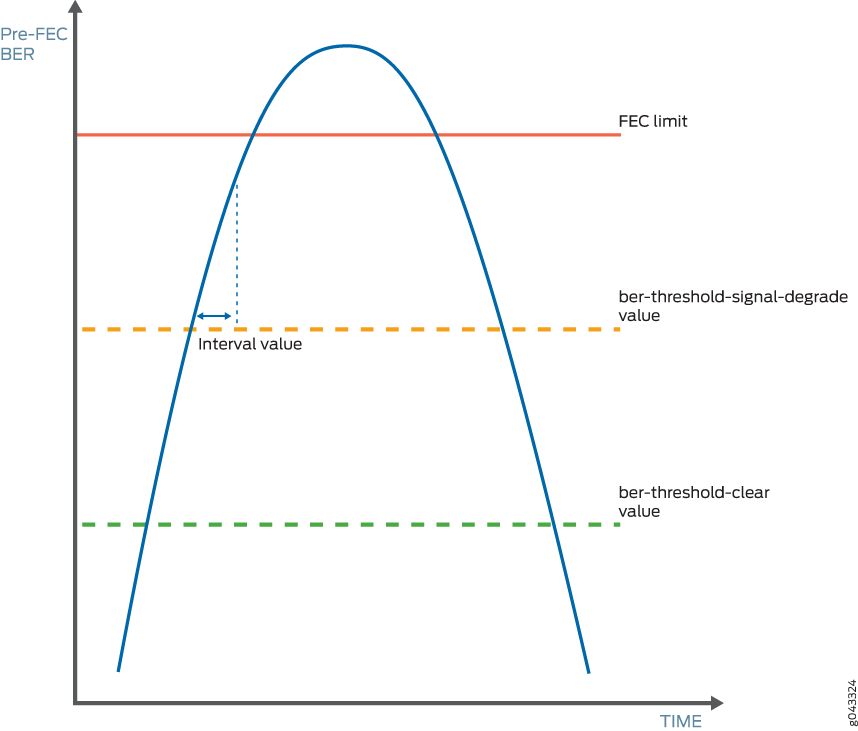
启用 FEC 前 BER 监控后,当达到配置的 FEC 前 BER 信号降级阈值时,PIC 将停止将数据包转发到远程接口并发出接口报警。入口数据包将继续处理。如果 FEC 之前的 BER 监控与 MPLS 快速重新路由或其他链路保护方法结合使用,则流量将重新路由到其他接口。
您 还 可以 配置 向后 快速 重新 路由, 以 将 本地 pre-FEC 状态 插入 传输 的 光学 帧, 从而 通知 远程 接口 信号 降级。远程接口可以使用这些信息将流量重新路由到其他接口。如果将 FEC 前 BER 监控与向后快速重新路由结合使用,则发出信号降级通知和流量重新路由所需的时间比通过第 3 层协议所需的时间更短。
在[edit interfaces interface-name otn-options preemptive-fast-reroute]层次结构级别包含 and signal-degrade-monitor-enablebackward-frr-enable 语句,以启用 FEC 前的 BER 监控和向后快速重新路由。
配置 FEC 前 BER 信号降级监控时,建议您同时 signal-degrade-monitor-enable 配置和 backward-frr-enable 语句。
您还可以配置 FEC 前的 BER 阈值(用于引发或清除信号降级报警)以及阈值的时间间隔。如果未配置 BER 阈值和间隔,则使用默认值。
当收到的信号降级报警处于活动状态且启用了向后快速重新路由时,会将特定标志插入到传输的光学器件开销中。链路另一端的远程 PIC 监控光学器件开销,从而使两端都能在信号降级时启动流量重新路由。清除信号降级情况后,开销标志将返回到正常状态。
FEC 前 BER 信号降级阈值定义了相对于 PIC 接收 FEC 解码器的 BER 校正限制(或 FEC 限制)的特定系统裕量。每个 PIC 都有一个设置的 FEC 限制 — 这是 FEC 解码器实现所固有的。
下面的示例使用 Q2 因子测量值(也称为 Q 因子)。Q2 因子以相对于 Q2 因子零 (dBQ) 的分贝单位表示。Q2 因子使您能够以线性术语描述系统裕量,而 BER 值本质上是非线性的。确定阈值后,必须将阈值从 Q2 因子转换为 BER,以使用科学记数法在 CLI 中输入它们。使用以下公式可以将 BER 转换为 Q2 因子:
Q2-factor = 20 * log10 (sqrt(2) * erfcinv(2 * BER))
要在电子表格程序中在 Q2 因子和 BER 之间进行转换,可以使用以下公式近似值:
要计算 Q2 因子:
= 20 * LOG10(–NORMSINV(BER))
要计算 BER,请执行以下操作:
= 1 – NORMSDIST(10^(0.05 * Q2-factor))
ber-threshold-signal-degrade在层次结构级别包括 、 ber-threshold-clear和interval[edit interfaces interface-name otn-options signal-degrade]语句,以配置 BER 阈值和时间间隔。
为信号降级配置高 BER 阈值和较长的间隔可能会导致内部计数器寄存器饱和。路由器会忽略此类配置,而是使用默认值。将记录此错误的系统日志消息。
PIC 的信号降级和清除阈值
表 9 显示了不同 PIC 的固定 FEC 限值、可配置信号降级阈值和可配置清除阈值之间的关系。在本例中,在 FEC 限制、信号降级阈值和清除阈值之间设置了大约 1 dBQ 的系统裕量。
|
PIC |
FEC 类型 |
FEC 限制 |
信号降级阈值 |
清除阈值 |
|||
|---|---|---|---|---|---|---|---|
| Q2 因素 | BER | Q2 因素 | BER | Q2 因素 | BER | ||
|
P1-PTX-2-100G-波分复用 |
SD-FEC |
6.7 分贝 |
1.5E–2 |
7.7 分贝 |
7.5E–3 |
8.7 分贝 |
3.0E–3 |
|
P2-100GE-OTN |
G.709 GFEC |
11.5 分贝 |
8.0E–5 |
12.5 分贝 |
1.1E–5 |
13.5 分贝 |
1.0E–6 |
|
P1-PTX-24-10G-W-SFPP |
G.975.1 I.4 (UFEC) |
9.1 分贝 |
2.2E–3 |
10.1 分贝 |
6.9E–4 |
11.1 分贝 |
1.6E–4 |
|
G.975.1 I.7 (EFEC) |
9.6 分贝 |
1.3E–3 |
10.6 分贝 |
3.6E–4 |
11.6 分贝 |
7.5E–5 |
|
|
G.709 GFEC |
11.5 分贝 |
8.0E–5 |
12.5 分贝 |
1.1E–5 |
13.5 分贝 |
1.0E–6 |
|
要调整信号降级阈值,必须首先确定新的系统裕量目标,然后计算相应的 BER 值(使用公式从 Q2 因子转换为 BER)。 表 10 如果信号降级阈值需要相对于 FEC 限制的系统裕量为 3 dBQ(同时将明确阈值保持在相对于信号降级阈值的 1 dBQ),则显示这些值。
系统裕量的选择是主观的,因为您可能希望根据不同的链路特征以及容错和稳定性目标优化阈值。有关配置 FEC 前 BER 监控和 BER 阈值的指导,请联系您的瞻博网络代表。
|
PIC |
FEC 类型 |
FEC 限制 |
信号降级阈值 |
清除阈值 |
|||
|---|---|---|---|---|---|---|---|
| Q2 因素 | BER | Q2 因素 | BER | Q2 因素 | BER | ||
|
P1-PTX-2-100G-波分复用 |
SD-FEC |
6.7 分贝 |
1.5E–2 |
9.7 分贝 |
1.1E–3 |
10.7 分贝 |
2.9E–4 |
|
P2-100GE-OTN |
G.709 GFEC |
11.5 分贝 |
8.0E–5 |
14.5 分贝 |
4.9E–8 |
15.5 分贝 |
1.1E–9 |
|
P1-PTX-24-10G-W-SFPP |
G.975.1 I.4 (UFEC) |
9.1 分贝 |
2.2E–3 |
12.1 分贝 |
2.8E–5 |
13.1 分贝 |
3.1E–6 |
|
G.975.1 I.7 (EFEC) |
9.6 分贝 |
1.3E–3 |
12.6 分贝 |
1.1E–5 |
13.6 分贝 |
9.1E–7 |
|
|
G.709 GFEC |
11.5 分贝 |
8.0E–5 |
14.5 分贝 |
4.8E–8 |
15.5 分贝 |
1.1E–9 |
|
支持的前向纠错模式
本节介绍级别 [edit interfaces interface-name otn-options] 上不同路由器支持的 FEC 模式。
MX 系列路由器
|
线卡 |
FEC 模式 |
端口速度 |
|---|---|---|
|
|
10G |
|
|
|
10G 和 100G(仅限 GFEC) |
|
|
|
10G |
|
|
|
100G(仅限 GFEC) |
|
|
|
100G |
PTX 系列路由器
|
线卡 |
FEC 模式 | 端口速度 |
|---|---|---|
| P1-PTX-24-10G-W-SFPP |
(GFEC | EFEC | none | UFEC) |
10G |
| P2-10G-40G-QSFPP |
(GFEC | EFEC | none | UFEC) |
10G |
| P2-100GE-OTN |
(GFEC | none) |
100G(仅限 GFEC) |
| P1-PTX-2-100G-波分复用 |
(GFEC-SDFEC) |
100G |
| PTX-5-100G-波分复用 |
(GFEC | SDFEC) |
100G |
另请参阅
用于性能监控的 ODU 路径延迟测量
阅读本主题以了解 ODU 路径延迟测量和性能监控。
概述
性能监控是任何网络(包括光纤网络)中的重要要求。影响性能的关键参数是误码率 (BER) 和延迟。网络上的数据通信延迟会影响网络延迟。网络延迟是数据包从指定点传输到另一个指定点所花费的时间。如果延迟较少,则网络延迟较低。您可以通过发送数据包然后在数据包返回给您时接收数据包来测量延迟;往返所花费的时间表示延迟。
光通道数据单元 (ODU) 路径延迟测量提供在线延迟测量。延迟(或延迟)是通过在延迟测量(DM)字段的选定位中传输已知模式(延迟测量模式)并测量在发送端接收延迟测量模式时错过的帧数来测量的。例如,如果传输的延迟测量位为 1 1 1 1 1 1 1 1 1 0 0,接收的延迟测量位为 1 1 1 0 0 0 0 0 0 0 0 0,则延迟测量从第 2 帧开始,到第 8 帧结束。这可以通过传输位和接收位之间的值变化来检测。
Frame# 10 9 8 7 6 5 4 3 2 1 Tx DM bit 1 1 1 1 1 1 1 1 0 0 Rx DM bit 1 1 1 0 0 0 0 0 0 0
延迟测量的结果是 6 帧 (8 - 2)。
配置延迟测量的准则
请遵循以下准则,以确保在配置服务中延迟测量时获得准确的延迟测量:
-
不支持单向延迟测量。服务中延迟测量特定于往返延迟测量,并且仅适用于光通道数据单元。
-
MIC 和 PIC 的不同成帧器上的延迟测量是不同的。因此,延迟测量值是不同的。
-
路径延迟测量不支持弹性。
-
在配置延迟测量之前,本地和远程接口上的链路必须处于活动状态。
-
注入 ODU 维护信号时,请勿执行延迟测量测试。
-
请勿使用远程环回配置本地环路和网络环路,因为环路数据会被延迟测量模式覆盖。
-
如果在开始测量延迟后发生链路故障,则延迟测量将失败。您必须在本地接口上再次启用延迟测量才能测量延迟。
启用 ODU 路径延迟测量
默认情况下,延迟测量处于禁用状态。本主题介绍在光传输网络 (OTN) 上测量光通道数据单元 (ODU) 路径延迟的广泛步骤。首先,在远程接口上启用远程环回并提交配置。这使得远程接口能够将延迟测量模式环回本地接口。然后,在本地接口开始延迟测量并查看结果。
不要在两端(本地和远程)启用远程环回。如果在两个接口上都启用远程环回,则延迟测量模式将在两个接口之间连续环回。
在开始测量 OTN 上 ODU 路径中的延迟之前,请完成以下任务:
确保链路在本地和远程接口处于活动状态,并且未配置报警。
在启用远程环回之前,请确保有 10 秒的延迟。此外,请确保在远程接口启用远程环回之后和开始测量延迟之前有 10 秒的延迟。
确保在注入 ODU 维护信号时不执行延迟测量测试。
确保未指定本地环路和网络环路,因为环回数据会被延迟测量模式覆盖。
如果在开始测量延迟后发生链路故障,则延迟测量将失败。您必须在本地接口上重新启用延迟测量才能测量延迟。
要启用ODU路径延迟测量,请执行以下步骤:
禁用 ODU 路径延迟测量
默认情况下,延迟测量处于禁用状态。如果使用和语句启用了remote-loop-enablestart-measurement光通道数据单元 (ODU) 路径延迟测量,则可以使用此过程禁用延迟测量。
您也可以使用 or deletedeactivate 命令禁用远程接口上的远程环回。例如,您可以使用或deactivate interface interfacename otn-options odu-delay-management remote-loop-enable命令禁用delete interfaces interfacename otn-options odu-delay-management remote-loop-enable远程接口上的远程环回。
要禁用 ODU 路径延迟测量,请先禁用远程接口上延迟测量模式的远程环回,然后停止延迟测量:
See Also
See Also
PTX10K-LC1104 线卡的接口映射和调制格式
PTX10K-LC1104 线卡支持 3 个光学模块,每个光学模块支持 2 个端口。为一个光学模块创建 2 个 OT 接口。因此,为线卡创建了 6 个 ot 接口。光学接口到 et 接口的映射如下表所示:
“ot-”接口 |
调制格式 |
映射的“et”接口 |
|---|---|---|
ot-0/0/0 |
QPSK |
et-x/0/0 |
8QAM |
et-x/0/0 et-x/0/1 |
|
16QAM |
et-x/0/0 et-x/0/1 |
|
ot-0/0/1 |
QPSK |
et-x/0/2 |
8QAM |
et-x/0/1 et-x/0/2 |
|
16QAM |
et-x/0/2 et-x/0/3 |
|
ot-0/0/2 |
QPSK |
et-x/0/4 |
8QAM |
et-x/0/4 et-x/0/5 |
|
16QAM |
et-x/0/4 et-x/0/5 |
|
ot-0/0/3 |
QPSK |
et-x/0/6 |
8QAM |
et-x/0/5 et-x/0/6 |
|
16QAM |
et-x/0/6 et-x/0/7 |
|
ot-0/0/4 |
QPSK |
et-x/0/8 |
8QAM |
et-x/0/8 et-x/0/9 |
|
16QAM |
et-x/0/8 et-x/0/9 |
|
ot-0/0/5 |
QPSK |
et-x/0/10 |
8QAM |
et-x/0/9 et-x/0/10 |
|
16QAM |
et-x/0/10 et-x/0/11 |
另请参阅
变更历史表
是否支持某项功能取决于您使用的平台和版本。 使用 Feature Explorer 查看您使用的平台是否支持某项功能。
