Adjacency Traffic Engineering
Adjacency traffic engineering can be enabled to regulate the upload and download rates between peers.
Overview
Adjacency traffic engineering provides targeted traffic engineering for both directions on a bandwidth restricted link between two SSR instances. While device interface traffic engineering is associated with the upload rate (transmit-cap) of a connected link, traffic engineering at the adjacency level is associated with the download limit of the adjacent SSR instance; the receive-cap.
For example, in the following hub and spoke diagram the Datacenter router has 5 adjacencies off of the individual device interface with a transmit-cap upload speed configured at 50Mb. The adjacent branch routers have 10Mb, 5Mb, 1Mb, 5Mb, and 2.5Mb configured as their device interface transmit caps. With such a large transmit-cap at the Datacenter, traffic rates exceeding the allowed download speeds (10Mb, 5Mb, 1Mb, 5Mb, and 2.5Mb) on each of the paths to the branch routers will result in traffic being dropped by the ISP.
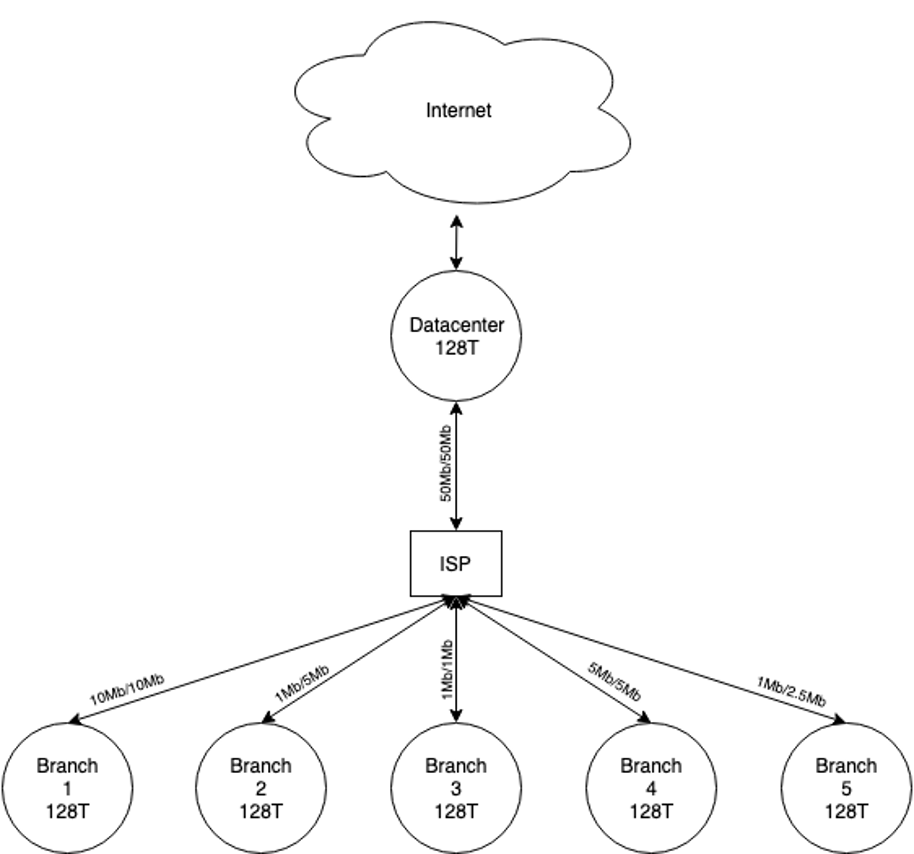
Per-adjacency traffic engineering allows you to automatically identify the adjacent path and the receive-cap, and limit the rate of traffic destined for that path. With a receive-cap configured for each adjacency, traffic does not exceed the receive-cap associated with the adjacency, and is not dropped by the ISP.
Traffic Profile
A traffic profile allows you to adjust the amount of bandwidth allocated for various traffic categories. When a traffic profile is configured, it is applied on a network or device interface. Note that the values for best-effort, high, medium, and low are percentage values, and collectively must add up to 100 percent. See traffic-profile for additional information.
Auto-Configuration via Neighborhoods
Per adjacency traffic-engineering is limited to spoke nodes in a hub and spoke topology.
Typically, adjacencies are automatically configured via neighborhoods. All nodes in a neighborhood share layer 3 connectivity. Between any two nodes we can form a pair of adjacencies, one on each router, which describes their peering. When the adjacencies are automatically created, the spoke’s neighborhood receive-cap is inspected by the neighborhood Hub router. It creates an adjacency with a transmit-cap matching the spoke’s receive-cap.
In order to generate the adjacencies correctly, configure a receive-cap on the neighborhood of the network interface with limited receive capabilities.
network-interface foo
neighborhood bar
topology spoke
vector internet
traffic-engineering
enabled true
receive-cap 1000000 (<---)
traffic-profile profile
exit
exit
exit
Manual Configuration via Adjacencies
The preferred method for configuring adjacencies is using auto-configure via neighborhoods. However, it is possible to manually configure per adjacency traffic-engineering. To limit the router’s transmit speeds when communicating with a specific peer, set the traffic-engineering container in the adjacency to have the desired transmit-cap.
network-interface foo
adjacency 1.1.1.1
ip-address 1.1.1.1
peer peer_router
inter-router-security interfabric
peer-connectivity bidirectional
traffic-engineering
enabled true
transmit-cap 1000000
traffic-profile profile
exit
exit
exit
Limitations
Enabling traffic engineering will introduce a performance impact to the packet-per-second processing rate as the QoS engine works to ensure fairness of packet distribution under congestion scenarios. When used in conjunction with other traffic engineering settings (e.g., adjacency traffic engineering configured alongside device interface traffic engineering), performance may be further impacted.
Gathering Statistics
To gather information about Per-Adjacency Traffic Engineering, query the following statistics using the show stats traffic-eng device-interface peer-path command within the CLI. These statistics are specific to the peer-path and provide insight into how the adjacency schedulers are operating.
admin@combo-east-a.combo-east# show stats traffic-eng device-interface peer-path
Tue 2024-03-19 13:39:58 UTC
Retrieving statistics...
Peer Path Traffic Engineering Stats
-----------------------------------
==================================================== ============== ============ ============== ============= ====== ==================
Metric Node Peer-name Peer-host Device-name Vlan Value
==================================================== ============== ============ ============== ============= ====== ==================
dequeue-cycle-count combo-east-a combo-west 172.16.102.2 11-red 0 61474020
enqueue-cycle-count combo-east-a combo-west 172.16.102.2 11-red 0 61474020
packets-queued combo-east-a combo-west 172.16.102.2 11-red 0 0
per-traffic-class buffer-capacity-exceeded-bytes combo-east-a combo-west 172.16.102.2 11-red 0 0
per-traffic-class buffer-capacity-exceeded-packets combo-east-a combo-west 172.16.102.2 11-red 0 0
per-traffic-class dequeue-aqm-drop-bytes combo-east-a combo-west 172.16.102.2 11-red 0 0
per-traffic-class dequeue-aqm-drop-packets combo-east-a combo-west 172.16.102.2 11-red 0 0
per-traffic-class dequeue-max-latency-drop-bytes combo-east-a combo-west 172.16.102.2 11-red 0 0
per-traffic-class dequeue-max-latency-drop-packets combo-east-a combo-west 172.16.102.2 11-red 0 0
per-traffic-class dequeue-success-bytes combo-east-a combo-west 172.16.102.2 11-red 0 94918726
per-traffic-class dequeue-success-packets combo-east-a combo-west 172.16.102.2 11-red 0 244021
per-traffic-class schedule-failure-bandwidth combo-east-a combo-west 172.16.102.2 11-red 0 0
per-traffic-class schedule-failure-bytes combo-east-a combo-west 172.16.102.2 11-red 0 0
per-traffic-class schedule-failure-packets combo-east-a combo-west 172.16.102.2 11-red 0 0
per-traffic-class schedule-success-bandwidth combo-east-a combo-west 172.16.102.2 11-red 0 1201245
per-traffic-class schedule-success-bytes combo-east-a combo-west 172.16.102.2 11-red 0 94918726
per-traffic-class schedule-success-packets combo-east-a combo-west 172.16.102.2 11-red 0 244021
scheduler-reset combo-east-a combo-west 172.16.102.2 11-red 0 0
Statistics Descriptions
enqueue-cycle-count: The current enqueue cycle count in traffic engineering for this peer path. This value is helpful when debugging.dequeue-cycle-count: The current dequeue cycle count in traffic engineering for this peer path. This value is helpful when debugging.packets-queued: The current number of packets queued in traffic engineering for this peer path.per-traffic-class schedule-success-bytes: The number of bytes successfully scheduled for transmission for this peer path.per-traffic-class schedule-success-packets: The number of packets successfully scheduled for transmission for this peer path.per-traffic-class schedule-failure-bytes: The number of bytes failed to be scheduled for transmission due to bandwidth oversubscription for this peer path.per-traffic-class schedule-failure-packets: The number of packets failed to be scheduled for transmission due to bandwidth oversubscription for this peer path.per-traffic-class dequeue-success-bytes: The number of bytes successfully dequeued from the scheduler for transmission for this peer path.per-traffic-class dequeue-success-packets: The number of packets successfully dequeued from the scheduler for transmission for this peer path.per-traffic-class dequeue-max-latency-drop-bytes: The number of bytes scheduled for transmission that were dropped due to excessive latency for this peer path.per-traffic-class dequeue-max-latency-drop-packets: The number of packets scheduled for transmission that were dropped due to excessive latency for this peer path.per-traffic-class dequeue-aqm-drop-bytes: The number of bytes scheduled for transmission that were dropped due to Active Queue Management for this peer path.per-traffic-class dequeue-aqm-drop-packets: The number of packets scheduled for transmission that were dropped due to Active Queue Management for this peer path.per-traffic-class buffer-capacity-exceeded-bytes: The number of bytes failed to be scheduled for transmission due to exceeded buffer capacity for this peer path.per-traffic-class buffer-capacity-exceeded-packets: The number of packets failed to be scheduled for transmission due to exceeded buffer capacity for this peer path.per-traffic-class schedule-success-bandwidth: Traffic bandwidth successfully scheduled for transmission for this peer path.per-traffic-class schedule-failure-bandwidth: Current scheduler enqueue failure rate in bytes per second for a given traffic class within the scheduler.
Additional Information
Per adjacency traffic engineering works well in a one-to-many topology described above. However, it is less effective in the following topologies:
- Topologies where multiple routers are communicating with a bandwidth-restricted branch router. Multiple routers sourcing traffic into the ISP destined for the branch router do not communicate how much traffic they are sending. As a result, oversubscription of the link is possible and the distribution of prioritized traffic from the sourcing routers will be dropped.
- A topology that includes multiple active paths from an individual datacenter router to the branch routers.
- A Full-mesh topology.