DHCP Relay Design and Implementation
For an overview of the DHCP Relay implementation in this design, see the DHCP Relay section in Data Center Fabric Blueprint Architecture Components.
DHCP Relay was validated on centrally-routed bridging overlays (see Centrally-Routed Bridging Overlay Design and Implementation) in use cases like those described below. DHCP Relay has also been validated with edge-routed bridging overlays (see Edge-Routed Bridging Overlay Design and Implementation) starting in Junos OS Releases 18.4R2-S5 and 19.1R1. You can refer to Configure a DHCP Relay in EVPN-VXLAN Fabric Architecture for a network configuration example of a DHCP Relay use case with an edge-routed bridging overlay.
Figure 1 provides a sample DHCP server and client placement in this design.
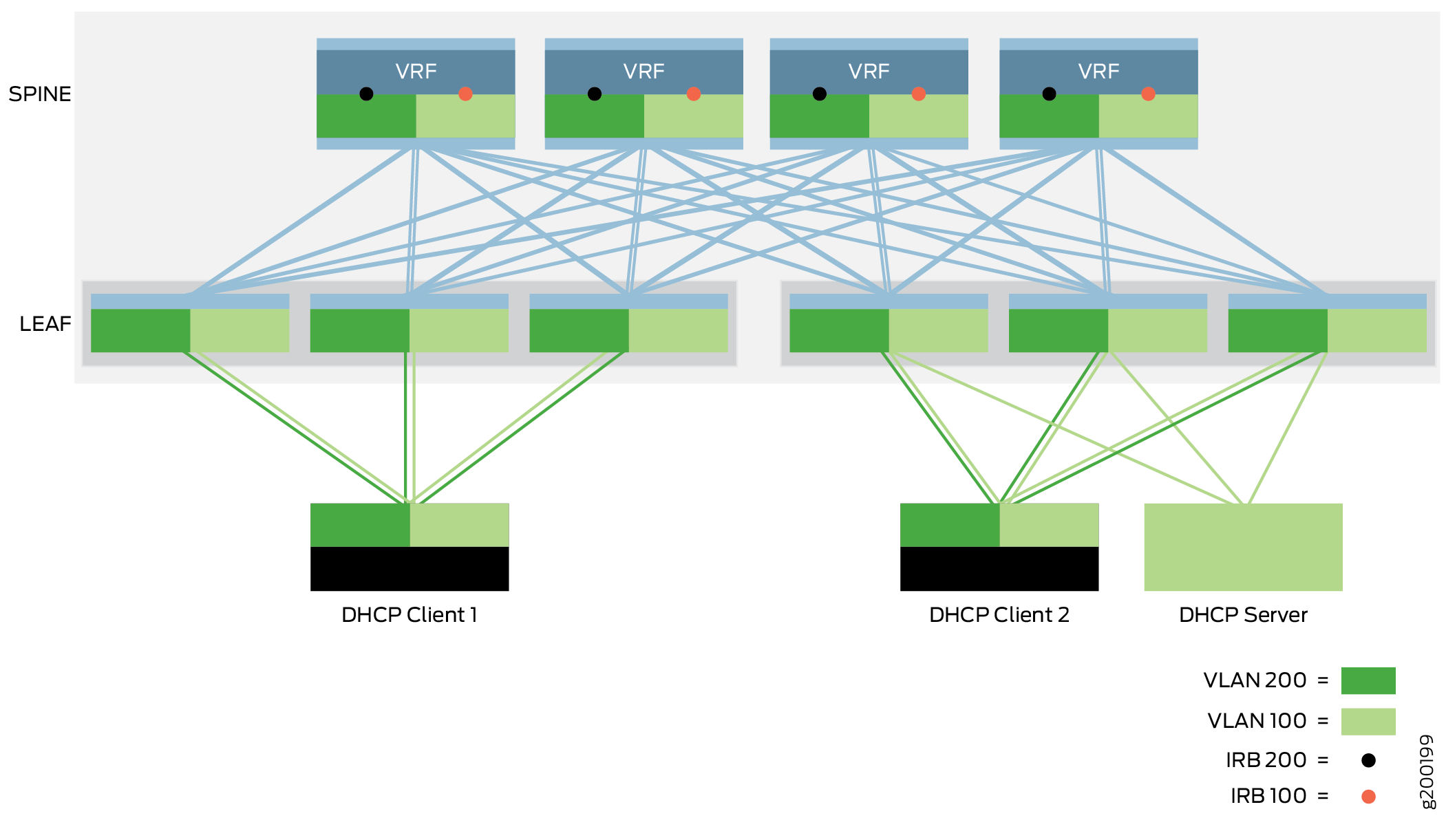
This section covers the following DHCP Relay scenarios:
Enabling DHCP Relay: DHCP Client and Server in Same VLAN and Connected to Same Leaf Device
Figure 2 shows how DHCP traffic might traverse the overlay network when the DHCP client and server connect to access interfaces on the same leaf device and are in the same VLAN.
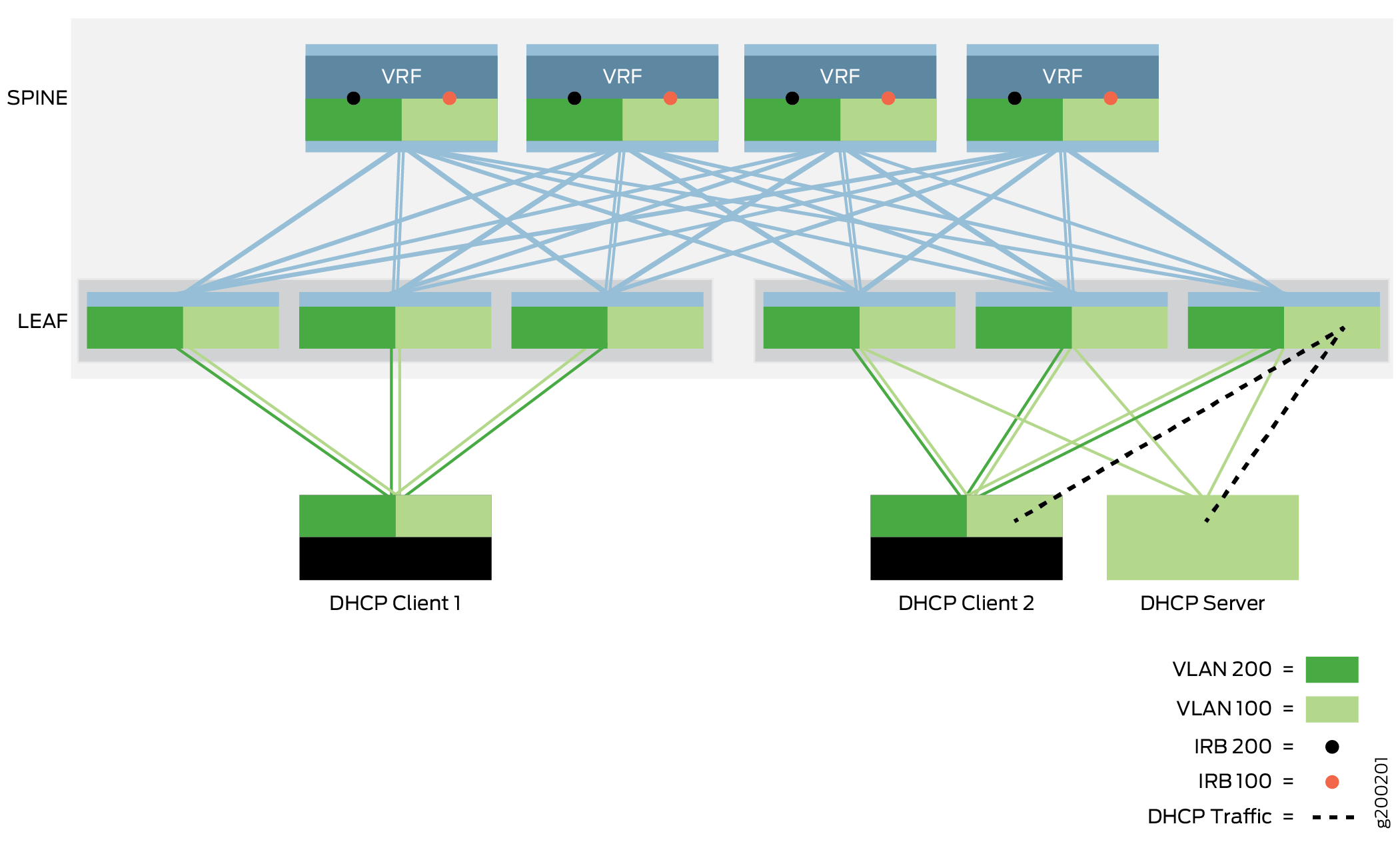
DHCP traffic is handled like any other intra-VLAN traffic in
this scenario. It could also have been passed in VNI_10000 on leaf device 10 or 11. No additional configuration of the leaf
or spine devices is required to support this traffic exchange.
Enabling DHCP Relay: DHCP Client and Server in Same VLAN and Connected to Different Leaf Devices
Figure 3 shows how DHCP traffic might be forwarded when the DHCP client and server connect to access interfaces on non-connected leaf devices that have interfaces in the same VLAN.
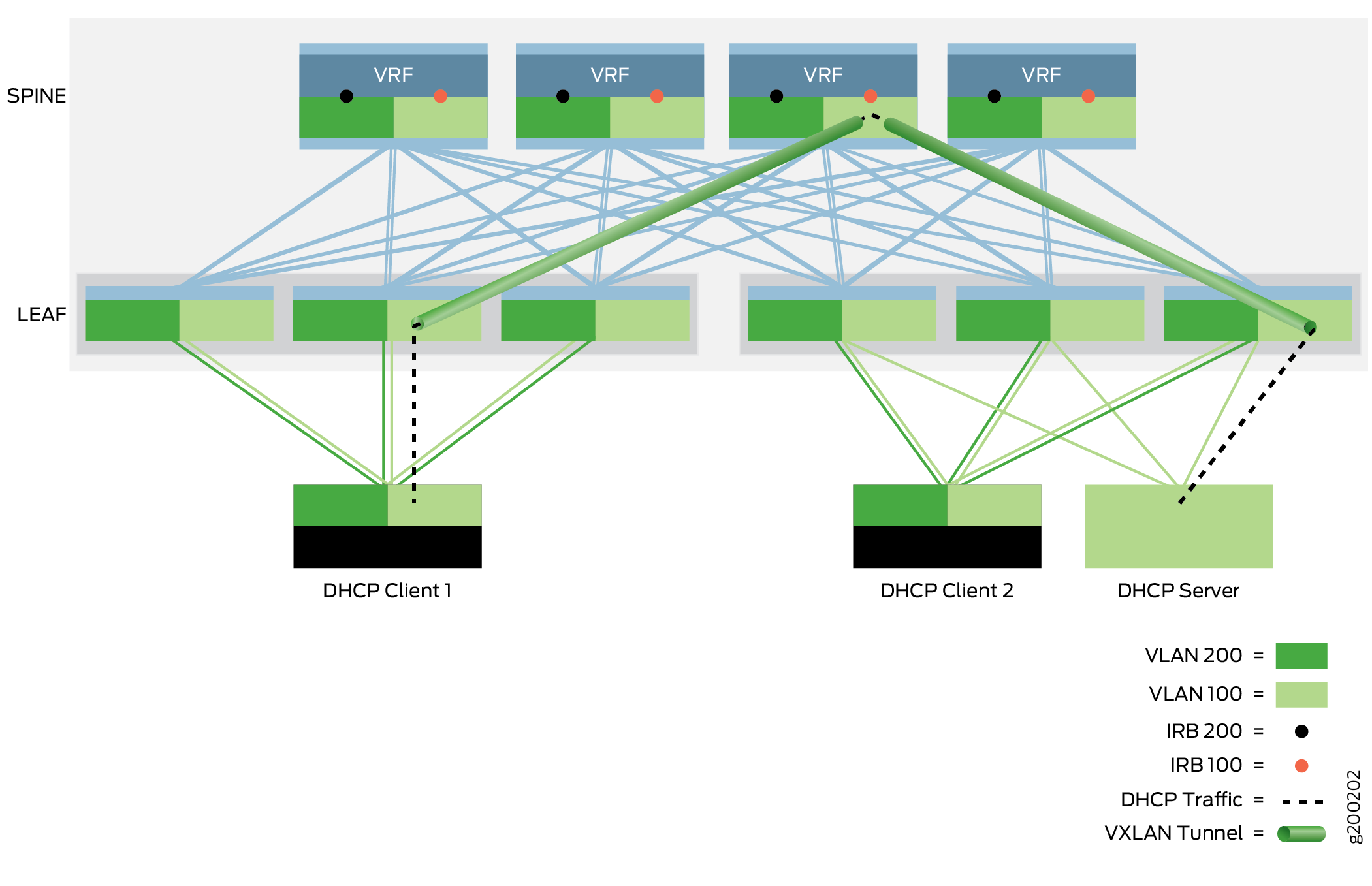
In this scenario, the DHCP traffic remains in VNI_10000 and is passed over the topology using a VXLAN tunnel. No additional
configuration of the leaf or spine devices is required to support
this traffic exchange.
Enabling DHCP Relay: DHCP Client and Server in Different VLANs
Figure 4 shows how DHCP traffic is forwarded when the DHCP client and server connect to access interfaces in different VLANs.
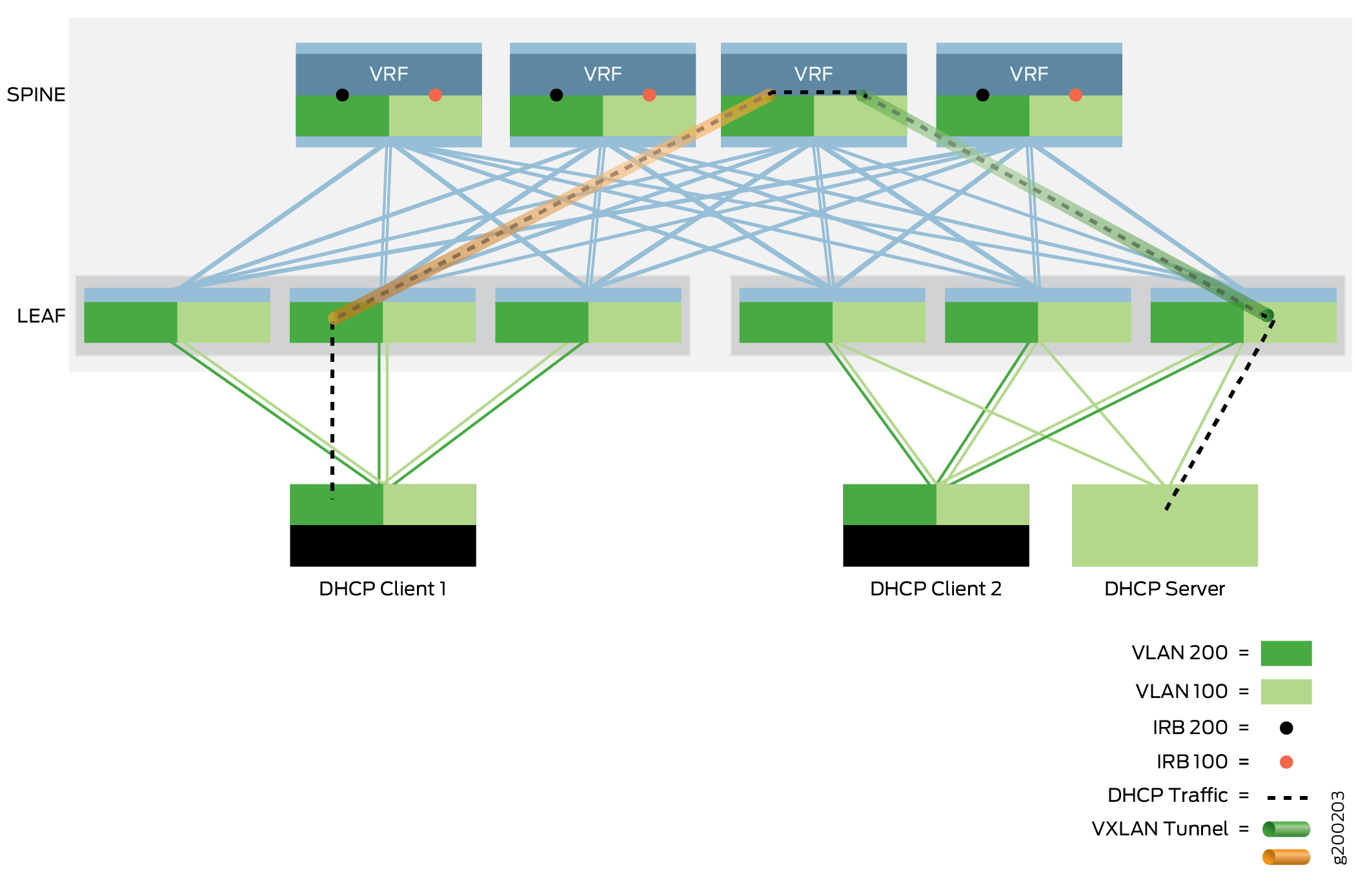
When the DHCP client and server are in different VNI, DHCP traffic is forwarded to a spine device. The DHCP traffic is forwarded between VNIs via the IRB interfaces on the spine device and then passed to the destination DHCP client or server.
The IRB interfaces on the spine devices must be configured to support DHCP Relay.
To prepare the network to support DHCP relay when the DHCP client and server are in different VLANs:
DHCP Relay — Release History
Table 1 provides a history of all of the features in this section and their support within this reference design.
Release |
Description |
|---|---|
19.1R2 |
QFX10002-60C and QFX5120-32C switches running Junos OS Release 19.1R2 and later releases in the same release train and serve as spine devices also support all features documented in this section. We have not validated DHCP Relay between VLANs in edge-routed bridging overlays for this reference design. |
18.4R2 |
QFX5120-48Y switches running Junos OS Release 18.4R2 and later releases in the same release train support all features documented in this section. |
18.1R3-S3 |
QFX5110 switches running Junos OS Release 18.1R3-S3 and later releases in the same release train support all features documented in this section. |
17.3R3-S1 |
All spine devices in the reference design that support Junos OS Release 17.3R3-S1 and later releases in the same release train also support all features documented in this section. We have not validated DHCP Relay between VLANs in edge-routed bridging overlays for this reference design. |
