PTX5000 Interface Modules
PTX5000 FPC Description
FPC Slots
Up to eight FPCs install vertically in the front of the PTX5000. The FPC slots are numbered FPC0 through FPC7, left to right. If a slot is not occupied by an FPC, an FPC blank panel must be installed to shield the empty slot and to allow cooling air to circulate properly through the PTX5000.
FPC Function
FPCs house the PICs that connect the PTX5000 to network media. The main function of an FPC is to connect the PICs installed in it to the other chassis components. The Packet Forwarding Engine receives incoming packets from the PICs installed on the FPC and forwards them through the switch planes to the appropriate destination port.
When you install an FPC into a functioning PTX5000, the Routing Engine downloads the FPC software, the FPC runs its diagnostics, and the PICs housed on the FPC are enabled. Forwarding on other FPCs continues uninterrupted during this process.
FPC Components
Each FPC consists of the following components:
FPC card carrier
Packet Forwarding Engines, consisting of Lookup ASICs and the Queuing and Memory Interface ASICs
Processor Mezzanine Board (PMB), which includes a 1.2-GHz CPU, 4 GB of SDRAM, and two Fast Ethernet interfaces
Two LEDs on the FPC that display the status of the FPC
FPC online/offline button
Identifying the FPCs
Check the label on the faceplate to identify the FPC, as shown in Figure 1.
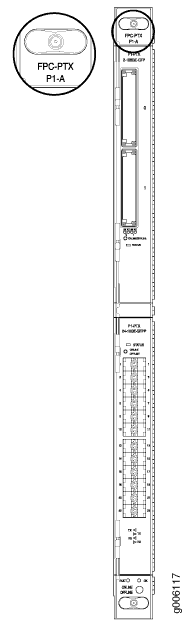
FPC Terminology
Regardless of whether you are holding an FPC vertically or horizontally, this document uses the same terms for all four edges of the FPC (see Figure 2):
Faceplate—Edge of the FPC that has slots into which you insert the PICs
Connector edge—Edge opposite the faceplate; this edge has the connectors that attach to the midplane
Top edge—Edge at the top of the FPC when it is vertical
Bottom edge—Edge at the bottom of the FPC when it is vertical
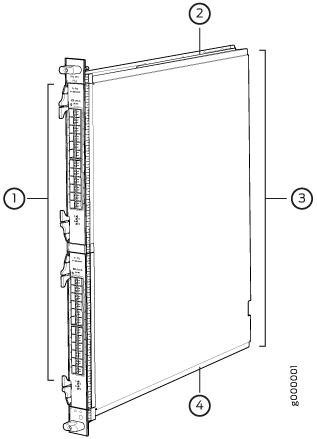
1 — Faceplate | 3 — Connector edge |
2 — Top edge | 4 — Bottom edge |
FPCs Supported on the PTX5000
Table 1 lists the FPCs supported on the PTX5000. The First Junos OS Release Supported column indicates the first release that the FPC is supported on the PTX5000.
PTX5000 does not support Junos OS Releases 12.1, 12.2, or 13.1.
FPC Generation |
FPC Model Number |
Maximum Throughput per FPC |
First Junos OS Release Supported |
|---|---|---|---|
First generation |
FPC-PTX-P1-A |
480 Gbps |
12.1X48 12.3 |
Second generation |
FPC2-PTX-P1A |
960 Gbps |
14.1 |
Third generation |
FPC3-PTX-U2 |
2 Tbps Note:
A 1 Tbps license (FPC3-PTX-U1 license model number) is also available for this FPC. You can later upgrade to a 2 Tbps license if you desire. |
15.1F3 |
Third generation |
FPC3-PTX-U3 |
3 Tbps Note:
A 1.5 Tbps license is also available for this FPC. You can later upgrade to a 3 Tbps license if you desire. |
15.1F3 |
To use the advance features provided by third-generation
FPCs, you must have enhanced-mode configured on the
chassis.
PTX5000 FPC LEDs
Each FPC has two LEDs—labeled FAULT and OK. Table 2 describes the functions of the PTX5000 FPC LEDs.
Label |
Color |
State |
Description |
|---|---|---|---|
OK |
Green |
On steadily |
FPC is online and is functioning normally. |
Blinking |
FPC is booting up. |
||
FAULT |
Red |
On steadily |
FPC has failed. |
– |
Off |
FPC is offline . |
PTX5000 PIC Description
PTX5000 PIC Slots
Each FPC has two PIC slots. Blank PICs resemble other PICs but do not provide any physical connection or activity. When a PIC slot is not occupied by a PIC, you must insert a blank PIC to fill the empty slot and ensure proper cooling of the system. PICs are hot-removable and hot-insertable.
PTX5000 PIC Function
PICs provide the physical connection to various network media types, receiving incoming packets from the network and transmitting outgoing packets to the network. During this process, each PIC performs framing and line-speed signaling for its media type. Before transmitting outgoing data packets, the PICs encapsulate the packets received from the FPCs.
PICs Supported on the PTX5000
See PICs Supported on the PTX Series for a complete list of PICs supported on the PTX5000.
PTX5000 PIC Components
Figure 3 shows an example of a PIC supported on the PTX5000. PICs have an upper ejector handle and a lower ejector handle.
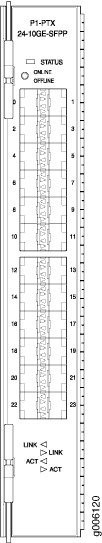
PICs Supported on the PTX Series
Table 3 lists the PICs supported on the PTX Series and the first Junos OS release that supports each PIC.
See PTX Series PIC/FPC Compatibility for information about supported FPC and PIC combinations.
PTX5000 does not support Junos OS Releases 12.1, 12.2, or 13.1.
PIC Family and Type |
Ports |
Model Number |
PIC First Supported on PTX3000 |
PIC First Supported on PTX5000 |
|---|---|---|---|---|
| 10-Gigabit Ethernet | ||||
24 |
P1-PTX-24-10GE-SFPP |
13.2R2 |
12.1X48 12.3R1 13.2R1 |
|
24 |
P1-PTX-24-10G-W-SFPP |
13.2R2 |
12.3R2 13.2R1 |
|
| 10-Gigabit Ethernet/40-Gigabit Ethernet | ||||
10-Gigabit Ethernet/40-Gigabit Ethernet LAN/WAN OTN PIC with QSFP+ (PTX Series) |
12 |
P2-10G-40G-QSFPP |
15.1F6 16.1R2 17.1R1 |
14.1R2 |
24-Port 10-Gigabit Ethernet, 40-Gigabit Ethernet PIC with QSFP+ (PTX Series) |
24 |
P3-24-U-QSFP28 |
15.1F6 16.1R2 17.1R1 |
15.1F3 16.1R2 17.1R1 |
| 40-Gigabit Ethernet | ||||
2 |
P1-PTX-2-40GE-CFP |
13.2R2 |
12.1X48 12.3R1 13.2R1 |
|
| 10-Gigabit Ethernet/40-Gigabit Ethernet/100-Gigabit Ethernet | ||||
10-Port 10-Gigabit Ethernet, 40-Gigabit Ethernet, 100-Gigabit Ethernet PIC with QSFP28 (PTX Series) |
10 |
P3-10-U-QSFP28 |
16.1R3 17.1R1 Note:
The P3-10-U-QSFP28 PIC is supported on PTX3000 on a service release version of Junos OS 15.1F6-S2. |
17.1R1 |
15-Port 10-Gigabit, 40-Gigabit Ethernet, 100-Gigabit Ethernet PIC with QSFP28 (PTX Series) |
15 |
P3-15-U-QSFP28 |
Not supported |
15.1F5 16.1R2 17.1R1 |
| 100-Gigabit Ethernet | ||||
2 |
P1-PTX-2-100GE-CFP |
13.2R2 |
12.1X48 12.3R1 13.2R1 |
|
4 |
P2-100GE-CFP2 |
Not supported |
14.1R1 |
|
4 |
P2-100GE-OTN |
15.1F6 16.1R2 17.1R1 |
14.1R2 |
|
| 100-Gigabit DWDM OTN | ||||
2 |
P1-PTX-2-100G-WDM |
13.3R1 |
13.2R1 |
|
5 |
PTX-5-100G-WDM |
15.1F6 17.1R1 |
15.1F6 17.1R1 |
|
PTX Series PIC/FPC Compatibility
Table 4 and Table 5 list the PICs supported on each PTX Series router, the FPCs that support each PIC, and the first Junos OS release that supports each PIC and FPC combination.
PTX5000 does not support Junos OS Releases 12.1, 12.2, or 13.1.
PTX3000 PIC/FPC Compatibility
Table 4 describes PIC/FPC compatibility for the PTX3000.
PIC Family and Type |
Model Number |
PIC First Supported on FPC-SFF-PTX-P1 |
PIC First Supported on FPC-SFF-PTX-T |
PIC First Supported on FPC3-SFF-PTX |
|---|---|---|---|---|
| 10-Gigabit Ethernet | ||||
P1-PTX-24-10GE-SFPP |
13.2R2 |
14.1R1 |
Not supported |
|
P1-PTX-24-10G-W-SFPP |
13.2R2 |
14.1R1 |
15.1F6 16.1R2 17.1R1 |
|
| 10-Gigabit Ethernet/40-Gigabit Ethernet | ||||
10-Gigabit Ethernet/40-Gigabit Ethernet LAN/WAN OTN PIC with QSFP+ (PTX Series) |
P2-10G-40G-QSFPP |
Not supported |
Not supported |
15.1F6 16.1R2 17.1R1 |
24-Port 10-Gigabit Ethernet, 40-Gigabit Ethernet PIC with QSFP+ (PTX Series) |
P3-24-U-QSFP28 |
Not supported |
Not supported |
15.1F6 16.1R2 17.1R1 |
| 40-Gigabit Ethernet | ||||
P1-PTX-2-40GE-CFP |
13.2R2 |
14.1R1 |
Not supported |
|
| 10-Gigabit Ethernet/40-Gigabit Ethernet/100-Gigabit Ethernet | ||||
10-Port 10-Gigabit Ethernet, 40-Gigabit Ethernet, 100-Gigabit Ethernet PIC with QSFP28 (PTX Series) |
P3-10-U-QSFP28 |
Not supported |
Not supported |
16.1R3 17.1R1 Note:
The P3-10-U-QSFP28 PIC is supported on PTX3000 on a service release version of Junos OS 15.1F6-S2. |
| 100-Gigabit Ethernet | ||||
P1-PTX-2-100GE-CFP |
13.2R2 |
14.1R1 |
Not supported |
|
P2-100GE-OTN |
Not supported |
Not supported |
15.1F6 16.1R2 17.1R1 |
|
| 100-Gigabit DWDM OTN | ||||
P1-PTX-2-100G-WDM |
13.3R1 |
14.1R1 |
Not supported |
|
PTX-5-100G-WDM |
Not supported |
Not supported |
15.1F6 17.1R1 |
|
PTX5000 PIC/FPC Compatibility
Table 5 describes PIC/FPC compatibility for the PTX5000.
PIC Family and Type |
Model Number |
PIC First Supported on FPC-PTX-P1-A |
PIC First Supported on FPC2-PTX-P1A |
PIC First Supported on FPC3-PTX-U2 |
PIC First Supported on FPC3-PTX-U3 |
|---|---|---|---|---|---|
| 10-Gigabit Ethernet | |||||
P1-PTX-24-10GE-SFPP |
12.1X48 12.3 13.2 |
14.1R1 |
Not supported |
Not supported |
|
P1-PTX-24-10G-W-SFPP |
12.3R2 12.3 13.2 |
14.1R1 |
15.1F5 |
15.1F5 |
|
| 10-Gigabit Ethernet/40-Gigabit Ethernet | |||||
10-Gigabit Ethernet/40-Gigabit Ethernet LAN/WAN OTN PIC with QSFP+ (PTX Series) |
P2-10G-40G-QSFPP |
Not supported |
14.1R2 |
15.1F5 16.1R2 17.1R1 |
15.1F5 16.1R2 17.1R1 |
24-Port 10-Gigabit Ethernet, 40-Gigabit Ethernet PIC with QSFP+ (PTX Series) |
P3-24-U-QSFP28 |
Not supported |
Not supported |
15.1F3 16.1R2 17.1R1 |
15.1F3 16.1R2 17.1R1 |
| 40-Gigabit Ethernet | |||||
P1-PTX-2-40GE-CFP |
12.1X48 12.3 13.2 |
14.1R2 |
Not supported |
Not supported |
|
| 10-Gigabit Ethernet/40-Gigabit Ethernet/100-Gigabit Ethernet | |||||
10-Port 10-Gigabit Ethernet, 40-Gigabit Ethernet, 100-Gigabit Ethernet PIC with QSFP28 (PTX Series) |
P3-10-U-QSFP28 |
Not supported |
Not supported |
17.1R1 |
17.1R1 |
15-Port 10-Gigabit, 40-Gigabit Ethernet, 100-Gigabit Ethernet PIC with QSFP28 (PTX Series) |
P3-15-U-QSFP28 |
Not supported |
Not supported |
15.1F5 16.1R2 17.1R1 |
15.1F5 16.1R2 17.1R1 |
| 100-Gigabit Ethernet | |||||
P1-PTX-2-100GE-CFP |
12.1X48 12.3 13.2 |
14.1R2 |
Not supported |
Not supported |
|
P2-100GE-CFP2 |
Not supported |
14.1R1 |
Not supported |
Not supported |
|
P2-100GE-OTN |
Not supported |
14.1R2 |
15.1F5 16.1R2 17.1R1 |
15.1F5 16.1R2 17.1R1 |
|
| 100-Gigabit DWDM OTN | |||||
P1-PTX-2-100G-WDM |
13.2R1 |
14.1R1 |
Not supported |
Not supported |
|
PTX-5-100G-WDM |
Not supported |
Not supported |
15.1F6 17.1R1 |
15.1F6 17.1R1 |
|
