PTX10004 Chassis
The PTX10004 chassis houses the hardware components. The chassis components include the fan trays, fan tray controllers, power supplies, Routing and Control Boards (RCBs), line cards, an optional cable management system, and the status panel.
PTX10004 Chassis Physical Specifications
The PTX10004 modular chassis is a rigid sheet-metal structure that houses the other router components. You can mount up to six PTX10004 routers in a standard 19-in. 4-post rack (42 U) provided the rack can handle the combined weight and there is adequate power and cooling. See Figure 1 to help identify the major components and see Table 1 for the physical specifications of the chassis of these components.
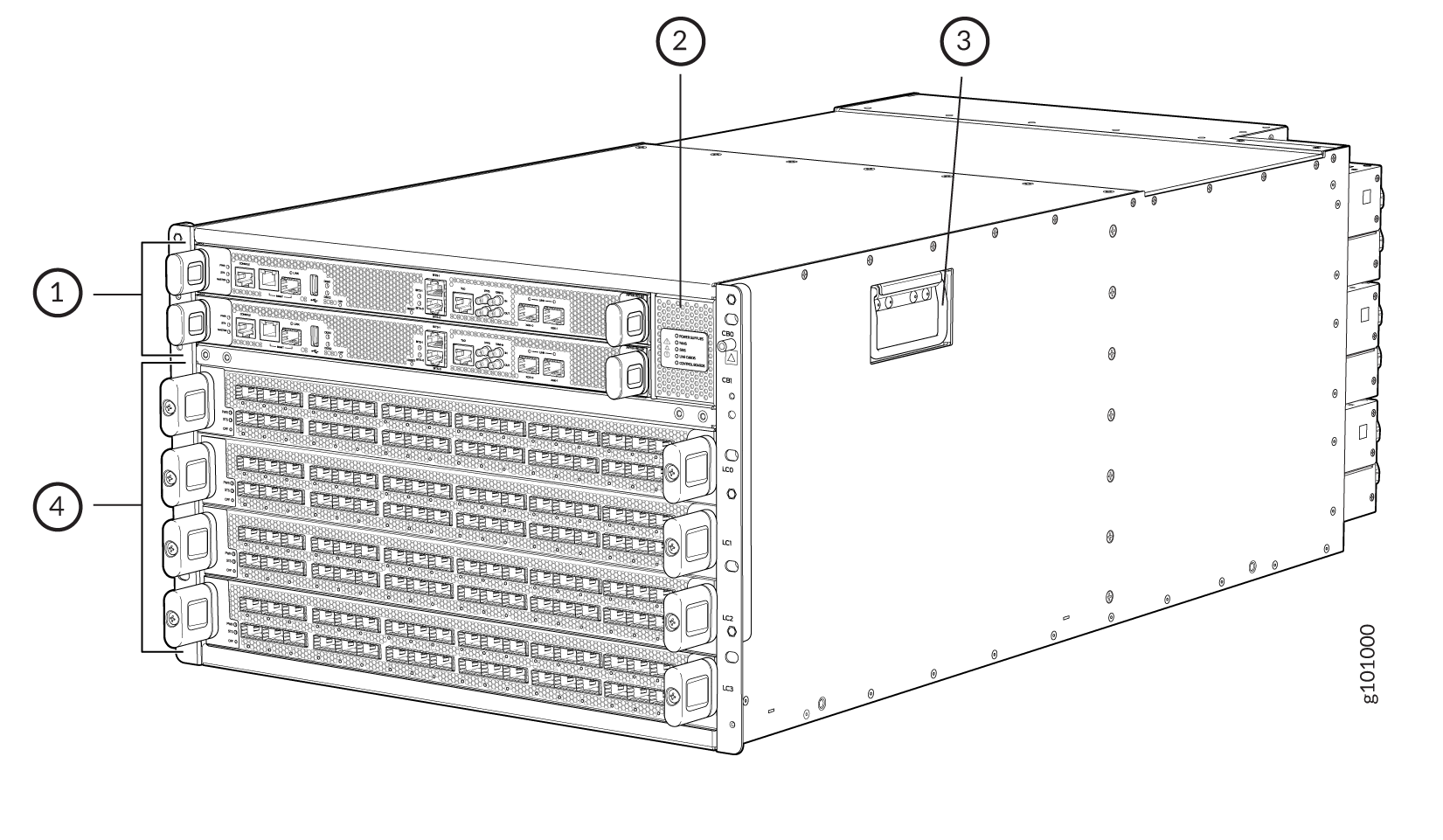
1 — RCBs | 3 — Handles |
2 — Status panel | 4 — Line cards |
The handles on each side of the chassis facilitate the fine-tune positioning of the chassis on the base brackets. Do not use the handles to lift the chassis, even when the chassis is empty. See Mount the PTX10004 by Using the JNP10004-RMK-4POST Rack Mount Kit or Mount the PTX10004 by Using the JNP10K-RMK-4PST-XT Rack Mount Kit for instructions on properly moving a loaded chassis.
|
Description |
Weight |
Height |
Width |
Depth |
|---|---|---|---|---|
|
Chassis, spare |
110 lb (50 kg) 173 lb (78 kg) with pallet |
12.2 in. (33 cm) |
17.4 in. (44.2 cm) Note:
The outer edges of the chassis flange extend the width to 19 in. (48.3 cm). |
34.8 in. (88.4 cm) chassis only |
|
Chassis PTX10004-BASE3 AC or DC configuration |
240 lb (109 kg) 303 lb (137 kg) with pallet |
12.2 in. (33 cm) |
17.4 in. (44.2 cm) Note:
The outer edges of the chassis flange extend the width to 19 in. (48.3 cm). |
36.6 in. (92.96 cm) with JNP10004-FAN2 or JNP10004-FAN3 fan trays 42.7 in. (108.5 cm) with EMI door |
|
Chassis PTX10004-PREM2 AC or DC configuration |
260 lb (117 kg) 323 lb (147 kg) with pallet |
12.2 in. (33 cm) |
17.4 in. (44.2 cm) Note:
The outer edges of the chassis flange extend the width to 19 in. (48.3 cm). |
36.6 in. (92.96 cm) with JNP10004-FAN2 or JNP10004-FAN3 fan trays 42.7 in. (108.5 cm) with EMI door |
|
Chassis redundant PTX10004-PREM3 AC or DC configuration |
272 lb (123 kg) 335 lb (152 kg) with pallet |
12.2 in. (33 cm) |
17.4 in. (44.2 cm) Note:
The outer edges of the chassis flange extend the width to 19 in. (48.3 cm). |
36.6 in. (92.96 cm) with JNP10004-FAN2 or JNP10004-FAN3 fan trays 42.7 in. (108.5 cm) with EMI door |
|
PTX10K-LC1201-36CD line card |
29.2 lb (13.2 kg) |
12.2 in. (33 cm) |
17.2 in. (43.7 cm) |
21.3 in. (54.1 cm) |
|
PTX10K-LC1202-36MR line card |
21 lb (9.5 kg) |
1.9 in. (4.8 cm) |
17.2 in. (43.68 cm) |
21.3 in. (54.1 cm) |
PTX10004 Field-Replaceable Units
Field-replaceable units (FRUs) are router components that you can replace at your site. The router uses the following types of FRUs:
-
Hot-insertable and hot-removable—You can remove and replace these components without powering off the router or disrupting the routing function.
-
Hot-pluggable—You can remove and replace these components without powering off the router, but the routing function is interrupted until you replace the component.
Table 2 lists the FRUs and their types for the PTX10004 routers.
|
FRU |
Type |
|---|---|
|
Power supplies |
Hot-insertable and hot-removable. |
|
Fan trays |
Hot-insertable and hot-removable. |
|
Fan tray controllers |
Hot-insertable and hot-removable. |
|
Routing and Control Boards (RCBs) |
Redundant configuration:
Base configuration:
|
|
Switch Interface Boards (SIBs) |
SIBs are hot-insertable and hot-removable. We recommend that you take SIBs offline before removing them to avoid traffic loss while the router fabric is being reconfigured. Use the following command: user@router> request chassis sib slot slot-number offline
|
|
Line cards |
Hot-insertable. We recommend that you take line cards offline before removing them. Use the following command: user@router> request chassis fpc-slot slot-number offline
|
|
Optical transceivers See PTX10004 Optical Transceiver and Cable Support for how to find detailed specifications and the Junos OS release in which the transceivers were introduced. |
Hot-insertable and hot-removable. |
Line cards are not part of the base or redundant configuration. You must order them separately.
If you have a Juniper Care service contract, register any addition, change, or upgrade of hardware components at https://www.juniper.net/customers/support/tools/updateinstallbase/. Failure to do so can result in significant delays if you need replacement parts. This note does not apply if you replace an existing component with the same type of component.
See Also
PTX10004 Status Panel
The PTX10004 status panel shows the overall status of the chassis.
PTX10004 chassis ship with an enhanced power bus to future-proof the chassis for potential power growth.
The status panel indicates the chassis status through a set of five bicolor LEDs. It has an Azure blue stripe along the left side of the LEDs. See Figure 2 for a chassis status panel.
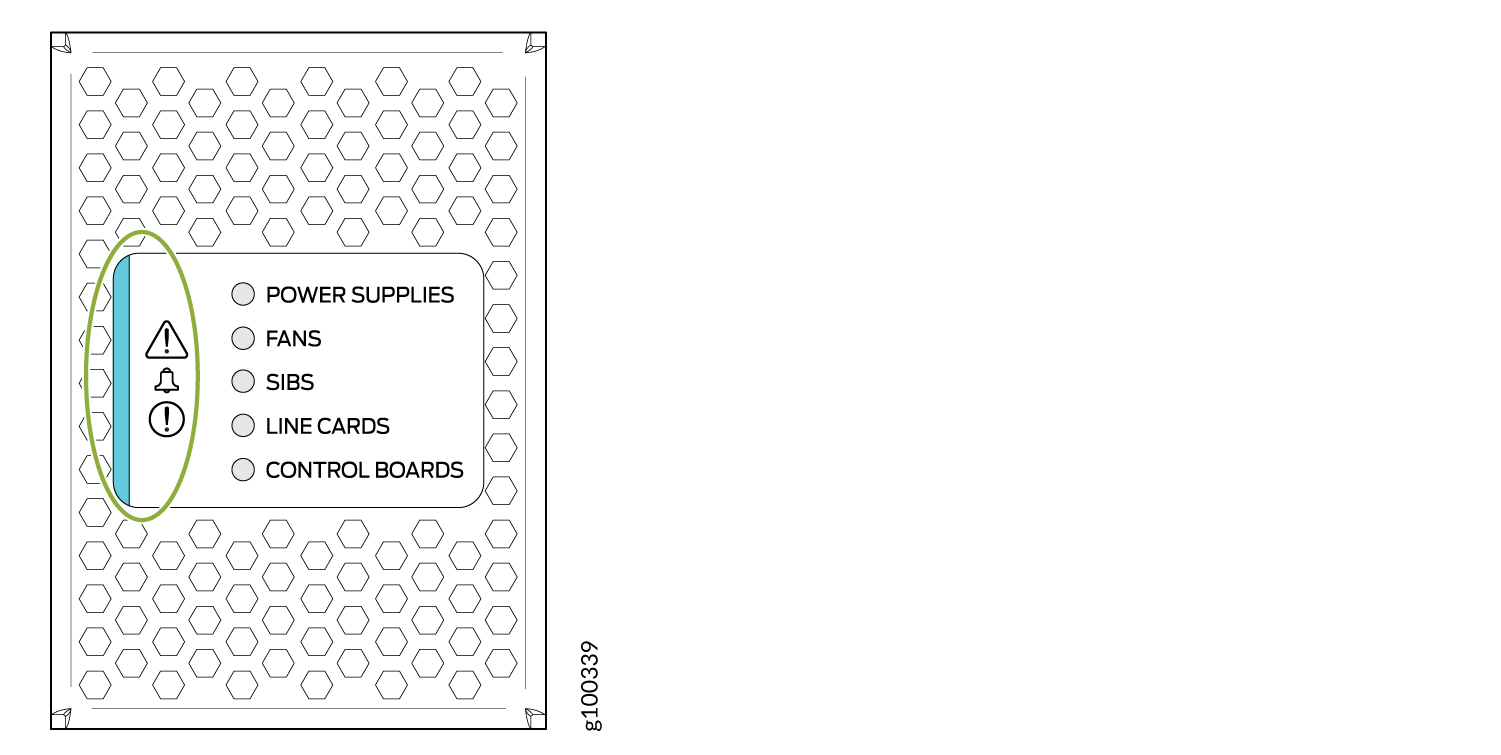
Table 3 describes the status panel LEDs.
|
Name |
Color |
State |
Description |
|---|---|---|---|
|
! Minor alarm (Triangle warning symbol) |
Yellow |
Off |
No minor alarms are active. |
|
On steadily |
A minor alarm is active. |
||
|
Alarm (Bell symbol) |
Yellow |
Off |
No minor alarms are active. |
|
On steadily |
A minor alarm is active. |
||
|
Red |
Off |
No major alarms are active. |
|
|
On steadily |
A major alarm is active. |
||
|
! Major alarm (Circle warning symbol) |
Red |
Off |
No major alarms are active. |
|
On steadily |
A major alarm is active. |
||
|
POWER SUPPLIES |
Green |
On steadily |
All of the power supplies are online and operating normally. |
|
Yellow |
Blinking |
One or more of the power supplies has an error. |
|
|
None |
Off |
None of the power supplies is receiving power. |
|
|
FANS |
Green |
On steadily |
The fans and the fan tray controllers are online and operating normally. |
|
Yellow |
Blinking |
There is an error in a fan or in one of the fan tray controllers. |
|
|
None |
Off |
The fan tray controllers and fan trays are not receiving power. |
|
|
SIBS |
Green |
On steadily |
At least one installed Switch Interface Board (SIB) is online. |
|
Yellow |
Blinking |
There is a hardware error in one or more SIBs. |
|
|
None |
Off |
All the SIBs are offline. |
|
|
LINE CARDS |
Green |
On steadily |
At least one installed line card is online. |
|
Yellow |
Blinking |
There is a hardware error in one or more line cards. |
|
|
None |
Off |
All the line cards are offline. |
|
|
CONTROL BOARDS |
Green |
On steadily |
All installed Routing and Control Boards (RCBs) are online. |
|
Yellow |
Blinking |
One or more RCBs have an error condition. |
|
|
None |
Off |
The installed RCBs are offline. |
PTX10004 Optional Equipment
The PTX10004 routers offer a cable management system (JLC-CBL-MGMT-KIT) as an optional equipment. An ESD front door (JNP10004-FRNT-PNL) without an air filter comes standard with each configuration.
